Resources
- Downloadable ad-free show notes (Premium subscription required Become a Genealogy Gems Premium Member today.)
The Genealogy Gems Podcast is the leading genealogy and family history show. Launched in 2007, the show is hosted by genealogy author, keynote presenter, and video producer Lisa Louise Cooke. The podcast can be found in all major podcasting directories, or download the exclusive Genealogy Gems Podcast app to listen to all the episodes and receive bonus content.
Podcast host: Lisa Louise Cooke
January 2020
Download the episode mp3
Download the Show Notes PDF in the Genealogy Gems Podcast app.
We are celebrating the 10th anniversary of the Genealogy Gems app. We blazed a new trail back in 2010 when we launched the app – apps were still really new back then. I loved the idea of having a way to deliver exclusive bonus content to you as well as the audio, the show notes and best of all an easy way for you to contact me and the show.
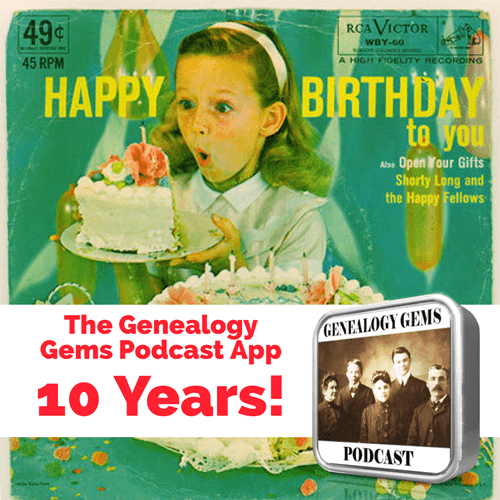
It’s more popular than ever, and as far as I know we are still the only genealogy podcast app available. If you haven’t already downloaded it just search for Genealogy Gems in Google Play or Apple’s App Store, or get the right app for your phone or tablet here.
In this episode I have two interviews for you on very different subjects. First up will be a follow up to last month’s episode where we focused specifically on the New York Public Library Photographers’ Identities Catalog.
Well, in this episode we’re going to talk to the genealogy reference librarian at the New York Public Library, Andy McCarthy. And as you’ll hear, there are a massive amount of resource available there for genealogists everywhere.
Then we’ll switch gears to Scandinavian genealogy with David Fryxell, author of the new book The Family Tree Scandinavian Genealogy Guide: How to Trace Your Ancestors in Denmark, Sweden and Norway.
The free podcast is sponsored by RootsMagic
History, Local History & Genealogy with Reference Librarian Andy McCarthy.
The NYPL is one of the largest public genealogical collections in the country. They have a “wide-angle” approach to providing reference materials for local and US History.
The Top Resources at The New York Public Library
#1 The reference librarians.
Email them at history@nypl.org Ask questions, prepare for your visit.
Click here to visit the New York Public Library’s Online Catalog.
While they subscribe to many genealogy databases, they don’t host many. Use the catalog to determine what’s available, and what to ask for. See if what you’re looking for exists. Pay close attention to subject headings to identify resources.
Click here to visit the Digital Collections at the New York Public Library.
Offline Materials:
They also have a massive collection available in house of books, pamphlets, newspapers, etc. There are research and photo copying services available.
Click here to view the New York Public Library’s research guides.
Before you go:
One of Andy’s Favorites Collections
The Photographic Views of NYC Collection. Arranged by cross streets
The free podcast is sponsored by MyHeritage

David A. Fryxell is the author of the book The Family Tree Scandinavian Genealogy Guide: How to Trace Your Ancestors in Denmark, Sweden and Norway.
David is an award-winning author, editor, speaker and publishing consultant. He founded Family Tree Magazine, the nation’s leading genealogy publication. As a writing expert, he wrote the Nonfiction column for Writer’s Digest magazine for more than a decade and served as director of the famous Maui Writer’s Retreat. He has authored countless articles for Family Tree Magazine, and is also the author of additional books including Good Old Days, My Ass and MicroHistory: Ideas and inventions that made the modern world.

Author David Fryxell
Here’s a brief outline of my Q&A with David Fryxell on his new book and Scandinavian genealogy research:
Question:
To understand the ties between the Scandinavian countries, and why countries like Finland and Iceland aren’t included, we have to learn about the cultures and languages, right?
Answer:
Scandinavian countries are really tied by language. And at one point all the countries were united. Borders change. The records reflect these various changes.
Question:
What’s the timeline of Scandinavian immigration?
Answer:
The First Wave, 1825–1860
The Second Wave, 1865–1880
The Third Wave, 1880–1924
Question:
What value do you think DNA testing provides, and what should we keep in mind if we do test?
Answer:
DNA results are most helpful to find other relatives who may be able to assist in your research.
Question:
Let’s say we know we’ve identified the ancestor who immigrated. What else do we need to know before we can jump the pond and start digging into Scandinavian records?
Answer:
In the case of Scandinavian ancestors, you may not have to find the U.S. passenger records. They have excellent passenger departure records.
Question:
Tell us about the census in Scandinavia. Is it consistent among all three countries?
Answer:
Norway and Denmark have good census records. You can find them at:
They are increasingly searchable, and much like our census records in the U.S.
Sweden doesn’t really have useful census records. But they have Household Inventory records in church books. They were recorded every year. Turn to websites such as ArchivDigital, and Ancestry.com.
Question:
Let’s dig into the records. Where do you recommend we start?
Answer:
Church records are key. (Vital Records, census, vaccination, etc.) Also Military, Land and Tax.
Question:
I love that chapter 16 is called What to do when you get stuck! Give us an example of a common area where researchers get stuck and one of your favorite strategies for unsticking them.
Answer:
More Resources from David Fryxell: https://vikinggenealogy.com
Don’t wait another day. Get the computer backup that I use www.backblaze.com/Lisa.
Monday, January 13th. Today is the anniversary of the first radio broadcast to the public. It took place 110 years ago in New York City, engineered by Lee deForest, a radio pioneer and inventor of the electron tube.
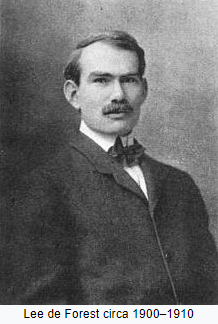
The 1910 broadcast wasn’t made from a purpose-built radio studio, but from the Metropolitan Opera house. DeForest broadcast the voices of Enrico Caruso and other opera singers. A small but impressed audience throughout the city gathered around special receivers to listen with headphones.
Today, 95 percent of American households have at least one radio.
One-hundred ten years after deForest’s lonely effort, some 5,400 radio stations employ about 92,000 people.
Sources:
Courtesy of Census.gov.
I’ll be speaking at this conference in Tel Aviv, Israel on October 25 & 26, 2020. Read more here.
I’ll be presenting 4 sessions and look forward to visiting with you at the Genealogy Gems booth at the front of the exhibit hall. Get all the details here.
Gain access to the complete Premium podcast archive of over 150 episodes and more than 50 video webinars. Become a member here.
Please help us create the best podcast for you by taking this very short survey.
The Genealogy Gems email newsletter is the best way to stay informed about what’s available with your Premium eLearning Membership. Click here to sign up today.
In this episode, we’re going to be visiting two of the most pivotal states in the U.S. for genealogy research. These states played key roles in the development and expansion of the United States of America, and we’re going to explore a top online resource for each.
First up is the state of Pennsylvania, officially known as the Commonwealth of Pennsylvania. It was founded in 1681 through a royal land grant to William Penn, and established as a haven for religious and political tolerance. And since for over 300 years the port of Philadelphia was a major gateway for arriving immigrants, many many family trees include people who passed through Pennsylvania. One of the best and most important resources for records of interest to genealogists is the State Library of Pennsylvania, and we’ll be exploring it today with Kathy Hale, the Government Documents Librarian, and Amy Woytovich, the Genealogy Librarian at the State Library of PA.
Then we will head west to Ohio which joined the union back in 1803, and where many of our ancestors settled, or passed through on their way West. The Ohio Memory website is a rich source of historical materials that tell the story of this state and potentially many American families. Jenni Salamon, the Ohio Memory Digital Services Manager will be joining me to explain the depth of the available materials and provide insight into how to best navigate the website.
The library has been a federal repository library since 1858, and is one of the oldest in the country. The government printing office deposits materials here.
The State Library of Pennsylvania physical collection includes:
The State Library of Pennsylvania digitized items include:
Pennsylvania Documents
Example: a report for Pennsylvania of the 25th and 50th anniversaries of the Battle of Gettysburg. Includes information gathered at reunions including names, pictures, and more.
U.S. Government Documents – Serial Set
This collection includes reports to the legislature from agencies and institutions. Example: The Daughters of the American Revolution (DAR) were compelled to provide to Congress a yearly report of the names of people approved by DAR. These can be accessed through many libraries, the federal government or by contacting the State Library of Pennsylvania via email: Ra-reflib@pa.gov
Amy discusses research guides available on the website. However, here is the link to the topics she specifically mentions such as Cemeteries and Zeamer collection – recorded information about Cumberland County PA cemeteries.
These research guide pages include links to additional helpful websites.
At the top of the page look at the For General Public tab which will take you to all of the genealogy research guides. Visit the Genealogy page at the State Library of Pennsylvania.
The library’s collection of newspapers includes papers from all 67 Pennsylvania counties on microfilm. They do have a lot of digitized newspapers at the Pennsylvania Photos and Documents Collection at the Power Library.
You can find the Power Library by going to the libraries home page, and under the For General Public tab go to Our Collections > Power Library. Or visit the Power Library website at Powerlibrary.org.
Electronic Databases: you have to be a resident with a library card.
Digital Documents: you don’t have to be a Pennsylvanian to access this collection.
At the top of the Power Library home page on the right you’ll find Digital Docs and Photos.
There you will find many materials from Pennsylvania colleges including yearbooks. You can browse by subject area, with Genealogy being one of those areas.
At the time of the interview the library was not open for interlibrary loan and lookups. Check the website for the latest updates.
The library does loan its newspaper microfilm. Up to 5 reels of microfilm per request. Kathy says that if you find a newspaper article at Newspapers.com and you see the title, date and the page that an article is on, you can provide the information to the interlibrary load reference librarian at your local library and place a request for a scan of the article from the State Library of PA microfilm. The article can then be returned to you digitally through interlibrary loan. The digitized scan is yours to keep.
Amy’s Pick: Historic maps found at the library’s website Home > For General Public > Genealogy and Local History > Maps and Geographic Information. This includes Sanborn Fire Insurance Maps. Note: log in with a library card may be required. Contact the library with questions.
Kathy’s favorite collections include:
Usage rights and copyright are important considerations when utilizing library materials. Usage depends on the individual item’s copyright. It should be researched as much as possible. Check the meta data of digital images for copyright information.
“Think of Amy and I as your personal librarians.” Kathy Hale, Librarian
Contact State Library staff by phone at 717-787-2324 or by email at:
Learn More About the State Library of PA Collections
In episode 43 of Elevenses with Lisa we discussed genealogy records available for free at the Internet Archive. The State Library of Pennsylvania has been partnering with he Internet Archive to digitize many additional items from their collection. You can access these items for free at the State Library Internet Archive Collection. This collection includes a large number of World War I materials as well as a growing number of 19th and 20th century pamphlet volumes.
Maps for Genealogy
At the website go to Home page > General Public Tab > Our Collections > Search our Resources
On the map viewer page, click the thumbnail button (looks like a checkerboard) to see multiple pages at a time. You’ll find the Download button in the bottom right-hand corner. The Print button is in the upper right corner.
Cite your source: Go back to the result page, and scroll down. Click the red button called Cite This. This allows you to copy the source citation which you can then paste into other documents and programs.
Newspapers for Genealogy
The Library of Congress Chronicling America website has many Pennsylvania old newspapers, but it doesn’t include all of the newspaper that the library has in its collection. Here’s how to find old Pennsylvania newspapers at the State Library website:
This tip comes from my book The Genealogist’s Google Toolbox and my Premium Membership video The Genealogist’s Google Search Methodology.
Many websites have their own search engine. However, each search engine is only as good as it was programmed. If you can’t find what you want on a website like the State Library PA website, try using a Google site search. Site search tells Google to search for your search terms only on the website you specify. Here’s how to do it:
In my example in the video, you can see that Google found the one page mentioning the surname in a listing of microfilms much faster than I would have found it digging around and navigating the website itself. This page was not a card catalog entry so it would not have come up in a search of the catalog on the website.
On long pages such as in my example, I use Control + F (Windows. Command + F on Mac) to quickly find the surname on the page.
Website: https://ohiomemory.org
Special Guest: Jenni Salamon, Ohio Memory Digital Services Manager
If your family has any connection with the state of Ohio – and sometimes I think it’s hard to find anyone who doesn’t have at least one ancestor who did – then you’re going to love the Ohio Memory collection and website.
Even if you don’t have a direct connection with the state of Ohio, like all collections it’s worth taking a peek. Records don’t care about state lines, and many items in the Ohio Memory collection touch far beyond the Ohio border.
OhioMemory.org was featured in Family Tree Magazine’s 75 Best State Genealogy Websites list in a recent issue of the magazine. I host the Family Tree Magazine podcast, and recently had the opportunity to interview Ohio Memory’s Digital Services Manager, Jenni Salamon for that audio show. Since there’s so much to see at Ohio Memory I’m excited to share the video of that conversation.
Ohio Memory is the collaborative digital library program of the Ohio History Connection and the State Library of Ohio. Established in 2000. It was originally established as a bicentennial project they wanted a way to capture some of Ohio’s history and share it more broadly. Ohio turned 200 years old in 2003.
Ohio Memory worked with institutions around the state to build the online collection. They picked their favorite collections which were then digitized and made available as an online scrapbook. Initial submission by 260 institutions resulted in over 13,000 contributed items, and Ohio Memory continues to grow.
Most of the contributing organizations are public libraries, and some are university libraries. Other organizations such as historical societies, government institutions, special libraries, religious archives also contribute to the collection.
A wide-variety of materials make up Ohio Memory including:
All 88 Ohio counties are represented in the Ohio Memory collection.
Everything at Ohio Memory is digital and keyword searchable thanks to Optical Character Recognition (OCR). However, they do sometimes connect back to other catalog records.
When you use the search box on the home page you will be searching both the text and the metadata provided by the contributor. If you want to search just visual items (photos, images, etc.) select “exclude full-text sources.”
It’s important to use keywords relevant to the time period that you are searching. Restrict your format to what you want right from the homepage.
The newspaper collection of Ohio Memory does not overlap with the Library of Congress’ Chronicling America collection, but they are all part of the same story and collection. They have contributed a large amount of newspapers to Chronicling America over the years. At last count there are a million pages between the two collections.
Ohio Memory focuses on titles and time periods different from the content on Chronicling America. At Ohio Memory you’ll find deeper runs of newspapers and more recent newspapers. New newspaper content is being added regularly.
They also have some very early newspapers that are significant to Ohio history such as the Ohio State Journal which was the paper of record for Ohio during the 19th century. The Ohio State Journal collection covers 1830-1875 an important time period in Ohio’s growth and the Civil War.
The Lebanon Western Star newspaper from southwest Ohio near Cincinnati and Kings Island is another important newspaper. It covers Ohio history from a more rural area.
A lot of Ohio Memory’s public library partners have access to yearbook collections through their partnerships with local schools. Many have worked to digitize their materials and put them on Ohio Memory. Some are quite early, some more recent although not very recent due to privacy concerns.
Many of the yearbooks at Ohio Memory come from northwest and northeast Ohio. You’ll also find student histories from southwest Ohio from a couple of universities, as well as other related materials such as student photos.
Yes! They used to have one collection that was behind a pay wall. That was the Underground Railroad Wilbur H Siebert collection which features information about underground railroad activities in Ohio and beyond. It’s a strong resource for looking at research methods of the era, and the stories of how the underground railroad operated. That collection was opened up a couple of years ago and has remained free.
Videos, an FAQ and search guides are available to help you learn how to dig into the Ohio Memory website. You can also reach Ohio Memory by email for additional assistance.
They continue to digitize and add new materials based on their strategic goals. Recently they focused on President Warren G. Harding since it is the 100th anniversary of his election. They are continuing to add more content to that collection.
Ohio Memory has about 40 active partners around the state that are choosing items from their own collections for inclusion. Examples include Wood County in northwest Ohio, Mount Saint Joseph University and the Sister of Charity in the Cincinnati area. They welcome new partners every year.
While you may or may not find things specifically about your ancestors, Ohio Memory offers a wonderful opportunity to find things that help fill in their story and their community.
You are free to use items for educational and personal use without needing extra permission. If you’re a family historian and you are wanting to put a picture in a presentation for your family or you just want to keep it with your own research records, you are welcome to do so.
Jenni Salamon, Ohio Memory’s Digital Services Manager says that if you want to post something on social media, simply include a link back to the Ohio Memory site so others know where it came from Ohio Memory. If you want to use an item for a formal publication or commercial use, contact Ohio Memory. Copyright varies by item and research is required.
Fort Wayne, Indiana is the home of the second-largest free genealogy library in the country. Make your plans to visit today. Learn more at https://www.visitfortwayne.com

Learn more about the free genealogy resources atVisitFortWayne.com
Premium Members have exclusive access to:
Become a member here.
Don’t miss the Bonus audio for this episode. In the app, tap the gift box icon just under the media player. Get the app here.
The Genealogy Gems email newsletter is the best way to stay informed about what’s available with your Premium eLearning Membership. Sign up today here.
Family history can be found in many places. We turn to steadfast repositories such as libraries, archives and historical societies. And these days we can also search online at free genealogy websites like FamilySearch, and subscription websites like MyHeritage and Ancestry. All have something unique to offer.
Most importantly, we start our search at home, talking to our oldest relatives and combing through old family papers. We then turn our attention to the family photo albums and scrapbook on the bookshelf, and old home movies if we are lucky enough to have them.
The great news is that the closets in your home are not the only place where you can potentially find old film footage pertaining to your family’s past. The largest online video repository in the world is YouTube (which is owned by Google), and it is the perfect place to look for film. That’s why I’m so excited to share some of my YouTube search strategies from my new book The Genealogist’s Google Toolbox, 3rd Edition. These strategies can help you find old home movies (from your family or someone else’s family that came in contact with your family), news and newsreel films, documentaries, amateur and professional film footage, and countless other subjects that can shed more light on your family’s history.

Does finding your family history on YouTube sound unlikely? Believe me, it’s not. YouTube is a treasure trove if you know how to search it. Here are 5 steps from my Google Search Methodology for Genealogy and how to apply them specifically to YouTube.
Just like genealogy research, successful Googling, even on YouTube, requires a plan. Rather than searching willy-nilly, take a few moments to determine what it is you hope to find. Having a search plan will save you a lot of time and frustration!
The key to a good research question and plan is to be specific. This means that instead of just searching for family names or places, you have a specific event, place, and / or time frame in mind.
Below is a great example of searching with a specific plan in mind that I received from one of my Genealogy Gems Podcast listeners a while back. I have bolded the keywords that she incorporated into her YouTube search.
From Carol K.:
“I really enjoyed (Genealogy Gems) Podcast (episode) #223, particularly the segment with David Haas MD. (Editor’s note: that episode covers Dr. Haas’ vast collection of old home movies and his quest to upload them all to YouTube.)
I had tried researching YouTube for something about my family, including where they settled in Connecticut. I had not come up with much when I decide to search my dad’s ship, The USS Tuscaloosa (Image 1).
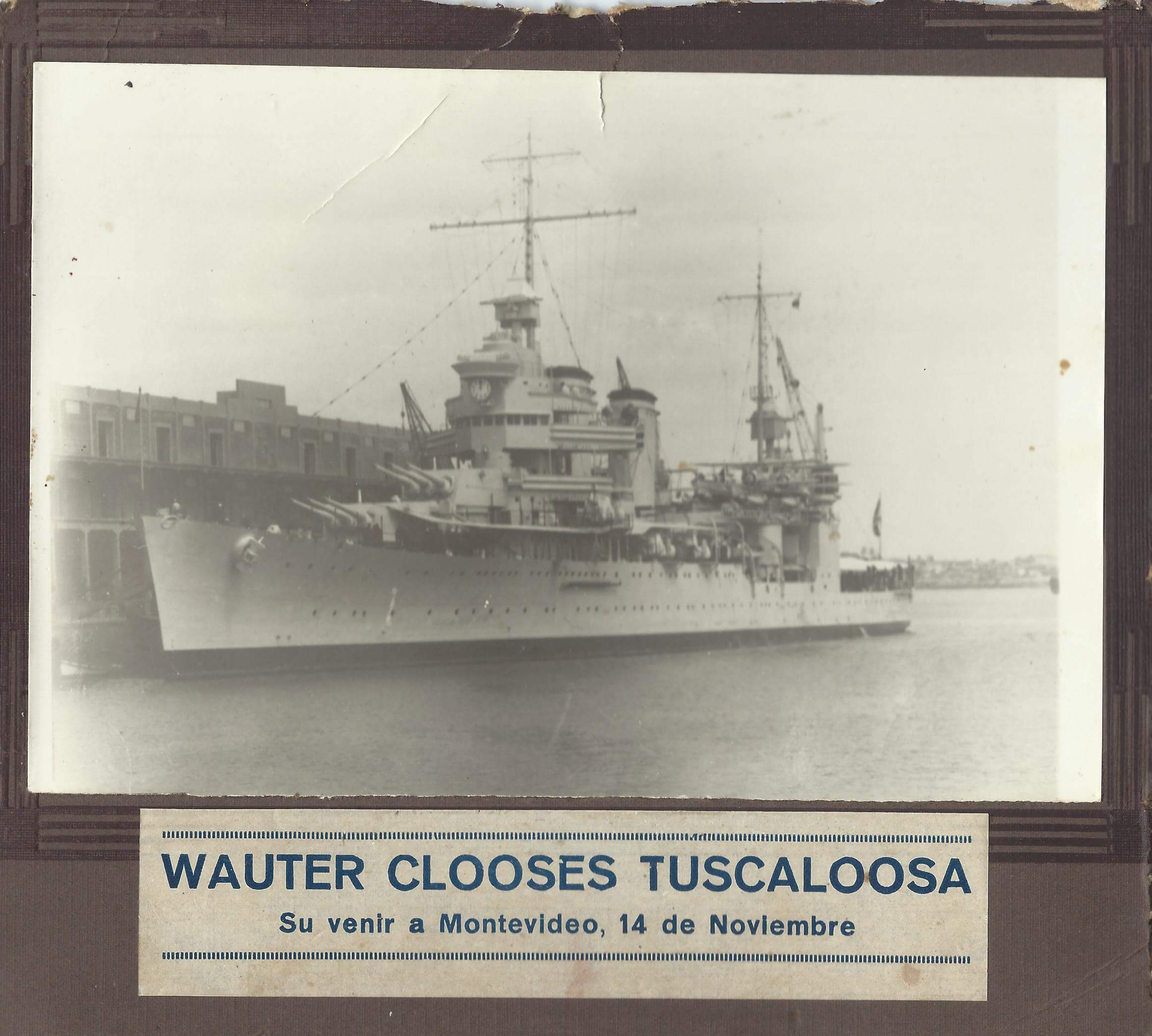
Image 1: Carol’s father, Mario Ponte, served on the USS Tuscaloosa
My dad, Mario Ponte, served in the Navy from 1936-1939 (Image 2).

Image 2: Mario DaRin Ponte beside the USS Tuscaloosa – July 27, 1937
I knew he had been on a Goodwill South American Cruise in 1939 (Image 3) as he talked about it often and I even have the Cruise Book from that voyage.
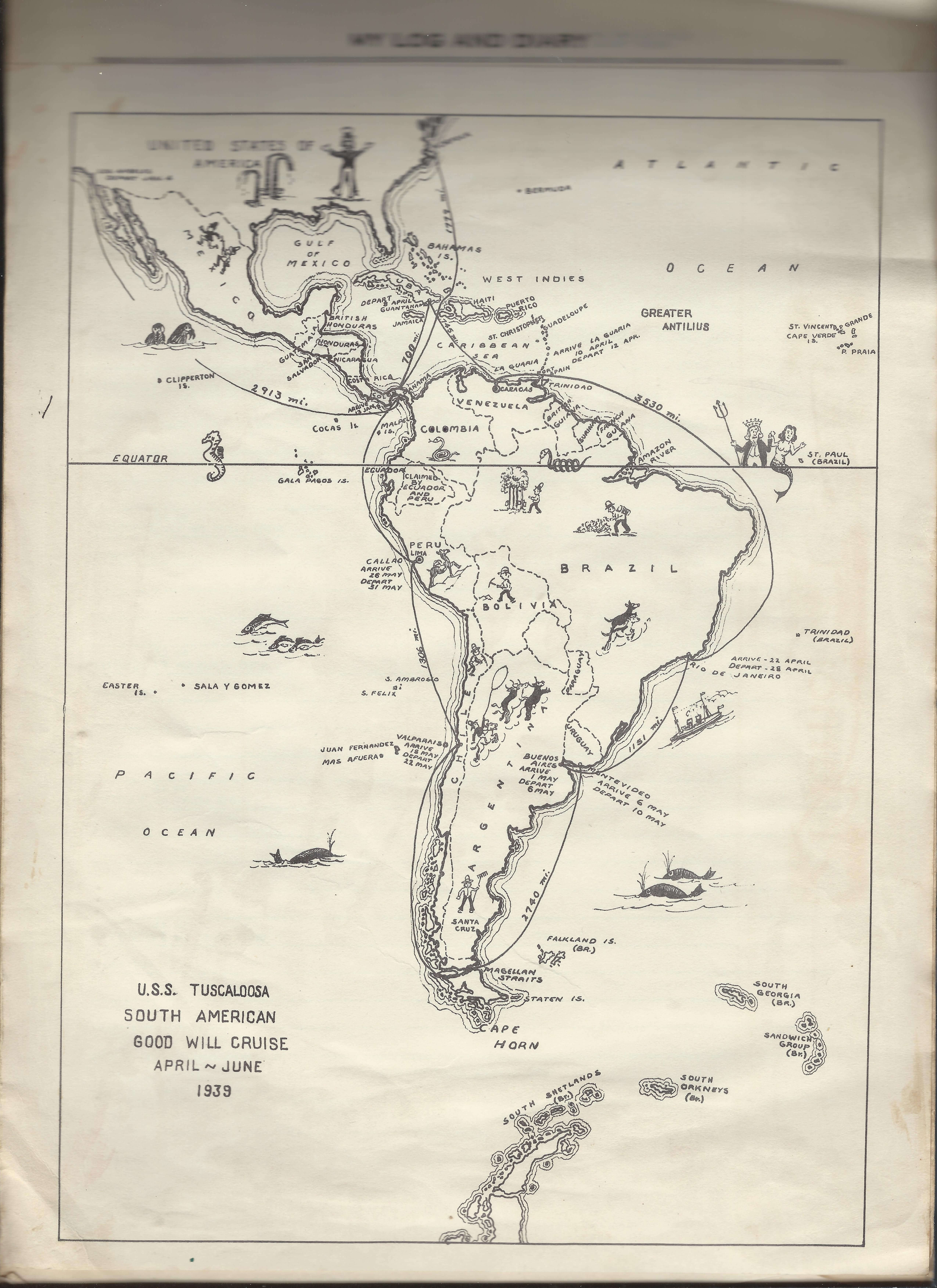
image 3: U.S.S. Tuscaloosa South American Good Will Cruise route April – June 1939
Well, I’ll be if I didn’t find this story and film (on YouTube).
(Here’s the video’s description:)
On a goodwill tour of South America in 1939, three US cruisers found little goodwill in this angry sea. Newsreel cameras aboard the USS San Francisco recorded this epic struggle of the ships which included the USS Quincy and USS Tuscaloosa.
I don’t recall my father ever mentioning this to me, but my husband said he had heard the story. I only wish my dad were here to share this memory with me. At least, I have been able to share this treacherous event with many in my family.
When you see the tossing, turning and huge waves in the video, I feel they were lucky to have survived. Just think, if they hadn’t, I wouldn’t be here to tell this story today.
Thanks Lisa and David. I’m now convinced that YouTube can be used for genealogy and to add to our stories.”
Carol’s fascinating success can be directly tied to the fact that she developed a research plan focused on specific information.
As you can see, Carol didn’t just search YouTube for her Dad’s name. In fact, unless your ancestor was famous in some way, that is likely not a strategy that will pay off.
Instead, she assembled the pertinent information and used that in her query. Here are the keywords and phrases I pulled from her email:
I included her dad’s name in this list because it never hurts to run your ancestor’s name through a search just in case something pops up. You never know what might be on YouTube. For example, perhaps a childhood friend has uploaded an old home movie to YouTube and named him as being in the movie too!
When conducting your initial YouTube search, include all the important information. If the results are unsatisfactory, you can always remove or add search terms. Since we can’t be sure what if anything is on YouTube pertaining to our research subject, we have to be flexible, and that means expecting to run several variations of our search. We’ll talk more about that in step 3.
In Carol’s case, her research plan was focused on finding a video pertaining to the U.S.S. Tuscaloosa’s Goodwill cruise that her father participated in. She could start with a search such as:
USS Tuscaloosa Goodwill South American Cruise in 1939
The results for this search query are excellent and include the video that Carol found:
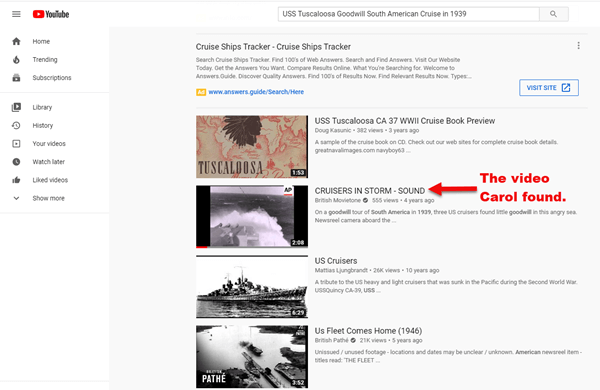
Image 4: YouTube search for family history
Even though these results successfully delivered the video that satisfied our research plan, we would miss tremendous opportunity if we didn’t take a few extra moments to further analyze the results. You never know what else might be out there!
Here are just a few of the things you should be looking for when reviewing your YouTube results:
LOOK FOR: Should I be more specific in my search query?
Look at our search results (Image 4 above). What stands out to me is that there appear to be many different videos on YouTube about war time ships and cruisers. This is great for family historians, but it means that there are more results to look through than we might have expected.
As you have probably experienced in the past, not all the words in our search query are included in every search result we receive. There is a way to quickly and easily find only videos that specifically mention the words and phrases we want to find. By putting quotation marks around “U.S.S. Tuscaloosa” we can tell YouTube to only give us videos that mention that exact phrase.
When Google searching (and Google is the search engine under the hood of YouTube), quotation marks function as a search operator. They tell Google specific instructions about what to do with our word or phrase. In this case, they tell Google that the phrase is mandatory, and must appear exactly as typed and spelled. The one exception is the periods in U.S.S. Generally speaking, Google disregards punctuation, so it ignores the periods. It doesn’t matter whether you include them or not.
It is important to note that operators don’t always work as consistently in YouTube as they do in regular searches at Google.com. That being said, it’s great to have a variety of tools that we can use to improve our searches, and they are definitely worth a try. My book includes a wide range of additional search operators and how to use them.
Running a second search on “USS Tuscaloosa” opens many new video opportunities (Image 5):
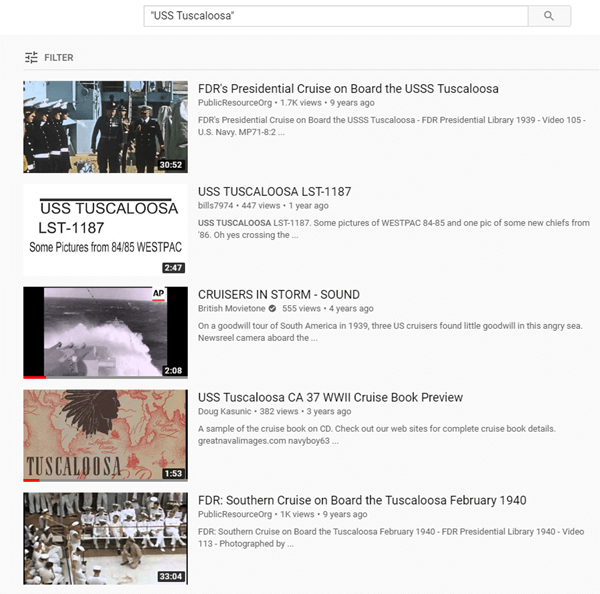
Image 5: Search results for a query containing the quotation marks search operator.
This search not only includes the 1939 tour, but also other videos of the ship that may also be applicable to the family’s history. As you can see, sometimes less words in a search is more!
LOOK FOR: What do the unwanted video results have in common?
Sometimes you may notice that you are receiving many results that are not a good match for what you are looking for. When this happens, take a look at your results and try to come up with words that are associated with the unwanted videos, and have no relevance to your goal.
Image 6 (below) is an example of search results in YouTube for the following query:
USS Tuscaloosa Goodwill Cruise in 1939
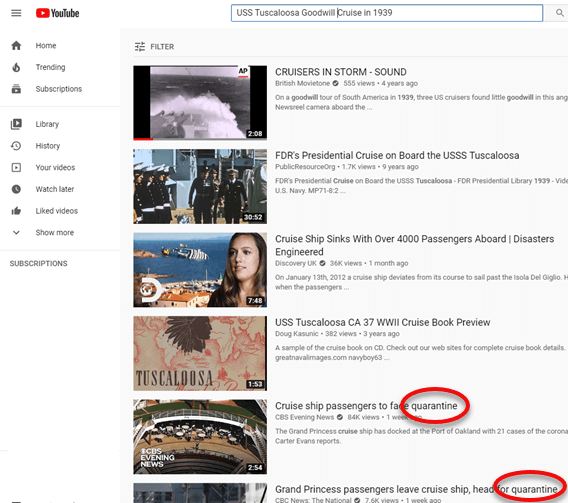
Image 6: Identify unwanted videos and words in the YouTube search results
While the results page includes a few good matches, it also includes current videos about quarantines on ships which is a viral topic at the time of this writing. Since these are not applicable to our search plan, we will want to eliminate them, and we will do that in Step 4.
In a case like the one above (Image 6) where you are receiving several video results not applicable to your research goal, you can try literally subtract the unwanted words that you identified in Step 3 from your search. In most cases, this should remove the videos that contain those words in their title or description.
To do this, use the minus sign (-) search operator in conjunction with the word. Here’s an example of how we can do that with this search:
USS Tuscaloosa Goodwill Cruise in 1939 -quarantine
This search will remove the results that mention quarantine.
You can subtract multiple words from your query if you wish. Each word should have a minus sign touching it, and there should be a space between each subtracted word as in this example:
USS Tuscaloosa Goodwill Cruise in 1939 -quarantine -princess -coronavirus
Googling, whether at YouTube, Google.com or any of the other free Google tools, is an art form, not a black and white science. We need to try variations in order to learn from what works and what doesn’t. To reach our goals, we need to try adding in more of what we want, and removing what we don’t want. In this case I would also try adding to my query that that cruise was in South America, and that the phrase USS Tuscaloosa is mandatory. Here’s what that search query would look like:
“USS Tuscaloosa” Goodwill South American Cruise in 1939 -quarantine
Remember, we’re not going for perfect results, we’re mining all the different “veins” in the YouTube gold mine by running multiple versions of the same basic query. Feel free to experiment with mixing and matching keywords and operators. The results may be worth it!
Learn more about Google Search operators in my video:
GOOGLE GURU TIP:You can also potentially improve upon your YouTube search results by using the Tools button to reveal the secondary filter menu. (Image 7)
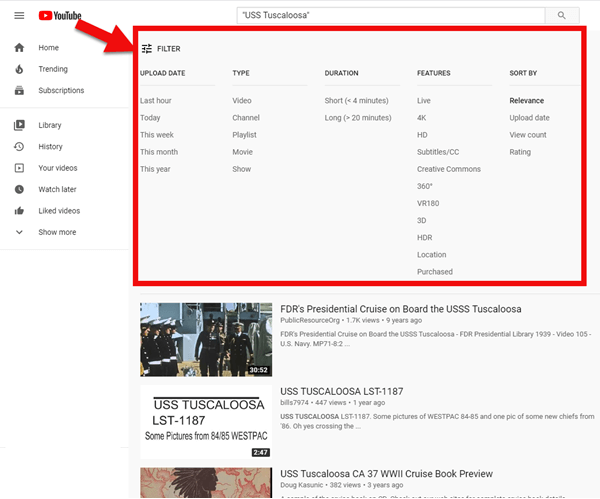
Image 7: Click “Filter” to reveal the YouTube search filter options
These filters won’t prove useful in every case, but they do offer some handy options for narrowing the scope of your search.
When you find a video that meets your research goals, there’s a good chance that the person or company that uploaded and published the video (publishers are called “Creators” by YouTube) may have more videos on that subject. Here’s a quick and easy way to find out.
On the video page, you will see the name of the Creator right below the video in the left corner. (Image 9)
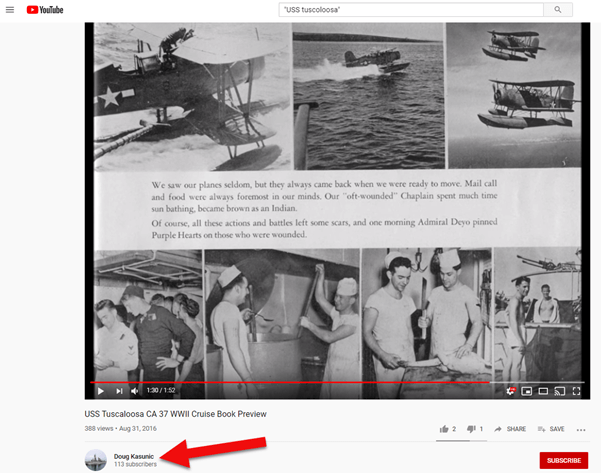
Image 9: More videos found on YouTube
Click the YouTube Creator’s name. This will take you to their YouTube channel. Every Creator who has published a video has a YouTube channel. It’s sort of like their own home page for their videos. There you will be able to see and search any additional videos they have published. Click Videos to see all their videos. (Image 10)
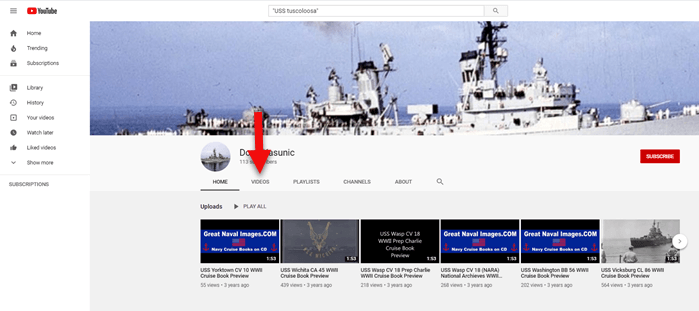
Image 10: More videos on the Creator’s YouTube channel
If the channel has a lot of videos, click Playlists in the channel’s menu to see how they are grouped by topic. You can also search the channel for keywords and phrases by clicking the small magnifying glass icon on the far right end of the menu.
In Step 3 we analyzed the search results for Carol’s YouTube search. Let’s take another look at those results:
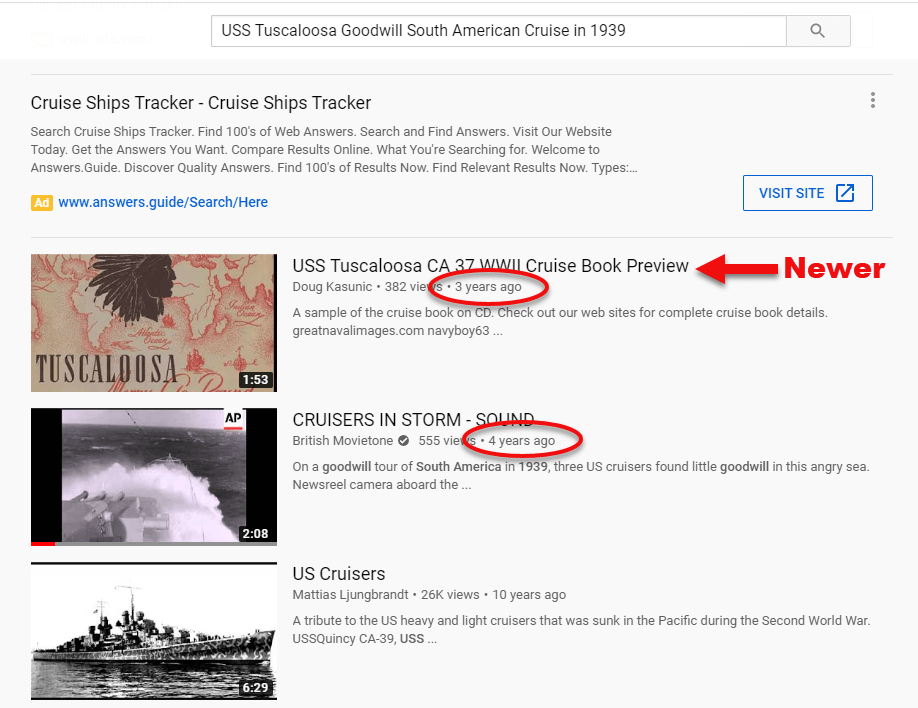
Image 8: Over time new videos are uploaded to YouTube waiting to be found.
It’s interesting to note that in addition to the video that Carol found which was published 4 years ago, another video on this topic was published a year later.
It’s estimated that more than 500 hours of video is being uploaded to YouTube every minute. This is up from the 400 hours per minute announced in 2015 by YouTube CEO Susan Wojcicki.
Among that vast storehouse of film footage I’ve found countless videos that have enhanced my family’s story. And readers just like you email me the gems they unearth. I love receiving these success stories. Thank you to Carol for sharing hers! If you make an exciting discovery using these strategies please share them in the Comments. It will inspire us all to continue our search.
The bottom line is that the potential for finding your family history on YouTube grows dramatically minute by minute, so don’t wait another minute!
The Genealogist’s Google Toolbox, 3rd Edition (book)
by Lisa Louise Cooke, print book available at the Genealogy Gems store here.
The Google Search Methodology for a New Decade (video class)
1 hour video class and downloadable handout, part of Genealogy Gems Premium Membership. Learn more or subscribe here.
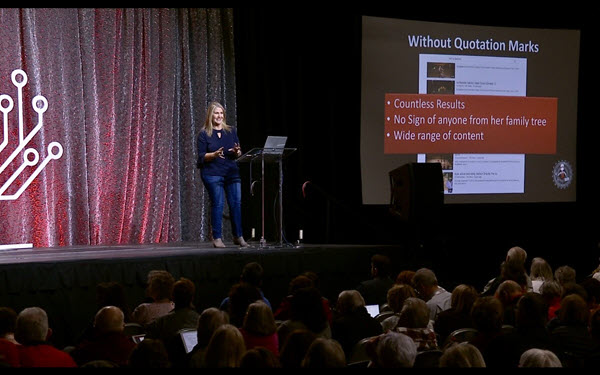
Watch the Premium video class Google Search Methodology for Genealogy

Lisa is the Producer and Host of the Genealogy Gems Podcast, an online genealogy audio show and app. She is the author of the books The Genealogist’s Google Toolbox, Mobile Genealogy, How to Find Your Family History in Newspapers, and the Google Earth for Genealogy video series, an international keynote speaker, and producer of the Family Tree Magazine Podcast.
The Library of Congress (LOC) is a dream destination for many U.S. genealogy researchers, but most of us can’t get there in person. Here are 4 ways–all online–to access the mega-resources of the Library of Congress for genealogy.

The Library of Congress is home to the World Digital Library, “a collaborative international project led by the Library of Congress. It now includes more than 10,000 manuscripts, maps and atlases, books, prints and photographs, films, sound recordings, and other cultural treasures.
What can be useful to genealogists? The World Digital Library’s Timelines of U.S. History and World History work together with interactive maps on the same topics. The worldwide and historically deep scope of digital content can help you explore your deep cultural roots in another place. The History and Geography Section offers great visuals and includes (small but growing) sections on biography and genealogy.
The Chronicling America newspaper site, hosted by the Library of Congress, catalogs U.S. newspapers and provides free access to more than six million digital newspaper pages (1836-1922) in multiple languages. Run searches on the people, places and events that shaped your ancestors’ lives. Results may include:
With Chronicling America, you can also buy medicine online china subscribe to receive “old news” on many of your favorite historical topics. Sign up for weekly notifications that highlight interesting and newly-added content on topics that were widely covered in the U.S. press at the time. (Click here to see a list of topics.) To subscribe, just use the icons at the bottom of the Chronicling America home page.
 Flickr Creative Commons describes itself as part of a “worldwide movement for sharing historical and out-of-copyright images.” Groups and individuals alike upload old images, tag and source them, and make them available to others. The (U.S.) Library of Congress photostream has thousands of photos and a growing collection of front pages of newspapers.
Flickr Creative Commons describes itself as part of a “worldwide movement for sharing historical and out-of-copyright images.” Groups and individuals alike upload old images, tag and source them, and make them available to others. The (U.S.) Library of Congress photostream has thousands of photos and a growing collection of front pages of newspapers.
Tip: The Library of Congress isn’t the only library posting cool images on Flickr Creative Commons. Look for photostreams from your other favorite libraries and historical societies. (Use the main search box with words like “Ohio library” and limit results to groups. You’ll see who’s posting images you care about and you can even follow them!)
 The Library of Congress has a FREE video about how to create and properly preserve digital or print archival scrapbooks.
The Library of Congress has a FREE video about how to create and properly preserve digital or print archival scrapbooks.
It’s a 72-minute video by various experts with a downloadable transcript on these topics:
Also check this out: the Preserving Your Family Treasures webpage on working with originals at the Library of Congress website.
More Resources
The Library of Congress is Your Library, a four-minute video introduces the Library of Congress and gives a brief history.
VIDEO: Exploring LOC.gov, a three-minute video highlighting the Library’s online collections and providing searching techniques.
How to Find Stuff at the Largest Library in the World, a 5-minute introductory video showing how to use subject headings, research databases and other helpful tools to find books, photos, sheet music, manuscripts and more at the Library of Congress or other locations.
Do you know someone who would enjoy this article? It’s easy to share by using the social media share buttons on this page.