by Lisa Cooke | Nov 4, 2016 | 01 What's New, Records & databases |
Swedish-American newspapers are our first stop as we head off the beaten path. This week you’ll discover special record collections of Burke County, North Carolina yearbooks, photo images for Scotland, and State Militia records. Also this week, German civil registrations, Utah divorces, and lots of Irish goodies.

There are more online records than just those found at Ancestry, Findmypast, MyHeritage, or FamilySearch. Lesser known record collections pack a powerful punch to your family history research!
Swedish-American Newspapers
The Minnesota Historical Society has made some Swedish-American newspapers available online for the first time. This past week, Swedish-American Newspapers were made available through an online portal. Users can explore more than 300,000 pages from 28 different Swedish-American newspaper titles published across the U.S. between 1859 and 2007.
The portal is available in Swedish and English and includes a keyword search.
United States – North Carolina – Burke County – Yearbooks
The North Carolina Digital Heritage Center has a statewide digital publishing program located at the University of North Carolina at Chapel Hill. The center works to digitize and publish historic materials online.
Among their digital holdings, more than 60 years worth of yearbooks are now available to view online. The schools covered include:
Yearbooks provide enriching details into the lives of our ancestors and can be especially helpful in finding names of living family members!
United States – North Carolina – Militia
Also for North Carolina, the State Archives there have made their militia records, specifically the troop returns for the 18th and 19th centuries, available online.
The Troop Returns collection includes lists, returns, records of prisoners, and records of draftees, from 1747 to 1893. The majority of records are from the Revolutionary War, North Carolina Continental Line.
Militia records generally include the names of officers and soldiers, and are usually organized by district or county. Continental line records include field returns, general returns, draft records, and enlistment records.
This collection is a work in progress. As more records are digitized, they will become view-able online. In the meantime, see what’s there by checking out a helpful index in pdf form here.
Canada – Books
Though these new books added to the shelves of the Library and Archives Canada are not online, the information may be of value to you. Several new books are available to view in-person at the Library and Archives Canada.

Some of the new listings include:
Obituaries from the Christian guardian, 1891 to 1895, by Donald A. McKenzie (AMICUS 42197735)
American loyalists to New Brunswick: the ship passenger lists, by David Bell (AMICUS 43913838)
The link to the AMICUS record gives the call number you need to find the book on the shelves.
Baptisms and marriage books for several churches also are among the new publications. For a complete listing of the new books, click here: https://thediscoverblog.com/2016/10/28/new-books-in-the-genealogy-services-collection-at-395-wellington-october-2016/
Germany – Civil Registrations
New this week at FamilySearch.org are the Germany Bavaria Nuremberg Civil Registration 1803-1886 collection. This record set is an index only of over 1.2 million civil registrations.
The collection includes birth, marriage, and death records from Nuremberg.
Birth records may include:
- Name of child
- Names of parents
- Place of residence
- Gender
- Date of birth
Marriage records may include: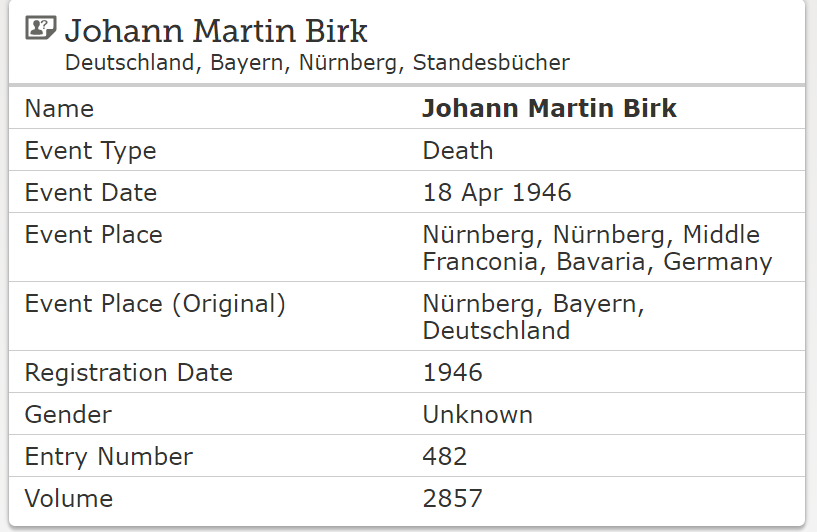
- Name of bride and groom
- Place of residence
- Name of bride’s parents
- Name of groom’s parents
- Groom’s date of birth and birthplace
- Bride’s date of birth and birthplace
Death records may include:
- Name of deceased
- Age at death
- Place of residence
- Date of death
United States – Utah – Divorce Records
Findmypast has added Utah Divorces to their collections. More than 177,000 records from Utah district courts cover the years of 1997 to 2016. Each result includes a transcript that will reveal the date the divorce was filed, the petitioner, respondent, attorney, case type, and the judgment that was reached.
Ireland – Cavan – Registers
Cavan Registers & Records currently includes only one title named “Crosserlough Census Index 1821.” The 1821 census of Crosserlough, County Cavan, was taken on 28 May 1821. The Four Courts fire in Dublin destroyed the original census documents, but a copy was made prior to this.
There are near 8,000 individuals listed in the 1821 census. Each entry records an individual name, age, occupation and relationship to the head of household.
Ireland – Kilkenny – Registers
Kilkenny Registers & Records are presented as PDFs. The collection includes the Castlecomer Census Index 1901 compiled in 2000 by Tom Delany.
The publication is a summary of the population of Castlecomer in 1901. It lists the names, ages, and occupations of the all the inhabitants. On image number 204 is the beginning of an index of all the names found in the publication to help you.
Ireland – Dublin – Registers
Ten new publications have been added to the collection of Dublin Registers & Records. These new items include school registers, district and street censuses, business directories, and monumental inscriptions. The collection also includes parish records from the Church of Ireland.
Ireland – Newspapers
Over 1.7 million new articles have been added to the historic Irish Newspapers collection. New additions have been made to existing titles including The Irish Times and The Weekly Irish Times.
Newspapers can be searched by time-frame, place, county, and newspaper title.
Scotland – Leith – Photographs
A picture is worth a thousand words, or maybe in this case, a thousand records! A rare collection of photographs from the 1920s in Leith, Scotland is available to view online. This collection was digitized by Edinburgh University.
Though most of the images are of buildings and streets and not well labeled, if you are familiar with the area, something might stand out to you. Take a stroll down memory lane of yesteryear in Leith Scotland by clicking here.
More Gems on Researching Newspapers for Genealogy
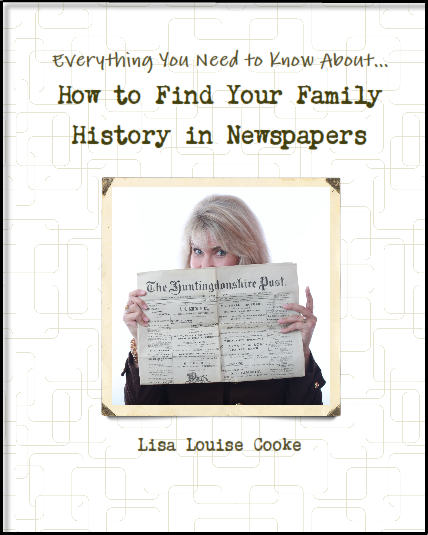
Available at www.shopgenealogygems.com
This week we explored Swedish-American newspapers as well as some from Ireland. Perhaps you are in search of newspaper elsewhere in the world. Lisa Louise Cooke presents everything you need to know about How to Find Your Family History in Newspapers. This exceptional book is packed with information on how to find and utilize newspaper collections. Available in book and e-book, you will find
- Step by Step Instructions
- Worksheets and Checklists
- Tons of Free Online Resources
- Websites that are worth Shelling Out a Few Bucks For
- A Massive Amount of Location Specific Websites (International)
- A Case Study that Puts It All to the Test
by Lisa Cooke | Sep 12, 2016 | 01 What's New, FamilySearch, Volunteer
According to an article on the FamilySearch blog, 90% of all indexed records on FamilySearch are those for English-speaking countries. While this is super exciting for me and my family tree, many of my friends are unable to trace their family histories past their great-grandparents. Why? Because the records in their native country have been digitized, but not indexed.
FamilySearch Indexing in These Easy Steps
I have been indexing at FamilySearch for years and you can join me! Just follow these simple steps:
- Go to www.familysearch.org.
- Sign-in and click on Indexing and choose Overview from
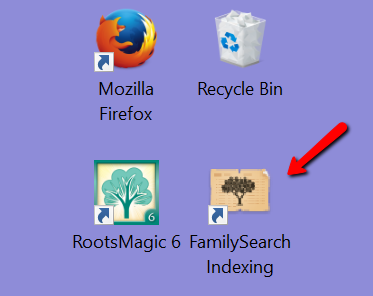 the pull-down menu.
the pull-down menu.
- Click on Get Started, which will direct you to the Get Started page. You will need to download the indexing program directly to your device.
- From your desktop, open the FamilySearch Indexing program by clicking on the icon.
- Sign-in again and click Download Batch at the top left corner.
- Choose a project to work on.
If you feel you need some further instruction, watch these helpful videos below:
FamilySearch Indexing: How to Start
FamilySearch Indexing Training: Video 1
FamilySearch Indexing in Another Language
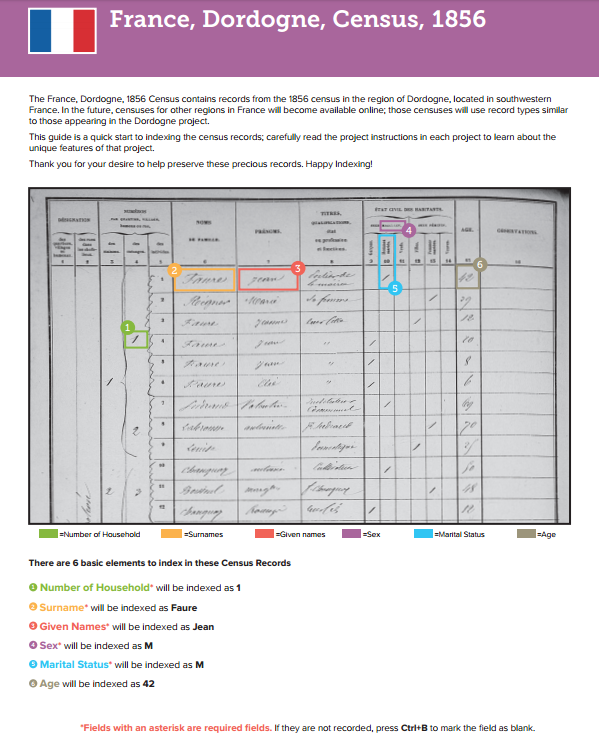
Training for French Language
FamilySearch is looking for three kinds of people:
- Fluent, native speakers of non-English languages living in their native county or in an English-speaking country.
- People who have extensive training in a non-English language.
- English speakers who are willing to learn how to index specific types of non-English records.
I know what you are thinking…you hardly passed French 101 in high school! But, you can do it.
There was recently a very successful Italian indexing training initiative in the U.S. It more than doubled the worldwide number of individuals working on Italian records. You can be a part of the growing need for French, Spanish, Italian, and Portuguese record sets.
Training guides and videos have been created for the French, Spanish, Portuguese, and Italian languages. As we accomplish the work for these places, FamilySearch will add more languages. The videos and guides will help volunteers to learn how to index specific types of records. Click here to learn about this language learning initiative and to get started.
What Else Can You Do for FamilySearch Indexing?
If you have friends or family who are fluent in another language, ask them to join you. Share this post with your friends on Twitter and Facebook to get the word out. Does your teen need some service hours for graduation, Girl/Boy Scouts, or other organization? This is a unique service project that even teens can do and that will be meaningful to many.
We would love to hear your stories of successes in indexing. Leave a comment below or post to our Genealogy Gems Facebook page.
More Gems on Indexing
Volunteer Gem: He Indexed Milwaukee Journal Obituaries Himself!
Want to Help Index De-Classified CIA Records?
by Lisa Cooke | Apr 23, 2015 | 01 What's New, 1950, Census
The 1950 federal U.S. census will not be released to the public until April 2022. Are you as excited about that as I am? This census will provide volumes of new information about our families and their lives.

An enumerator interviews President Truman and the First Family for the 1950 Census. Image from www.census.gov.
Answers to Your Questions about the 1950 Census
Here are answers to four of the common questions we receive about the 1950 census:
What will I be able to learn from the 1950 census?
With each decade the federal government has asked more detailed questions. The information collected has expanded our understanding of the families, their backgrounds, and their lifestyle.
Here’s what the front page of the 1950 Census of Population and Housing form looked like:
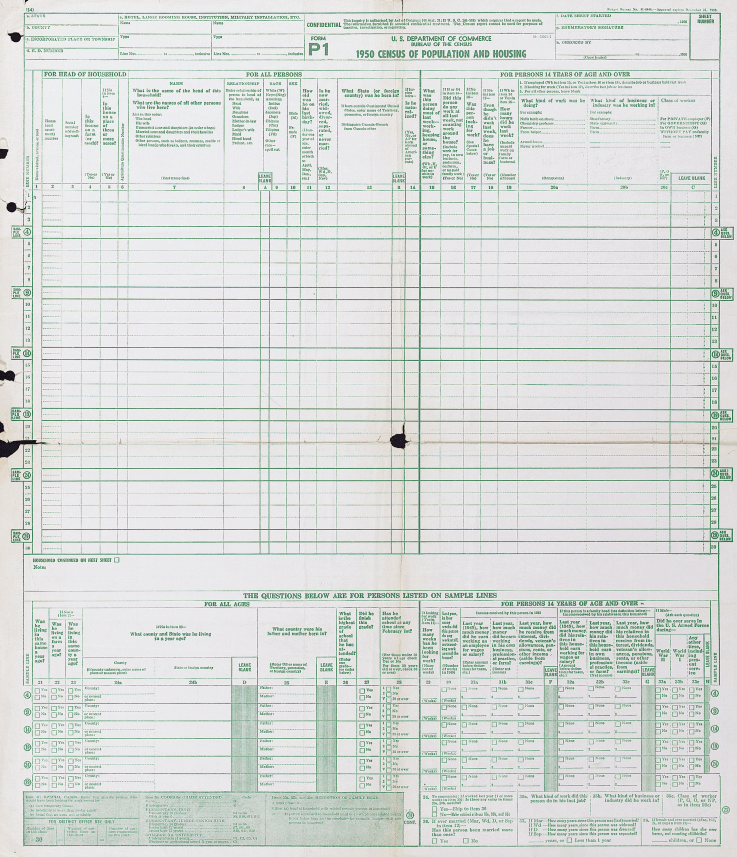
As you can see there is a wealth of information that will be of interest to family historians. 20 questions were asked of everyone. The detailed questions at the bottom of the form were asked of 5% of the population.
The back side of the form may not be as familiar to you, but it too collected a vast amount of fascinating data about housing:

Let’s take a closer look at one of the rows:
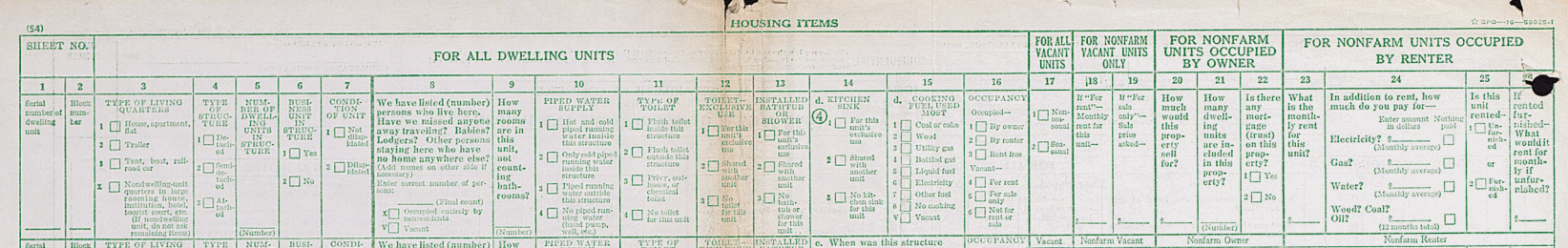
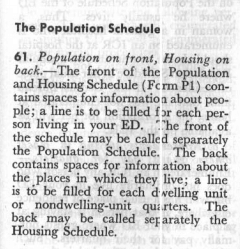
Instructions regarding the front and back of the Population and Housing Schedule Form P1
As you can see the back side of the form is focused on housing. Here you’ll find answers to questions about:
- Type of Living Quarters
- Type of Structure
- Whether a business was run from the house
- The condition of the building
- If there are any inhabitants who may be somewhere else at the time the census was taken
- How many rooms
- Type of water, toilet and shower / bath facilities
- Kitchen and cooking facilities
- Occupancy
- Financial and rental arrangements
Additional questions were not asked of all, but rather were asked on a rotating basis. These centered around additional features of the home such as radio, television, cooking fuel, refrigeration, electricity and the year the home was built.
Are enumerator instructions available for the 1950 census?
The instructions issued to enumerators can provide you with further insight into the records themselves. It can also clarify the meaning of marks and numbers you may find on the documents.
And yes, the US Census Bureau has indeed published the instructions for the 1950 census on their website here. According to their site:
“During the 1950 census, approximately 143,000 enumerators canvassed households in the United States, territories of Alaska and Hawaii, American Samoa, the Canal Zone, Guam, Puerto Rico, the Virgin Islands, and some of the smaller island territories. The U.S. Census Bureau also enumerated Americans living abroad for the first time in 1950. Provisions were made to count members of the armed forces, crews of vessels, and employees of the United States government living in foreign countries, along with any members of their families also abroad.”
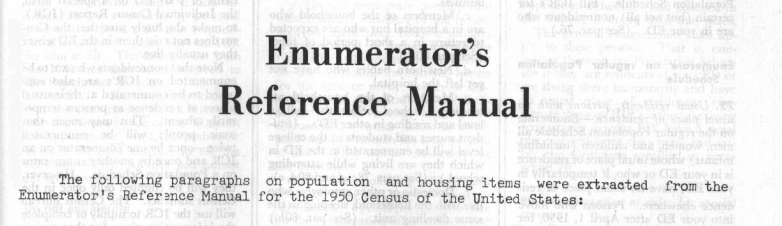
Also on that web page you’ll find instructions for the following years: 1790, 1850, 1860, 1870, 1890, 1900, 1910, 1920, 1930, and 1940.
Can I request individual census entry look-ups?
Yes, you may apply to receive copies of individual census entries from 1950-2010 for yourself or immediate relatives. It’s not cheap—it’s $65 per person, per census year. (Check the website for current pricing.) But if you’re having research trouble you think would be answered by a census entry, it might be worth it. Click here to learn buy lithium medication online more about the “Age Search Service” offered through the Census Bureau.
Is there a 1950 census substitute database?
Yes, Ancestry has one. You might find it a little gimmicky, because it’s just taken from their city directory collection from the mid-1940s to the mid-1950s. But it’s a good starting point to target your U.S. ancestors living during that time period. The annual listings in city directories can help you track families from year to year.
More 1950 Census Resources
Your 1950s family history may appear in other records as well, and I’ve got some tips to help you in your search:
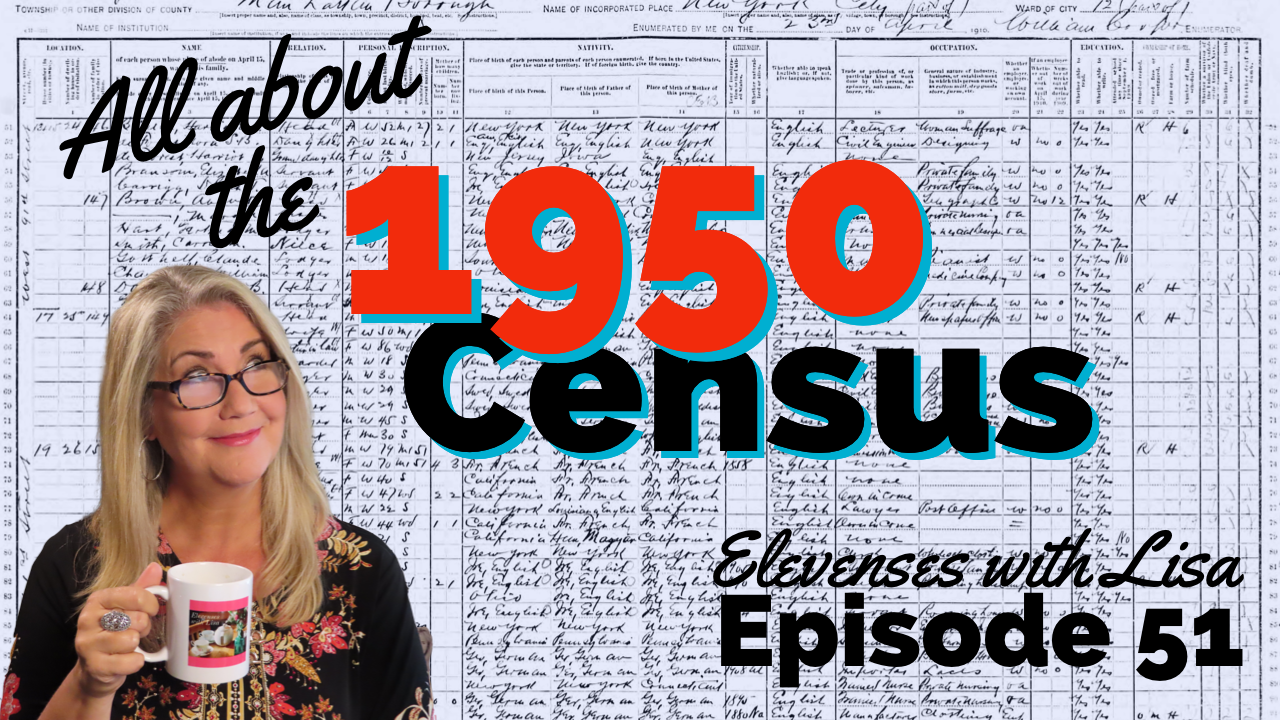
Watch my video All About the 1950 Census.
by Lisa Cooke | Apr 8, 2015 | 01 What's New, Digital Archives, Libraries
The 40 millionth record has been added to WorldCat, the enormous multi-library catalog that helps people find library materials all over the  world.
world.
Even cooler, that 40 millionth record was harvested to WorldCat through the WorldCat Digital Collection Gateway. This gateway allows for “unique, open-access digital content” to be brought into WorldCat, according to owner OCLC. “Once there…collections are more visible and discoverable to end users who search WorldCat as well as Google and other popular websites.”
If you haven’t used WorldCat for genealogy, you may be missing out on a lot. Like published history books (regional, county, local, ethnic, religious and more). And published family histories (search by the surname as a subject). The holdings of the enormous Family History Library in Salt Lake City, Utah are now included in WorldCat, too (click here to read a blog post on that).
The idea that digital archives are integrating into WorldCat–hence becoming more searchable for us–is fantastic. What kinds of digitized materials might be cataloged here? Well, the Arizona Memory Project is the digital archive that provided that 40 millionth WorldCat record. The Arizona Memory Project “provide(s) online access to the wealth of primary sources in Arizona libraries, archives, museums and other cultural institutions including government documents, photographs, maps and objects that chronicle Arizona’s past and present.” Good stuff!
Remember to also search ArchiveGrid, WorldCat’s sister search interface for archival materials, for original family history documents.
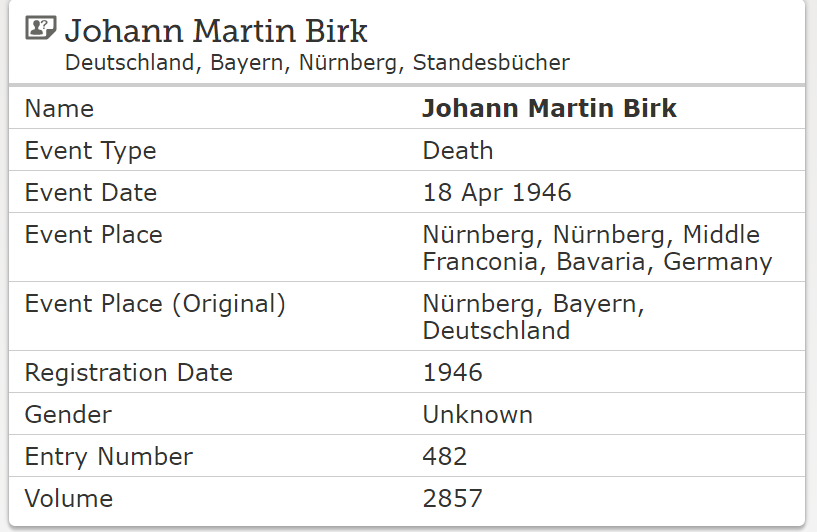



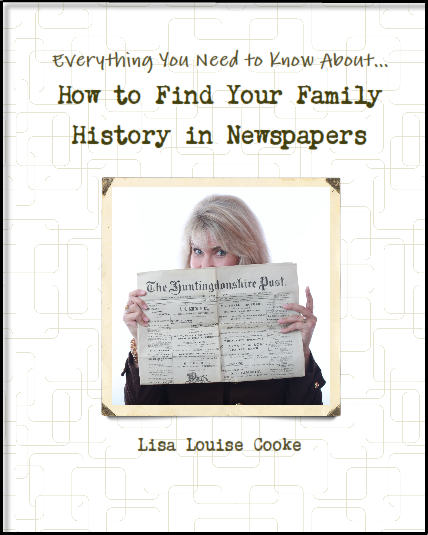

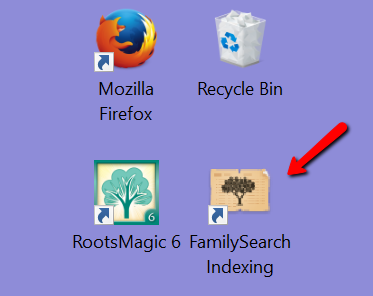 the pull-down menu.
the pull-down menu.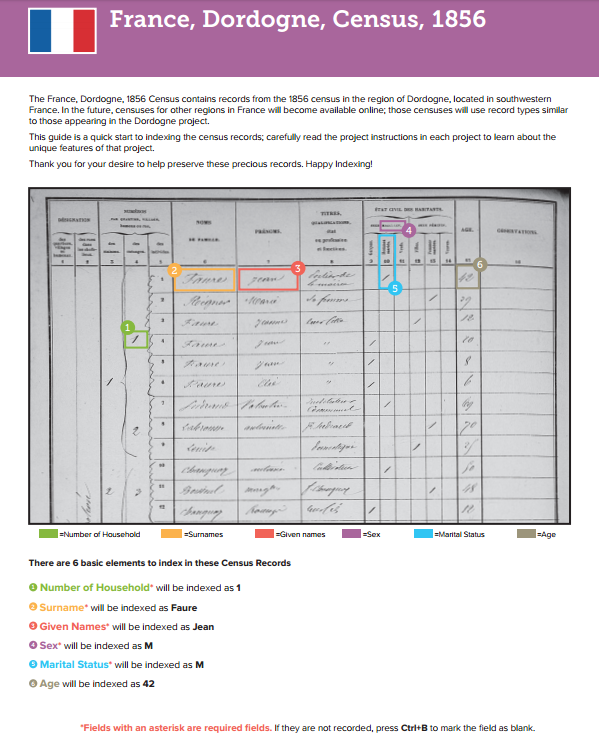


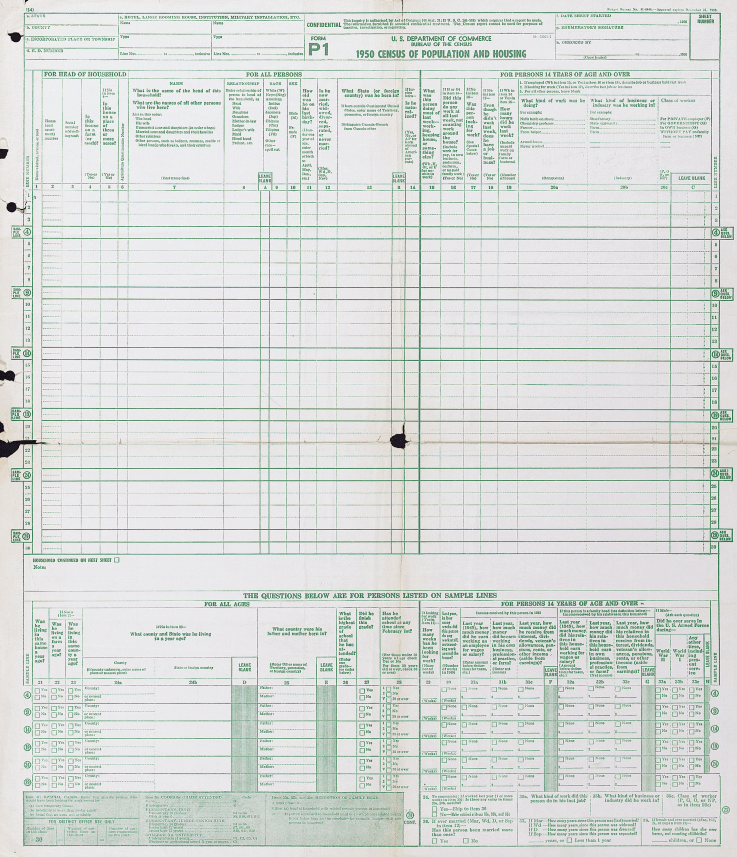

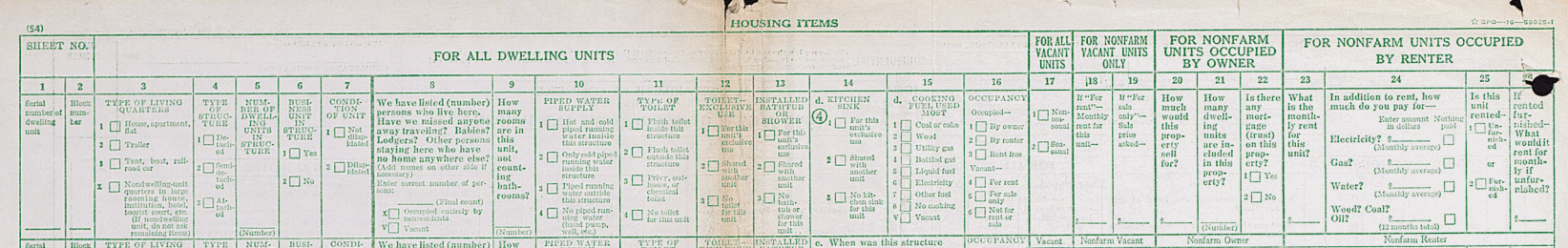
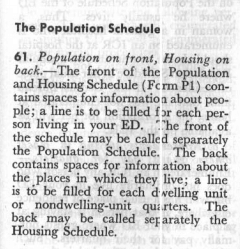
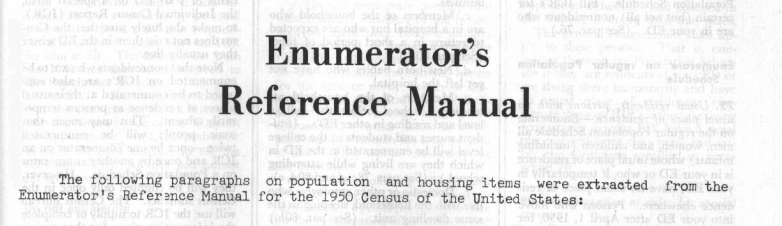
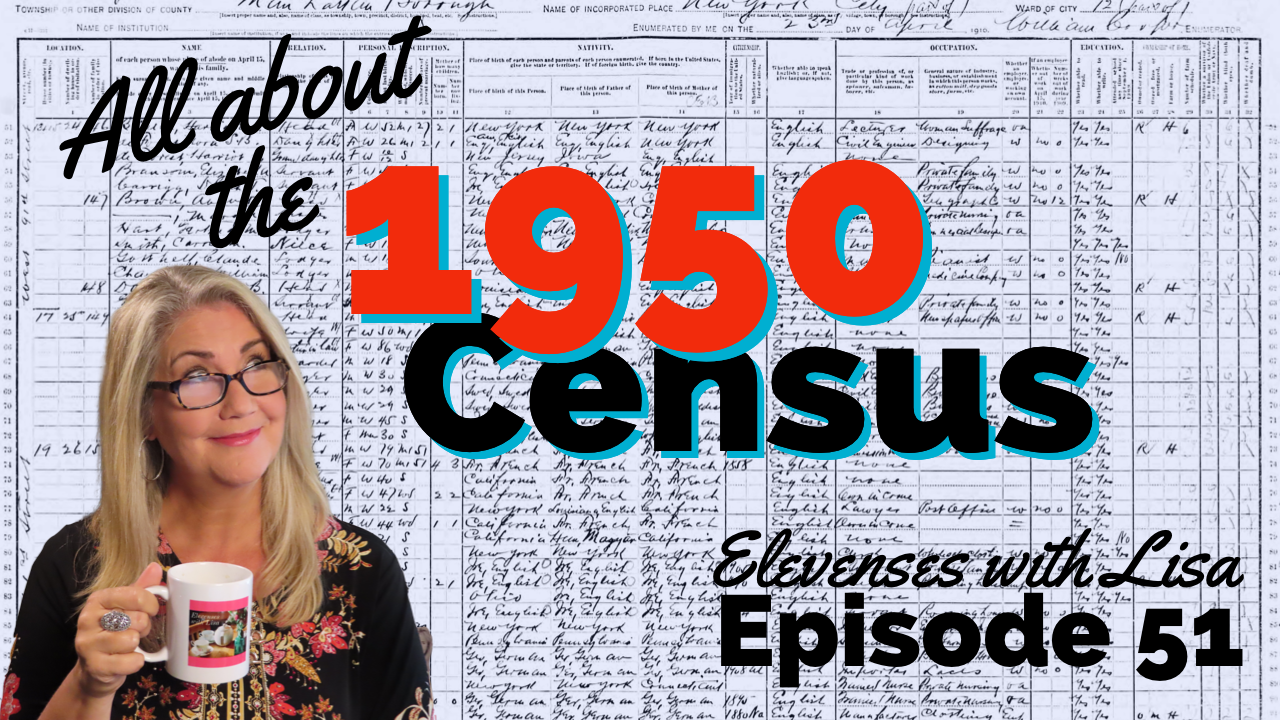
 world.
world.