6 Fantastic Ways to Use YouTube for Family History
 Are you using YouTube to help research and share your family history? You should be! Here are 6 practical ways and several online resources to help you do that.
Are you using YouTube to help research and share your family history? You should be! Here are 6 practical ways and several online resources to help you do that.
YouTube is the world’s most popular online video channel and the second-largest search engine in the world. It’s now owned by Google. That means you can harness the power and flexibility of Google searching to find exactly what you’re looking for on YouTube.
Can you use YouTube for family history? Yes, in so many ways! A recent YouTube search for “genealogy” brought up 124,000 results, and “family history” brought up just slightly less. The ways you’ll use YouTube for family history are a little different than the ways you might use other search engine and “big data” genealogy websites, since every result you’re looking for is a video. But because video is such a powerful tool, when you do find something you need, it can often become one of your most valuable finds on that topic.
6 Ways to Use YouTube for Family History
Think about how to apply your own family history research to each of these ways to use YouTube for family history. Check out the many linked examples we’ve shared elsewhere on our site for more tips and inspiration:
#1 Learn more about your ancestor’s world.
Search for major historical events, images of an old ancestral town, and information about clubs, businesses, and other topics that impacted your ancestors’ lives. Was there a disaster? Find footage, like from the 1906 San Francisco earthquake (that’s my own YouTube playlist because it has relevance to my ancestors), the Johnstown, PA flood of 1889 (which Contributing Editor Sunny Morton’s ancestors survived), or a disaster like this ship overturning. Click here to read a blog post by a Genealogy Gems podcast listener who hit pay dirt with historical footage on her ancestor’s town.
#2 Find your ancestors in action.
Ever since the Internet came on the scene, genealogists have been searching online for photos (or for the distant cousins possessing photos) of their family. Apply this strategy to YouTube and video. You might find them on-the-job, out-and-about in the community, or the subject of a historical news reel. Click here to read about the stunning footage Contributing Editor Sunny Morton found on her husband’s great-grandfather.
#3 Get quick answers to specific genealogy research questions.
Got a pressing question on how to fix your Ancestry tree, or how to create crafty family history gifts? Videos on YouTube not only supply answers, but show you how. For example:
- How to blog about your family history: my free YouTube series;
- How to read a faded tombstone without damaging the stone, a video I posted with some creative photo manipulation techniques;
- How to create a free family history website with your family tree;
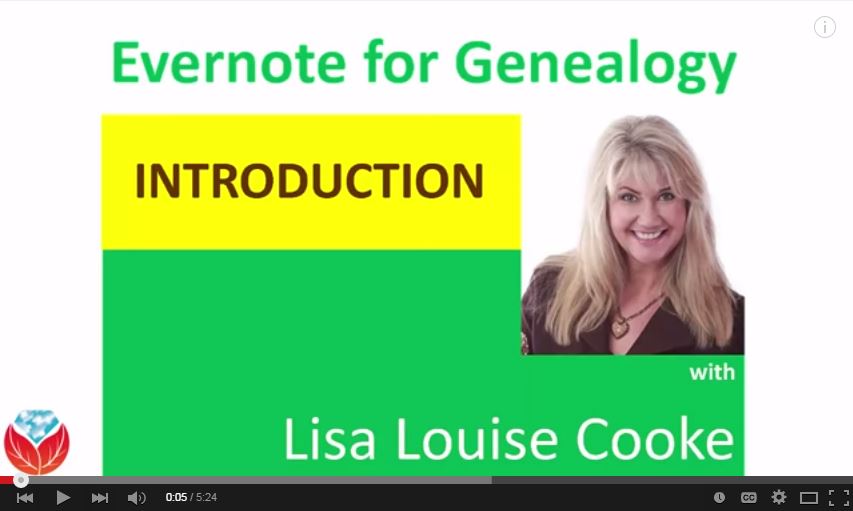 Evernote for genealogy YouTube series: a free online series I’ve created to help you use Evernote for genealogy;
Evernote for genealogy YouTube series: a free online series I’ve created to help you use Evernote for genealogy;- How to use Sanborn maps for genealogy, a popular video about important city maps created in the U.S.;
- MyHeritage webinar, with lots of great tricks for getting the most out of their website; and
- Freedman’s Bureau records for tracing African-American ancestors, a series recently posted by FamilySearch.
#4 Participate in online genealogy conferences from the comfort of home.
Not everyone has the time or money to attend a genealogy conference. Conference organizers understand this and are harnessing the power of online video to bring key content to users where they are.
To get started, check out the videos that feature popular conference speakers and the conference experience from channels like SCGS (Jamboree) by searching SCGS genealogy and NGS by searching NGS Genealogy in the YouTube search box or app.
#5 Make and share your own family history videos right on YouTube.
Click here to read some free tips on how to make a totally shareable video. Click here to learn more about a podcast episode and video that offer more in-depth instructions on creating a great family history video. Here are some examples of family history videos I’ve created and posted on YouTube:
- The Great War 100 Years Later, Found Among Grandmother’s Things
- A Nurse in Training, Part 1 and Part 2
#6 Learn new craft techniques and display ideas for sharing your family history.
Get crafty and creative with project ideas found on YouTube! Search for keywords such as photos, shadow boxes, quilting, scrapbooking, etc. I’ve set up a special playlist on the Genealogy Gems Channel called Family History Craft and Display Projects that is chock full of videos to get you started. Search “GenealogyGems” in the YouTube app or click here to go directly to the playlist. Recently I posted a new YouTube video that captures some highlights of projects I’ve created. You can also read Genealogy Gems blog posts that recommend YouTube videos for specific craft ideas like making a photo quilt or a message in a bottle.
Here’s a tip: When you find a YouTube channel you like, click the Subscribe button. This will set you up to be notified of new videos from that channel as soon as they are published. (Sign in to YouTube with your free Google account).
How to Get the Most Out of YouTube for Family History
 Learn how to get the most out of YouTube for family history in my book The Genealogist’s Google Toolbox. There’s an entire chapter on YouTube! You’ll learn how to navigate your way through YouTube; conduct the best searches for videos; how to create a custom YouTube channel, playlists and home page; how to like and share videos; how to upload your own videos and more.
Learn how to get the most out of YouTube for family history in my book The Genealogist’s Google Toolbox. There’s an entire chapter on YouTube! You’ll learn how to navigate your way through YouTube; conduct the best searches for videos; how to create a custom YouTube channel, playlists and home page; how to like and share videos; how to upload your own videos and more.
How to Find Your Family History on YouTube

Pieces of your family history are on video on YouTube, and in this episode I’m showing you how to find them! Here’s what you’re going to learn:
- Why you can almost be sure that there are videos on YouTube pertaining to your family’s history.
- The best strategies for finding videos about your family history.
- 7 things to do when you find a video about some part of your family history.
How to find family history related videos on YouTube
Can you really find family history related videos on YouTube? You bet you can! Thanks to the tremendous growth in online video, your chances are better than ever. Here’s how much online video has grown in recent years:
- YouTube is now the second most popular search engine next to Google.com.
- Cisco reports: 2014 64% of all Internet traffic was video. The prediction for 2021 is 85%.
- More than 1 billion unique users visit YouTube each month to watch and upload video.
- Digitizing video is easier and more affordable than ever.
So, what kind of videos can be found that have to do with your family history? Here are just a few examples:
Old home movies.
Perhaps uploaded by a close or distance family member, or a friend of the family who happened to capture your family in their home movies.
Vintage news reels and TV news broadcasts.
Your family members don’t have to be famous to show up in local news reports.
Corporate videos.
Companies often create instructional and promotional films.
Video tours.
Filmed at historical locations, churches, and other places where your ancestors may have lived.
Historical documentaries.
These can provide great background information about the times and places where your ancestors lived.
How to start finding family history videos on YouTube
The easiest way to get started is by selecting a person in your family tree. If you’re looking for actual film footage of the person, you’ll want to focus on more recent people in your family. However, there’s a treasure trove of videos available on YouTube so don’t worry if you’re trying to learn more about an ancestor born in 1800. You can still find all kinds of videos that can shed more life on your ancestor’s world and the life they may have led.
Once you’ve selected an ancestor, make a list of things you know about them. Here are some examples of what you could look for:
- Names of associate ancestors
- Places where they lived
- Where they went to school
- Where they worked
- Events they were involved in
- Hobbies / Groups / Clubs
- Friends / Associates
- etc.
Search your ancestor’s name at YouTube
Start by searching for your ancestor’s name in the search field at YouTube. Example search: Will Ivy Baldwin
Review the results. Keep an eye out for film footage that looks older. Hover your mouse over the results to see if words appear that further explain why you received that video as result. You may see an indication that what you searched for appears in the text of the video description (found just below the video) or the captions. If they appear in the captions, that means that someone in the video said the name you searched for! Automated closed captions are fairly new so you will find that not all videos have captions.
Next add more keywords relevant to their life. Example: Will Ivy Baldwin tightrope
Use quotation marks to get exact matches on the important words. Example: Will Ivy “Baldwin” “tightrope”. (Learn more about search operators such as quotation marks in my book The Genealogist’s Google Toolbox.)
Try variations and search multiple times. Examples:
- Will Ivy “Baldwin” “tightrope”
- Will “Ivy Baldwin” “tightrope”
- “Will Ivy Baldwin” “tightrope”
- Will Ivy “Baldwin” “Colorado”
You can also search for the phrase Home Movie and a family surname. Example search: “Home movie” “Burkett”
What to do when you find a family history video on YouTube
#1 Add to your “Watch Later” YouTube playlist.
Click the plus sign under the video and check the box for Watch Later.”
#2 Create a new playlist and add the video.
Click the plus sign and then Create New Playlist. Consider creating a playlist for each surname you research.
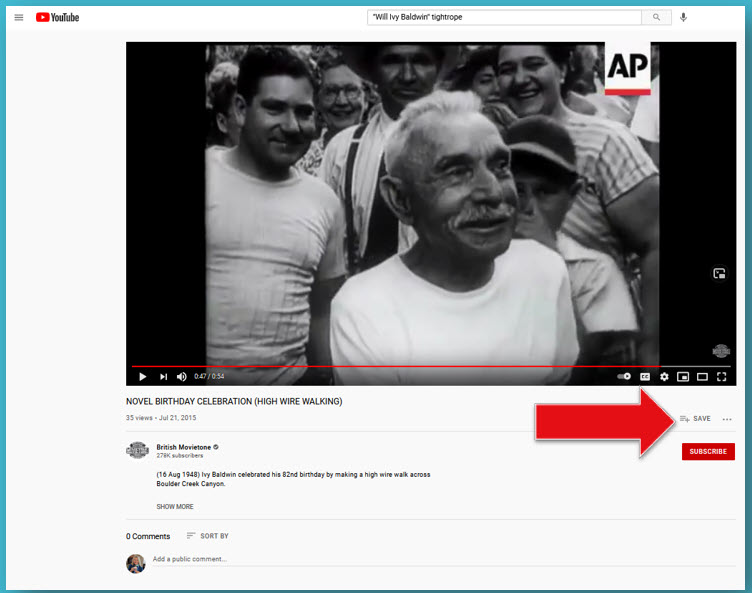
Click the plus sign to save to your Watch List or create a new genealogy playlist.
#3 Share to Social Media, your website, etc.
Click Share under the video.
#4 Comment to collaborate.
Comments can be found below the video description. You’ll need to be signed into YouTube with a free Google account.
#5 Subscribe to get new uploaded videos.
The red SUBSCRIBE button can be found on every video and channel. After clicking it, click the bell icon to receive notifications of new videos from that channel.
#6 Search the YouTube Channel for more related videos.
There’s a good chance if the channel has one relevant video it will have another! Click the name of the channel below the video and then on the channel page click the magnifying glass search icon.
#7 Read the video description to learn more.
The channel “Creator” who uploaded the video probably added some additional information to the video description. Click SHOW MORE to see everything. Look for recommended related videos and playlists. You may also see more details on the content of the video which you can then use to expand your search.
Expanding Your Search to Find More Family History Videos
Now it’s time to dig back into our list and continue the search. Here are some examples of how to find videos.
Search for Ancestral Locations
Search for locations associate with your family history such as cities, counties, regions, states, countries. Even if your ancestors is not in the video, it could be very enlightening to see film footage from a place they talked about or wrote about. Watching a video about the place can help bring your family history to life.
Search examples:
Search for Events
Review old newspapers, journals, family interviews and more to come up with a list of events your family was involved with. It doesn’t have to be a big event. It could be as simple as a school talent show. It’s possible that someone else who attended took home movies.
Here are a few examples of events searched:
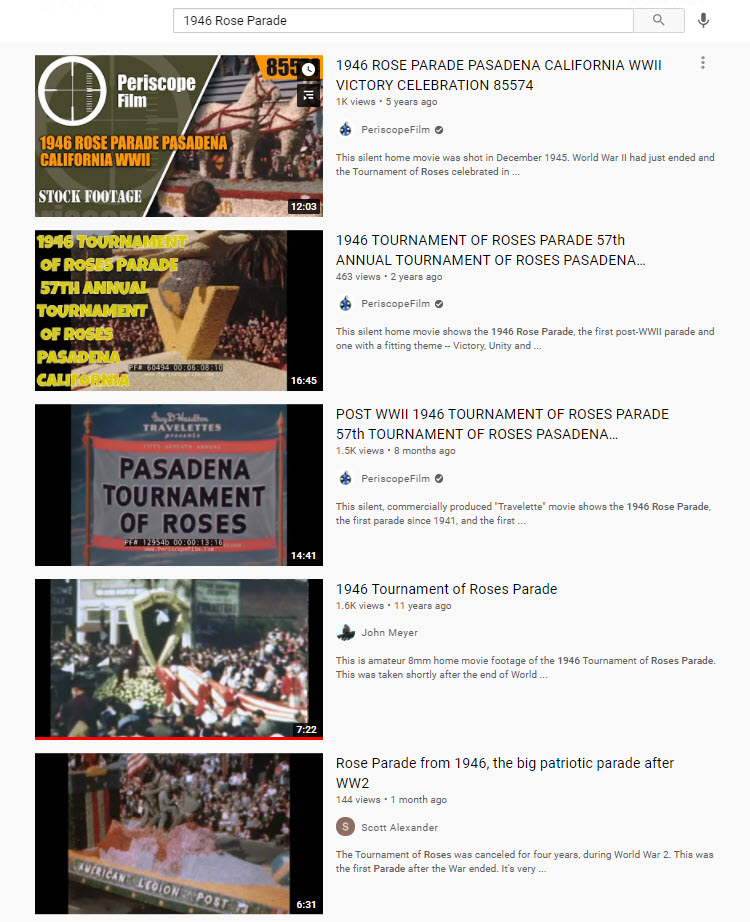
Today’s YouTube results for 1946 Rose Parade
Search for Occupations
Try search for the names of business where your ancestors worked. Add in locations such as town names. Try adding the word history to help YouTube find older film footage.
In this episode of Elevenses with Lisa I shared the example of searching for Olyphant PA fire history and finding Andrew O’Hotnicky and his son in an old newsreel film about the fire stations amazing dog.

Andrew O’Hotnicky on film on YouTube.
Post Your Own Family History Videos Online
Another great way to find old videos and home movies on YouTube is to upload your own. That may sound funny at first, but the truth is that if you’re looking for family history other people are too. When you upload a video, whether it’s an old home movie or a short video you made to tell the story of one of your ancestors, it’s great “cousin bait.” When someone else searches for the same family, your video will appear. This opens the door to them posting a comment and potentially sharing information.
If you don’t have old home movies to post, don’t worry. It’s easier and more affordable than ever to make your own videos. I’ve created several instructional videos to help you create exactly the kind of video you want Both are available exclusively for Genealogy Gems Premium Members (Learn more here about becoming a Premium Member):
- Video Magic – a 3-part video series that walk you through crafting your story and getting it on video.
- Elevenses with Lisa episode 16 How to Make a Family History Video with Adobe Spark walks you step-by-step through how to use a free app to make professionally looking videos.
Recording your own videos is faster, easier and less expensive than ever! You can have your own free YouTube channel with your free Google Account.
Resources
- Get the book: The Genealogist’s Google Toolbox, 3rd ed., by Lisa Louise Cooke. Available exclusively at www.shopgenealogygems.com.
- Download the ad-free show notes (Premium Member log in required. Not a Premium Member? Become a Genealogy Gems Premium Member.)
- Watch past free episodes of Elevenses with Lisa.
- Get your official Elevenses with Lisa mug
- Subscribe for free to our Genealogy Gems YouTube channel so you’ll never miss another episode.
- Subscribe to my free email newsletter to get notifications of new videos and articles.
Questions and Comments
Please leave your questions and comments below.

