The Newest Place for Digitized Irish Newspapers for Genealogy
Got Irish roots? You may want to check out Findmypast.com’s new Irish Newspaper Collection, with nearly 2 million searchable historical Irish news
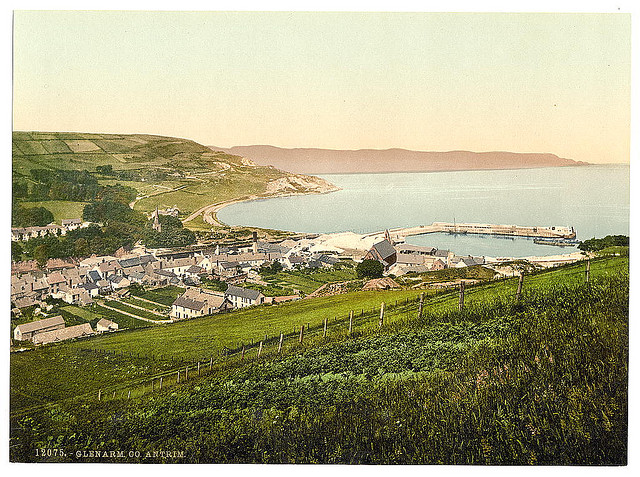
Glenarm Co Ireland
articles.
“Digitized from the collections of the British Library, the Irish Newspapers Collection on findmypast.com is a rich resource for genealogists in search of their Irish roots,” states a company press release. “The collection features six newspaper titles (both national and local) covering areas in Leinster, Munster, Connaught and Ulster, namely: The Belfast Morning News, The Belfast Newsletter, The Cork Examiner, The Dublin Evening Mail, The Freeman’s Journal and The Sligo Champion.
Each newspaper title covers different dates in Ireland’s history with articles from the pre-Famine era to post-Irish independence in 1926. For family historians, the newspapers contain valuable entries like advertisements, obituaries and letters to the editor which provide details on what local and national life would have been like in Ireland hundreds of years ago.”
The time period covered by these papers (1820-1926) includes the Great Famine that caused millions of Irish to flee the country for more fertile shores. Findmypast.com subscribers can access this collection as well as those with World subscriptions on all findmypast international sites.
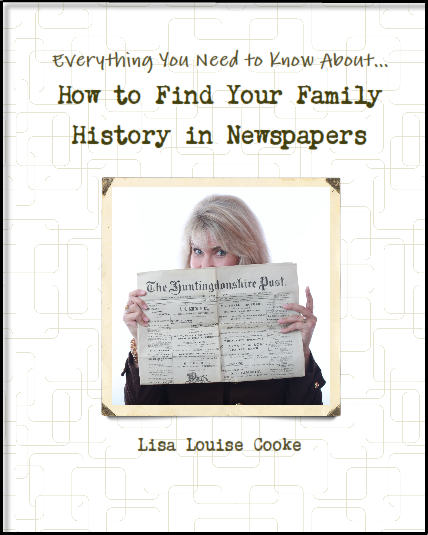
Available at http://genealogygems.com
Still not sure how to use newspapers in genealogy research? My book How to Find Your Family History in Newspapers, available in both print and e-book formats, shows you how to get the most out of online (and offline) newspapers.
I wish you some old-fashioned Irish luck finding your family in newspapers and beyond!
FamilySearch and Ancestry: Billion Record Deal
Ancestry.com and FamilySearch International, the two largest online providers of genealogy data, just announced an agreement that’s expected to put a billion more historical records from around the world within reach online.
A billion is a LOT of records. If you wanted to count to a billion, it would take you 95 years.
According to an Ancestry.com press release, the organizations will partner “with the archive community over the next five years to digitize, index and publish these records from the FamilySearch vault.”
“The access to the global collection of records marks a major investment in international content as Ancestry.com continues to invest in expanding family history interest in its current markets and worldwide,” continues the release. “Ancestry.com expects to invest more than $60 million over the next five years in the project alongside thousands of hours of volunteer efforts facilitated by FamilySearch.”
This kind of collaboration (rather than competition) between these two enormous organizations will likely mean fabulous fruits for the genealogist. I love that the emphasis is on worldwide records, too. Though people in certain international markets may be the ones using their records, the ancestors of those folks have come from all parts of the world. As always, stay tuned to Genealogy Gems to hear news like this and for updates as these records start becoming available.
We Dig These Gems! New Genealogy Records Online
Here’s our weekly roundup of new genealogy records online. Do you see anything you should be searching for your ancestors?
ENGLAND – LAND AND TAX. About a quarter million land tax and valuation records for Plymouth and West Devon (1897-1949) are now searchable for Findmypast.com subscribers. Transcriptions and images can reveal an ancestor’s owner/renter status, property location and size, property use and more.
US – ARIZONA VOTERS. A new database of Arizona voter registrations(1874-1932) is available at Ancestry.com. According to the collection description, “This database consists of Great Registers [lists produced from voter registrations] compiled by county recorders for each county in Arizona, by district. They list the names of eligible voters who registered to vote within the state of Arizona.” In this database you’ll see the state’s transition to female suffrage in 1912.
US – CALIFORNIA PASSENGER ARRIVALS. Over 375,000 names have been added to an existing collection of free FamilySearch.org passenger arrival records for San Francisco, CA (1954-1957). These include inbound passengers, crew lists and changes in crew.
US – DELAWARE WILLS AND PROBATE. Ancestry.com has updated its collection of Delaware Wills and Probate records(1676-1971). The indexed images now span nearly 300 years and include records from all counties (some locales and time periods are not included). Over 134,000 names are indexed.
US – MASSACHUSETTS VITAL RECORDS. Now available to search for free on FamilySearch.org is a new collection of indexed images of Massachusetts delayed and corrected vital records. Spanning about 150 years (1753-1900), the collection is relatively small (31,710 indexed names) but often delayed and corrected vital records can be brick-wall busters!
Use these Google Gems to Find Records You Need
 Google Search Tips 101: Keyword Search Tips
Google Search Tips 101: Keyword Search Tips
2 Mysterious Deaths in the Family? How to Google for Answers
“I Lost My Photos on My Phone!!” Here’s What You Need to Do
Using your mobile device for genealogy is a great idea, but with that convenience takes some additional know-how. Back-up your mobile device images in a few simple steps and you’ll never say, “I lost my photos on my phone!”

“I lost my photos on my phone!!”
This is NOT what you want to hear from a dear friend who is also a genealogist. So my heart sank when Genealogy Gems Contributor Amie Tennant’s email dropped into my inbox.
Amie wrote:
“I spent 6 hours researching at a cemetery and archives in a far away location. You won’t believe this, but when I got home I realized my smartphone wasn’t working. I had taken all the tombstone images with it, all the document copies were made with it, all my notes were on it. And I hadn’t even had time to back it up.”
That’s the problem, unless you back up as you go, you can’t be sure that just an hour later it won’t all be gone. These days you’re more likely to snap photos of records with your phone than a camera. But with that convenience comes the need for a new game plan to keep those precious images safe.
Back-up Your Mobile Device Images: The Plan
I put together an immediate email to Amie with a restoration and preservation game plan. If, like Amie, you are using your smartphone and mobile devices more and more, you’ll want to put this plan into place too.
First, I advised Amie to visit her phone store (for example, The Apple Store if you have an iPhone) and see if they could retrieve the lost photos and data. You never know unless you ask!
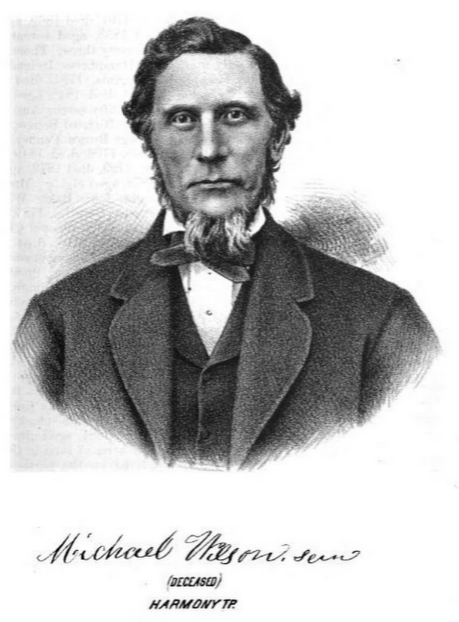
Image of Amie’s 4th great-grandfather she was able to retrieve.
Next, it’s important to consider automatic back-up options. Automatic back-ups are great, which is why I love BackBlaze. But BackBlaze is back up for your computer. The BackBlaze app on your phone only gives you access to those computer files, and doesn’t back up your phone.
One option is to back-up manually as you go. In other words, as soon as you snap that image of a record, save it to a Cloud storage service such as Google Drive or Dropbox. You could even activate Cloud back-up so that it happens automatically, though with the size of image files, you would likely need a paid subscription service to allow for adequate storage space. However, if you are going to continue to use your phone as a genealogy tool, it may be well worth the investment. Let’s look more closely at these two options:
Free Manual Option: If cost is an issue, you can save your photos to a free Dropbox account at the time you take the photo, and then move to more permanent storage on your computer at a later time.
1. Take the photograph
2. Tap the photo in my iPhone’s Photos app
3. Tap Edit and do a quick edit to clean it up (improve contrast, rotate so that it is right side up, crop to get as close-up as possible)
4. Tap Done to close the editor
5. Tap the Share icon and tap Save to Dropbox
6. Select the folder in Dropbox where I want to save the image and tap Save
However, it would definitely be faster and simpler to have your phone automatically backing up to the Cloud.
Low Cost Automatic Option: If your phone is going to be one of your genealogy tools, then automatic cloud back-up may be worth the low cost of around a dollar a month.
Personally, I am not a fan of iCloud even though I have an iPhone. I just don’t find it very user friendly to work with. Setting up your photos and videos to automatically back up to your Google Photos library via Google Drive is another option. Again, since photos and videos do take up a lot of space you’ll likely need to invest in a low cost monthly storage plan. Click here to learn more, or Google search Google Drive Plan Cost (or substitue the name of the service you are considering) for current plans.
Bottom line: There are several Cloud services available for our smartphones and mobile devices, so there’s sure to be one that’s right for you. Where ever your images find their final resting place, make sure it has Cloud back-up.
Amie’s Response to the Plan
I quickly sent the plan to Amie. She responded by saying:
“Thank you, Lisa! It was devastating. You were right, a nice man at the phone store was able to restore them! But, I don’t ever want to have this happen again. When I set up my new phone, a Samsung Android, I noticed a setting that said something like “automatic save to Google drive” and it would sync your images. So I clicked it “on” but now I can’t find where I did that! Any ideas?”
Troubleshooting Backing-up Your Mobile Device
When people shoot me a question, my usual response is “Just Google it!” I Googled Automatic backup of android phone and got several great hits on the results list.
One article on Android Fact.com was particularly helpful. (Read the full article here.) Remember, it can get pretty expensive to be instantly uploading images with your cell phone carrier. I suggest clicking Wi-Fi Only to ensure that uploading only takes place when you are connected to Wi-Fi.
I regularly emphasize backing up important documents that live on your computer. But let’s face it: If you have a smartphone, it would be oh, so sad to have to say “I lost my photos on my phone!” So don’t wait—back up your smartphone or mobile device today.
Another Tip for Using Smartphones for Genealogy
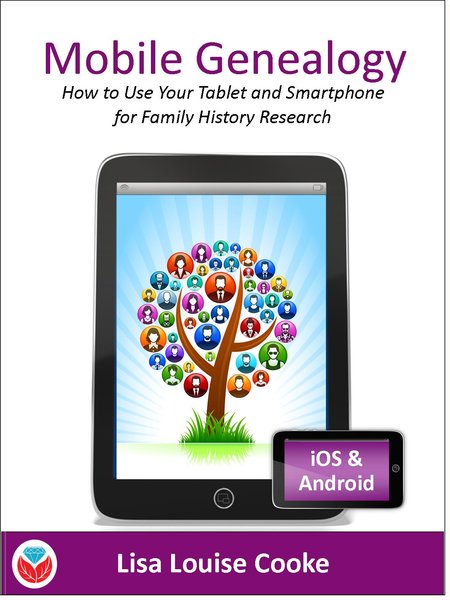 Here’s a another mobile computing tip my book Mobile Genealogy: How to Use Your Tablet and Smartphone for Family History Research.
Here’s a another mobile computing tip my book Mobile Genealogy: How to Use Your Tablet and Smartphone for Family History Research.
Smartphones and other mobile devices offer a plethora of editing tools. It is well worth the investment of a few extra seconds to clean up and maximize images as you go. This is particularly true of records that need to be clear for future reference or printing.
Try applying a filter to your images for maximum readability. I like the Noir filter in my iPhone’s Photos app editor.
More Gems on Using Mobile Devices for Genealogy
How to Use Your Mobile Device for Genealogy: Free Video!
3 Tips for Getting the Most Out of Your Mobile Device

