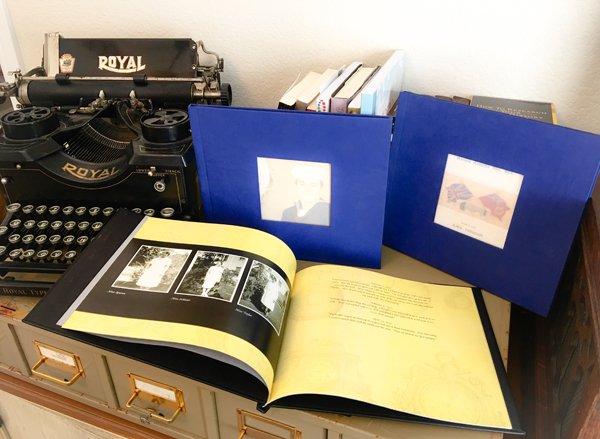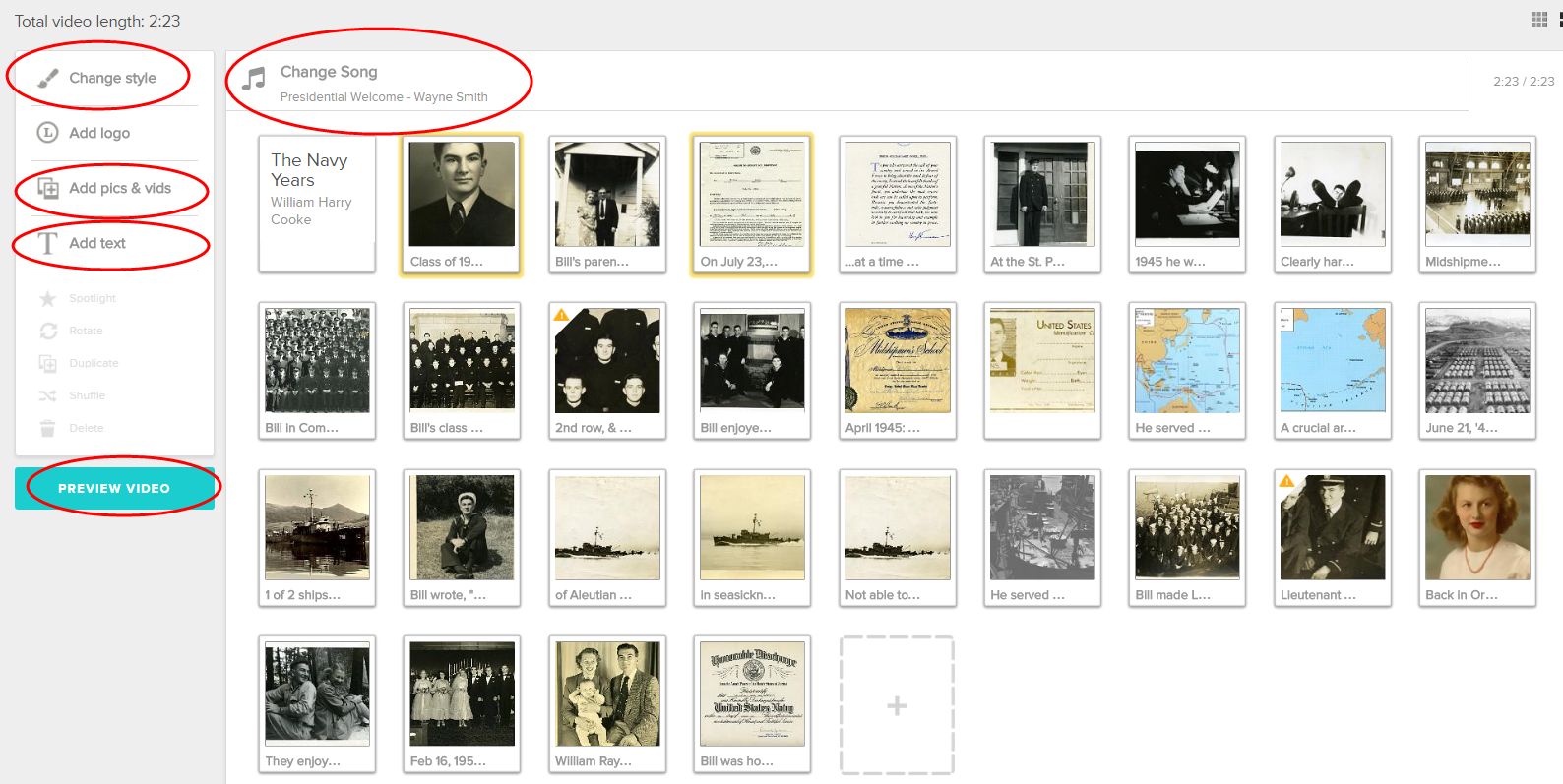by Lisa Cooke | Jun 24, 2017 | 01 What's New, Jewish, Newspaper, Volunteer
Looking for an easy way to make a big difference? Help collect Holocaust newspaper articles printed in your local newspapers for the History Unfolded project of the United States Holocaust Memorial Museum. Do it on your own, or with your local genealogical or historical society!
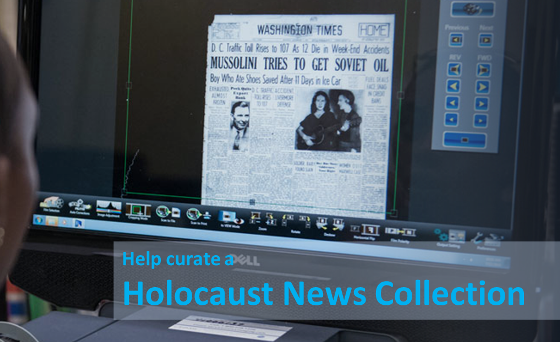
The following article came to us via Newspapers.com:
What is History Unfolded? History Unfolded is a project that seeks to expand our knowledge of how American newspapers reported on Nazi persecution during the 1930s and ’40s so we can better understand what Americans knew about the Holocaust as it was happening.
To help achieve this, the History Unfolded project asks people like you to search local newspapers from the 1930s and ’40s for Holocaust-related news and opinions and then submit them online to the museum. The newspaper articles you submit will be used to help shape the museum’s 2018 exhibit on Americans and the Holocaust and related educational materials. The articles will also be made available to scholars, historians, and the public.
Who Can Contribute? Everyone! History buffs, students, teachers (with) an interest in the Holocaust and access to a newspaper from the 1930s or ’40s, either online (using Newspapers.com, for example) or through a physical archive, such as a library. Simply create an account with History Unfolded (to get started.)
How Do I Contribute? History Unfolded has created a list of more than 30 Holocaust-related events to focus on. Choose one of these events to research, then search for content related to that topic in an American newspaper of your choice from the 1930s or ’40s. After you find an article related to one of the events, submit it online to the museum through the project’s website.
 Newspapers.com and History Unfolded You can contribute to this important project whether or not you use Newspapers.com to do so. But using Newspapers.com makes it even easier to submit the articles you find. Simply use Newspapers.com to create a clipping of an article you’ve found, then submit that clipping through the submission form on the History Unfolded website. The submission form has a special tool created specifically for Newspapers.com users that makes submitting your clipping a snap.
Newspapers.com and History Unfolded You can contribute to this important project whether or not you use Newspapers.com to do so. But using Newspapers.com makes it even easier to submit the articles you find. Simply use Newspapers.com to create a clipping of an article you’ve found, then submit that clipping through the submission form on the History Unfolded website. The submission form has a special tool created specifically for Newspapers.com users that makes submitting your clipping a snap.
Your help with this project will help shape our understanding of the Holocaust and the lessons it holds for us today. For more information on how to get involved, visit the History Unfolded website.
Get involved! Click here to read about more ways to volunteer in our global genealogy community. Your efforts make a huge difference.
by Lisa Cooke | Aug 14, 2017 | 01 What's New, Court Records, Records & databases
Lydia thinks her great-grandfather was murdered–perhaps even by her grandfather! Here’s some advice for her and everyone researching “cold cases” for criminal ancestors on your family tree.
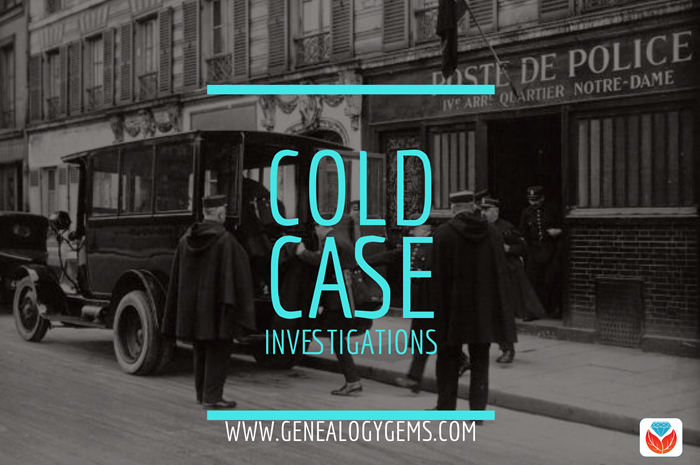
I heard recently from Lydia with these intriguing questions:
My great great grandpa William John Gabriel Nelson disappeared one day, never coming home from work. It was family lore that he had been “shanghai’d.” But even as a child the story didn’t add up. [Through a] few other mentions of the account throughout the years, and recently reconnecting with cousins through Ancestry.com/DNA and your advice to just email DNA matches, I have a growing reason to believe my great-grandfather was murdered. An even bigger fear is that my grandfather may have been the one to do it.
All parties involved with this are now dead, so follow-up is impossible with them. But I’m wondering about contacting the Los Angeles Police Department (LAPD) or the library to determine if indeed there was a cold case, missing persons report or John Doe. Since this happened in the mid 1940’s, would I contact the LAPD or is this now a job for a historian?
As a citizen, Lydia can certainly contact the LAPD here. It might take a bit of persistence to get to the right person or resource. I would start by asking for how you can find out the status of a cold case from the year in question.
Here are 4 ways to follow up on your own criminal ancestors’ cold cases:
1. Look for cold case files online.
As I often say, all good searches start online because they will help you prepare to go offline. In other words, not everything is online, but searching online first will give you a lay of the land, revealing what is available, who to contact, and where to go in person. Start with a Google search such as LAPD cold cases. The search results include several good leads:
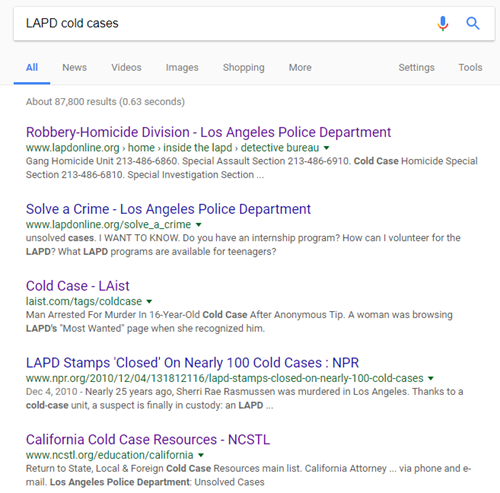
With a case like Lydia’s that is over 70 years old, I wouldn’t expect to pull it up in an online database (though you never know!) But I do see several sites here that provide phone numbers to gain access to those who can lead you in the right direction.
2. Search Google for clues.
 Use Google’s powerful search technology to look for online mentions of the names, places, and dates of your particular case.
Use Google’s powerful search technology to look for online mentions of the names, places, and dates of your particular case.
In Lydia’s case, she might begin with keywords relating to her great-grandfather’s disappearance, with his name, year, and the place he was last seen. Including descriptive keywords such as disappear, mystery, vanished or murder might also yield helpful results.
Learn more about effective search techniques in my book, The Genealogist’s Google Toolbox, Second Edition.
3. Check old newspapers.
Newspapers in your ancestor’s hometown (or further afield) may have mentioned the incident. With a common name like William (or Bill) Nelson, you may need to weed out the overabundance of unwanted results you get. Let me show you how I did this in
GenealogyBank, a popular genealogical newspaper website:
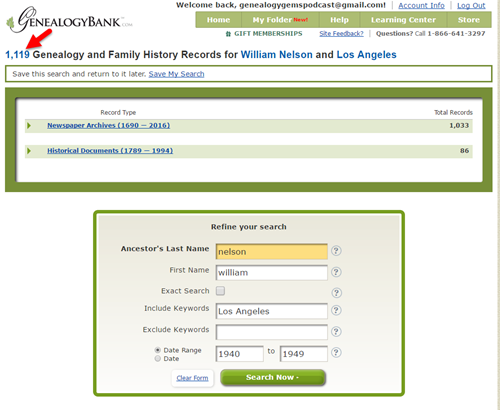
The initial results of searching GenealogyBank (above) for the terms William Nelson and Los Angeles brought up over 1,000 search results! (The red arrow points to the tally.) Since I don’t like wasting valuable research time on irrelevant results (who’s with me?!), I refined the search. I specified Nelson as a last name, William as a first name, Los Angeles as a keyword, and I added a date range: the decade during which he disappeared. Next, I limited my search to Los Angeles-area newspapers, shown below:
This search narrows results down to under 200: a robust number, but at least manageable to look through for relevant material.
I want to be able to use these same search parameters in the future, so I click
Save My Search. The search now appears in
My Folder for future reference.

4. Look for criminal records.
 If you knew (or suspected) that a relative was prosecuted for a crime, it’s time to start looking for records relating to the criminal case. There may be several kinds:
If you knew (or suspected) that a relative was prosecuted for a crime, it’s time to start looking for records relating to the criminal case. There may be several kinds:
- In cases of suspicious death (where there was a body, unlike Lydia’s case), look for any surviving coroner’s records.
- If a trial may have occurred, research the jurisdiction to find out what court would have handled it, and then look for files relating to the case.
- If an ancestor may have served time, look for prison records. Genealogy Gems Premium podcast episode 29 is devoted to the topic of prison records.
Get inspired!
Read this article about a woman who was researching not one but two mysterious deaths on her family tree.
Want to help investigators lay to rest their own cold cases?
Click here to read about the Unclaimed Persons Project and how you can help.

by Lisa Cooke | Feb 24, 2017 | 01 What's New, Records & databases |
Find your Abuela (the Spanish word for Grandma) in a wide variety of Catholic Church records for Mexican genealogy at FamilySearch. Also in new and updated genealogical records, collections from Norfolk, England; Victoria, Australia; and Quebec, Canada.
Mexico – Church Records

Abuela Francisca Ramos. Photo used with permission from the family.
FamilySearch has updated and added thousands of new Catholic church records in their Mexican genealogy databases. These church records cover many areas of Mexico, but in particular, the Hidalgo, Puebla, Jalisco, and Guanajuato databases have all reached over 1 million records. The years covered will vary, but the earliest records are from the 1500s and as recent as the 1970s.
These Catholic church records include baptismal records, marriage records, deaths, and other miscellaneous records that may contain valuable genealogical data for your ancestors. Check out the following databases for Mexican genealogy below:
England – Norfolk – Church Records
Several collections for Norfolk, England have been updated at Findmypast this week. Among them are first,
Norfolk Bishop’s Transcripts Baptisms 1685-1941. Norfolk Bishop’s transcripts for baptisms contain over 647,000 records. Each entry includes an image of the original document and a transcript of the vital details. The amount of information found in the transcript will depend on the age and condition of the original document. Most will include a name, baptism year, baptism place, and the names of parent’s. Images may reveal additional information such as your ancestor’s birth date, father’s occupation, and the name of the officiating minister.
The second database is titled, Norfolk Bishop’s Transcripts Marriages 1685-1941 and contains over 157,000 records. Each record includes a transcript and may include the birth year, date of marriage, place of marriage, and the name of their spouse as well as an image of the original document.
Thirdly, the Norfolk Bishop’s Transcripts Burials 1685-1941 collection will allow you to search over 434,000 Bishop’s transcripts of Norfolk burials to discover your ancestor’s final resting place. Transcripts will also reveal when they died and their age at death. Images of original documents may reveal additional information such as the name of the minister who performed the ceremony, your ancestor’s date of death and, occasionally, their cause of death.
Finally, the Norfolk Electoral Registers 1832-1915 containing over 4.5 million records may be just want you are looking for. Electoral registers were first created in 1832. Every year, a new electoral register was created to list the name of every individual eligible to vote. Voting was closely linked to the possession of property; therefore, the registers described the type of property owned or rented by the individual.
Electoral registers are an invaluable resource to trace your ancestors between the census years. Each entry in the Norfolk Electoral Registers 1832-1915 will include an image of the original register and a transcript of the facts listed. Transcripts will list your ancestor’s name, the place they registered, the district and the year they were registered. Images will provide additional information such as you’re their address and the type of property they owned or rented.
Australia – Victoria – Birth Records
Also at Findmypast, over 104,000 records have been added to the Victoria Births collection. These civil registration records may reveal your ancestors birth place, birth year, parent’s names and registration number. The entire collection now contains over 1.9 million records spanning the years 1837 t0 1917.
England & Scotland – Newspapers
Over 1.6 million articles and 13 brand new titles have been added to Findmypast’s collection of historic British Newspapers. The new additions cover the North West and South East of England, a number of Scottish counties, Nottinghamshire, and Bournemouth. The new Scottish titles include the Haddingtonshire Courier, Linlithgowshire Gazette, Ross-shire Journal, Rothesay Chronicle, Kinross-shire Advertiser, Peeblesshire Advertiser, and the Scottish Referee.
Canada – Quebec – Various Record Collections
The Drouin Institute has been in the genealogy business for over a hundred years. The Drouin Collection, which is available on Ancestry as well as on
GenealogyQuebec.com, was microfilmed in the 1940s and digitized in the 2000s by the Institute. The Drouin Collection contains the civil copy of all
parish registers (baptism, marriage, and burial records) from Quebec from 1621 to the 1940s. It is just one of many of the collections you will find from the Drouin Institute.
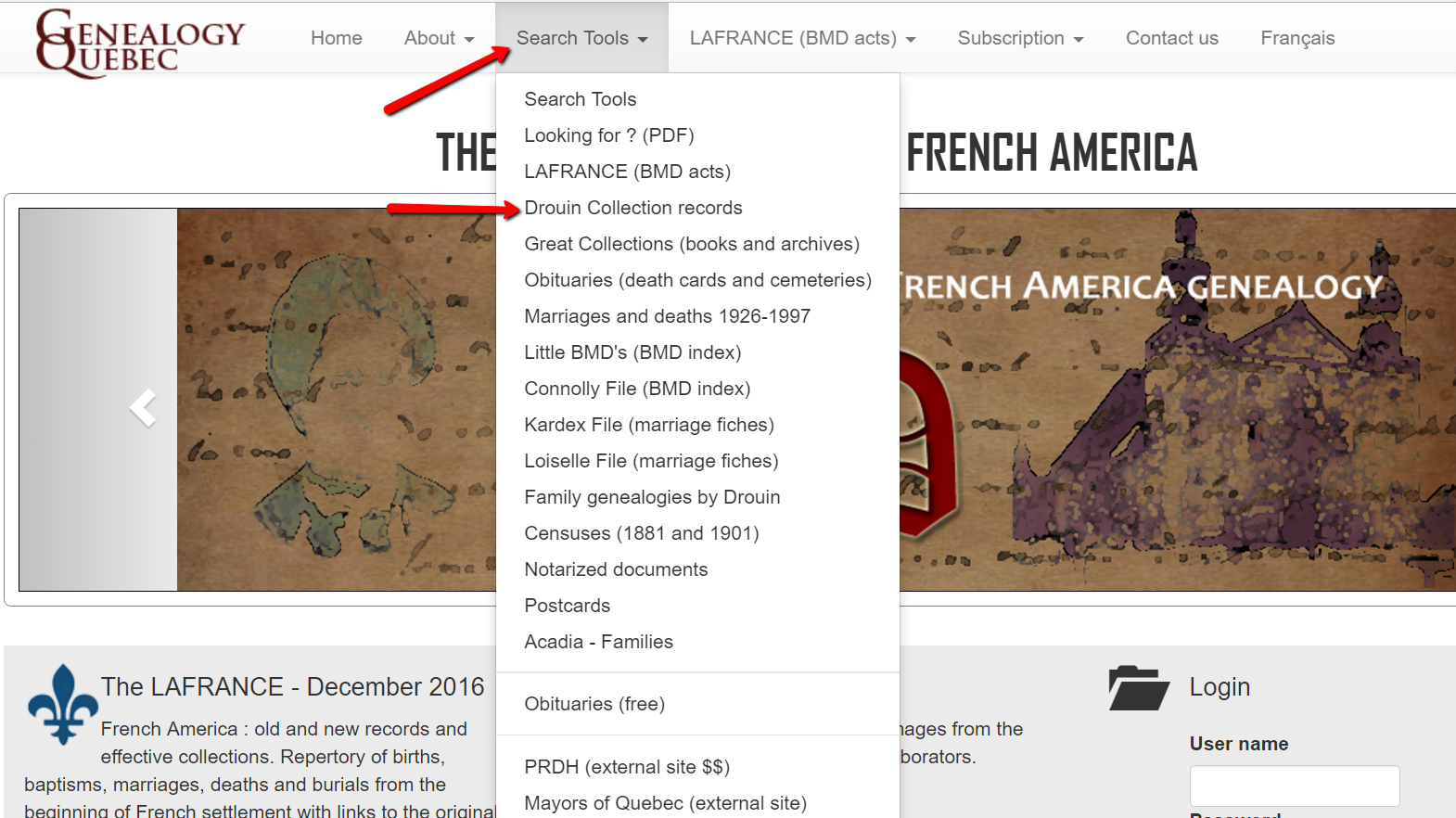
In total,
GenealogyQuebec.com offers many databases to research and reaches near 43 million images and files.
To access the Drouin Institute record collections, you will need to visit GenealogyQuebec.com. It is subscription based website. Subscription information can be viewed here.
LAFRANCE
The LAFRANCE is the most popular and comprehensive tool available at GenealogyQuebec.com. It is a very detailed, high quality index of the Drouin Collection, and also provides the original document. Here is an example of what the LAFRANCE looks like from our users’ perspective:
Currently, the LAFRANCE covers the entirety of the 1621 – 1849 period for Catholic baptisms and burials, as well as, the 1621-1916 period for Catholic marriages. In addition, the LAFRANCE covers the 1760 – 1849 period for Protestant marriages.
The LAFRANCE’s index is particularly valuable and appreciated by English speakers, as it negates the need to read and understand French in order to obtain all the relevant information from a record.
WWI Holdings
The Library of Congress has launched a comprehensive portal to its extensive WWI holdings. This one-stop portal is designed to help you search WWI subject material with ease. Search things like propaganda posters, letters, diaries, newspapers, and more. It is a wonderful site for not only the genealogist, but the avid historian as well.
More on Mexican Genealogy
 The Mexican Genealogy Guide by David A. Fryxell from Family Tree Magazine will help you discover the bounty of records in Mexico. This digital download will help you understand naming practices, pinpoint ancestral whereabouts, and how to best navigate church records there.
The Mexican Genealogy Guide by David A. Fryxell from Family Tree Magazine will help you discover the bounty of records in Mexico. This digital download will help you understand naming practices, pinpoint ancestral whereabouts, and how to best navigate church records there.
Disclosure: This article contains affiliate links and Genealogy Gems will be compensated if you make a purchase after clicking on these links (at no additional cost to you). Thank you for supporting Genealogy Gems!
by Lisa Cooke | Feb 1, 2017 | 01 What's New, Video |
Think it’s too hard to create your own family history video? Think again! You may already have the foundation already poured!
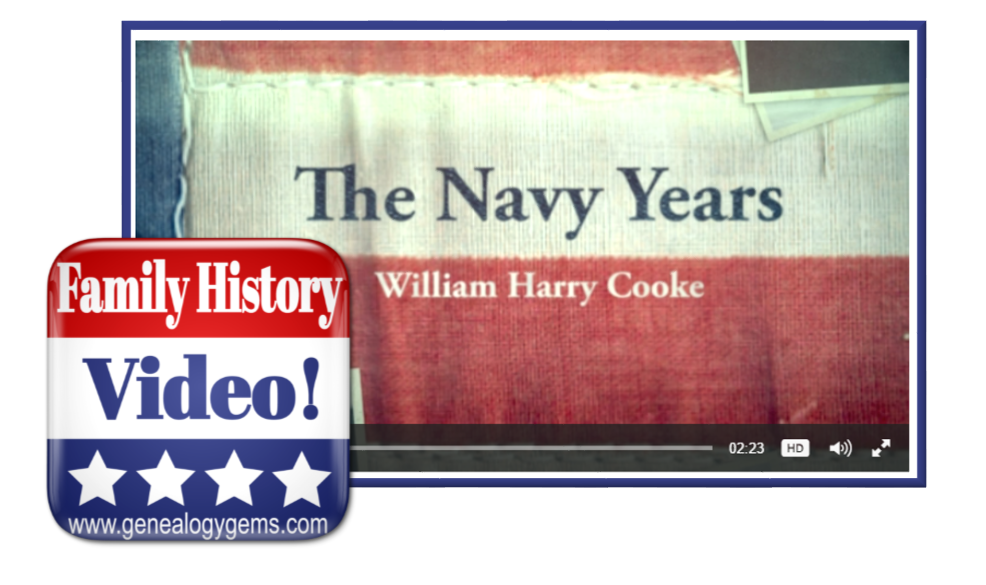 Video is one of the best ways to tell your family’s story. Imagery, text and music comes together to quickly capture the attention of all ages. But whether it’s a blank computer screen or a blank page, getting started is often the hardest part of any creative project.
Video is one of the best ways to tell your family’s story. Imagery, text and music comes together to quickly capture the attention of all ages. But whether it’s a blank computer screen or a blank page, getting started is often the hardest part of any creative project.
That’s why when I wanted to whip up a tribute video to my husband’s father’s Naval service, I didn’t start from scratch. Instead, I turned to small book I created over ten years ago for inspiration and content. My research of his military career has certainly evolved since I first put those pages together. Creating a new video on the subject gave it a nice facelift in a modern medium that everyone in our family loves!
The Foundation
Back in 2006 Kodak Gallery offered one of the first print-on-demand services to the public. It was a tantalizing idea to think of being able to create my own full color, hard cover book. And what would I write about? Family history, of course!
My husband’s father’s military service records had recently come into our possession, and one afternoon I sat down and scanned all of the photographs and documents at a fairly high resolution (about 600 dpi). I created my first book that day using that imagery, and added text where I had more details. The end result was a mighty nice coffee table styled book. Just 20 full color glossy pages double sided, for a total of 40 pages. This was just about all I could expect of the average attention span of my non-genealogist relatives. To my happy surprise, the book was devoured, with many exclamations of “I’ve never seen that!”, and “oh, isn’t that great!
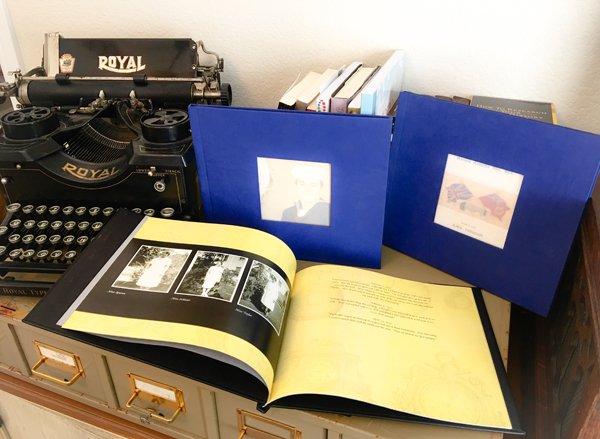
Fast forward to today. Kodak Gallery is long gone, and today’s relatives rarely have the desire to sit and even flip through pages of a book. What are they willing to spend time on? Video! Brief video, albeit, but video is the book come to life. And so, when in search of a new project to get family history out in front of the clan, I decided to do just that: breathe life into that book I created 11 years ago.
The Process
First, I located the computer file folder containing all of the original scanned images, both photos and documents. I renamed the files to start with a two-digit number so that they would appear in chronological order in the folder on my hard drive. Before I knew it, the story began to emerge on my screen.
(Full disclosure: This post contains affiliate links and I will be compensated if you make a purchase after clicking on my links. I appreciate you using these links because that compensation helps make the Genealogy Gems blog possible. Thank you!)
Then it was off to Animoto, the online video creation tool. Animoto doesn’t require any special skills to create professional looking videos. If you can click, drag and drop you can create fabulous family history videos.
I started by selecting choosing to create a “Slideshow Video” and selecting the video style called Old Glory. Being a patriotic theme it already included the perfect music called Presidential Welcome. If I had wanted something a little different, it would have been easy enough pick another tune out of their vast music library, or upload one of my own.
Next, I dragged and dropped the images into my new project. I already had about 25 images from my original folder, and I was able to add 5 newly discovered scanned documents and photos that really fleshed out the story. One click of the Preview button showed me that I already had an awesome video in the works. All that was left was to add a bit of text to the story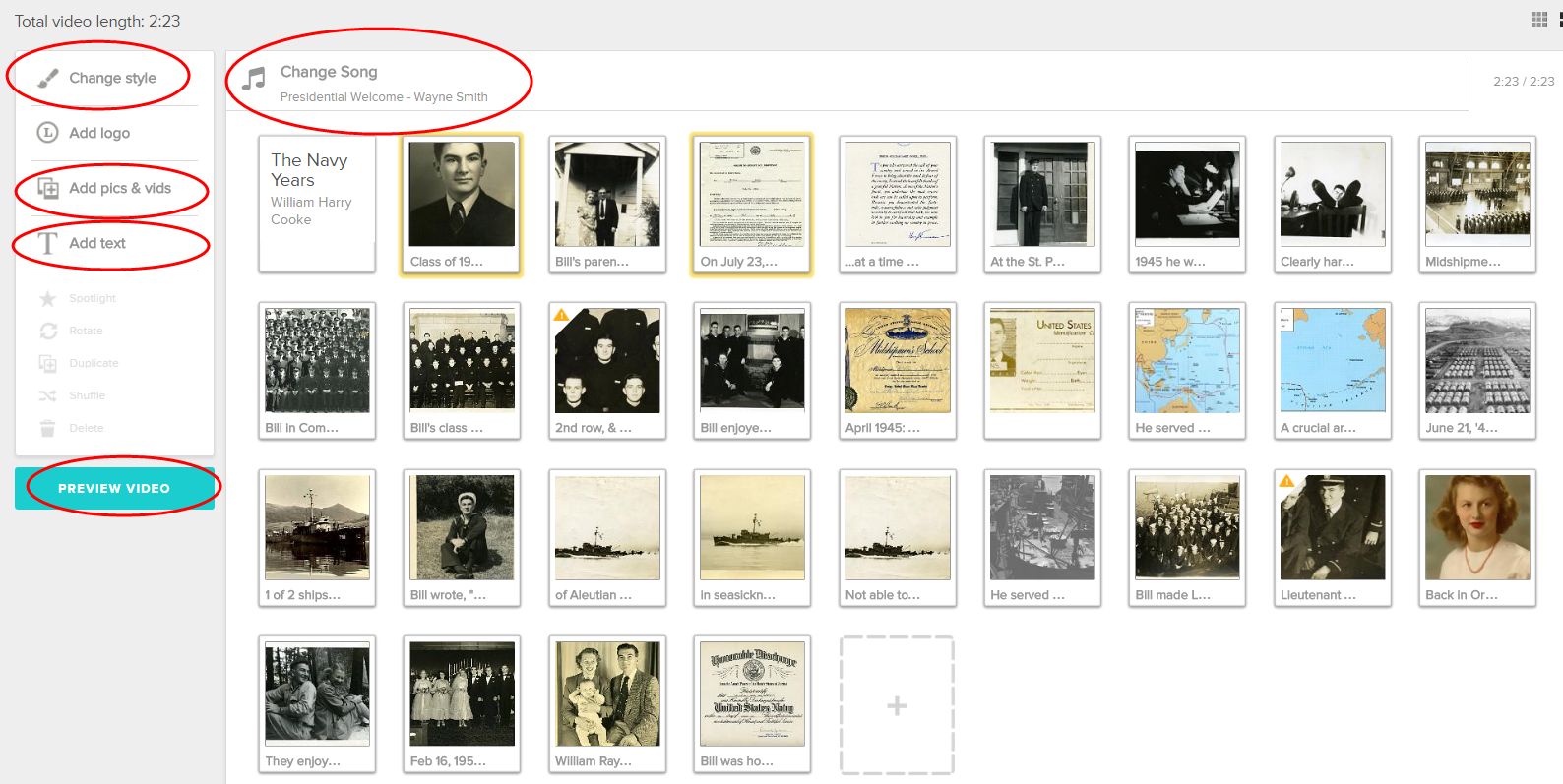
The Video Text
The text part of this project actually turned into a great way to pull my youngest daughter Hannah into family history a bit. She loves making videos on her phone, and during a recent visit she became intrigued by my project. I asked her if she would help me out and use the book as her guide and type captions onto the video images. She obliged, and the next thing I knew she was in the family room, computer in lap, talking with her Dad about his Dad. (This genealogist’s dream come true!) It was easy to add the text to tell the story by adding titles and captions to the video in Animoto.
Time to Produce Your Video
With all the content added, we hit the Preview button, and were amazed how Animoto timed everything to the music nearly perfectly. After a few final tweaks, we hit the Produce button. I must say, I’m really pleased with the results! Watch below, and then leave a comment and let me know what you think.
Make Your Own Video Project
What do you already have lying around the house that would make a terrific video? A scrapbook, or a drawer full of letters and photos? Click here to try out Animoto. I’ve been so thrilled with what I’ve been able to create for my family, that I proudly accepted Animoto as a sponsor of my free Genealogy Gems Podcast, and I happily recommend them. I think you’re going to love how quickly and easily you can bring your family history to life with video too.
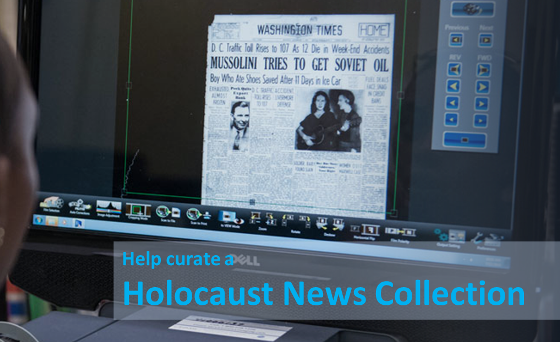
 Newspapers.com and History Unfolded You can contribute to this important project whether or not you use Newspapers.com to do so. But using Newspapers.com makes it even easier to submit the articles you find. Simply use Newspapers.com to create a clipping of an article you’ve found, then submit that clipping through the submission form on the History Unfolded website. The submission form has a special tool created specifically for Newspapers.com users that makes submitting your clipping a snap.
Newspapers.com and History Unfolded You can contribute to this important project whether or not you use Newspapers.com to do so. But using Newspapers.com makes it even easier to submit the articles you find. Simply use Newspapers.com to create a clipping of an article you’ve found, then submit that clipping through the submission form on the History Unfolded website. The submission form has a special tool created specifically for Newspapers.com users that makes submitting your clipping a snap.
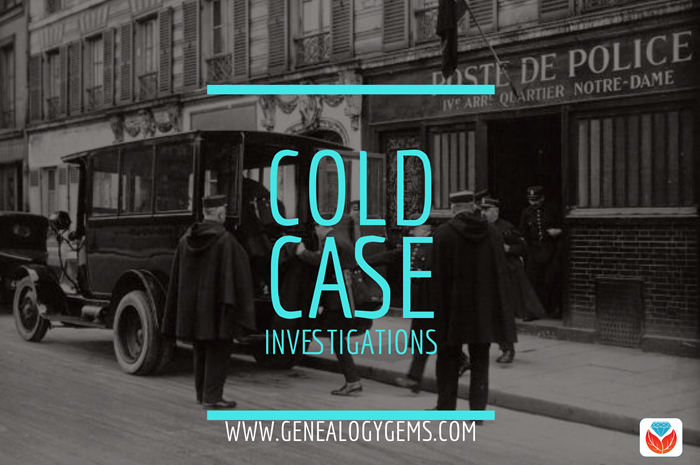
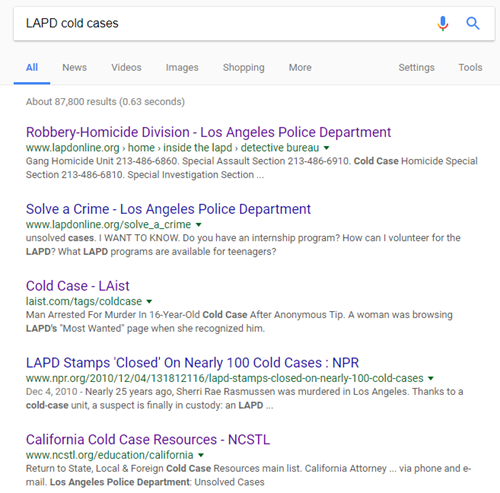

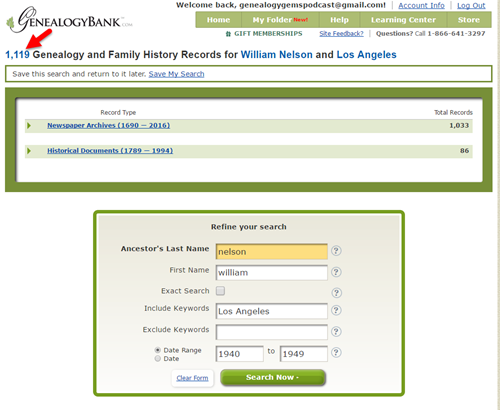
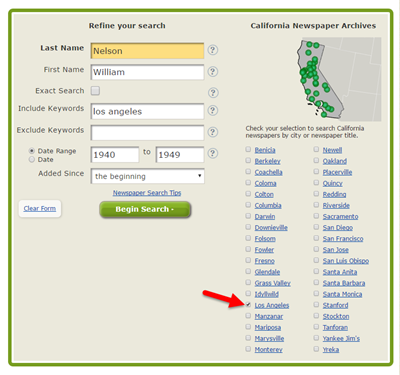



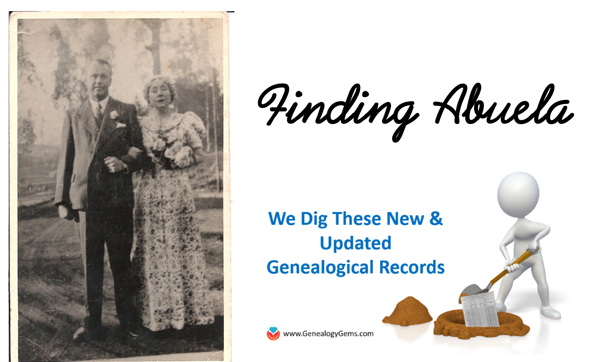

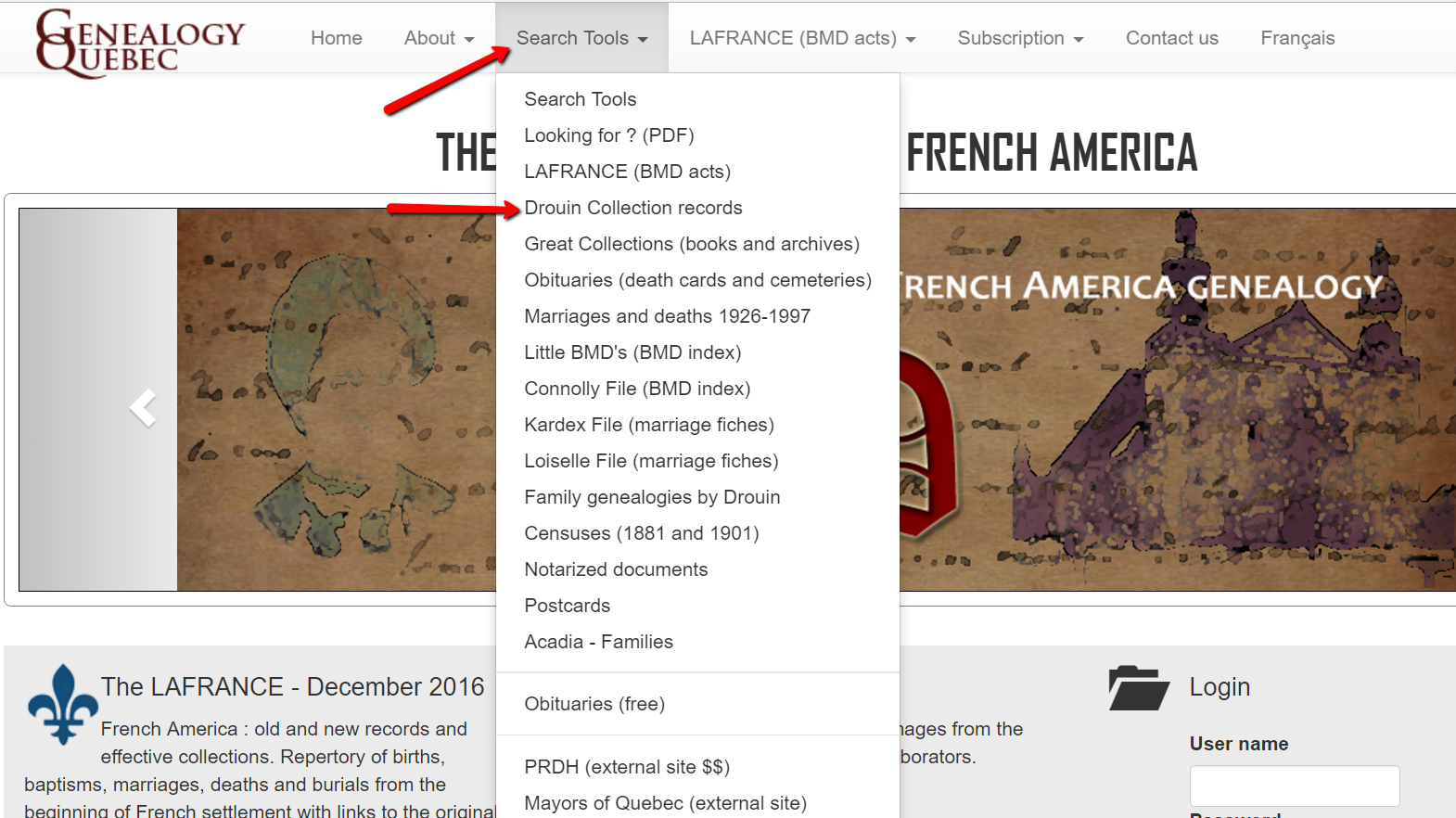
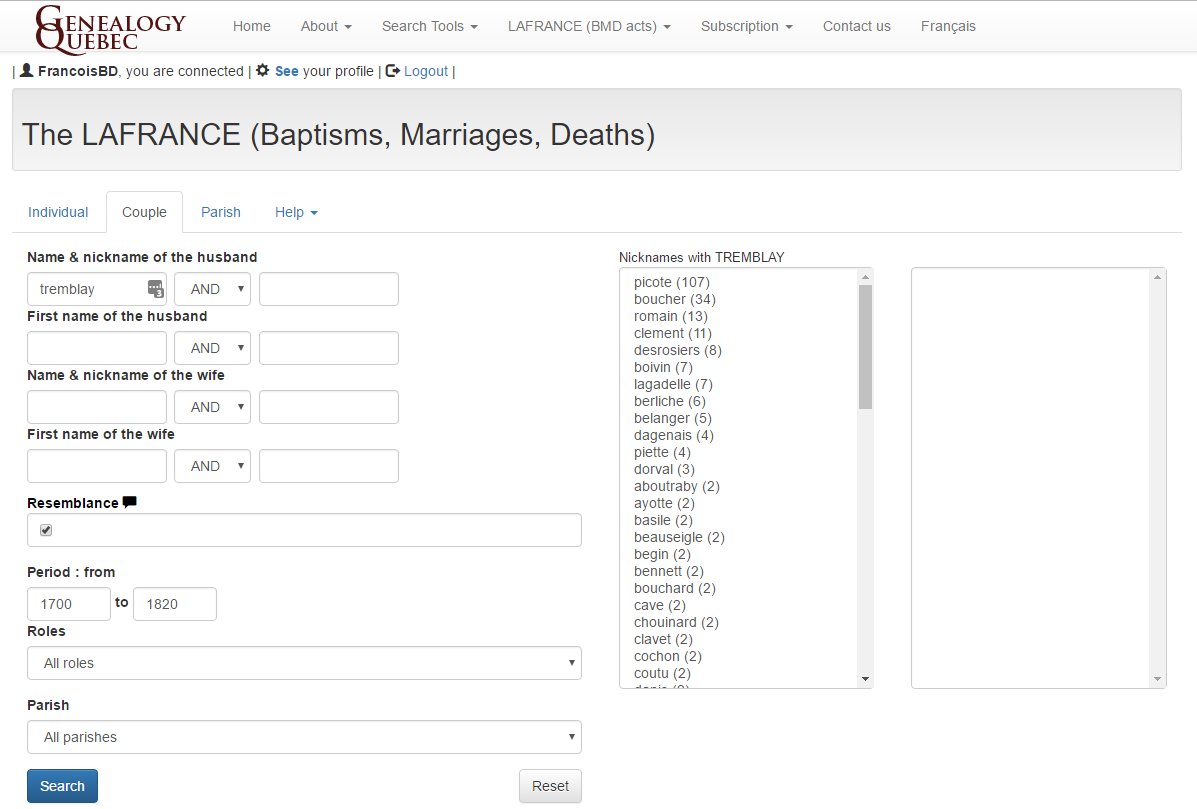
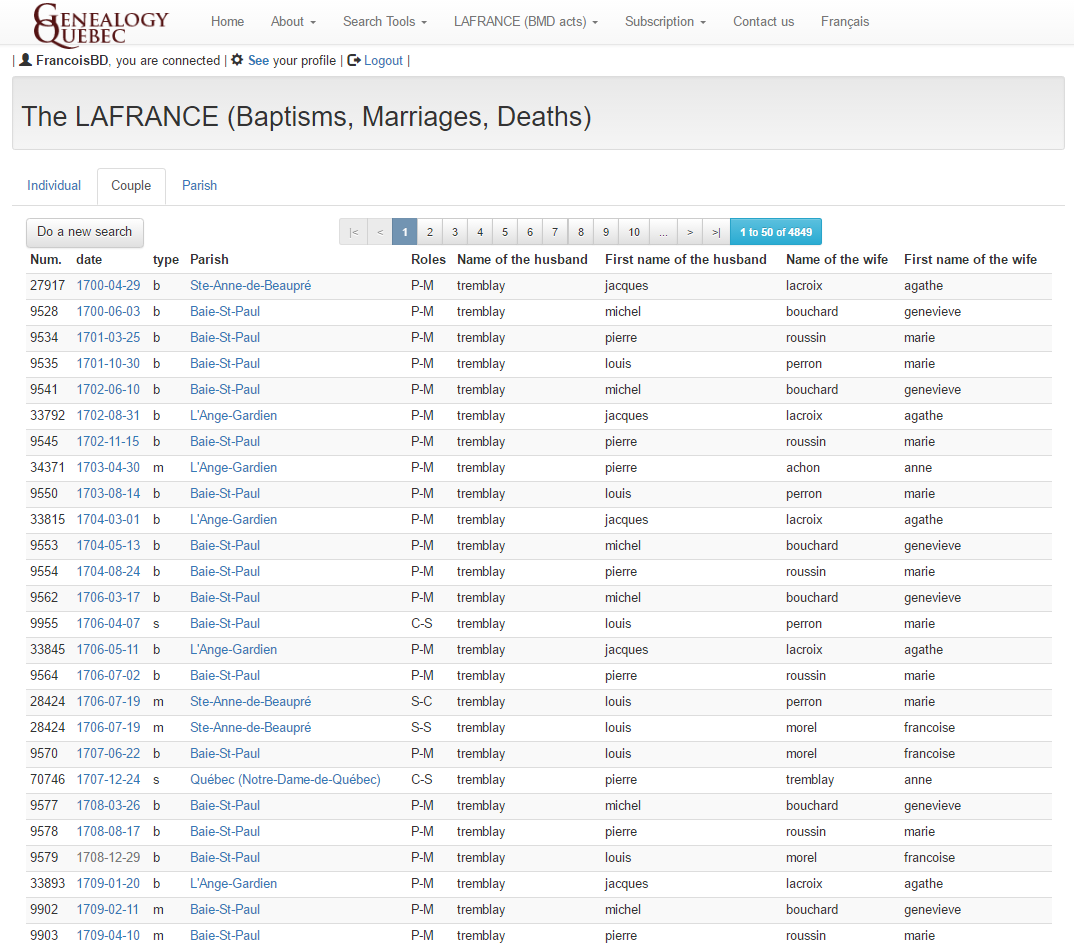
 The Mexican Genealogy Guide by David A. Fryxell from Family Tree Magazine will help you discover the bounty of records in Mexico. This digital download will help you understand naming practices, pinpoint ancestral whereabouts, and how to best navigate church records there.
The Mexican Genealogy Guide by David A. Fryxell from Family Tree Magazine will help you discover the bounty of records in Mexico. This digital download will help you understand naming practices, pinpoint ancestral whereabouts, and how to best navigate church records there.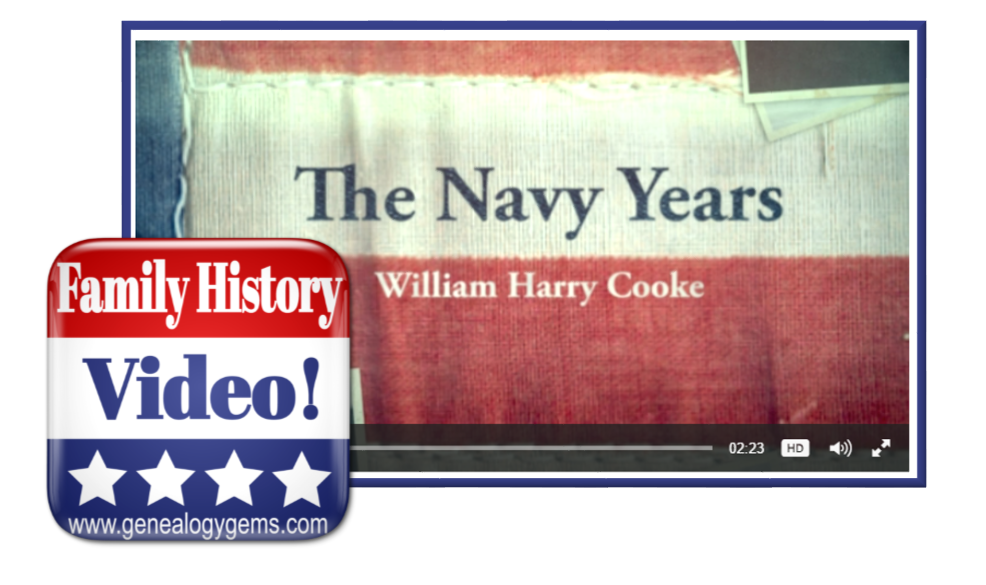 Video is one of the best ways to tell your family’s story. Imagery, text and music comes together to quickly capture the attention of all ages. But whether it’s a blank computer screen or a blank page, getting started is often the hardest part of any creative project.
Video is one of the best ways to tell your family’s story. Imagery, text and music comes together to quickly capture the attention of all ages. But whether it’s a blank computer screen or a blank page, getting started is often the hardest part of any creative project.