by Lisa Cooke | Jun 18, 2013 | 01 What's New, FamilySearch, Irish, Records & databases
 If you’ve got Irish roots and haven’t started exploring them, check out Irish Genealogy, recently re-launched by Ireland’s Department of Arts, Heritage and the Gaeltacht. Beginners rejoice: you can read the site in English and there are helpful links on the lower left to introduce you to Irish research and records and to explain how the site works. You can search indexes to church records, the 1901 and 1911 census, tithe records, soldiers’ wills, the Ireland-Australia database and more.
If you’ve got Irish roots and haven’t started exploring them, check out Irish Genealogy, recently re-launched by Ireland’s Department of Arts, Heritage and the Gaeltacht. Beginners rejoice: you can read the site in English and there are helpful links on the lower left to introduce you to Irish research and records and to explain how the site works. You can search indexes to church records, the 1901 and 1911 census, tithe records, soldiers’ wills, the Ireland-Australia database and more.
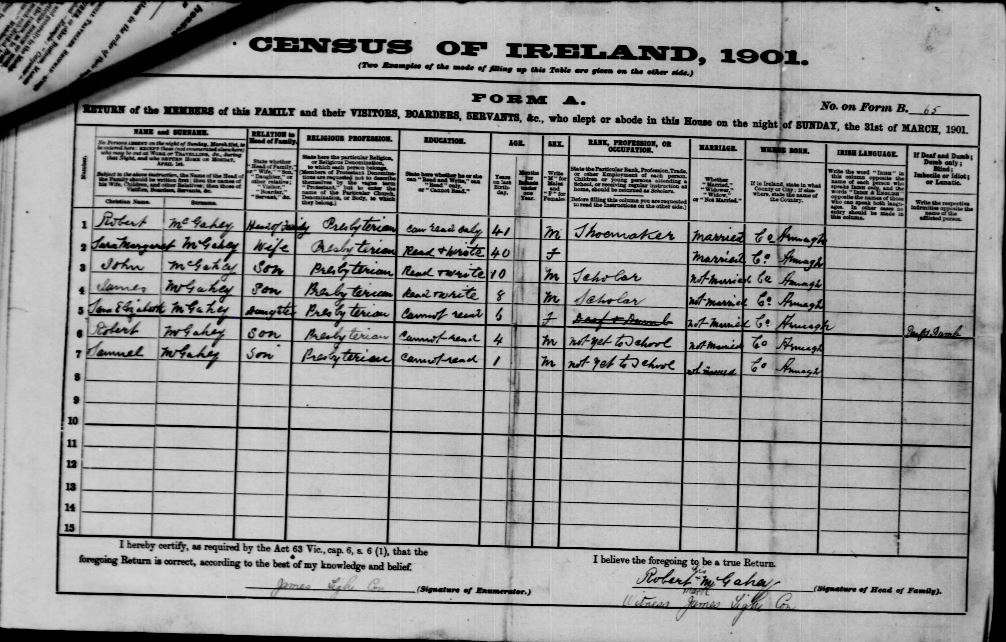
Irish census, 1901, sample image from Irish Ancestors website.
According to Dick Eastman, the Irish government plans to put its own indexes to birth, death and marriage records (back to 1845) on the Irish Genealogy website. FamilySearch currently has an index to 23 million Irish Civil Registrations (1845-1958), which includes births, marriages and deaths, but excludes records for what became Northern Ireland after 1922. (They’ve also got lots of Irish court, tithe and prison records, too.)
It isn’t always easy to find your Irish ancestors–you may need to call on that proverbial Irish luck–but websites like these may very well be your own ancestral pot ‘o gold.
by Lisa Cooke | Aug 4, 2017 | 01 What's New, Records & databases
This week the entire Genealogy Gems team is heading to Dallas to present a two day event at the Dallas Public Library. With Lisa, Sunny and Diahan so busy, I’ve decided to take the reins this week and bring you a roundup of my favorite genealogy records of 2017! This compilation includes collections that are new, updated, and just plain fun! I’ve really enjoyed digging back into these and finding new genealogy gems. And I’d love to know: what exciting and helpful collections have you been using this year? Please share in the comments below!
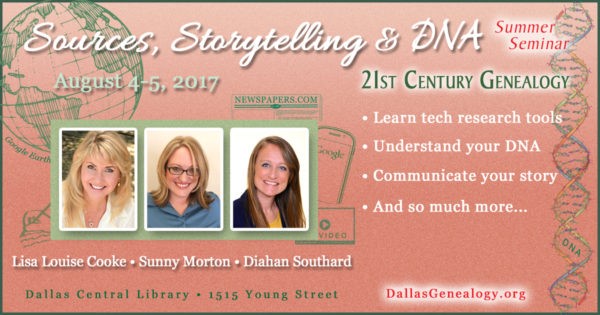
The Catholic Heritage Collection at Findmypast
In February of 2017, Findmypast announced the new Catholic Heritage Archive. Roman Catholic Church genealogical records go back centuries and are meticulously preserved, but difficult to obtain for the general public. Findmypast partnered with British and American Archdioceses to bring up to 100 million Catholic Church records online. Millions are available to search online now, and more will continue to be added.
English Roman Catholic Records
Irish Roman Catholic Records
Scottish Roman Catholic Records
United States & Canada Roman Catholic Records
Sanborn Fire Insurance Maps at the Library of Congress
The Library of Congress has put online nearly 25,000 additional Sanborn Fire Insurance Maps–and more are coming! Over the next three years, more will be added monthly until all 50 states are covered from the 1880s through the 1960s. This is definitely a collection to keep an eye on!
Sanborn maps show detailed information about neighborhoods, buildings, roads and more for thousands of towns in the U.S. and beyond. A sizable collection of pre-1900 Sanborn maps are already online at the Library of Congress (use the above link). Watch the short video below to learn more about them. The full length class is available to Genealogy Gems Premium Members.
https://youtu.be/Rhv5vtWwONM
Click here to learn more about how to use this outstanding online collection.
WWI Centennial – Free Records at FamilySearch
2017 marked the 100th anniversary of the United States entering World War I, and there was a wealth of records and historical resources featured online. I’m highlighting the collection of millions of WWI records available for free at FamilySearch.org, because who doesn’t love free?!
United States World War I Draft Registration Cards, 1917–1918
California, San Francisco, World War I Enemy Alien Registration Affidavits, 1918
Louisiana World War I Service Records, 1917–1920
Maine, World War I Draft Registration Index, 1917–1919
North Carolina, World War I Service Cards, 1917–1919
Texas, World War I Records, 1917–1920
United States Index to Naturalizations of World War I Soldiers, 1918
United States, YMCA World War I Service Cards, 1917–1919
Italian Civil Records at FamilySearch
Back in March, FamilySearch added to their unique collection of Italian genealogy records. Five specific locales in Italy have Civil Registration records online. Civil registrations include such things as births, marriages, and deaths. They can also include marriage banns and ten-year indexes. Of course, availability of records will depend on the time period and the location. In some cases, this collection goes back as far as the 15th century!
Italy, Viterbo, Civil Registration (State Archive), 1870-1943
Italy, Mantova, Civil Registration (State Archive), 1496-1906
Italy, Grosseto, Civil Registration (State Archive), 1851-1907
Italy, Rieti, Civil Registration (State Archive), 1840-1945
Italy, Enna, Civil Registration (State Archive), 1866-1944
Learn more about Italian genealogy: In the video below, Lisa sits down with Mary Tedesco of Genealogy Roadshow (on PBS in the US) and talks about doing the TV show, and her tips for conducting Italian genealogy research. This is just one of the many genealogy videos on our Genealogy Gems YouTube Channel.
https://youtu.be/6E8BuprPqsw
New England Vital Records
 Millions of New England vital records became available online in May of this year, dating back as far as the 17th century. Collections are highlighted below:
Millions of New England vital records became available online in May of this year, dating back as far as the 17th century. Collections are highlighted below:
Connecticut. More than 755,000 indexed names added to FamilySearch.org’s free collection, Connecticut Marriages, 1640-1939.
Maine. FamilySearch.org added nearly a half million indexed names to its collection of Maine Vital Records, 1670-1921.
Massachusetts: New images have been added to the New England Historic Genealogical Society’s collection for the Roman Catholic Archdiocese of Boston, 1789-1900: Immaculate Conception (Salem), St. Mary (Salem), and Sacred Heart (Roslindale).
Rhode Island. FamilySearch added over a half million new indexed names and 30,000 digital images to its free collection, Rhode Island – Vital records. These are described as “Certificates and registers of births, 1846-1898, 1901-1903, marriages 1901-1903 and deaths, 1901-1953 acquired from the State Archives in Providence.”
British Emigration Records at Findmypast
We often talk about immigration, with an I, but have you researched your ancestors emigration records with an E? The 1600s saw a boom in British emigration, and Findmypast has curated several fascinating collections:
Early emigration from Britain 1636-1815 is a collection from Findmypast containing over 21,000 records that allow you to learn if your ancestors left Britain for North America or the West Indies. The collection includes 10 pieces from The National Archives including colonial papers, general entry books, passenger registers, and weekly immigration returns.
Britain, early emigration to Barbados centers on your British ancestors who left for a settlement in Barbados between 1678 and 1715. With over 20,000 assorted documents, this collection includes baptisms, burials, censuses, landowner lists, and more.
Britain, Royal African Company, 1694-1743 is a collection of over 55,000 records to uncover the details of those on board the Royal African Company’s ships to and from Africa as well as the names of those who lived and died at company forts. These Findmypast records came from The National Archives T 70 series, Company of Royal Adventurers of England Trading with Africa and Successors.
Click here to learn more about researching and working with emigration records.
…and just for fun…
Sydney, Australia – 19th Century Complaint Letters
When I saw this collection, I was totally tickled! I would love to find an ancestor’s complaint letter, as a window into their daily life and surrounding neighbors.
Over 56,000 letters written by residents to the City of Sydney in the latter part of the 1800s have been digitized and added to the City of Sydney Archive online. A city historian quoted at the Daily Telegraph.com said people’s complaints “range from the mundane to the bizarre,” such as “foul smells, night time noise, stray farm animals and smoke billowing from homes and blacksmiths’ forges.” This same online city archive also hosts a collection of historical photographs, a full run of Sands directories, postal directories, and other resources for researching your house history. Find this collection by clicking Archives Investigator and then “Letters Received by Council, 1843-1899.”
If you want to see what other records we’ve covered, there’s any easy way to narrow down to your specific ancestors! Visit our home page at www.GenealogyGems.com, and select a category from the drop-down menu on the left:
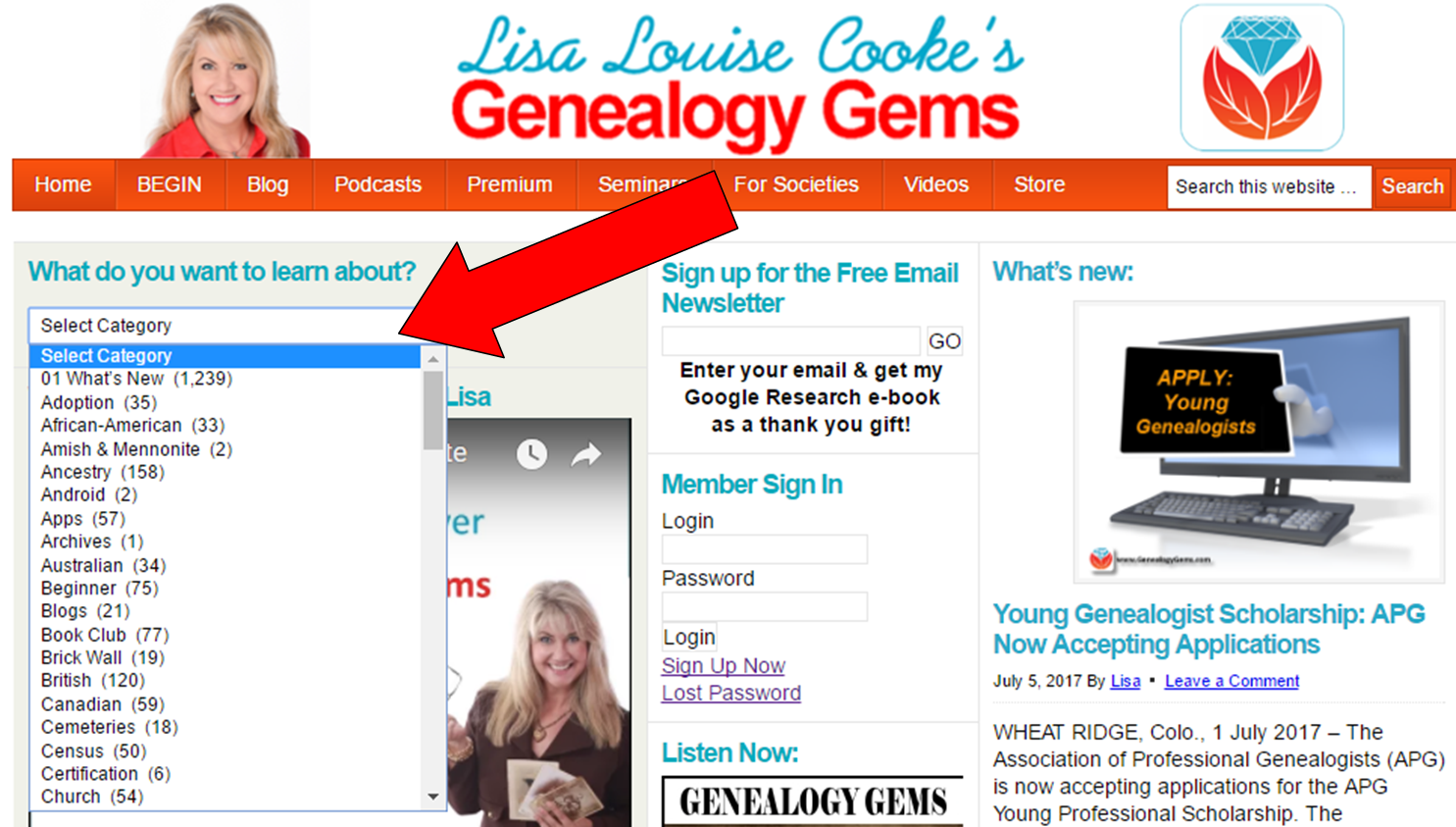
You can choose categories like Canadian, German, Irish, African-American, Australian, and more. You’ll receive of list of every article where that topic was featured or included. This is a super easy way to find new records collections for any area you’re currently researching. You can also choose other categories like newspapers, technology, organization, etc. for helpful how-tos, research strategies, and updates. And you can always use the search bar in the top right corner of our website if you don’t see your topic listed.
There’s a treasure trove of genealogy gems on our website!
by Lisa Cooke | Sep 30, 2017 | 01 What's New, Military, Records & databases, United States |
Do you have ALL your ancestors’ U.S. draft registration records–from the Civil War until after World War II? These documents may be filled with genealogy clues, whether your ancestor served in a war or not. Military expert Michael Strauss presents this roll call of U.S. draft registration records you’ll want to check!
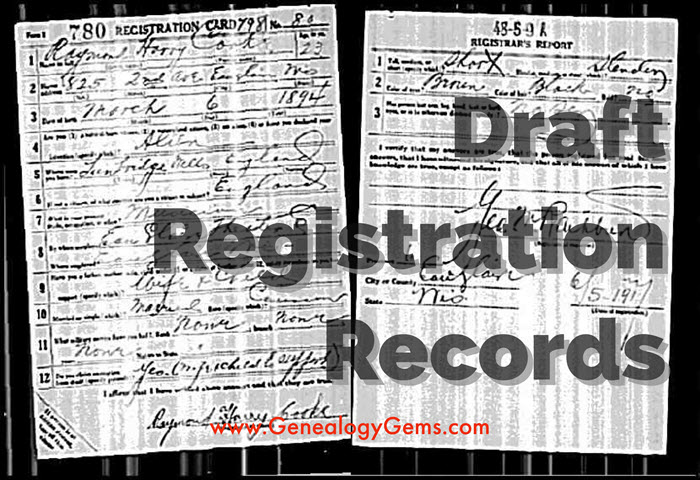
Thanks to Michael L. Strauss of Genealogy Research Network for providing this guest post.
Military records can lead genealogists to many new sources of information. One of the first records that you may come across (for our United States ancestors) that could provide unknown information are found in draft registrations. The records are civilian in scope, but can provide clues of prior military service or proof of current war conditions.
The National Archives holds custody overall for the bulk of the draft registrations from the Civil War to post-war World War II. The Archives organizes their records by grouping numbers. The Civil War draft registrations are found in two record groups, RG59 and RG110. Later draft registrations are found in RG147. In all cases, finding aids are available to locate and obtain copies.
Civil War Draft Registration Records
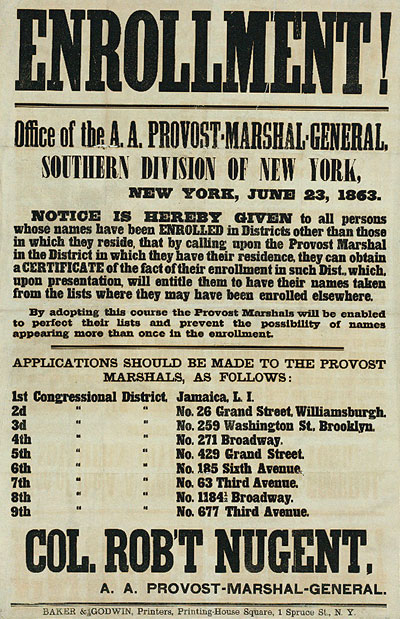
Recruiting poster, New York printed by Baker & Godwin, June 23, 1863. Public domain image hosted at Wikipedia.org (click to view).
Civil War draft records date back to the first national draft which was signed by Abraham Lincoln on March 3, 1863. This draft only applied to men residing in states under Union control. The draft includes several lists detailing information about men eligible to be drafted to fight for the Federal Army. This included consolidated lists for men between the ages of 20-45, which are grouped and divided into two classes of records. This list contains the name, residence, age, race, marital status, place of birth, any former military service, occupation, and remarks for each registrant. (Remarks might include ineligibility based on religious reasons or former service in the Confederate Army.)
Other registrations included medical exams, statements of substitutes, and case files of persons who were draft aliens. (Aliens were ineligible for military service and therefore contain files that document their nativity.) All of these are at the National Archives.
The last group of records includes the descriptive rolls that contain the name, age, physical descriptions, where born, occupation, when and where drafted, and remarks. The descriptive books are located at the regional branches of the National Archives and can be accessed by researchers, as these have not been filmed or scanned. Records are divided into two separate record groups: RG59 (Department of State) covered those men who were aliens and RG110 (Provost Marshal) has all the other lists of men being drafted.
The only Civil War draft registration records available online are the consolidated lists; click here to search them at Ancestry.com (subscription required). On the Confederate side, there are a limited number of draft records available, some at the National Archive and some in the custody of individual state archives.
World War I Draft Registration Records
For a number of years, there was no draft or draft registration. However, when the United States entered the war in Europe on April 6, 1917, the country was totally unprepared for overseas campaigning. This conflict forced our government to consider other means to recruit the tens of thousands of men it would take to wage this war. The Selective Service Act of 1917 authorized the President of the United States to increase the military establishment being passed by Congress on May 18, 1917. The Act directed the Provost Marshal General Office (P.M.G.O.) to select men eligible for military service.
All men were required to register, native-born or aliens. The draft is separated into three registrations:
- The 1st draft registration was dated June 5, 1917 for men aged 21 to 31 and consisted of 12 questions.
- The 2nd draft registration was dated June 5, 1918 for men who had turned 21 since the previous registration and included a supplemental registration on August 24, 1918 for men turning 21 after June 5, 1918. Each consisted of 10 questions.
- The 3rd draft registration was dated September 12, 1918 and was intended for all men aged 18 to 45 years. It consisted of 20 questions.
Each registrant was required to provide their name, age, birth date, and birthplace (in 2 of the 3 registrations), occupation or employer, nearest family, and a summarized physical description.

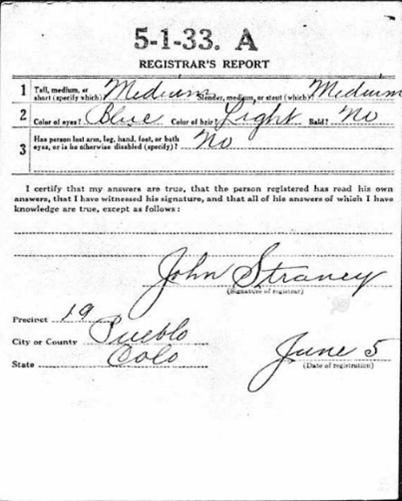
WWI draft registration of Henry Fox. Image from Ancestry.com.
By the end of World War I, nearly 24 million men had registered for the draft (this number excluded registered enemy aliens and those already in the military). The original draft cards are at the National Archives branch in Morrow, Georgia. World War I draft registrations are available online at Ancestry.com, FamilySearch.org, Findmypast.com and fold3. FamilySearch is the only one with free access (a personal subscription or library access is required for the others).
World War II Draft Registration Records
The eve of World War II saw the passage of another conscription act. This act was the Selective Training and Service Act of 1940, and was the first peace time conscription in United States History. This act officially established the Selective Service System. The draft during World War II consisted of seven registrations. The “Old Man’s Draft,” or 4th registration, was for men born between 1877 and 1897, with the other six registrations intended for the younger adult men born after 1897:
- 1st: October 16, 1940, included all men 21-31.
- 2nd: July 1, 1941, for those men who reached age 21 since the first registration.
- 3rd: February 16, 1942, for men ages 20-21 and ages 35-44.
- 4th: April 27, 1942, for all men between the ages of 45 and 64. The registrants were not eligible for military service (this is the “Old Man’s Draft”).
- 5th: June 30, 1942, for all men between the ages of 18 and 20.
- 6th: December 10 – 31, 1942, for all men who had reached the age of 18 since the previous registration.
- 7th: November 16 – December 31, 1943, for American men living abroad between the ages of 18 and 44.
Registrants were required to provide their name, address, birth date, birthplace, and employer’s information, along with a contact individual who would always know the registrant’s information or address. The form also asked for the telephone number of the registrant in addition to a more complete physical description.
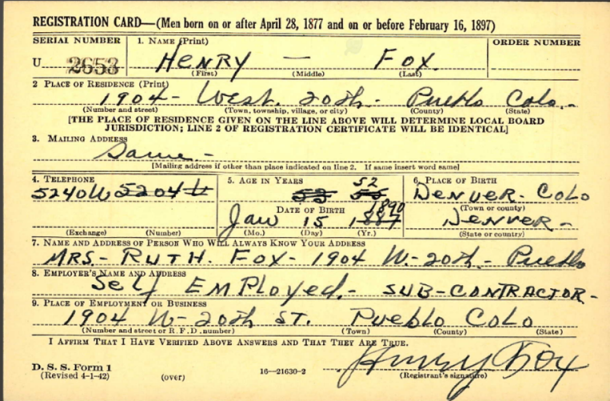
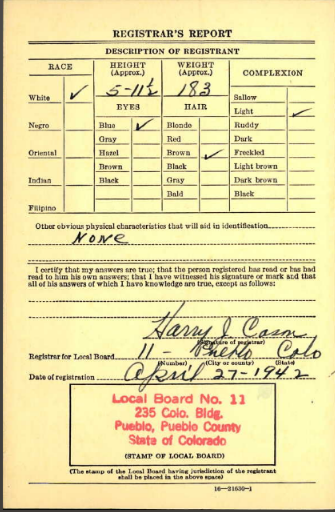
WWII draft registration of Henry Fox. Image from Ancestry.com.
Several of the states that recorded the “Old Man’s Draft” were lost. The National Archives no longer has these records available. These states include: AL, FL, GA, KY, MS, NC, SC, and TN.
Not all of the World War II Draft registrations are available online. Less the states above, view 4th registrations online at Ancestry.com, Familysearch.org (index and browse-only images) and fold3. The fold3 database includes 25 states and territories: AL, AK, AR, AR, CO, CT, DE, FL, GA, HA, ID, LA, MD, NV, NM, NC, OK, PA, UT, VA, WV, WY, and the District of Columbia and the Virgin Islands. (On Ancestry.com, the number of states is limited to AR, GA, LA, and NC.) Other states are in the process of being added. However, the remaining states are only available directly from the National Archives in St. Louis, MO.
Some of the other registrations are also available online for a selected grouping of states.
Expert tip: It is not uncommon to find men registered for both World War I and World War II draft registrations, which would depend on their ages.
Post-World War II Draft Registration Records
The draft and registrations didn’t cease with the conclusion of World War II. It was active from 1948 until 1973, when President Richard M. Nixon officially signed legislation that ended the draft. This was suspended in 1975, and five years later, in 1980, President James E. Carter again brought back into activity the Selective Service System. This came in response to the Soviet invasion of Afghanistan. To date, the Selective Service System still remains active, requiring all men to register within 30 days of their reaching the age of 18 years.
To gain access those records not online from World War II, and for the later registration cards for men for the Korean and Vietnam conflicts and for other years, researchers will need to contact the National Archives in St. Louis, MO. This office handles the original cards for all men born between April 28, 1877 and March 28, 1957. The National Archives fee schedule is in place to request the records by mail. A copy of the Draft Registration Card (SSS Form 1) alone costs $7.00, or order a copy of it along with the Draft Classification History (SSS Form 102) for $27.00. Click here to go to the National Archives’ webpage for ordering Selective Service records.
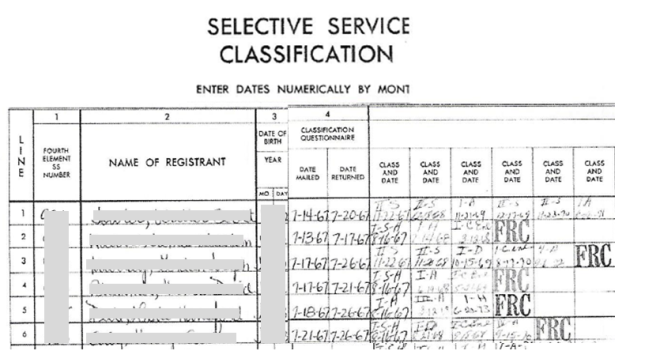
Draft Registration Records for Men Born after 1960
The law never required men to register who were born between March 29, 1957 and December 31, 1959. The National Archives doesn’t hold copies of records for men born after January 1, 1960. To gain access to draft registration for all other years, contact the Selective Service System directly. Click here for all the details.
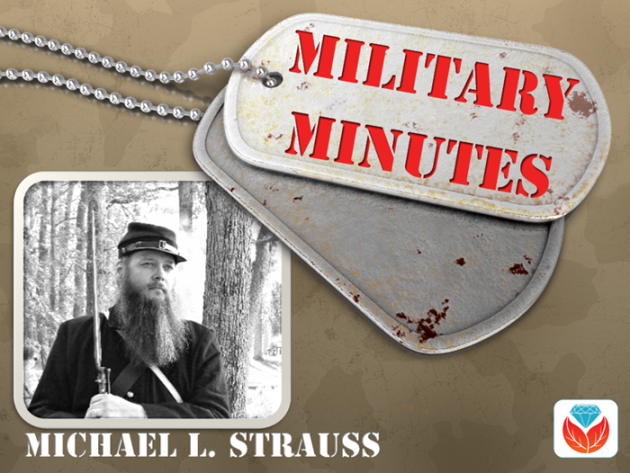 Michael L. Strauss contributes the new Military Minutes segment on the Genealogy Gems Podcast. Listen to this segment in the free Genealogy Gems Podcast episode 207.
Michael L. Strauss contributes the new Military Minutes segment on the Genealogy Gems Podcast. Listen to this segment in the free Genealogy Gems Podcast episode 207.
Disclosure: This article contains affiliate links and Genealogy Gems will be compensated if you make a purchase after clicking on these links (at no additional cost to you). Thank you for supporting Genealogy Gems!
by Lisa Cooke | Apr 1, 2013 | 01 What's New, NARA
The National Archives announced recently that it will help with the first pilot project of the Digital Public Library of America (DPLA).
According to the National Archives’ press release, “The DPLA is a large-scale, collaborative project across government, research institutions, museums, libraries and archives to build a digital library platform to make America’s cultural and scientific history free and publicly available anytime, anywhere, online through a single access point.
“The DPLA is working with several large digital content providers – including the National Archives and Harvard University – to share digitized content from their online catalogs for the project’s two-year Digital Hubs Pilot Project. This pilot project is scheduled to launch on April 18-19, 2013 at the Boston Public Library, which will host an array of festivities, including presentations and interactive exhibits showcasing content from the DPLA’s content partners. The DPLA will include 1.2 million digital copies from the National Archives catalog, including our nation’s founding documents, photos from the Documerica Photography Project of the 1970’s, World War II posters, Mathew Brady Civil War photographs, and documents that define our human and civil rights.”
If you’re like me, you’re wondering what genealogically-interesting documents will have a home on the DPLA. There’s a great blog post on the DPLA site that talks about partnerships with state and regional digital libraries, including the Kentucky Digital Library, which has more than 800,000 page s of newspapers, and over half a million pages of “books, photographs, archival materials, maps, oral histories and pages of other paginated publications.”
s of newspapers, and over half a million pages of “books, photographs, archival materials, maps, oral histories and pages of other paginated publications.”
NOW we’re talking! The DPLA will certainly be a resource worth watching!
 If you’ve got Irish roots and haven’t started exploring them, check out Irish Genealogy, recently re-launched by Ireland’s Department of Arts, Heritage and the Gaeltacht. Beginners rejoice: you can read the site in English and there are helpful links on the lower left to introduce you to Irish research and records and to explain how the site works. You can search indexes to church records, the 1901 and 1911 census, tithe records, soldiers’ wills, the Ireland-Australia database and more.
If you’ve got Irish roots and haven’t started exploring them, check out Irish Genealogy, recently re-launched by Ireland’s Department of Arts, Heritage and the Gaeltacht. Beginners rejoice: you can read the site in English and there are helpful links on the lower left to introduce you to Irish research and records and to explain how the site works. You can search indexes to church records, the 1901 and 1911 census, tithe records, soldiers’ wills, the Ireland-Australia database and more.
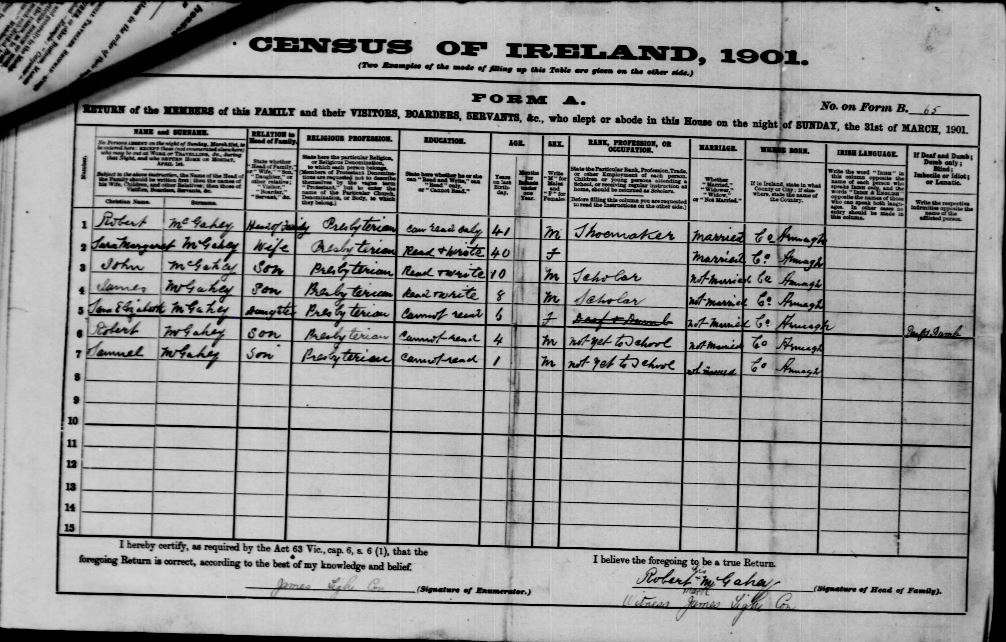
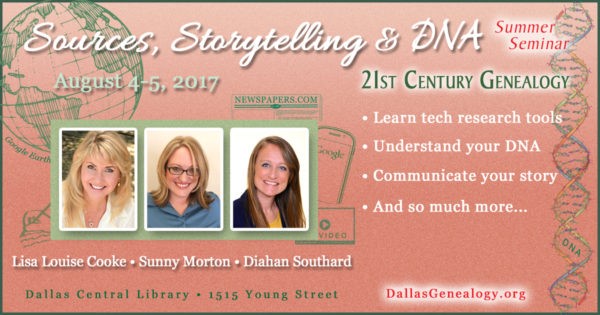
 Millions of New England vital records became available online in May of this year, dating back as far as the 17th century. Collections are highlighted below:
Millions of New England vital records became available online in May of this year, dating back as far as the 17th century. Collections are highlighted below: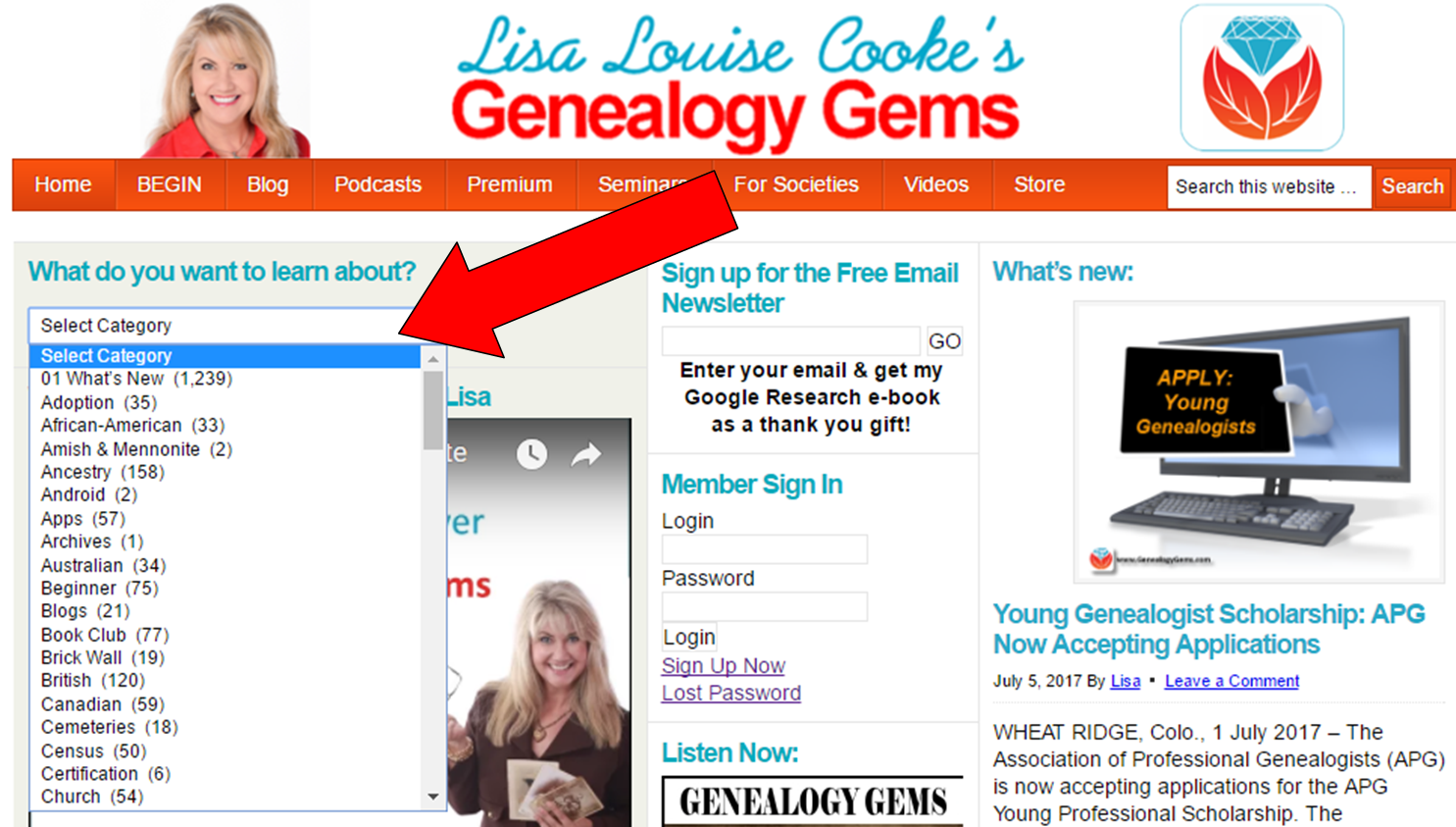
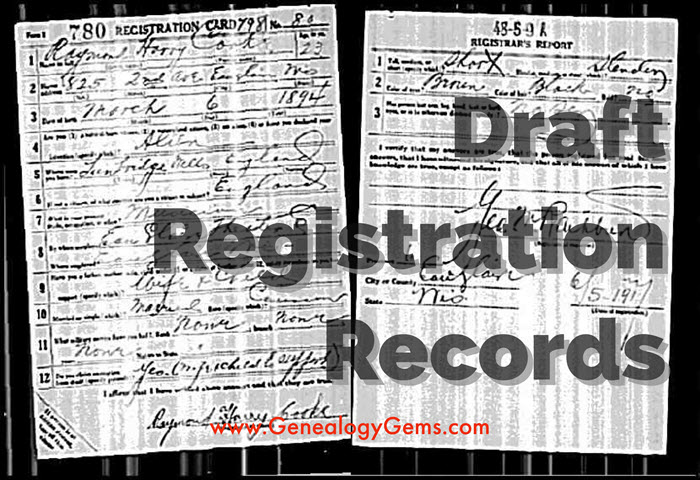
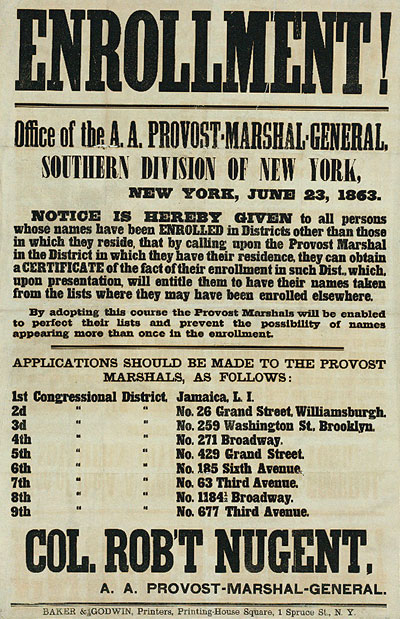

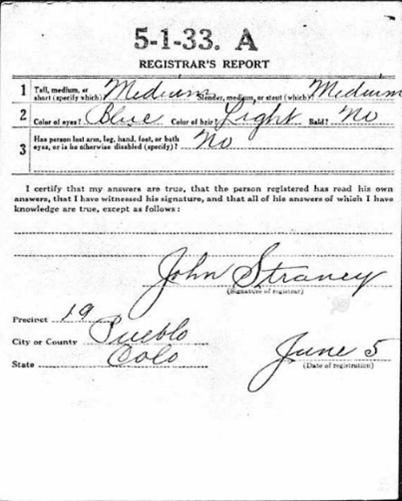
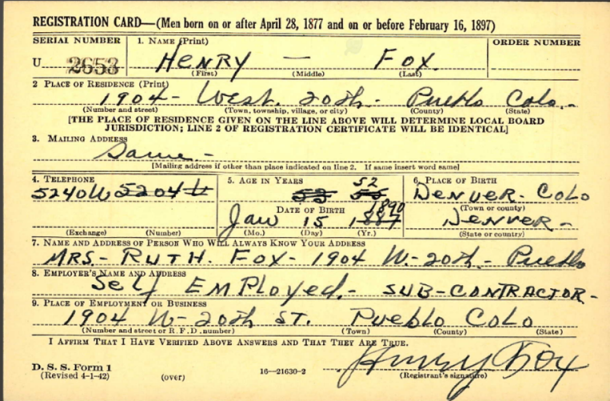
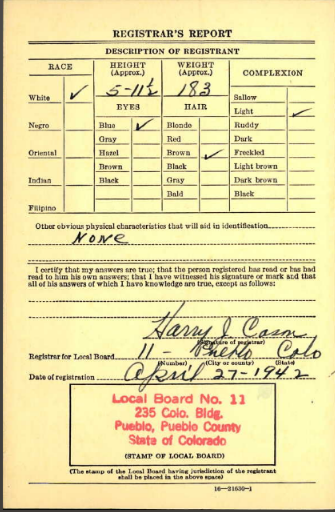
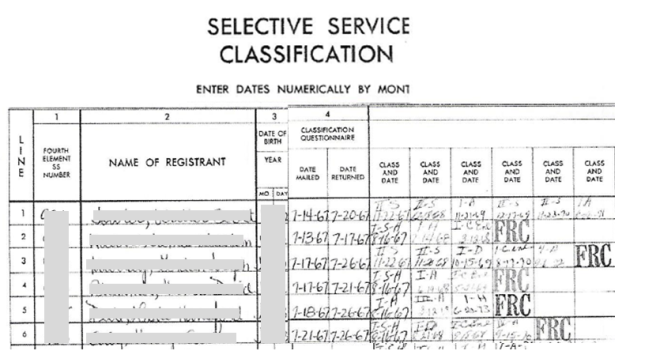
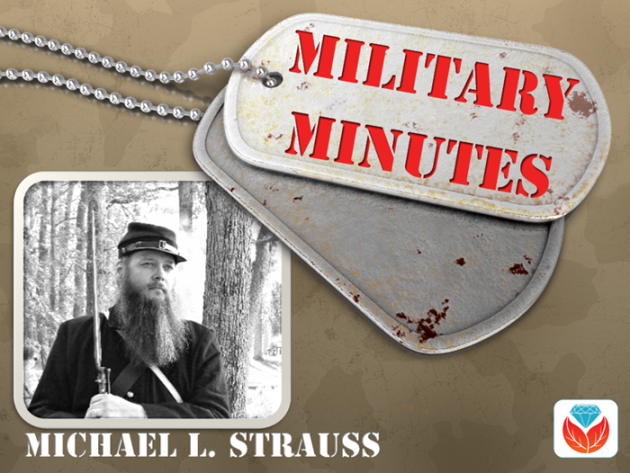 Michael L. Strauss contributes the new Military Minutes segment on the Genealogy Gems Podcast. Listen to this segment in the free
Michael L. Strauss contributes the new Military Minutes segment on the Genealogy Gems Podcast. Listen to this segment in the free 
