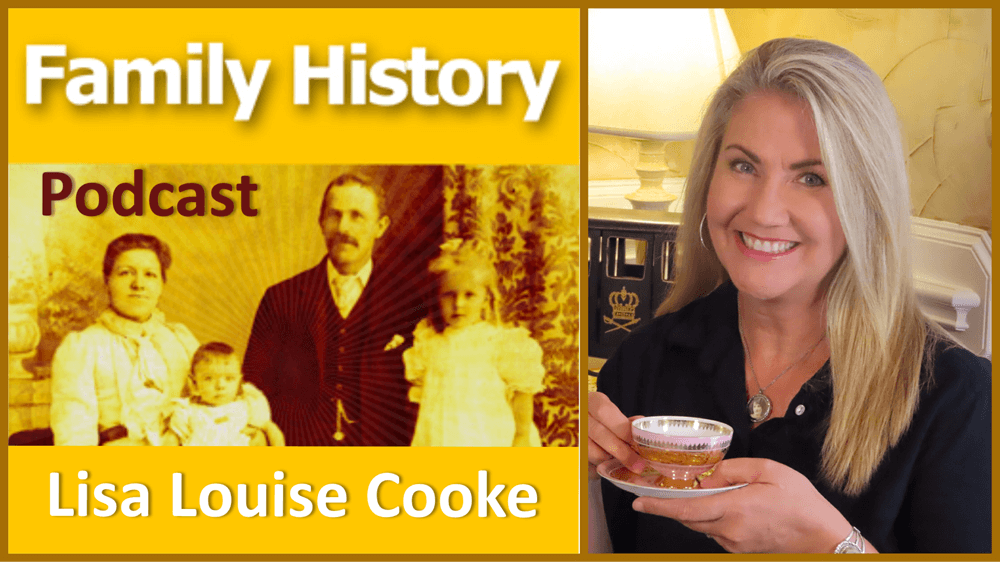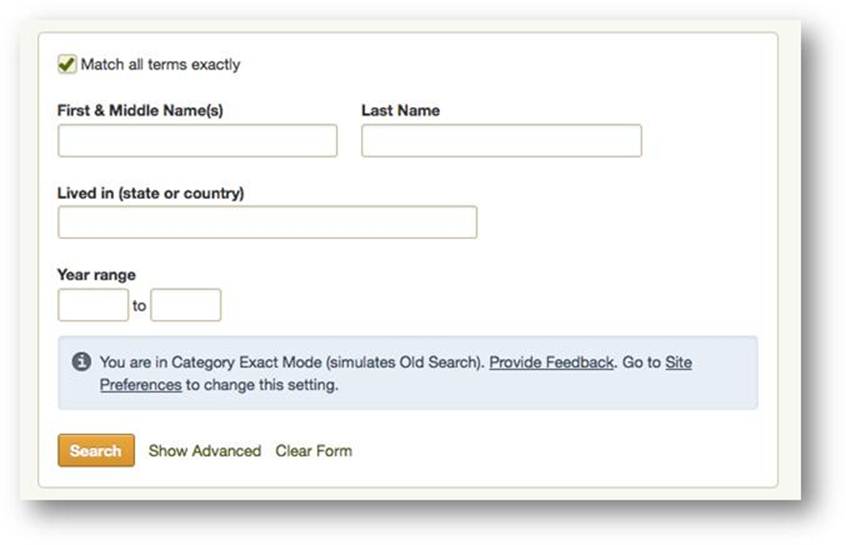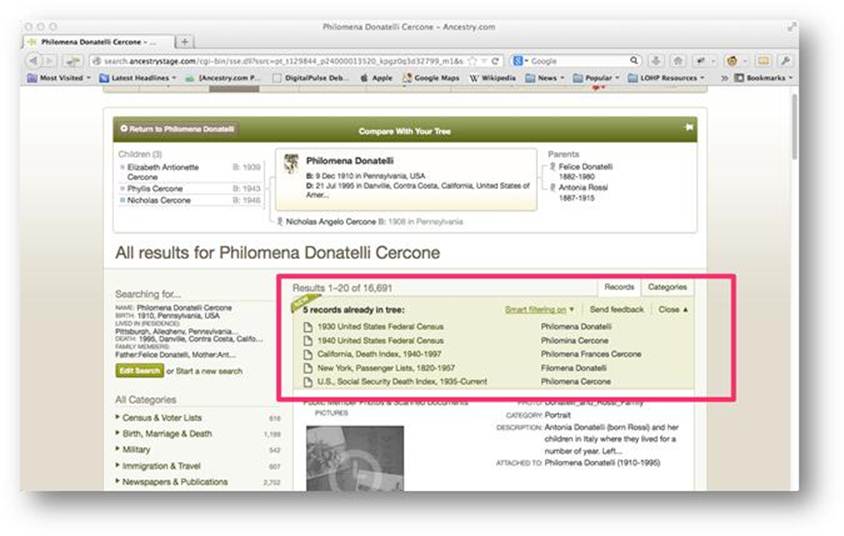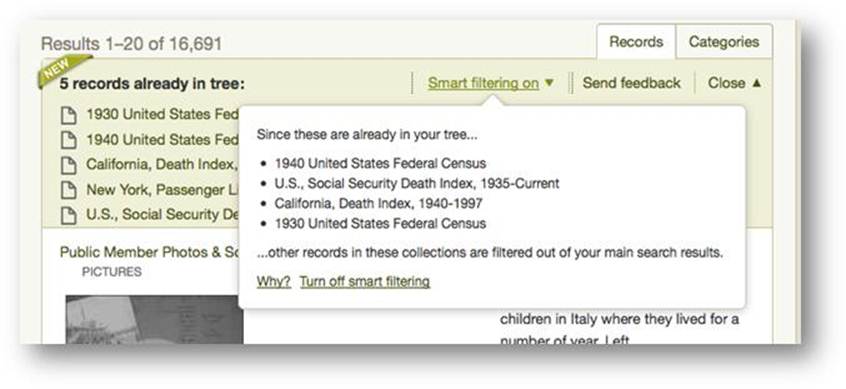by Lisa Cooke | Dec 3, 2013 | 01 What's New, Collaborate
Congratulations to Amanda, the winner of our Family Tree Magazine Digital Subscription Giveaway!
We did the giveaway to celebrate my article in the December 2013 issue of Family Tree Magazine, co-written with Genealogy Gems Contributing Editor Sunny Morton. The article is all about collaborating on our genealogy research.
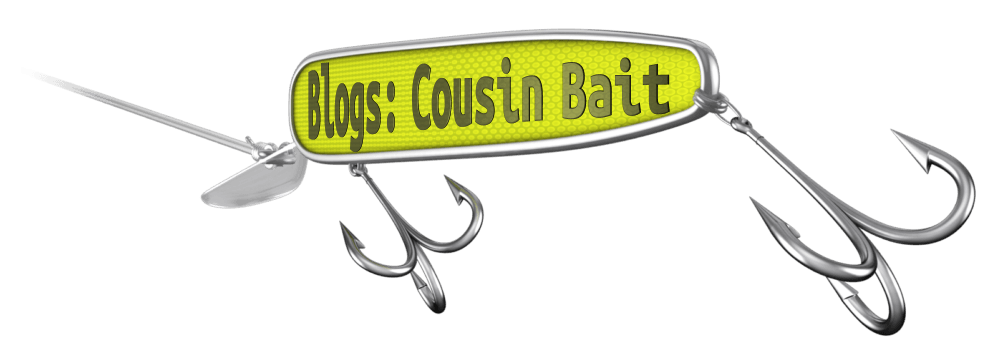 I think it’s cool that Amanda’s big on collaboration herself. She blogs about her research at ABT-UNK. (Yes, that’s the name of her blog: it combines two common genealogy abbreviations for “about” and “unknown.”) Amanda points us to a recent post, “a really good example of collaboration via my blog. The two photos in the post http://www.honeytraveler.com/pharmacy/ were provided by two cousins of different degrees who found me via my blog, and five different people (so far) have been involved in identifying the people in the “Christmas Cousins” picture. I’ve connected with lots of other kin who found me via my blog (including a distant cousin in Lithuania, who helped me break through a brick wall there), and they have provided a wealth of information and wonderful photographs!”
I think it’s cool that Amanda’s big on collaboration herself. She blogs about her research at ABT-UNK. (Yes, that’s the name of her blog: it combines two common genealogy abbreviations for “about” and “unknown.”) Amanda points us to a recent post, “a really good example of collaboration via my blog. The two photos in the post http://www.honeytraveler.com/pharmacy/ were provided by two cousins of different degrees who found me via my blog, and five different people (so far) have been involved in identifying the people in the “Christmas Cousins” picture. I’ve connected with lots of other kin who found me via my blog (including a distant cousin in Lithuania, who helped me break through a brick wall there), and they have provided a wealth of information and wonderful photographs!”
Congratulations, Amanda, both on winning our giveaway and on your excellent research and blog. Keep it up! And thanks to Family Tree Magazine Editor Diane Haddad for donating the subscription.
by Lisa Cooke | Oct 1, 2014 | 01 What's New, Technology, Trees, YouTube
Recently I heard from David with this question:
“Because of your consistent message of starting a family blog [and] anecdotal success from listeners, I started a family history website. A blog just seemed too small…. The ultimate goal is to display the family information for my known relatives as well as create a site that will pop up on Google search results and hopefully put me in contact with new relatives.

My question is about displaying the family tree on the website. I want to have a page that shows my family tree. I did not know how to accomplish that, so I decided to include links to my ancestry and myheritage family trees. The problem with this method is that ancestry requires you to have an account to view the tree, and MyHeritage only shows you some of the family tree and requires an account to view the rest. This is not a great method to share the family tree with relatives because not everyone has, or wants, an account with these sites. Is there a website where I can upload my family tree’s GEDCOM file and then link to it on my website where it will display all the members of my tree?”
It’s always great to hear that Genealogy Gems is helping out. Congrats on the website David! I  recommend blogs to my readers because they are quicker and easier to set up, but in reality I would rather recommend they create a family history website like you are doing. It’s better suited for the long haul of getting your word out and connecting with others.
recommend blogs to my readers because they are quicker and easier to set up, but in reality I would rather recommend they create a family history website like you are doing. It’s better suited for the long haul of getting your word out and connecting with others.
You pose a great question, and so I did what I just coached everyone in my latest episode #171 to do: just Google it! What you are describing is a ‘website plugin’ so I Googled: family tree website plugin and…Ta-da! There are some out there.
I found one for Word Press (which is where I build my site) so I may have to give that one a try. However, since you are using Weebly I went back and added “weebly” to the search and there are definitely some hits there, though I’m not sure if they specifically include a visual tree plug in. Try the searches and see if you find something you like.
My friend Caroline Pointer has a YouTube video called “Build a Family History Website & Blog on Weebly.” Around the 5:50 mark she shows how she embedded family tree charts into Weebly. Looks like she used Scribd.
Keep up the great work on your family history site!
by Sunny | Feb 16, 2018 | 01 What's New, British, Immigration, Irish, Scottish Genealogy
New collections about Great Britain Suffragettes and travelers on the S.S. Great Britain headline this week’s roundup of new genealogy records online. Read here about more new genealogy records for England, Scotland and Ireland: parish records, newspapers and more....
by Lisa Cooke | Sep 9, 2014 | 01 What's New, Ancestry, Beginner, Family History Podcast, Trees
Family History: Genealogy Made Easy Podcast
with Lisa Louise Cooke
Republished 2014
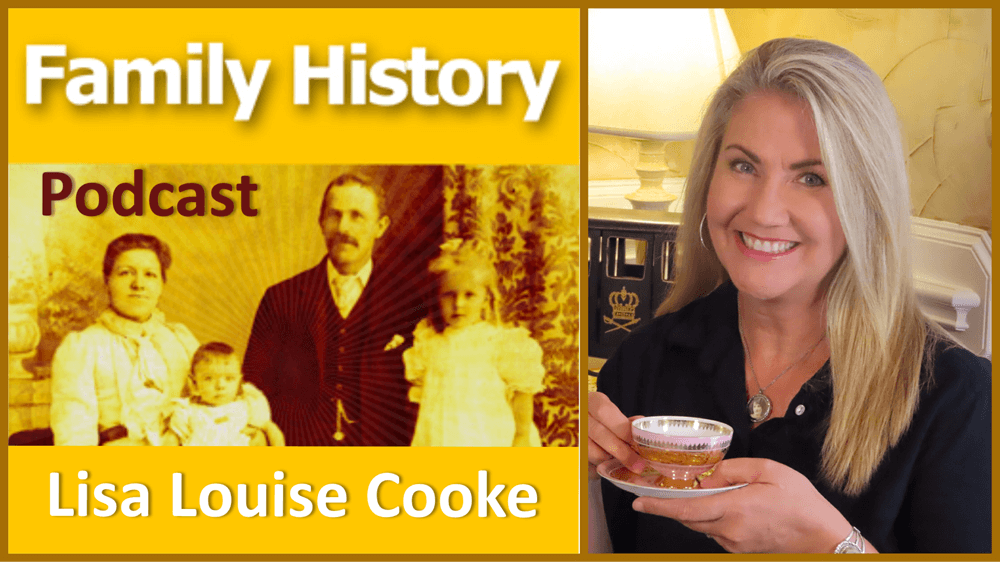
with Lisa Louise Cooke
https://lisalouisecooke.com/familyhistorypodcast/audio/fh44.mp3
Download the Show Notes for this Episode
Welcome to this step-by-step series for beginning genealogists—and more experienced ones who want to brush up or learn something new. I first ran this series in 2008-09. So many people have asked about it, I’m bringing it back in weekly segments.
Episode 44: Family Secrets in Genealogy Records
Today’s episode is unlike any other I’ve done on the podcast. Today we are going to tackle some difficult subject matter: family secrets in genealogy. You know, none of us have a perfect family tree. In fact, I would venture to guess that at some point each one of us who are delving into our family’s past will come across some sad and painful stories. An ancestor abandoned at an asylum, incarcerated for acts of violence, or perhaps who committed suicide.
For Crystal Bell, my guest on today’s show, that sad and painful story was very close to her branch of the tree. In fact, the troubles lay at her parents’ door, and she bore the brunt of the chaos that was created. And yet there is tremendous hope that comes from Crystal’s story. She is a wonderful example of the freedom that can come from facing your fears and breaking down the mystery of a troubled past. It’s what I call the redemptive gifts of family history.
Crystal also shares some of the research strategies that her co-workers at Ancestry.com gave her for taking the next steps in finding her mother, who passed away under an assumed name.
Thoughts from Crystal on responding to the family secrets in your own tree:
“Hatred and resentment only make you look older. They have a great toll on your health. As far as I’m concerned, I can’t hate my mother and father because I don’t know their circumstances were. I can only try to determine their ancestors. I want to know who were my ancestors. Where did they come from?
I feel badly when people…just don’t want to know. I don’t want to die with that sense of abandonment. I want to move on, I want to get past the grief. I want to know who my people were. I just, for the first time in my life, want to experience a feeling of joy and happiness that I feel like I deserve.”
Ancestry.com “Shaky Leaf” Hints Technology
Crystal made connections on her Ancestry.com family tree by reviewing the automated hints provided on the site, known popularly as “shaky leaves.” Learn more about using these in this video.
MyCanvas Update
The MyCanvas service mentioned by Crystal is no longer offered by Ancestry.com. But it is still around! Learn more in my blog post about it.
Here’s a final family history thought for today:
We are not just defined by one relative, or the product of a dysfunctional family or parental relationship. We come from all of our ancestors….
The ones who did amazing things,
The ones who did everyday things,
And the ones who did wrong.
You deserve to know them all, and as the saying goes, the truth will set you free.
by Lisa Cooke | Sep 4, 2013 | 01 What's New, Ancestry, Technology
Like anyone else who sells a popular product, Ancestry.com is always tweaking little things to improve the user’s experience. They’ve been working on some updates, some of which you may have noticed on the site over the summer and some of which are rolling out gradually over the next couple of weeks:
1. A simple search form with the check-box option to match all terms exactly.
2. Search results shown grouped by category. This is great–no more scrolling through lots of results when you’re looking for specific kinds of records. This sort feature also reminds us to check categories we may be overlooking, like city directories and local histories. These first two-features are opt-in: learn how to do it here and see what it looks like below:
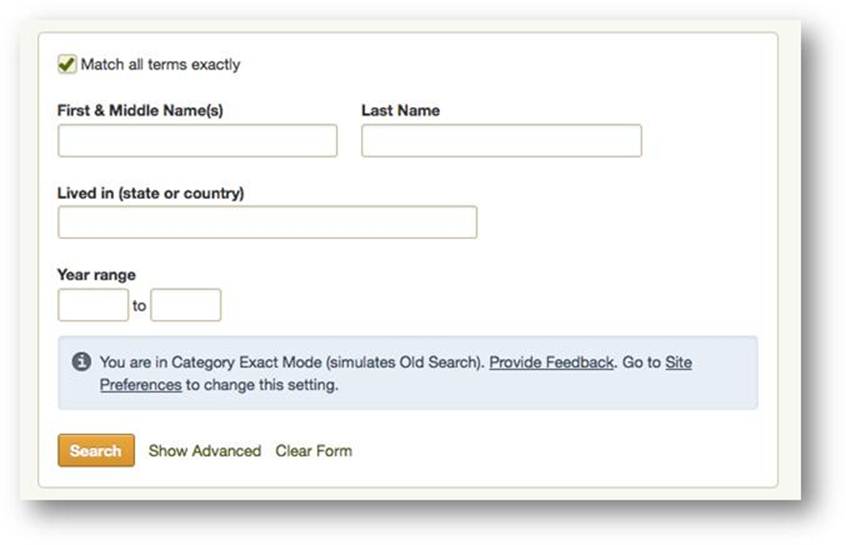 3. A summary box at the top of search results showing what you’ve already attached to your ancestor. The list is sorted alpha-numerically so you can see easily which records have been found and where there might be gaps (see what it looks like below). You can collapse this list if you want to give you more room to see the search results.
3. A summary box at the top of search results showing what you’ve already attached to your ancestor. The list is sorted alpha-numerically so you can see easily which records have been found and where there might be gaps (see what it looks like below). You can collapse this list if you want to give you more room to see the search results.
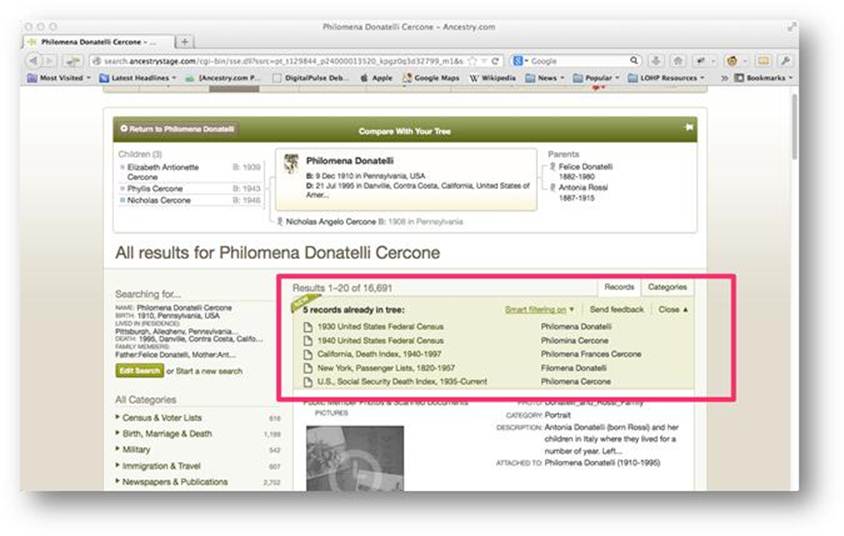
4. A filter that removes search results similar to types you already found for that ancestor. For example, if you already have a death record for someone, the filter will remove other death records. “Smart filtering” is an optional feature, so you can still choose to see the full list. Read more about it here and see it here:
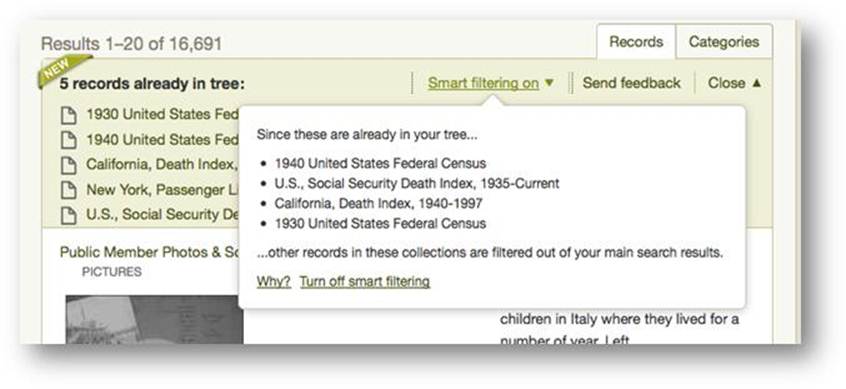 Ancestry says they will provide plenty of feedback opportunities for these new features. Don’t be shy: tell them what you like (and what you don’t) and why!
Ancestry says they will provide plenty of feedback opportunities for these new features. Don’t be shy: tell them what you like (and what you don’t) and why!
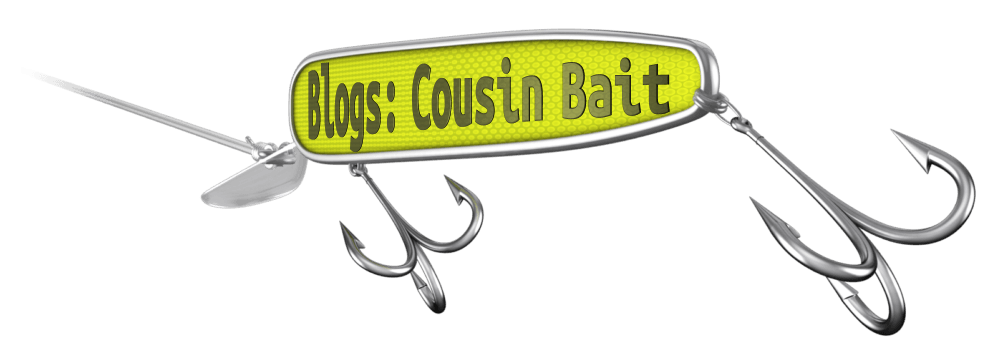 I think it’s cool that Amanda’s big on collaboration herself. She blogs about her research at ABT-UNK. (Yes, that’s the name of her blog: it combines two common genealogy abbreviations for “about” and “unknown.”) Amanda points us to a recent post, “a really good example of collaboration via my blog. The two photos in the post http://www.honeytraveler.com/pharmacy/ were provided by two cousins of different degrees who found me via my blog, and five different people (so far) have been involved in identifying the people in the “Christmas Cousins” picture. I’ve connected with lots of other kin who found me via my blog (including a distant cousin in Lithuania, who helped me break through a brick wall there), and they have provided a wealth of information and wonderful photographs!”
I think it’s cool that Amanda’s big on collaboration herself. She blogs about her research at ABT-UNK. (Yes, that’s the name of her blog: it combines two common genealogy abbreviations for “about” and “unknown.”) Amanda points us to a recent post, “a really good example of collaboration via my blog. The two photos in the post http://www.honeytraveler.com/pharmacy/ were provided by two cousins of different degrees who found me via my blog, and five different people (so far) have been involved in identifying the people in the “Christmas Cousins” picture. I’ve connected with lots of other kin who found me via my blog (including a distant cousin in Lithuania, who helped me break through a brick wall there), and they have provided a wealth of information and wonderful photographs!”

 recommend blogs to my readers because they are quicker and easier to set up, but in reality I would rather recommend they create a family history website like you are doing. It’s better suited for the long haul of getting your word out and connecting with others.
recommend blogs to my readers because they are quicker and easier to set up, but in reality I would rather recommend they create a family history website like you are doing. It’s better suited for the long haul of getting your word out and connecting with others.