by Lisa Cooke | Oct 27, 2014 | 01 What's New, Inspiration, Listeners & Readers
Recently I heard from Emily, a mom of younger children who is feeling inspired to take her love for family history in a more professional direction. Have you considered becoming a professional genealogist yourself? You’ll want to check out an interview I told her about (see below). Anyone can take their life’s experiences and channel them into their career path!
“Dear Lisa,
I was at the Midwestern Roots conference today and I just wanted to say ‘thanks’ for something you said at your opening session this morning. You were talking about when your daughters gave you the iPod and how you were at a point in your life when you were trying to figure out what to do, and I think you even used the expression ‘just a mom.’
I really related to what you said. I am a mom to two younger kids, I love my family history research, and I’m trying to find a new professional direction in life. So, you’ve given me some hope that maybe I can use my love of genealogy to (somehow) help and teach other people.
Probably not the typical type of ‘thank you’ note you usually receive, but I just wanted you to know.”
Hi Emily,
You are very welcome and how sweet of you to take the time to write. Believe me when I say that “just a mom” was a reference to the fact moms often get that sort of response from the culture these days. (I know that other moms know what I mean.) Being a mom is the highest calling possible, and remains my first priority. And the great news is that technology makes it possible more than ever to pursue additional dreams!
I think you might enjoy a special interview I gave recently to the Genealogy Professional Podcast. It was for folks just like you. You’ll also find additional interviews at the bottom of my About page on my website.
Wishing you great success as you pursue your dreams!!
Lisa
by Lisa Cooke | Oct 1, 2014 | 01 What's New, Technology, Trees, YouTube
Recently I heard from David with this question:
“Because of your consistent message of starting a family blog [and] anecdotal success from listeners, I started a family history website. A blog just seemed too small…. The ultimate goal is to display the family information for my known relatives as well as create a site that will pop up on Google search results and hopefully put me in contact with new relatives.

My question is about displaying the family tree on the website. I want to have a page that shows my family tree. I did not know how to accomplish that, so I decided to include links to my ancestry and myheritage family trees. The problem with this method is that ancestry requires you to have an account to view the tree, and MyHeritage only shows you some of the family tree and requires an account to view the rest. This is not a great method to share the family tree with relatives because not everyone has, or wants, an account with these sites. Is there a website where I can upload my family tree’s GEDCOM file and then link to it on my website where it will display all the members of my tree?”
It’s always great to hear that Genealogy Gems is helping out. Congrats on the website David! I  recommend blogs to my readers because they are quicker and easier to set up, but in reality I would rather recommend they create a family history website like you are doing. It’s better suited for the long haul of getting your word out and connecting with others.
recommend blogs to my readers because they are quicker and easier to set up, but in reality I would rather recommend they create a family history website like you are doing. It’s better suited for the long haul of getting your word out and connecting with others.
You pose a great question, and so I did what I just coached everyone in my latest episode #171 to do: just Google it! What you are describing is a ‘website plugin’ so I Googled: family tree website plugin and…Ta-da! There are some out there.
I found one for Word Press (which is where I build my site) so I may have to give that one a try. However, since you are using Weebly I went back and added “weebly” to the search and there are definitely some hits there, though I’m not sure if they specifically include a visual tree plug in. Try the searches and see if you find something you like.
My friend Caroline Pointer has a YouTube video called “Build a Family History Website & Blog on Weebly.” Around the 5:50 mark she shows how she embedded family tree charts into Weebly. Looks like she used Scribd.
Keep up the great work on your family history site!
by Lisa Cooke | Oct 19, 2014 | 01 What's New, Ancestry, DNA
 You may recall from our recent DNA discussion on the Genealogy Gems podcast (Episode 168) that Ancestry.com recently discontinued their mtDNA and YDNA tests (the two that trace our direct maternal and direct paternal lines) to focus on autosomal DNA (which delivers information about both your mother’s and your father’s side of your ancestral tree).
You may recall from our recent DNA discussion on the Genealogy Gems podcast (Episode 168) that Ancestry.com recently discontinued their mtDNA and YDNA tests (the two that trace our direct maternal and direct paternal lines) to focus on autosomal DNA (which delivers information about both your mother’s and your father’s side of your ancestral tree).
Well, recently I attended an all-day meeting hosted by Ancestry.com: a summit to talk about current trends and accomplishments at Ancestry DNA , and ideas about the future of DNA testing at Ancestry.com.
, and ideas about the future of DNA testing at Ancestry.com.
The meeting included a diverse group of Ancestry representatives, from CEO Tim Sullivan to members of the marketing, scientific, communications, and even computer science departments, as well as some of the top voices in genetic genealogy. It was an open and lively discussion, and I walked away with a few gems I want to share with you today.
More Powerful DNA Hints Coming
In AncestryDNA, the ‘shaky leaf” hints are meant to help you find a common ancestor between you and your DNA matches. The computer code behind the old hints was not very efficient. Lazy, in fact. It started at the bottom of your tree—and the bottom of your match’s tree—and slapped on a shaky leaf at the first sign of a shared common ancestor.
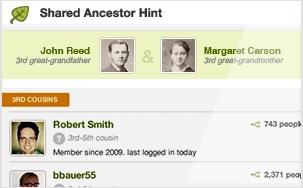
While this method worked for a large number of cases, it was leaving a lot of stones unturned. But the IT guys at Ancestry have beefed up the computer power, allowing them to cover a much greater distance through our trees and the trees of our matches before making a judgment about the best place to assign that shaky leaf.
The result? Better hints about how you and your match COULD be related. Remember, the leaf is still just a SUGGESTION on how you and your match might be related. It is not a crystal ball.
Did You Know?
- Ancestry DOES store your DNA samples in a secure location.
- Ancestry spent months designing their own DNA collection kit.
- Ancestry was able to attract some of the brightest scientists in the field of population genetics because of YOU. You with your documented pedigree charts and your willingness to help move this science of discovering our ancestors forward.
Looking Ahead
There is no question that the genetic genealogy industry is rapidly advancing, and our discussion with Ancestry certainly didn’t disappoint. While I will be sharing with you in future posts about some of the exciting changes, I do want you to be ready for one that buy anxiety medication online uk will be coming online fairly soon.
It has to do with your matches. If you have been tested by AncestryDNA, you may have been initially excited, then nearly immediately overwhelmed, by the number of individuals listed in your match page, all claiming to have some kind of connection to you and your family tree.
All three major genetic genealogy testing companies (AncestryDNA, Family Tree DNA, and 23andMe) are using basically the same laboratory methods to glean information from your DNA. What differs is how they use that data to draw conclusions about your ethnic heritage and about your relationships to other individuals. As it turns out, AncestryDNA has been reporting far more individuals as your relatives than it should have.
 You can think of it like this: You have sent out tickets, in the form of your genetic code, to an exclusive party where you (of course!) are the star. However, you have lost the guest list and you are counting on the testing company to check the ticket of each guest before they enter your party to be sure they were really invited.
You can think of it like this: You have sent out tickets, in the form of your genetic code, to an exclusive party where you (of course!) are the star. However, you have lost the guest list and you are counting on the testing company to check the ticket of each guest before they enter your party to be sure they were really invited.
AncestryDNA was relatively new in the role of party bouncer, and in the interest of not turning away any VIP guests, they initially allowed guests into your party who had (gasp!) forged tickets!! But as AncestryDNA admits more guests, the experience it’s gained in party monitoring is starting to show.

You see, each of the forged tickets has some unique qualities that have started to send up red flags to the team of scientists at AncestryDNA . They are now in the process of carefully documenting what each forged ticket looks like and tossing those unwanted guests out on their ear.
. They are now in the process of carefully documenting what each forged ticket looks like and tossing those unwanted guests out on their ear.
The short of it: in the near future your match list at Ancestry will be much shorter. Which is good news to you, as it means only those invited genetic cousins will be around eating hors d’ oeuvres and ready to talk about your shared common ancestry.
Each testing company has its strengths and weaknesses. It was good to have a bit of insight into this one company and come to a greater understanding about why it is they do what they do. It is a great time to be in this young genetic genealogy industry, with so much room to grow and change. I will let you know when I find the next genetic gem.
Disclosure: This article contains affiliate links and Genealogy Gems will be compensated if you make a purchase after clicking on these links (at no additional cost to you). Thank you for supporting Genealogy Gems!
by Lisa Cooke | Oct 21, 2014 | 01 What's New, Book Club, British, Genealogy Gems Podcast
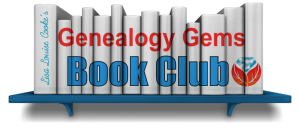 We’ve heard from you, our readers and listeners that you LOVE to read! Well, we’ve just launched a great new FREE program for you: the Genealogy Gems Book Club!
We’ve heard from you, our readers and listeners that you LOVE to read! Well, we’ve just launched a great new FREE program for you: the Genealogy Gems Book Club!
This is an idea we have been percolating on for quite a while with your encouragement. You regularly send me the names of books you love. I also hear from publishers and the authors themselves. Now we can all come together as a genealogy book club community!
The Genealogy Gems Book Club is a virtual, no-commitment option that features a book every three months that I consider a genealogy gem. We will focus on mainstream nonfiction and fiction titles that explore themes you care about, like family ties, heritage and history. These are books you will want to read for pleasure and recommend to anyone, not just other genealogy lovers.
My favorite part of the Genealogy Gems Book Club is the exclusive author interviews that will appear on the Genealogy Gems free and Premium podcasts in the third month of the featured book (after people have had time to read it). After all, podcasts are all about conversation! I’ve learned in the past that you love interviews with authors, whether you have read the book or not.
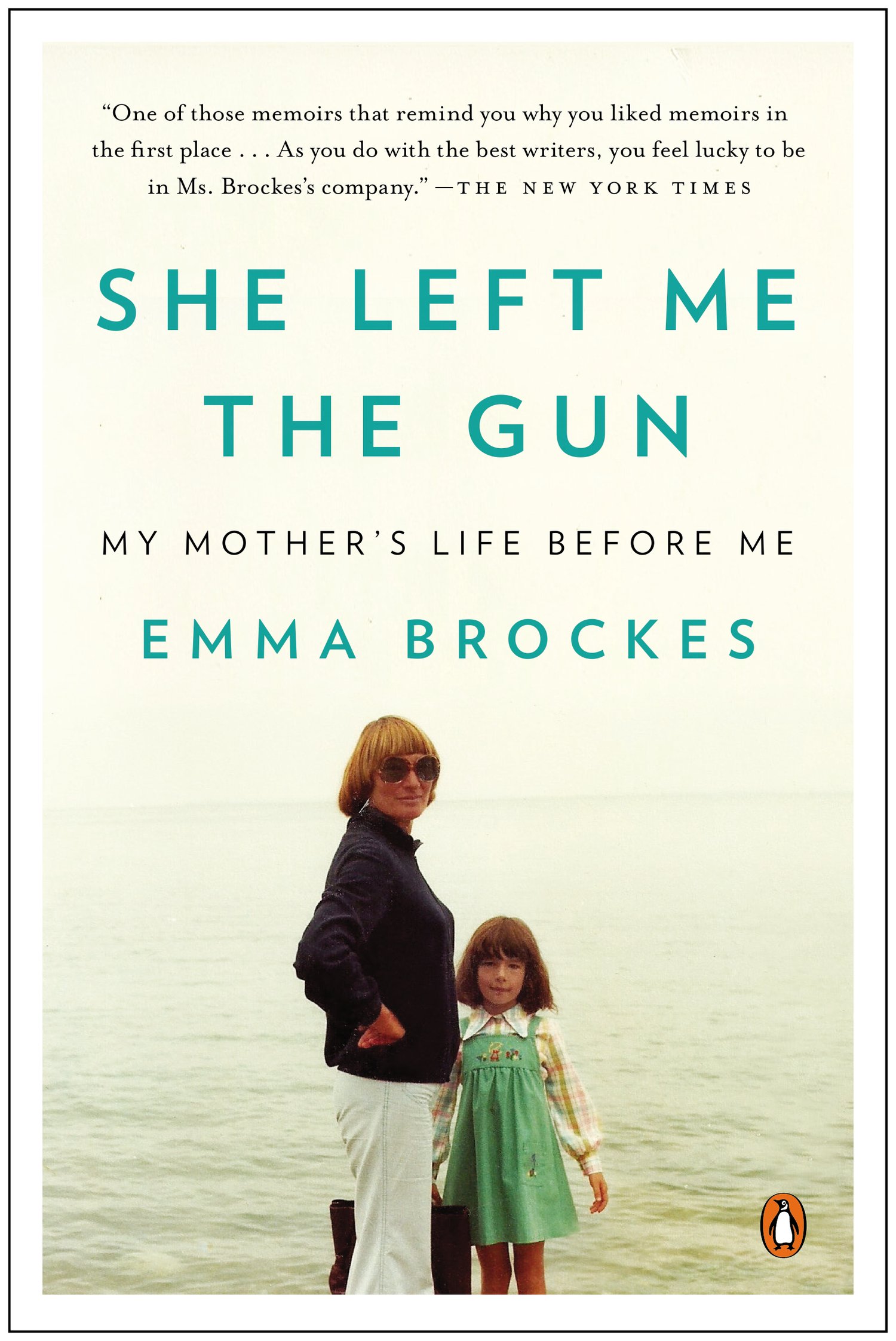
She Left Me the Gun: My Mother’s Life Before Me by award-winning U.K. journalist Emma Brockes. It recounts the author’s discovery of her mother’s traumatic childhood in South Africa. Genealogy Gems Contributing Editor and Book Club Guru Sunny Morton loves this book: “This is a genealogical journey, complete with trips to archives, poring over old court cases and dramatic reveals. It’s also about learning the past from living relatives. This is the ultimate how-to book for exploring and sharing sensitive family stories because she shows you how it’s done.”
Here’s how the three-month cycle works for this new genealogy book club:
- In the first month, Sunny Morton, our Genealogy Book Club Guru will introduce us to a new title on the Genealogy Gems free podcast, the Premium Podcast and on the Genealogy Gems blog. She will share a quick run-down on the book and why she recommends it.
- In the second month, Sunny and I will discuss a gem from the book, and recommend additional titles in case you are looking for something more to read.
- In the third month, our featured author will join the Genealogy Gems podcast for an exclusive interview. Excerpts from the interview will run on the free podcast and the entire interview will air on the Genealogy Gems Premium Podcast.
To follow the Genealogy Gems Book Club, go to our home page and sign up to receive our FREE monthly newsletter (you’ll receive my Google Search ebook too as a welcome gift!) Then check in periodically at the Genealogy Gems Book Club webpage, which summarizes all books covered to date and includes additional recommendations. And of course, subscribe to the Genealogy Gems Podcast in iTunes.
Ready to become a Premium member so you’ll catch the full author interviews as well as all the other in-depth coverage on the Genealogy Gems Premium  podcast? Click here to learn more.
podcast? Click here to learn more.
Listen to Genealogy Gems Podcast episode 172 for more details.
See you at the Genealogy Gems Book Club!

by Lisa Cooke | Aug 27, 2015 | 01 What's New, Digital Archives, Evernote, images, Mobile, Organization, Photographs, Technology
Snagit and Skitch can help you highlight screenshots and other digital images you capture for genealogy. Here’s how!

 Recently Diane from Alberta, CA sent in this question:
Recently Diane from Alberta, CA sent in this question:
“I am trying to find how to highlight a portion of a document such as a birth certificate. The document has three people listed for the county and prior to adding it to my tree on Ancestry, I would like to highlight my ancestor so he will stand out. Can you offer any suggestions. I tried Evernote without success, also my family tree program. What am I missing?”
I suggested Diane use Snagit 2019, compatible with Windows and Mac software to highlight her documents. In fact, I use it constantly for a variety of genealogical projects. The full-blown software has loads of cool features!
software to highlight her documents. In fact, I use it constantly for a variety of genealogical projects. The full-blown software has loads of cool features!
You can also download the free Snagit Chrome extension here. After you install Snagit, you’ll see it show up on your browser page. Here’s what it looks like on Google Chrome (the blue “s” button):
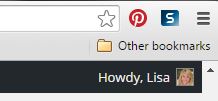
 When you see something on your screen you want to capture, just click on the blue “S” icon. You’ll be asked at the outset to give Snagit access to various cloud storage options so it can store the image for you. Once you allow it access, then you’ll be able to name your file and add your own shapes, arrows and text. Use these to call attention to part of a record; annotate what you learned from it or even mark your ancestor’s face in a group photo.
When you see something on your screen you want to capture, just click on the blue “S” icon. You’ll be asked at the outset to give Snagit access to various cloud storage options so it can store the image for you. Once you allow it access, then you’ll be able to name your file and add your own shapes, arrows and text. Use these to call attention to part of a record; annotate what you learned from it or even mark your ancestor’s face in a group photo.
As far as doing something similar in Evernote: Evernote only allows you to highlight typed text, not portions of an image. However, you can download Skitch and drag and drop the document from Evernote into Skitch. Then you can highlight an image to your hearts content. When you’re done you can Save to Evernote in the menu (SKITCH > SAVE TO EVERNOTE).
 Thanks to Diane for a great question! I hope you’ll all share this post: Snagit is free and makes it so easy to take notes on your digital images, for your own use or to share with others!
Thanks to Diane for a great question! I hope you’ll all share this post: Snagit is free and makes it so easy to take notes on your digital images, for your own use or to share with others!
Resources
How to Add Text to a Web Clipping in Evernote
Should Evernote Be My Digital Archive?
Annotating and Transcribing Documents in Evernote (What Evernote Can and Can’t Do for Family History)


 recommend blogs to my readers because they are quicker and easier to set up, but in reality I would rather recommend they create a family history website like you are doing. It’s better suited for the long haul of getting your word out and connecting with others.
recommend blogs to my readers because they are quicker and easier to set up, but in reality I would rather recommend they create a family history website like you are doing. It’s better suited for the long haul of getting your word out and connecting with others.
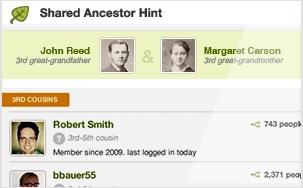
 You can think of it like this: You have sent out tickets, in the form of your genetic code, to an exclusive party where you (of course!) are the star. However, you have lost the guest list and you are counting on the testing company to check the ticket of each guest before they enter your party to be sure they were really invited.
You can think of it like this: You have sent out tickets, in the form of your genetic code, to an exclusive party where you (of course!) are the star. However, you have lost the guest list and you are counting on the testing company to check the ticket of each guest before they enter your party to be sure they were really invited.
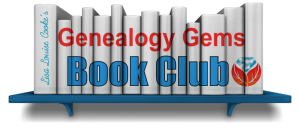
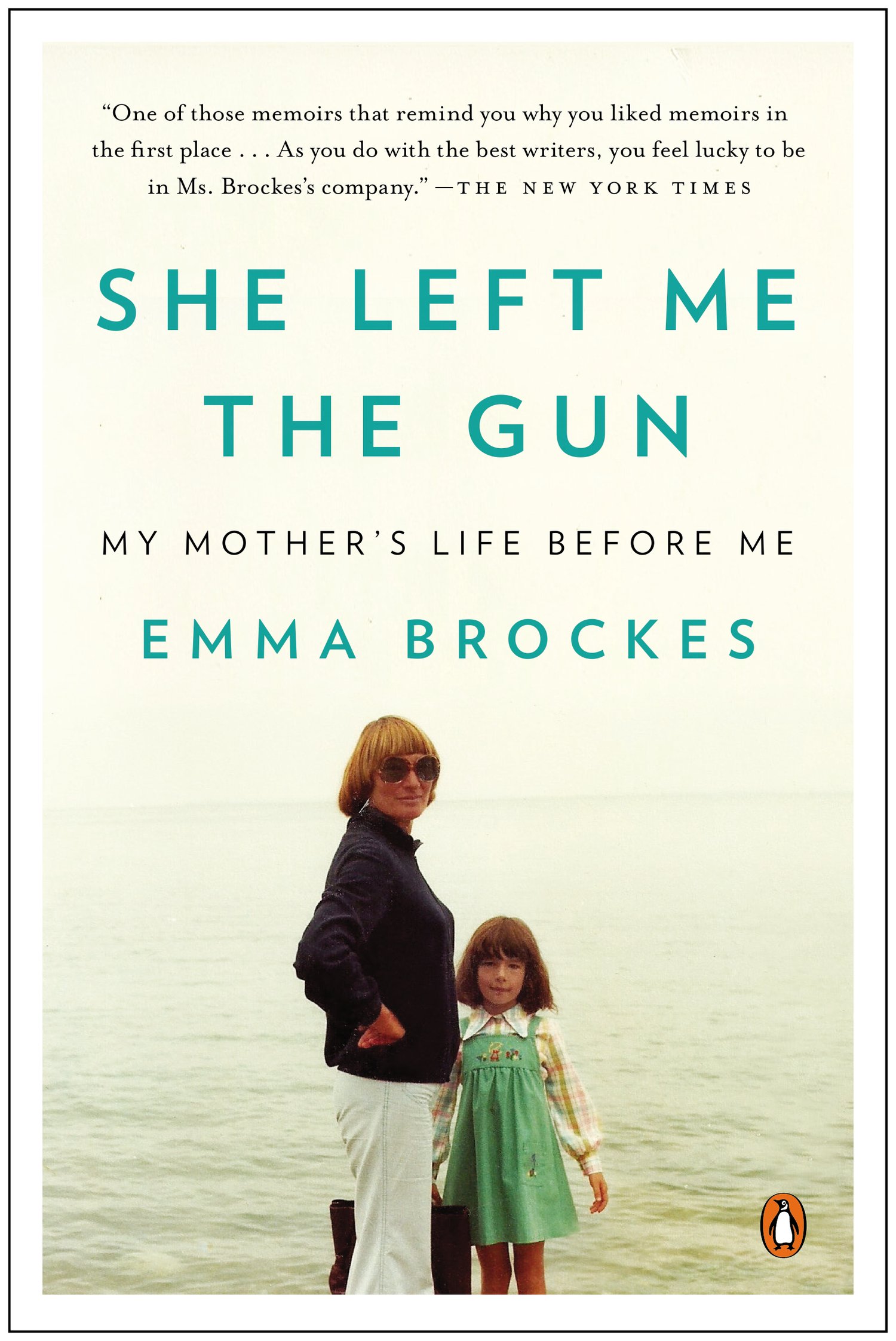
 podcast?
podcast? 



