5 Top Tips for Searching at Newspaper.com
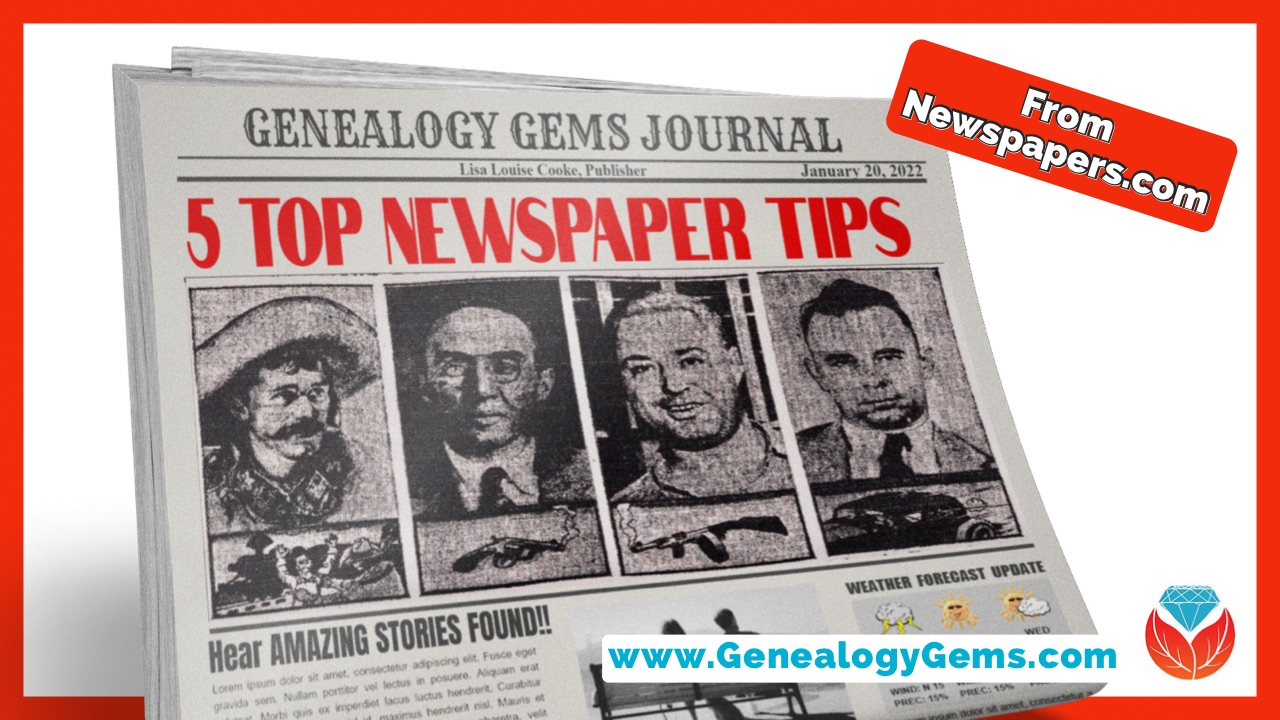
Learn how to find more about your family history in old newspapers at Newspapers.com. In this video Jenny Ashcraft from Newspapers.com joins me. She will share not only her 5 best search strategies, but also some amazing stories and items she’s found that will inspire you!
Show Notes
Download the ad-free show notes (Premium Member log in required. Not a Premium Member? Become a Genealogy Gems Premium Member.)
Limited time offer: use the code “genealogygems” at checkout at Newspapers.com to get 20% off today.
Vital records like birth, marriage and death records are critical for family history research. But newspapers can also provide the stories and the context that helps bring your ancestors experiences to life. Here’s my interview with Jenny Ashcraft from newspapers.com. (Please note: This interview transcription has been minimally altered for ease of reading and clarity.)
Types of Information Found in Old Newspapers
Lisa: Newspapers can require a bit more effort to search than other genealogical records. Before we jump into your search strategies, why you think that newspapers are worth the effort?
Jenny: Newspapers really were the social media of their day. They were the number one source for news.
When the civil war started, people found out through the newspapers. When a huge 1859 solar storm hit planet earth, nobody had any idea why the sky was filled with colorful auroras so bright that the middle of the night turned bright as day, until they read the newspaper. And newspapers reported on local news, like who was visiting from out of town and who was on the sick list. They reported on tragic accidents and deaths and births and marriages and family reunions. Newspapers provide details about your family history. That for me brings such a sense of gratitude. I have learned things about my ancestors through newspapers.com that just amaze me. I stand in awe of the challenges they faced and each time I search, I’m reminded that I drink every day from a well that I did not dig.
Genealogy Gems Found in Newspapers
(2:00) Lisa: That’s so true. I bet you found a lot of gems in your job, which is probably just a dream job for most genealogists, working at newspapers.com. What kinds of things have you found?
Jenny: You’re right, it is kind of a dream job. It’s so fun. Let me share a quick personal story.
My third great grandfather and his brother immigrated to the United States in 1866. They were just 16 and 20 years old. As they were boarding their ship in Germany, the first ship became overcrowded, and hey ushered some of the passengers onto a second ship. In that chaos, these two brothers became separated and ended up on different ships. They would not see each other again for years.
Carl Fink arrived here in the United States alone at just 16 years old. He made his way to Illinois, where he eventually became a farmer. He got married, he had nine children, and I just learned a lot about his life through newspaper articles. He died in 1918. But I had never seen a photograph of him. I have searched newspapers.com, and I thought I had seen every available story about Karl Fink. But one day I came across a photograph, and it was printed in a 1966 paper, nearly 50 years after his death. The photo was originally taken in 1885, and it shows Carl Fink and his four oldest sons with their horses. It was published under a headline Sketches from Yesterday. Well, you can just imagine what an absolute thrill to find the only photograph that I have ever seen of this ancestor!
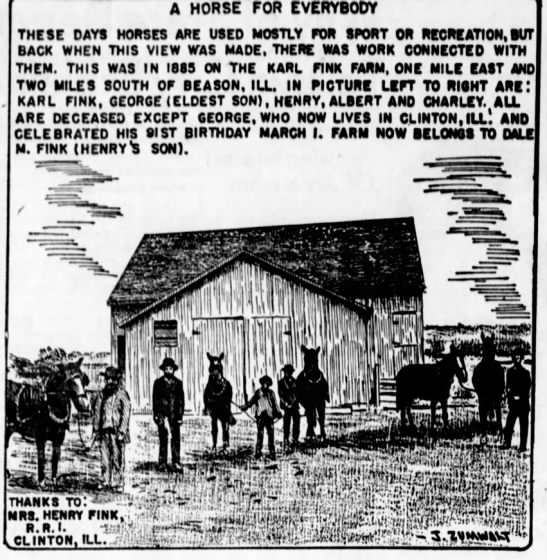
The Pantagraph, Bloomington, Illinois, 28 Mar 1966, Mon., Page 4
Lisa: That’s amazing! Oh my gosh, you must have been doing a genealogy happy dance all over your house!
Top Strategies for Searching at Newspapers.com
(4:02) You have whetted our appetites! I’d love to hear what some of your best strategies that you use when you’re doing your newspaper research.
Jenny: Well, I think the best thing to do is just start on the homepage. Type your ancestors name in the search box.
Tip #1: Search Name Variations
One thing you have to remember is to use the name as it would have appeared in the newspaper. If your ancestor was named, let’s say Charles Ellis Roper, he may be referred to as:
- Chas. Roper
- Roper
- Ellis Roper
Try all kinds of variations until you find success.
Tip #2: Narrow Results by Location
Next, try to narrow your results by location. Did Charles live in South Carolina? You can narrow the results by the state, the county, the city, even a specific newspaper and you can also filter those results by dates.
Once you have found your ancestor, then the magic begins. The connections just start to flow. Back then families tended to stick together. So, you will often find relatives living nearby.
Tip #3: Search for Female Ancestors
Newspapers are a great way also do identify our female ancestors. As genealogist know, researching women can be hard! They were often referred to by their husband’s names, like in this particular clipping about Mrs. Mitchell and Mrs. John Weamer.
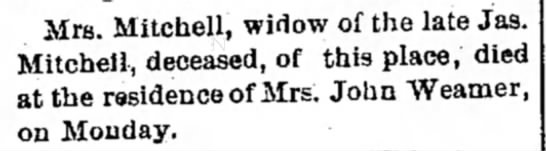
The Indiana Progress, Indiana, Pennsylvania, 23 Mar 1876, Thu, Page 13
But you know, through my research, I have learned that Mrs. Mary Mitchell is really my direct ancestor who was Mary Miller, she married James Mitchell. In this clipping we learned that she died in the home of her sister, Mrs. John Weamer. Well, I know that this is Martha Miller Weamer, my third great aunt.
Tip #4: Search the Obituary and Wedding Indexes
One of the most amazing ways to learn about our ancestors is through obituaries and wedding announcements. Using machine learning algorithms, Newspapers.com has developed a technology to identify 250 million obituaries, and 67 million marriage announcements in our archives. You may have seen hints for these on your ancestor trees. You can now go to Newspapers.com and search for all of your ancestors in either the obituary index, or the wedding index.
These records are full of wonderful family details and relationships. Let me just show you how this works.
For example, that newspaper clipping talked about Mrs. John Weamer. Well, I know that Mrs. John Weamer is my third great aunt, who was Martha Miller Weamer. So, I want to go to the obituary index and search for Martha.
To do that, I just typed in her name to see what I could find. I came up with 16,000 results. Now that’s going to take some time to go through. But one thing so cool is that we can click on the Result Type filter below the search box and click on Obituaries. Now I’m in the obituary index, and it looks like I got four results. In this case, the dates of the articles are all the same. I found four obituaries for my ancestor Martha Weamer!
Lisa: Fantastic. And can you also click on the map? Will that also narrow the location?
Jenny: Yes. When I first came up with those results for Martha Weamer there’s also a map of the United States. On the map, you will see that there’s different shades of pinks, and reds. This means that the lighter color states has articles mentioning Martha Weamer but maybe a fewer number. In this case there were five in Colorado, and nine in Wyoming. Well, Martha is from Pennsylvania. When I over hover Pennsylvania it tells me that there are 5000 mentions of Martha Weamer. So that state of Pennsylvania has been highlighted as red to show you that there’s a concentration of her name found in newspapers in Pennsylvania.
Lisa: That’s really handy. And it’s also handy if by chance she was from another state originally or had a lot of family in another state because then you there’s a possibility that her obituary could be shared in a newspaper from her previous hometown.
Jenny: That happened all the time. And as a matter of fact, on this woman, Martha Weamer, she actually moved from Pennsylvania to Idaho. And when she died, these obituaries were printed in the Pennsylvania paper where she came from and not in the Idaho papers.
Tip #5: Search for Emigration Details
(9:41) Lisa: One of the things that folks often have trouble with is passenger lists immigration information. Newspapers could be a source for that too, could it not?
Jenny: Absolutely! Newspapers is a great source for that. You know before air travel became more common in the 1950s, ships were the primary mode of intercontinental travel. And one of the most important records we know for tracking our immigrant ancestor is a passenger list. Well, passenger lists include things like the name, their origin, where the voyage originated, a passenger’s birth date, departure date, and arrival date. What is so cool is that you can take those details that you find on a passenger list over to Newspapers.com and learn all types of insights about their journey.
For example, what if you wanted to know Why did my ancestor emigrate? What caused them to come? Well, a search of newspapers might provide insights into events that led to your ancestor’s emigration. For example, if you look in our Irish newspapers, in the 1840s, you’re going to find heartbreaking stories about the potato famine. I found a clipping reporting in a specific parish the number of deaths in that parish. It says, “number of seen to be known to be occasioned by the famine, about 200. And several instances have occurred in this parish, where almost all the members of families being carried off from the effects of the famine.” So, this can help you understand why your ancestor may have chosen to emigrate to begin with.
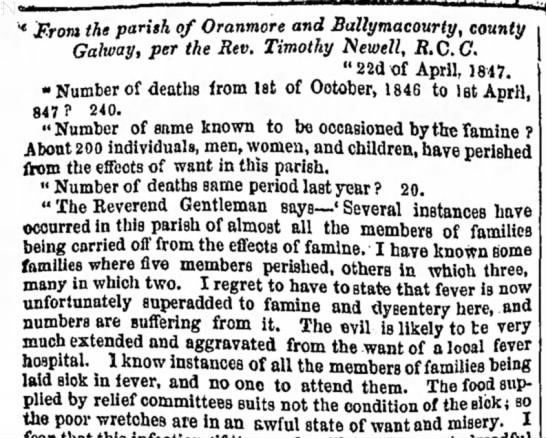
The Freeman’s Journal Dublin, Ireland, 27 Apr 1847, Tue page 4
Lisa: Absolutely! I’ve even had success using the name of the ship and searching for that. The article may not mention my ancestor specifically, but I could find information potentially, about the voyage.
Jenny: You absolutely can. I also love when I have the name of the ship, which is on the passenger list, and I can take that information and the coordinating dates, and start searching for that ship. What was the voyage like? Were there rough seas? Did people die during the journey? Newspapers would often report on conditions of the passage, illness on the ship, weather, and deaths.
Occasionally, we might even find dramatic stories. One of them that comes to mind was the Ocean Monarch. The Ocean Monarch was an immigrant ship that departed from Liverpool in 1848 bound for Boston. During the journey a fire broke out on the ship, and it just started to engulf the ship. The passengers jumped into the ocean, and 180 of them perished. The newspapers are just filled with dramatic survivor accounts. And some of them just broke my heart. I remember reading one about a mother who was clinging to her little baby, hanging onto some debris, as the ship is burning beside her. A wave crested over and she lost grip of the baby and lost the baby into the waves. Talk about bringing a story to life! If this is your ancestor, you can kind of get an understanding of what their experiences were during that voyage.
Lisa: Amazing. Newspapers really are one-of-a-kind sorts of records, aren’t they?
Jenny: They really are because you’re not going to find those kinds of details in a passenger list. They are not going to have interviews with somebody that just landed on the shores, or they’re not going to describe a joyful reunion between a brother and sister. I just read an immigration article just the other day where a brother and a sister reunited in New Orleans. They hadn’t seen each other for 12 years! It describes this joyful reunion and they didn’t recognize each other because it had been so long. These are just wonderful, rich stories that can really help you put together your ancestor’s story.
Lisa: And we could find newspaper articles at the port of arrival as well, couldn’t we?
Jenny: Oh, that is such a great tip. Let’s just think of an example here. If you had an ancestor that arrived in New York City in August of 1906, and you went to the New York papers, you will learn that the city was experiencing a terrible heatwave. It was like 106 degrees. And the New York Tribune reported that there were ships that arrived at Ellis Island. They arrived on a Sunday and Ellis Island port of arrival was closed. So, the passengers had to wait in the sweltering holds of the ship and wait for Ellis Island to open. The paper reported that by the time that Ellis Island reopened the following day, these mothers and children were disembarking and coming out of the holes of the ship and collapsing in the heat. Now, if this is your ancestor, you suddenly have this whole story and narrative. You connect, and you realize the sacrifices and what these immigrant ancestors endured to come and emigrate, and now we stand on their shoulders.
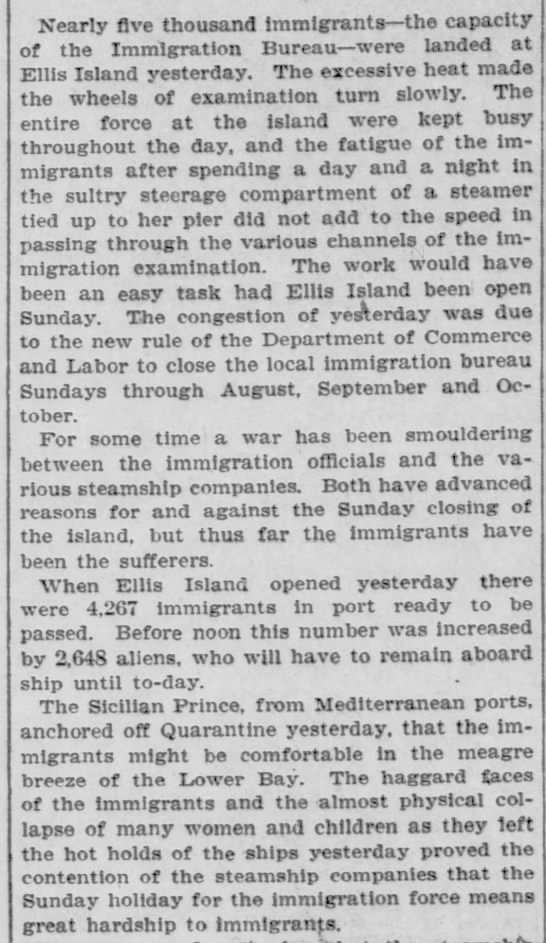
New-York Tribune New York, New York, 07 Aug 1906, Tue • Page 2
(15:54) Lisa: You’re right, where else would you hear that!
Well, I know that you write for Newspapers.com and you help people use the website and learn more about these kinds of stories. Where can folks find you?
Jenny: You can check out our blog, which is called Fish Wrap. If you Google fish wrap, you will find our blog. We try to fill that blog with amazing tips and stories, and things that would be interesting for people who are learning to use newspapers or experienced newspaper users.
Lisa: And everybody can become an experienced newspaper user because you guys have a free trial, is that right? So, they can just go in and sign up for an account and use it for seven days for free?
Jenny: Absolutely. You can sign up for a seven day trial. Check it out, see if you can find your ancestor. See if you can locate some of those gems that will help you break through those genealogical roadblocks. This is a great way to enrich the story that you’re trying to tell with your vital records.
Learn More about Using Newspapers.com with Lisa
I hope that whetted your appetite for using old newspapers for finding your family history. The next step is to join me for a special deep dive into using the website. Genealogy Gems Premium Members can join me for a special live show, which includes the live chat, on February 3, 2022 at 11:00 am CT. It will be followed up by a video replay that members can watch on demand. Look for more details in our next newsletter.

If you’re not a premium member yet, oh my gosh, what are you waiting for? I hope you’ll join us. Just click here to learn more about what we have to offer. It is a full year’s access to all the premium content.
Resources
- Download the ad-free show notes (Premium Member log in required. Not a Premium Member? Become a Genealogy Gems Premium Member.)
- Subscribe for free to our Genealogy Gems YouTube channel so you’ll never miss another video.
- Subscribe to my free email newsletter to get notifications of new videos and articles.
