Search the SSDI for Your Family History
Are you tracing the family history of someone who lived in the U.S. during the 20th century? Check out a wonderful free database in the United States called the Social 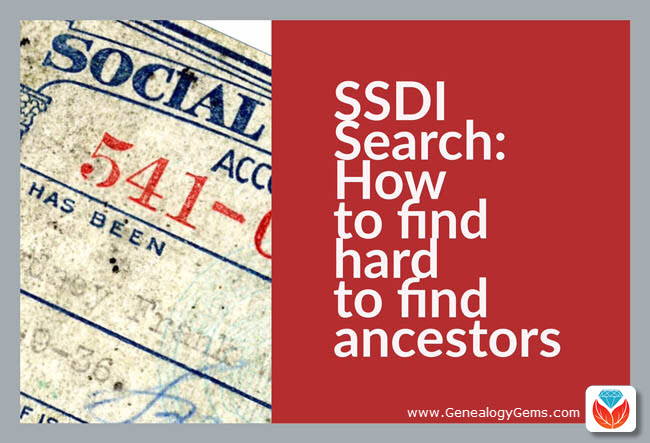 Security Death Index, or the SSDI. Keep reading for 5 FREE online sources for the SSDI, 7 tips for searching the SSDI and what you can do with SSDI info.
Security Death Index, or the SSDI. Keep reading for 5 FREE online sources for the SSDI, 7 tips for searching the SSDI and what you can do with SSDI info.
In 1935 the Social Security Act was signed into law by President Franklin Roosevelt, and consequently more than thirty million Americans were registered by 1937. Today, the Death Master File from the Social Security Administration contains over 89 million records of deaths that have been reported to the Social Security Administration and they are publicly available online.
Most of the information included in the index dates from 1962, although some data is from as early as 1937. This is because the Social Security Administration began to use a computer database for processing requests for benefits in 1962. Many of the earlier records back to 1937 have not been added.
The SSDI does not have a death record for everyone; and occasionally you may find an error here and there if something was reported inaccurately, but overall it’s a terrific resource! It’s especially great for many people who were missed in the 1890 census or whose birth predated vital records registration in their home state. Remember they just needed to live past 1937 and to have worked to have been included. So they could have been born sometime in the later 1800s.
5 FREE Online Sources for the SSDI
Several genealogy websites provide free access to the SSDI, including (click to go right to the SSDI at these sites):
On the Search page, enter your relative’s name and other details you’re asked for. Hopefully you will get back results that includes your relative!
7 Tips for Searching the SSDI
If your relative doesn’t show up in the SSDI, even though you know they worked after 1937 and you know they have passed away, try these search tips:
1. Does the website you are using to search the SSDI have the most current version available? Look in the database description on the site to see how recently it was updated. Try searching at other sites.
2. Make sure that you tried alternate spellings for their name. You never know how it might have been typed into the SSDI database.
3. Many SSDI indexes allow you to use wildcards in your search. So for example you could type in “Pat*” which would pull up any name that has the first three letters as PAT such as Patrick, Patricia, etc.
4. Try using less information in your search. Maybe one of the details you’ve been including is different in the SSDI database. For example it may ask for state and you enter California because that’s where grandpa died, when they were looking for Oklahoma because that’s where he first applied for his social security card. By leaving off the state you’ll get more results. Or leave off the birth year because even though you know it’s correct, it may have been recorded incorrectly in the SSDI and therefore it’s preventing your ancestor from appearing in the search results.
5. Leave out the middle name because middle names are not usually included in the database. However, if you don’t have luck with their given name, try searching the middle name as their given name. In the case of my grandfather his given name was Robert but he went by the initial J.B. But in the SSDI his name is spelled out as JAY BEE!
6. Remember that married women will most likely be listed under their married surname, not their maiden name. But if you strike out with the married name, go ahead and give the maiden a try. She may have applied for her card when single, and never bothered to update the Administration’s records. Or if she was married more than once, check all her married names for the same reason.
7. Don’t include the zip code if there is a search field for it because zip codes did not appear in earlier records.
While most folks will appear in the SSDI, there are those who just won’t. But knowing where information is not located can be as important down the road in your research as knowing where it IS located, so I recommend making a note in your database that you did search the SSDI with no result. This will save you from duplicating the effort down the road because you forgot that you looked there.
What You Can Do with SSDI Information
Now, here comes the most exciting part of the SSDI: what you can do with that information. First, it usually includes a death date (at least the month and year) and sometimes a state and last known residence. Use this information to look for death records, obituaries, cemetery and funeral records. And use that Social Security Number to order a copy of your relative’s application for that number: the SS-5. Click here to read more about the SS-5 and how to order it.
Up next, read:
Get Started: How to Find Your Family History for Free
7 Great Ways to Use Your iPad for Family History
German Civil Registration Records and More Now Online
Now online! German civil registration records for Bad Doberman, Berchtesgaden and Minden, as well as WWII UK prisoners of war records, updates to the 1939 Register, parish records for Cheshire, Cumberland and Derbyshire; British newspapers and Queensland, Australia...National Archives Citizen Archivist Program: Calling all Genealogy Volunteers!
The National Archives Citizen Archivist program is recruiting help to tag, transcribe, and comment on records in the U.S. National Archives catalog. This is a great way for genealogy volunteers to help others discover their family history in the National Archives and learn for themselves what’s there.
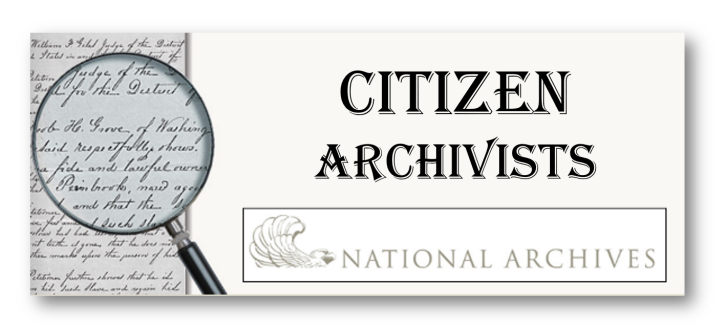
The National Archives Citizen Archivist Program
Have you heard? The U.S. National Archives is looking for Citizen Archivists! What is a Citizen Archivist, you ask? A Citizen Archivist is a virtual volunteer that helps the U.S. National Archives increase the online access to their historical records. This is done by crowdsourcing metadata about their records through tagging, transcribing, and adding comments to the U.S. National Archives catalog.
As a Citizen Archivist, you will be volunteering your time to make historical and genealogical records more accessible to the general researching public to help them with their research. This could include genealogists, historians, writers, and other researchers that will benefit from your volunteer work. And who knows, maybe you will find records that belong to your ancestors!
 How to Get Started as a National Archives Citizen Archivist
How to Get Started as a National Archives Citizen Archivist
First, you will need to go to the “Citizen Archivist Dashboard” at the U.S. National Archives website. Once there, you will need to register to be a Citizen Archivist (see the screenshot on the right for where to click). Registration is free but you do need this account to be able to contribute to the project. Once you are registered and logged in, you can then navigate to the catalog and choose records from the curated missions.
The “missions” are groups of records that need transcribing or tagging to help the records be more accessible to researchers working online. Some of the missions that are needing transcribing are “Fugitive Slave Case Files,” “Native American Reservations,” and “The Truman-Churchill Telegrams,” just to name a few. New missions are added to the site regularly, so be sure to check back often to see what is new that you would like to work on.
Who Can Contribute as a Citizen Archivist?
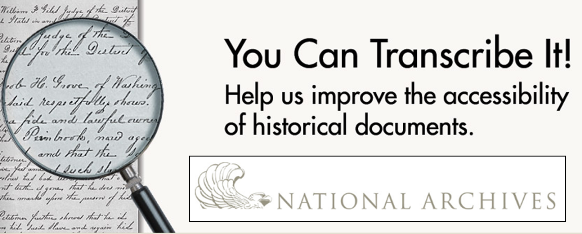 Anyone who has a computer and the willingness to volunteer time to this project can contribute. You do not need to commit to any amount of time; you can work at your own pace as you have the extra time. There is even a support community available through the “History Hub” that can answer your questions as you work through the records. (You can click on that at the bottom of the list shown in the screenshot above.)
Anyone who has a computer and the willingness to volunteer time to this project can contribute. You do not need to commit to any amount of time; you can work at your own pace as you have the extra time. There is even a support community available through the “History Hub” that can answer your questions as you work through the records. (You can click on that at the bottom of the list shown in the screenshot above.)
So, if you have some time on your hands and want to help make historical and genealogical records more accessible online, why not become a Citizen Archivist today? Click here to get started–or click below to read more ideas about how to give back to the genealogy community.
Help Curate Holocaust-Era Newspaper Articles
Transcribe GPS Gravestone Images at BillionGraves
Find and Honor Your Ancestors at Ellis Island Wall of Honor
VIDEO & SHOW NOTES: Discover how to search for ancestors who may be included on the Ellis Island Immigrant Wall of Honor, and learn how you can honor ancestors’ by adding them to the list.
Watch Now:
Resources:
Download the ad-free Show Notes cheat sheet for this video here. (Premium Membership required.)
Show Notes: Ellis Island Wall of Honor
Millions of our ancestors came through Ellis Island in New York. Mine certainly did. So it’s a great place for genealogists to explore and learn new things about their family history. Well, there have been some changes and things happening over at the Ellis Island Foundation. And here to tell us more about it is Suzanne Mannion. She’s the Director of Public Affairs have the Statue of Liberty Ellis Island Foundation.

The American Immigrant Wall of Honor-Courtesy of Paul Seibert Photography
About the Ellis Island Wall of Honor
From Suzanne: The American immigrant Wall of Honor was introduced in 1990, when the Ellis Island Museum opened, originally, it was after the foundation had restored Liberty Ellis Island. It was a way to support the foundation. But more importantly, it was a way to celebrate people’s individual family immigrant experience.
Primarily it was Ellis Island immigrants and or their descendants whose names are on the on the wall for the start. Then over the years, it expanded. It’s now open to everyone, regardless of your immigration story or timeline.
It’s really been so well received. There are more than 800,000 names on the original wall of honor. So, that actually filled up and we had to turn people away and say, sorry, we’re filled up. Then through our partnership with the National Park Service, we were able to expand the Wall of Honor, which we just announced earlier this year.
The first round of names on the expanded wall are being submitted right now, and through the end of this year (2023). Those names will be unveiled in the summer of 2024. We were so excited that the Park Service gave us this opportunity, because people were disappointed thinking they had missed their chance to include their ancestors. So many people want to celebrate whether it’s themselves, their parents, or a loved one. They want to celebrate the immigrant experience, because that’s what Ellis Island is all about whether your family came here like mine in the in the mid-1800s or last year. It’s all about the celebration.
Names Expanded to All Immigrants
From Lisa: You might be really surprised to realize that many of the names that are on the wall are not people who came through Ellis Island. Normally at an historic site you would expect to see plaques and signage only referring to those involved with that site. So, I’m interested, when did that decision get made? When did it change from a wall of honor Ellis Island to including everybody?
From Suzanne: It was probably in the early 2000s. So, as you know, the Ellis Island database was launched in April of 2001.
And so, with that people were celebrating the Ellis experience. Whether or not it’s true, I say oh, we should take some credit for helping genealogy become such a popular pastime! So, with that people came in, and even those visiting who didn’t have roots through Ellis Island, they felt the connection to America’s immigration story. So, people started asking if they could add their names to it. And it made complete sense.
Our goal is to continue expanding our database, so it has more ports of entry. And with that, we’re at the National Museum of Immigration.
So, we thought, let’s tell the whole story. So yeah, it’s been, I would say, well over a decade that the immigrant didn’t have to have come through Ellis Island to be included. I’m loving seeing and hearing other people’s stories and these different countries because it was very much a European thing like that. And now, they’re from all over the world.
Searching the Wall of Honor Database
From Lisa: You mentioned that there is a database. Before we try to submit a name, we’d like to check and see if the name is already there. Where can they search this database on the website, and would include any more information on that particular database besides just the fact that the names on the wall?
From Suzanne: Yeah, there’s two different databases. There’s the Ellis Island database through which one can trace family or anyone who came to the port of New York Between 1820 and 1957.
Ellis Island Passenger Database Search
And then the Wall of Honor database
Ellis Island Wall Of Honor and Database Search
In there you can see the name of the person who’s on the wall, and the person who submitted the name. So, some people do it for themselves. But it could be from Suzanne, “in honor of her great, great, Grandfather Michael Mannion.”
How to Add a Name to the Wall of Honor
From Lisa: What’s the process for adding our ancestor’s name? You mentioned that there might be a deadline. We’re recording here in 2023. Can they continue to add names into the new year?
From Suzanne: The opportunity is continuous. But what we do is we only put up a new panel once a year. So, from January 1 to December 31, people submit their names. Then at the beginning of the following calendar year, we create a new panel, and then we unveil it in early summer.
Add a Name to the Wall of Honor
So, if you want to make it onto that first panel of the wall expansion, then please submit the name or names by the by the 31st of December, 2023. But you can certainly participate after that.
Foundation Fundraiser and Cost
From Lisa: I believe this is a fundraiser for foundation correct?
From Suzanne: It is such a great way to show support for the foundation and the work that we do in restoring and preserving the two monuments. The cost starts at $275 for a one-line inscription.
Add a Name to the Wall of Honor
The website explains the process and the pricing. There are higher levels such as Steward levels, if you want more lines. That provides additional support for the foundation. Also, if you join, become a member at a certain level, that includes a wall of honor inscription. So, there are many ways to support the work that we do.
The History of the Foundation
We’ve been around since 1982. President Reagan asked Lee Iacocca to head up the effort to not only raise money, but to oversee the restoration of the statue and of Ellis Island for their Centennials. We’ve continued to work closely with our partners at the National Park Service.
In 2019 we opened the Statue of Liberty museum on Liberty Island.
It’s a small museum but with a big, big impact. There are beautiful visuals, and her original torch lives right there.
We don’t take government money to do any of the projects at the islands. It’s all through donations and has been since our inception. And we’re very proud of that.
From Lisa: I remember back in high school when Lee Iacocca was taking this on, and my grandmother was so excited because her parents had come through Ellis Island. It was in really tough shape back then. What stands there today is just amazing. It’s a wonderful experience. I encourage everybody watching to at some point make the visit because it really is heart touching.
EarthCam at Ellis Island
From Suzanne: Yes, and check out our website. We have some amazing views ! We are partnering with a company called EarthCam. You can see different views from the statue, and learn more
How Donated Money is Used
From Lisa: In the spirit of good stewardship, how is the money used? Does it only support the creation of the Ellis Island Wall of Honor? Or are there specific projects that you’ve had in mind this year that this money goes directly to that we can maybe look forward to in the future?
From Suzanne: Yeah, I can’t say right now. But I would love to come back in a few months to talk about a project we’re planning over on Ellis Island.
The donations that come via the Wall of Honor support the foundation’s mission in general, to restore and preserve the two monuments. And that includes maintaining the wall of honor.
Another thing that may inspire people to add the name this year is because costs are going up to not only create this new expansion and to maintain the wall, there will be a $25 increase in inscription starting January 1, 2024.
From Lisa: Suzanne, it’s always great to talk to you. Thank you so much for sharing this news. And I look forward to new and more news next year.
Resources:
Download the ad-free Show Notes cheat sheet for this video here. (Premium Membership required.)

 The Unclaimed Persons Project
The Unclaimed Persons Project