by Lisa Cooke | Apr 1, 2016 | 01 What's New, Records & databases
Here’s our weekly roundup of new genealogy records online. This week: Australia, Belgium, Czech Republic, England, Germany, Japan, Mexico, Wales and U.S. passport  and homestead records.
and homestead records.
AUSTRALIA – QUEENSLAND. Ancestry.com has added several indexes for Queensland, Australia: Prison and Reformatory Indexes (1824-1936), Property Indexes (1842-1895), Index to Aliens (1913) and Occupational Indexes (1857-1922). These indexes all come from the Queensland State Archives. You can search them for free at Ancestry.com or from the QSA website.
BELGIUM CIVIL REGISTRATIONS. FamilySearch has updated its civil registration collections for several parts of Belgium (dating back to the 1500s for some areas): Antwerp, Brabant, East Flanders, Hainaut, Liège and West Flanders. According to FamilySearch, these collections include “civil registration(s) of births, marriages and deaths from the Belgium National Archives. The collection also includes marriage proclamations, marriage supplements, and some original indexes.”
CZECH REPUBLIC SCHOOL REGISTERS. Over a million browsable digital images from the Opava State Regional Archive have been added to a free collection of Czech Republic School Registers (1799-1953) at FamilySearch.org. “School registers contain the full name for a child, birth date, place of birth, country, religion and father’s full name, and place of residence.”
ENGLAND AND WALES SCHOOL RECORDS. Findmypast.com has just added about 687,000 new school admission records for 41 counties in England and Wales (1870-1914). Original records may include names, residence, birth data, school name and location, parents’ names, admission information, father’s occupation, any exemption from religious instruction, previous school attendance, illnesses/absence and even exam results.
ENGLAND – CORNWALL. Several new collections on Cornwall are searchable at Ancestry.com: Congregational and Baptist Church Registers (1763-1923), Workhouse Admission and Discharge Records (1839-1872), Militia and Sea Fencibles Index (1780 – 1831), Bodmin Gaol Records (1821-1899), Penzance Dispensary Admissions (1828-1841), Truro Police Charge Books (1846-1896) and Inmates at St. Lawrence’s Asylum, Bodmin (1840-1900).
GERMANY VITAL RECORDS. Ancestry.com has recently added a new collection of death records for Mannheim. It has also updated collections of birth records for Hamburg; birth, marriage and death records for Regen County (dating to 1876) and birth, marriage and death records for Oldenberg.
JAPAN GENEALOGIES AND VILLAGE RECORDS. FamilySearch.org has added nearly a quarter million browsable images to its collection of Japanese village records (dating back to 709 AD) and nearly 60,000 browsable records to its collection of Japanese genealogies (dating to 850 AD).
MEXICO CIVIL REGISTRATIONS. Ancestry.com has updated its collections of indexed images to Chihuahua, Mexico birth, marriage and death records from civil registrations. The collections are in Spanish, so use Spanish names and locations.
U.S. HOMESTEAD RECORDS. Ancestry.com’s collection of U.S. Homestead Records (1861-1936) has recently been updated. According to the collection description, “Homestead files consist of unbound documents that include final certificates, applications with land descriptions, affidavits showing proof of citizenship, register and receiver receipts, notices and final proofs, and testimonies of witnesses. These documents are part of the Records of the Bureau of Land Management (formerly known as the General Land Office), Record Group (RG) 49. The collection currently includes records from Arizona, Indiana, Nebraska, Nevada, Ohio, and part of Iowa. Additional records will be added in future updates.”
U.S. PASSPORTS. Nearly 40,000 indexed names have been added to FamilySearch.org’s free collection of United States Passport Applications (1795-1925). These are a fantastic resource for finding immigrant ancestors and those who traveled a lot. Click here to learn more about U.S. passport records.

Thanks for sharing this post with others who have ancestors from these parts of the world. You’re a gem!
by Lisa Cooke | Sep 21, 2016 | 01 What's New, Cloud Backup |
Using your mobile device for genealogy is a great idea, but with that convenience takes some additional know-how. Back-up your mobile device images in a few simple steps and you’ll never say, “I lost my photos on my phone!”

“I lost my photos on my phone!!”
This is NOT what you want to hear from a dear friend who is also a genealogist. So my heart sank when Genealogy Gems Contributor Amie Tennant’s email dropped into my inbox.
Amie wrote:
“I spent 6 hours researching at a cemetery and archives in a far away location. You won’t believe this, but when I got home I realized my smartphone wasn’t working. I had taken all the tombstone images with it, all the document copies were made with it, all my notes were on it. And I hadn’t even had time to back it up.”
That’s the problem, unless you back up as you go, you can’t be sure that just an hour later it won’t all be gone. These days you’re more likely to snap photos of records with your phone than a camera. But with that convenience comes the need for a new game plan to keep those precious images safe.
Back-up Your Mobile Device Images: The Plan
I put together an immediate email to Amie with a restoration and preservation game plan. If, like Amie, you are using your smartphone and mobile devices more and more, you’ll want to put this plan into place too.
First, I advised Amie to visit her phone store (for example, The Apple Store if you have an iPhone) and see if they could retrieve the lost photos and data. You never know unless you ask!
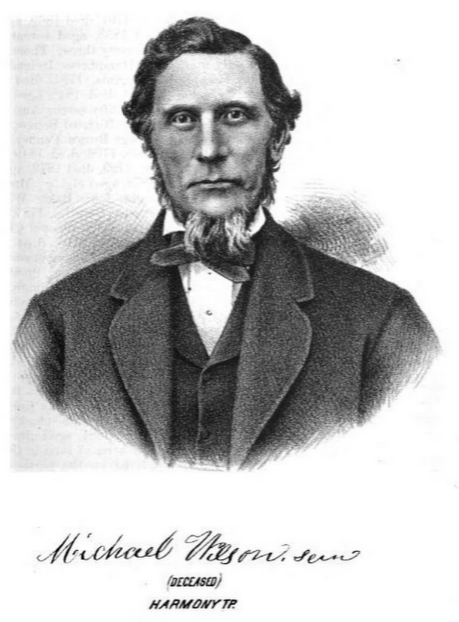
Image of Amie’s 4th great-grandfather she was able to retrieve.
Next, it’s important to consider automatic back-up options. Automatic back-ups are great, which is why I love BackBlaze. But BackBlaze is back up for your computer. The BackBlaze app on your phone only gives you access to those computer files, and doesn’t back up your phone.
One option is to back-up manually as you go. In other words, as soon as you snap that image of a record, save it to a Cloud storage service such as Google Drive or Dropbox. You could even activate Cloud back-up so that it happens automatically, though with the size of image files, you would likely need a paid subscription service to allow for adequate storage space. However, if you are going to continue to use your phone as a genealogy tool, it may be well worth the investment. Let’s look more closely at these two options:
Free Manual Option: If cost is an issue, you can save your photos to a free Dropbox account at the time you take the photo, and then move to more permanent storage on your computer at a later time.
1. Take the photograph
2. Tap the photo in my iPhone’s Photos app
3. Tap Edit and do a quick edit to clean it up (improve contrast, rotate so that it is right side up, crop to get as close-up as possible)
4. Tap Done to close the editor
5. Tap the Share icon and tap Save to Dropbox
6. Select the folder in Dropbox where I want to save the image and tap Save
However, it would definitely be faster and simpler to have your phone automatically backing up to the Cloud.
Low Cost Automatic Option: If your phone is going to be one of your genealogy tools, then automatic cloud back-up may be worth the low cost of around a dollar a month.
Personally, I am not a fan of iCloud even though I have an iPhone. I just don’t find it very user friendly to work with. Setting up your photos and videos to automatically back up to your Google Photos library via Google Drive is another option. Again, since photos and videos do take up a lot of space you’ll likely need to invest in a low cost monthly storage plan. Click here to learn more, or Google search Google Drive Plan Cost (or substitue the name of the service you are considering) for current plans.
Bottom line: There are several Cloud services available for our smartphones and mobile devices, so there’s sure to be one that’s right for you. Where ever your images find their final resting place, make sure it has Cloud back-up.
Amie’s Response to the Plan
I quickly sent the plan to Amie. She responded by saying:
“Thank you, Lisa! It was devastating. You were right, a nice man at the phone store was able to restore them! But, I don’t ever want to have this happen again. When I set up my new phone, a Samsung Android, I noticed a setting that said something like “automatic save to Google drive” and it would sync your images. So I clicked it “on” but now I can’t find where I did that! Any ideas?”
Troubleshooting Backing-up Your Mobile Device
When people shoot me a question, my usual response is “Just Google it!” I Googled Automatic backup of android phone and got several great hits on the results list.
One article on Android Fact.com was particularly helpful. (Read the full article here.) Remember, it can get pretty expensive to be instantly uploading images with your cell phone carrier. I suggest clicking Wi-Fi Only to ensure that uploading only takes place when you are connected to Wi-Fi.
I regularly emphasize backing up important documents that live on your computer. But let’s face it: If you have a smartphone, it would be oh, so sad to have to say “I lost my photos on my phone!” So don’t wait—back up your smartphone or mobile device today.
Another Tip for Using Smartphones for Genealogy
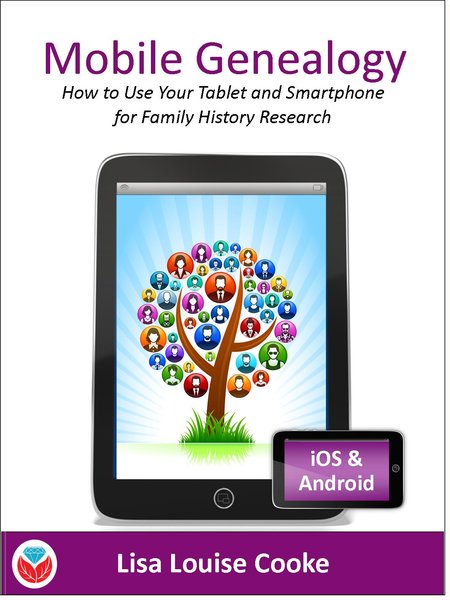 Here’s a another mobile computing tip my book Mobile Genealogy: How to Use Your Tablet and Smartphone for Family History Research.
Here’s a another mobile computing tip my book Mobile Genealogy: How to Use Your Tablet and Smartphone for Family History Research.
Smartphones and other mobile devices offer a plethora of editing tools. It is well worth the investment of a few extra seconds to clean up and maximize images as you go. This is particularly true of records that need to be clear for future reference or printing.
Try applying a filter to your images for maximum readability. I like the Noir filter in my iPhone’s Photos app editor.
More Gems on Using Mobile Devices for Genealogy
How to Use Your Mobile Device for Genealogy: Free Video!
3 Tips for Getting the Most Out of Your Mobile Device
by Lisa Cooke | Jun 15, 2016 | 01 What's New, Records & databases, Research Skills |
The US Public Records Index can be useful for genealogy–if you understand what it is and how to use it properly. Here’s an example and some tips.
Not long Russ sent in this tip recommending the US Public Records Index for genealogy:
“I was listening to Genealogy Gems Podcast 181 [in which] you were talking about where do we search while we are waiting for the 1950 Census….I recently discovered a wonderful resource, on Ancestry.com, that I have used along with city directories. The name of the record group doesn’t sound interesting but it can be a Gem for you: the US Public Record Index, 1950-1993, Volume 1 and 2. Volume 1 is far more interesting with more data. A search will return a name AND birth date, along with more than one address, zip code and sometimes phone numbers.”
Here’s a sample search result:
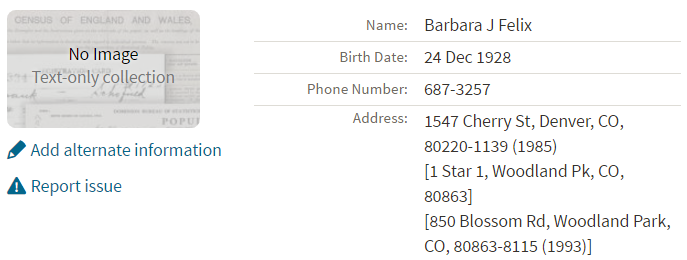
Russ kindly sent me Ancestry’s description of its online database for Volume 1, which says that original data comes from public records spanning all 50 states, such as voter registration lists, public record filings, historical residential records and other household database listings.
Collection Profile
What: U.S. Public Records Index
Where: Ancestry, FamilySearch, MyHeritage
Years Spanned: 1950-2009
Source Type: Lacking original source citations. “Hints to go on and follow up with further research into verifiable sources.”
Then he shared the following example of using the US Public Records Index to find recent relatives that he can’t look up yet in the 1950 census:
“I had a hint for a cousin in a yearbook. I know that she recently lived in Philadelphia, Pennsylvania. I didn’t know where she went to college and I know her birthday. The name is not unique, not also not common. At the same time, I had the hint for the Public Record Index. You know those things we can’t use in a proof argument, but there [she] was in Philadelphia. The yearbook had her picture and only her name, not spelled the way I know it, but the Public Record Index puts her in Philadelphia at the right time and place.
I have seen 2 or 3 addresses for folks in the 1980s and 1990s in these indexes. Not all addresses have dates, but some do. I have one cousin with 5 addresses since 1983 and he won’t be in a census until the 1960 Census Records are released.”
Russ blogs about his family history at worthy2be.wordpress.com/. Thanks for the tip!
The U.S. Public Records Index pops up in my search results sometimes, too. Both volume 1 and volume 2 are searchable on Ancestry.com, as Russ says, in separate databases. Each has over 400,000 records in it. There’s also a free partial version of this database for 1970-2009 at FamilySearch.org and yet a third version at MyHeritage, with 816 million records, with nearly the same time frame. The FamilySearch database says its data comes from “telephone directories, property tax assessments, credit applications, and other records available to the public.”
More on the US Public Records Index
Here are a few tips worth mentioning about the US Public Records Index. Some of these points come from the FamilySearch wiki:
- Not everyone who lived in the U.S. appears in the index, and you’re more likely to find birth information for those born between 1900 and 1990. What you’ll find is primarily where someone lived, and often when they lived there.
- It’s rarely possible to positively identify a relative in this index since there’s limited information and it spans the entire country for up to a half-century, and you can’t follow up on the record it comes from because the index doesn’t say where individual records come from. So as Russ says, this is a great resource to use in combination with other records. It’s a similar concept to the way you might consult family trees that lack sources: hints to go on and follow up with further research into verifiable sources.
- When you find more recent listings, you can sometimes find telephone numbers for living distant relatives. If the thought of cold-calling distant relatives seems a little intimidating, listen to my Family History: Genealogy Made Easy podcast, episodes 14-15, for tips–and to get your courage up!
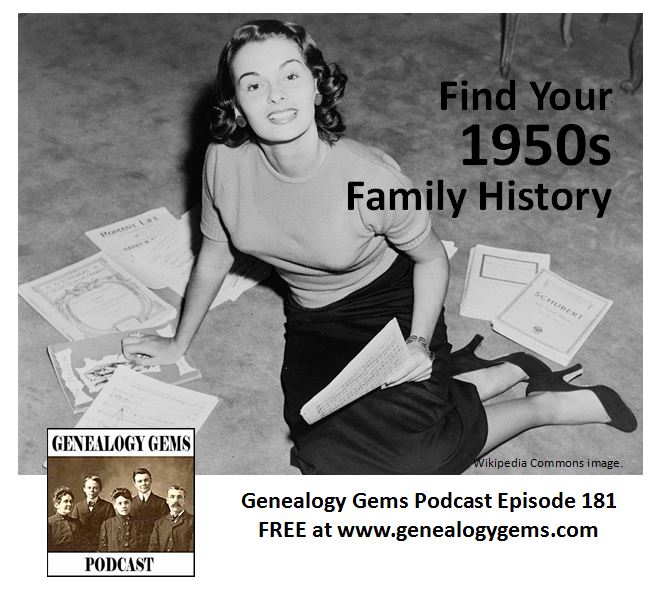 More Gems on Researching Recent Relatives
More Gems on Researching Recent Relatives
 and homestead records.
and homestead records.


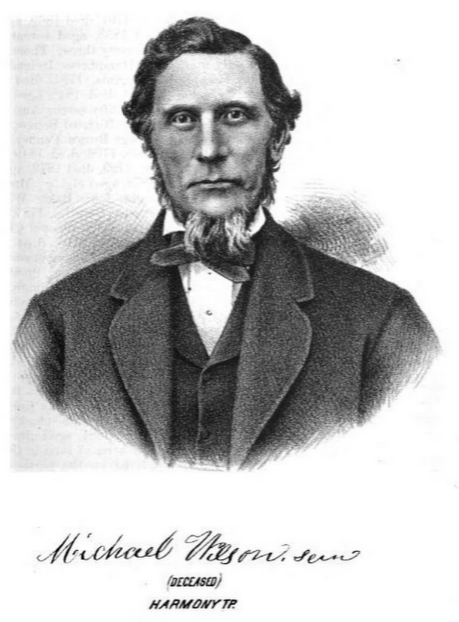
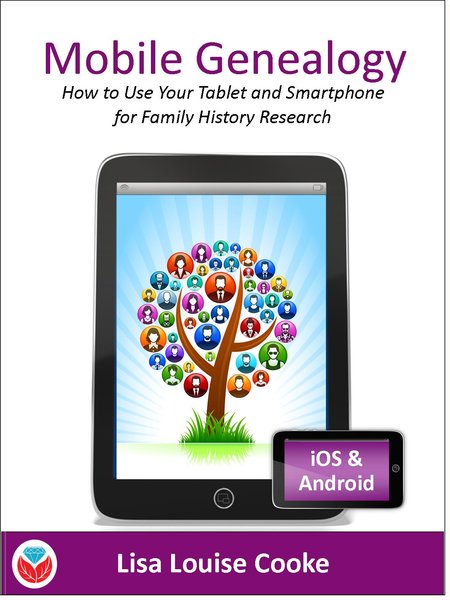
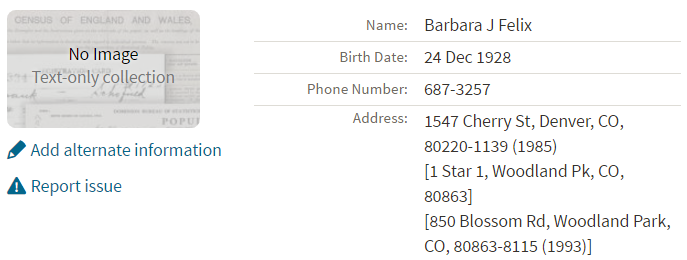
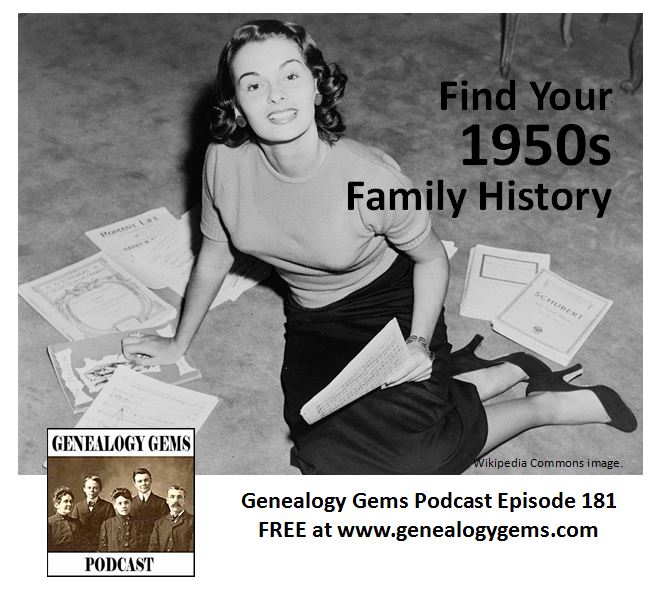 More Gems on Researching Recent Relatives
More Gems on Researching Recent Relatives