Find Historical Photos at Flickr Creative Commons
Historical photos and images can bring depth and understanding to genealogical findings. In the case of sharing your family history with others in your family who don’t share your passion for genealogy, they are an essential part of bringing family history to life.
One of the best free online resources for historical photos is the Creative Commons at Flickr.
Flickr is a popular photo, image and video hosting and sharing service. It’s a great platform for sharing your favorite photos with family and friends. It’s also an excellent place to find images that fit into your family history.
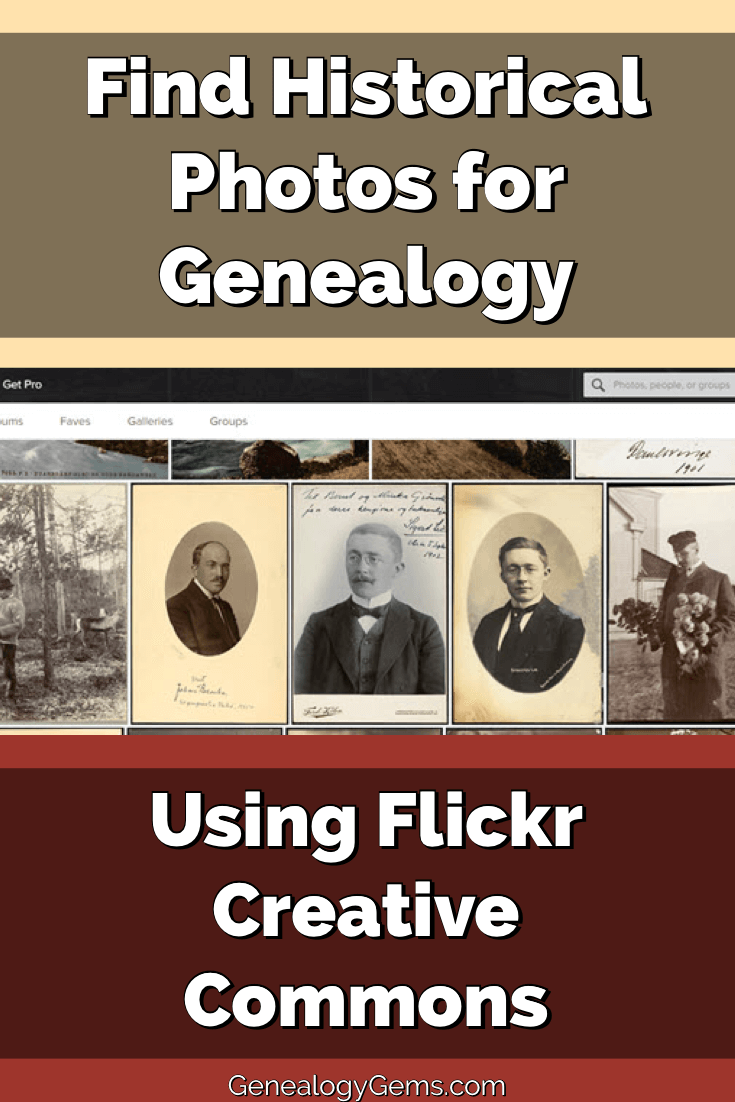
An important part of the Flickr world is Creative Commons, which describes itself as part of a “worldwide movement for sharing historical and out-of-copyright images.”
Groups and individuals alike upload old images, tag and source them, and make them available to others through the Creative Commons. And when it comes to groups, the list of participants is impressive.
The British Library photostream features over a million images in its photostream! And a robust collection of historical photos and images can be found at the (U.S.) Library of Congress photostream, with over 34,000+ photos.
Searching the Creative Commons
When searching the Creative Commons, be sure to look for your favorite libraries and historical societies. If you don’t find them today, don’t worry. Check back regularly because new content is being added all the time.
Here’s another example of what you can find at the Creative Commons. The Netherlands Institute of Military History (Nederlands Instituut voor Militaire Historie) has a photostream.

“Exercise Field Artillery Corps” album, image AKL092038, Netherlands Institute of Military History uploads at Flickr Creative Commons, https://www.flickr.com/photos/nimhimages/16026248719/.
According to the Netherlands Institute of Military History blog, “The Institute exists to serve all those with an interest in the military past of the Netherlands. Its sphere of activities covers the Dutch armed forces on land, at sea and in the air, from the sixteenth century until now. The staff of the NIMH administer a unique military history collection containing approximately 2 million images, of which they will be uploading many to the site.”
Back in 2015 when we first wrote about their brand new photostream it only included a couple dozen images, like the one shown here. Today they have well over 3,300.
Tips for Finding and Using Historical Photos at the Creative Commons
Searching for Historical Photos: On a photostream home page, click the search icon (magnifying glass) just above the first row of photos in the upper right corner. A search box will pop up at the top of the page. Enter Keywords to search for images within that photostream. (Image below)
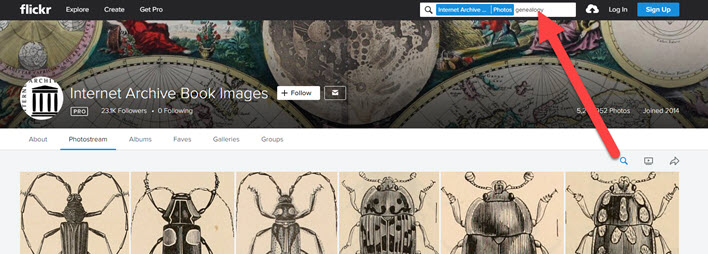
Location isn’t Everything: Just like with brick and mortar libraries, don’t let the location of the library or archive hosting the photostream fool you! Their collections are not limited to only items in their area. If you’re in search of something specific, try the Flickr Advanced Search page here.
Understanding Downloading and Copyright: Those who post images to Flickr Creative Commons offer different rights to those who want to download and use their images. Described here (and searchable here by the kinds of rights you want), those rights may include the ability to use a photo as long as it’s for noncommercial purposes and proper credit is given. Perfect for a responsible, source-citing genealogist!
10 Favorite Flickr Photostreams with Historical Focus
It would be impossible to list all of the potential photostreams at Flickr’s Creative Commons that feature historical photos, so I won’t even try. However, I’m happy to provide this list of favorites, which illustrates the breath and depth of possibilities. I hope it inspires you to search out your favorite library or archive at the Creative Commons.
(Organized by number of photos)
Internet Archive Book Images
5,240,000+ Photos
Though not currently organized by Albums or Galleries, there is something here for absolutely everybody! Use the search feature to zero in on what you want. (See tips section below)
The British Library
1,000,000+ Photos
A gloriously eclectic mix of images. Just one example: World War I: The Canadian Experience. This photo album covers 1895 and 1924, and contain depictions of Canadians’ experiences of the First World War. From the British Library: “Either produced by photographers on home soil or individuals in Europe employed by Lord Beaverbrook’s ‘Canadian War Records Office’ the photographs provide a wide ranging account of the many Canadians involved in and impacted by the war.”
The National Archives UK
20,000+ Photos
the UK government’s official archive contains more than 1,000 years of history, so their photostream is not to be missed! Nicely organized into Albums focused on location, the images offer a sampling of their massive holdings.
The U.S. National Archives
16,500+ Photos
Nicely organized into a vast array of albums, these photos represent only a small sampling of the photographs in their collection which totals more than 25 million photos and 20,000 graphic images. Early on they focused on uploading photos from the Women’s Bureau, the Environmental Protection Agency, and a few staff favorites. According to the National Archives, “These photographs, most taken by agents of Federal agencies over the years, cover a wide range of subjects and themes documented in the work of the United States government. Higher resolution versions of many of these images can be obtained from the U.S. National Archives by following the links located below each image.”
SMU Libraries Digital Collections
10,000+ Photos
Southern Methodist University Digital Collections includes the digital libraries and online digital collections from the six SMU Libraries. You’ll find an emphasis on digital collections of Mexican photographs, locomotives, Texas history, art, and currency notes, and more.
National Library of Norway
3600+ Photos
These images either fall in the public domain or the copyright belongs to the library and has been wavered. You’ll find photos, postcards, stereograph cards and other ephemera depicting life in Norway. With all of the portraits you may just spot an ancestor!
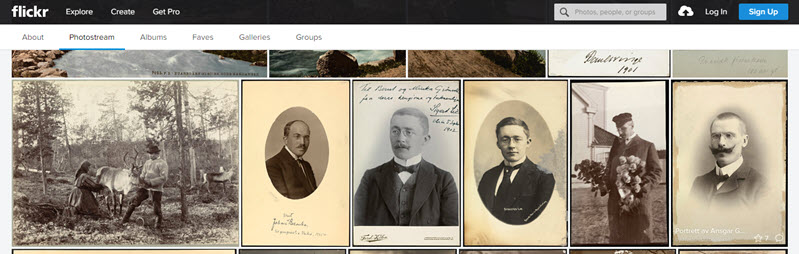
National Library of Norway photostream
The New York Public Library
2500+ Photos
Considering how many Americans passed through New York, this photostream is definitely worth a visit.
National Library of Ireland on The Commons
2500+ Photos
Here you’ll find a range of items from the Ephemera Collections of the National Library of Ireland. They provide a snapshot of different periods in Ireland’s social, political, economic and cultural history. They’ve also added items from their Manuscript collections, Prints and Drawings, Exhibitions, as well as photos from Library Events.
UBC Library Digitization Centre
of the University of British Columbia
2400+ Photos
Just one of many Canadian library photostreams, the UBC Library shows off it’s diverse image collection in well organized albums. My personal odd-ball favorite is the Tremaine Arkley Croquet Collection!
Library Company of Philadelphia
1280+ Photos
They’ve organized their current photo collection into more than 50 albums, making it easy to quickly spot the historical collections. Notable albums feature unique historical images from the Civil War era.
What To Do If a Scrapbook Gets Wet (or Photo Album or Pictures)
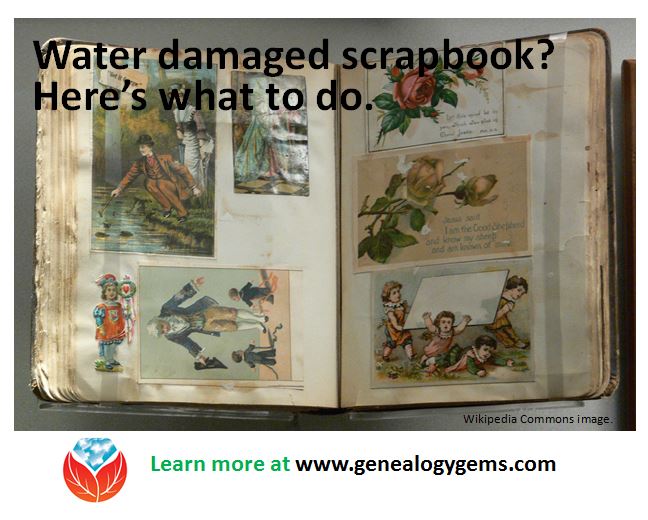 When family scrapbooks get wet, the result is not pretty. In fact, it can be quite dire for the scrapbook and its precious contents.
When family scrapbooks get wet, the result is not pretty. In fact, it can be quite dire for the scrapbook and its precious contents.
“Water can cause the bleeding of inks and dyes in journal entries, digital photographs, and decorative papers, causing them to appear blurry or streaked,” says this article in Scrapbook Retailer. “When exposed to water, some prints and materials will soften and stick to adjacent surfaces. Papers that get wet can become distorted or warped and some may even dissolve completely in water.”
Even more yucky? “Dirty water from sewage leaks, floodwaters from rivers, and colored liquids like fruit juices make the clean-up process more difficult and staining of the album materials more likely.”
Preventing the damage in the first place is of course the best option, but it’s not always an option we’re given. Floods happen. Spills happen. Windows get left open.
So what to do if a scrapbook gets wet? Or a photo album or loose pictures?
First, says the Library of Congress, “Take necessary safety precautions if the water is contaminated with sewage or other hazards or if there is active (wet or furry) mold growth.”
“In general, wet photographs should be air dried or frozen as quickly as possible,” states the Northeast Document Conservation Center website. “Once they are stabilized by either of these methods, there is time to decide what course of action to take.” But don’t delay too long, they say. “Time is of the essence: the longer the period of time between the emergency and salvage, the greater the amount of permanent damage that will occur.”
A few more tips from that same article on the Northeast Document Conservation Center website, written by Gary Albright:
- Save prints before plastic-based films, as the latter will last longer.
- Allow water to drain off photos first, as needed. Then air dry photographs, face up, laying flat on paper towels. Negatives should be hung to dry.
- Separate wet photos from each other and other items (like a scrapbook page) as much as possible.
- If photos are stuck together, freeze them as a bunch, wrapped in wax paper. Then thaw them. As they gradually thaw, peel photos off and let them air dry.
- Don’t worry if pictures curl up while they are drying. You can flatten them once they’re totally dry.
Unfortunately, some very old photo types will not survive a water bath at all. Others may weather a quick dip but not long-term exposure to dampness. It’s SO important to preserve images digitally! You can scan entire album pages if they fit on your scanner, so you can record captions or the arrangement of pictures on a page. Or use a scanner like Flip-Pal that has stitching software to help stitch together larger images.
In a pinch, snap pictures with your mobile device: close-ups of photographs and captions, and full-page images that at least capture how it’s laid out (even if at a lower resolution). Mobile Genealogy: How to Use Your Tablet and Smartphone for Family History Research by Lisa Louise Cooke has a chapter on digital imaging apps that can help you digitally preserve family albums and scrapbooks–whether they’ve gotten wet or not.
 Lisa Louise Cooke trusts all our computer files–including images, sound files and videos that have taken thousands of hours to create–to Backblaze online backup service, the official backup of Genealogy Gems. For about $5 a month (or $50 for an entire year), you can protect your files, too. It only takes a couple of minutes to give yourself the peace of mind of knowing that, even if disaster strikes, you’ll still be able to recover your digital files quickly and easily. Go to www.Backblaze.com/Lisa to get started.
Lisa Louise Cooke trusts all our computer files–including images, sound files and videos that have taken thousands of hours to create–to Backblaze online backup service, the official backup of Genealogy Gems. For about $5 a month (or $50 for an entire year), you can protect your files, too. It only takes a couple of minutes to give yourself the peace of mind of knowing that, even if disaster strikes, you’ll still be able to recover your digital files quickly and easily. Go to www.Backblaze.com/Lisa to get started.
How to Get Organized and Put Your Family History Household in Order
From Guest Blogger Denise May Levenick, a recent guest on The Genealogy Gems Podcast:
If you are buried under a mountain of genealogical clutter, take note that January is National Organizing Month and a great time to put your Family History Household in order. When Lisa and I chatted for Genealogy Gems Podcast Episode 144, our conversation reminded me that we can all use a little help keeping the paper tiger under control.
This excerpt from my new book How to Archive Family Keepsakes takes a look at practical strategies to help you Break the Paper Habit. I hope it helps you get a start turning your paper mountain into a manageable molehill.
7 Steps Toward a Paperless Genealogy Office
If you are thinking about converting from paper to digital documents, consider the two types of documents you work with — Archive Originals and Working Documents — and take steps to accommodate preservation and efficiency for both.
Aim to minimize paper copies and maximize the efficiency of your computer file system. Minimize confusion by using the same file naming scheme and file folder organization for converted paper files and for new electronic documents.
1. Pick a Start Date. Businesses recognize the value of knowing exactly when they shifted from paper to digital; it’s easier to find things.
Select a meaningful date, if possible, your birthdate, January 1st, Tax Day, anything that will be easy to remember. Begin saving new information as digital documents and filing according to your file scheme. As you have time, work on digitizing past documents.
2. Print Less. Whenever you need keep information, choose to save a digital version instead of printing a copy.
3. Use a Consistent File Naming Scheme. If you’ve been using a computer for any length of time you probably already have a file-naming scheme in place. If not, or if you feel like you need a better system, investigate different options and find one that works for you before beginning a full-scale digital file management program. Find more information on file-naming schemes later in Chapter 13.
4. Purge the Paper — No doubt, you have a considerable amount of paper sitting on your desk right now. Your Digital Birthday is here; how do you handle the paper pile? You have two choices, digitize or purge. Do you really need to keep the paper copy? Is the information readily available online or in a public resource? See How to Archive Family Keepsakes, Chapter 9 for specific strategies on moving toward a paperless office.
5. KISS, Keep It Super Simple — Keep your system easy and intuitive. Don’t be tempted by fancy, hard-to-remember schemes. Develop a workflow that suits your own personal style, and tweak it until it’s nearly effortless.
6. Post a Workflow Cheat Sheet — Post a simple list to remind you of your paper workflow and file-naming scheme. This can be a real timesaver for those of us who research in bits and spurts on weekends and vacations.
7. Celebrate Your Digital Birthday — Every year on the anniversary of your digital switch, evaluate your current system and upgrade if necessary. This is especially important if you use CDs for external storage; CDs deteriorate over time and older formats should be upgraded to remain compatible with new operating systems.
This is also the perfect time to check your Archive Document storage. Look for any sign of mold, mildew, or bug infestation. Air out your closets. Do random spot checks of different file boxes and folders. Schedule any needed preservation or restoration projects.
Listen to Genealogy Gems Podcast Episode 144 to hear Lisa Louise Cooke interview Denise about her new book and share ideas on preserving family keepsakes.
Join the Blog Tour
Join the Blog Book Tour for How to Archive Family Keepsakes January 10-26, 2013 for author interviews, book excerpts, giveaways, and more. Visit the Blog Book Tour Page at The Family Curator for the complete schedule.
Proceeds from the sale of How to Archive Family Keepsakes during the Book Tour will help fund the 2013 Student Genealogy Grant founded in 2010 in honor of Denise’s mother, Suzanne Winsor Freeman.
Blog Book Tour Giveaways
It’s easy to enter to win a free copy of Denise’s new book or one of the weekly giveaway prizes. All you have to do is leave a comment to the Blog Tour Post hosted at one of the official tour blogs. Random winners will also be selected from social media comments on Twitter, FaceBook, and Google+.
Comment on daily Book Blog Tour Post
Tweet the Tour Twitter @FamilyCurator #keepsakebooktour
Share the Tour on FaceBook, Google+, Goodreads.
Each blog tour post comment gives you one chance to win; one entry per post per day, please. Leave a comment at each stop on the blog tour and increase your chances of winning. The lucky names will be announced each Saturday during the tour at The Family Curator.
About the Author
 In every family, someone ends up with “the stuff.” Denise May Levenick is a writer, researcher, and speaker with a passion for preserving and sharing family treasures of all kinds. She is the creator of the award-winning family history blog, The Family Curator www.TheFamilyCurator.com and author of the new book How to Archive Family Keepsakes: Learn How to Preserve Family Photos, Memorabilia and Genealogy Records, (Family Tree Books, 2012).
In every family, someone ends up with “the stuff.” Denise May Levenick is a writer, researcher, and speaker with a passion for preserving and sharing family treasures of all kinds. She is the creator of the award-winning family history blog, The Family Curator www.TheFamilyCurator.com and author of the new book How to Archive Family Keepsakes: Learn How to Preserve Family Photos, Memorabilia and Genealogy Records, (Family Tree Books, 2012).
Disclosure: This article contains affiliate links and Genealogy Gems will be compensated if you make a purchase after clicking on these links (at no additional cost to you). Thank you for supporting Genealogy Gems!
Are You Smarter Than An 8th Grader–From 1895?
In years past, a five-hour graduation exam was required for eighth graders (around 13 years old) in many U.S. states. It made me wonder: are questions they asked still relevant today? How well would we score? Are we smarter than an 8th grader from 120 years ago?
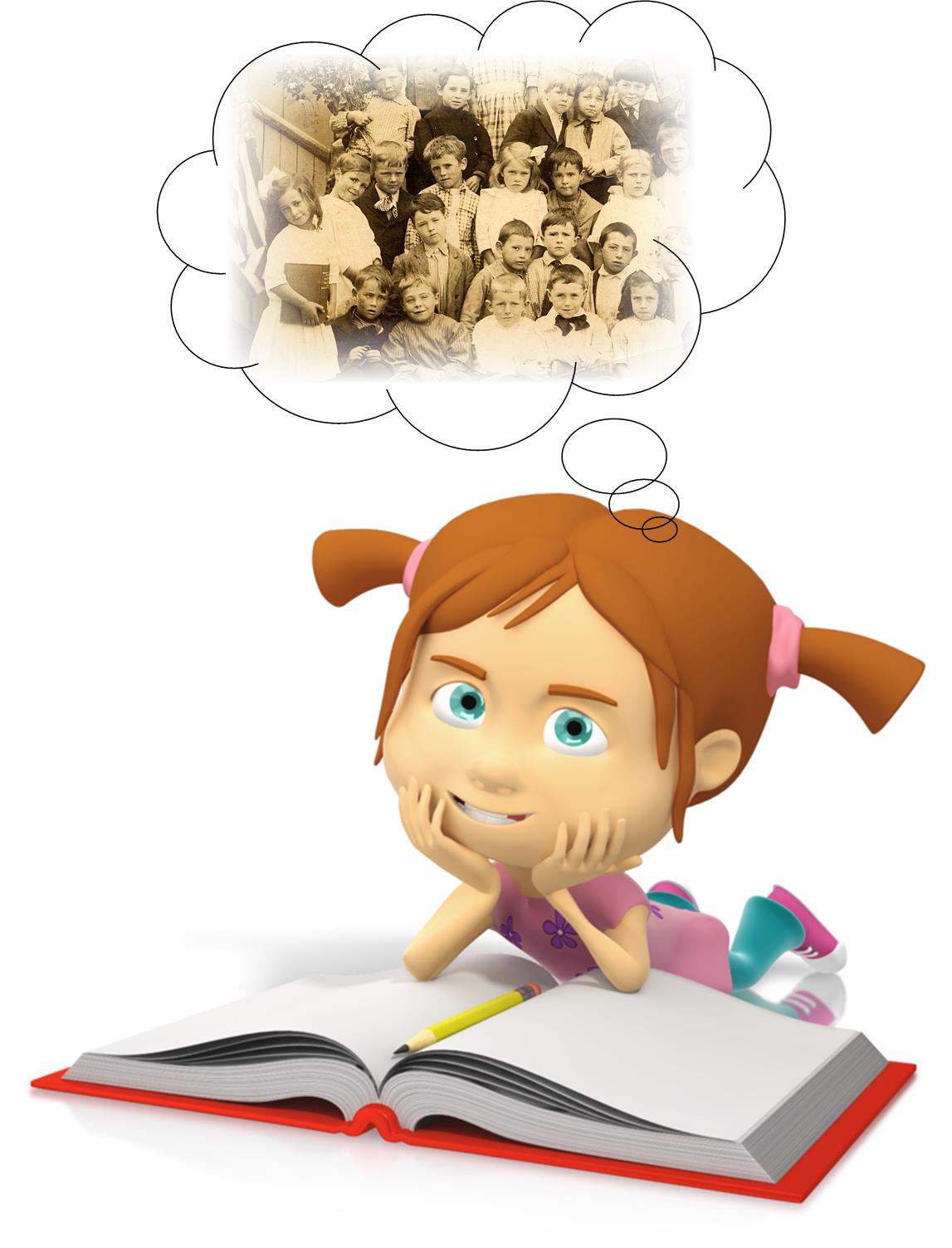
A copy of an 1895 graduation exam from Kansas has become famous since being circulated online. We tracked down the original exam at the Smoky Valley Genealogical Society in Salina, Kansas.
Here’s the Geography part of the exam, which took an hour (taken from a transcription at the above website):
1. What is climate? Upon what does climate depend?
2. How do you account for the extremes of climate in Kansas?
3. Of what use are rivers? Of what use is the ocean?
4. Describe the mountains of N.A. [presumably North America]
5. Name and describe the following: Monrovia, Odessa, Denver, Manitoba, Hecla, Yukon, St. Helena, Juan Fernandez, Aspinwall, and Orinoco.
6. Name and locate the principal trade centers of the U.S.
7. Name all the republics of Europe and give capital of each.
8. Why is the Atlantic Coast colder than the Pacific in the same latitude?
9. Describe the process by which the water of the ocean returns to the sources of rivers.
10. Describe the movements of the earth. Give inclination of the earth.
The Smoky Valley Genealogical Society has posted a copy of the original exam, along with links to the answers, at the above link. Their site also comments, “Many people forget that Kansas is an agricultural state. 8th grade was as far as many children went in school at that time. It was unusual for children to attend either a high school or a normal school because they were needed on the family farms.”
Wonder how each of our forebears would do on it? Consider following up on an ancestor’s level of education (like from a census entry) by finding a copy of a textbook, exam or another document showing the kinds of things they would have learned? The free Google Books is a great place to start! I devote an entire chapter to Google Books in the brand new Second Edition of my book The Genealogist’s Google Toolbox.
Learn more about researching your ancestor’s education here at Genealogy Gems:
Genealogy Gems Premium Podcast Episode 98 answers a listener’s question about finding Yearbooks. Sign in to your membership to listen, or become a member today.
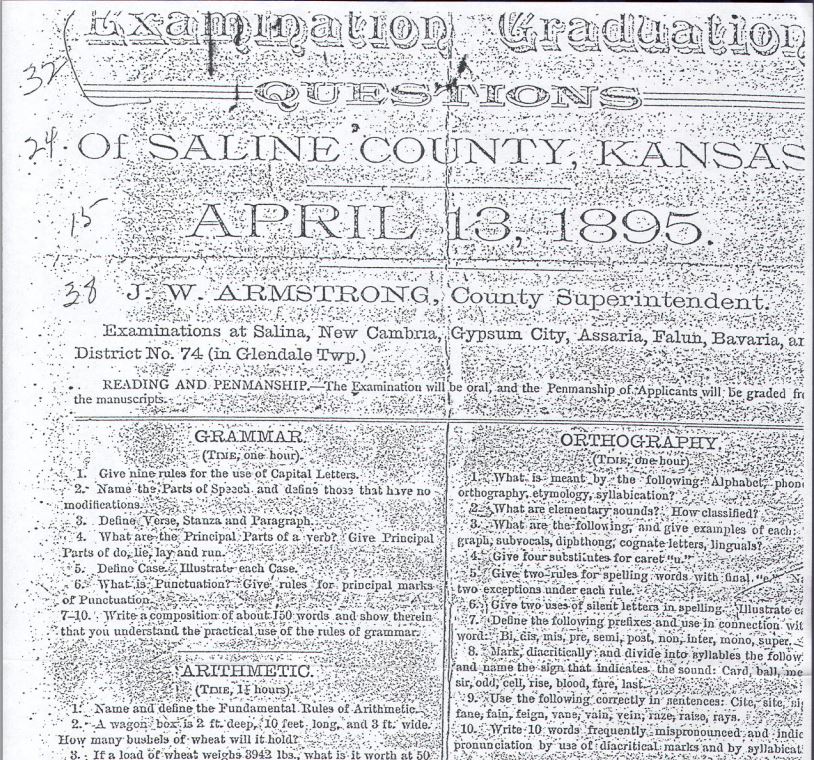
Image taken from exam posted by the Smoky Valley Genealogical Society, Salina, KS, http://www.rootsweb.ancestry.com/~kssvgs/school/exam1895/8th_exam_orig.pdf.
You’ll never look at “8th Grade Education” in a genealogical document the same way again!
