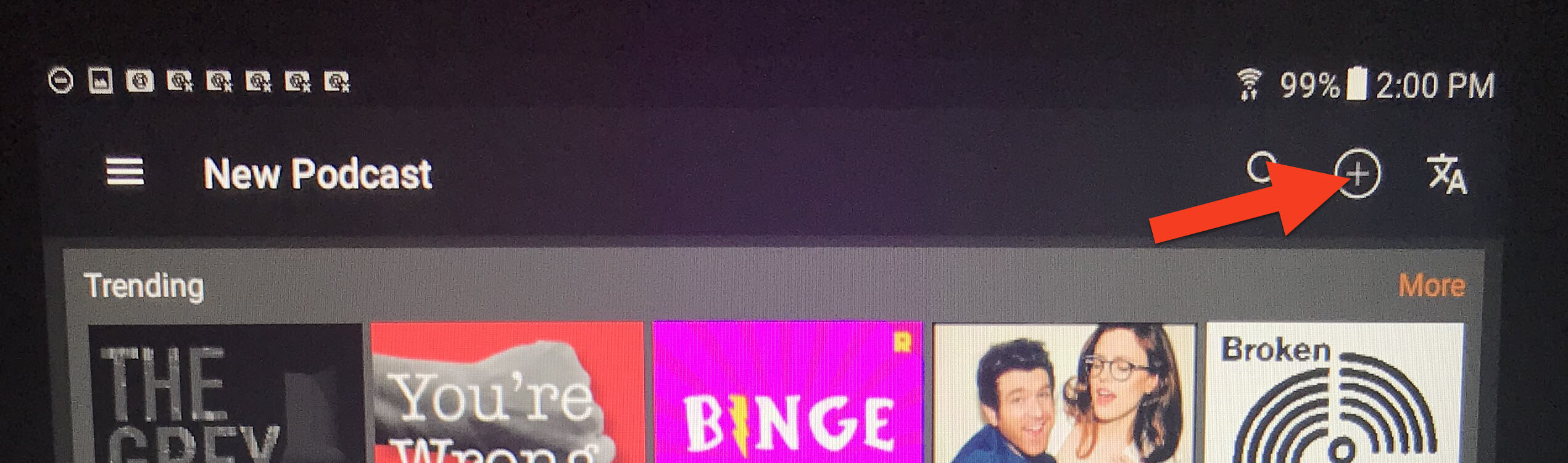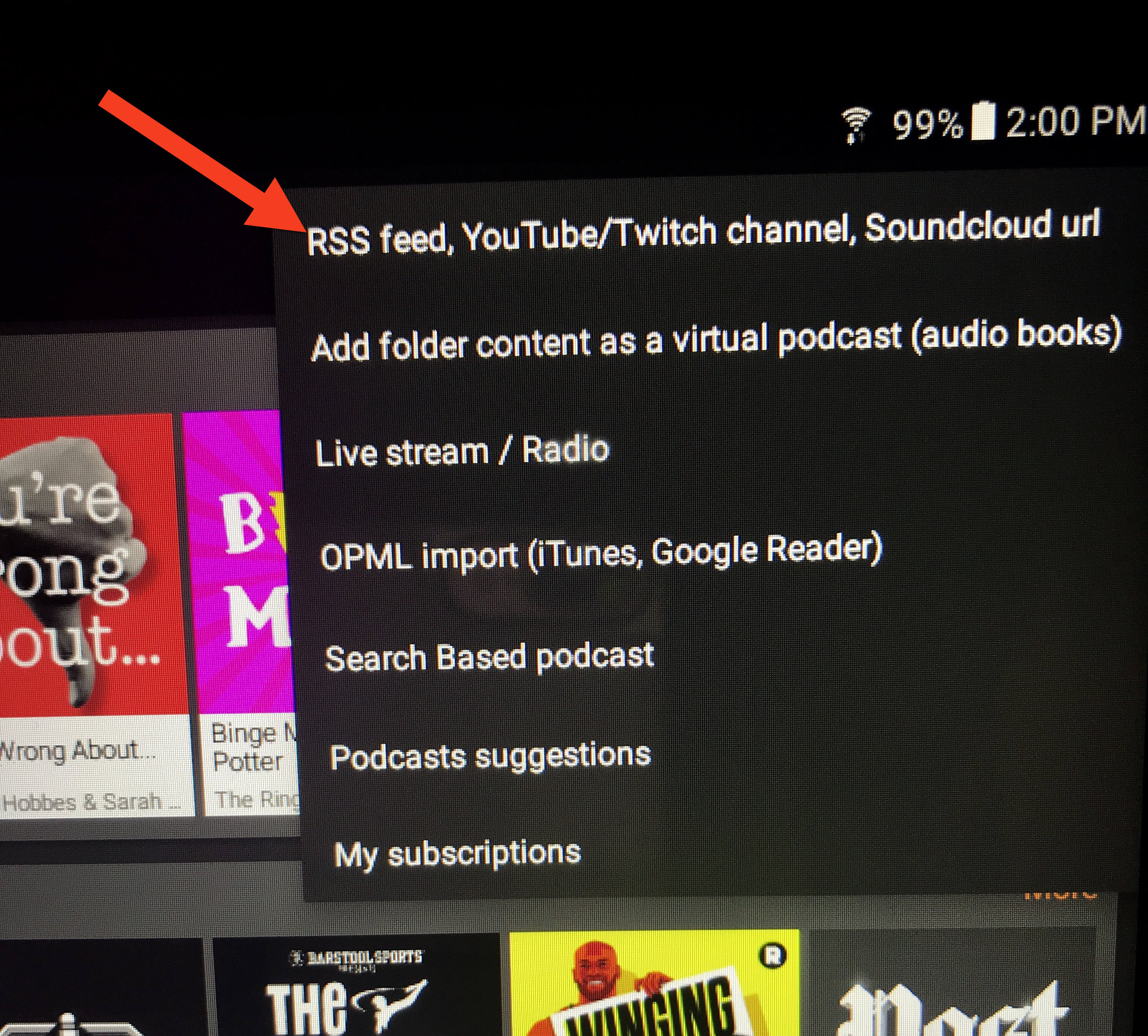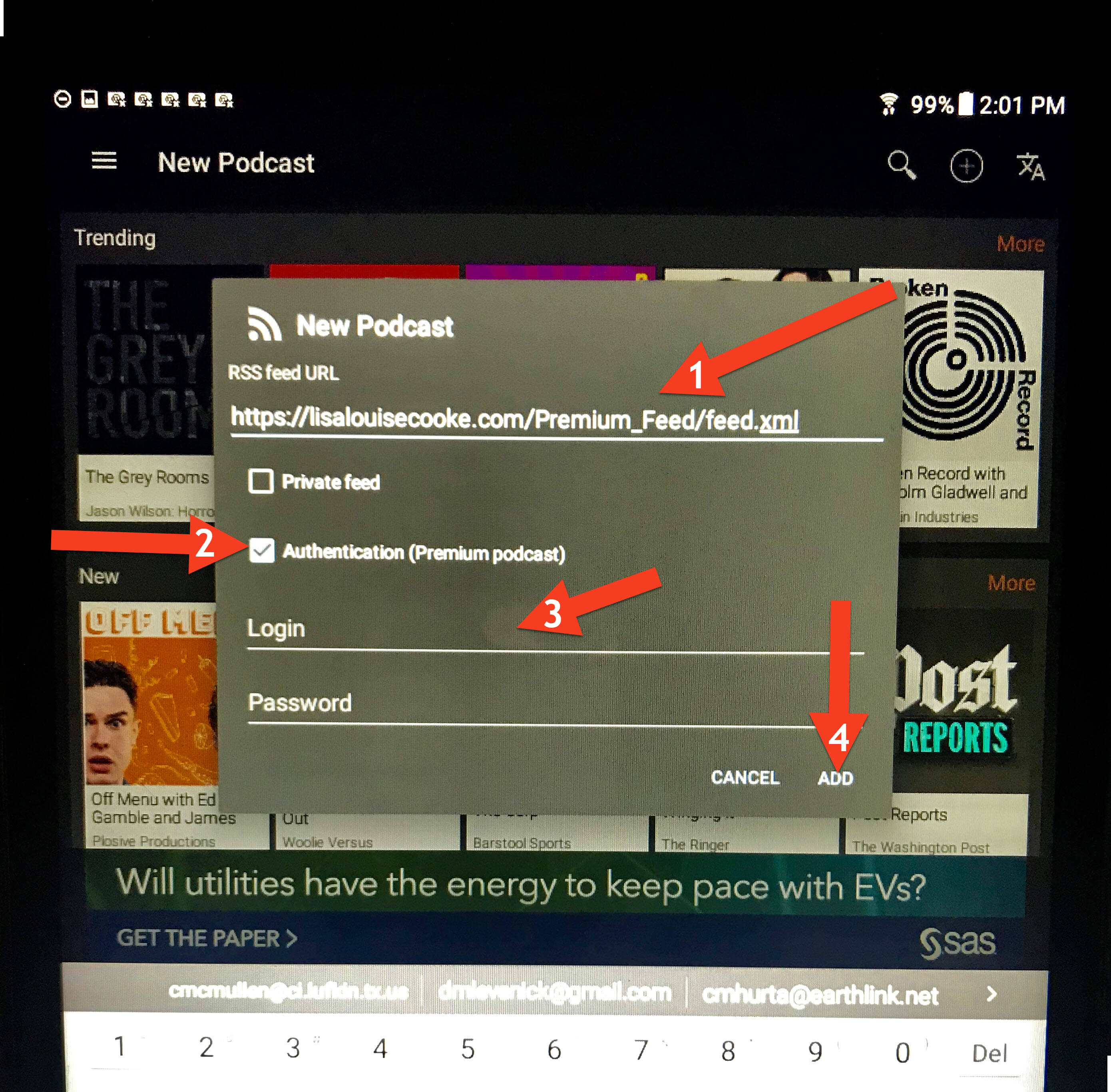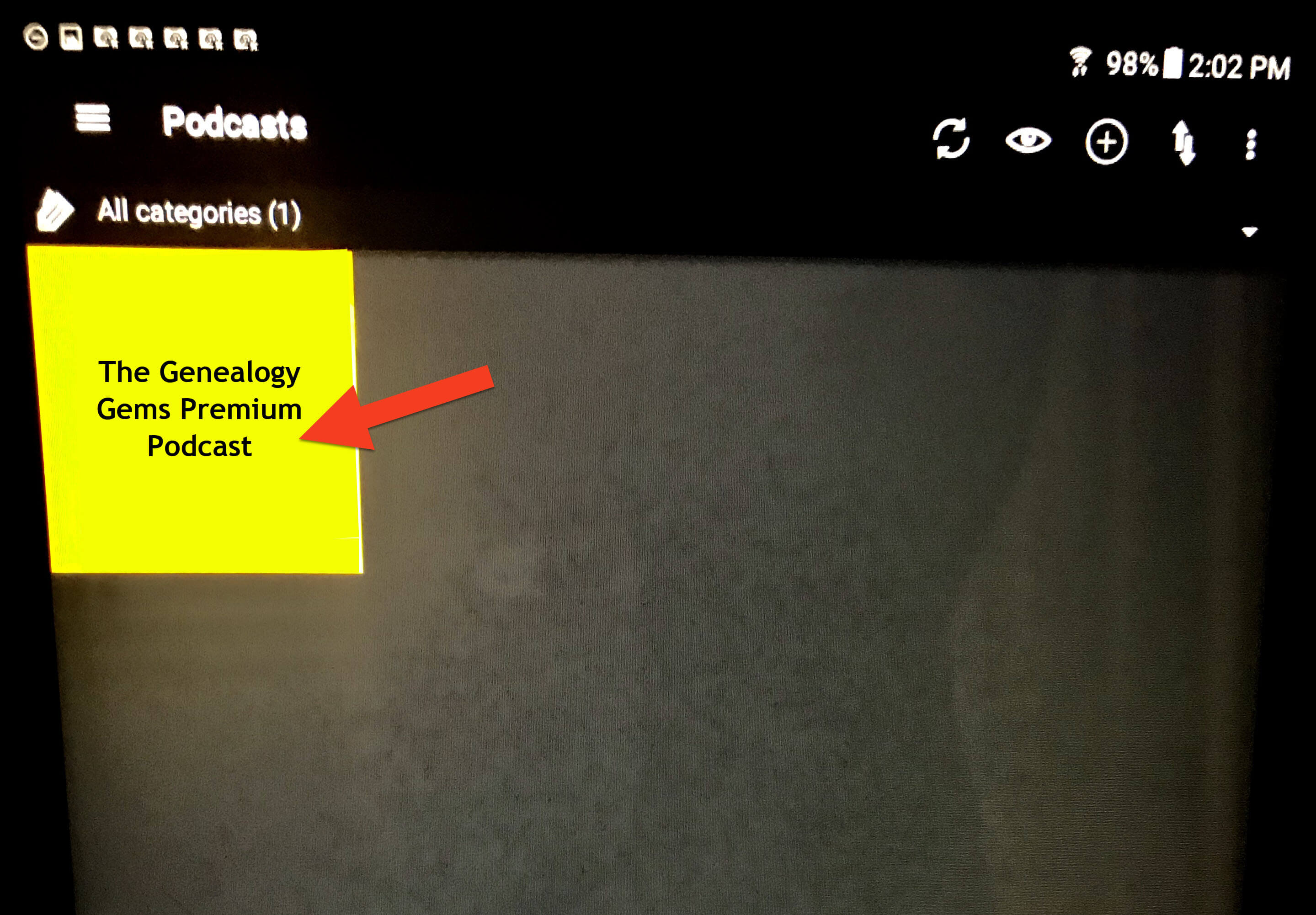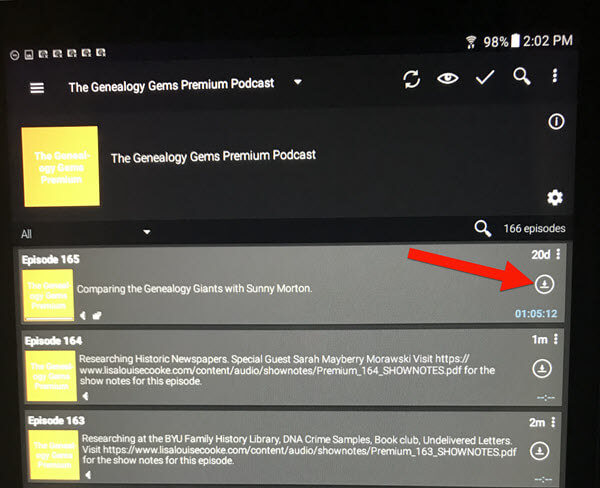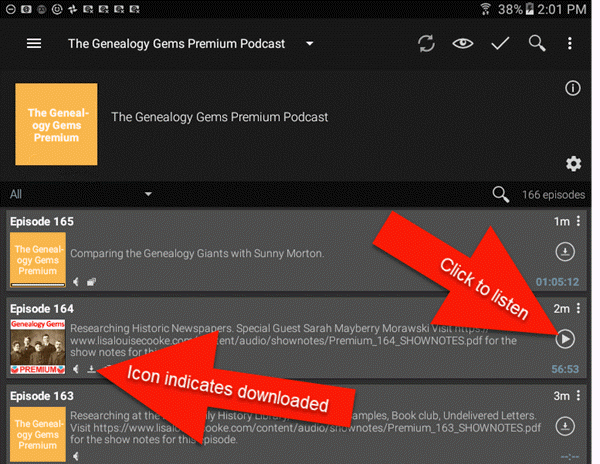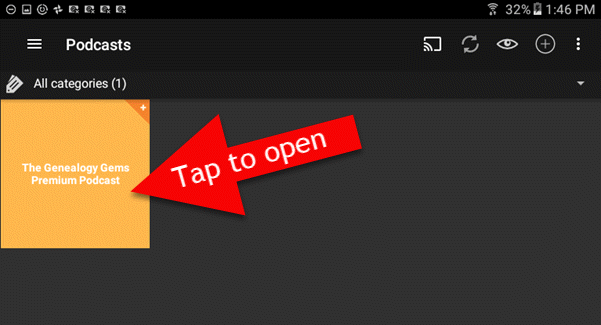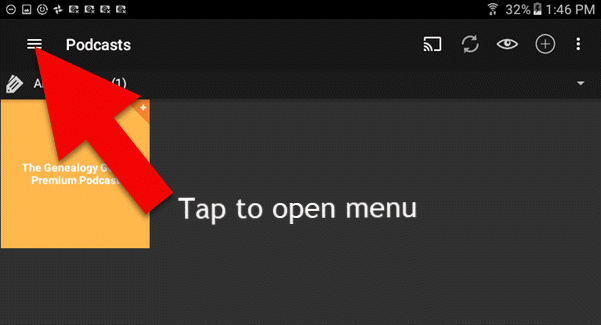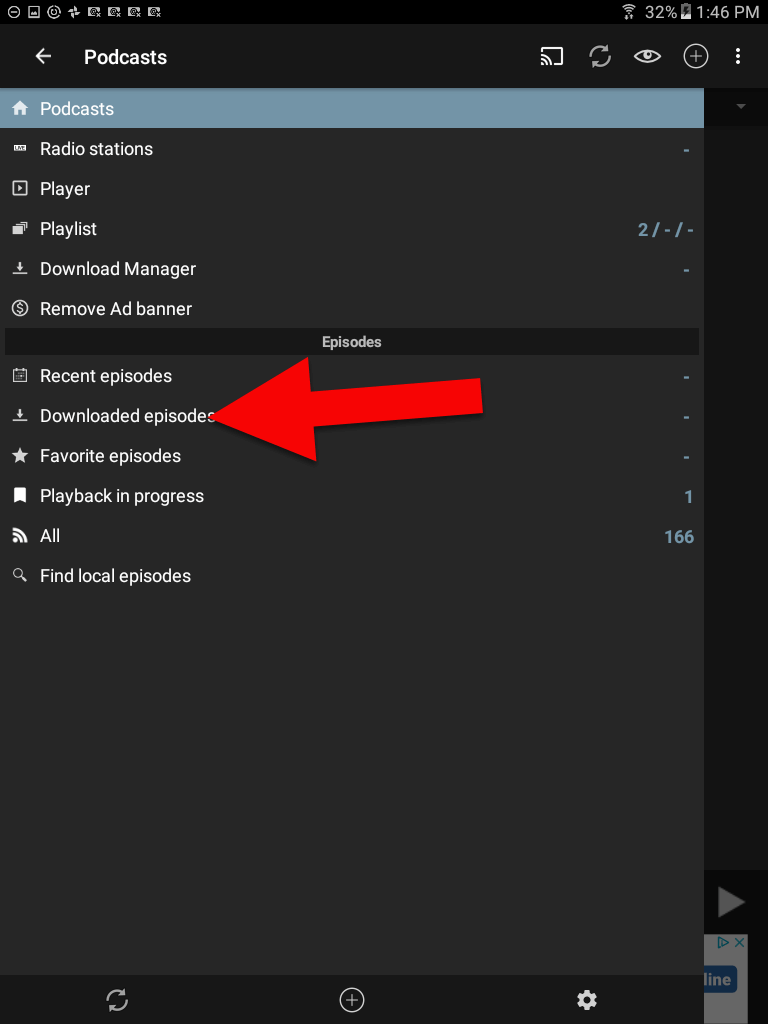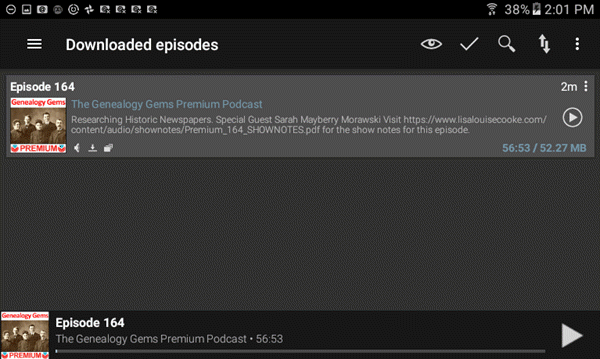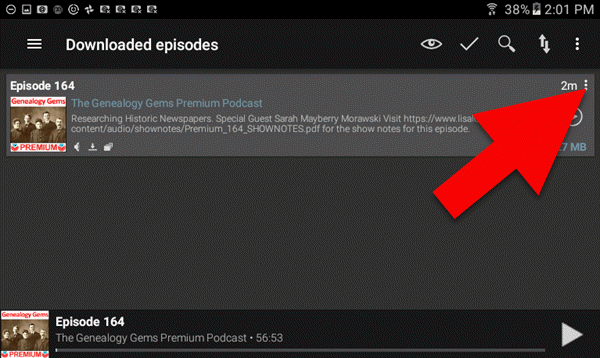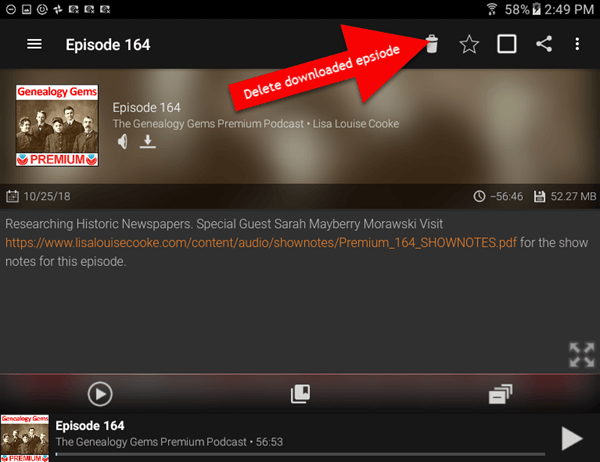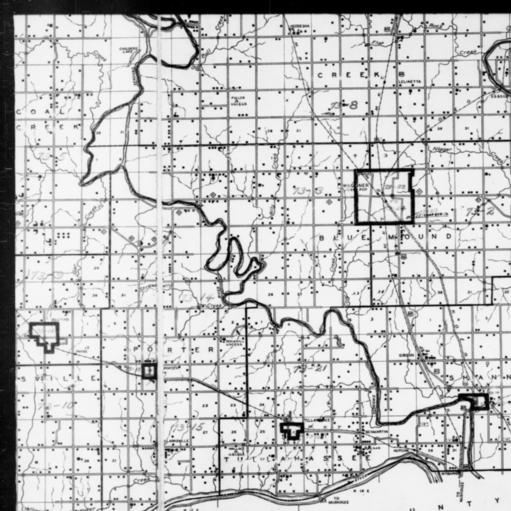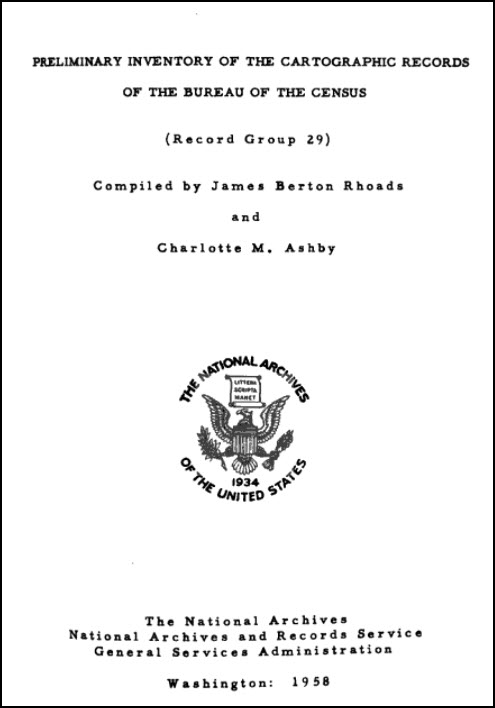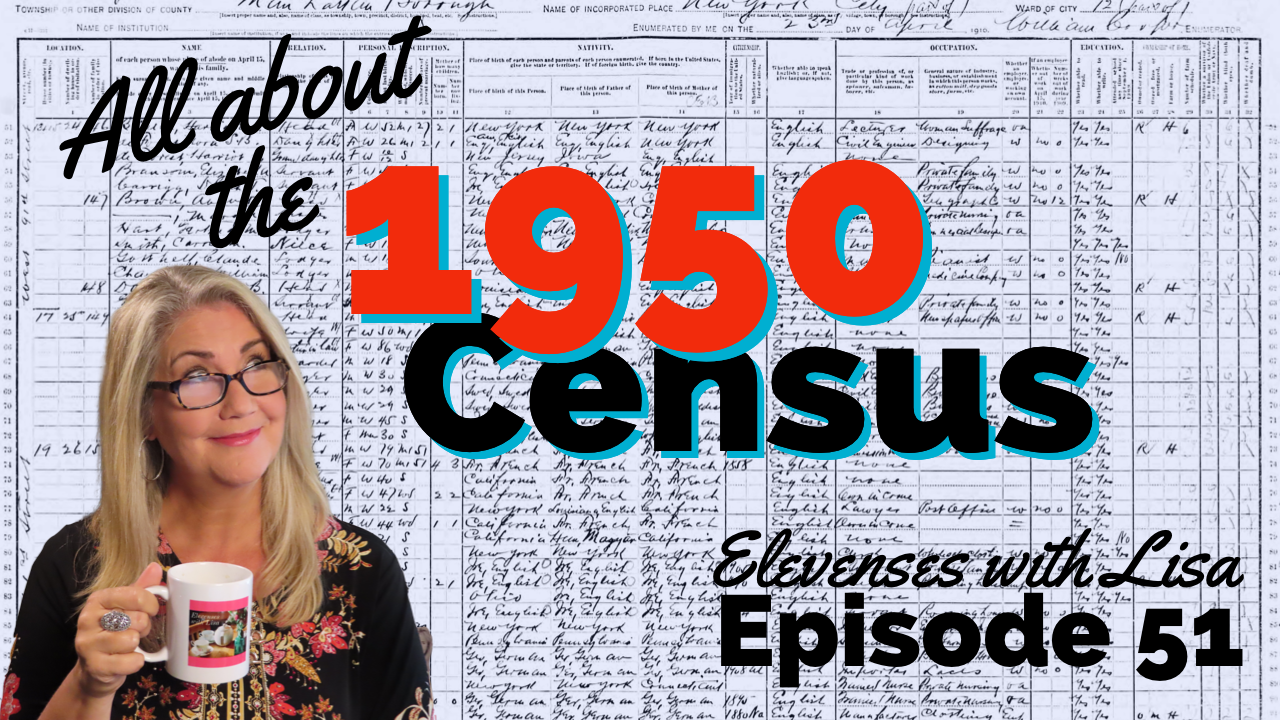by Lisa Cooke | Sep 2, 2018
FOR ANDROID USERS: How to Get the Premium Feed on Your Android Mobile Device
 Recommended app: Podcast Addict for Android, available in the Google Play Store.
Recommended app: Podcast Addict for Android, available in the Google Play Store.
Follow these steps to set up the Premium Podcast using the Podcast Addict app for Android. Examples shown below are on a tablet, so keep in mind that it may look slightly different on your device.
1. Download the Podcast Addict App

Podcast Addict app

Google Play Store
On your device, go to the Google Play Store and download the Podcast Addict app.
(*Note: If you’ve never used the Google Play store you may be required to set up an account, including payment information. This is unrelated to Genealogy Gems, but necessary in order to download apps from the Google Play Store.)
Recommended app: Podcast Addict for Android, available in the Google Play Store.
Follow these steps to set up the Premium Podcast using the Podcast Addict app for Android.
NOTE: Examples shown below are on a tablet, so keep in mind that it may look slightly different on your device.
2. Add the Genealogy Gems Premium Podcast Feed
Tap the + icon to add a feed
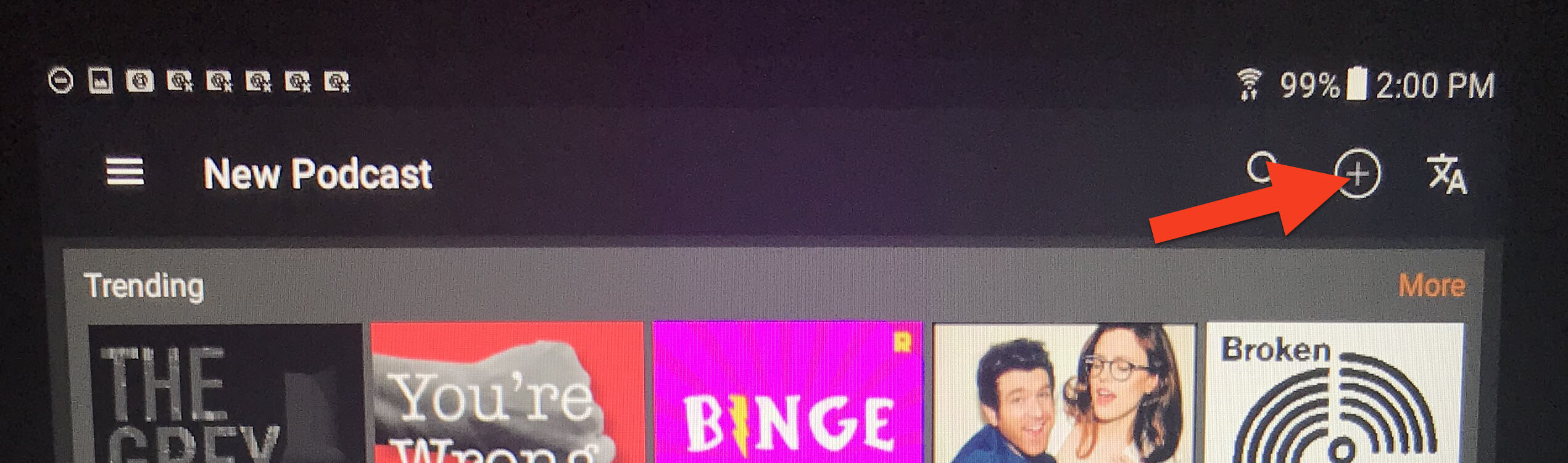
Tap “RSS Feed, YouTube/Twitch Channel, Soundcloud URL”
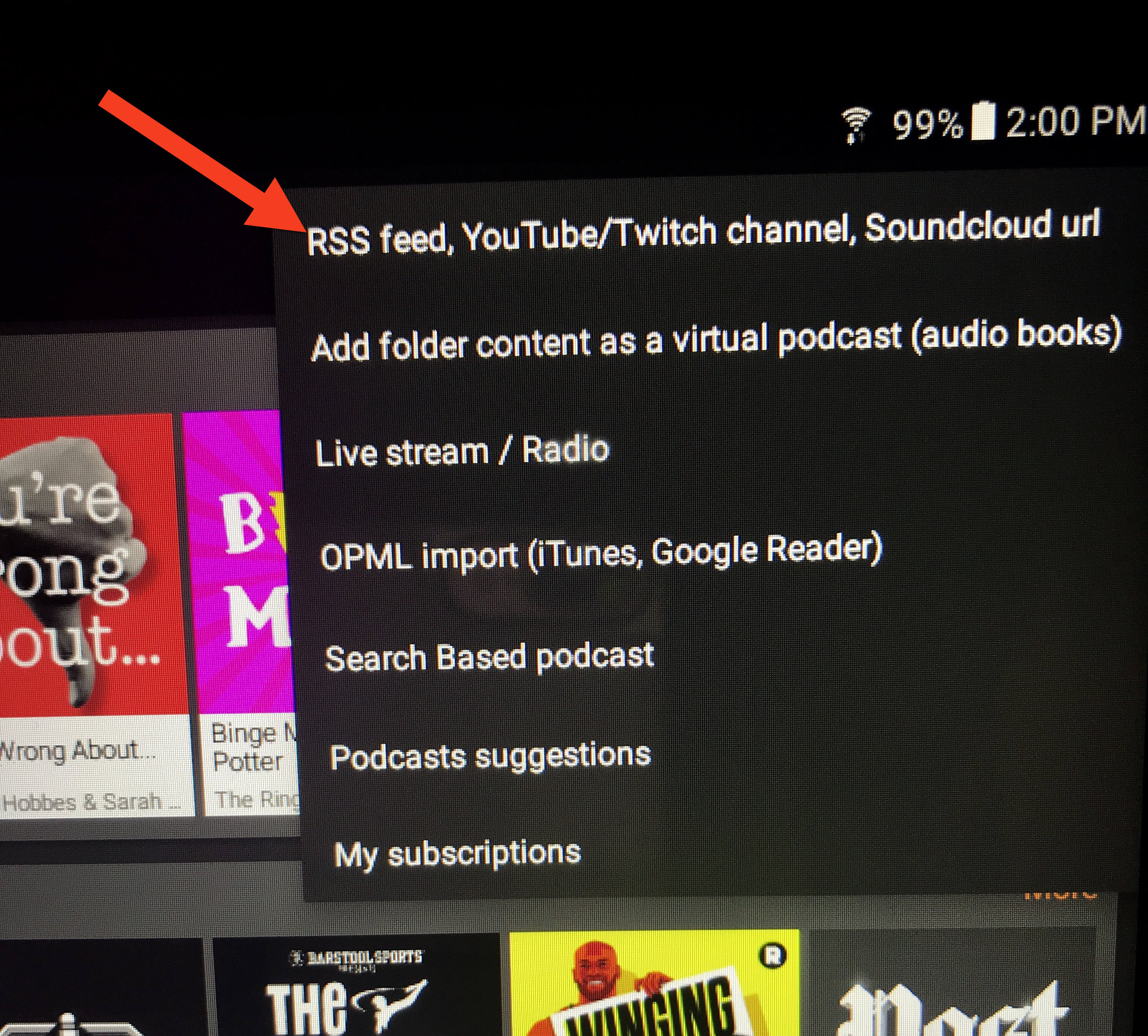
In the “RSS feed URL” field, copy and paste this address to ensure it is exactly correct with no extra spaces at the end (the feed address is case sensitive):
https://lisalouisecooke.com/Premium_Feed/feed.xml
- Check the box for “Authentication (Premium Podcast)”
- Type in your Genealogy Gems Premium Membership username and password. You MUST use your membership username, NOT your email address.
- Tap “Add”
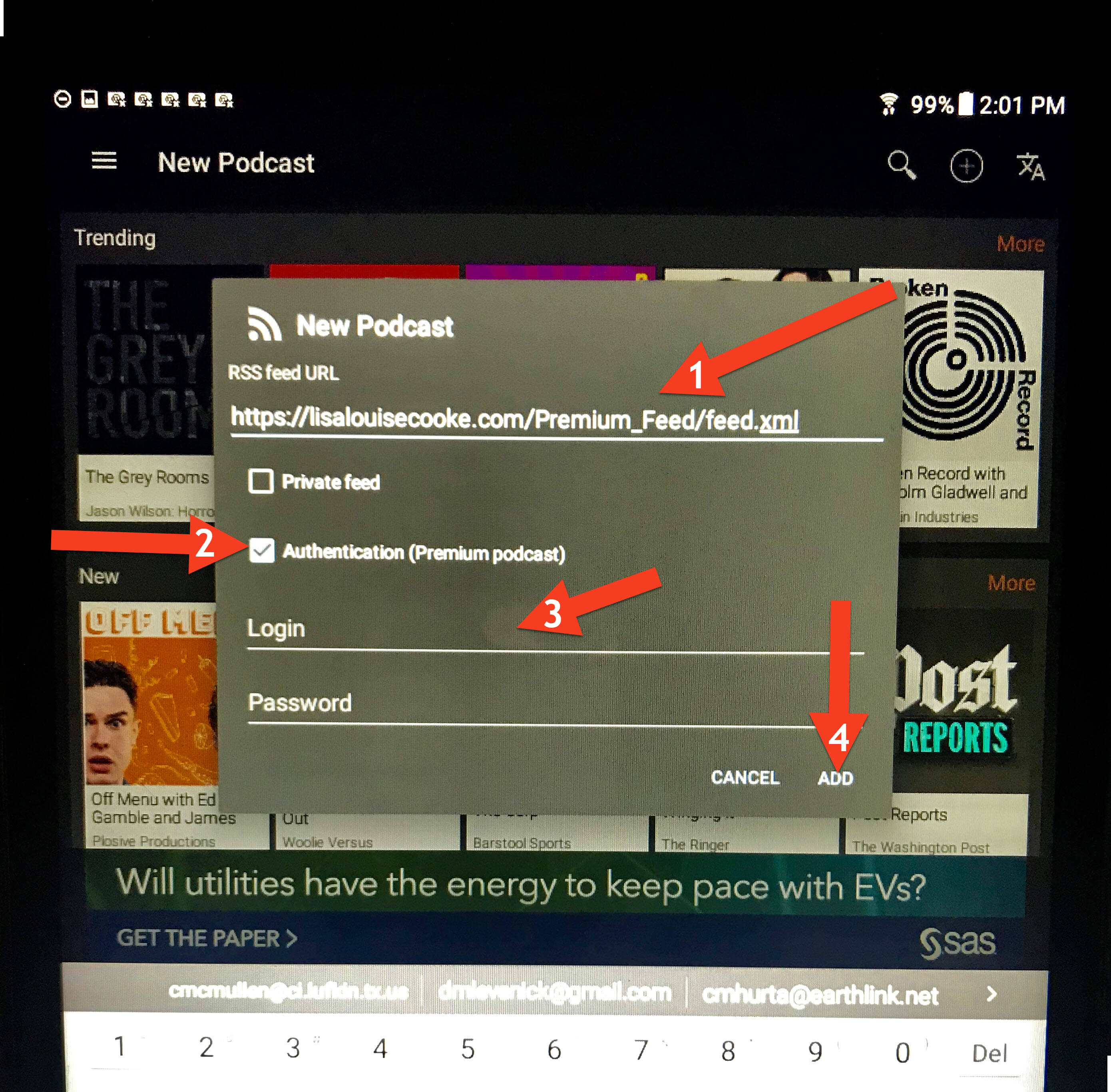
Your Podcast home screen will now have the Genealogy Gems Premium Podcast.
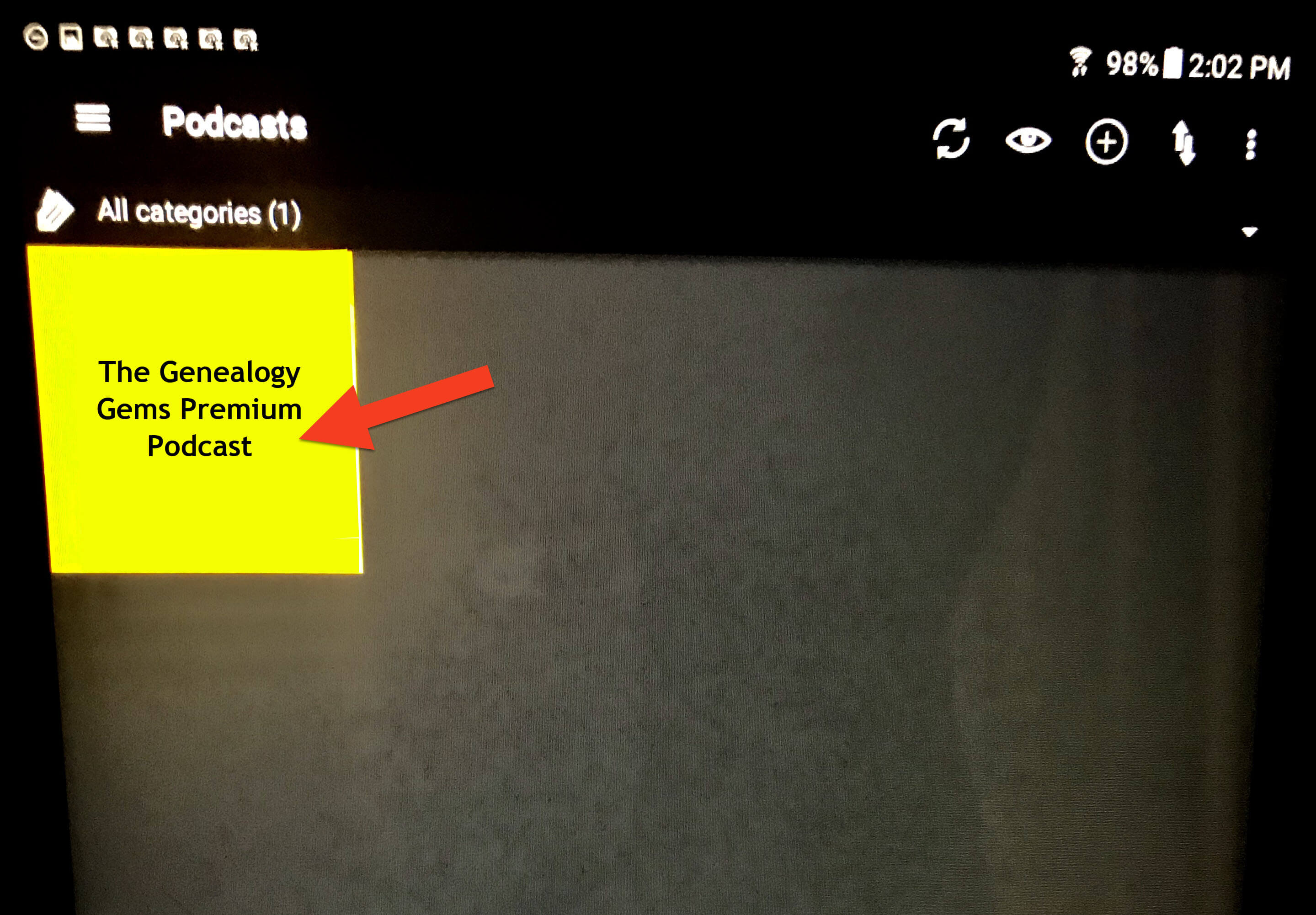
Tap the podcast icon. It may appear yellow like this or it may be our logo) to reveal all episodes, starting with the most recent episode at the top of the list.
3. Downloading Episodes
You can download episodes so that you can listen offline, without an internet connection or using your device’s cellular data. Download an episode by tapping the down arrow icon on the right:
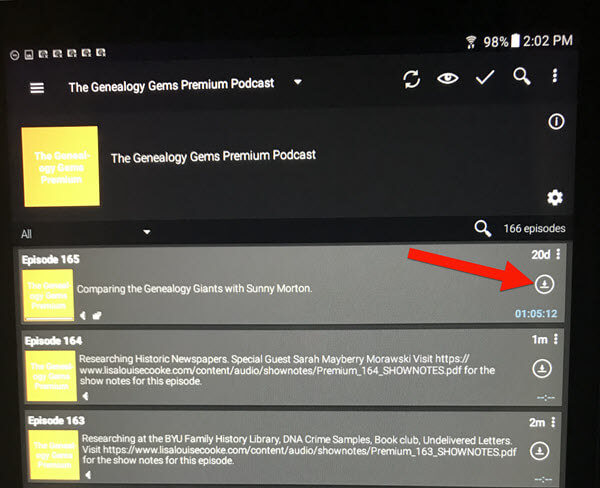
Once the episode is downloaded, a play button will appear that you can click to listen. A small download icon will appear indicating that this episode is downloaded to your device:
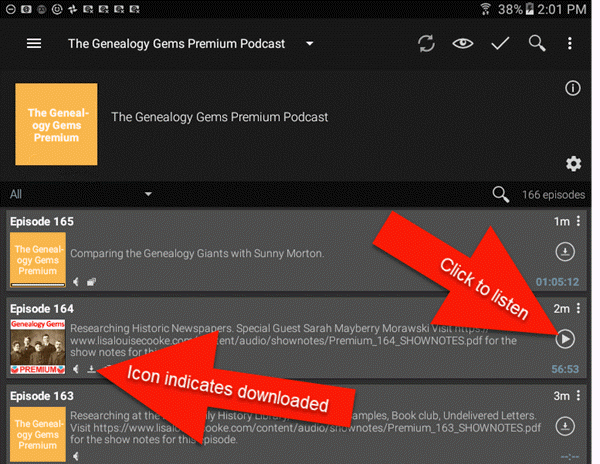
3. Listening to Episodes & Viewing Show Notes
When you open the app, tap the Genealogy Gems Premium podcast to access episodes:
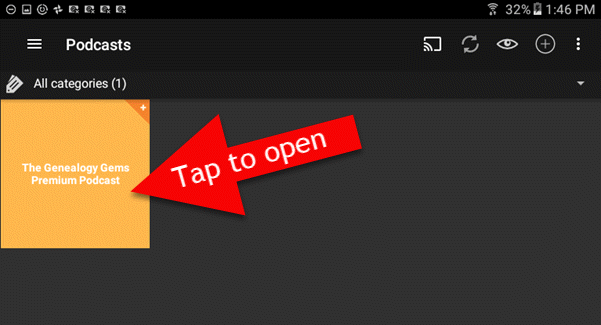
You can go straight to the episodes you’ve already downloaded through the app’s menu. Tap the three lines icon:
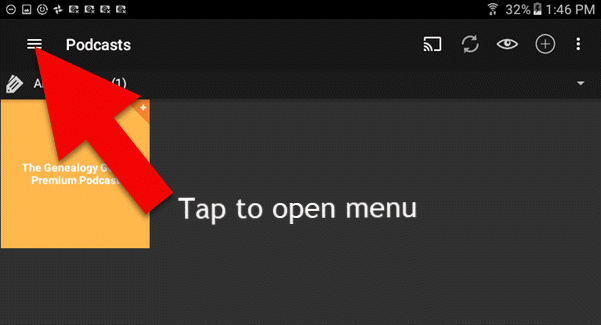
Then tap Downloaded episodes:
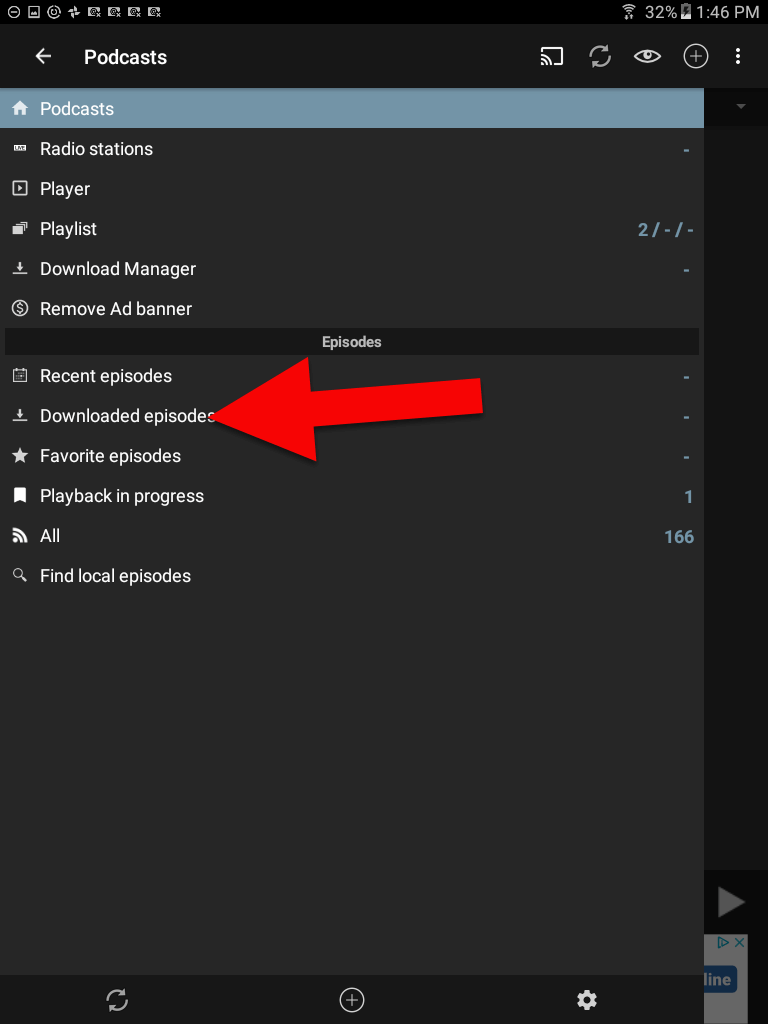
On this screen are only the episodes you have downloaded for offline listening. To return to all episodes just tap the 3 line icon in the upper left corner.
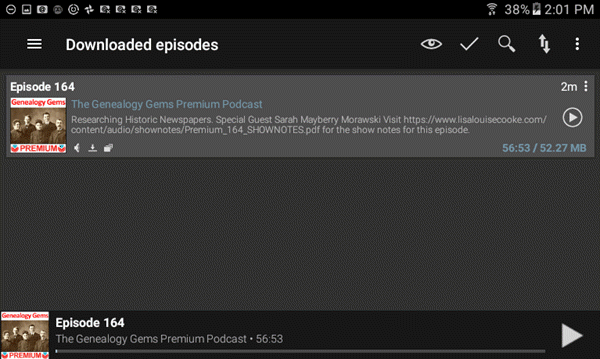
4. Deleting Downloaded Episodes
After you have listened to a downloaded episode, you can delete it to free up the space on your device. (Don’t worry, all of the episodes are still available through the main podcast feed in Podcast Addict.) To delete an episode in the Downloaded Episodes area, tap the 3 dots icon on the episode you want to delete:
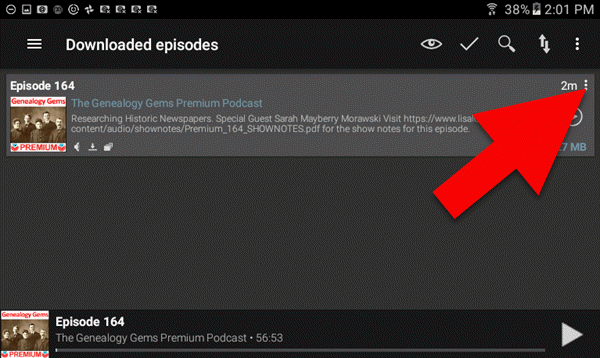
(Note: If you want to delete all the episodes that you’ve already played, click the 3 dots icon at the very top of the right-hand corner, and then tap “Delete Played Episodes”)
On the page for that downloaded episode tap the trash can icon to delete it from your device:
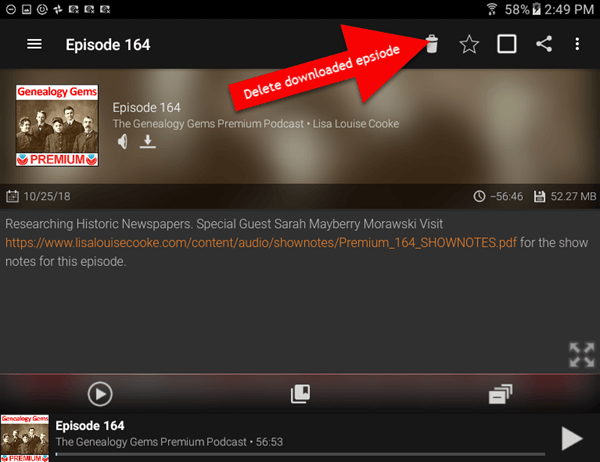
Need More Help?
If you’re experiencing error messages or other technical difficulties, please visit our Premium eLearning FAQ page and head to the Troubleshooting section towards the bottom. You’ll find answers to the most common causes of problems and solutions and tips to fix them.
by Lisa Cooke | Apr 2, 2014 | 01 What's New, Census, Maps
Looking for enumeration district maps for the U.S. Federal Census? You’re not alone!
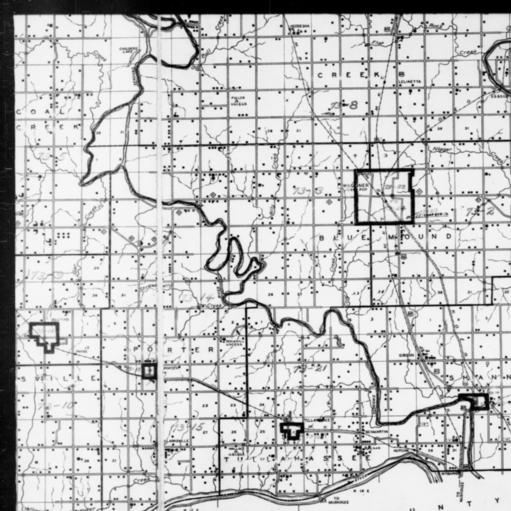
1940 Census Enumeration District Map, Oklahoma, Wagoner County, http://research.archives.gov/description/5836456
Recently Genealogy Gems podcast listener Michelle in Denver, Colorado, wrote in with this question:
“Where can I find individual enumeration district maps? I don’t need a state-wide map showing the divisions between enumeration districts, but a map showing the numbered households within a single enumeration district.”
My answer: How to find Enumeration District Maps
First, here’s a little back story from the National Archives (U.S.) website:
“An enumeration district, as used by the Bureau of the Census, was an area that could be covered by a single enumerator (census taker) in one census period. Enumeration districts varied in size from several city blocks in densely populated urban areas to an entire county in sparsely populated rural areas.
Enumeration district maps show the boundaries and the numbers of the census enumeration districts, which were established to help administer and control data collection. Wards, precincts, incorporated areas, urban unincorporated areas, townships, census supervisors` districts, and congressional districts may also appear on some maps. The content of enumeration district maps vary greatly.
The base maps were obtained locally and include postal route maps, General Land Office maps, soil survey maps, and maps produced by city, county, and state government offices as well as commercial printers. Census officials then drew the enumeration district boundaries and numbers on these base maps.” (Check out the full article here.)
Enumeration district maps are not available in all years and all locations. 1940 ED maps are available on the National Archives (U.S.) website. (Scroll down to item 3 for instructions on getting to these through the Online Public Access search.) You’ll see that only the enumeration district numbers and street names are marked on the maps. Individual homes are not.
You might be wondering, are there enumeration district maps before 1940? They are limited but the answer is yes. Enumeration District maps are also available for the 1900 through 1930 censuses. You can browse and download the maps for free at FamilySearch. Search for title The United States enumeration district maps for the twelfth through the sixteenth US censuses, 1900-1940.
For censuses before 1900, the government used voting districts as enumeration districts. Find voting district maps in the Library of Congress book, Ward Maps of the United States : A Selective Checklist of Pre-1900 Maps in the Library of Congress. (The links here lead to WorldCat search results for these titles. WorldCat will tell you about libraries that have these books.)
Next, turn to the book Cartographic Records of the Census Bureau for a listing of maps available back into the 19th century at the National Archives. It’s available as an ebook which you can read online or download for free from Google Books. This book is an invaluable resource for finding much early maps at available at the National Archives on microfilm.
Enumeration District (ED) Map Finder
If you just want to find the enumeration district number of an address you already know, go to the Unified Census ED Finder at Steve Morse’s One-Step genealogy website.
At the top of the Unified Census ED Finder page start by selecting the census year (currently 1870 through 1950.) Next, enter as much information as you know about the location such as the county. Select the city from the list of cities displayed. You will then be able to enter street-level information. If you select “other” from the city list, you can then type in the city or town name. Continue to follow the prompts and instructions.
Here are a few more things to keep in mind as you find and use ED maps:
In cities, there are often two columns of numbers in the census population enumeration (typically on the far left of the page). There’s house number and the number representing the order in which the enumerator visited the house (which has nothing to do with the house number). If you can’t find a relative in once census, pull the address from one census and use it in the Steve Morse database above to pull up the enumeration district for your missing decade.

Sanborn Fire Insurance Maps can be helpful when searching for old Enumeration District Maps.
Depending on the year you are researching, try to locate a Sanborn fire insurance map for the area. Sanborn maps do include drawings of individual homes and include their house number. Genealogy Gems Premium Podcast Episode 47 is all about Sanborn fire maps. On the show notes page I even include a list of links to many Sanborn map collections, organized by state.
Final Thoughts: The Newest ED Maps Available Online
The 1950 enumeration district maps are now available for free online. Read my article The 1950 Census for Genealogy and watch the video to learn how to access them for free.
by Lisa Cooke | Mar 31, 2015 | 01 What's New, Adoption, images, United States
 Recently Genealogy Gems Premium member Katharine Ott wrote in this with newsworthy gem:
Recently Genealogy Gems Premium member Katharine Ott wrote in this with newsworthy gem:
“Recent adoption records are being released in Ohio. Such an exciting time for those adoptees yearning to connect with their bloodlines! Before the bill took effect, they allowed birth mothers to redact their names. Out of 400,000 only around 110 took them up on that. There’s also a preference form with the birth records where the mother can request not to be contacted. I wonder how often that might not be respected. It’s such an interesting situation for someone to be in.”
Wow, that’s huge news about Ohio adoption records! Thanks for the news, Katharine. She sent us this link to a local news story that covers the story. The Ohio Department of Health posted this webpage about ordering adoption records.
Want to learn more about accessing adoption records in any state? Check out the U.S. Adoption Research page at the FamilySearch wiki for a terrific overview and helpful links.
 Also, try running a Google search for the name of the state and the keywords adoption and genealogy. You’ll find lots of great resources, like this page on adoption records at the Pennsylvania state library or this online resource from the State Historical Society of Missouri.
Also, try running a Google search for the name of the state and the keywords adoption and genealogy. You’ll find lots of great resources, like this page on adoption records at the Pennsylvania state library or this online resource from the State Historical Society of Missouri.
The right Google search can shorten your search for the records you want! This tip brought to you by the newly-published, fully-revised and updated 2nd edition of The Genealogist’s Google Toolbox, Second Edition by Lisa Louise Cooke.
 Recommended app: Podcast Addict for Android, available in the Google Play Store.
Recommended app: Podcast Addict for Android, available in the Google Play Store.