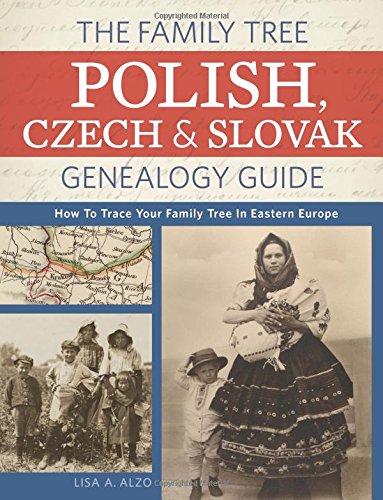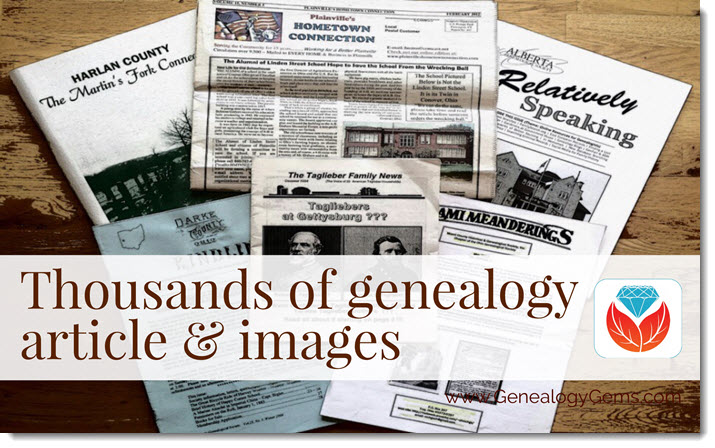by Lisa Cooke | Sep 14, 2016 | 01 What's New, Genealogy Gems Podcast |
The Genealogy Gems Podcast
Episode 195
with Lisa Louise Cooke
In this episode, I’m celebrating the 100th episode of another podcast I host: the Family Tree Magazine podcast. So I’ll flashback to one of my favorite interviews from that show, an inspiring get-in-shape conversation for your research skills: how you can strengthen your research muscles and tone those technology skills to find and share your family history.

Genealogy Gems Podcast Episode 195
Listen now – click the player below
More episode highlights:
- News on Chronicling America and Scotland’s People;
- Comments from guest expert Lisa Alzo on millions of Czech records that have recently come online;
- A YouTube-for-genealogy success story from a woman I met at a conference;
- An excerpt from the Genealogy Gems Book Club interview with Chris Cleave, author of Everyone Brave is Forgiven;
- Diahan Southard shares a DNA gem: the free website GEDmatch, which you might be ready for if you’ve done some DNA testing.
NEWS: GENEALOGY WEBSITE UPDATES
NEW RECORDS ONLINE: FREE CZECH RECORDS AT FAMILYSEARCH.ORG
On browse-only records:
Though not fully indexed, the new Czech browse-only records number over 4 million. Click here learn how to use browse-only collections on FamilySearch.org.
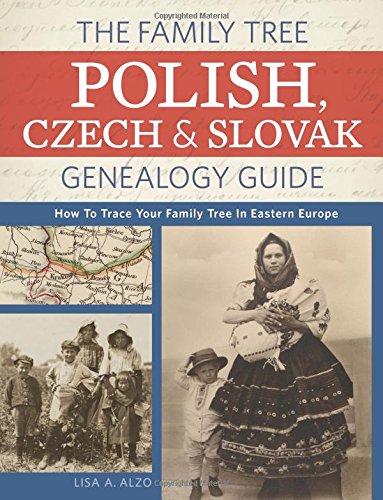
Lisa Alzo, Eastern European genealogy expert and author of the new book The Family Tree Polish, Czech and Slovak Genealogy Guide comments on the significance of these records coming online:
“These records are a real boon for Czech researchers because at one time the only to get records such as these was to write to an archive and taking a chance on getting a response or spending a lot of money to hire someone to find the records or to travel there yourself to do research in the archives.
The church records contain Images and some indexes of baptisms/births, marriages, and deaths that occurred in the Roman Catholic, Evangelical Lutheran, and Reformed Church parishes, as well as entries in those registers for Jews.
Land transactions containing significant genealogical detail for a time period that predates parish registers. The collection includes records from regional archives in Opava and Tebo and from the district archive in Trutnov.
School registers contain the full name for a child, birth date, place of birth, country, religion and father’s full name, and place of residence.
While researchers should keep in mind that not everything is yet online, and FamilySearch will likely add to its collection, having these records from FS is an amazing resource for anyone whose ancestors may have come from these areas. And hopefully, there are more records to come!”
GENEALOGY GEMS NEWS

Celebrating 2 million downloads of the Genealogy Gems podcast and GenealogyGems.com named as one of Family Tree Magazine’s 101 Best Websites for 2016
Story of My Life by Sunny Morton, life story-writing journal available as a print workbook and as a writeable pdf e-book
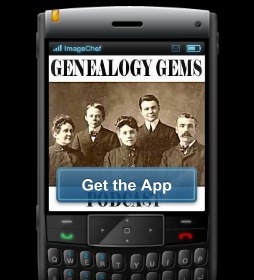 Genealogy Gems app users: For those of you who listen to this show through the Genealogy Gems app, your bonus handout is a PDF document with step-by-step instructions and helpful screenshots for Google image search on mobile devices. The Genealogy Gems app is FREE in Google Play and is only $2.99 for Windows, iPhone and iPad users
Genealogy Gems app users: For those of you who listen to this show through the Genealogy Gems app, your bonus handout is a PDF document with step-by-step instructions and helpful screenshots for Google image search on mobile devices. The Genealogy Gems app is FREE in Google Play and is only $2.99 for Windows, iPhone and iPad users

Lisa Louise Cooke uses and recommends RootsMagic family history software. From within RootsMagic, you can search historical records on FamilySearch.org, Findmypast.com and MyHeritage.com. In the works: RootsMagic will be fully integrated with Ancestry.com, too: you’ll be able to sync your RootsMagic trees with your Ancestry.com trees and search records on the site.

Keep your family history research, photos, tree software files, videos and all other computer files safely backed up with Backblaze, the official cloud-based computer backup system for Lisa Louise Cooke’s Genealogy Gems. Learn more at http://www.backblaze.com/Lisa.
Review your search results especially those that pop up in the Images category.
MAILBOX: Robin’s YouTube Success Story
 YouTube video with Robyn’s father: Cleves, Ohio: Edgewater Sports Park
YouTube video with Robyn’s father: Cleves, Ohio: Edgewater Sports Park
The Genealogist’s Google Toolbox, 2nd edition has an entire chapter on using YouTube to find family history in historical videos
YouTube for Family History: Finding Documentaries about Your Family
MAILBOX: FEEDBACK ON THE PODCASTS

Free, step-by-step podcast for beginners and a “refresher” course: Family History: Genealogy Made Easy
Genealogy Gems Premium podcast
SHAPING UP WITH SUNNY MORTON
Family Tree Magazine Podcast celebrates 100th episode

Sunny Morton has get-in-shape advice for us from strengthening research skills to toning tech muscles–from the article “Shaping Up” featured in the March 2010 issue of Family Tree Magazine.
More resources for genealogy education:

GENEALOGY GEMS BOOK CLUB: Everyone Brave is Forgiven, the best-selling novel by British author Chris Cleave. A love story set in World War II London and Malta. This story is intense, eye-opening and full of insights into the human experience of living and loving in a war zone?and afterward. Everyone Brave is Forgiven is inspired by love letters exchanged between the author’s grandparents during World War II.
Video: Chris Cleave on the U.S troops coming to Europe in World War II

Click here for more Genealogy Gems Book Club titles

GEDMATCH WITH DIAHAN SOUTHARD, YOUR DNA GUIDE

The genetic genealogy community has a crush. A big one. Everyone is talking about it. “It has such great features.” says one. “It has a chromosome browser!” exclaims another. “It’s FREE!” they all shout. What are they talking about?
GEDmatch. GEDmatch is a mostly free online tool where anyone with autosomal DNA test results from 23andMe, FTDNA, and AncestryDNA can meet and share information. All you need to do is download your data from your testing company and upload it into your newly created GEDmatch account.GEDmatch is set up just like your testing company in that it provides two kinds of reports: ethnicity results, and a match list. Remember that ethnicity results, meaning those pie charts that report you are 15% Italian and 32% Irish, are based on two factors: a reference population and fancy math. GEDmatch has gathered data from multiple academic sources to provide you with several different iterations of ethnicity reports. This is like getting a second (and third and fourth, etc) opinion on a science that is still emerging. It is a fun exercise, but will likely not impact your genealogy research very much. The more important match list does allow you to see genetic cousins who have tested at other companies. Of course, only those who have downloaded their results and entered them into GEDmatch will show up on your list. This means GEDmatch has the potential to expand your pool of genetic cousins, increasing your chances of finding someone to help you track down that missing ancestor. Many also flock to GEDmatch because they were tested at AncestryDNA and thus do not have access to a chromosome browser. A chromosome browser allows you to visualize the physical locations that you share with someone else. Some find this to be a helpful tool when analyzing their DNA matches (though in my opinion, it is not essential).GEDmatch also has some great genealogy features that let you analyze your pedigree against someone else’s, as well as the ability to search all the pedigree charts in their system so you can look specifically for a descendant of a particular relative.However, even with all of these great features, GEDmatch is still yet another website you have to navigate, and with that will be a learning curve, and certainly some frustration. So, is it worth it? If you are fairly comfortable with the website where you were tested, and you are feeling both curious and patient, I say go for it.It’s too much to try to tell you right this minute how to download your data from your testing site and upload it to GEDmatch. BUT you’re in luck, I’ve put step-by-step instructions for getting started in a FREE tutorial on my website at
www.yourDNAguide.com/transferring.
Genealogy Gems Podcast turns 200: Tell me what you think?
As we count down to the 200th episode of the free Genealogy Gems Podcast, what have been YOUR favorite things about the podcast? Any particular topics, interviews or segments of the show? What keeps you coming back? What would you like to hear more of? Email me at genealogygemspodcast@gmail.com, or leave a voicemail at (925) 272-4021, or send mail to: P.O. Box 531, Rhome, TX 76078.
FREE NEWSLETTER:

Check out this episode!
Disclosure: This article contains affiliate links and Genealogy Gems will be compensated if you make a purchase after clicking on these links (at no additional cost to you). Thank you for supporting Genealogy Gems!
by Lisa Cooke | Aug 25, 2017 | 01 What's New, Australian, Records & databases
New genealogy records online recently include thousands of articles and images in PERSI, the Periodical Source Index. Also: new and updated Australian vital and parish records, German civil registers, an enormous Japanese newspaper archive, and a variety of newspaper and other resources for US states: AZ, AR, IA, KS, MD, NJ, PA, & TX.
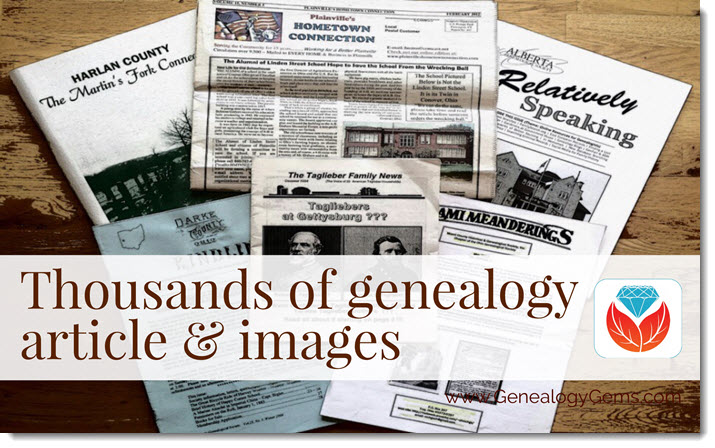
PERSI Update: Thousands of new genealogy articles and images
Findmypast.com updated the Periodical Source Index (PERSI) this week, adding 14,865 new articles, and uploaded 13,039 new images to seven different publications. PERSI is one of those vastly under-utilized genealogy gems: a master subject index of every known genealogical and historical magazine, journal or newsletter ever published! Click here to explore PERSI.
The seven publications to which they’ve added images are as follows:
Click here to read an article about using PERSI for genealogy research.
More New Genealogy Records Online Around the World
Australia
Parish registers in Sydney. A new Ancestry.com database has been published: Sydney, Australia, Anglican Parish Registers, 1818-2011. “This database contains baptism, burial, confirmation, marriage, and composite registers from the Anglican Church Diocese of Sydney,” says the collection description. Baptismal records may include name, birth date, gender, name and occupation of mother and father, address, and date and parish of baptism. Confirmation records may include name, age, birth date, address, and the date and parish of confirmation. Marriage records may include the names of bride and groom as well as their age at marriage, parents’ names and the date and parish of the event. Burial records may include the name, gender, address, death date, and date and parish of burial.
Victoria BMD indexes. MyHeritage.com now hosts the following vital records indexes for Victoria, Australia: births (1837-1920), marriages (1837-1942), and deaths (1836-1985). These new databases supplement MyHeritage’s other Victoria collections, including annual and police gazettes. (Note: comparable collections of Victoria vital records are also available to search for free at the Victoria state government website.)
Germany
Just over 858,000 records appear in Ancestry.com’s new database, Halle (Saale), Germany, Deaths, 1874-1957. “This collection contains death records from Halle (Saale) covering the years 1874 up to and including 1957,” states the collection description. “Halle, also known as “Halle on the Saale,” was already a major city by 1890. These records come from the local registry offices, which began keeping vital records in the former Prussian provinces in October 1874. “The collected records are arranged chronologically and usually in bound yearbook form, which are collectively referred to as ‘civil registers.’ For most of the communities included in the collection, corresponding alphabetical directories of names were also created. While churches continued to keep traditional records, the State also mandated that the personal or marital status of the entire population be recorded. (Note: These records are in German. For best results, you should search using German words and location spellings.)”
Japan
A large Japanese newspaper archive has been made available online, as reported by The Japan News. The report states: “The Yomiuri Shimbun has launched a new online archive called Yomiuri Kiji-Kensaku (Yomiuri article search), enabling people to access more than 13 million articles dating back to the newspaper’s first issue in 1874. The archive also includes articles from The Japan News (previously The Daily Yomiuri) dating back to 1989. This content will be useful for people seeking English-language information on Japan…Using the service requires registration. There is a minimum monthly charge of ¥300 plus tax, with any other charges based on how much content is accessed.” Tip: read the use instructions at the article above, before clicking through in the link given in that article.
New Genealogy Records Online for the United States: By State
Arizona. Newspapers.com has added the Arizona Daily Star, with issues from 1879 to 2017. The Arizona Daily Star is a daily morning paper that began publishing in Tucson on January 12, 1879, more than 30 years before Arizona became a state. The Daily Star’s first editor was L.C. Hughes, who would later go on to become governor of the Arizona Territory.
Arkansas. The University of Arkansas Libraries has digitized over 34,000 pages of content for its latest digital collection, the Arkansas Extension Circulars. A recent news article reports that: “The Arkansas Agricultural Extension Service began publishing the Arkansas Extension Circulars in the 1880s. These popular publications covered myriad agriculture-related topics: sewing, gardening and caring for livestock among them. Now, users worldwide can access these guides online.” These practical use articles give insight into the lives of rural and farming families in Arkansas, and feature local clubs and community efforts.
Iowa. The Cedar Rapids Public Library has partnered with The Gazette to make millions of pages of the newspaper available online. The Gazette dates back to 1883, and the new database is keyword searchable. A recent article reports that 2 million pages are currently available online in this searchable archive, with plans to digitize another 1 million pages over the next 18 months.
Kansas. From a recent article: “Complete issues of Fort Hays State University’s Reveille yearbooks – from the first in 1914 to the last in 2003 – are now online, freely available to the public in clean, crisp, fast-loading and searchable digital versions in Forsyth Library’s FHSU Scholars Repository.” Click here to go directly to the yearbook archive and start exploring.
Maryland. New at Ancestry.com: Maryland, Catholic Families, 1753-1851 (a small collection of 13.5k records, but an important point of origin for many US families). “Judging from the 12,000-name index at the back of the volume, for sheer coverage this must be the starting point for Western Maryland Catholic genealogy,” states the description for this collection of birth, baptismal, marriage, and death records for the parishes of St. Ignatius in Mt. Savage, and St. Mary’s in Cumberland, Maryland. Find a brief history of Catholicism in western Maryland with lists of priests and a summary of congregational growth. Then find lists of marriages, baptisms, deaths, and burials, and even lists of those “who appeared at Easter Confession, confirmation, communion, or who pledged financial support for the parish priest.”
New Jersey. Findmypast.com subscribers may now access small but historically and genealogically important collections of baptismal records (1746-1795) and additional church records (1747-1794) for Hannover, Morris County, New Jersey. States the first collection description, “Despite being small in population, the township is rich in history. It was the first settlement established in northwest New Jersey, dating back to 1685, and is situated by the Whippany River.” The second group of records “pertains to an active time in Hanover, with the resurgence of religious revivals kicking off around 1740. The most populous denominations in the latter half of the 1700s were Presbyterian, Society of Friends (Quaker), Dutch Reformed, Baptist, and Episcopal.”
Pennsylvania. The Carlisle Indian Industrial School, located in Carlisle, PA, was a federally-funded boarding school for Native American children from 1879 through 1918. The Carlisle Indian School Digital Resource Center is a project that is building an online searchable database of resources to preserve the history of the school and the students who attended there.
They recently announced a new resource titled Cemetery Information. According to the site, this collection provides “easy access to a wide range of primary source documents about the cemetery and the Carlisle Indian School students interred there.” Available materials include an individual page for every person interred there with their basic information, downloadable primary source materials about their death, an interactive aerial map of the cemetery, and more.
Texas. The Texas State Library and Archives Commission has digitized a series of collections featuring archival holdings from the First World War through the Texas Digital Archive. These collections are:
- The Frank S. Tillman Collection: “The bulk of the collection focuses on the Thirty-Sixth Division and also features items from the Ninetieth Division, the Adjutant General of Texas, and other Texas soldiers.”
- General John A. Hulen Papers:”Highlights include correspondence, photographs, and scrapbooks, dating 1887-1960.”
- 36th Division Association Papers: “The papers include correspondence, reports, military records, and scrapbooks, dating 1857-1954. Records relate to Texans’ experience during World War I, railroads in Texas, and the San Jacinto Monument.”
 What genealogy websites are you using? Which additional ones should you also be using?
What genealogy websites are you using? Which additional ones should you also be using?
Learn more about the giant genealogy websites mentioned in this post–and how they stack up to the other big sites–in our unique, must-have quick reference guide, Genealogy Giants, Comparing the 4 Major Websites, by Genealogy Gems editor Sunny Morton. You’ll learn how knowing the relative strengths and weaknesses of Ancestry.com, FamilySearch.org, Findmypast.com and MyHeritage.com can help your research. There’s more than one site out there–and you should be using as many of them as possible. The guide does share information about how to access library editions of these websites for free. This inexpensive guide is worth every penny–and may very well help you save money.
Disclosure: This post contains affiliate links and Genealogy Gems will be compensated if you make a purchase after clicking on these links (at no additional cost to you). Thank you for supporting Genealogy Gems!
by | Feb 26, 2014 | 01 What's New, Ancestry, Beginner, FamilySearch, MyHeritage, Trees
 As you may have already noticed, a lot of websites these days host millions of family trees: MyHeritage.com, Ancestry.com, FamilySearch.org, Geni.com, FindMyPast.com, Archives.com and more. There are virtual forests and forests of family trees out there! How can you find a tree that includes your family? How can you be sure it’s yours? How do you know that what you see is accurate?
As you may have already noticed, a lot of websites these days host millions of family trees: MyHeritage.com, Ancestry.com, FamilySearch.org, Geni.com, FindMyPast.com, Archives.com and more. There are virtual forests and forests of family trees out there! How can you find a tree that includes your family? How can you be sure it’s yours? How do you know that what you see is accurate?
Get started with these 7 Steps: How to Find Your Family Tree Online:
1. Choose a site from the list above and create a free log in.
Which should you choose?
- FamilySearch.org is the only one that offers totally free access to all user-submitted family trees as well as the historical records that can help you with your research. However, the other sites offer a variety of free access options, especially to user-submitted trees.
- MyHeritage is known for its international user base (check out its user map here) and multi-language access.
- Some sites have different portals that specialize in records from different countries. For example, Ancestry.com (with a U.S. focus) owns Ancestry.ca for Canadian genealogy, Ancestry.co.uk for the United Kingdom and Ancestry.com.au for Australian records. Similarly, FindMyPast.co.uk (U.K. focus) also hosts FindMyPast.com (U.S.), FindMyPast.ie (Ireland) and FindMyPast.com.au (Australia). Check out additional sites for specific countries (including non-English-speaking) here. If your family recently immigrated, look for a site about “the old country.’ If you have pretty deep roots in your current country, or you’re not sure, pick a site that specializes in your current home.
2. Enter the name of one of your relatives in the Search bar.
Each site files its family trees a little differently: some with historical records and some separately. Search trees at FamilySearch here. On Ancestry.com, look under the Search option for Public Member Trees. Enter names of your relatives, along with any other details you know (like a birth date and place or a spouse’s name). Try different combinations, sometimes using the person’s first and middle name, trying a maiden name, entering a nickname, etc. Increase your odds of finding people by entering a range of years (like 1880-1890) for a date and a more general place, like a state, rather than the name of a little town. If you get too many results, enter more specific information.
Which relative(s) should you choose?
- One who is deceased, if possible. Records about living people may be restricted for some places (but not all).
- If possible, one with a relatively unusual name. They may be easier to spot.
- One you know several things about: a full name (including maiden for women), dates and places of birth, marriage and death; burial place; where they lived during their lifetime; names of their spouse(s), sibling(s) and/or child(ren).
- One who lived as long ago as possible, to increase the chance that someone has posted a tree. But a grandparent is a great starting point, if that’s as far back as you know. If your grandparent is still alive, ask them their parents’ names, and start with your great-grandparent.
- Need to learn more about your relatives first? Read this article on how to gather information about your family.
3. Click on results labeled as “family trees.” Are they “yours?”
Browse the search results. Do any of these names and details look familiar? Everything doesn’t have to be a perfect match for a tree to include your roots. Sometimes different information is handed down through different branches of a family. Sometimes people get their information from sources that don’t match yours. Sometimes people just guess or patch together parts of different family trees without looking closely to see if they’re right.
Tech tutorial: What exactly are you looking at when you look at a family tree online? Before the days of internet genealogy, researchers organized family history findings on their home computers in one of several specially-designed software programs. These programs could generate .GED files (often referred to as GEDCOMs) that would allow researchers using different software to share their findings. Many people have now uploaded their GED files to genealogy sites like the ones we’re talking about–or they’ve just built a family tree from scratch right on the site.
4. Evaluate the accuracy of what you find.
The best way to judge the accuracy of a family tree without researching it yourself is to see what proof is offered. Do you see any records mentioned (like footnotes) or attached to the tree? Common records include tombstone images; government or church vital records (birth, marriage or death records) and census listings. Do you see photos attached? Photos may indicate the submitter has access to family records or albums (bonus!).
If a tree mentions lots of sources, it’s more likely to be accurate–at least for the pieces of information that are sourced. If a tree doesn’t have sources, it doesn’t mean it’s wrong, it just means you don’t know if it’s right.
Sometimes you’ll find a “branch” on a tree that goes back many generations without a single source mentioned. Beware! Sometimes these branches are just copied from other trees. This may particularly be true if a branch is connected to a royal line. Royal lines are well-documented in history and some people have created family trees with the hope of running into royal relatives. These connections may not have been thoroughly researched–they might just represent “wishful thinking.” Again, look for sources.
5. Optional step: reach out to the submitter of promising-looking family trees.
Some sites allow you to contact them through confidential email routed through the site (you may have to purchase a subscription first). You might contact a submitter to meet a possible cousin, share information you have or ask for more details about what they posted. If you contact them, be polite–don’t open with “you got my grandfather’s birthday wrong” or you may never hear back. You may not hear back anyway, if the submitter is no longer researching, their email changed or they have passed away.
6. Google your surname along with the phrase “family tree” or “genealogy.”
See if any personal websites pop up with your family tree (or other family history information) in them. Evaluate the information by looking for accurate details (as far as you know) and lots of sources mentioned. Look for an “About” or “Contact” page to learn more about the submitter of this information.
7. Verify it yourself.
Wandering through forests of online family trees may give you the urge to create your own tree. An accurate, and sourced tree! If so, good for you. Keep reading the articles suggested below to learn how to get started!
Up next, read:
Get Started: How to Find Your Family History for Free. Perfect for the beginner!
Explore the Genealogy Gems website for more tools, tips and resources that can help you put together your family’s “bigger picture.”
Sign up for our free e-newsletter and receive my FREE ebook on using Google to find your family history.
Check out my step-by-step Family History podcast for beginning genealogists.
Post an Online Family Tree. Listen to a podcast episode (or just read the show notes) on how to post your own family tree online.

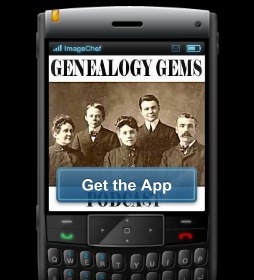 Genealogy Gems app users: For those of you who listen to this show through the Genealogy Gems app, your bonus handout is a PDF document with step-by-step instructions and helpful screenshots for Google image search on mobile devices. The Genealogy Gems app is FREE in Google Play and is only $2.99 for Windows, iPhone and iPad users
Genealogy Gems app users: For those of you who listen to this show through the Genealogy Gems app, your bonus handout is a PDF document with step-by-step instructions and helpful screenshots for Google image search on mobile devices. The Genealogy Gems app is FREE in Google Play and is only $2.99 for Windows, iPhone and iPad users YouTube video with Robyn’s father: Cleves, Ohio: Edgewater Sports Park
YouTube video with Robyn’s father: Cleves, Ohio: Edgewater Sports Park



 MyHeritage.com is the place to make connections with relatives overseas, particularly with those who may still live in your ancestral homeland. Click here to see what MyHeritage can do for you: it’s free to get started.
MyHeritage.com is the place to make connections with relatives overseas, particularly with those who may still live in your ancestral homeland. Click here to see what MyHeritage can do for you: it’s free to get started. The genetic genealogy community has a crush. A big one. Everyone is talking about it. “It has such great features.” says one. “It has a chromosome browser!” exclaims another. “It’s FREE!” they all shout. What are they talking about? GEDmatch. GEDmatch is a mostly free online tool where anyone with autosomal DNA test results from 23andMe, FTDNA, and AncestryDNA can meet and share information. All you need to do is download your data from your testing company and upload it into your newly created GEDmatch account.GEDmatch is set up just like your testing company in that it provides two kinds of reports: ethnicity results, and a match list. Remember that ethnicity results, meaning those pie charts that report you are 15% Italian and 32% Irish, are based on two factors: a reference population and fancy math. GEDmatch has gathered data from multiple academic sources to provide you with several different iterations of ethnicity reports. This is like getting a second (and third and fourth, etc) opinion on a science that is still emerging. It is a fun exercise, but will likely not impact your genealogy research very much. The more important match list does allow you to see genetic cousins who have tested at other companies. Of course, only those who have downloaded their results and entered them into GEDmatch will show up on your list. This means GEDmatch has the potential to expand your pool of genetic cousins, increasing your chances of finding someone to help you track down that missing ancestor. Many also flock to GEDmatch because they were tested at AncestryDNA and thus do not have access to a chromosome browser. A chromosome browser allows you to visualize the physical locations that you share with someone else. Some find this to be a helpful tool when analyzing their DNA matches (though in my opinion, it is not essential).GEDmatch also has some great genealogy features that let you analyze your pedigree against someone else’s, as well as the ability to search all the pedigree charts in their system so you can look specifically for a descendant of a particular relative.However, even with all of these great features, GEDmatch is still yet another website you have to navigate, and with that will be a learning curve, and certainly some frustration. So, is it worth it? If you are fairly comfortable with the website where you were tested, and you are feeling both curious and patient, I say go for it.It’s too much to try to tell you right this minute how to download your data from your testing site and upload it to GEDmatch. BUT you’re in luck, I’ve put step-by-step instructions for getting started in a FREE tutorial on my website at www.yourDNAguide.com/transferring.
The genetic genealogy community has a crush. A big one. Everyone is talking about it. “It has such great features.” says one. “It has a chromosome browser!” exclaims another. “It’s FREE!” they all shout. What are they talking about? GEDmatch. GEDmatch is a mostly free online tool where anyone with autosomal DNA test results from 23andMe, FTDNA, and AncestryDNA can meet and share information. All you need to do is download your data from your testing company and upload it into your newly created GEDmatch account.GEDmatch is set up just like your testing company in that it provides two kinds of reports: ethnicity results, and a match list. Remember that ethnicity results, meaning those pie charts that report you are 15% Italian and 32% Irish, are based on two factors: a reference population and fancy math. GEDmatch has gathered data from multiple academic sources to provide you with several different iterations of ethnicity reports. This is like getting a second (and third and fourth, etc) opinion on a science that is still emerging. It is a fun exercise, but will likely not impact your genealogy research very much. The more important match list does allow you to see genetic cousins who have tested at other companies. Of course, only those who have downloaded their results and entered them into GEDmatch will show up on your list. This means GEDmatch has the potential to expand your pool of genetic cousins, increasing your chances of finding someone to help you track down that missing ancestor. Many also flock to GEDmatch because they were tested at AncestryDNA and thus do not have access to a chromosome browser. A chromosome browser allows you to visualize the physical locations that you share with someone else. Some find this to be a helpful tool when analyzing their DNA matches (though in my opinion, it is not essential).GEDmatch also has some great genealogy features that let you analyze your pedigree against someone else’s, as well as the ability to search all the pedigree charts in their system so you can look specifically for a descendant of a particular relative.However, even with all of these great features, GEDmatch is still yet another website you have to navigate, and with that will be a learning curve, and certainly some frustration. So, is it worth it? If you are fairly comfortable with the website where you were tested, and you are feeling both curious and patient, I say go for it.It’s too much to try to tell you right this minute how to download your data from your testing site and upload it to GEDmatch. BUT you’re in luck, I’ve put step-by-step instructions for getting started in a FREE tutorial on my website at www.yourDNAguide.com/transferring.