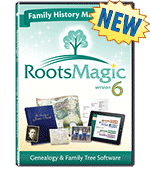by Lisa Cooke | Nov 25, 2013 | 01 What's New, Evernote, Gifts, Organization
Some genealogists–actually, most genealogists–need help being organized. These genealogy gift ideas are the perfect gift to give yourself: the gift of 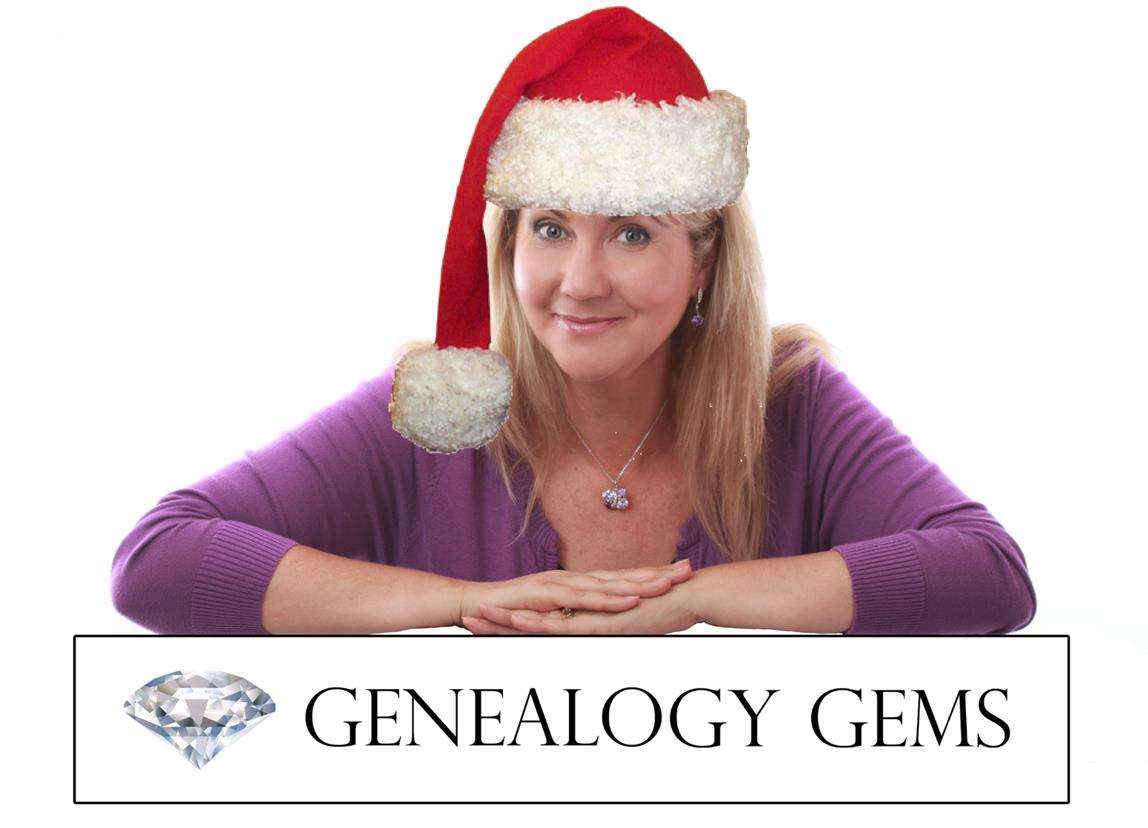 helping you keep track of your research, your sources and everything else in your family history world.
helping you keep track of your research, your sources and everything else in your family history world.
These ideas include those for gathering and organizing your research materials but also precious memories and original artifacts. When you shop, and click on the links from this post your purchases help support the free Genealogy Gems podcast. Thank you!
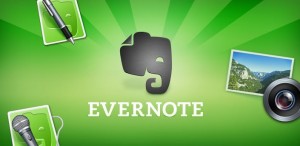 Evernote. Ok, this program is FREE so maybe it doesn’t count as a holiday gift. But sometimes the most important gifts we can give someone (including ourselves) are TIME and a FRESH START. That’s what you’ll give when you install Evernote on your computer or a loved one’s, then learn or teach someone how to use it.
Evernote. Ok, this program is FREE so maybe it doesn’t count as a holiday gift. But sometimes the most important gifts we can give someone (including ourselves) are TIME and a FRESH START. That’s what you’ll give when you install Evernote on your computer or a loved one’s, then learn or teach someone how to use it.
Some of my most popular classes now are on how to harness Evernote to keep track of genealogy sources, online and print content, photos, research notes and all those other essential bits that can haunt you when you can’t put your hands on them. And all the options available for Evernote mean you can synch and access your stuff across several devices and computers: it’s available for Windows and Mac systems and there are apps for iPad/iPhone/iPod Touch, Android, Windows Phone and Blackberry. PRICE: Free.
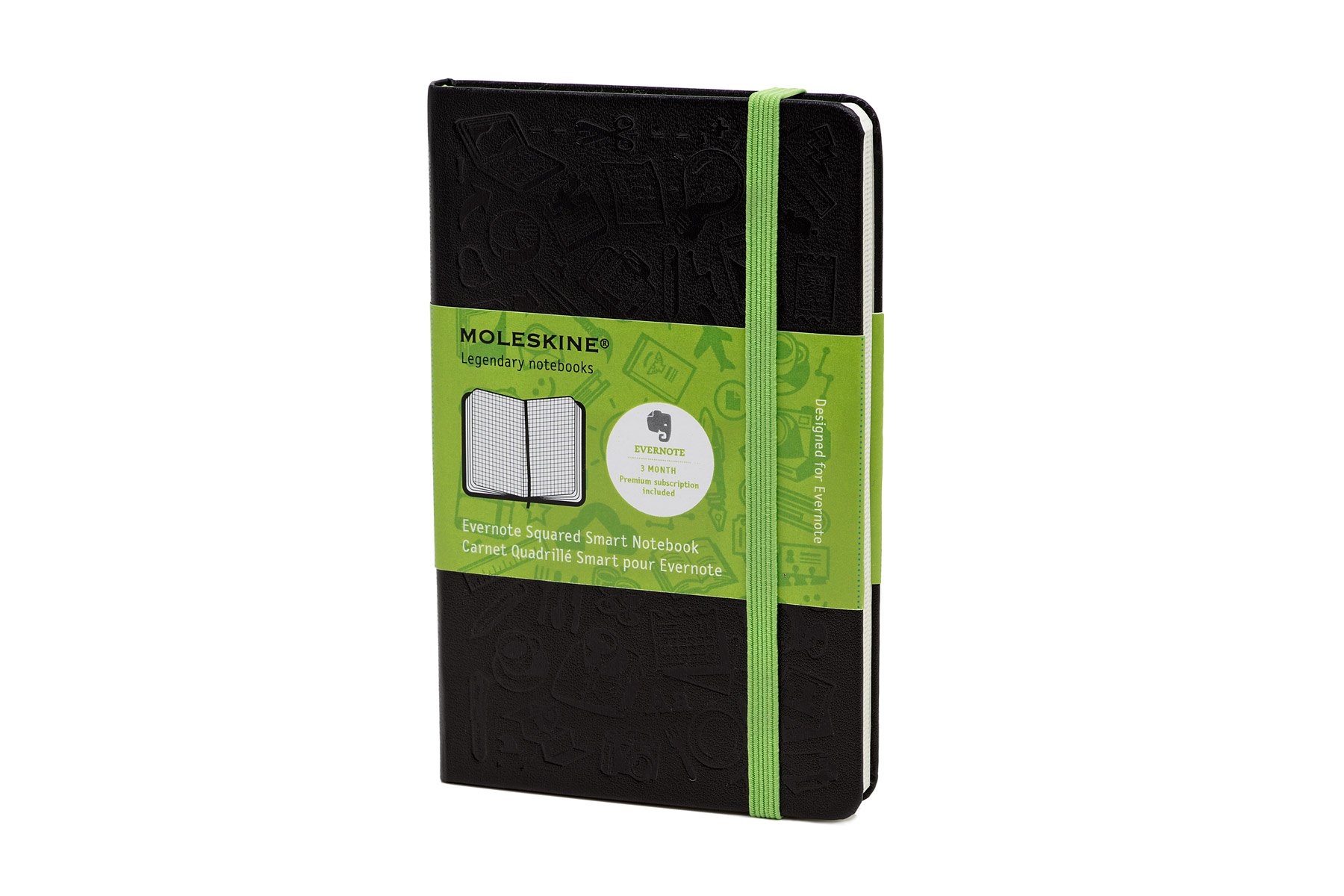 Evernote Smart Notebook.
Evernote Smart Notebook.
Even the most paper-free researchers still need to take handwritten notes sometimes. Make your notes easy to scan and integrate into your Evernote software with this notebook. The notebook paper is lightly gridded to make it easier to scan the pages nice and straight. But the real genius of this notebook is the accompanying “smart stickers” you can put on each page. These stickers have icons that become searchable digital tags when scanned. These tags make it easier to identify and synch your notes with other material you’ve tagged in Evernote (by surname, location, person’s name, etc). PRICE: $19.95.

Evernote for Windows for Genealogists Quick Reference Guide
This is my newest publication! Evernote users (and those who want to be) appreciate having an at-a-glance tutorial, tricks and shortcuts for using this free and essential software for genealogy. Evernote helps genealogists keep track of their source material–and my laminated Quick Reference Guide helps genealogists do it smarter and faster.
Price: $9.95
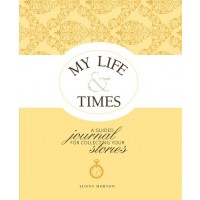 My Life & Times
My Life & Times : A Guided Journal for Collecting Your Stories.
: A Guided Journal for Collecting Your Stories.
This gorgeously-designed book by Genealogy Gems Contributing Editor Sunny Morton helps the user capture their own life story or someone else’s. The book is organized into natural sections like childhood, family life, career, etc. Each section is filled with thoughtful memory-jogging questions about the past: relationships, events, growing experiences. A spiral-bound format with a bonus CD with extra printable pages makes the book flexible to anyone’s life: remove or add additional as needed to tell your unique story. The introduction and the beginning of each section offers compassionate and sound advice on topics like how to improve the quality of memories, understanding memories, what to do with difficult memories and more. PRICE: $29.99 (but last I checked it was on sale for $19.99 at Amazon the link above).
Disclosure: This article contains affiliate links and Genealogy Gems will be compensated if you make a purchase after clicking on these links (at no additional cost to you). Thank you for supporting Genealogy Gems!
by Lisa Cooke | Nov 22, 2013 | 01 What's New, Gifts, Inspiration
 Every year people ask me for great genealogy gift ideas, so this year I’m counting down to the holidays by sharing my own holiday list (in addition to the Black Friday specials announced yesterday). Every day for the next week I’ll post my top picks on several topics: The Essentials, Genealogy On-the-Go, Get Geeky, Get Organized and Find Everything, Heritage Home Decor and Genealogy Entertainment. I hope you’ll find some inspiration here, either for gift-giving or for things Santa might bring you.
Every year people ask me for great genealogy gift ideas, so this year I’m counting down to the holidays by sharing my own holiday list (in addition to the Black Friday specials announced yesterday). Every day for the next week I’ll post my top picks on several topics: The Essentials, Genealogy On-the-Go, Get Geeky, Get Organized and Find Everything, Heritage Home Decor and Genealogy Entertainment. I hope you’ll find some inspiration here, either for gift-giving or for things Santa might bring you.
This week: The Essentials. To shop, please click the links below: when you do, you support the free Genealogy Gems podcast. (Thanks!)
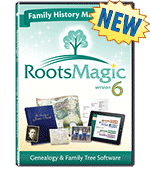 Online family tree services are great, but I’m a big fan of keeping your master family tree in software on your own computer. This makes updates and backups easier and leaves your important data in your control. RootsMagic 6 Family Tree Genealogy Software / Book Bundle
Online family tree services are great, but I’m a big fan of keeping your master family tree in software on your own computer. This makes updates and backups easier and leaves your important data in your control. RootsMagic 6 Family Tree Genealogy Software / Book Bundle is award-winning family tree software that I just love. It’s more than just a tool for organizing family tree data and sources, which are essential. RootsMagic also has powerful tools to help you share your research with others: tools for charts, reports and even your own book or e-book. Version 6 is for Windows 8/7/Vista/XP and 2000.
is award-winning family tree software that I just love. It’s more than just a tool for organizing family tree data and sources, which are essential. RootsMagic also has powerful tools to help you share your research with others: tools for charts, reports and even your own book or e-book. Version 6 is for Windows 8/7/Vista/XP and 2000.
 I’ve heard Evidence Explained:Citing History Sources from Artifacts to Cyberspace 2nd Edition
I’ve heard Evidence Explained:Citing History Sources from Artifacts to Cyberspace 2nd Edition described as the “genealogist’s bible.” It’s certainly one of the most important reference books you can have on your shelf. The opening chapters, “Fundamentals of Evidence Analysis” and “Fundamentals of Citation,” are a must-read periodically for genealogists who want to really understand how to interpret and cite sources. The rest of her book is a style manual to help readers cite every detail of a source in the right format. 885 page. PRICE: $59.95. Love the idea but overwhelmed by the length and price? Try her smaller-scale book, Evidence! Citation & Analysis for the Family Historian
described as the “genealogist’s bible.” It’s certainly one of the most important reference books you can have on your shelf. The opening chapters, “Fundamentals of Evidence Analysis” and “Fundamentals of Citation,” are a must-read periodically for genealogists who want to really understand how to interpret and cite sources. The rest of her book is a style manual to help readers cite every detail of a source in the right format. 885 page. PRICE: $59.95. Love the idea but overwhelmed by the length and price? Try her smaller-scale book, Evidence! Citation & Analysis for the Family Historian
now in its 16th printing. 124 pp, $19.95.
 The Genealogy Gems Premium Membership is possibly the best (and most fun!) bargain around for fun, up-to-date genealogy education, as I hope you Premium Members out there are already aware. This membership gives you Genealogy Gems Premium Podcast episodes with exclusive interviews, tips and content; unlimited access to the Genealogy Gems podcast archive with hundreds of hours of programming; and video classes on my most popular topics like Evernote, Google Earth for Genealogy, Google search strategies, organizing your research and more. PRICE: $29.95. Between Black Friday (11/29/13) and Cyber Monday (12/2/2013) you’ll get a bonus ebook!
The Genealogy Gems Premium Membership is possibly the best (and most fun!) bargain around for fun, up-to-date genealogy education, as I hope you Premium Members out there are already aware. This membership gives you Genealogy Gems Premium Podcast episodes with exclusive interviews, tips and content; unlimited access to the Genealogy Gems podcast archive with hundreds of hours of programming; and video classes on my most popular topics like Evernote, Google Earth for Genealogy, Google search strategies, organizing your research and more. PRICE: $29.95. Between Black Friday (11/29/13) and Cyber Monday (12/2/2013) you’ll get a bonus ebook!
by Lisa Cooke | Oct 14, 2013 | 01 What's New, Evernote
 Evernote is certainly the fastest-growing (and FREE) note-taking technology out there, so it’s no wonder that it is incredibly popular with genealogists. But there’s a lot packed into it and I’ve noticed that many genealogists aren’t taking full advantage. Here’s are two of my favorite tips that I use all the time from my brand new Evernote for Windows for Genealogists cheat sheet:
Evernote is certainly the fastest-growing (and FREE) note-taking technology out there, so it’s no wonder that it is incredibly popular with genealogists. But there’s a lot packed into it and I’ve noticed that many genealogists aren’t taking full advantage. Here’s are two of my favorite tips that I use all the time from my brand new Evernote for Windows for Genealogists cheat sheet:
1) Create a New Note: When you’re working on your computer and you want to make a quick note of something in Evernote, you can get there with lightening speed by pressing these quick keys simultaneously: Ctrl+Alt+n.
2) Instant Note Search: What if you are knee deep in your research and you have a note that you need to quickly reference? Simply press Win+Shift+f from anywhere on your computer and Evernote will instantly open with your cursor in the search box ready to type a keyword and search!
Try these Evernote tips now! And then get LOADs more helpful tips in this 4 page laminated Quick Reference Guide, like:
by Lisa Cooke | Aug 27, 2015 | 01 What's New, Digital Archives, Evernote, images, Mobile, Organization, Photographs, Technology
Snagit and Skitch can help you highlight screenshots and other digital images you capture for genealogy. Here’s how!

 Recently Diane from Alberta, CA sent in this question:
Recently Diane from Alberta, CA sent in this question:
“I am trying to find how to highlight a portion of a document such as a birth certificate. The document has three people listed for the county and prior to adding it to my tree on Ancestry, I would like to highlight my ancestor so he will stand out. Can you offer any suggestions. I tried Evernote without success, also my family tree program. What am I missing?”
I suggested Diane use Snagit 2019, compatible with Windows and Mac software to highlight her documents. In fact, I use it constantly for a variety of genealogical projects. The full-blown software has loads of cool features!
software to highlight her documents. In fact, I use it constantly for a variety of genealogical projects. The full-blown software has loads of cool features!
You can also download the free Snagit Chrome extension here. After you install Snagit, you’ll see it show up on your browser page. Here’s what it looks like on Google Chrome (the blue “s” button):
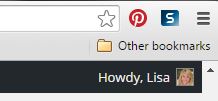
 When you see something on your screen you want to capture, just click on the blue “S” icon. You’ll be asked at the outset to give Snagit access to various cloud storage options so it can store the image for you. Once you allow it access, then you’ll be able to name your file and add your own shapes, arrows and text. Use these to call attention to part of a record; annotate what you learned from it or even mark your ancestor’s face in a group photo.
When you see something on your screen you want to capture, just click on the blue “S” icon. You’ll be asked at the outset to give Snagit access to various cloud storage options so it can store the image for you. Once you allow it access, then you’ll be able to name your file and add your own shapes, arrows and text. Use these to call attention to part of a record; annotate what you learned from it or even mark your ancestor’s face in a group photo.
As far as doing something similar in Evernote: Evernote only allows you to highlight typed text, not portions of an image. However, you can download Skitch and drag and drop the document from Evernote into Skitch. Then you can highlight an image to your hearts content. When you’re done you can Save to Evernote in the menu (SKITCH > SAVE TO EVERNOTE).
 Thanks to Diane for a great question! I hope you’ll all share this post: Snagit is free and makes it so easy to take notes on your digital images, for your own use or to share with others!
Thanks to Diane for a great question! I hope you’ll all share this post: Snagit is free and makes it so easy to take notes on your digital images, for your own use or to share with others!
Resources
How to Add Text to a Web Clipping in Evernote
Should Evernote Be My Digital Archive?
Annotating and Transcribing Documents in Evernote (What Evernote Can and Can’t Do for Family History)
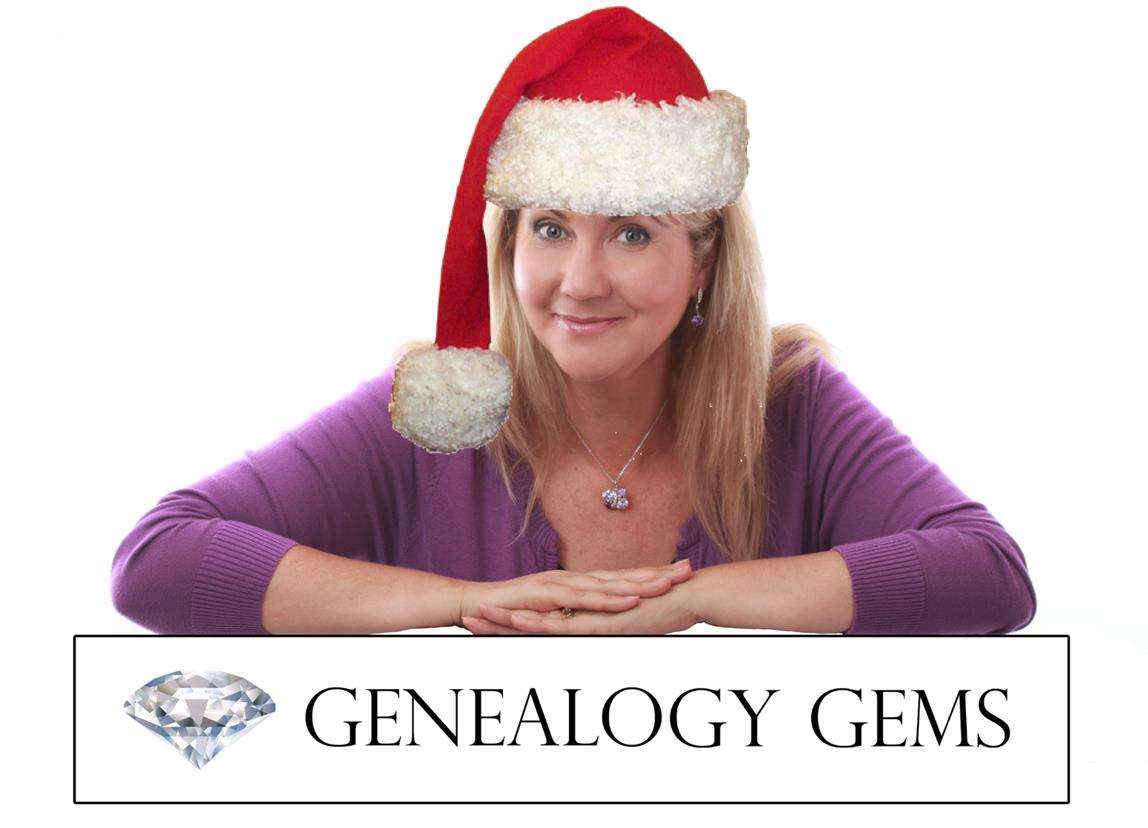 helping you keep track of your research, your sources and everything else in your family history world.
helping you keep track of your research, your sources and everything else in your family history world.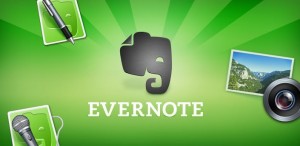 Evernote. Ok, this program is FREE so maybe it doesn’t count as a holiday gift. But sometimes the most important gifts we can give someone (including ourselves) are TIME and a FRESH START. That’s what you’ll give when you install Evernote on your computer or a loved one’s, then learn or teach someone how to use it.
Evernote. Ok, this program is FREE so maybe it doesn’t count as a holiday gift. But sometimes the most important gifts we can give someone (including ourselves) are TIME and a FRESH START. That’s what you’ll give when you install Evernote on your computer or a loved one’s, then learn or teach someone how to use it.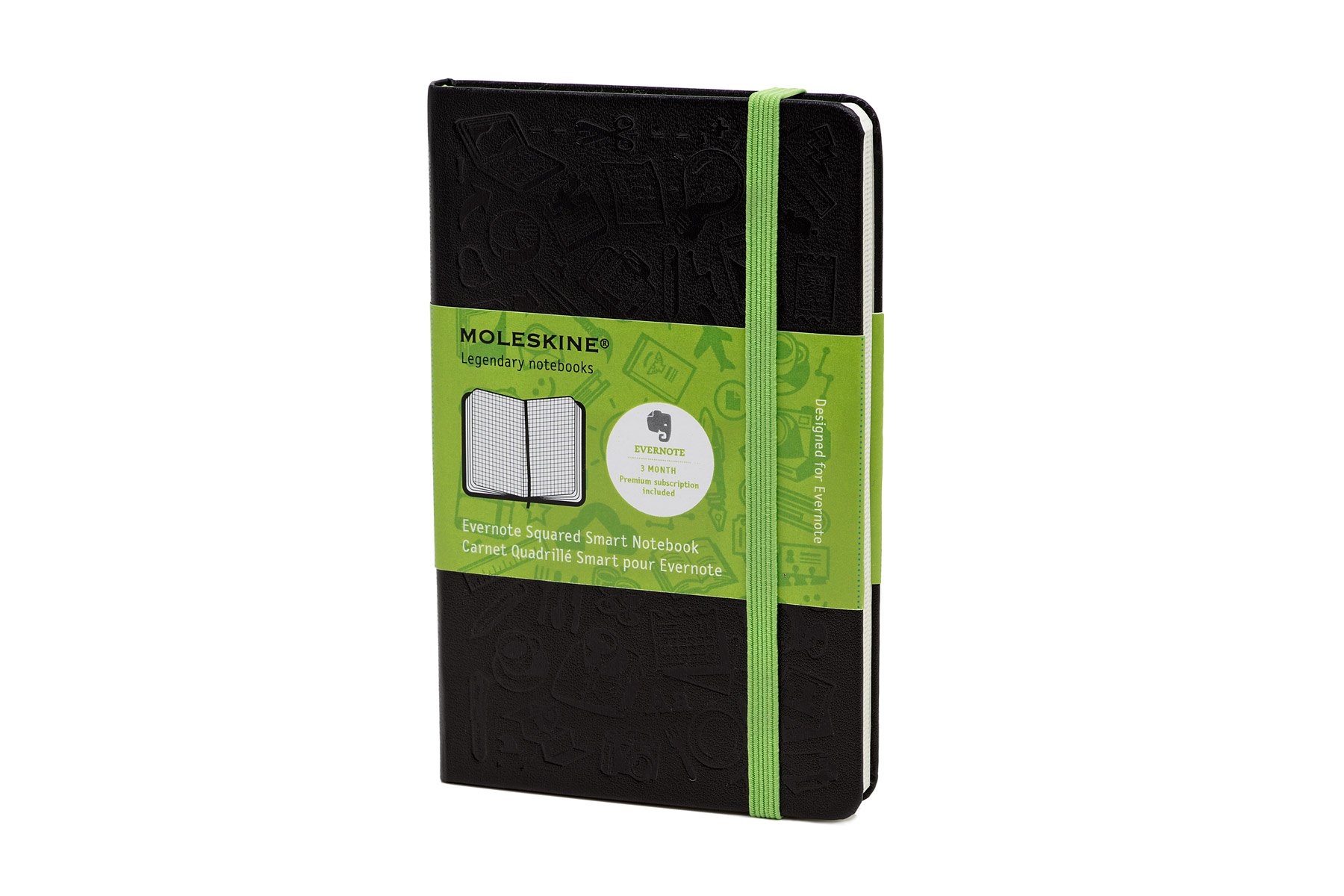 Evernote Smart Notebook.
Evernote Smart Notebook.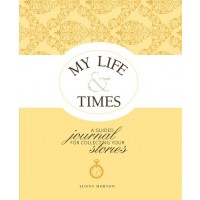 My Life & Times
My Life & Times: A Guided Journal for Collecting Your Stories.