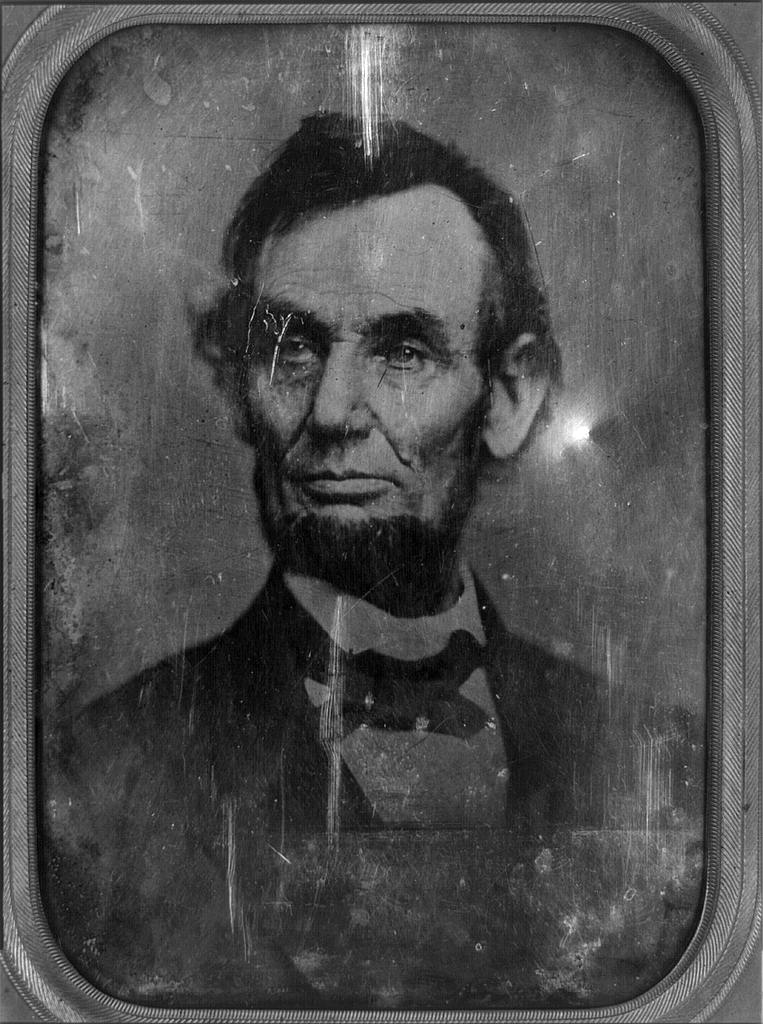by Lisa Cooke | Mar 24, 2014 | 01 What's New, History, NARA, Photographs
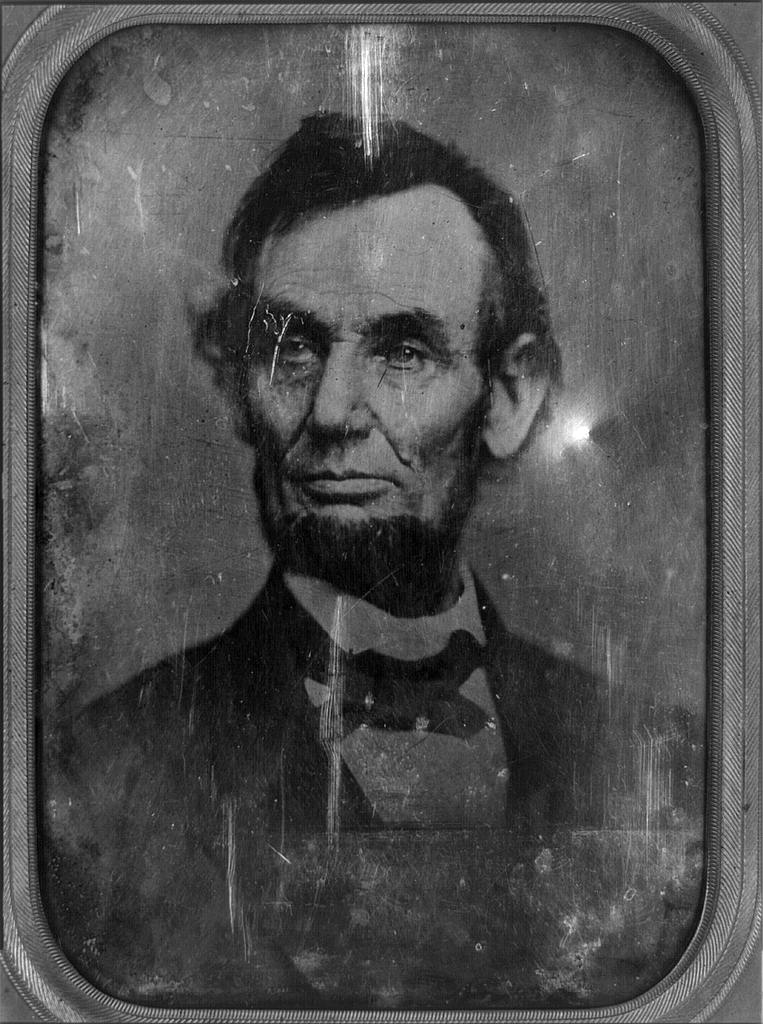
Daguerrotype of a Photograph of Abraham Lincoln, used for the $5 Bill. Original taken on February 9, 1864. Photographer unidentified [Public domain], via Wikimedia Commons.
Well, we’re not alone. Two news stories ran recently about old mystery photos theorized to be two icons of American history: President Abraham Lincoln and singer Elvis Presley!
(Image Right: Daguerrotype of a Photograph of Abraham Lincoln, used for the $5 Bill. Original taken on February 9, 1864. Photographer unidentified [Public domain], via Wikimedia Commons.)
Mystery Photos: Abraham Lincoln Funeral
The Washington Post recently posted a story about the possibility that some unidentified photos at the National Archives (U.S.) show rare images of Abraham Lincoln’s funeral procession in New York City.
The article gives some great back story how Lincoln’s 2-week+ funeral procession. His body traveled by rail and horse-drawn hearse for 1600 miles from Washington, D.C. back home to Springfield, Illinois. Along the way, there were stops for elaborate funeral processions in several cities. Millions of mourners turned out. The article quotes the man who put together this theory – a retired government accountant who loves historic photos.
Mystery Photo: A Young Elvis Presley?
The Blaze recently reported on an Elvis sighting: well, at least a photo sighting of Elvis. The image in question shows a young teenage boy. There are lots of questions about whether this is really The King before fame changed his life – and American pop music – forever.
These remind me of a genealogy blog post by Lisa Frank. She shares how listening to the Genealogy Gems Podcast led to the discovery of an online video that may belong to her family story. Read her post Could It Be My Ancestor? and chime in with your opinion.
What surprising, poignant or fascinating mystery photos have you found in your family history research? Share them on the Genealogy Gems Facebook page and tell us about them! I look forward to seeing them!
by Lisa Cooke | Aug 27, 2015 | 01 What's New, Digital Archives, Evernote, images, Mobile, Organization, Photographs, Technology
Snagit and Skitch can help you highlight screenshots and other digital images you capture for genealogy. Here’s how!

 Recently Diane from Alberta, CA sent in this question:
Recently Diane from Alberta, CA sent in this question:
“I am trying to find how to highlight a portion of a document such as a birth certificate. The document has three people listed for the county and prior to adding it to my tree on Ancestry, I would like to highlight my ancestor so he will stand out. Can you offer any suggestions. I tried Evernote without success, also my family tree program. What am I missing?”
I suggested Diane use Snagit 2019, compatible with Windows and Mac software to highlight her documents. In fact, I use it constantly for a variety of genealogical projects. The full-blown software has loads of cool features!
software to highlight her documents. In fact, I use it constantly for a variety of genealogical projects. The full-blown software has loads of cool features!
You can also download the free Snagit Chrome extension here. After you install Snagit, you’ll see it show up on your browser page. Here’s what it looks like on Google Chrome (the blue “s” button):
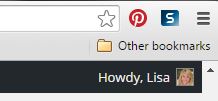
 When you see something on your screen you want to capture, just click on the blue “S” icon. You’ll be asked at the outset to give Snagit access to various cloud storage options so it can store the image for you. Once you allow it access, then you’ll be able to name your file and add your own shapes, arrows and text. Use these to call attention to part of a record; annotate what you learned from it or even mark your ancestor’s face in a group photo.
When you see something on your screen you want to capture, just click on the blue “S” icon. You’ll be asked at the outset to give Snagit access to various cloud storage options so it can store the image for you. Once you allow it access, then you’ll be able to name your file and add your own shapes, arrows and text. Use these to call attention to part of a record; annotate what you learned from it or even mark your ancestor’s face in a group photo.
As far as doing something similar in Evernote: Evernote only allows you to highlight typed text, not portions of an image. However, you can download Skitch and drag and drop the document from Evernote into Skitch. Then you can highlight an image to your hearts content. When you’re done you can Save to Evernote in the menu (SKITCH > SAVE TO EVERNOTE).
 Thanks to Diane for a great question! I hope you’ll all share this post: Snagit is free and makes it so easy to take notes on your digital images, for your own use or to share with others!
Thanks to Diane for a great question! I hope you’ll all share this post: Snagit is free and makes it so easy to take notes on your digital images, for your own use or to share with others!
Resources
How to Add Text to a Web Clipping in Evernote
Should Evernote Be My Digital Archive?
Annotating and Transcribing Documents in Evernote (What Evernote Can and Can’t Do for Family History)