by Lisa Cooke | Jul 20, 2013 | 01 What's New, Ancestry, Military, Records & databases, Technology
Now when you discover an ancestor’s record on Fold3.com, you can save it to your online tree at Ancestry.com.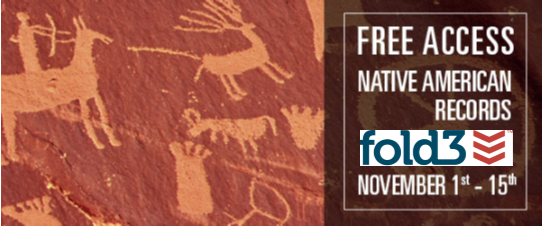
According to Fold3.com’s press release: “Whenever you see a green ‘Save to Ancestry’ button above a document or on a Fold3 memorial page, you can link that document or page directly to someone’s profile on Ancestry.”
“You’ll be asked to log into your Ancestry.com account, and then you’ll see a drop-down list of your trees. Locate the tree you wish to save the document to, begin typing the name of the person to whom the record should be attached, choose the correct name from the list that appears, and then press save.”
Watch a tutorial video to learn more and see how it’s done.
by Lisa Cooke | Jul 19, 2013 | 01 What's New, British

…that is the answer that Oliver Morley, the Chief Executive and Keeper of the National Archives (UK) will give during his first-ever webinar on July 23, 2013.
“This is your opportunity to ask about the management and future direction of The National Archives, and raise any views that you may have,” says The National Archives website. Oliver has been at the Archives since 2008. Among other tasks of interest to genealogists, he led the team to launch the 1911 census.
Register for the webinar here.
by Lisa Cooke | Jul 17, 2013 | 01 What's New, FamilySearch, RootsMagic, Technology
 Now you can find short training videos in addition to free full-length webinars on RootsMagic’s new YouTube Channel, RootsMagicTV.
Now you can find short training videos in addition to free full-length webinars on RootsMagic’s new YouTube Channel, RootsMagicTV.
If you’re a RootsMagic user (or may be interested in becoming one), FamilySearch Family Tree or PAF user , you’ll love these helpful tutorials.
And let your voice be heard: They are even taking suggestions for topics to cover in future short videos, too! email them at support@rootsmagic.com.
by Lisa Cooke | Jul 16, 2013 | 01 What's New, Who Do You Think You Are?
Just can’t wait for the new season of the genealogy-themed television series Who Do You Think You Are? which premieres on the TLC channel on July 23? Well, you don’t have to!
If you are a faithful listener of the Genealogy Gems Podcast then you are probably familiar with using the free iTunes program. The good news is that you can now download the premiere episode featuring Kelly Clarkson for free from iTunes! Click this link to get your copy now: Kelly Clarkson – Who Do You Think You Are?, Season 4) I recommend doing this right away, as sometimes iTunes free offers are for a limited time.
I’d love to hear what you think of the revived series, and first episode. Post your comments below.
by Lisa Cooke | Jul 15, 2013 | 01 What's New, Genealogy Gems Podcast, Technology
 The Genealogy Gems Podcast App is now available for Windows 8 phone, tablets and desktop! Our app provides you the ability to stream or download free Genealogy Gems Podcast content, and even share your favorite episodes. Here’s what you need to know:
The Genealogy Gems Podcast App is now available for Windows 8 phone, tablets and desktop! Our app provides you the ability to stream or download free Genealogy Gems Podcast content, and even share your favorite episodes. Here’s what you need to know:
 Phone / Tablet: First, download the Genealogy Gems phone app for $2.99 from the Windows Phone Store.
Phone / Tablet: First, download the Genealogy Gems phone app for $2.99 from the Windows Phone Store.
Once installed, a live tile will be available on the start menu. Opening the app will provide you a list of episodes available for the show.
You can swipe left or right to move through favorites, downloaded episodes, and recently played episodes.
Selected episodes will be highlighted with a check mark in the corner. Tapping on an episode you wish to listen to will open an in app player.
Clicking on the three dots in the lower right hand corner will open up the menu shortcuts, giving easy access to marking episodes as favorites, downloading the episodes for offline listening, or sharing the episodes out with your friends.
Desktop. Download the Genealogy Gems desktop app ($2.99 from the Windows Desktop App Store.)
Opening the app will provide you a list of episodes available for the show on the right with a player on the left and utilizes all the standards of the Windows 8 navigation. Selected episodes will be highlighted with a check mark in the corner.
An episode can be bookmarked by marking it as a ‘favorite’, and episodes can be downloaded so that they are available offline.
When downloading a file, the status of the download will appear. Once an episode is favorited or downloaded, you can set the app to show only those favorite episodes or those downloaded files. You can also view a list of what episodes were recently played.
The Genealogy Gems Podcast app is the one and only family history podcast app available, and was named a Must Have Apps for Hobbies by App Advice.
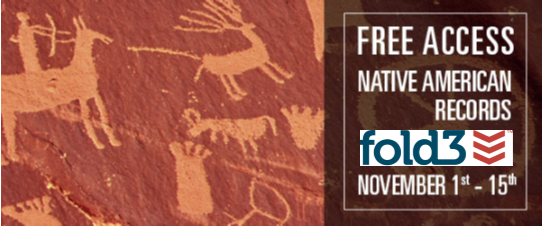


 Now you can find short training videos in addition to free full-length webinars on RootsMagic’s new YouTube Channel,
Now you can find short training videos in addition to free full-length webinars on RootsMagic’s new YouTube Channel,  The Genealogy Gems Podcast App is now available for Windows 8 phone, tablets and desktop! Our app provides you the ability to stream or download free Genealogy Gems Podcast content, and even share your favorite episodes. Here’s what you need to know:
The Genealogy Gems Podcast App is now available for Windows 8 phone, tablets and desktop! Our app provides you the ability to stream or download free Genealogy Gems Podcast content, and even share your favorite episodes. Here’s what you need to know: