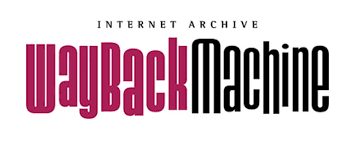It’s important to know how to find a missing webpage when you’re a genealogy researcher. Clues to your family history are all over the Internet, and so are must-use research tools, directories, maps and how-tos. This free 2-minute video tutorial shows you an easy solution to those frustrating “page not found” messages.
How to find a missing webpage
Recently I went looking for my favorite (free!) downloadable genealogy forms at a particular webpage on Ancestry.com. I was not happy to discover that the webpage wasn’t there any more–at least under that name. So I used a little trick that often helps me find a missing webpage. This trick works when a webpage has been renamed or put into a different place on the website (which has the effect of changing the link). Here’s a short video demonstration of how it works.
Summary: 3 Google search strategies to try
- Go to Google and paste the URL you have in to the search box. Remove the tail end of the URL, back to the original folder name. Click Enter. The new page will likely appear at the top of the results.
- If this doesn’t work, try a Google search for the name of the original webpage. This would likely be the title that was across the top of the page, if you can recall what it was.
- Finally, try a Google site search by entering site: followed by the name of the website and the keywords you want to search within that website. For example: the search site:lisalouisecooke.com episode 154 will search for episodes 154 from the Genealogy Gems Podcast and Genealogy Gems Premium Podcast on my website.
How to find a missing webpage that’s not online anymore
If a webpage or an entire website has actually been removed (not just moved), you’ll need to use another free search tool: the Internet Archive’s Wayback Machine. For example, the free genealogy website RootsWeb recently had some security problems and site host Ancestry.com shut it down for repair. Click here to read instructions on how to use the Wayback Machine to search for RootsWeb or other absent webpages.
Watch more tech tip videos
It’s so essential to be able to find what you need online! Boost your everyday (and genealogy) web sleuthing skills with quick, free tech tip videos on the Genealogy Gems YouTube Channel. While you’re there, check out my must-watch series of free videos on Google searching for your genealogy. Click here to visit my YouTube channel and start watching! Then hit ‘Subscribe’ at the top of the page so you can keep up with the newest tech tips for genealogy.

About the Author
Lisa Louise Cooke is the Producer and Host of the Genealogy Gems Podcast, an online genealogy audio show and app. She is the author of the books The Genealogist’s Google Toolbox, Mobile Genealogy, How to Find Your Family History in Newspapers, and the Google Earth for Genealogy video series, an international keynote speaker, and producer of the Family Tree Magazine Podcast.