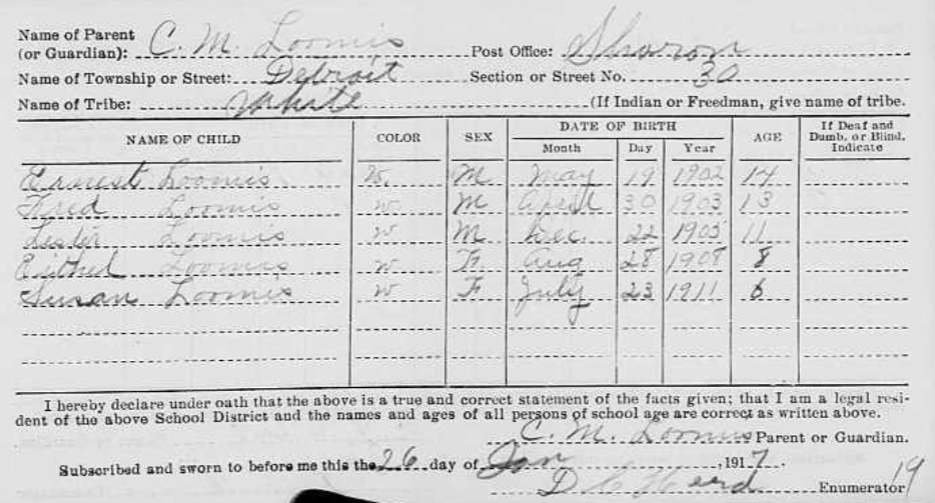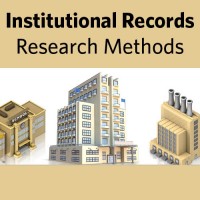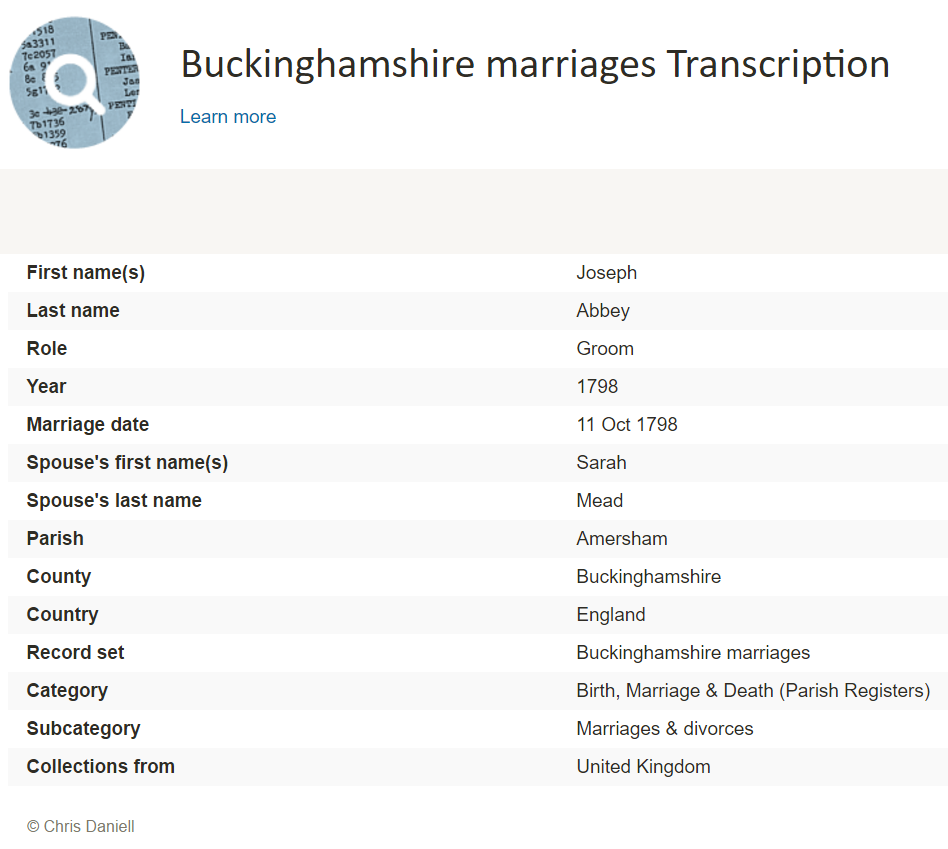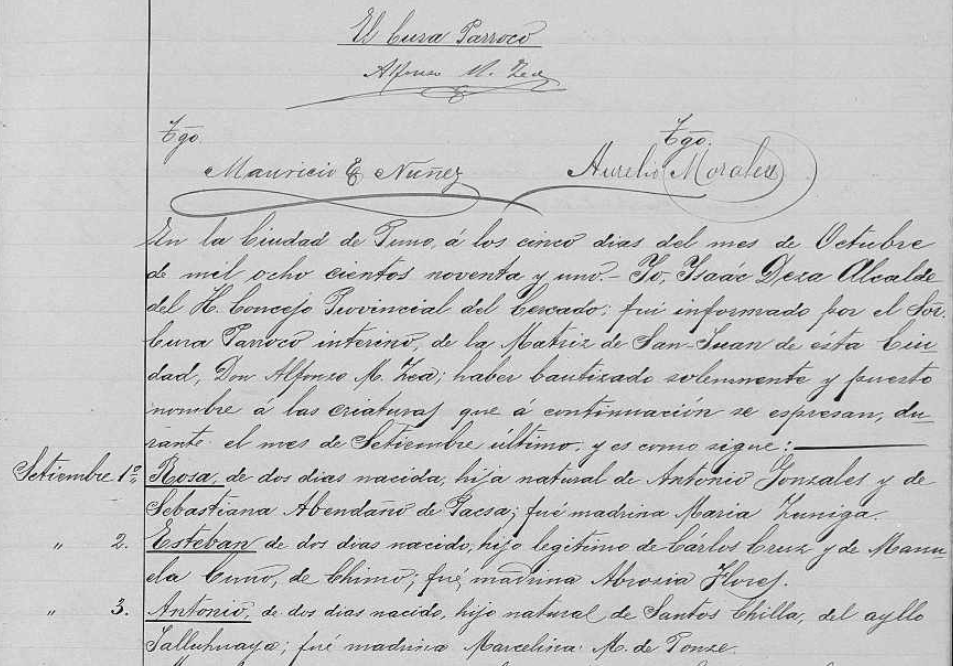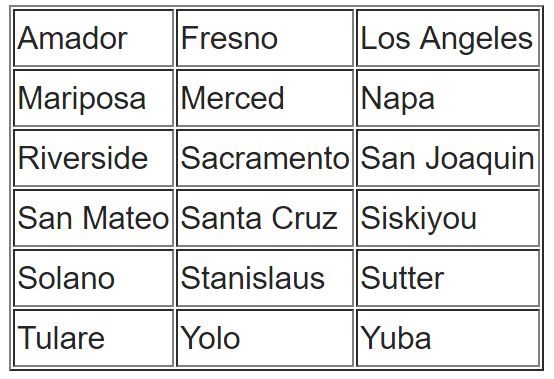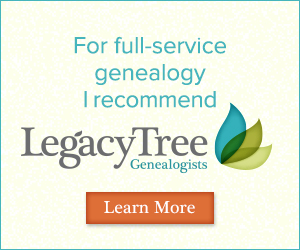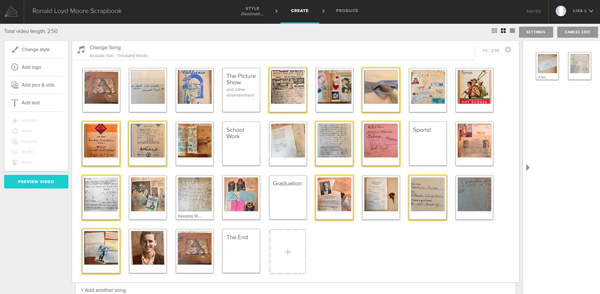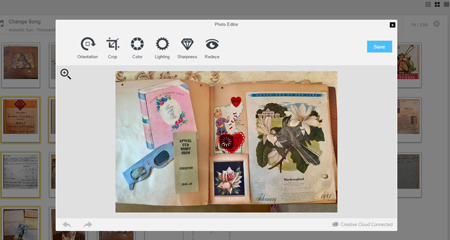by Lisa Cooke | Jan 2, 2017 | 01 What's New, DNA |
Here’s what you need to know before you encourage your relatives to join you on your genetic genealogy journey. There are a few things to think about before they spit in that tube and our DNA Guide, Diahan Southard, is here to help!

Did you see those holiday price wars on DNA testing over the holidays? I’m guessing we haven’t seen the end of these now that it’s becoming so trendy! Genealogists are seeing the research payoffs of DNA testing and now another major genealogy website (MyHeritage) is offering testing services, as well.
As the prices and sales generally become more attractive, more of you will want to expand your personal genetic database to include aunts, uncles, and cousins. But what is the best way to proceed? How exactly do you ask someone for his or her DNA? You may just have one shot at this. If so, which test? Which company? Here are three tips to consider before spitting into the tube!
Tip One: Test the Eldest Generation First
You likely have a limited amount of funds with which to populate your family genetic database, so you’ll want to use them wisely. Anyone who does not have both parents living should be tested first. Here’s what I suggest:
- ordering an autosomal DNA test for everyone
- ordering a YDNA for one male delegate for each surname you want represented
As for the testing company, you now have four choices:
1. FTDNA
2. 23andMe
3. AncestryDNA
4. MyHeritage
While there are several factors to consider when choosing a company, database size is probably the number one factor. Currently, AncestryDNA has the largest DNA database. The reason this is important is because your DNA will be matched and compared to others who have taken a DNA test. By testing with a company that has done lots of tests, your chance of finding matches goes up tremendously. You can also go to the International Society of Genetic Genealogy’s wiki for a full list of characteristics of each company.
Tip Two: Take Care of Everything for the Person Being Tested
Depending on the needs and interest of your relative, you can handle everything from ordering, payment, to even correspondence. All they have to do is spit or swab! This will often alleviate feelings of trepidation on part of the person being tested, especially if they aren’t really into this genealogy craze in the first place. Here are my recommendations:
If testing at Family Tree DNA: You will need to keep track of the log-in credentials for each relative.
If testing at AncestryDNA: Make sure all kits are registered under your account. The easiest way to do this is to have the family member take a photo of the activation code on the sample collection tube and send it to you so you can register it after you have logged into your Ancestry account. Hint: Register everyone’s DNA test results under the family member who has a subscription to Ancestry!
If testing at MyHeritage: Make sure that all kits are registered under your account. To the best of my knowledge, you order the kit under your account.
If your relative does want to be involved, all the better! You can have them share their Family Tree DNA or 23andMe login with you, or they can share their AncestryDNA results with you. To share their AncestryDNA results with you, visit my website at https://www.yourdnaguide.com/sharing-ancestrydna.
If you haven’t tested with a particular company yourself, familiarize yourself with the sample collection so you can be helpful when they have questions:
Tip Three: Share Your Own Experience
First of all, nothing speaks louder than your own experience. Before asking your relative to take a test, consider starting with a short summary of your own DNA journey. Keep in mind what might interest them – do they like deep history? If yes, you could share the ethnicity results of your own test. Did they have a special connection to Great-grandpa Joe? In this case, you could show how your DNA connected to a 2nd cousin who was also a descendant of Joe. Maybe you could bust out the photo album. Remind them that while Joe is gone, there are threads of DNA that can speak for him and we need as many of his descendants as possible to be tested in order to preserve his genetic legacy and unravel the mystery of his past.
Disclosure: This article contains affiliate links and Genealogy Gems will be compensated if you make a purchase after clicking on these links (at no additional cost to you). Thank you for supporting Genealogy Gems!
by Lisa Cooke | Dec 30, 2016 | 01 What's New, Records & databases
End 2016 on a high note with these new and updated genealogical record collections. Lisa soaked in Christmas tunes of Harlan County Kentucky’s pride and joy, Jordan Smith (winner of The Voice,) in a concert over the holidays. Harlan County can also be very proud of their incredible genealogical records. Today we are highlighting their county GenWeb page. This U.S. county GenWeb page has gone above and beyond in making Harlan County, Kentucky records accessible to the masses. Also this week, United Kingdom apprenticeship records, parish records, and Scotland mental health and prison records.

United States – Harlan County, Kentucky Records
This is not a new collection, though it may be new to you. Discovering the many U.S. GenWeb sites dedicated to genealogy is a great help to many. This week, we wanted to give a special hat’s off to the amazing work that Harlan County, Kentucky has done on their GenWeb page.
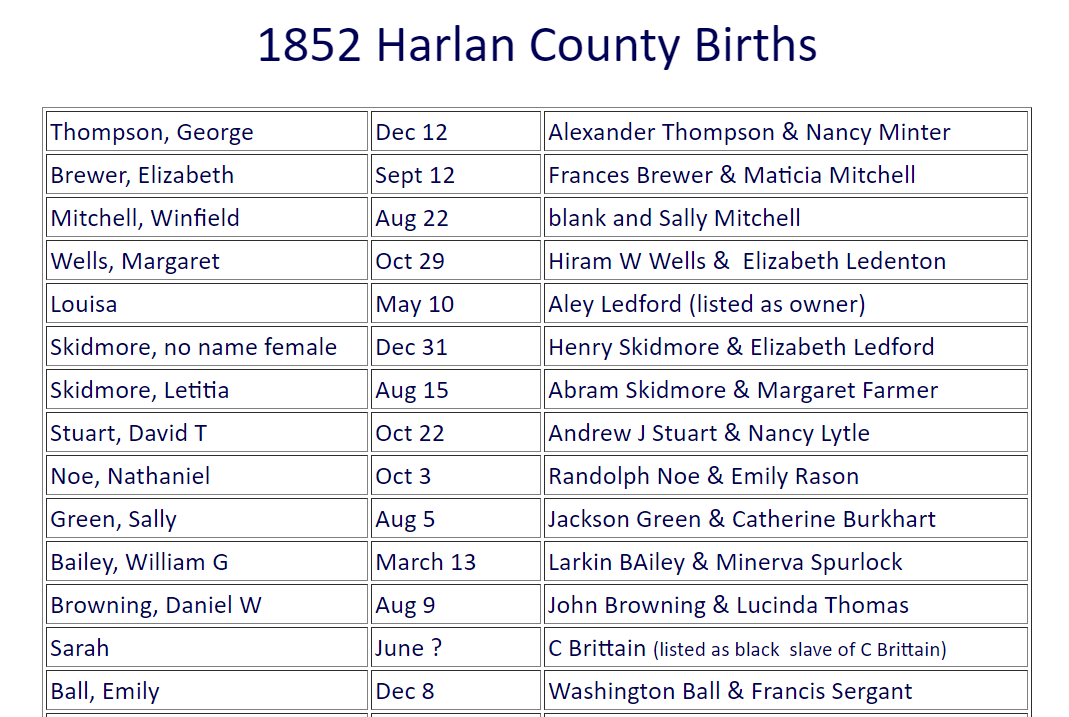
You will find digital images of people, places, schools, and newspaper clippings, but the best part is their extensive birth, marriage, and death indexes. The marriage records begin as early as 1818 and end about 1925. The birth record index begins in 1852 – 1940, though some years are missing. Lastly, the death records begin in 1852 – 1959, with a special collection on coal miners deaths.
In addition to these great findings, the Harlan County Kentucky GenWeb also has:
- Censuses
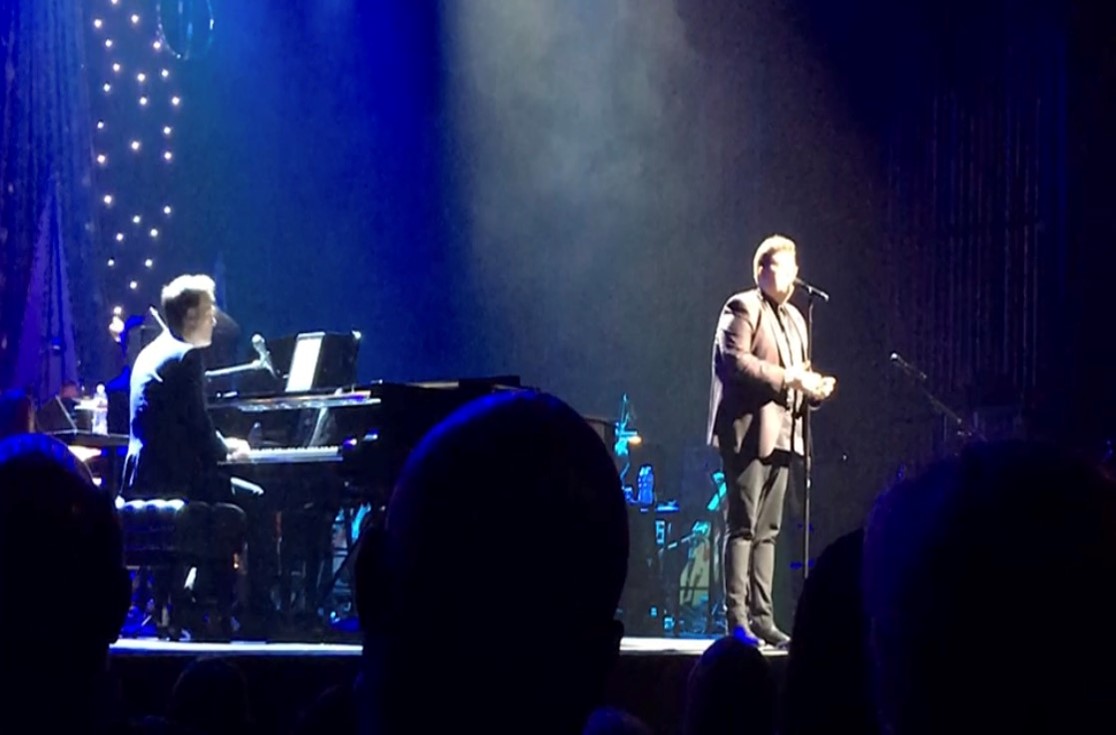
Christian music superstar Michael W. Smith accompanies Jordan Smith singing “O Holy Night” in Dallas, Texas. 2016.
- Court records
- Tax records
- Deeds
- Wills
- Military records
- Bios
- Family files
United Kingdom – Gloucester – Apprenticeship Records
The Gloucester Apprentices 1595-1700 at Findmypast contain over 20,000 apprentices, masters, and their relatives who were listed in the Calendar of the Registers of Apprentices of the City of Gloucester 1595-1700. The calendar has been digitized with optical character recognition (OCR), which allows you to search images of text for your ancestor’s name or a keyword.
Each record will list the apprentices trade, residence, the name of their father, the name of their master, the name of their master’s wife, the length of their term and the amount they were paid at the end of their training.
These records will be particularly helpful for those unable to find civil or church records regarding their ancestors.
United Kingdom – Kent – Parish Records
Also at Findmypast this week, over 36,000 new additions have been made to the Kent Parish Records collection. Specifically:
· Over 14,000 additional baptisms
· Over 1,000 additional banns records
· Over 11,000 additional marriages
· Over 9,000 additional burials
These new records date as far back as 1538 and cover the parishes of Wrotham, Stansted, Wouldham, Southfleet, and Leybourne.
Scotland – Mental Health Records
The Scotland Mental Health Institutions Admissions 1857-1859 at Findmypast include over 1,000 records from over 50 mental health institutions including asylums and poorhouses. Though these records tell a sad story, they may help you to piece together the family story.
Each record includes a transcript of an original document and may provide your ancestors’ birth place, birth date, former residence, and the institution they were sent to and the date of their admission.
Scotland – Prison Registers
You can search over 17,000 transcripts of prison registers in the Findmypast collection titled Scotland Prison Registers Index 1828-1884.
Each record lists the prisoners age, birth year, birth place, occupation, former residence, offence and place of imprisonment.
Start the New Year off Right
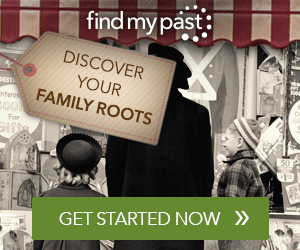 Here’s a New Year bargain you can’t ignore – 10% off 12 month premium subscriptions to Findmypast. Today is the last day to save! They have over 2 billion (yes, that’s billion with a B!) records and more are added every day. Make 2017 a year full of fascinating family history discoveries by clicking on this image link below.
Here’s a New Year bargain you can’t ignore – 10% off 12 month premium subscriptions to Findmypast. Today is the last day to save! They have over 2 billion (yes, that’s billion with a B!) records and more are added every day. Make 2017 a year full of fascinating family history discoveries by clicking on this image link below.
by Lisa Cooke | Dec 23, 2016 | 01 What's New, Records & databases
Happiest of holiday greetings to you! Celebrate with us as we share the gift of new and updated genealogical collections like censuses, histories, and school records from all around the world. This week: the United Kingdom, Australia, France, Peru, Ecuador, and the U.S.

United Kingdom – Military
New records at Findmypast this week include the British Army discharges, 60th Foot 1854-1880. These British Army discharges will allow you to find your ancestor who served in the King’s Royal Rifle Corps. The records will contain service numbers, ranks, and the reason for discharge.
The 60th Regiment of Foot saw action in the Seven Years War, Napoleonic Wars, and Peninsular War. They have served in India, Burma, Afghanistan, China, and South Africa. The men found in these records most likely fought in The Indian Mutiny (1857-1859), in Canada during the Fenian raids (1866-1867), and The Zulu War (1879).
United Kingdom – Histories
Over 13,000 records have been added to Findmypast’s collection titled Britain, Histories & Reference Guides. The collection consists of 65 volumes on genealogy, heraldry, palaeography, geography, and more. The information found in these records may provide you with more insight into the lives of your ancestors and an better understanding of British life. For a more detailed description of the history publications and what each may offer, see the list at the bottom of the collection page.
England – Middlesex – Military
The Middlesex War Memorials at Findmypast contain over 21,000 transcripts of memorials from over 40 parishes across the English county of Middlesex. The new additions to this collection list the names of soldiers who died while on active service between 1845 and 1998.
Each record will include a transcript of the individual entry from the war memorial and a full transcript of all the names that appeared alongside your ancestor. Other information found on the records may include the conflict they served in, where and when they were killed, a brief description, and additional notes. Transcripts also include links from the West Middlesex Family History Society providing greater detail about the memorial such as the memorial’s location and explanations of abbreviations.
Australia – Queensland – Passports
Also at Findmypast this week, the Queensland Passports Index 1915-1925 of over 13,000 names is a helpful collection for those searching traveling ancestors! This collection is an index. The original registers were compiled by the Collector of Customs, Brisbane, and are currently held by the National Archives of Australia. Each record includes a transcript and may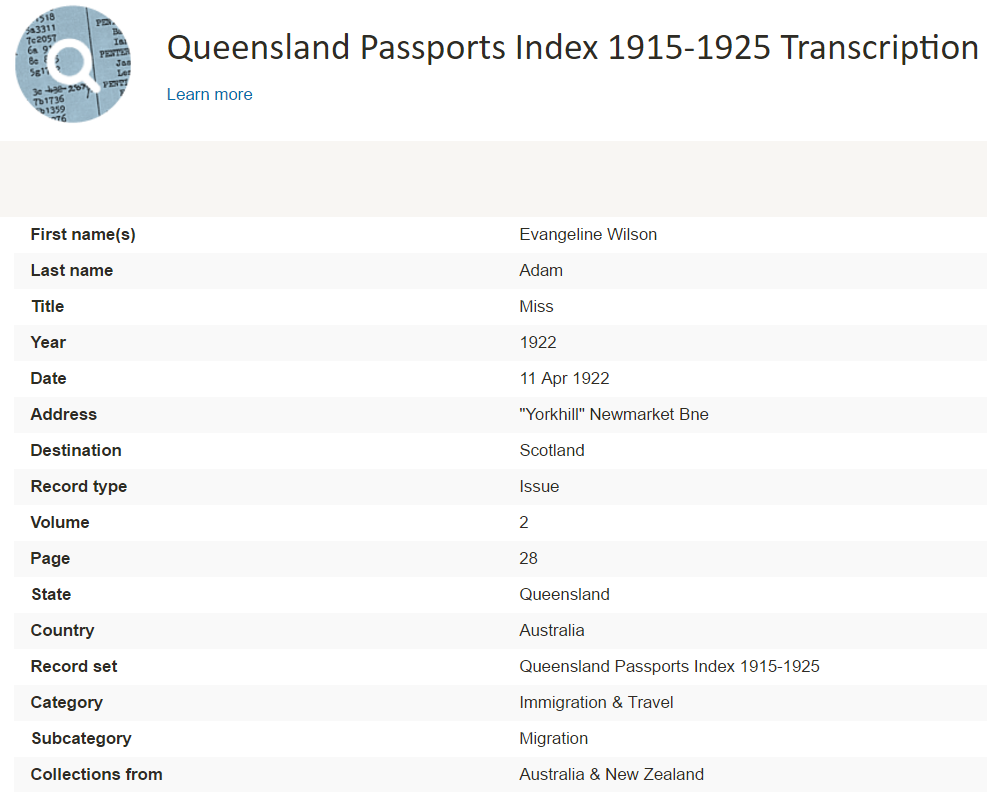 contain the following information:
contain the following information:
- Name
- Year the record was taken
- Address or residence
- Date they applied for or renewed a passport
- Their intended destination
Depending on the period covered, the registers themselves may include additional information such as passport numbers, warrant numbers, and remarks. Remarks may include details about soldiers returning home from the Great War.
Australia – New South Wales – Census
Explore the only surviving records from the New South Wales 1841 Census at Findmypast. Containing almost 11,000 names, this collection includes both fully searchable transcripts and scanned images of the original household returns, affidavit forms, and abstracts of returns.
Censuses like these often help piece together the family unit. Names, sex, ages, and birth places are common finds in this record set. Images of the original forms may also occasionally provide you with additional information such as:
- Religion
- Occupation
- Civil condition
The amount of information included will vary depending on the type of document.
France – Dordogne – Census
New and updated genealogical collections at FamilySearch this week include the France, Dordogne, Censuses, 1856 and 1876. These censuses may contain the following information:
- Surname
- Given name
- Age
- Occupation
- Nationality
- Position in the household
Each record contains a transcription and digital image. These census records are in French.
Peru – Civil Registration
Civil registration records are particularly helpful when church records are unavailable. FamilySearch has added new records to their collection titled Peru, La Libertad, Civil Registration, 1903-1998. Births, marriages, deaths, and other records are contained in this collection set. Some of these records have been indexed and are searchable. Additional images and indexed records will be published as they become available. These records are written in Spanish.
Ecuador – Church Records
FamilySearch collection Ecuador, Catholic Church Records, 1565-2011 contain some new Catholic Church records created by parishes and dioceses in Ecuador. These records include: baptisms, confirmations, marriages, pre-marriage investigations, deaths, and indexes. Some of the records have been indexed and are searchable. Remember, you can always browse the collection of nearly 1.5 million records. Church records are a great resource when civil records have been lost or damaged.
United States – Oklahoma – School Records
Oklahoma, School Records, 1895-1936 are now available to search on FamilySearch. This collection includes school records and annual censuses of pupils who attended schools in Woodward County, Oklahoma between 1895 and 1936. The records are generally arranged by years and then in numerical order by school district. Many of them list the name of pupil, pupil’s date of birth, and the names of parents or guardians.
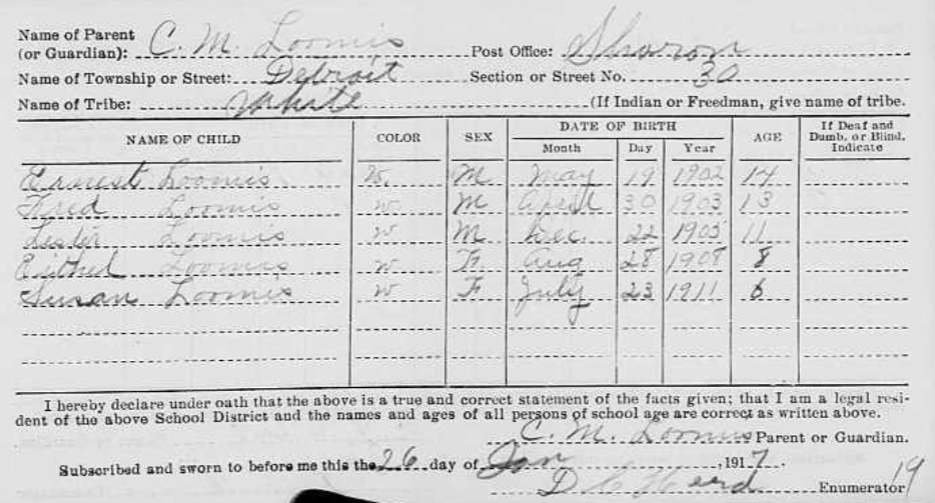
The records helped local governments determine funding needs for individual schools so the information is generally reliable. These records can also provide supporting evidence of parental and familial relationships.
Learn More About School Records for Genealogy
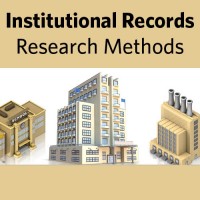 From schools and orphanages to prisons, hospitals, asylums, workhouses, and more, there’s a good chance one or more of your ancestors might be found on record in one of the many types of institutions. In this Premium eLearning video, Institutional Records Research Methods, Lisa Louise Cooke presents methods for finding your ancestors in institutional records, from establishing a workflow and investigating clues found in the census and other records to resources and strategies for digging up the records. This 40-minute video includes a downloadable handout and is available right now to all Premium eLearning members. Click here to sign up!
From schools and orphanages to prisons, hospitals, asylums, workhouses, and more, there’s a good chance one or more of your ancestors might be found on record in one of the many types of institutions. In this Premium eLearning video, Institutional Records Research Methods, Lisa Louise Cooke presents methods for finding your ancestors in institutional records, from establishing a workflow and investigating clues found in the census and other records to resources and strategies for digging up the records. This 40-minute video includes a downloadable handout and is available right now to all Premium eLearning members. Click here to sign up!
Disclosure: This article contains affiliate links and Genealogy Gems will be compensated if you make a purchase after clicking on these links (at no additional cost to you). Thank you for supporting Genealogy Gems!
by Lisa Cooke | Dec 16, 2016 | 01 What's New, Records & databases
It’s snowing like crazy in some parts of the U.S. this week and it’s blown up a blizzard of great new and updated genealogical record collections! Take a look at this week’s round-up for Bishop’s Transcripts in England, Veteran Memorials in New Zealand, and records for Peru, United States, and Canada.

England – Devon – Bishop’s Transcripts
England, Devon Bishop’s Transcripts, 1558-1887 is a collection found at FamilySearch. Though a rather small collection, these Bishop’s transcripts contain an index from the county of Devon and cover the years of 1558-1887. Availability of records will vary by year and locality.
Starting in 1598, parish priests were to make a copy of their parish register and send it to the archdeacon or bishop each year. Many priests stopped producing bishop’s transcripts with the beginning of civil registration in 1837, but they did not fully disappear until after 1870.
As bishop’s transcripts generally contain more or less the same information as parish registers, they are particularly valuable when parish records have been damaged, destroyed, or lost. However, because bishop’s transcripts are copies of the original records, they are more likely to contain errors than parish registers might be.
This collection refers to baptism, marriage, and burial records. Baptism record entries are the most common in the index, followed by burial records, with marriage records being the smallest portion.
England – Worcestershire – Probate Records
The Worcestershire Probate Index 1660-1858 at Findmypast contains over 51,000 records taken from four types of probate documents. Each record includes a transcript only, however the transcript may include some or all of the following information:
- First and last name(s)
- Sex
- Date
- Occupation
- Place
- County
- Country
- Document type
England – Buckinghamshire – Marriages
The Findmypast collection titled Buckinghamshire Marriages contains over 49,000 records. The collection consists of transcripts covering 26 parishes within the English county of Buckinghamshire. These transcripts will cover the years between 1538 and 1838. Here is the list of parishes and years covered within this collection:
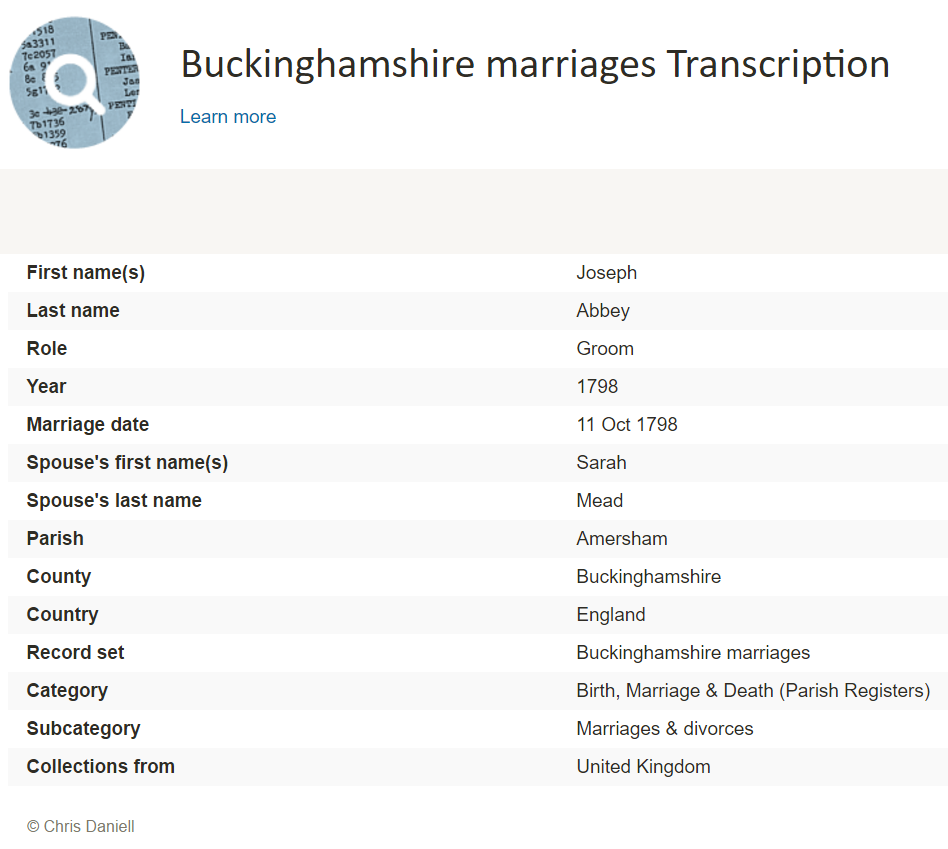
- Amersham 1561-1812
- Aston Clinton 1560-1812
- Bradenham 1627-1810
- Chalfont St Giles 1584-1812
- Chalfont St Peter 1538-1812
- Cheddington 1552-1812
- Chenies 1593-1836
- Chesham 1637-1838
- Cholesbury 1576-1810
- Edlesborough 1568-1812
- Fingest 1607-1812
- Hawridge 1600-1812
- Hedgerley 1540-1811
- High Wycombe 1600-1812
- Hormead 1575-1813
- Instone 1665-1812
- Iver 1605-1812
- Ivinghoe 1559-1812
- Masworth 1591-1812
- Mentmore 1575-1812
- Pitstone 1576-1812
- Slapton 1653-1812
- Soulbury 1575-1812
- Stoke Poges 1563-1812
- Turville 1582-1812
- Wendover 1576-1812
New Zealand – Church Records, Veteran Memorials, and Civil Service Examinations
Three new databases for New Zealand are available at Findmypast. The first, New Zealand Officiating Ministers 1882 is an index containing over 600 records and covering 13 religious denominations. Each record includes a transcript that will reveal the officiator’s official title and the church they served.
The second collection titled, New Zealand Waikaraka Cemetery Memorial 1902-1940 will help you find out if you have military ancestors who were memorialized as veterans who fought for the Empire and died at the Auckland Veterans’ Home between 1902 and 1940. Each record includes a transcript that will list their birth year, death year, age at death and force or regiment.
Lastly, the final collection at Findmypast is the New Zealand Civil Service Examinations 1906-1907. More than 700 records are available to explore and uncover the details of those who sat for the annual examinations for admission to, or promotion in, the Civil Service in mid-December 1906 and mid-January 1907. This collection is of transcripts only, but may contain the following information:
- First and last name(s)
- Examination location
- Notes
Peru – Puno – Civil Registration
Also at FamilySearch this week, Peru, Puno, Civil Registration, 1890-2005 has been updated. This collection includes births, marriages, deaths, and indexes. Some of these records have been indexed and are available for search. It should be noted that these records are written in Spanish.
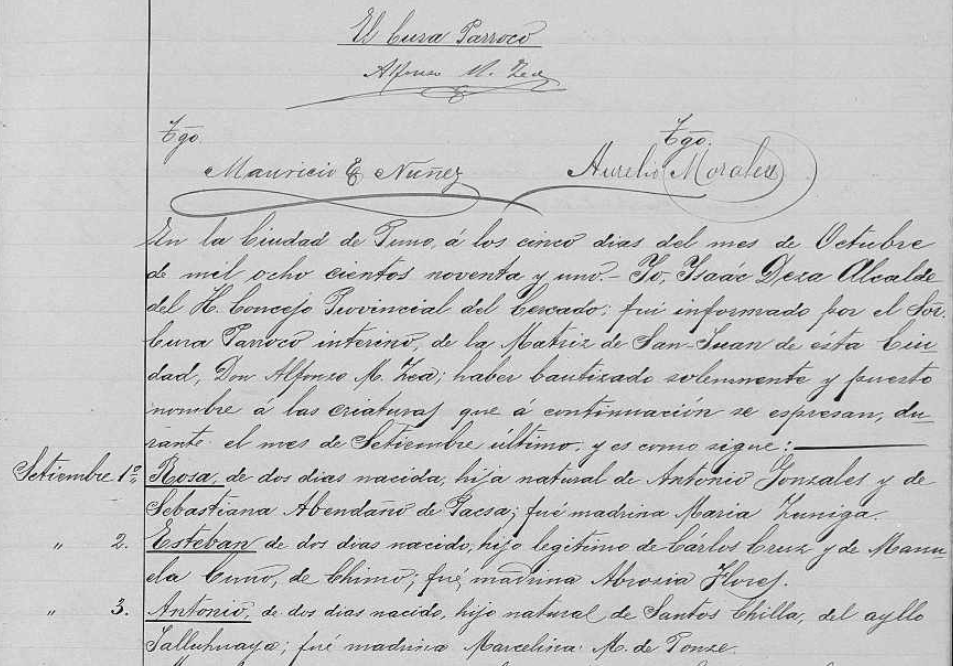
Civil registration record for a birth in Peru via FamilySearch.org.
Within these records you may find any of the following helpful information:
Birth records:
- Date and place of registration
- Name and gender of child
- Date, time, and place of birth
- Legitimacy
- Religious affiliation
- Parents’ names, ages, origin, and residence
- Presenter’s name, age, civil status, occupation, origin, and residence
- Witnesses’ name, age, civil status, and residence
- Sometimes, grandparents’ names
Marriage records may include the following:
- Date and place of registration
- Names of the bride and groom
- Date and place of marriage
- Groom’s age, civil status, nationality, race and occupation
- Names of groom’s parents, origin, and residence
- Bride’s age, civil status, nationality, race, and occupation
- Names of bride’s parents, origin, and residence
- Bride and groom’s religious affiliation
- Names, residence, and ages of witnesses
Death records may include:
- Time, date, and place of registration
- Name, gender, and age of the deceased
- Cause of death
- Date, place, and time of death
- Civil status, and occupation of deceased
- Nationality, origin, and residence of deceased
- Parents’ names of deceased if a minor
- Presenter’s name, age , and occupation
- Presenter’s origin, nationality, and residence
- Names of witnesses
United States – California – Cemetery Transcriptions
California Cemetery Transcriptions, 1850-1960 is a small collection at FamilySearch, but keep an eye on it as it will likely be added too. The collection consists of abstracts from cemeteries for 1850-1960 in the following counties:
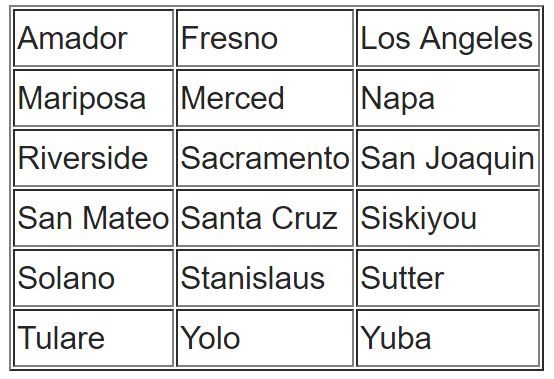
You can do a search for your targeted ancestor, or you can browse through the collection. To browse through any of the FamilySearch collections, you can read our article here and follow the step-by-step instructions.
Cemetery abstracts are actually quite useful to genealogists, especially if there has been a loss of death records in the targeted area.
Cemetery abstracts may contain the following information:
- Name of Cemetery
- Location (Town, County, State)
- Full name of deceased
- Lot number
- Age
- Date of Death
- Place of Death
- Names of Parents, Husband or Wife
- Other Important Facts
- Place of Birth
- Date of Birth
WWII Veterans – Interviews
We have found a free collection of oral histories and interviews of WWII veterans from around the world.
Chronicles of Courage: Stories of Wartime and Innovation is an online video archive of in-depth interviews put together by the Flying Heritage Collection. The project, which took 15 years to complete, went live Wednesday on the 75th anniversary of Pearl Harbor. All 335 video interviews — some of which are two hours long — will be available on the Flying Heritage Collection’s website at
www.flyingheritage.com/chronicles.
Another free collection includes eyewitness accounts by U.S. military personnel and family members in Pearl Harbor at the time of Japan’s 1941 attack. You can now access this site online. The Pearl Harbor Archive (
http://1941.mapping.jp/), also carries photos of U.S. warships ablaze and sinking. The interactive website material was gathered by Katrina Luksovsky, 49, an American living on Ford Island in the center of the harbor. The website was created by Hidenori Watanabe, 42, an associate professor of network design at Tokyo Metropolitan University.
The website works similar to Google Earth and is really quite remarkable. If you are a WWII buff, this is right up your alley!
Canada
The Canadian Museum of History and
Library and Archives Canada collaborate on new exhibition gallery. This gallery is named
Treasures from LAC and will showcase some of Canada’s most historically significant documents, making them more accessible to Canadians and enhancing public understanding of Canada’s history and heritage. Many of the documents showcased in the gallery will be referenced in the Canadian History Hall, a new permanent exhibition opening July 1, 2017 at the Canadian Museum of History. The LAC documents will complement the Hall and add greatly to the visitor experience.
Hire a Professional at LegacyTree
If you don’t have time to scour these records yourself, why not hire a profession
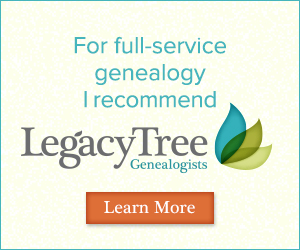
al? The team of expert
genealogists at
Legacy Tree Genealogists can help bust through your brick walls! They do the research and you enjoy the discoveries!
by Lisa Cooke | Dec 13, 2016 | 01 What's New, Holidays, Video |
Are you having a hard time coming up with the perfect gift for someone special on your list? The gift of video gives all year round, and doesn’t require you to buy the correct size. Make your video about family history, or the memories of the recipient, and get ready for hugs and smiles of appreciation for your thoughtfulness.
Do you remember the first Christmas that you realized it was better to give than to receive? It’s an amazing feeling when your heart swells at the thought of snagging the perfect present for the people you love the most. But if you’re like me, there are always one or two relatives who present daunting challenges. Perhaps it’s the elder members of your tribe who seem to want for nothing; or a Aunt who quietly returns everything.

My challenge this year is my Dad. He seems to want for nothing, and having an Amazon Wish List isn’t even on his radar. Last year Dad passed his high school scrapbook on to me. It’s brimming with some of his fondest memories: his Boy Scout membership card, newspaper clippings of his football prowess, and the cardboard glasses he wore to his very first 3D movie. I’m pretty sure his heart was swelling when he handed this treasure chest of beloved memories to his daughter, the family historian.
And that’s when I was struck with an inspiration: give it back to him in the form of a video.
Video: Gift Perfection
Here’s why video makes a perfect gift:
- It doesn’t take up precious space on the shelf
- It can be enjoyed from any computing or mobile device again and again
- It can be shared easily with others
If you have been in search of the perfect holiday gift, follow along with me, and give the gift of video.
Creating a Video Gift
If you’re short on time, consider making a video of an old family scrapbook. All you will need is a smartphone and 30-60 minutes. Pull a scrapbook off the shelf, and dust it off because it’s about to get a new life!
Step 1 – Photograph the album
You could use a flatbed scanner to scan each page and the individual items you want to highlight. But you can save a ton of time by putting your smartphone or tablet to use. For me, this was the ideal solution also because so many of the items in the scrapbook had become loose, and I wanted to be able to show the pages as they were originally laid out. By setting the book on a table I could just snap photos rather than turning it upside down on the scanner glass. And don’t worry about snapping the perfect pics because we’ll get them all snazzy in step 3.
Save the images to a free cloud service like Dropbox so that you can easily retrieve them on your home computer.
Step 2 – Head to Animoto.com
(Full disclosure: This post contains affiliate links and I will be compensated if you make a purchase after clicking on my links. I appreciate you using these links because that compensation helps make the Genealogy Gems blog possible. Thank you!)
Although Animoto does have an mobile app, I like using the web version on my computer which provides the advantage of a bigger screen. Click here to go to Animoto, and sign in to your account. Then, just click the Create button to start a new video project.
Choose a Video Style, which will include a music soundtrack. If the music isn’t quite what you had in mind, click Change Song and pick from a robust list of tunes. Animoto’s secret sauce optimizes and paces your slides to jive with the music. If the music is faster, the slides are faster, and if it’s slower, yep, the slides are slower. In the end though, you always have the final choice in the pacing of your slides and your entire video. Need a little extra time? Then just add a second music sound track.
Step 3 – Add Your Photos
Now it’s time to add your photos. Click Add Image, select Dropbox, and navigate your way to the folder where you saved your photos. Click the first one in the list, and then holding down the Shift key on your keyboard, click the last photo in the list, and click the Choose button. There you go: you’ve added all your images in one fell swoop! Imagine the time you saved over adding one item at a time.
I snapped all the full page photos first, and then I went back and snapped some of particular items I wanted to highlight with closeup images. That meant that when I added my photos they weren’t in exactly the right order. Thankfully, all I had to do was drag and drop them in the desired order. Easy peasy!
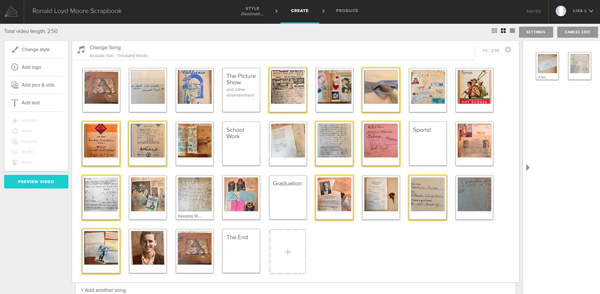
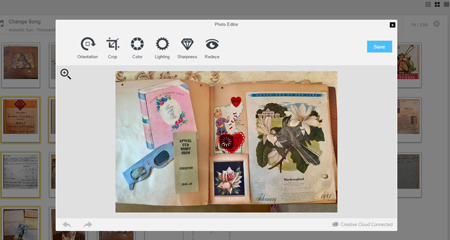
Edit your photos within Animoto.
Another reason I adore using Animoto is that I can do all my editing right there in the dashboard. With a few clicks you can apply a quick crop, slight rotation, and image enhancement with a great result. (Image right)
You even have the option to add video clips with Animoto. So if I had a fancy to add my original video of turning the pages of the scrapbook (above) I would just drag and drop it onto the timeline. And it is that ability to drag images and video from your hard drive straight into Animoto that makes it so quick and easy to use.
Step 4 – Add Title Slides
Although my Dad’s scrapbook really speaks for itself, I decided to add a few title cards to help guide the viewer like:
- The Picture Show
- School Work
- Sports
- Graduation
And title cards are great for “The End” and any other message or credits you want to add.
If you want to add text within your project, click to select the item that your text will follow, then click Add Text from the menu, and it will appear immediately after the previous item. To add text at the end, just click the plus sign in the last box and again type your text. And remember, nothing is set in stone. If you change your mind you can drag the text to a new location, edit it, or delete it all together.
Step 5 – Preview & Publish Your Video
At any time during the process you can click the Preview Video button to see your work. If you like what you see, then click the Produce button in the Preview window to create the final product. And speaking of final products, here’s mine:
Learn More
Are you ready to start creating memorable videos for the loved ones on your list? Click here to learn even more and give Animoto a whirl. (And just think: no wrapping required. You’re welcome!)



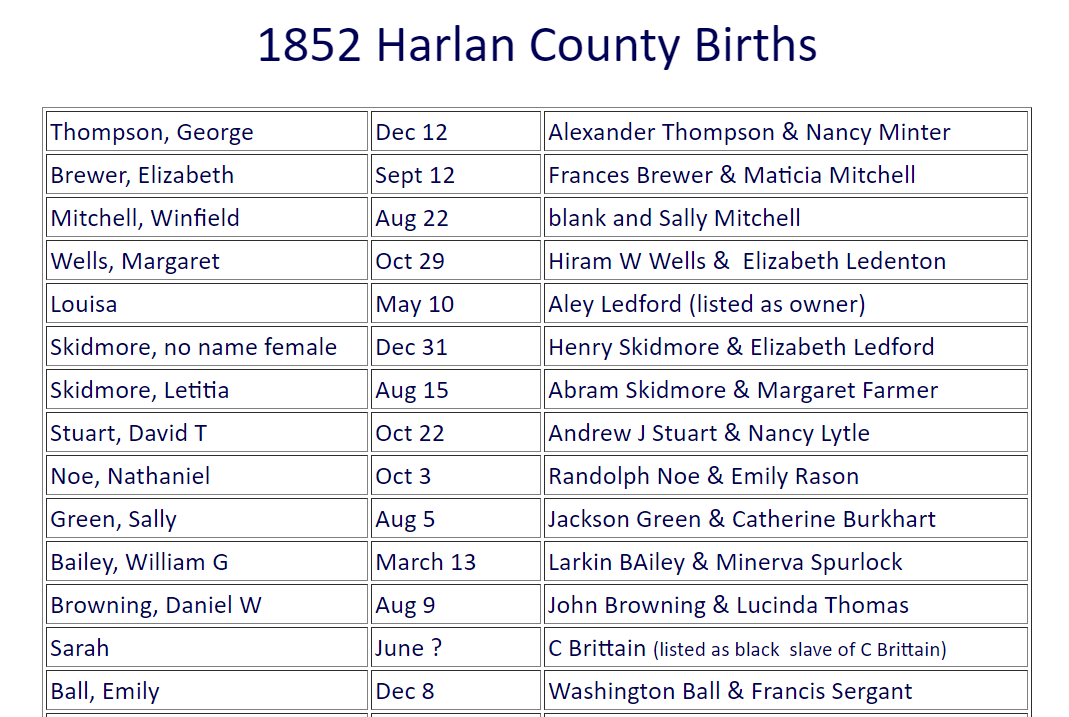
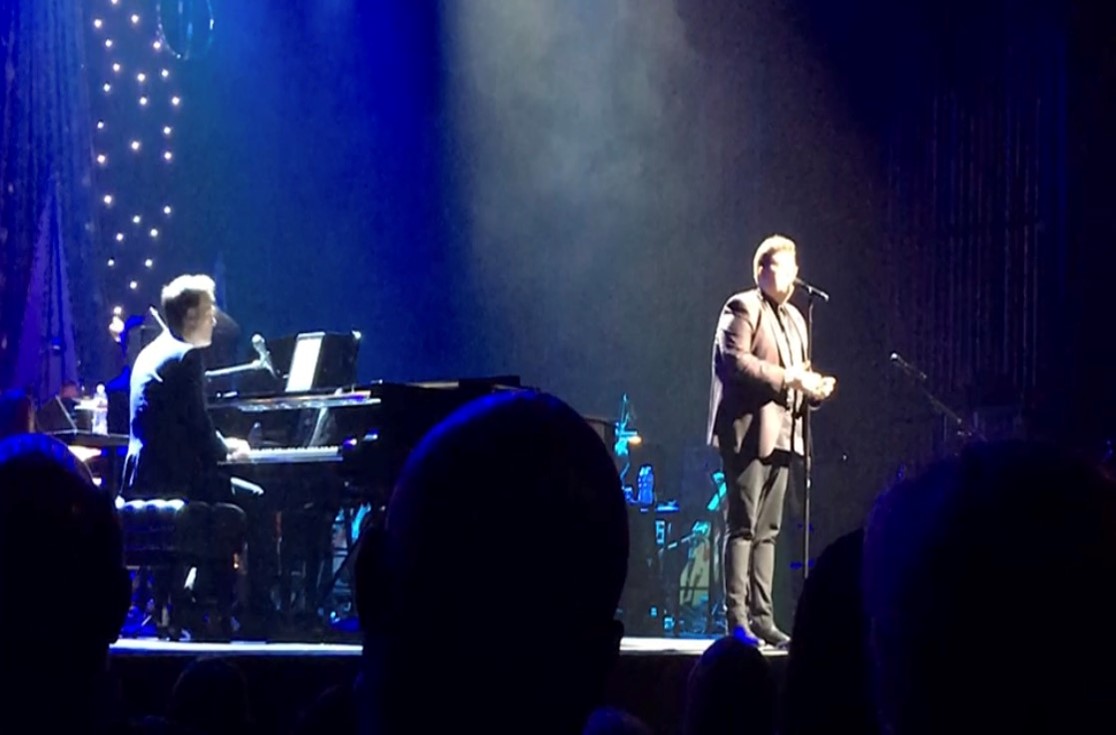
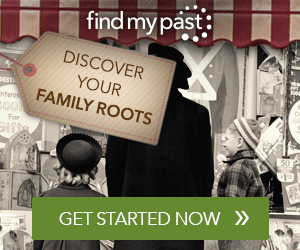

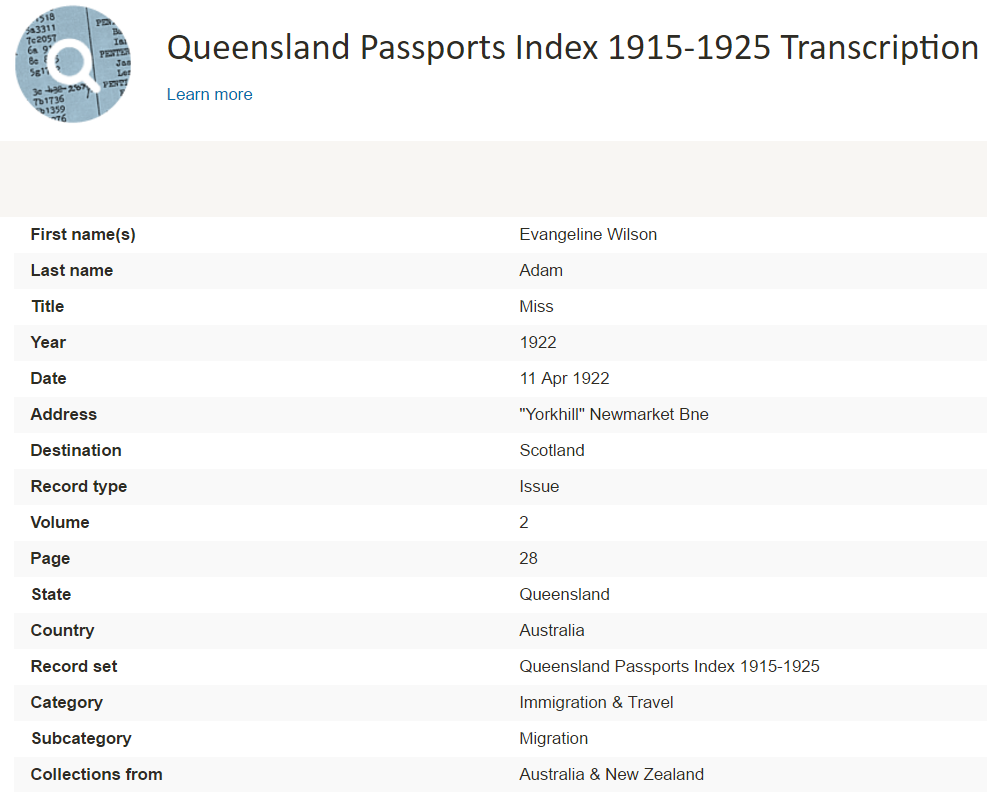 contain the following information:
contain the following information: