by | Nov 28, 2015 | 01 What's New, Cloud Backup, Disaster Prevention, Listeners & Readers
 A Genealogy Gems listener was robbed of both her computer AND external hard drive. “Thank goodness we had a web-based backup, so we did not lose our precious research or photographs.” Here’s what web-based backup is–and how you can save a whopping 50% on Backblaze backup service THIS coming Monday only).
A Genealogy Gems listener was robbed of both her computer AND external hard drive. “Thank goodness we had a web-based backup, so we did not lose our precious research or photographs.” Here’s what web-based backup is–and how you can save a whopping 50% on Backblaze backup service THIS coming Monday only).
Recently Kathy from Carmel Valley, California wrote in with a sobering message.
“Lisa, I thought you might share a reminder with your listeners. My husband and I were out of town last week and were robbed. The robbers took only electronics (thank goodness) and did not mess up the house….another thing to be thankful for. But your listeners can not rely on external hard drives as backup. If the external hard drive is by the computer….the robbers will take that as well.
“Thank goodness we had a web-based backup. So we did not lose our precious research or photographs. It could have been so much worse. This is just another reason why your listeners should look at BackBlaze or another company that provides the same service. I am grateful that I did. Yes, we have to purchase new computer equipment….BUT we have our research and our photos. Gratitude, gratitude.”
 Web-based computer backup–also referred to as cloud backup–can certainly minimize our losses if we experience a disaster or robbery. My cloud backup service is Backblaze. Backblaze works behind-the-scenes 24/7 to save a copy of every file on my computer to its secure cloud storage. If I ever need it, I can log in to Backblaze and there it will be, waiting for me.
Web-based computer backup–also referred to as cloud backup–can certainly minimize our losses if we experience a disaster or robbery. My cloud backup service is Backblaze. Backblaze works behind-the-scenes 24/7 to save a copy of every file on my computer to its secure cloud storage. If I ever need it, I can log in to Backblaze and there it will be, waiting for me.
THIS coming Cyber Monday–November 30, 2015–you can purchase Backblaze cloud backup service for 50% off ONLY through Genealogy Gems. Sign up for my email newsletter now and I’ll send you a coupon code and special instructions for redeeming it on Sunday evening. This fantastic Cyber Monday offer is only valid on Monday, November 30, 2015 and only with the coupon code and instructions you’ll get via my email!
 Why I Use Backblaze and More About the Cyber Monday Special
Why I Use Backblaze and More About the Cyber Monday Special
What’s Your Computer Backup Plan? Better Than Mine Was, I Hope!
How Cloud Backup Helped One Genealogy Gem Get Closer to Living a Paper-free Life
by Lisa Cooke | Sep 9, 2015 | 01 What's New, Cloud Backup, Disaster Prevention, images
We already trust Backblaze as the official cloud-based computer backup service for Genealogy Gems. Now they’ve added another optional layer of security: even better!
Recently Backblaze, our computer backup service and a sponsor of the Genealogy Gems podcast, let us know that we can now activate an extra layer of security to better protect the data we have stored with them.
The feature is called two-factor verification. It requires that we present both our account credentials and a verification code from a second device to gain access to our Backblaze account. That means someone who was trying to steal our data would have to have both our account information and access to the phone that’s tied to the account. Pretty unlikely!
“This feature is available immediately to all Backblaze users and does not require an update to be used,” they told us. It’s also not automatic–you can activate it if you choose.”
We’ve heard from so many Gems listeners and readers who have purchased Backblaze that we wanted to share with you how to enable this optional feature.
How to Activate Backblaze Computer Backup Service’s Two-factor Verification Security
1. Log in to your existing Backblaze account.
2. Open the “My Settings” page as shown here.

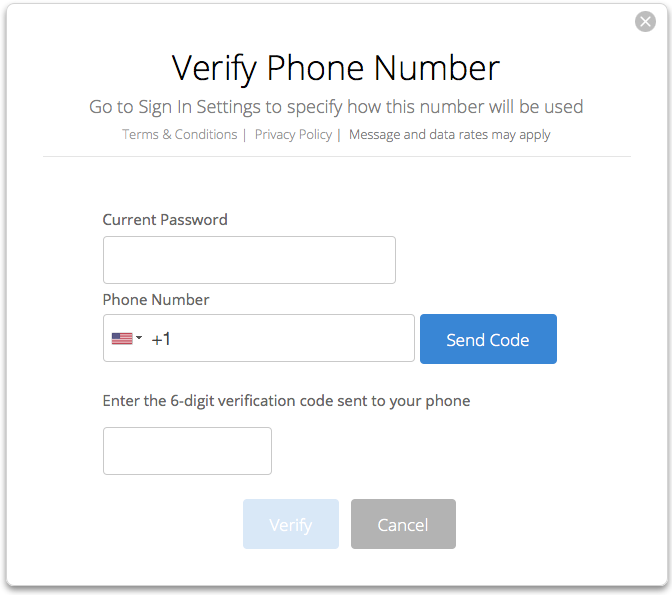
Step 4
3. Click on the “Sign in Settings” link on the right hand side. If you already have a phone number set up for your account, go to Step 4. If you do not have a phone number set up for your account you will see this screen:
In the “Verify Phone Number” window, you’ll enter your phone number and then verify it is correct by having Backblaze send a verification code to the phone. That verification code is entered in this window. You can not turn on two-factor verification without successfully completing this step.
4. Once you have a phone number set up for your account, you’ll see a screen like this when you click on the “Sign in Settings” link.
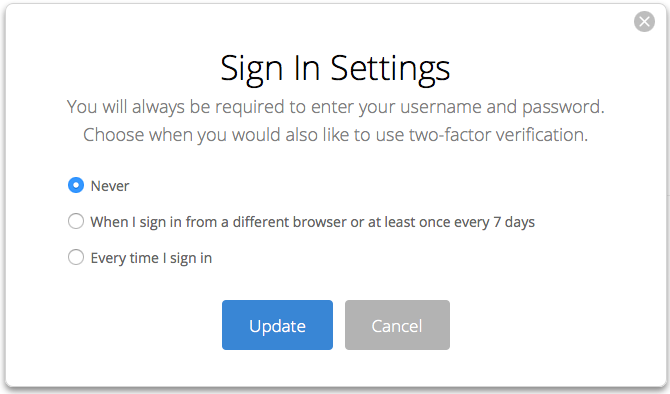
Step 5
5. Choose the two-factor verification setting you desire and select “Update” to change the setting.
6. The set-up/change of your two-factor verification setting is now complete.
What it will be like to use Backblaze two-factor vertification
Let’s say you have selected the “Every time I sign in” option for your two-factor verification setting. Here’s what happens when you sign in to Backblaze:
1. Click the sign-in button and enter your Backblaze account credentials.
2. A unique text message is sent to the phone number on your account, as shown here:
3. At the same time, a “Two-Factor Verification” screen is presented.
4. Enter the code from the text message you received into the “Two-Factor Verification” screen, then press “Enter Code.” You have 10 minutes to enter the code. If you do this correctly you will be logged in to your Backblaze account.
Why not use it?
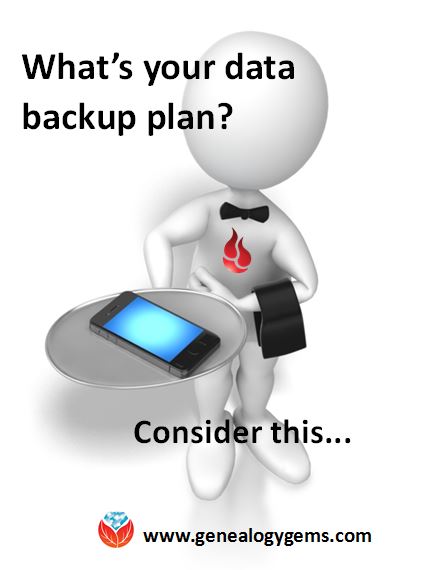 This is an optional feature on Backblaze. Why would you choose not to activate it?
This is an optional feature on Backblaze. Why would you choose not to activate it?
“It is important to weigh the added security of two-factor verification against the possibility that you will not have the second device with you when you require access to your Backblaze account,” says an email from the company. Some users may not consider what they’ve got stored with Backblaze to be the kind of data that needs extra layers of protection. Others may not want the hassle of an additional layer of security.
But think carefully–Backblaze backs up ALL the files you tell it to. You may have personal and financial data in at least some documents: bank account or credit card numbers, digitized birth certificates or Social Security cards.
Consider what works best for you! Our best recommendation is to HAVE a computer back-up service in place. We chose Backblaze because of its reputation, the quality and security of its service and its very reasonable price. Click here to learn more about Backblaze and why we selected them as a sponsor of our free Genealogy Gems Podcast.
Resources
What’s Your Computer Backup Plan? Better Than Mine Was, I Hope!
Dropbox v. Backblaze: Does Cloud Storage for Genealogy Replace Computer Backup?
How Cloud Backup Helped One Genealogy Gem Get Closer to Living a Paper-free Life
by Lisa Cooke | Sep 3, 2015 | 01 What's New, Book Club, Cloud Backup, Digital Archives, Disaster Prevention, Genealogy Gems Podcast, Humor, Organization, Photographs, Preservation
 Digitization tips for old home movies and photos. Online storage and computer backup tips. The Genealogy Gems Book Club interview with Pamela Smith Hill, the editor of the new Laura Ingalls Wilder biography, Pioneer Girl.
Digitization tips for old home movies and photos. Online storage and computer backup tips. The Genealogy Gems Book Club interview with Pamela Smith Hill, the editor of the new Laura Ingalls Wilder biography, Pioneer Girl.
These are all highlights of the free Genealogy Gems Podcast episode 183, newly-published and available for your listening pleasure on our website, through iTunes and the Genealogy Gems app.
 A special feature is an exclusive interview with digitization expert Kristin Harding from Larsen Digital. She is passionate about getting old photos and movies safely digitized and into storage we can access in the years to come!
A special feature is an exclusive interview with digitization expert Kristin Harding from Larsen Digital. She is passionate about getting old photos and movies safely digitized and into storage we can access in the years to come!
As always, you’ll hear from fellow genealogy lovers who have written in with comments and questions. Diahan Southard returns from her summer break with a great new DNA story that settled an old scandal involving U.S. President William G. Harding.
So tune in and enjoy the free Genealogy Gems Podcast Episode 183! Then why not share it with a friend who may like it, too? Thank you!
 A Genealogy Gems listener was robbed of both her computer AND external hard drive. “Thank goodness we had a web-based backup, so we did not lose our precious research or photographs.” Here’s what web-based backup is–and how you can save a whopping 50% on Backblaze backup service THIS coming Monday only).
A Genealogy Gems listener was robbed of both her computer AND external hard drive. “Thank goodness we had a web-based backup, so we did not lose our precious research or photographs.” Here’s what web-based backup is–and how you can save a whopping 50% on Backblaze backup service THIS coming Monday only). Web-based computer backup–also referred to as cloud backup–can certainly minimize our losses if we experience a disaster or robbery. My cloud backup service is Backblaze. Backblaze works behind-the-scenes 24/7 to save a copy of every file on my computer to its secure cloud storage. If I ever need it, I can log in to Backblaze and there it will be, waiting for me.
Web-based computer backup–also referred to as cloud backup–can certainly minimize our losses if we experience a disaster or robbery. My cloud backup service is Backblaze. Backblaze works behind-the-scenes 24/7 to save a copy of every file on my computer to its secure cloud storage. If I ever need it, I can log in to Backblaze and there it will be, waiting for me. Why I Use Backblaze and More About the Cyber Monday Special
Why I Use Backblaze and More About the Cyber Monday Special


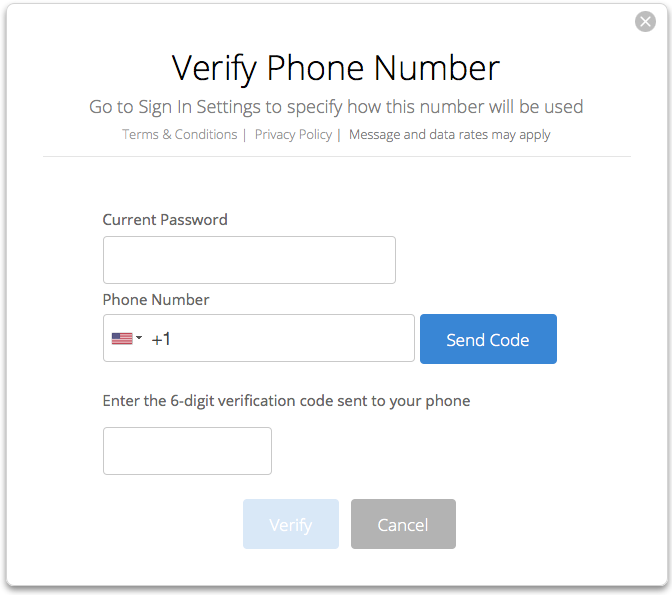
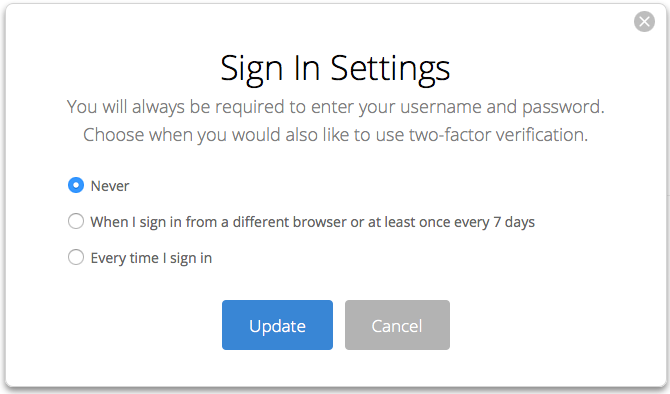
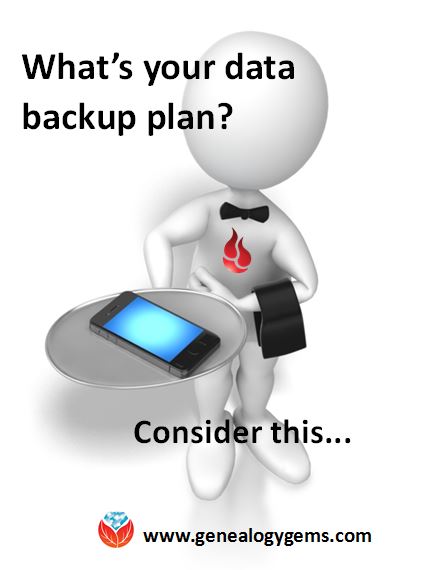

 A special feature is an exclusive interview with digitization expert Kristin Harding from Larsen Digital. She is passionate about getting old photos and movies safely digitized and into storage we can access in the years to come!
A special feature is an exclusive interview with digitization expert Kristin Harding from Larsen Digital. She is passionate about getting old photos and movies safely digitized and into storage we can access in the years to come!