by Diahan Southard | Apr 29, 2017 | 01 What's New, Genealogy Giants Websites, Records & databases |
Social Security Death Index (SSDI) search is not necessarily as straight forward as you might think. We’re going to explore what SSDI records are, their range of availability, and how they compare across the Genealogy Giants records websites.
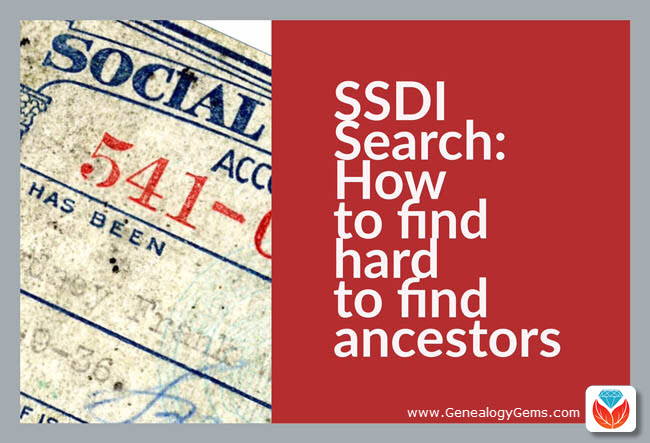
If you’ve been dabbling in genealogy research for a while, then you are very likely familiar with the Social Security Death Index, more commonly referred to as the SSDI. But even experienced researchers have questions, like the one that Marti sent me recently:
From Marti in Texas:
Hi Lisa!!
Thank you so much for all your helpful resources on your website!! I just listened to the SSDI Working Backwards podcast episode (Family History: Genealogy Made Easy episode 3) and my grandparents passed away in 2012 and 2014. Do you know when the last time the index has been updated, I cannot locate them.
Thank you so much!!
This two-fold question is a good one. While many genealogical record sets have privacy laws that dramatically restrict more recent records from being available, the SSDI is not one of them. But even if the records are available, there may still be times when we have trouble locating our relatives.
Whenever you run into a road block finding ancestors in a record collection, do what good detectives do, and go back to the beginning. In this case, let’s learn more about the collection itself.
Social Security Death Index Background
The Social Security Act was signed into law in 1935 by President Franklin Roosevelt. By 1937, more than 30 million Americans had registered. Today, the Death Master File from the Social Security Administration contains around 90 million records of deaths and they are publicly available online.
Some data goes as far back as 1937, but most of the information included in the SSDI dates from 1962. This is because the Social Security Administration began to use a computer database for processing requests for benefits in 1962. Some of the earlier records back to 1937 have not been added.
It’s important to know that the SSDI does not have a death record for everyone. It’s also very possible that you may occasionally find an error here and there if something was reported incorrectly. But don’t let that stop you from tapping into this major resource! It’s a wonderful alternative source for finding people who were counted in the 1890 census (which was unfortunately mostly destroyed) because they may still appear in the SSDI. Also, those who were born before vital records registration in their home state began, may also show up. Remember, working folks just had to live past 1937 to have been possibly included. That means some people could have been born sometime in the late 1800s.
Now that we have a handle on the history of the SSDI, let’s look at who has it and how recent their records are.
Where to Find the SSDI
The Social Security Death Index (SSDI) is available on all of the ‘big 4’ genealogy records websites, which we here at Genealogy Gems refer to as the “Genealogy Giants.” The links below will take you directly to the SSDI search page for each.
- FamilySearch
(Current as of February 28, 2014)
- Ancestry
(1935-2014)
- MyHeritage
(It is not stated how current the database is, but a search for 2014 did retrieve results)
- Findmypast
(No dates or citation provided, but a search for people who died in 2014 did retrieve results)
In Marti’s case, she will want to search every single one of these websites for her ancestors. The good news is that they all appear to be up-to-date, but that doesn’t mean they are all exactly the same. The same collection of genealogy records can appear differently from site to site for a number of reasons such as accidental omissions, variations in the power of their search engine, differences between indexers and scanners, and Optical Character Recognition (OCR) inaccuracies. These may or may not affect the SSDI, but the point is that you can’t go wrong searching each one of the Genealogy Giants just in case. And since SSDI search can be conducted for free at all of the Genealogy Giants, it doesn’t cost you anything to do so.
A quick way to find all of the websites that include the SSDI is to Google SSDI genealogy. Here’s a link to the results.
SSDI Search Head-to-Head Comparison
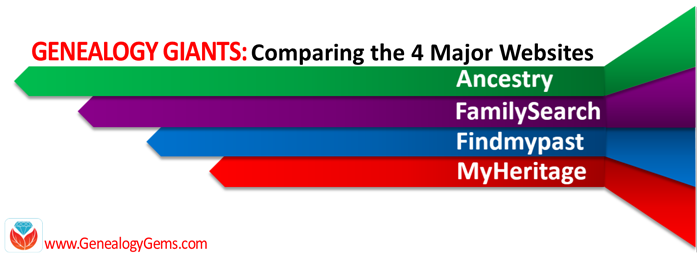 Another excellent reason to search the SSDI on multiple websites is that each website displays the information a little differently. And as you can see from the chart below, when it comes to the Genealogy Giants, there are definitely differences.
Another excellent reason to search the SSDI on multiple websites is that each website displays the information a little differently. And as you can see from the chart below, when it comes to the Genealogy Giants, there are definitely differences.
It’s interesting to note that Ancestry is the only website that provides information about the year that the Social Security number was issued. It isn’t exact, but it’s more than the others offered in my search for Alfred H. Sporan.
The differences between the 4 major websites can be sometimes subtle or quite dramatic. Understanding their strengths and weaknesses, as well as free versus subscription offerings, is key to successful research that is both efficient and cost-effective.
The quick reference guide Genealogy Giants: Comparing the 4 Major Websites is a must-have for anyone serious about getting the most out of free and paid subscriptions.
The author of this 4-page full-color cheat sheet, Sunny Morton, is Contributing Editor here at Genealogy Gems, and she’s packed this guide with everything you would ever want to know, and many things you probably didn’t know that you needed to know. You can
pick up your copy here in our store.
SSDI Search and Beyond
There is another database at Ancestry that is worth keeping your eye on. It’s called the U.S. Social Security Applications and Claims Index and it shouldn’t be missed! Currently, this covers 1936-2007, but who knows, they may update it in the future. It includes even more information. It was first released in 2015. Read more about it here at Genealogy Gems.
Gems: Share Your SSDI Search Experience!

I invite you to take a moment to share your SSDI search experience in the comments below. Have you had any surprises? Did you find a difference between the records found at different websites? We want to hear your story because we all benefit from each other’s experiences.
Disclosure: This article contains affiliate links and Genealogy Gems will be compensated if you make a purchase after clicking on these links (at no additional cost to you). Thank you for supporting Genealogy Gems!
by | Feb 18, 2017 | 01 What's New, Ancestry, Listeners & Readers
Finding living relatives and reuniting lost family treasures is just one way genealogists do random acts of kindness. Our Gems reader has a passion for reuniting photos from eBay to living relatives, but needs to find them first. I have some tips for finding living relatives using Ancestry family trees.
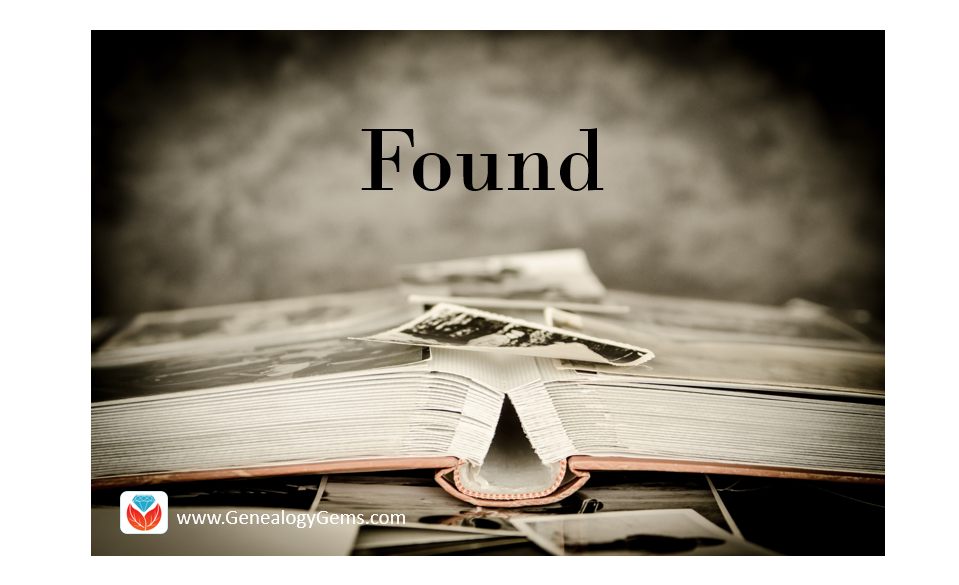
Years go by and dust collects on old photos left on shelves. Sadly, some will choose to sell those once treasured photos on e-bay or at a local flea market. But the good news is there are genealogists who are actively searching for living relatives to reconnect with these pictures of the past.
Finding Living Relatives
A Gems reader recently asked:
I love doing random acts of kindness and when I find photos on eBay and other sites, I love trying to find some family members to enjoy the treasure. There was an email from a listener that I wanted to see if you could expand on for me. She asked who she should contact via Ancestry to ask about a found item. You had great suggestions, but I am hung up on one thing you said.
You said to look at their tree and look at the relationship to the person who created the tree, and the person mentioned in the picture. I would love to do this, but alas, I do not know how.
I have a very specific example right now. I found this listing for Ora Shields barn on eBay this morning. Ora is not my relation, but this would be a neat picture if he were! I looked in Ancestry and found lots of trees for him. I found a couple of people with lots of sources for him, and I always look to see the last time the tree owner logged in. But, what next. I am not sure how to tell how the tree owner is related to Ora. Any suggestions?
P.S. Love your show and now I am addicted to Google Earth thanks to listening to the premium video! Keep the good stuff coming!
Using Ancestry Family Trees for Finding Living Relatives
I’m so glad our Gems are loving Google Earth and our Premium videos! It is wonderful to hear how our Gems Premium Members are using these tools! It is also spectacular that they are seizing the opportunity to help others and I want to help them do that!
I just grabbed a tree on Ancestry that included a person named Ora Shield’s as an example.
Below is the result showing this Ora Shields. If I wanted to find a living relative of this individual, I would take the following steps.
Step 1: Click the down arrow on the name of the tree and click View Tree.
Step 2: Click the down arrow on Find Person and choose Home Person from the pull-down menu.
Step 3: Quickly scan the names and find someone with the last name Shields. In this example, this is the Home Person’s great-grandmother.
Step 4: Click the up arrow above the Home Person’s great-grandma (Cora Shields) to see the Shields’ ancestors.
As you can see, Ora Shields is great-grandma Cora Shield’s brother!
Determine the Relationship
Using this calculator, you can’t specify brother. So, we identify who the direct ancestor is that the Home Person and Ora Shields share. That would be Cora’s parents. Ora is their son and Home Person is their great-great grandchild. Enter that into the calculator and it will tell you how they are related.
Isn’t this an amazing tool? I wish the best of luck to our reader and others who are finding living relatives to reunite with these treasures. And, I love sharing these feel good stories on in our blog and podcasts so thank you, reader, for letting us share your question with our Genealogy Gems.
More on Finding Living Relatives
by Lisa Cooke | Jul 20, 2016 | 01 What's New, Immigration |

Traveling ancestors created records when they left the country of their origin and when they arrived at their new residence. We often talk about immigration, with an I, but have you researched your ancestors emigration records with an E?
When our ancestors traveled from one place to another, they became two types of migrants. First, they were Emigrants with an E, and then, they were Immigrants with an I. Emigration with an E means someone exiting a country and immigration with an I means someone coming into it. Let’s learn more about emigration…with an E.
I live in a country that doesn’t have much in the way of historical emigration records, but other countries do. I have to remember these emigration records when I start looking overseas for my relatives who were crossing the pond to live here.
EXAMPLES OF EMIGRATION RECORDS
Swedish parishes kept emigration records which are now on Ancestry dating back to 1783. According to the database description, this record set is pretty complete, representing about 75% of those who actually left the country. These rich records can provide place of origin, destination, and the date and place of departure.
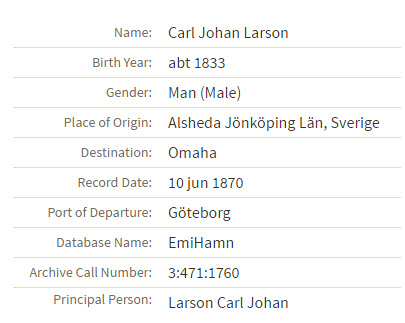
For a time, the U.K. also kept outward passenger lists of those leaving the U.K. ports for destinations outside of Europe. The lists include British citizens and those traveling through the U.K. These passenger lists no longer survive for the years before 1890, but they are on Ancestry for the years of 1890-1960. Of course, while writing this post I just had to take a moment to do a bit of searching myself, and that lead to this genealogy gem: my husband’s grandfather, and his parents embarking at Liverpool in 1912!
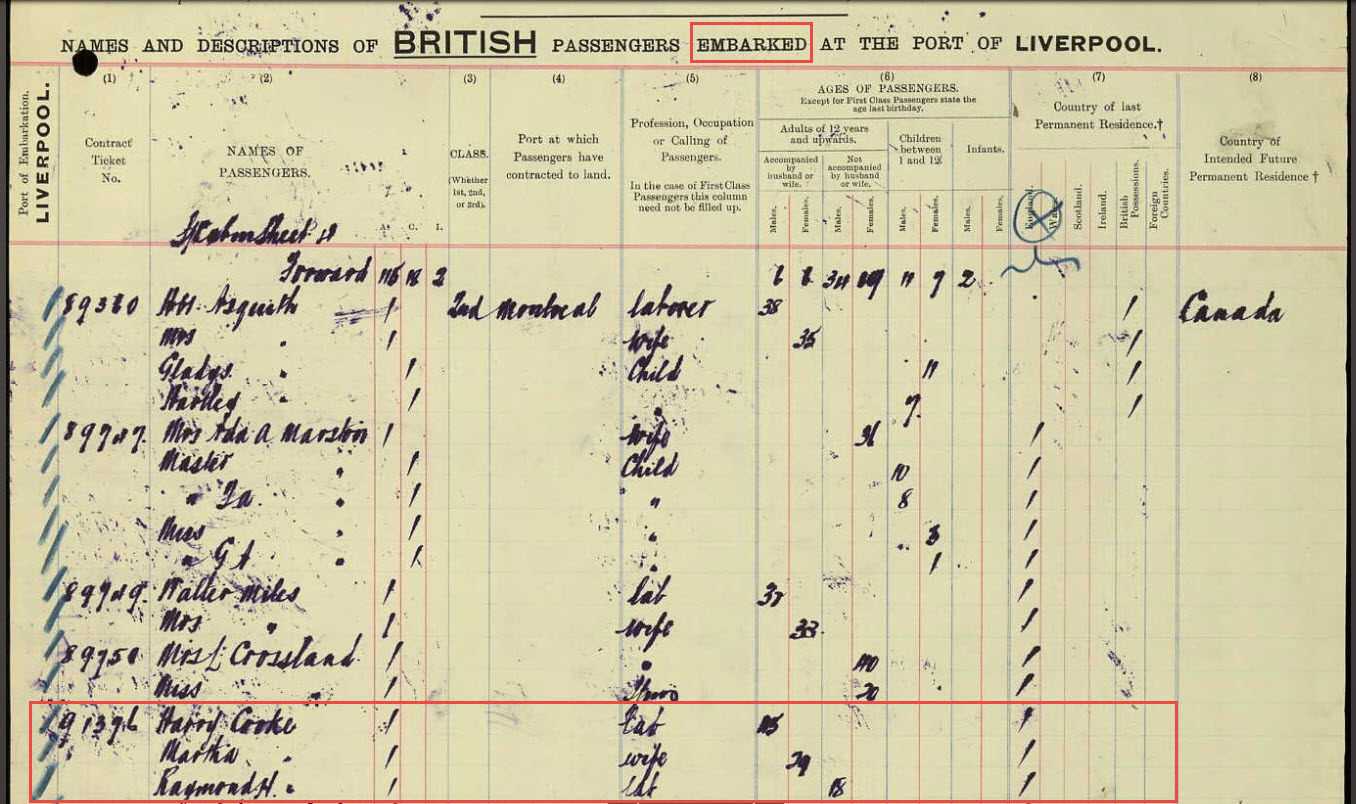
I also spotted this interesting item in the database description. Quoted from the U.K. National Archives website:
“Between 1890 and 1920, among the highest tonnage of ships were leaving British ports bound for North America. Many passengers were emigrants from Britain, Ireland, and Europe. European emigrants bound for America entered the United Kingdom because traveling steerage was less expensive from a British port than from a port in Europe. The shipping companies imposed restrictions on passengers registering; passengers had to have British residency of six weeks to qualify. Many passengers too impatient to qualify for residency changed their names to avoid detection.”
A name change would certainly present a challenge, but it’s very good to know to be on a look out for that situation. This is another example of why it is so important to read the description of the databases you search.
MORE EMIGRATION RECORD COLLECTIONS
A quick search of Ancestry’s card catalog shows emigration collections for Prussia, Switzerland, a few parts of Germany, Jewish refugees from several nations in Europe, and an interesting collection of Dutch emigrants who came to North America with the help of the Canadian and Dutch governments.
Another excellent resource is the FamilySearch Wiki. You can search for the name of the country and the word emigration (with an e) to find out more about your targeted area. I typed in Hungary emigration and found the following information.
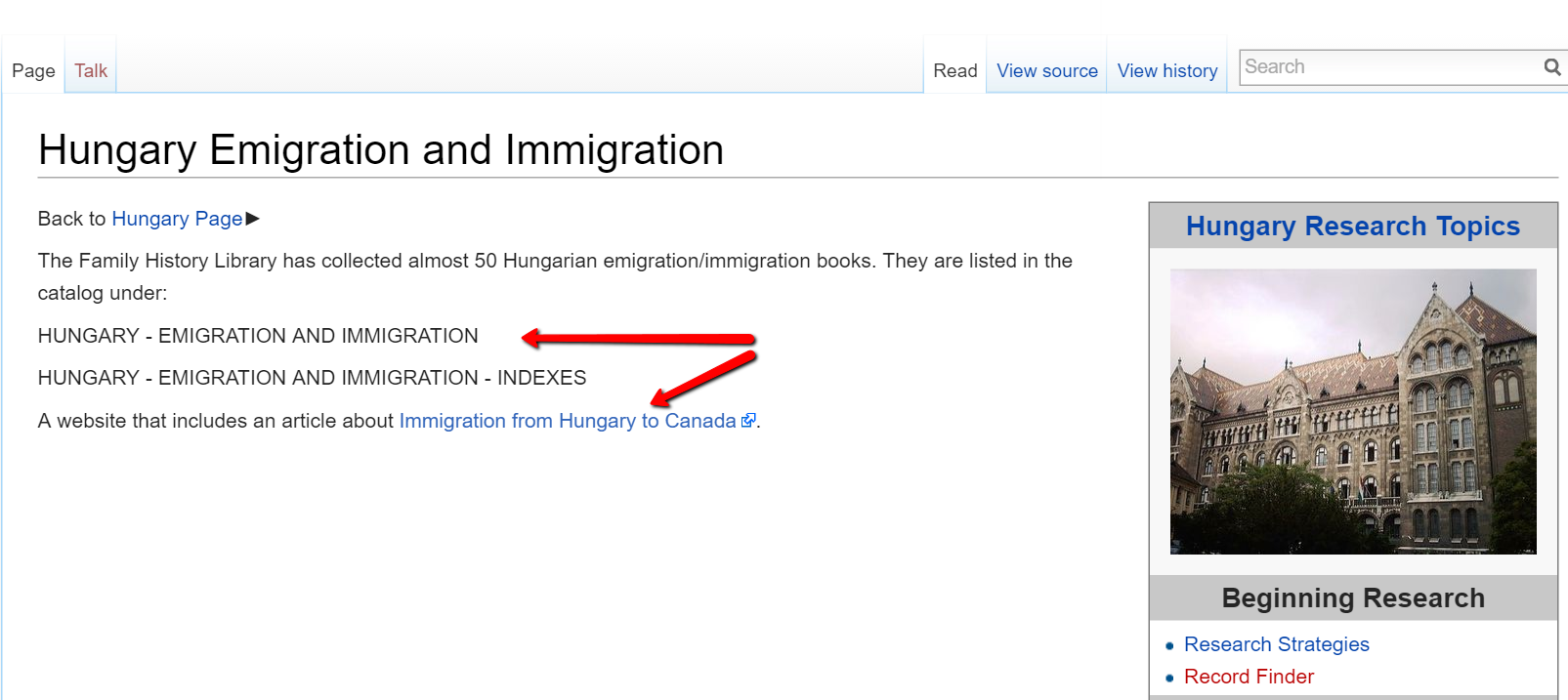
Did your emigrant (or immigrant) ancestor generate records in the country he or she left from as well as the country he or she entered? Remember to check!
MORE GEMS ON IMMIGRATION
by | Dec 8, 2015 | 01 What's New, Ancestry, Cloud Backup, RootsMagic
I think this is a long post, but this is an extremely important topic. I hope you will invest the time to read it through to the end.

I travel the world presenting sessions on a wide range of genealogy topics. One of the presentations that is most near and dear to my heart is called Future Technology and Genealogy – 5 Strategies You Need. In it I not only outline 5 strategies that genealogists can use to cope and thrive in an ever-changing technological world, but I share 3 major areas that I believe genealogists should be aware of as we move into the future. One of those is the desktop moving to the Cloud.
Certainly Adobe and Microsoft have already moved that direction by discontinuing physical software sales and moving to a Cloud based subscription service. But the desktop moving to the Cloud has been a more subtle transition in the genealogy space. Today, however, our industry was hit between the eyes with this new reality.
 Ancestry has announced the “retirement” of one of the cornerstone products in genealogy, the Family Tree Maker desktop software.
Ancestry has announced the “retirement” of one of the cornerstone products in genealogy, the Family Tree Maker desktop software.
I couldn’t help but think that Ancestry was striving to paint a picture of Family Tree Maker as Charles Coburn (in black and white of course) in his classic double-breasted suit, gold watch in hand, walking off into the sunset in a Jean Arthur movie. Perhaps it would be more accurate to visualize him being pushed out. Let’s start with the announcment that Ancestry released on their blog late Tuesday December 8, 2015, and then we’ll probe deeper:
“Ancestry to Retire Family Tree Maker Software
By Kendall Hulet
Ancestry is proud to have made a significant investment this year to bring valuable new content and records to the Ancestry site. In 2015, we’ve made 220 million searchable historical records from Mexico available, more than 170 million pages from the largest collection of U.S. will and probate records, among others. We’ve also introduced new features such as Ancestry Academy and major advancements for AncestryDNA.
We remain dedicated to helping people gain new levels of understanding about their lives, and who and what led to them, harnessing the information found in family trees, historical records and genetics. As a company, we’re also continually evaluating ways to focus our efforts to provide the most impact and best product experience for our users through our core offerings.
True to this focus, we’ve taken a hard look at the declining desktop software market and the impact this has on being able to continue to provide product enhancements and support that our users need. With that, we’ve made the tough decision to stop selling Family Tree Maker as of December 31, 2015.
Our subscription business and website, on the other hand, continue to grow and we are doubling down our efforts to make that experience even better for our Ancestry community.
Ancestry will continue to support current owners of Family Tree Maker through January 1, 2017. During this time, all features of the software, including TreeSync™, will continue to work, and Member Services will be available to assist with user questions. We will also address major software bugs that may occur, as well as compatibility updates.
These changes are never easy, but by focusing our efforts, we can concentrate on continuing to build great products for our loyal Ancestry community.
If you have inquiries regarding Family Tree Maker, please reach out to our Member Services team. We’ll also provide updates on our blog as needed leading up to January 1, 2017.”
What this Means for Genealogists
In reality, I would wager to guess that this move is a cold, calculated business strategy, not a warm and sentimental retirement. And that’s OK. Business is good. If Ancestry didn’t do well in business, we wouldn’t have such easy and convenient access to all those records.
Discontinuing Family Tree Maker is a strategic move. The goal is it to get everyone from family history “dabblers” to seasoned genealogists to enter their family tree data directly onto a family tree housed on the Ancestry website. This puts them in the drivers seat.
It is keenly important to understand what is really happening so that you can make the wisest decisions possible for the life of your genealogical research. Our family trees are not Ancestry’s responsibility, or anyone elses for that matter. They are our responsibilities, and we need to be as calculated and ruthless in protecting them as any savvy CEO.
We must understand that it is more profitable for Ancestry to quit producing software CDs, and all that packaging to put the CDs in. It’s more profitable to stop employing and paying employees to ship all those CDs. Digital content is more profitable and easier for a company to control. But is that the whole story?
Absolutely not. Information is King, and it is valuable. Your genealogical information is financially valuable to genealogy companies. (Read Ancestry’s Terms of Service to refresh yourself on what they can do with your information.) Think AncestryDNA is only about your ancestry? You must understand that it is not. Aggregated data is sold in the marketplace to other companies. (Read this article at Wired.com about one partnership Ancestry has with the Google-owned biotech company Calico.)
Not to say it is not a worthwhile effort on your part to get your DNA tested – it certainly may be. But that DNA data has dollar signs written all over it. It is valuable. But today isn’t about DNA, so let’s get back to Family Tree Maker and your tree. How do you, the genealogist, retain control in this environment? Take on a “genealogist-protected approach” to your data.
The Genealogist-Protected Approach
Step 1: Purchase a new genealogy software database program and load it on your computer. I recommend and use RootstMagic software. RootsMagic is excellent, reliable and extremely well supported. Click here to read how they are ready to help you in our transition.
Step 2: Back up your entire computer with a Cloud-based backup service. This is critical to protecting and retaining control of your data. I recommend and use Backblaze. (Here’s an article I wrote that will give you a compelling reason not to skip this step.)
Full disclosure: RootsMagic and Backblaze are sponsors of the free Genealogy Gems Podcast. This is primarily because I use the products myself and have been impressed and satisfied with their products. Regardless of which products you choose, just be sure you put the Genealogist-Protected Approach into action.
I have stated numerous times in presentations, on the podcast, and here on the blog that I view family trees on Ancestry and other websites as “cousin bait” not primary family tree storage. Rather than upload my entire tree, I upload that for which I want to generate “genealogical leads.” My master tree and master database file is on my computer in RootsMagic, backed up by Backblaze.
You might be one of the many genealogists who has thoroughly enjoyed having your entire tree on Ancestry, and wonder now how you can get a software program that fully synchronizes with Ancestry. To address this issue, first go back and read the section above under “What this means for genealogists.” Remember, data is BIG business. The truth is that it is not financially beneficial to Ancestry to allow that to happen. They want to be where you house your master family tree. I don’t blame them. But, in my opinion, that’s not in my family tree’s best interest. Therefore, I follow the steps outlined above, and upload a gedcom of what I want circulating publicly in order to generate “leads”: hints and cousin connections.
 I believe it is generally going to get harder and harder to retain control over our privacy and our data. We don’t know what the future holds for computer software. But no matter what happens, we as genealogists will still be 100% responsible for what happens to our family trees and our data. There’s no whining in
I believe it is generally going to get harder and harder to retain control over our privacy and our data. We don’t know what the future holds for computer software. But no matter what happens, we as genealogists will still be 100% responsible for what happens to our family trees and our data. There’s no whining in  genealogy. And last I heard they still produce paper and pencils.
genealogy. And last I heard they still produce paper and pencils.
by Lisa Cooke | Nov 20, 2015 | 01 What's New, Ancestry, Cloud Backup, Disaster Prevention, Trees
THIS IS IT! Our #1 blog post of 2015. Not surprisingly, it’s about how to secure your data on Ancestry.com: your trees, photos, sources and even DNA! 
Earlier this year, rumors circulated that Ancestry was up for sale. Our post about that rumor included tips about how to back up everything you’ve put on Ancestry–trees, source citations, images and even DNA results. That post from our genealogy blog circulated among thousands and thousands of Facebook friends! It was definitely our most-read post of 2015, thanks to those of you who helped share its tips with your friends.
Here’s the bottom line from that post: if you don’t already have up-to-date copies of everything you’ve 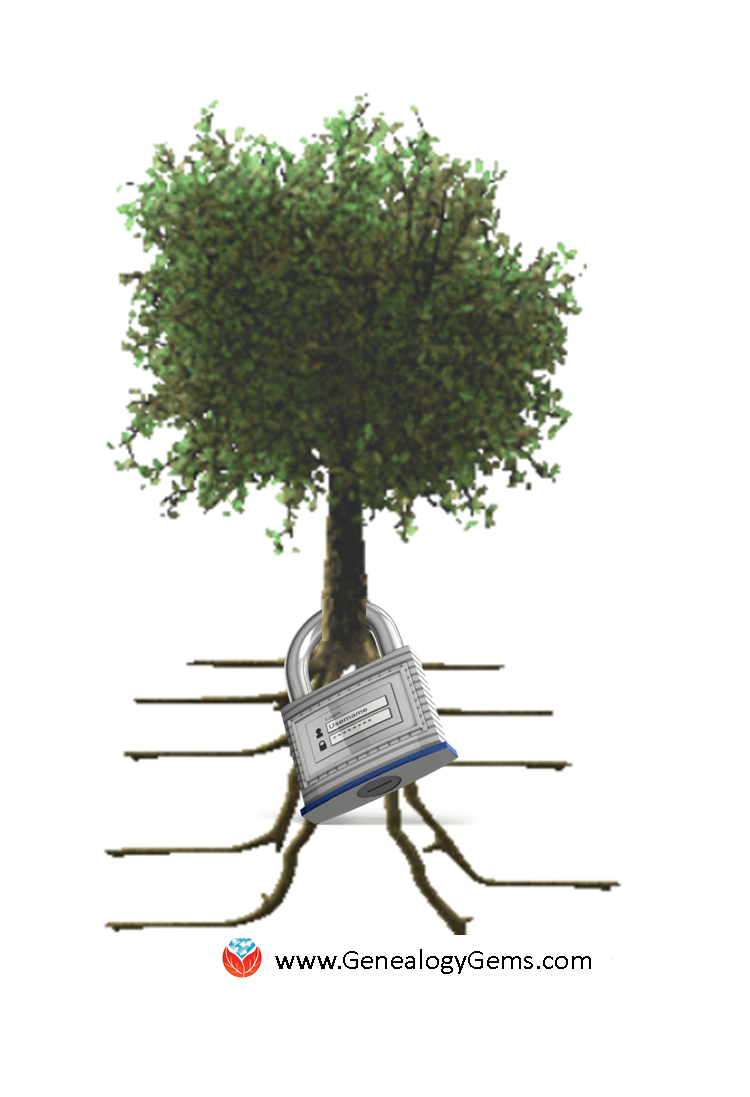 put on Ancestry, download it now. From here on out, keep your master family tree not on Ancestry (or any other site) but on your own computer. If you do keep building your tree on Ancestry, download updated GEDCOM files regularly. That way, if Ancestry gets hacked, goes out of business or even dumps your data (it’s happened before), you’ve still got your tree.
put on Ancestry, download it now. From here on out, keep your master family tree not on Ancestry (or any other site) but on your own computer. If you do keep building your tree on Ancestry, download updated GEDCOM files regularly. That way, if Ancestry gets hacked, goes out of business or even dumps your data (it’s happened before), you’ve still got your tree.
In that same spirit, back up  your own computer systems. Many of you have taken our advice to hire Backblaze to do this for you. Backblaze runs in the background of all Genealogy Gems computers, instantly backing up to the cloud every new or revised file we create, 24/7. Including our master family trees, digital photos and genealogy document images! Lisa loves that their online backup security is second to none and costs just $5 a month. (Click here to learn more about Backblaze.)
your own computer systems. Many of you have taken our advice to hire Backblaze to do this for you. Backblaze runs in the background of all Genealogy Gems computers, instantly backing up to the cloud every new or revised file we create, 24/7. Including our master family trees, digital photos and genealogy document images! Lisa loves that their online backup security is second to none and costs just $5 a month. (Click here to learn more about Backblaze.)
 Click here to see all Top 10 Genealogy Gems blog posts for 2015–and enter to win a great prize! The contest ends TODAY, so click now to enter!
Click here to see all Top 10 Genealogy Gems blog posts for 2015–and enter to win a great prize! The contest ends TODAY, so click now to enter!
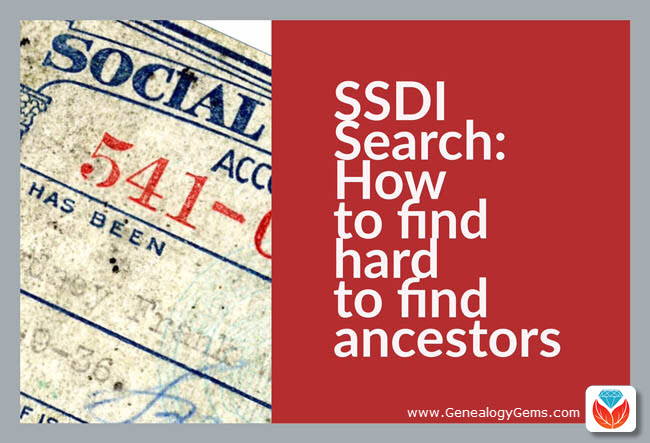
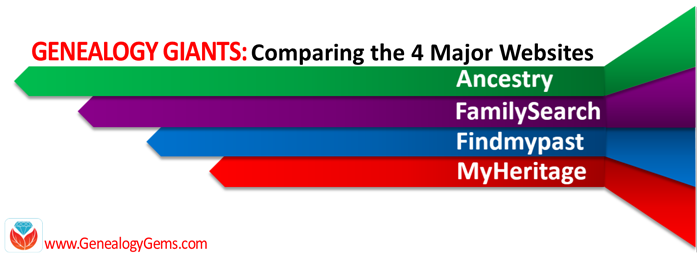 Another excellent reason to search the SSDI on multiple websites is that each website displays the information a little differently. And as you can see from the chart below, when it comes to the Genealogy Giants, there are definitely differences.
Another excellent reason to search the SSDI on multiple websites is that each website displays the information a little differently. And as you can see from the chart below, when it comes to the Genealogy Giants, there are definitely differences.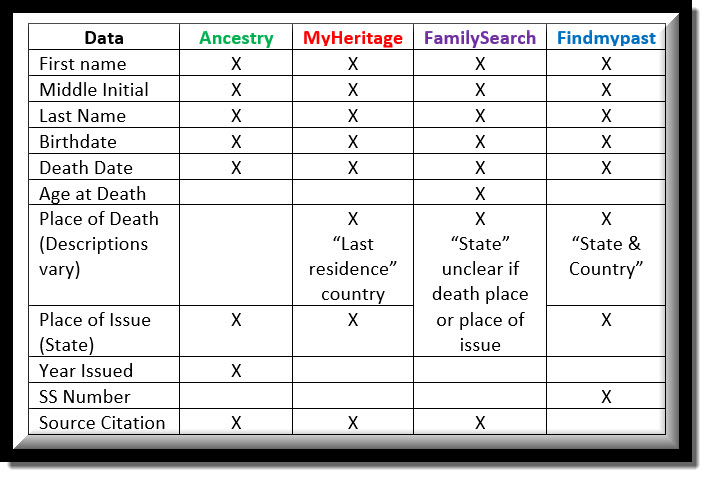




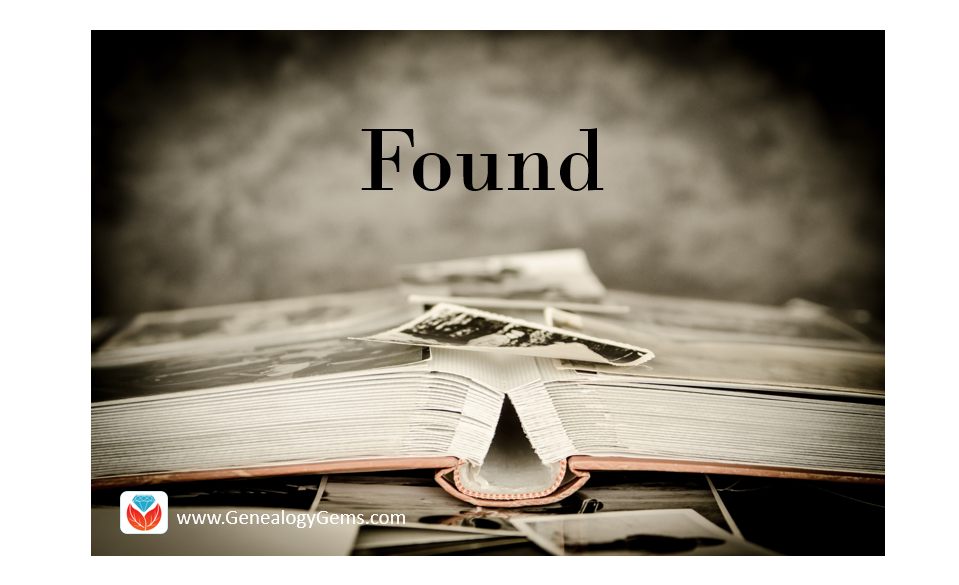
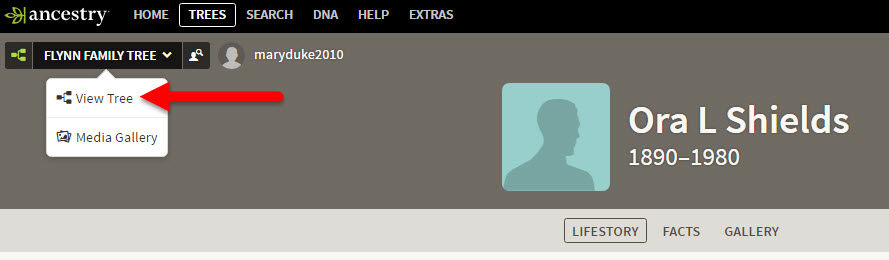
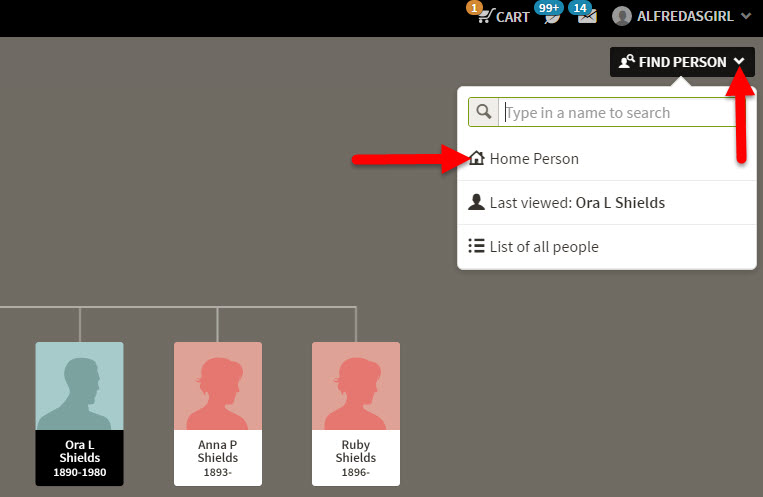
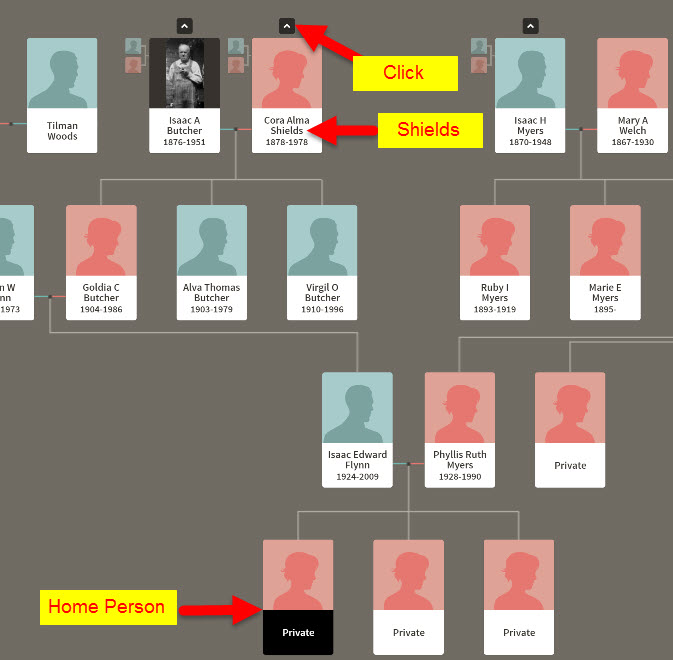
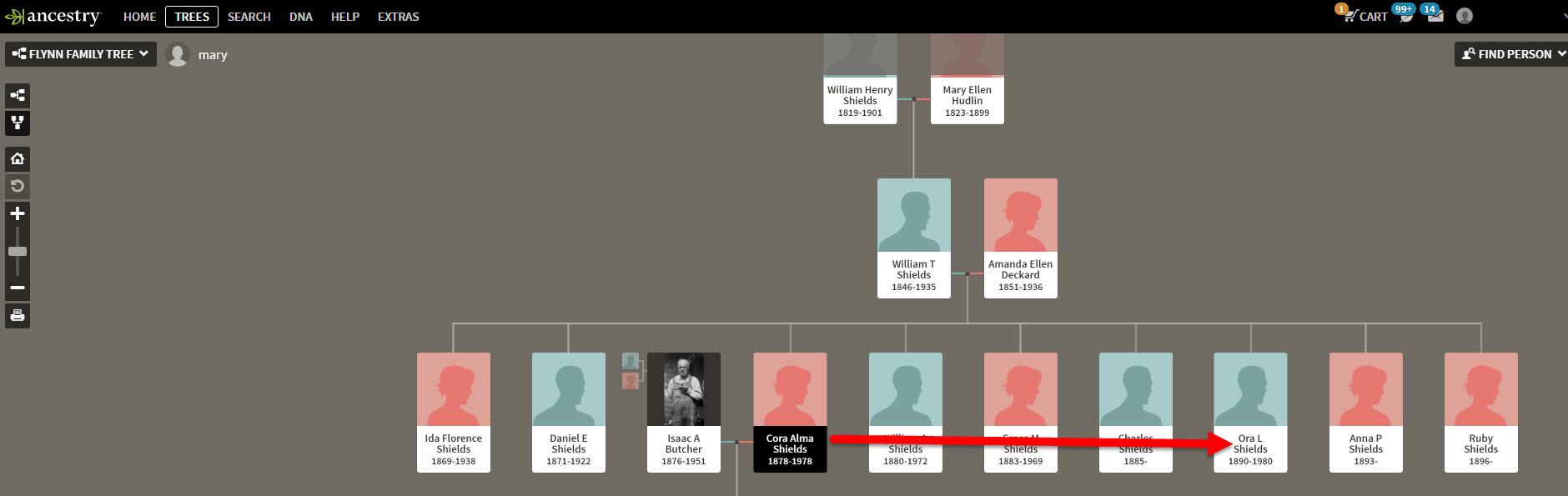
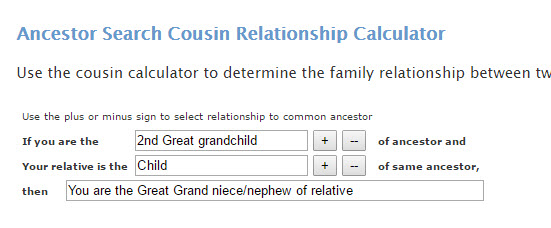


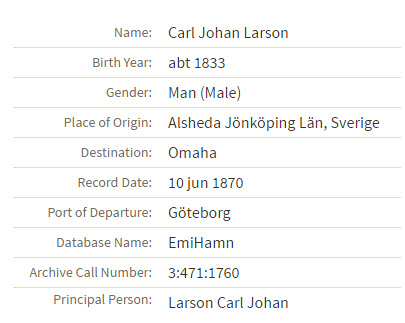
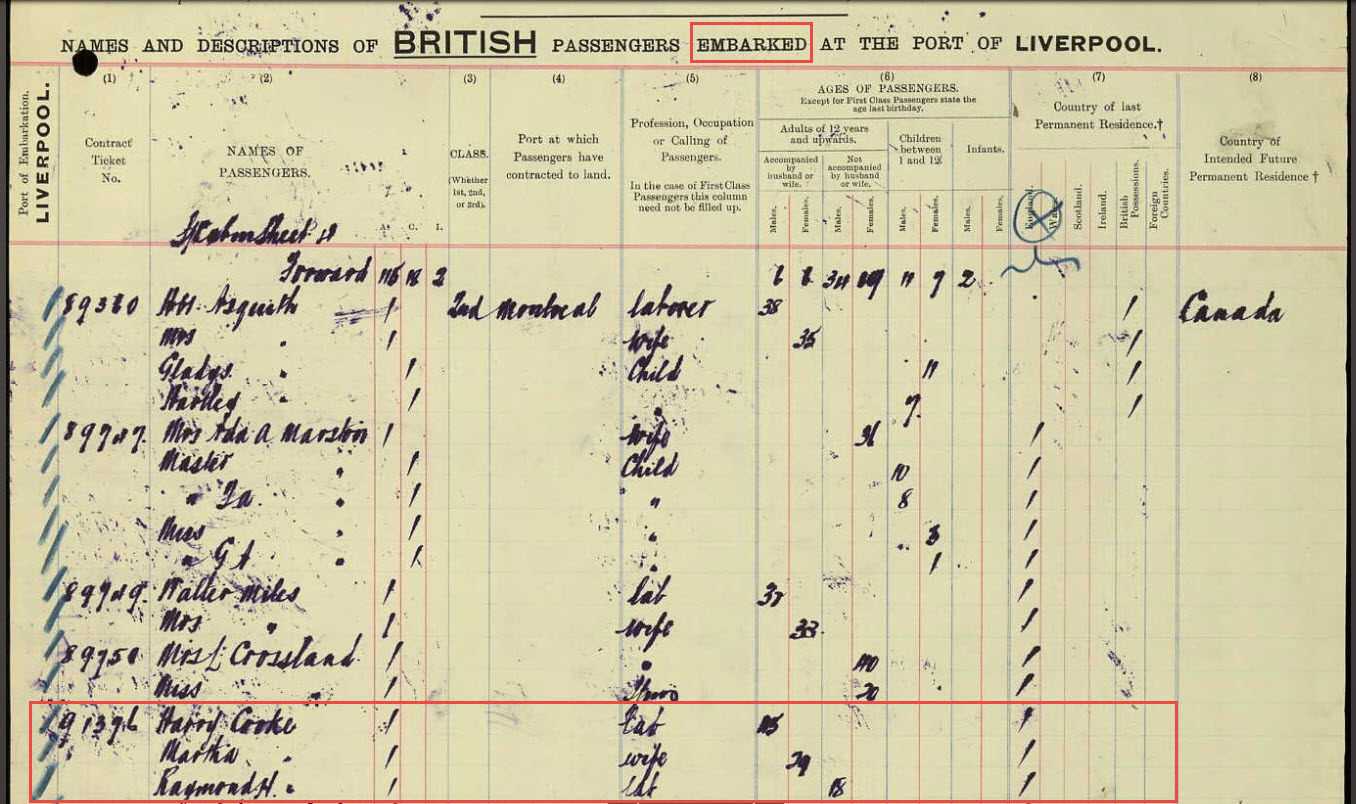
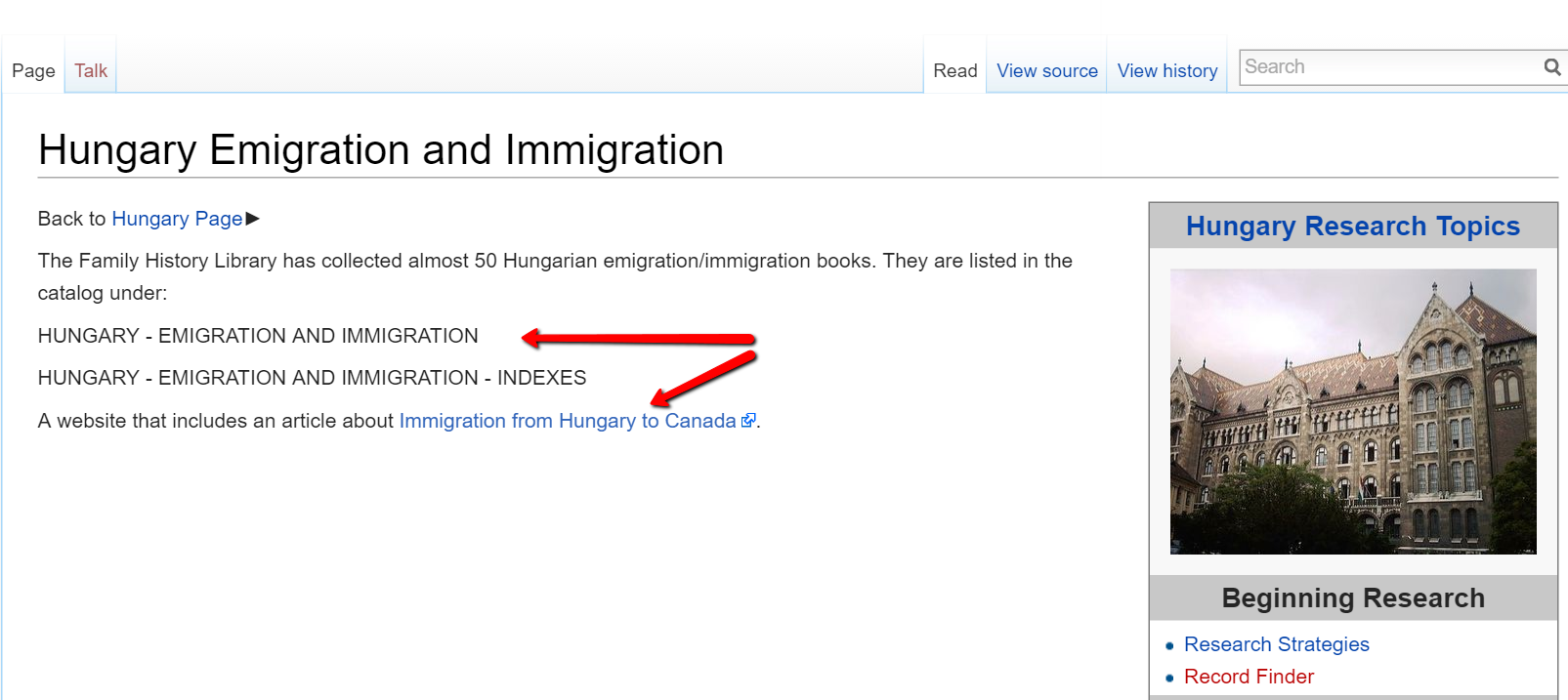


 Ancestry has announced the “retirement” of one of the cornerstone products in genealogy, the Family Tree Maker desktop software.
Ancestry has announced the “retirement” of one of the cornerstone products in genealogy, the Family Tree Maker desktop software.  I believe it is generally going to get harder and harder to retain control over our privacy and our data. We don’t know what the future holds for computer software. But no matter what happens, we as genealogists will still be 100% responsible for what happens to our family trees and our data. There’s no whining in
I believe it is generally going to get harder and harder to retain control over our privacy and our data. We don’t know what the future holds for computer software. But no matter what happens, we as genealogists will still be 100% responsible for what happens to our family trees and our data. There’s no whining in 

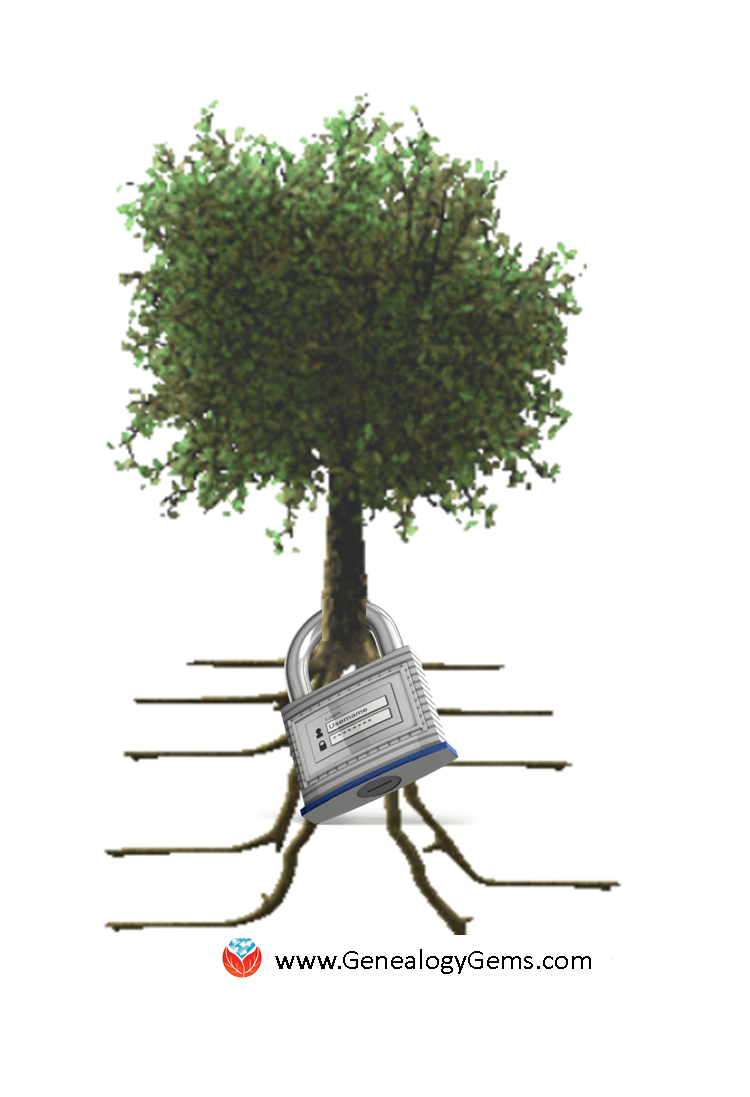 put on Ancestry, download it now. From here on out, keep your master family tree not on Ancestry (or any other site) but on your own computer. If you do keep building your tree on Ancestry, download updated GEDCOM files regularly. That way, if Ancestry gets hacked, goes out of business or even dumps your data (
put on Ancestry, download it now. From here on out, keep your master family tree not on Ancestry (or any other site) but on your own computer. If you do keep building your tree on Ancestry, download updated GEDCOM files regularly. That way, if Ancestry gets hacked, goes out of business or even dumps your data ( your own computer systems. Many of you have taken our advice to hire
your own computer systems. Many of you have taken our advice to hire