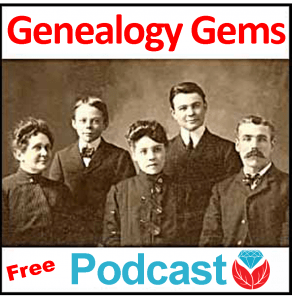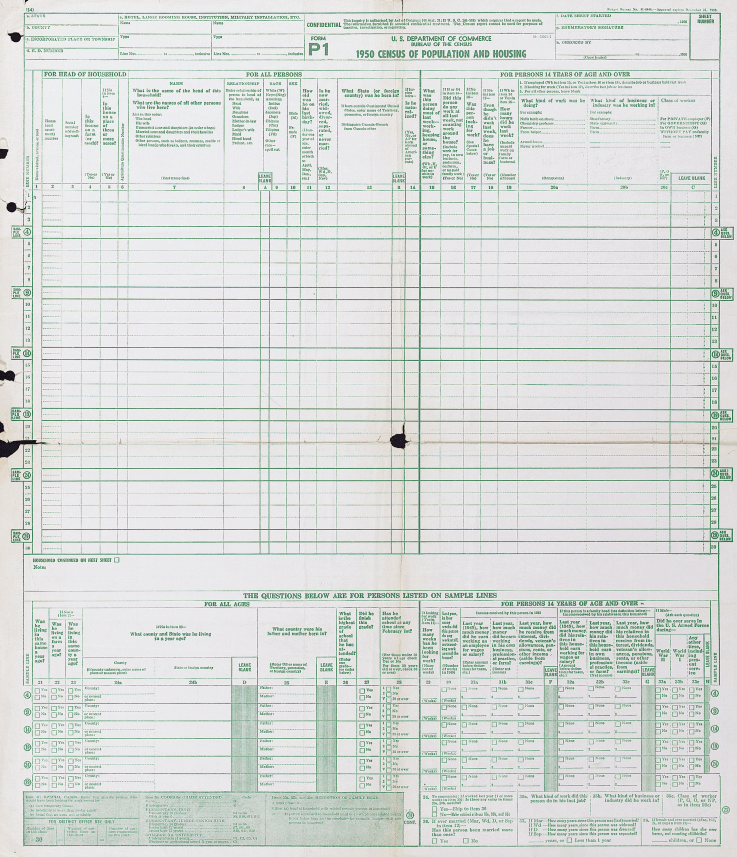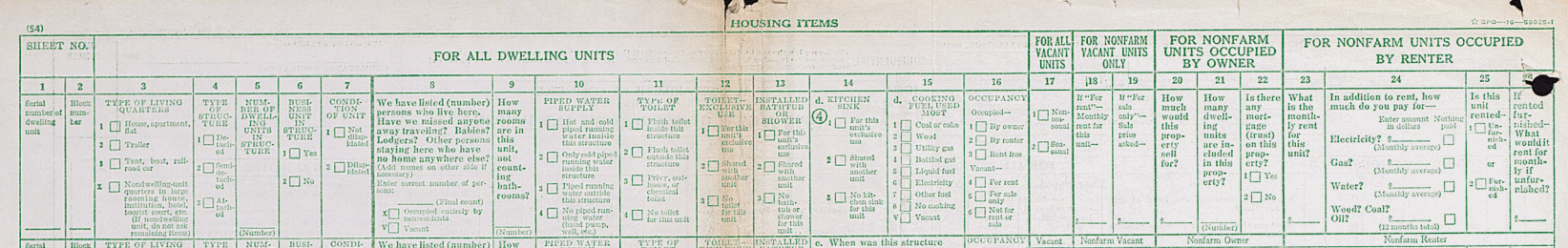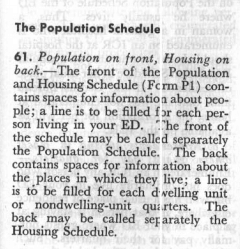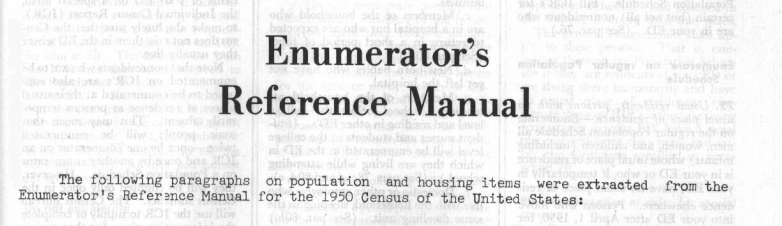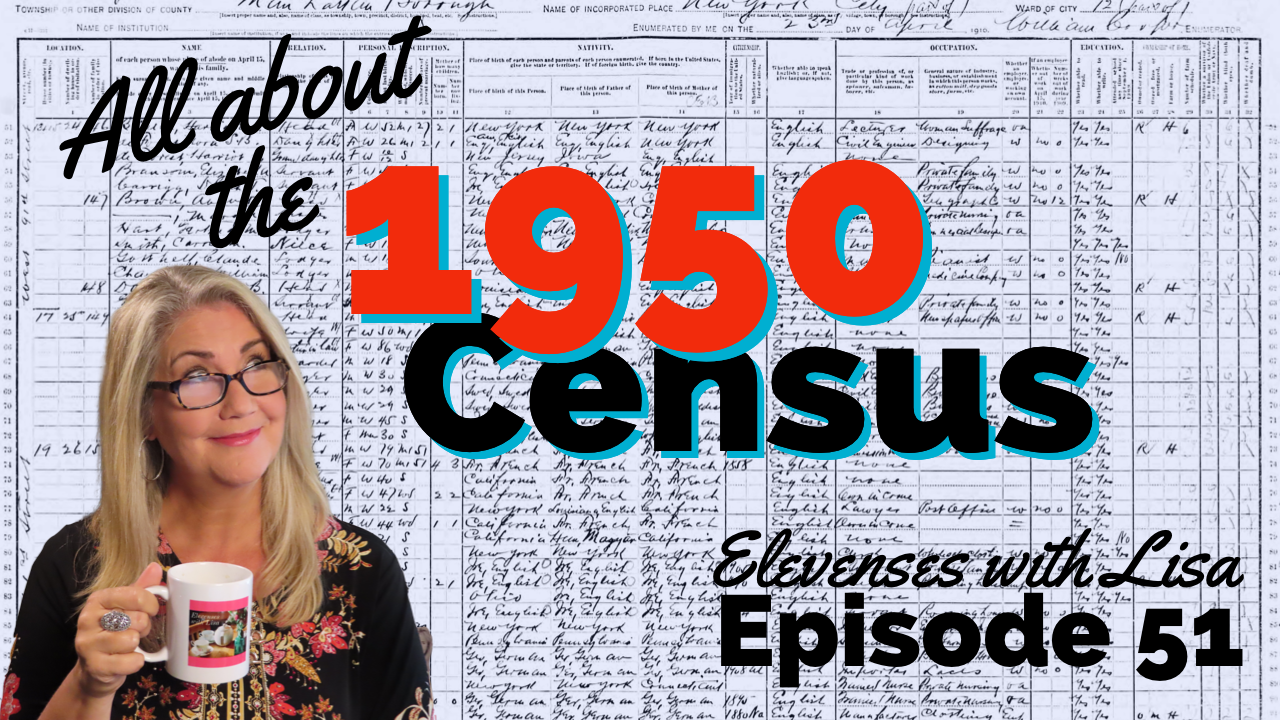by Lisa Cooke | Sep 10, 2013 | 01 What's New

Listen to my Free Podcast in iTunes or at www.GenealogyGems.com
I always enjoy being a presenter at the cutting-edge Family Tree Magazine Virtual Genealogy Conference. This time around I’m teaching Best Apps for Genealogy! And today I am giving away one free virtual conference registration to a lucky Genealogy Gems reader. Read through the following article about the Virtual Genealogy Conference to learn how to enter. And do it today because you must be entered by midnight (Pacific) tonight Sept. 10:
8 Great Reasons to Attend a Virtual Genealogy Conference
Family Tree University’s Fall 2013 Virtual Conference Sept. 13-15 offers unique benefits
Have you ever missed a genealogy conference session you wanted to attend because the room was too full, or because the time conflicted with another session of interest? Or heard how great a session was after the fact, and lamented that you didn’t choose it?
That’s just one of the problems solved by Family Tree University’s Virtual Conferences. These three-day online workshops are the only genealogy conferences where attendees can completely customize the program to suit their schedule. Attendees can watch 16 pre-recorded 30-minute classes at any time, in any order they choose.
Attendees of the Winter 2013 Virtual Conference, Sept. 13-15, will enjoy the following unique benefits:
» All sessions can be downloaded for later viewing—allowing you to watch favorite sessions again or save certain classes to view after the conference ends, so you can make the most of the real-time interaction during the weekend.
» PDFs of the presentation slides from each class are available to download, too, eliminating the need to take copious notes or copy down website URLs.
» The conference takes place entirely online, allowing attendees ultimate flexibility for participating. It’s the only conference where you can show up at 2 a.m. in your pajamas if you want to! Log in anywhere you have a computer and an internet connection, from your favorite armchair to your favorite coffee shop. You can even squeeze in a live chat during Daughter’s soccer game.
» An FTU Virtual Conference also provides programming from nationally known genealogy presenters, including D. Joshua Taylor, Lisa Louise Cooke and many more. You don’t have to miss out if you can’t afford a hotel room or have physical limitations that make an in-person conference impractical.
The Virtual Conference also offers perks provided by in-person conferences:
» An exhibit hall with booths showcasing genealogy products and services
» A virtual swag bag of free downloadable genealogy goodies
» Daily contests for great genealogy prizes
» Opportunities to chat with and ask questions of experts, as well as make new friends of genealogy buffs just like you
To view the program and register for the Fall 2013 Virtual Conference, visit http://www.familytreeuniversity.com/virtual-conference (save 20% on registration with coupon code FTU0913 at checkout!). Enter my giveaway by sharing this blog post on Facebook or Twitter by midnight tonight with hashtag #GENEALOGYGEMS. You’ll find social media sharing buttons at the top of the post, or just copy and paste the URL address of this specific post (click the post title to be sure and grab the specific address) and include #GENEALOGYGEMS. The winner will be announced here on this blog on Wed. Sept. 11 and must email their contact information to me as instructed in the post. Good luck, and I hope to see you at the Virtual Conference!
No purchase necessary. Void where prohibited. Entries must be received by midnight Sept. 10, 2013 as directed.
by Lisa Cooke | Nov 13, 2018 | 01 What's New, Genealogy Gems Podcast |

Pandora is now poised for podcast delivery!
Podcasts have always faced an obstacle: it just hasn’t been that easy to find them or listen.
After I launched The Genealogy Gems Podcast in early 2007, I spent most of my time trying to explain to potential listeners how to “subscribe” to the show. Along came the smartphone, and eventually podcast apps, and things got a little easier. In 2010 we launched our own Genealogy Gems Podcast app in hopes of improving the listener experience even more. That’s great for those tenacious enough to find us in the first place, but what about everybody else? Also though podcasts have experienced a huge surge in popularity thanks to the viral Serial podcast, 83% of Americans still aren’t listening on a weekly basis.
Pandora, the largest streaming music provider entered the game today and plans to change all that. And thanks to you, our loyal listeners, The Genealogy Gems Podcast has been selected by Pandora as part of their initial offering of podcasts!
Read below how this music giant is going to tap technology and human curation to recommend podcasts to those who are sure to love them. I’m sure that once Americans discover through Pandora that their family history is just waiting to be discovered, and that The Genealogy Gems Podcast is here to help them do just that, we’ll be welcoming many new listeners. Keep reading for all the details from Pandora. And, be sure to sign up for the early access offering here. You can expect to start seeing our show on Pandora sometime in December.
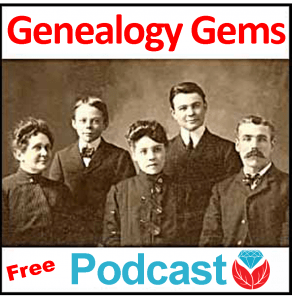
Thanks for listening friend!
Lisa Louise Cooke
PRESS RELEASE
OAKLAND, Calif.–(BUSINESS WIRE)–Pandora (NYSE:P), the largest streaming music provider in the U.S., today unveiled its podcast offering, powered by the Podcast Genome Project, a cataloging system and discovery algorithm that uses a combination of technology and human curation to deliver personalized content recommendations. Beginning today, Pandora will roll out beta access to select listeners on mobile devices. Those interested in early access to the offering can sign-up here, with general availability in the coming weeks.
“It might feel like podcasts are ubiquitous, but, eighty-three percent of Americans aren’t yet listening to podcasts on a weekly basis, and a majority of them report that’s because they simply don’t know where to start,” said Roger Lynch, Chief Executive Officer, Pandora. “Making podcasts – both individual episodes and series – easy to discover and simple to experience is how we plan to greatly grow podcast listening while simultaneously creating new and more sustainable ways to monetize them.”
Similar to how its namesake the Music Genome Project has helped Pandora become the best and easiest way to discover music online since 2005, the Podcast Genome Project recommends the right podcasts to the right listeners at the right time, solving the questions, “is there a podcast that’s right for me?” and “what should I listen to next?” It evaluates content based on more than 1500 attributes – spanning MPAA ratings, timely and evergreen topics, production style, content type, host profile, etc – and listener signals including thumbs, skips and replays. It also utilizes machine learning algorithms, natural language processing, and collaborative filtering methods for listener preferences. And, similar to the Music Genome Project, the Podcast Genome Project combines these techniques with our expert in-house curation team to offer episode-level podcast recommendations that reflect who you are today and evolve with you tomorrow.
“With the introduction of podcasts, listeners can now easily enjoy all of their audio interests – music, comedy, news, sports, or politics – on Pandora, the streaming service that knows their individual listening habits the best,” said Chris Phillips, Chief Product Officer, Pandora. “The Podcast Genome Project’s unique episode-level understanding of content knows exactly what podcast you’ll want to discover next, and will serve it up through a seamless in-product experience that is uniquely personalized to each listener and will continue to grow with their tastes over time.”
At launch, Pandora has partnered with top-tier publishers including APM, Gimlet, HeadGum, Libsyn, Maximum Fun, NPR, Parcast, PRX+PRI, reVolver, Slate, The New York Times, The Ramsey Network, The Ringer, WNYC Studios, and Wondery, and will continue to feature existing podcast content including Serial, This American Life and Pandora’s original Questlove Supreme, with many more to come in the future. These partnerships introduce hundreds of popular podcasts across a wide variety of genres including News, Sports, Comedy, Music, Business, Technology, Entertainment, True Crime, Kids, Health and Science, offering inspiring audio experiences for a variety of diverse interests.
ABOUT PANDORA
Pandora is the world’s most powerful music discovery platform – a place where artists find their fans and listeners find music they love. We are driven by a single purpose: unleashing the infinite power of music by connecting artists and fans, whether through earbuds, car speakers, live on stage or anywhere fans want to experience it. Our team of highly trained musicologists analyze hundreds of attributes for each recording which powers our proprietary Music Genome Project®, delivering billions of hours of personalized music tailored to the tastes of each music listener, full of discovery, making artist/fan connections at unprecedented scale. Founded by musicians, Pandora empowers artists with valuable data and tools to help grow their careers and connect with their fans.
www.pandora.com| @pandoramusic | www.pandoraforbrands.com | @PandoraBrands | amp.pandora.com
by Lisa Cooke | Apr 23, 2015 | 01 What's New, 1950, Census
The 1950 federal U.S. census will not be released to the public until April 2022. Are you as excited about that as I am? This census will provide volumes of new information about our families and their lives.

An enumerator interviews President Truman and the First Family for the 1950 Census. Image from www.census.gov.
Answers to Your Questions about the 1950 Census
Here are answers to four of the common questions we receive about the 1950 census:
What will I be able to learn from the 1950 census?
With each decade the federal government has asked more detailed questions. The information collected has expanded our understanding of the families, their backgrounds, and their lifestyle.
Here’s what the front page of the 1950 Census of Population and Housing form looked like:
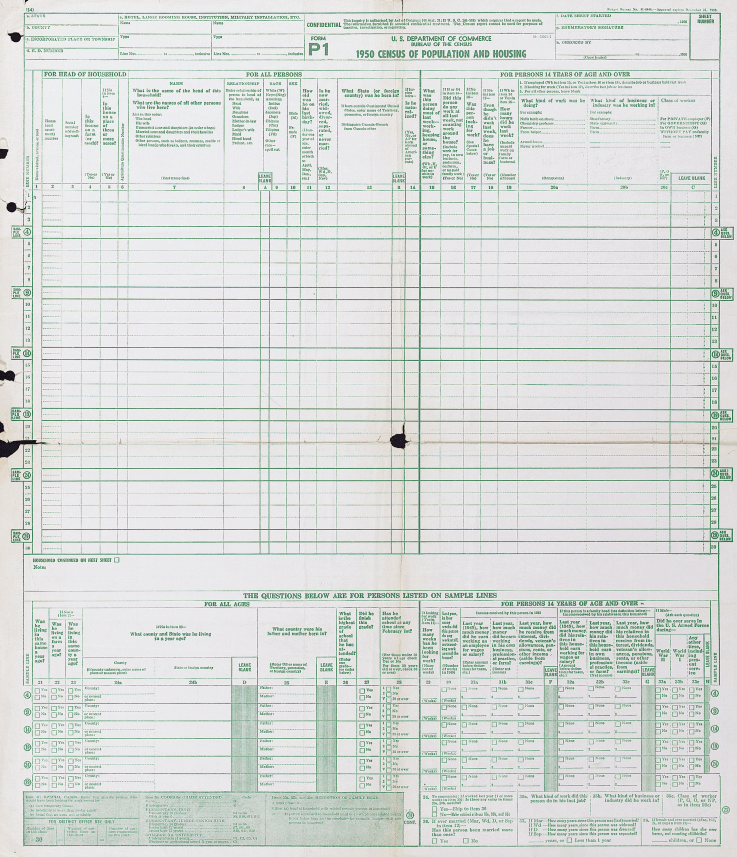
As you can see there is a wealth of information that will be of interest to family historians. 20 questions were asked of everyone. The detailed questions at the bottom of the form were asked of 5% of the population.
The back side of the form may not be as familiar to you, but it too collected a vast amount of fascinating data about housing:

Let’s take a closer look at one of the rows:
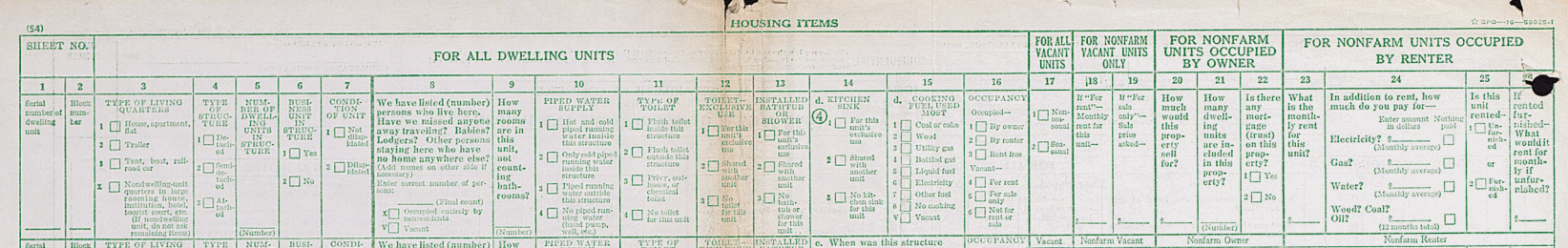
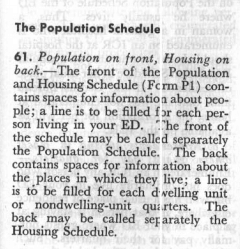
Instructions regarding the front and back of the Population and Housing Schedule Form P1
As you can see the back side of the form is focused on housing. Here you’ll find answers to questions about:
- Type of Living Quarters
- Type of Structure
- Whether a business was run from the house
- The condition of the building
- If there are any inhabitants who may be somewhere else at the time the census was taken
- How many rooms
- Type of water, toilet and shower / bath facilities
- Kitchen and cooking facilities
- Occupancy
- Financial and rental arrangements
Additional questions were not asked of all, but rather were asked on a rotating basis. These centered around additional features of the home such as radio, television, cooking fuel, refrigeration, electricity and the year the home was built.
Are enumerator instructions available for the 1950 census?
The instructions issued to enumerators can provide you with further insight into the records themselves. It can also clarify the meaning of marks and numbers you may find on the documents.
And yes, the US Census Bureau has indeed published the instructions for the 1950 census on their website here. According to their site:
“During the 1950 census, approximately 143,000 enumerators canvassed households in the United States, territories of Alaska and Hawaii, American Samoa, the Canal Zone, Guam, Puerto Rico, the Virgin Islands, and some of the smaller island territories. The U.S. Census Bureau also enumerated Americans living abroad for the first time in 1950. Provisions were made to count members of the armed forces, crews of vessels, and employees of the United States government living in foreign countries, along with any members of their families also abroad.”
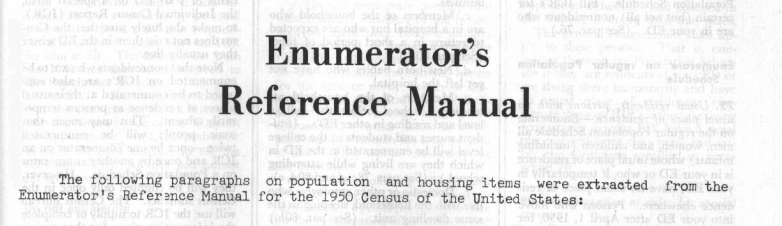
Also on that web page you’ll find instructions for the following years: 1790, 1850, 1860, 1870, 1890, 1900, 1910, 1920, 1930, and 1940.
Can I request individual census entry look-ups?
Yes, you may apply to receive copies of individual census entries from 1950-2010 for yourself or immediate relatives. It’s not cheap—it’s $65 per person, per census year. (Check the website for current pricing.) But if you’re having research trouble you think would be answered by a census entry, it might be worth it. Click here to learn buy lithium medication online more about the “Age Search Service” offered through the Census Bureau.
Is there a 1950 census substitute database?
Yes, Ancestry has one. You might find it a little gimmicky, because it’s just taken from their city directory collection from the mid-1940s to the mid-1950s. But it’s a good starting point to target your U.S. ancestors living during that time period. The annual listings in city directories can help you track families from year to year.
More 1950 Census Resources
Your 1950s family history may appear in other records as well, and I’ve got some tips to help you in your search:
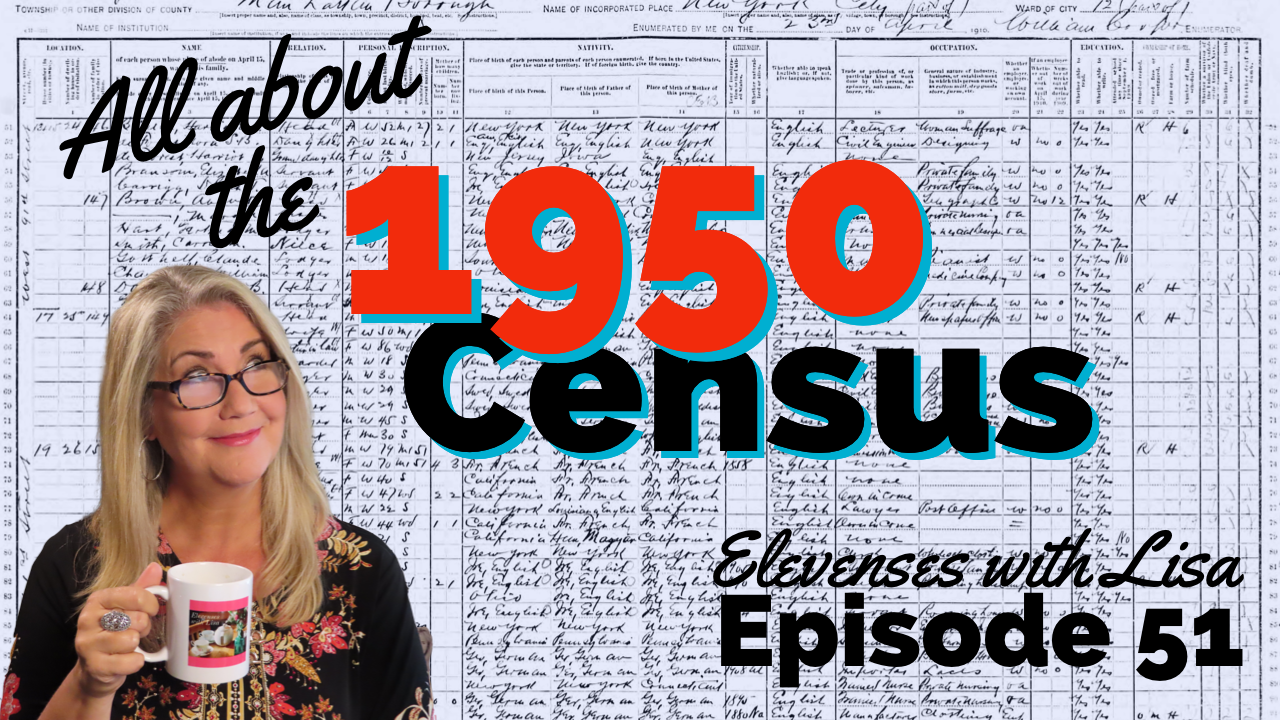
Watch my video All About the 1950 Census.