by Diahan Southard | Jul 1, 2014 | 01 What's New, Trees

Easy or complicated genealogy for the folks on this remote island? Tristan da Cunha, Wikipedia image.
Small, isolated populations should mean it’s easy to do their genealogy, right? Well, I wonder.
I came across this Wikipedia article on Tristan da Cunha, described as “the most remote inhabited island in the world, lying 1,750 miles from the nearest landfall in South Africa, and 2,088 miles from South America. Its current population of 264 is thought to have descended from 15 ancestors, 8 males and 7 females, who arrived on the island at various times between 1816 and 1908. The male founders originated from Scotland, England, the Netherlands, United States and Italy and the island’s 80 families share just eight surnames: Glass, Green, Hagan, Lavarello, Patterson, Repetto, Rogers, and Swain.”
Of course, success in doing family history on this island depends a lot on how strong their record-keeping and preservation has been. (Consider what one natural disaster could do to written history) Barriers to migration should certainly mean it’s easy to find ancestors. But what does that family tree look like? How many people will show up in multiple places on the tree?
Have you ever done genealogy research on an isolated or insular group? What are the challenges? What’s easier? Feel free to share on the Genealogy Gems Facebook page. Feel free to share your tales of complicated genealogy!
by Lisa Cooke | Mar 31, 2015 | 01 What's New, Google, Google Earth, Maps
It may not help with genealogy, but Google Maps just got a lot more fun!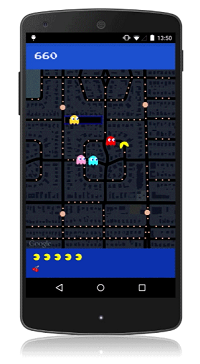
Yep, it’s PAC-Maps, and with this latest update you can find where NOT to go! Google has added imagery of “dangerous virtual beings, starting with Pinky, Blinky, Inky and Clyde. When navigating fruit-filled streets, determine at a glance which turns to pass to evade ghosts and get where you’re going safely. When you’re feeling a bit peckish, you can simply gobble up a few pac-dots or a cherry and keep on nommin’.”
I’m a little embarrassed to say how many hours I spent playing PAC-MAN in high school. Back then we had to hunch over a machine located next to the bathrooms at the local pizza parlor. Now you can take a break from your brick walls and walka walka walka around the world from the comfort of your desk. With PAC-Maps you can navigate select locations using the left, right, up or down arrows on your keyboard. Below is a screen shot from the desktop version:
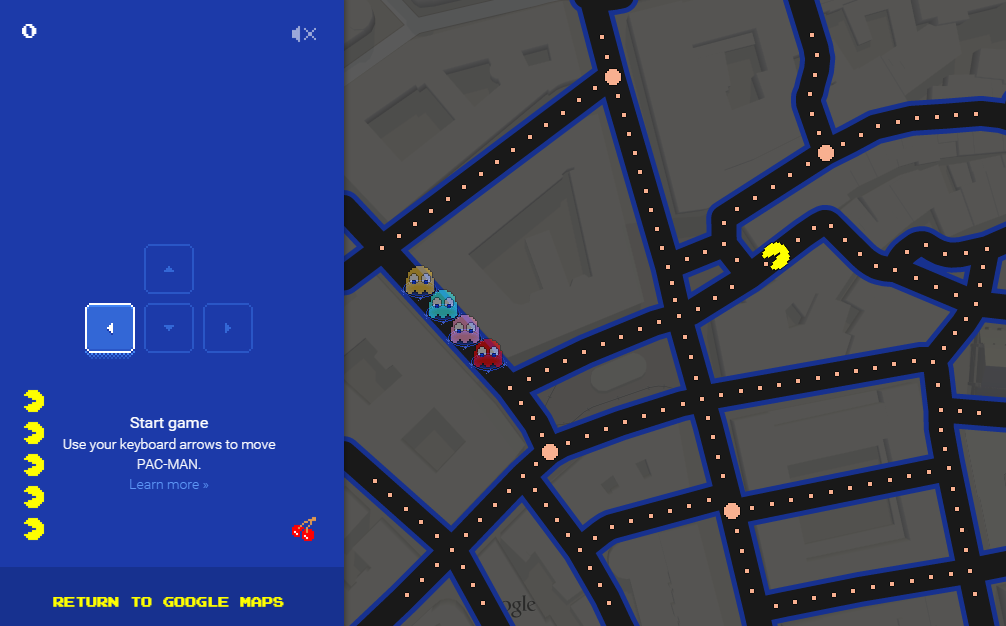
Actually, PAC-MAN isn’t new to Googlers. Back on May 21, 2010 (yep, it’s official, I’m a Google geek) Google’s home page featured a desktop version that you can still play here.
 When you’re ready to head back to your genealogy brick wall, take my new book with you. The Genealogist’s Google Toolbox Second Edition makes Googling for your family tree easier than every!
When you’re ready to head back to your genealogy brick wall, take my new book with you. The Genealogist’s Google Toolbox Second Edition makes Googling for your family tree easier than every!
by Lisa Cooke | May 31, 2015 | 01 What's New, Digital Archives, FamilySearch, images, Libraries

A milestone 200,000 digital family history books are now online at the multi-library Family History Books collection at FamilySearch.org. The growing collection, which began in 2007, includes “family histories, county and local histories, genealogy magazines and how-to books, gazetteers, and medieval histories and pedigrees,” according to the landing page.
Last time I looked for books here, I found one on my Homer ancestors. This time around, I found another gem: a book of children’s stories written about these ancestors! Digitally-archived volumes like county and local histories, published family histories and others are so valuable because they are immediately accessible and because they are keyword-searchable. Try these keyword search strategies:
- Look for only a surname (in case the first name is written different ways or a different relative is mentioned).
- Search for the name of a neighborhood, street, church, school, business, type of work or other keywords that pertain to your family.
- Use the Advanced Search feature to focus your search for a keyword in a title, type of publication (periodical, etc).
Once you’re reading a book, you can click on the info icon (a circle with an “i” in it on the upper right) to see more information about the book, including source citation and copyright information.
While the number of volumes online skyrockets, the online Viewer for reading them is only gradually improving. Here’s a TIP from FamilySearch staffer Dennis Meldrum: “Safari does not work well with the Viewer.” Neither do mobile devices like the iPhone or iPad. “The Viewer works best with IE or Firefox. It also works with Chrome, but the Adobe Tools do not work. We are aware of the limitations of the Viewer and are working to replace it by the end of the year.”
 Want to keep track of which genealogy books are on your shelf and which you’ve found online? Create an Evernote genealogy library! Click here to learn how to do that with books on your shelf, and then add additional titles with the links in Evernote. Sharpen your Evernote skills for genealogy by becoming a Genealogy Gems Premium member. This gives you a full year’s access to our Ultimate Evernote for Genealogy Education, with five (so far) full-length video classes for beginner to expert and five mini-sessions, too.
Want to keep track of which genealogy books are on your shelf and which you’ve found online? Create an Evernote genealogy library! Click here to learn how to do that with books on your shelf, and then add additional titles with the links in Evernote. Sharpen your Evernote skills for genealogy by becoming a Genealogy Gems Premium member. This gives you a full year’s access to our Ultimate Evernote for Genealogy Education, with five (so far) full-length video classes for beginner to expert and five mini-sessions, too.
by Lisa Cooke | Aug 19, 2015
 Google is a many-faceted gem when it comes to searching for ancestors online. Are you getting the most out of what Google offers?
Google is a many-faceted gem when it comes to searching for ancestors online. Are you getting the most out of what Google offers?
Google searching–entering your ancestors’ names and other keywords into the main Google search box–is where you start using Google for genealogy. But the search box isn’t the only Google feature that can help you find hidden genealogy treasures online. Here are 7 important Google resources you need:
Google Alerts
Google will sweep the internet for your favorite keyword searches on a regular basis! Just set up as many of these searches as you need with Google Alerts. It’s free and you can customize it to search when and what you want. Click here to learn to set up Google Alerts for genealogy.
Google Books
You may already know that Google Books will keyword search within billions of pages of text in published books from around the world. Some of these books are even available to read in full on the site. Searching Google Books can lead you to facts, stories, new sources for your research and even images. For example, click here to read a post about finding old maps in Google Books.
Google Cache
Web content changes all the time. Sometimes the text, pictures or other content we most want just disappears. A page is revised, or a webpage or an entire website is taken offline. Use Google Cache to look at webpages that no longer exist! Click here to learn more.
Google Earth
I teach people all over the world how to use Google Earth in their genealogy research! Google Earth is the ultimate online map of the world: free, interactive, three-dimensional, multi-layered and crowd-sourced with all kinds of extra content. You can use it to identify ancestral hometowns and even their properties; zoom in to see what it looks like today; find old buildings, cemeteries, schools or churches relating to their lives, and more. Click here to watch a free video on using Google Earth for your genealogy.
Google Images
When using Google for genealogy you can also visualize your results. Google has a dedicated area for finding the images you want, like certain people, places or historical events: Google Images. Google Images will even narrow your results to certain parameters: black and white images only; maps or pictures of people only; photographs but not illustrations and–my favorite–images without copyright restrictions that you may re-use in your family history write-ups.
Google News Archive
Though no longer actively digitizing and indexing newspapers, Google News Archive can help you locate online content for specific newspapers. Click here to access its alphabetical listing of newspapers. You can also enter keyword-searches in the search box on that webpage for all the newspapers listed here.
Google Scholar
When you want to dig into scholarly articles, theses, dissertations and other academic sources, turn to Google Scholar. This resource specializes in searching the “smart stuff,” as I think of it. Sometimes you can find very specialized content, like a biography of a little-known minister or a history of a little tiny town. Read this inspiring story about using Google Scholar for genealogy!
Resource:

Ready to learn more about how to use Google for genealogy and mining it for your own genealogical treasures? The Genealogist’s Google Toolbox, is your go-to resource! In its chapters–fully revised and updated –you’ll learn more about all these Google tools and more. Better yet, after you learn how to use these tools for family history research, you’ll find yourself using them to find all kinds of things, from recipes to trivia, to a manual for your old car.

It’s Nice to Share
I’ll bet you have friends who would benefit from this article on how to use Google for genealogy. Share it and they will be doing the genealogy happy dance, and so will I!
Here are some handy sharing buttons, or just copy and paste the URL for this article into a Facebook post or email. Thanks!


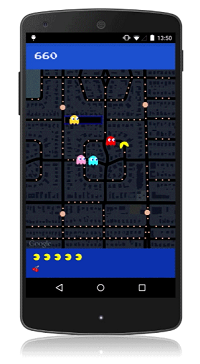
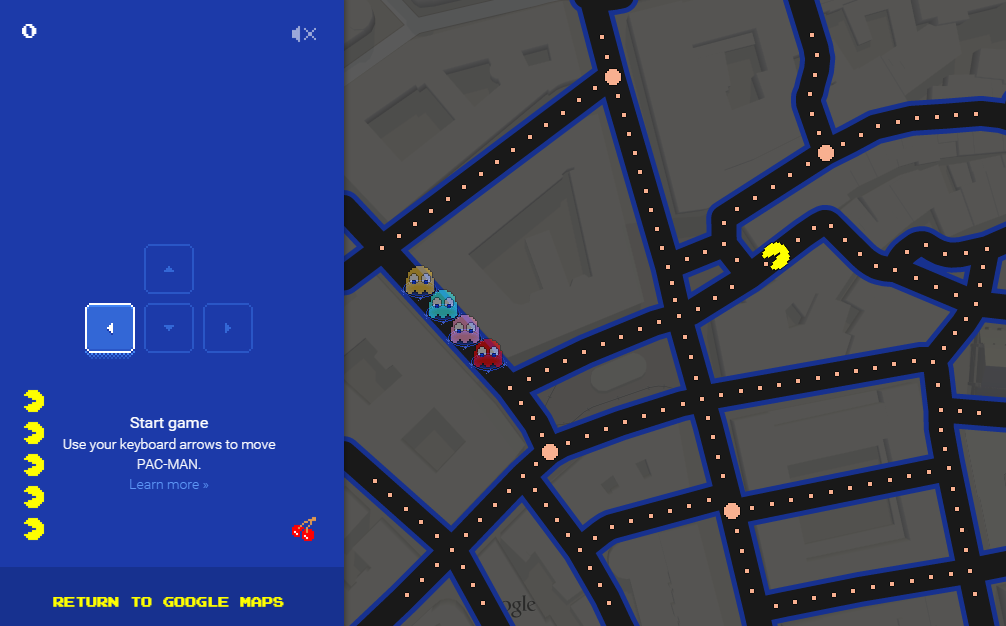



 Google is a many-faceted gem when it comes to searching for ancestors online. Are you getting the most out of what Google offers?
Google is a many-faceted gem when it comes to searching for ancestors online. Are you getting the most out of what Google offers?
