Do You Know Where Your Ancestors are Really From? A French-Canadian-Irish Genealogy Mystery
Read this genealogy mystery from a Canadian family with French and Irish roots. You’ll see the value of considering varied surname spellings, watching for other relatives in census records, using church records, and compiling clues from several sources to get a...Which are the Best Genealogy Websites for YOU??
Bill Johnson in Manassas, Virginia, USA, wrote to me with this question–and I know he’s not the only one asking it!

“It’s difficult to know what genealogical resources to spend your money on. I have been a subscriber to Ancestry.com (world package) for years. But, there is FindMyPast, MyHeritage, etc. Your books identify dozens of other resources that all sound good — and cost money. Then there are some of the free resources like the National Archives and the LDS resources [FamilySearch]. Where should you spend your time and money? While money is always a factor, I find that my time is a more precious resource. If I have Ancestry.com, would I gain anything by subscribing to FindMyPast? MyHeritage? FamilySearch? The National Archives or the BLM sites? I am concerned about wasting money on redundancy. Why visit a site that only offers a select subset of the data that I access through Ancestry?
Which paid sites do you regularly use? Which free sites do you use? Your books have a plethora of suggestions but the pool of resources is increasing by the day. It is really getting rather confusing.”
What a great question!!! Here’s my answer:
“I agree, it’s gotten more complicated selecting the best genealogy websites for your own needs. I will take a look at covering this more in depth in a future podcast episode. I do have a few ideas for you right now.
It’s really about accessing the right website (or tool) for the task.
- For general depth of records I turn first to Ancestry.com (you only need the world edition if you need records outside of the U.S.), and then FamilySearch.org. With Ancestry.com, I make sure I use the card catalog and search by location tool (scroll down to the map) so I’m not missing all the record sets that don’t automatically jump to the top of the general search results. FamilySearch is free, so I check its online resources EVERY TIME I have a question. I check both browsable and indexed content (from the main screen, click Search, then Records, then scroll down and click Browse all Published Collections (or click to that screen here). You’ll be able to choose a location and see all content they have and whether it’s been indexed or you just have to browse through it (like reading microfilm, only online).
- For me personally, I was slow to warm up to MyHeritage because I just wasn’t sure how it would best help me. Once I embraced it and posted my tree, its strength in my research became clear: for the first time ever I connected with a distant cousin in the “old country” (Germany)! The international user base of MyHeritage stands above other sites. And the fact that you can create your own family site on MyHeritage makes it a great ongoing resource for staying connected. (Disclosure: MyHeritage is a sponsor of the Genealogy Gems podcast. However, that is because of the value I came to experience in my own research as I just mentioned.)
- When I am focused on my husband’s British roots I head to FindMyPast and pay as I go as needed.
 Our mission here at Genealogy Gems is to reveal innovative ways of using the myriad of tech tools so you’ll know you can turn to them only when you need them. Think of it as a toolbelt. The right tool for the right job! But I also only bring tech tools and websites to the podcast and my website that I believe are worthwhile. Believe it or not, I weed a lot of them out!
Our mission here at Genealogy Gems is to reveal innovative ways of using the myriad of tech tools so you’ll know you can turn to them only when you need them. Think of it as a toolbelt. The right tool for the right job! But I also only bring tech tools and websites to the podcast and my website that I believe are worthwhile. Believe it or not, I weed a lot of them out!
I hope that helps, and I wish you great genealogical success!” Lisa
German Genealogy in the States in New and Updated Genealogical Records
Are you researching German genealogy in the States? If so, you will love what we’ve dug up. German death lists are just the start. Also in this week’s new and updated genealogical record collections, Irish Quaker records, UK pensioners records, and a new product support announcement for Family Tree Maker software.
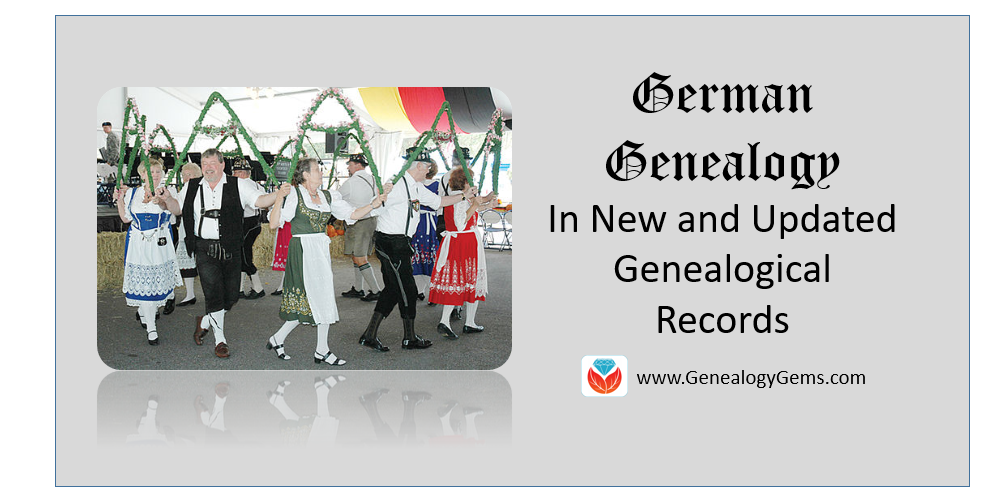
By Photos by Donna Hyatt (United States Army) [Public domain], via Wikimedia Commons.
German Genealogy in the States – Kentucky
You may not realize there was a large German population in Louisville, Kentucky, here in the United States. Our Book Club Guru, Sunny Morton, brought a new found website to our attention called German Genealogy Group. Among many other things, the German Genealogy Group has recently added newspaper death listings from the Louisville Anzeiger, a German newspaper from the Louisville, Kentucky area, to their website. The years covered are 1849-1865. Though only an index, the information provided will help you locate the newspaper itself.
Ireland – Quaker Birth Records
With over 302,000 new birth records from all over Ireland, you may finally find your Irish Quaker ancestors birth information. Ireland, Society of Friends (Quaker) births collection may help you uncover generations of your family tree. The amount of information listed on a birth record in this collection will vary, but most will include the child’s name, birth date, birth place, parish, and address. Most will also contain the parents’ names, addresses, and occupations.
Ireland – Quaker Marriage Records
Also at Findmypast, a collection titled Ireland, Society of Friends (Quaker) marriages has been updated. In fact, there have been over 20,000 new additions. These records will likely include data such as an occupation, parents’ names, and who attended the ceremony. As well as the names, address and marriage details of the newlyweds, parents’ names, an attendee list including names and dates of birth, and even details of the meeting may be found.
Ireland – Quaker Death & Congregational Records

By Holmes after Honthorst in 1654 [Public domain], via Wikimedia Commons. George Fox, Quaker founder.
Findmypast collection, Ireland, Society of Friends (Quaker) congregational records offers a wealth of knowledge about the role your ancestor might have played within the Quaker community. An additional 250,000 Irish congregational records have been added. Details of meetings and activities are just a sampling of what you will find. These records include a transcript as well as an image of the original handwritten record.
Ireland – Quaker School Records
Over 9,000 new records have been added to the Findmypast collection titled Ireland, Society of Friends (Quaker) school records. This collection covers six different schools and dates back as far as the 1700s. The records are compiled from various Quaker school registers and lists. Each entry includes both a transcript and an image of the original document. Details contained in each record will vary, but most will list the pupils name, age at last birthday, school and department, admission year, leaving year, parents’ names, and their occupations.
British Newspaper Archive Announcement
The British Newspaper Archive has recently announced a major new milestone in their project to digitize up to 40 million newspaper pages from the British Library’s vast collection of historic British & Irish newspapers. Following the addition of a newspaper for the country’s smallest county, Rutland, the Archive now covers at least one title from each of the country’s 48 counties and is now available to search and explore.
As part of this push to improve the British Newspaper Archive experience, a new “In Pictures” feature has also been added.
The British Newspaper Archive now contains over 18.7 million pages from 747 titles from England, Wales, Scotland, and Ireland and spans nearly 300 (1709-2003) years.
United Kingdom – Chelsea – Pensioner Service Records
Fold3.com has a collection titled UK, Royal Hospital Chelsea Pensioner Soldier Service Records. This collection includes those who would have been eligible to receive a pension from the British Army between 1760-1920.
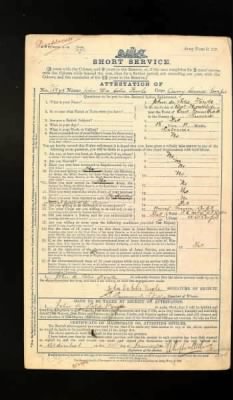
The collection contains records for British soldiers (not officers) who received a pension from the British Army. They typically do not include records for soldiers who died in service or who were discharged early and did not receive a pension.
Some records contain more information than others, and pension documents after 1883 typically have more details regarding the soldier such as, information about next of kin, details of marriage, and children. Common details may include age, birthplace, service details (including any decorations,) physical description, previous occupation on enlistment, and the reason for discharge to pension. Documents that are most common include:
- discharge forms, which were issued when a soldier left the regiment
- attestation forms, which are the documents signed by the new recruit
- the proceedings of a regimental board and record of service, which was a later variety of discharge form
- a variety of supporting correspondence
- questionnaires of past service, which an applicant for an in-pension completed if others documents had not survived
- affidavits
- Medical history
On Fold3, the records in this collection are organized as such:
- For the period 1760-1872, the documents are arranged alphabetically by name within regiment, including militia to 1854.
- From 1873-1882, the documents are arranged alphabetically under cavalry, artillery, infantry and corps.
- From 1883-1913, two alphabetical sequences for the entire army for discharge papers are arranged by range of surname and date 1883-1900 and 1900-1913.
United Kingdom – Leeds – Cemetery Burial Registers
Not everything is on the Genealogy Giants (meaning Ancestry, Findmypast, FamilySearch, or MyHeritage.) The Leeds General Cemetery Burial Registers Index is free and available to search online. This database of transcriptions covers all entries in the burial registers of the Leeds General Cemetery and covers the years of 1835-1992. There are 97,146 entries in the index. Digital images of the registers are available to view alongside the transcribed data.
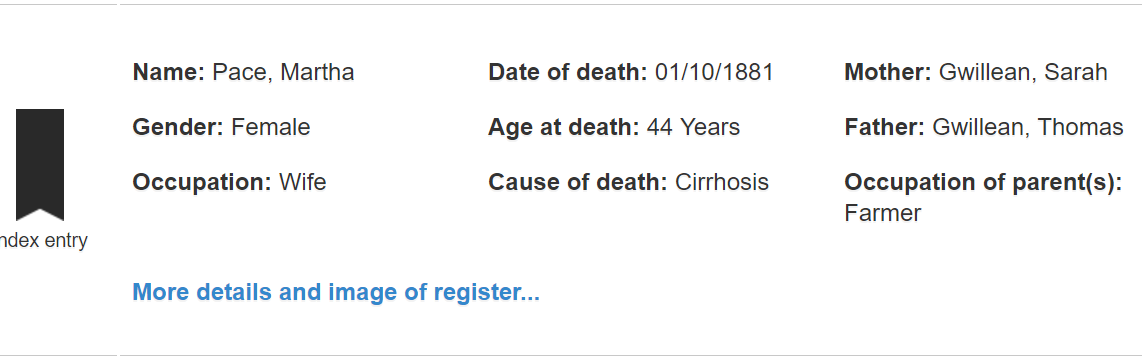
Search by surname of deceased or surname of the parents. Information found on the record will vary, but you are likely to find the name of the deceased, date of death, age at death, parents names, occupation, and cause of death. This is a great resource if you have been having trouble finding a civil death record.
United Kingdom – Sheffield
If you had ancestors who lived in the Sheffield area, you will find this next website a great help to your research. The Sheffield Indexers website provides full, online, searchable indexes to numerous collections, for free. These collections include, but are not limited to:
- 1841 Sheffield Census
- Cemetery records
- Burial records
- School records
- Directories
Be sure to check out their extensive indexes!
Family Tree Maker Announcement
Last year, Ancestry.com announced the purchase of Family Tree Maker desktop software by Software MacKiev. Their goal has always been to maintain the capability to share your family tree data between files on your computer and your personal Ancestry online trees. They’ve been working on a new Ancestry gateway with Software MacKiev to use in their Family Tree Maker 2017, which will be available soon.
What you should know (hat tip: Ancestry.com):
- TreeSync will be replaced by Software MacKiev’s FamilySync™. In the new FamilySync, Ancestry’s search, merge, and Ancestry hints will all work as they do now for users who sync with their Ancestry trees.
- FamilySync will be available only in Software MacKiev’s Family Tree Maker 2017 edition, which will be released on March 31, 2017.
- The upgrade is free for all users who purchased a copy of a MacKiev Family Tree Maker edition since March 1, 2016. Those with previous Ancestry editions, or who got a free copy of Family Tree Maker 2014.1 or Mac 3.1, are eligible for discounted upgrades. The pre-order upgrade is $29.95 for those who sign up for Software MacKiev’s mailing list before March 29 and the upgrade will continue to be a discounted price ($39.95) for a limited time after March 29.
- Between Wednesday, March 29 and Friday, March 31, there will be a short period where syncing functionality may be interrupted as Software MacKiev rolls out their new syncing technology.
- As of March 29, 2017, Ancestry will no longer be supporting TreeSync, given the introduction of Software MacKiev’s FamilySync™. Software MacKiev will continue to handle all related customer questions for Family Tree Maker. Visit Software MacKiev’s Family Tree Maker Support Center at support.familytreemaker.com if you have questions.
More on German Genealogy in the States
 German Newspapers in America is a virtual conference OnDemand video class by Jim Beidler. Stateside ethnic newspapers are a revealing resource for those searching their German ancestors. In this video you’ll learn:
German Newspapers in America is a virtual conference OnDemand video class by Jim Beidler. Stateside ethnic newspapers are a revealing resource for those searching their German ancestors. In this video you’ll learn:
-
- How newspapers are helpful for your genealogy
- The special role of German-language newspapers
- Special concerns such as fonts
- How to access German language newspapers
