by Lisa Cooke | Sep 28, 2016 | 01 What's New, Beginner, Organization, Premium Video
Getting genealogy organized is just one of the topics we cover here at Genealogy Gems, and Premium Members have exclusive access to podcast and video content to help you accomplish that goal.
We’ve put together a step-by-step plan for getting the most out of Premium Membership, and going from unorganized to organized in nothing flat!

A new Gem’s reader recently sent us the following email:
Dear Lisa,
I have recently joined Genealogy Gems as a Premium member and wanted to ask if there is a good place to get started.
I have a ton of family information collected, but as yet have not figured out a plan of attack.
I was wondering if you could guide me in which podcasts, premium podcasts, and videos would be good ones to start with. I need to put this information into some semblance of order so that I can move constructively on it, as well as to be able to share the family history with others and have it make sense. Thanks, Gerri.
Getting Genealogy Organized with Premium Content
We are so glad to have you as a Genealogy Gems Premium Member. Welcome!

The best place to start is by digging into these blog posts that I highly recommend:
When you are ready to move onto the Premium Podcast episodes, I suggest you focus first on:
- Hard Drive Organization Part 1 and Part 2
- Use Evernote to Create a Research Plan
- Podcast episode 114: Paper Organization
- Family History: Genealogy Made Easy Podcast episodes 31 & 32: Organizing Your Genealogy Files.
Getting genealogy organized is one of the most overwhelming tasks new and seasoned genealogists deal with. Whether you’re new to Premium Membership or a long time member, make sure you have a solid basic structure for your genealogy organization, as it is the backbone of everything that follows. That basic structure for getting genealogy organized might look like this:
A Quick Plan for Getting Genealogy Organized
- Assess what you have.
- Pick a genealogy database software program. We recommend RootsMagic.
- Set-up a few 3-ring binders with acid free sheet protectors so you have a place to put documents and other important things.
- Set-up a basic folder and file structure for your hard drive based on the Premium videos Hard Drive Organization.
- Have a back-up plan for your precious family history files. We recommend BackBlaze as a way to automatically back-up your computer files.
- Sign-up for our free newsletter (if you haven’t already) to stay up-to-date on all the latest records and techniques.
- Don’t wait to be fully organized before you begin. Stay motivated by scheduling “fun” research time, as well as organization time.
- Make appointments with yourself to stay on track, and listen to the Genealogy Gems Premium Podcast while you organize.
- Regularly tap into all of the Genealogy Gems resources like what’s new in books and guides.
Like us on our Facebook page to see more genealogy ideas
Become a Genealogy Gems Premium Member
If you are not a Genealogy Gems Premium Member, take a look at what you are missing! Premium Members are able to listen to our Premium podcasts packed with even more tips and techniques for all things genealogy. You also have access to my most popular training videos.
BONUS e-book:
 For a limited time, new members will receive
For a limited time, new members will receive
this exclusive digital PDF e-book,
a collection of my most popular
articles from Family Tree Magazine!
(the e-book will be emailed to you
within 24 hours of purchase)
by Lisa Cooke | Nov 9, 2012
Genealogy Gems Podcast Episodes
2012 – 2013 Season Eight
Episode 141
Behind the Scenes at the Antiques Roadshow. And what you should and should not include in your family tree.
Episode 142
Genealogy Gems Podcast listeners who are blogging about their genealogy!
Episode 143
Hear how one man’s passion for geography and history were saved from destruction, and find out what a portable scanner can do for your genealogy research and mobility.
Episode 144
Get ready to get organized! We’re going to talk about how to digitize, organize and archive your family history with Denise Levenick.
Episode 145
Blast from the Past: Episodes 5 and 6. Gems: YouTube, Bring Back Sites from the Dead, Spice Up Your Genealogy Database, Cast a Shadow on Your Ancestors, US GenWeb
Episode 146
In this episode we discuss the latest genealogy news, one listener’s fabulous use of Google Alerts, and Maureen Taylor’s new history film project.
Episode 147
Jump on the sleigh and make the rounds with me to friends of the podcast. We’ll making surprise stops at listener’s homes, drinking hot cocoa with long time friends of the show and genealogy experts, visiting with the newest member to the Genealogy Gems team, and my Grandson Davy will even make a guest starring appearance!
Episode 148
Genealogy Quick Gems: New RootsMagic App, 5 reasons you need the new YouTube app for family history, new digitized records online, sound preservation, Ancestry search tips video, and more.
Episode 149
A Blast from the Past: Episodes 7 and 8. Civil War Research and the Civil War Soldiers and Sailors System Website, A Swedish-American genealogy podcast, The Great San Francisco Earthquake of 1906, and Shake Up Your Family History research strategies!
Episode 150
Lisa celebrates her 50th birthday and the 150th episode with 50 Fabulous Family History Favorites!
Episode 151
Part 2 of 50 Fabulous Family History Favorites.
Episode 152
Highlights from Who Do You Think You Are? Live 2013 in London including an interview with Dr. Turi King who confirmed the identity of the remains of King Richard III through DNA
Episode 153
Enjoy a blast from the past with episode #10 featuring Steve Morse and his One-Step website. Then delight in Darius Gray, a genealogist and storyteller who provides tips on sharing your family history stories with your family, (recorded at #RootsTech 2013.)
Episode 154
Travel back to #RootsTech – You’ll hear 10 Top Tips for How to Bust Through Your Genealogy Brick Wall, and get the scoop on the new partnership between OCLC / WorldCat and FamilySearch.
Episode 155
Catching Up on Everything Genealogy, and WikiTree Update
Episode 156
What to do when technological changes create mayhem in your life. Also, get a sneak peek at new changes coming in Ancestry search, and women in naturalization records.
Episode 157
Blast from the Past: First up is Genealogy Gems Episode #11, first published May 07, 2007, (How to Find Pictures from the Past with Google.com, and a Family History Decoupage Plate Project) and Episode #12 (Top 10 Tips for Finding the Graduation Gems in Your Family History.)
Episode 158
Exclusive interview with Allie Orton, Producer of the U.S. TV series Who Do You Think You Are? Also in this episode: the new Genealogy Gems Windows 8 App, Update on Fold3, OCLC and FamilySearch partnership, and British Research Resources.
Episode 159
Come along as we solve a family history mystery with high-tech and low-tech tools, discuss how to begin African-American research, explore newly available Canadian records, and contemplate the value of work as well as the values we want to pass on to our kids and grandkids.
Episode 160
In this episode you will meet other listeners who are getting the word out about their family history through blogging as well as give you some genealogy blogging pointers,and I will introduce you to my first “Favorite Genealogy Gems.”
by Lisa Cooke | Nov 23, 2013 | 01 What's New, Gifts, Inspiration, iPad, Mobile, Technology, Travel
 These days, genealogists can take all their research “to-go” on their iPad or tablet. Here are some of my favorite genealogy gift ideas that harness the power of portable computing and a Black Friday / Cyber Monday Special you won’t want to miss!
These days, genealogists can take all their research “to-go” on their iPad or tablet. Here are some of my favorite genealogy gift ideas that harness the power of portable computing and a Black Friday / Cyber Monday Special you won’t want to miss!
If you aren’t already using an iPad or tablet for genealogy, consider what it can do for you:
- keep your family tree and all your sources at your fingertips with tools like the Ancestry and RootsMagic apps;
- all kinds of imaging: document and photo scanning, microfilm imaging (right from the reader!) and a built-in regular and video camera for shots of relatives, tombstones, family artifacts and heritage sites;
- share cool finds on the spot–when great-grandpa comes up in conversation you can pull up his picture on the gorgeous tablet display;
- collaborate with other researchers with great free tools like online file sharing services such as Dropbox.com, and free video calls with Skype; etc.
- keep track of travel details, to-do lists and other needs (genealogy or not!) and MORE.
Now here are my gift picks, starting with the obvious: the iPad itself. To shop these items, please click on the links below so your purchases will help support the Genealogy Gems podcast. Thank you!

iPad 4 (with retina display, MD510LL/A, 16GB with Wifi, black). 5 MP forward- and rear-facing camera, a just-right-sized screen with gorgeous resolution, an HD video camera, plenty of storage for a portable device (with cloud storage, too, of course) and more. All this weighs in at less than 1.5 pounds, so it tucks easily in your messenger bag, backpack, purse, briefcase or even your laptop case. Click to get:Apple iPad with Retina Display MD510LL/A (16GB, Wi-Fi,)  at a special discounted price.
at a special discounted price.
 The speaker on the iPad is fairly small and sometimes you just need to pump up the volume. Here’s the perfect, simple solution:
The speaker on the iPad is fairly small and sometimes you just need to pump up the volume. Here’s the perfect, simple solution:
SoundBender 2.0 Easy-Fit Magnetic Sound Enhancer (for iPad 2, 3 and 4). This wireless sound amplifier is really cool and works great! I originally saw it on the TV show Shark Tank and bought one immediately. It magnetically secures to the side of your iPad and bends sound toward you for your music, videos, games, Facetime and of course your Genealogy Gems podcast episodes! Click to get: SoundBender 2.0 Easy-Fit Magnetic Sound Enhancer for iPad 2 & iPad 3 & iPad 4 

iPad Car Headrest/Mount/Holder (for iPad 1, 2, 3 and 4). My Grandsons LOVE this! Extra-long cable included. Turns your iPad into a backseat entertainment system. Perfect for watching movies, looking at pictures, playing games and more. Makes it more fun for non-researchers (adults and children!) to be along for the ride on those genealogy road trips and solves the problem of “who gets to play with the iPad.” Straps onto the headrest of the seat in front; extra-long cable extends 6.5 feet. Doesn’t require tools. Click to get: Ipad Car Headrest Mount Holder for Apple Ipads 1-4 Including Extra Long Cable

iPad Dashboard Car Mount. Use the vacuum base to safely secure your tablet onto the windshield. No messy adhesives! Makes it easier to consult online maps, recipes, weather apps and of course all those genealogy apps when you need to be hands-free. Use it to listen to the Genealogy Gems podcast while you work out, clean, sort files, cook and more! (Just don’t watch it while you’re driving!) Rotatable stand moves 180-degrees for comfortable positioning, Rotating ball joint ensures a perfectly angled display Click to get: SQdeal Universal Dashboard Car Mount Holder Cradle For Apple iPads 1 – 4 /iPad Mini

Learn how to get the most out of your iPad with my book, Turn Your iPad into a Genealogy Powerhouse. Learn how to think like an iPad/tablet user (it’s different than desktop computing). Discover everyday apps to help you with household, travel, business and other tasks. And of course, learn the myriad of ways you can harness the power of mobile computing for your genealogy. (Like all those ways mentioned above – imaging and document scanning and MORE.)
Between Black Friday (11/29/2013) and Cyber Monday (12/2/2013), you can purchase this book along with ALL my other books in special 40% 0ff bundles:
$29.95 for the e-book bundle
$49.95 for the print bundle
by Lisa Cooke | Mar 26, 2014 | 01 What's New, Conferences
I have roots in Indiana and have longed to travel to Hoosier state to conduct some much needed genealogy research. So you can imagine how happy I 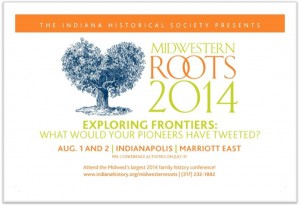 was to be invited to keynote at the upcoming Midwestern Roots 2014: Family History and Genealogy Conference being held August 1 and 2, 2014, Indianapolis, IN, at the Indianapolis Marriott East.
was to be invited to keynote at the upcoming Midwestern Roots 2014: Family History and Genealogy Conference being held August 1 and 2, 2014, Indianapolis, IN, at the Indianapolis Marriott East.
This year’s theme is a timely one: Exploring Frontiers: What Would Your Pioneers Have Tweeted? This conference promises to be a glorious melding of old and new with deep history sessions and the latest technology.
Here’s the scoop on the Midwestern Roots Conference:
Registration Opens March 26 with a $99 registration special price March 26-29, 2014.
Includes the two day conference and lunches.
Additional fee for banquet and some pre-conference activities.
Register online at www.indianahistory.org/midwesternroots or
call (317) 232-1882 from 10 a.m.-5 p.m. Thursday through Saturday during the special offer.
The Midwestern Roots 2014 Conference is your chance to get updated on the latest technology changes in family history research, resources and methodology, and I’ll be exploring that in my keynote Future Technology and Genealogy: 5 Strategies You Need. You’ll also experience:
• More than 30 stimulating lectures from nationally known speakers Warren Bittner, Lisa Louise Cooke, Joan Hostetler, Amy Johnson Crow, Thomas MacEntee, James H. Madison, Anne Gillespie Mitchell, Daniel S. Poffenberger, Curt B. Witcher and more
• The Great Google Earth Game Show presented by Lisa Louise Cooke (this will be an interactive, FUN, outside the box kind of session topped off with prizes!)
• Hoosiers and A New History for the Twenty-First Century presented by James H. Madison
• A Guided Tour of Ancestry computer lab taught by Amy Johnson Crow and Anne Gillespie Mitchell from Ancestry.com
• Genealogy Resources Library Workshop
• Writing, document preservation and photo preservation workshops
• Family History Market and Book Fair – open to the public
See you at the Midwestern Roots 2014 Conference!


 For a limited time, new members will receive
For a limited time, new members will receive
 These days, genealogists can take all their research “to-go” on their iPad or tablet. Here are some of my favorite genealogy gift ideas that harness the power of portable computing and a Black Friday / Cyber Monday Special you won’t want to miss!
These days, genealogists can take all their research “to-go” on their iPad or tablet. Here are some of my favorite genealogy gift ideas that harness the power of portable computing and a Black Friday / Cyber Monday Special you won’t want to miss!
 The speaker on the iPad is fairly small and sometimes you just need to pump up the volume. Here’s the perfect, simple solution:
The speaker on the iPad is fairly small and sometimes you just need to pump up the volume. Here’s the perfect, simple solution:


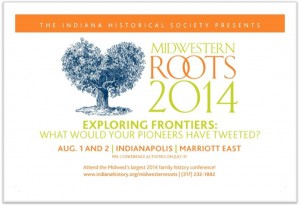 was to be invited to keynote at the upcoming Midwestern Roots 2014: Family History and Genealogy Conference being held August 1 and 2, 2014, Indianapolis, IN, at the Indianapolis Marriott East.
was to be invited to keynote at the upcoming Midwestern Roots 2014: Family History and Genealogy Conference being held August 1 and 2, 2014, Indianapolis, IN, at the Indianapolis Marriott East.