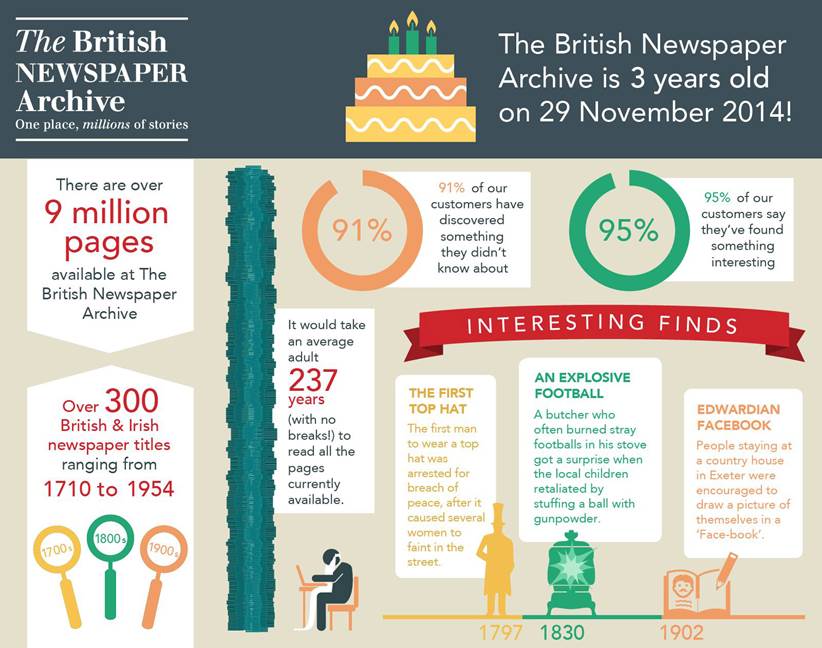DNA Ethnicity Results: Exciting or Exasperating?
Are your DNA ethnicity results exciting, confusing, inconsistent, exasperating…or all of the above?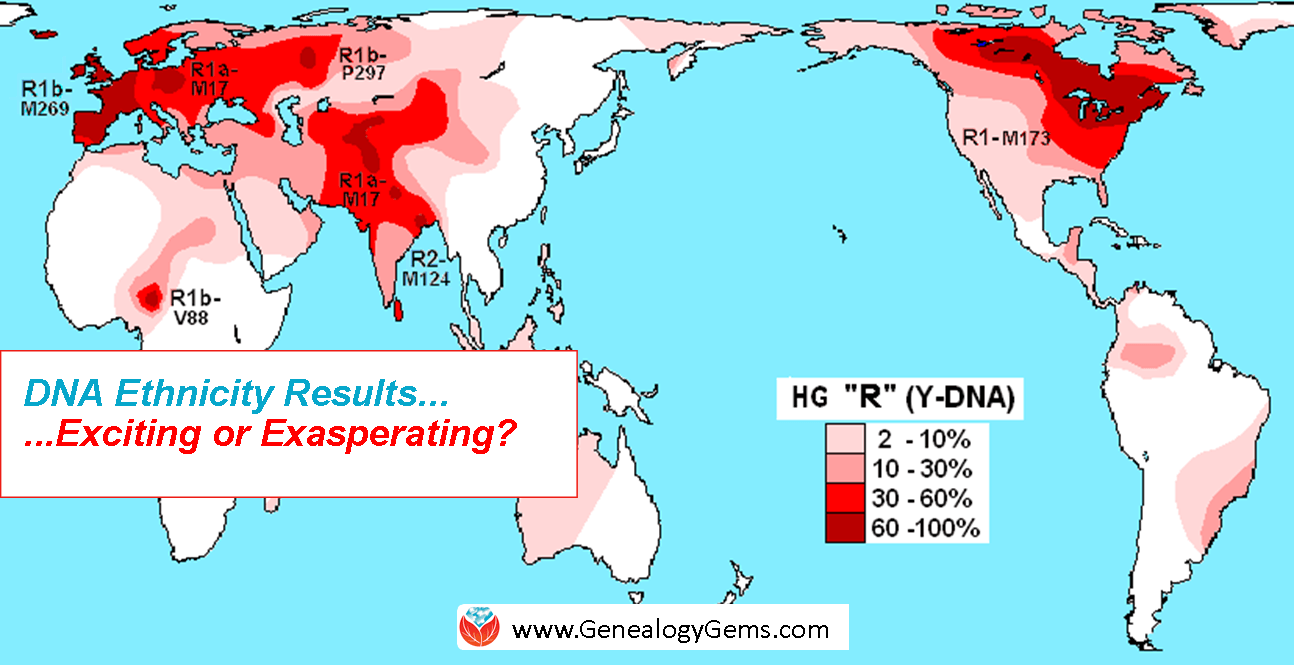
Recently Kate expressed on the Genealogy Gems Facebook page her frustration with her ethnicity results provided by AncestryDNA. She gets right to the point when she writes, “the way they refer to the results is confusing.”
Kate, you are not alone. Many genealogists have been lured into taking the autosomal DNA test at one of the three major DNA testing companies just to get this glimpse into their past. Remember that the autosomal DNA test can reveal information about both your mother’s side and your father’s side of your family tree. Many take the test hoping for confirmation of a particular ancestral heritage, others are just curious to see what the results will show. Though their purposes in initiating the testing may vary, the feeling of bewilderment and befuddlement upon receiving the results is fairly universal.
Kate has some specific questions about her results that I think most will share. Let’s take a look at a couple of them. First up, Kate wants to know if our family tree data in any way influences the ethnicity results provided. The answer is an unequivocal “no.” None of the testing companies look at your family tree in any way when determining your ethnicity results. However, the results are dependent on the family trees of the reference population. The reference populations are large numbers of people whose DNA has been tested and THEIR family history has been documented for many generations in that region. The testing companies compare your DNA to theirs and that’s how they assign you to an ethnicity (and place of ancestral origin?).
Next Kate asks, “Do they mean England when they report Great Britain?” Or to put it more broadly, how do these testing companies decide to divide up the world? All of the companies handle this a little bit differently. Let’s look at Ancestry as an example. When you login to view your ethnicity results, you can click on the “show all regions” box below your results to get a list of all of the possible categories that your DNA could be placed in. These 26 categories include nine African regions, Native American, three Asian regions, eight European regions, two Pacific Island regions, two West Asian regions, and then Jewish, which is not a region, per se, but a genetically distinct group.
Clicking on each individual location in the left sidebar will bring up more information on the right about that region. For example, clicking on Great Britain tells us that DNA associated with this region is primarily found in England, Scotland, and Wales, but is also found in Ireland, France, Germany, Denmark, Belgium, Netherlands, Switzerland, Austria, and Italy. Basically, this is telling us that people with generations of ancestry in Great Britain are quite a genetic mix from many areas.
The first chart here shows that if we are to test the DNA of 100 natives of one of these primary regions (England, Scotland or Wales) then 50 of them willhave the great Britain “pattern” of DNA covering 60% or more of their entire genome, and 50 of them will have that pattern in less than 60% of their DNA. The fact that this half-way number is so low, only 60%, tells us that there is a lot of uncertainty in this ethnicity estimate because there is so much mixture in this region. Kate, for you that means that when you see Great Britain in your ethnicity estimate, it could mean England, or maybe it means Italy- Ancestry can’t be certain.

But that uncertainty isn’t the same for every region. Pictured here is also the ethnicity chart for Ireland. You can see that half the people who are native to Ireland will have 95% or more Irish DNA. Kate, for us this means that if you have Irish DNA in your results, you can be pretty certain it came from Ireland. From these tables you can see your membership in some regions is more robust than others, and Ancestry is using these tables to try to help us tell the difference.
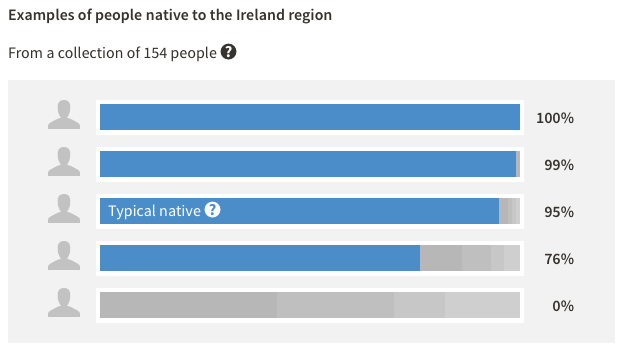
In the end, the ethnicity results reported by each DNA testing company are highly dependent on two factors: the reference populations they use to compare your DNA against, and the statistical algorithms they use to compute your similarities to these populations. Every company is doing both of these things just a little bit differently.
Kate, if you want to get another take on your ethnicity results, you can take your data over to Family Tree DNA, or you can be tested at 23andMe. A free option is to head over to Gedmatch and try out their various ethnicity tools. If you need help downloading and transferring, you can head over to my website: http://www.yourdnaguide.com/transferring. Most people have found after searching in multiple places that their “true” results are probably somewhere in the middle.
While these ethnicity results can be interesting and useful, for most they will just be a novelty; something interesting and exciting. I have found that their most useful application is acting like a fly on a fishing line. They attract our family members into DNA testing where we can then set the hook on the real goal: family history.
If you’re ready to bait your own hook, I recommend you check out my series of DNA quick guides. These guides will help you choose the right DNA tests for your genetic genealogy questions. You’ll become a smart shopper, more prepared to choose the testing company that’s right for you. And you’ll be prepared to maximize your results from each company, rather than look at them blankly and wondered what the heck you just spent that money on. Click here to see all my DNA guides: I recommend the value-priced bundle!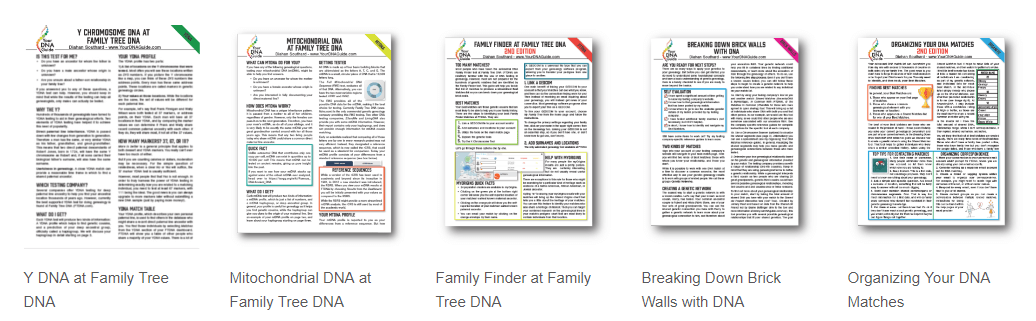
Disclosure: This article contains affiliate links and Genealogy Gems will be compensated if you make a purchase after clicking on these links (at no additional cost to you). Thank you for supporting Genealogy Gems!
5 Most Popular Searches in Historical Newspapers–and Tips for Improving Yours!
The British Newspaper Archive celebrated its 3rd birthday recently by looking back at how people are searching its 9 million+ newspaper pages. To date, the five  most common searches are:
most common searches are:
1. Football
2. Murder
3. Death
4. Jack the Ripper
5. Railway
Not what you expected? Your digitized newspaper searches as a family historian may be a little more specific and less sports-and-murder oriented. But are they too general to yield successful results?
Here’s a tip from Lisa: “With 9 million searchable pages, the key to finding what you want is to use the Advanced Search.
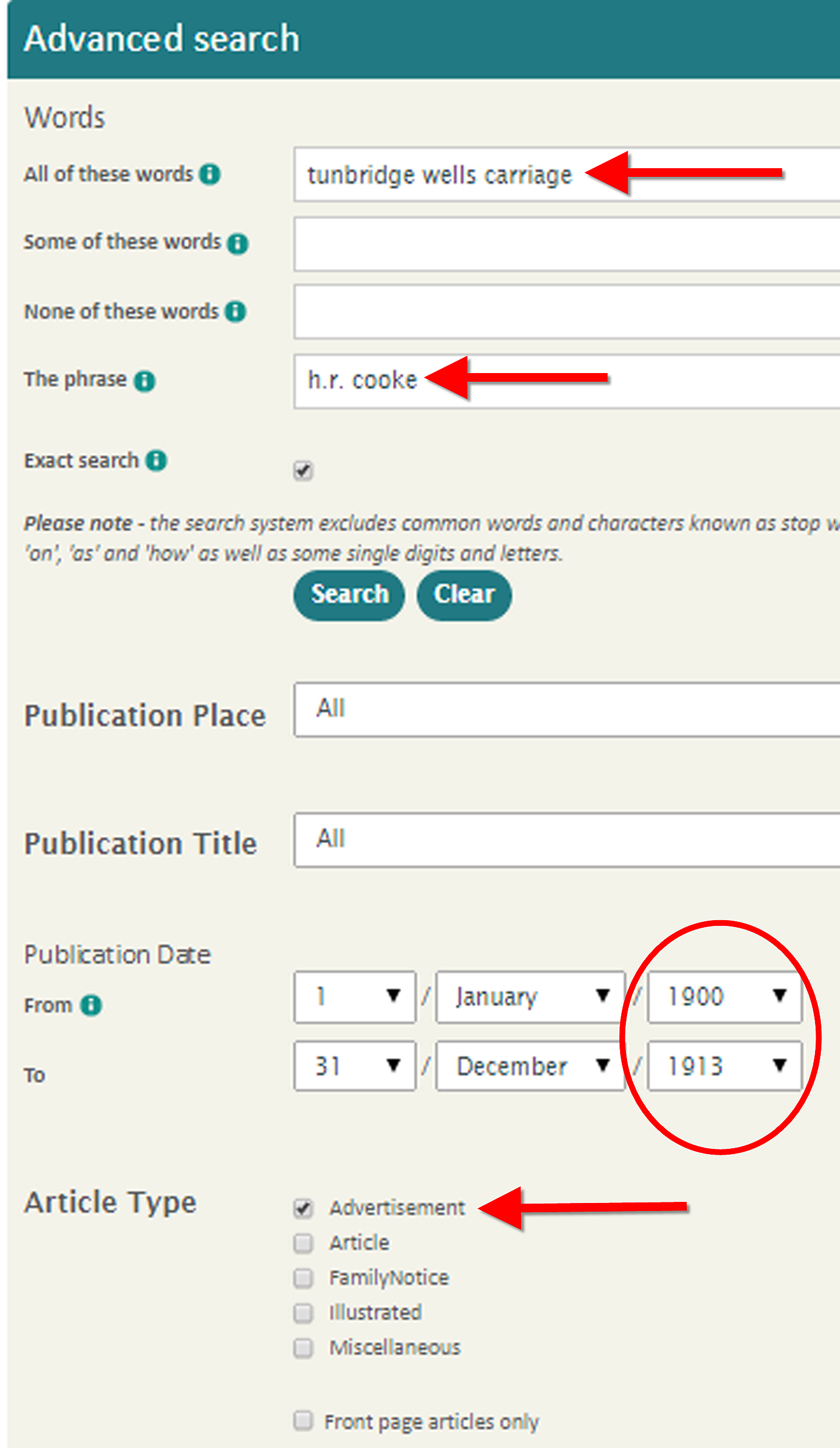 “You’ll find it under the search box. My initial search for my husband’s great grandfather resulted in tens of thousands of hits until I included mandatory keywords, his name as a phrase, a defined time frame, and zeroed in on advertisements. The 299 results were far more manageable and resulted in several fantastic finds!”
“You’ll find it under the search box. My initial search for my husband’s great grandfather resulted in tens of thousands of hits until I included mandatory keywords, his name as a phrase, a defined time frame, and zeroed in on advertisements. The 299 results were far more manageable and resulted in several fantastic finds!”
Armed with these tips, those with Irish or English roots should explore The British Newspaper Archive, even if you’ve searched there before. “We’ve come a long way since the website launched on 29 November 2011 with 4 million historic newspaper pages,” says a press release. “The collection is now more than twice the size, with over 9 million fully searchable pages available from 300 British and Irish titles. The newspapers cover 1710 – 1954, a much broader time period than at launch. If you weren’t able to find a particular person, event or place when The British Newspaper Archive launched, it’s well worth looking again now.” Visit www.britishnewspaperarchive.co.uk to try a search for free.”
Learn more about searching historical newspapers in Lisa’s book, How to Find Your Family History in Newspapers. Chapter 4 is all about the newspaper search process, and includes a copy-able Newspaper Research Worksheet.
Last of all, check out this fun infographic below from the British Newspaper Archive in honor of its birthday:
3 Tips for Getting the Most Out of Your Mobile Device
http://www.mindanews.com/buy-topamax/ mobile device” width=”263″ height=”263″ />Ever feel like your tablet or smart phone is smarter than you? Here are 3 quick tips for 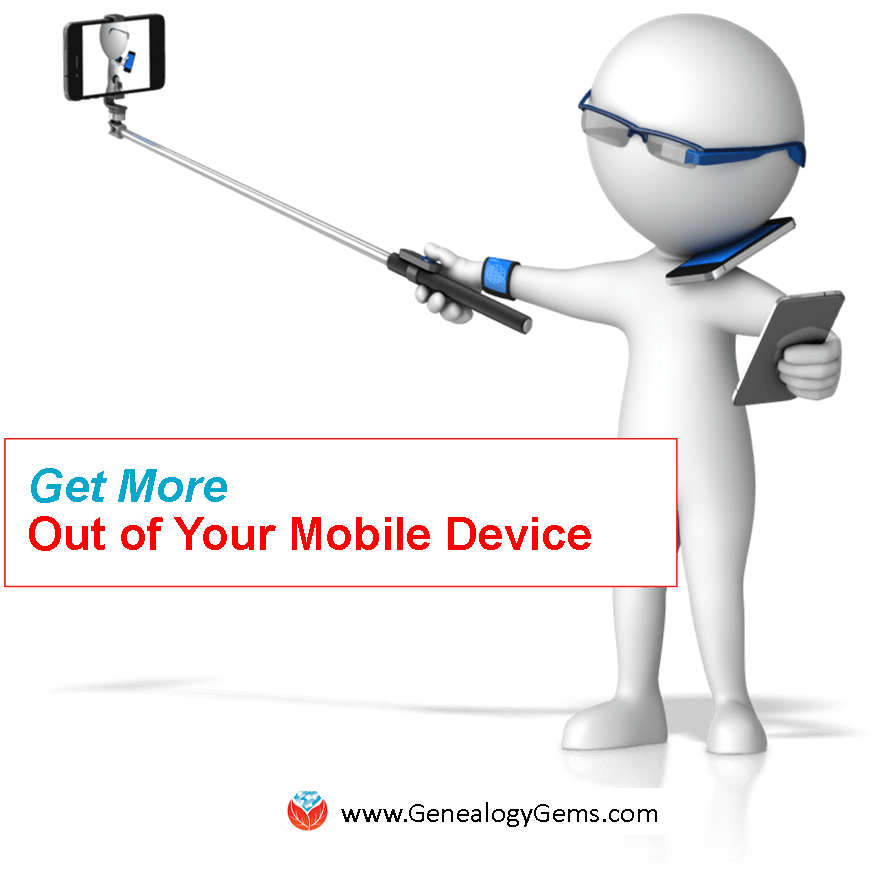 getting the most out of your mobile device.
getting the most out of your mobile device.
If you’ve got a mobile device–a smart phone, tablet or iPad–but aren’t really sure how to use it, you’re not alone. This common problem makes me think of this video below of how one father uses his iPad. Check out the expression on his daughter’s face!
Don’t resort to using your mobile device as a cutting board! There are so many things you can do with it in everyday life, for work or hobbies–and especially for genealogy. I’ll teach you more step-by-step mobile genealogy in the coming months. But let’s get started with these 3 quick tips for getting the most out of your mobile device:
1. Know your mobile device. In the case of an iPad, for example, which generation do you have (1st, 2nd, 3rd, 4th, Air, Pro etc.)? Which operating system does it use? How much storage space is on the device itself and how much cloud-based storage space do you have? (How much is available right now?) Your ability to answer these questions will help you to know which apps you can use and will help you best manage your device’s memory.
Don’t be afraid to browse your device to find these answers. If you can’t find the answers, (and there’s no 15 year old handy to help you), just Google your question. Below are two sample Google searches I ran: click to read the top result for each! (You can model your specific Google search phrase after the examples below.)
2. Keep your device updated to its current operating system.
Sometimes when you’re having trouble using your mobile device, it’s because its operating system is out-of-date. (On Apple products, you’ll see that referred to as iOS.) Some people consider it annoying to have to frequently update their operating systems, but the world of mobile technology changes so quickly that you really do need the most current system to be glitch-free and good-to-go.
How to find the version of your operating system:
1. Tap Settings
2. Tap General (iOS) or About Device (Android)
3. Tap Software Update
4. You will either see that your operating system software is up to date (and what version it currently is), or you will be notified it is out of date and prompted to update it.
An up-to-date operating system helps ensure you are getting the most out of your mobile device.
3. Get to know your Settings.
Your Settings icon probably looks like a gear. Open it. Browse the different areas so you’ll become familiar with it. Some features you’ll want to use will require that you activate them ![]() in the Settings. Also, sometimes if your device is supposed to support a feature but it doesn’t work, that may be an indication that you need to update something in your Settings. It’s not difficult to do!
in the Settings. Also, sometimes if your device is supposed to support a feature but it doesn’t work, that may be an indication that you need to update something in your Settings. It’s not difficult to do!
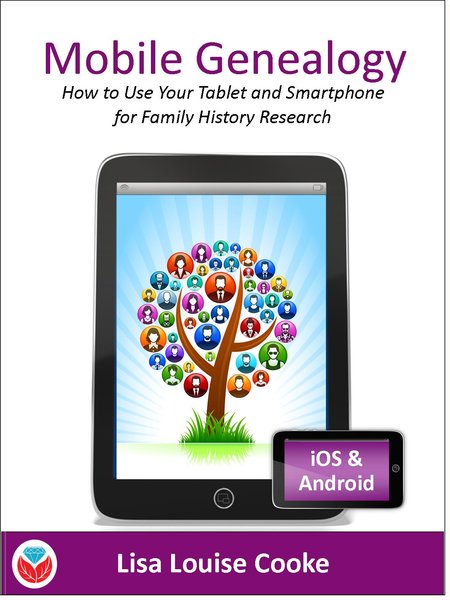 In the coming months, I’ll teach you LOTS more about using your mobile device for genealogy (and everything else). Just enter your email in the “Sign Up for the Free Email Newsletter” box on any page on my website to make sure you’ll receive these helpful articles. (You’ll also receive a free gift just for signing up!)
In the coming months, I’ll teach you LOTS more about using your mobile device for genealogy (and everything else). Just enter your email in the “Sign Up for the Free Email Newsletter” box on any page on my website to make sure you’ll receive these helpful articles. (You’ll also receive a free gift just for signing up!)
Ready to make ensure that you’re getting the most out of your mobile device for genealogy?
My brand-new book Mobile Genealogy: How to Use Your Tablet and Smartphone for Family History Research is on SALE for those who pre-order through January 31, 2016.