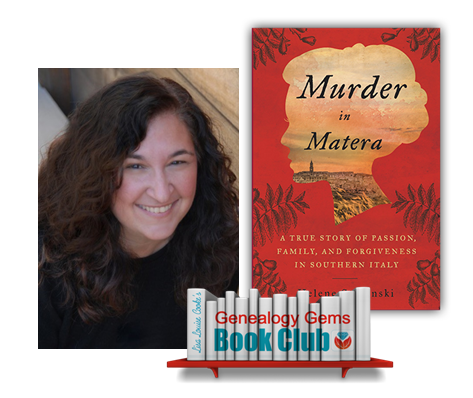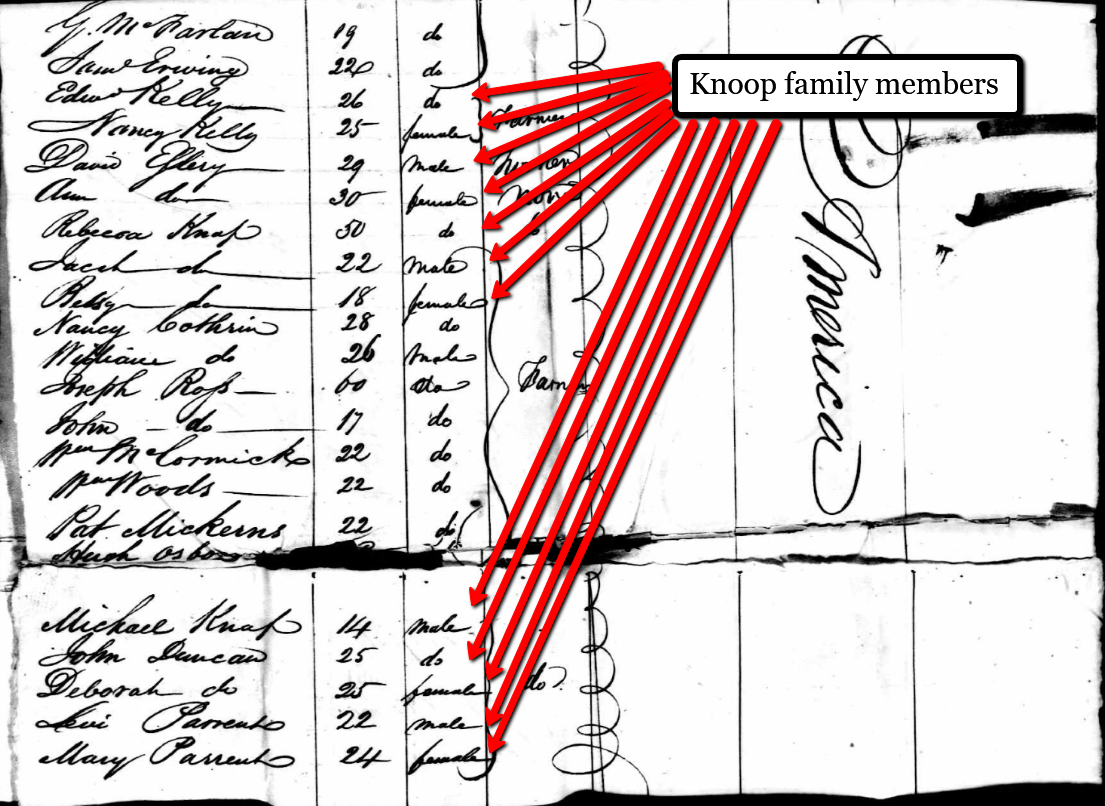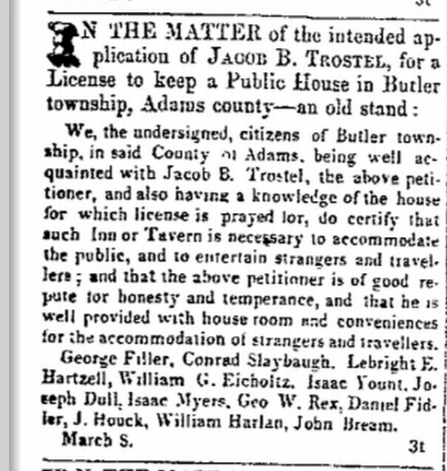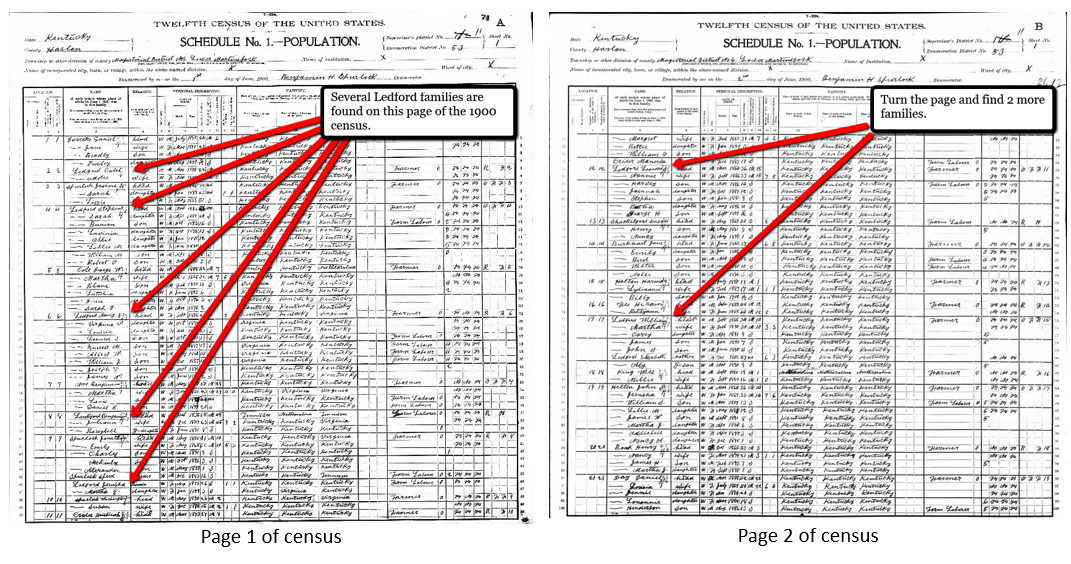by | Dec 10, 2012 | 01 What's New, Genealogy Gems Podcast
 Sometime over the first busy holiday weekend in December 2012, The Genealogy Gems Podcast reached an incredible milestone: 1 Million Episode Downloads!
Sometime over the first busy holiday weekend in December 2012, The Genealogy Gems Podcast reached an incredible milestone: 1 Million Episode Downloads!
In early 2007 when I published the first episode, podcasting was in its infancy, having just come into being in mid-2005. It was like being part of a new Wild West of technology. For the first time anyone with an interesting idea, a computer, and a willingness to work long hours could produce a worldwide ‘radio’ show. The day I listened to a podcast for the first time, I knew this medium was what I had been waiting for to reach genealogists.
Apparently a lot of other folks were also anxiously looking for new and valuable genealogy information. From long time genealogists to dabbling family history newbies, they flocked to the free podcast available through Apple’s iTunes Store and the Genealogy Gems website (www.GenealogyGems.com). Over the next five years they listened in to soak up genealogy research strategies, expert interviews, tips on harnessing the power of technology in their research, and creative ideas for sharing their findings.
There’s a lot of noise out there online that can be overwhelming. My goal has always been to spend my time sifting through all of that information, and chiseling out the gems – the items that are really worthwhile – so that you, my listeners, can have faster and greater success . Ultimately I hope that the genealogy gems I provide on the show lead to your own genealogy gems: your precious ancestors!
What started as a single podcast episode has turned in to a multi-media genealogy publishing company. Genealogy Gems now encompasses offerings, many that are free, that accommodate every learning style: audio, video, articles, books, dvds, toolbar, live classes, and online webinars. The Genealogy Gems mobile app (available in the iTunes App Store, and an Android version through Amazon) gives genealogists the flexibility to hit the road and take it all with them. I’m very proud of the team of talented individuals that I’ve assembled who have made this expansion possible.
I speak at events across the U.S. and internationally, but not everyone can get out to a genealogy conference. It’s critical to me that we meet people where they are, and that’s what the Genealogy Gems website, YouTube channel, app, and toolbar are all about. The fact that the podcast has now been downloaded 1 million times confirms that that we are accomplishing that goal.
I hope that you will share this fun, celebratory infographic on Facebook, Pinterest and other social networking sites to help spread the word to others interested in discovering how podcasts can help them reach their genealogy goals.
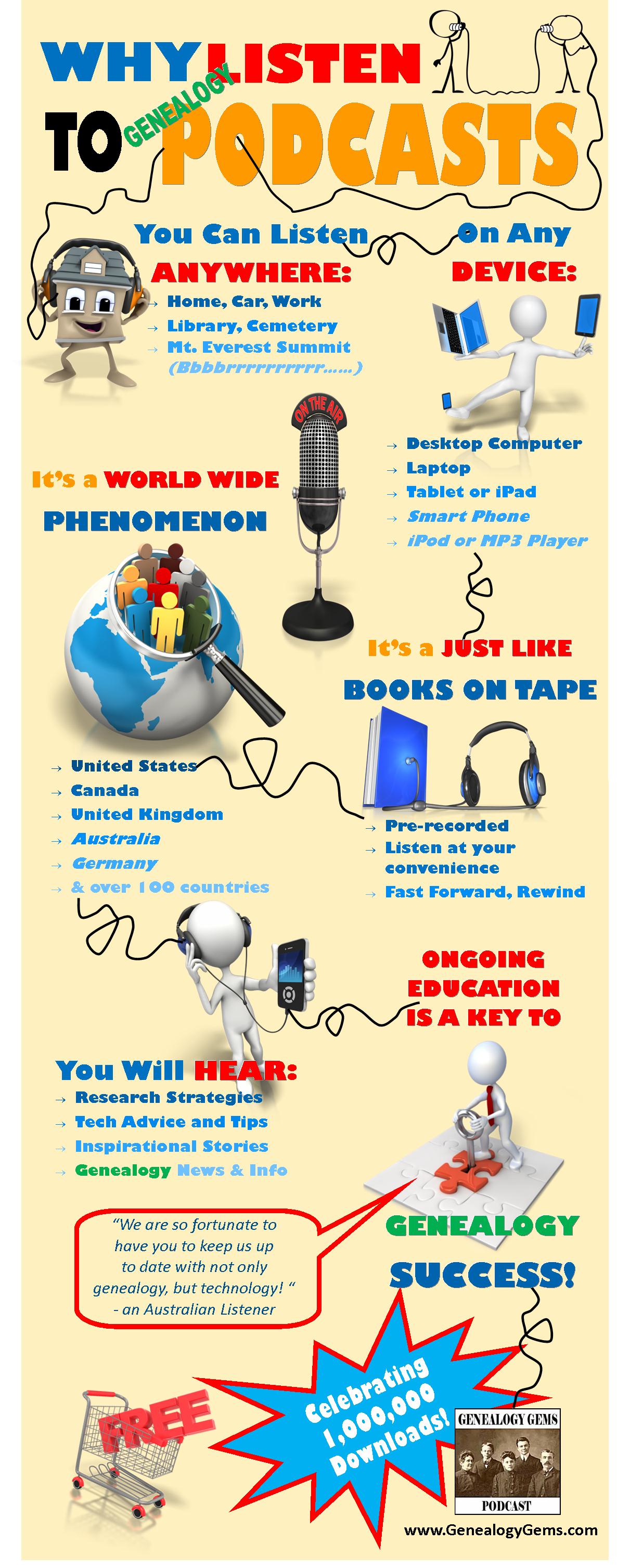
Fun Facts about Genealogy Gems:
The Genealogy Gems Podcast launch date: March 1, 2007
Number of free episodes published: 146
Number of countries with listeners: 126
Top 10 Listening Cities in the U.S.:
Los Angeles, San Francisco, New York, Salt Lake City, Washington DC, Dallas , Chicago, Seattle, Boston, Phoenix.
Genealogy Gems App publish date: 2009
Podcast rating in iTunes: 5 Stars (including 53 written reviews)
Recognition:
101 Best Websites List by Family Tree Magazine
Named one of the top 10 apps by App Advice’s “iPad Apps for Hobbyists”
Number of views of the Genealogy Gems YouTube Channel:
191,000 and counting (www.youtube.com/genealogygems)
Celebrities featured on the podcast include:
Lisa Kudrow (Friends, Who Do You Think You Are?),
Henry Louis Gates (Oprah’s Roots)
Tim Russell (Prairie Home Companion)
Darby Hinton (Daniel Boone)
Kathy Lennon (The Lennon Sisters)
Ali Selim (Sweet Land)
Tukufu Zuberi (History Detectives)
Linda Chavez (Fox News, Finding Your Roots)
by Lisa Cooke | Jul 8, 2015
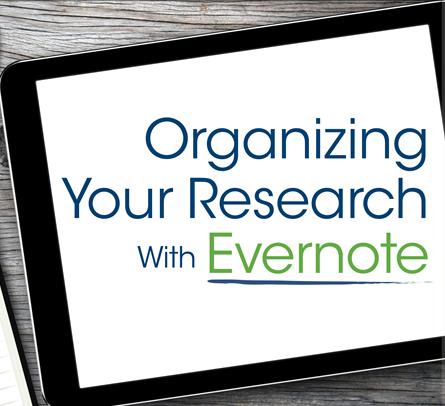 Using Evernote for genealogy will make you a more efficient and effective researcher.
Using Evernote for genealogy will make you a more efficient and effective researcher.
Genealogists all over the world are harnessing the power of Evernote to organize their family history research. This free software (and website application) can bring all your research materials (text notes, photos and images from mobile devices, video, audio interviews, web content and URLs) together in one place.
Then it goes even further by making all the text items keyword-searchable. So you can much more easily locate that one little piece of information you recall only as “that bit about the fire station he worked for.”
Better yet, Evernote goes with you. With the Evernote software and companion app, your genealogy notes will be accessible from and fully-synced across all your computing devices. Sigh! It’s wonderful!
Here’s how to get started
1. Download the free Evernote software here.
2. Create your free or premium Evernote account. (Click here to learn more about Evernote account options.)
3. Go to your Account page and make note of your unique Evernote email address. (Help>Go to My Account Page>Account Summary and scroll down to “Email Notes to.”)
4. Download the free Evernote web clipper for your web browser.
5. Download the free Evernote app from the App Store or Google Play and sign in to your account.
Now you’re ready to use Evernote to collect your research content and source citation information!
Here are 5 ways to add content to Evernote
1. The Web Clipper: Pull data from websites with the handy web clipper and Evernote will often automatically capture information about the site you got it from.
2. Drag and Drop: Images, scanned documents and other multimedia content can be dropped right into new or existing notes.
3. Smartphone and Tablet: Snap a photo of a record, tombstone or any other genealogical item. (I like to do a quick photo “Edit” cleanup to get it in the best shape possible). Tap the Share button and send it to Evernote.
4. Email Content: Use your unique Evernote email address to send content from anywhere to your account.
5. Good Old Typing: Click “New Note” and start typing. You can always add other content including merging notes together.
Resources for Success
There’s so much demand for learning to use Evernote for genealogy that I’ve created a variety of helpful resources in video, audio, print and online formats (because everyone learns differently!).
FREE YouTube Video Series: Evernote for Genealogy
I’ve posted two videos so far on my free YouTube series:
Evernote for Genealogy Quick Reference Guide
 My laminated reference guide is super handy for every day support! This guide includes:
My laminated reference guide is super handy for every day support! This guide includes:
- A Getting Started Checklist
- Quick Keystrokes
- Getting the Most Out of Clipping
- Maneuvering the Desktop Client
- Genealogical Organization
- Little-Known Search Strategies
- Specialized Genealogy Focused Techniques
- Comparison of Evernote Pricing Tiers
The guide is available for both Windows and Mac users, in both print and digital download format. Click below to view:
The Ultimate Evernote for Genealogy Education
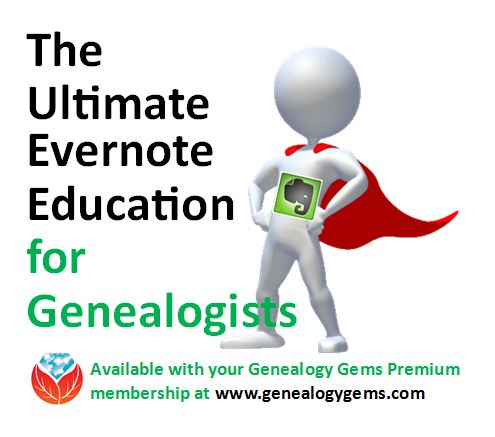 Genealogy Gems website Premium members have a full-year’s access to my popular in-depth video classes, which include The Ultimate Evernote for Genealogy Education video series. This series includes the following full-length and mini-series classes:
Genealogy Gems website Premium members have a full-year’s access to my popular in-depth video classes, which include The Ultimate Evernote for Genealogy Education video series. This series includes the following full-length and mini-series classes:
 Keep up on all my latest Evernote news and Q&As!
Keep up on all my latest Evernote news and Q&As!
Click here to read my Evernote blog posts.
Sign up for my free email newsletter (that sign-up comes with a free bonus e-book!).
Who else do you know who would benefit from getting organized? I hope you’ll share this page with your friends, relatives, family history buddies and fellow gen society members using the share icons below. Thanks!
by Lisa Cooke | Jul 14, 2017 | 01 What's New, Ancestry, Census, Church, FamilySearch, Military, Records & databases, School Records, United States
Learn more about U.S. ancestors in new genealogy records for Navy and Marine officers, WWI veterans, historical and genealogical journals, and new genealogy records for 12 U.S. states: Ala., Ark., Hawaii, Kan., La., Mass., Miss., Mont., N.Y., Texas, Utah, and Va.

Following are new genealogy records (and updated collections) for the U.S. and several U.S. states. In which may your ancestors appear?
U.S. Navy and Marine Corps Officer Registries. Ancestry.com subscribers may search a new database, “U.S., Navy and Marine Corps Registries, 1814-1992.” From the collection description: “This collection includes registers of officers of the US Navy and Marine Corps from between the years of 1814 and 1992. Within these records you can expect to find: name, rank, ship or station.” (Note: the above image shows the first group of female Marine officer candidates in 1943; click here to learn more and see this image’s citation.)
World War I Veteran’s History Project: Part II Launches. The Veterans History Project has launched “Over There,” the second in a three-part, online web series dedicated to United States veterans of the First World War. “Over There” highlights 10 digitized World War I collections found in the Veterans History Project archive. Click here to access Part II and other veterans’ collections featured in “Over There.” Part III will be available in fall of 2017. (Click here to read the full announcement from the Library of Congress.)
U.S. and Canada journals. 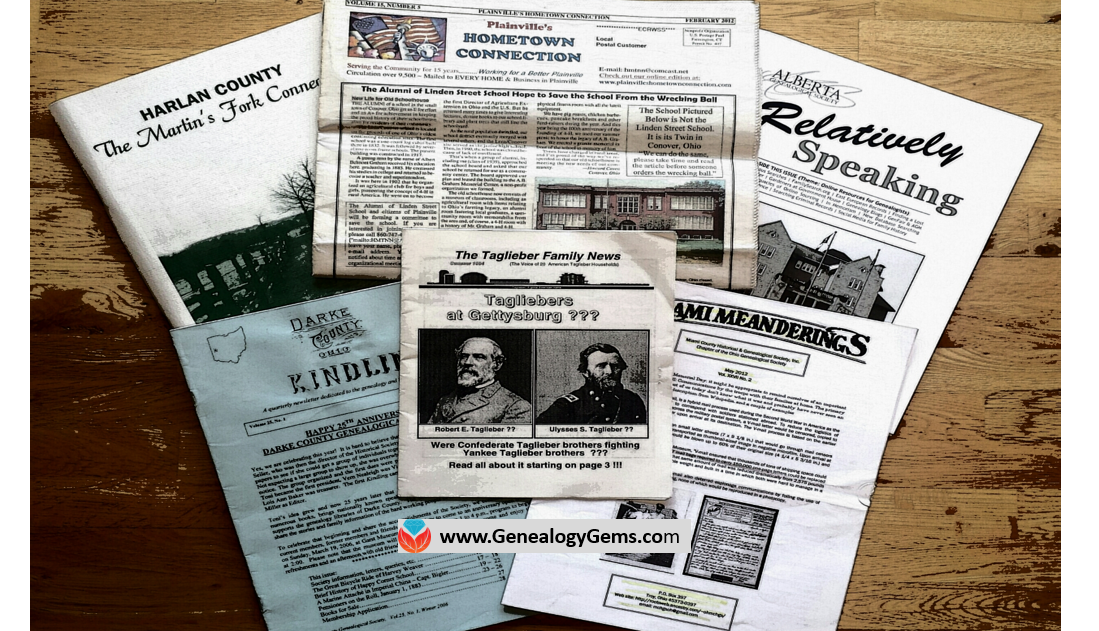 PERSI, the Periodical Source Index, has been updated with historical and genealogical journal content covering Ontario, Canada as well as Massachusetts, Minnesota, Missouri, Michigan, & Rhode Island. Search PERSI at Findmypast.com to discover articles, transcribed records, and images of your ancestors and their communities, churches, schools and more in thousands of journals. Some journals are index-only and others have digitized articles: click here to learn more about PERSI.
PERSI, the Periodical Source Index, has been updated with historical and genealogical journal content covering Ontario, Canada as well as Massachusetts, Minnesota, Missouri, Michigan, & Rhode Island. Search PERSI at Findmypast.com to discover articles, transcribed records, and images of your ancestors and their communities, churches, schools and more in thousands of journals. Some journals are index-only and others have digitized articles: click here to learn more about PERSI.
Statewide: New genealogy records
- Alaska: Ancestry.com has a new database of Alaska, Vital Records, 1818 -1963. It contains birth, marriage, and death records.
- Arkansas: A new digital exhibit tells the story of the first African-American college west of the Mississippi River, located in Phillips County. Lives Transformed: The People of Southland College “includes photos and scanned images of letters, circulars, forms, the Southland newspaper and other ephemera, including invitations, the catalog of studies, a diploma, and a commencement program,” states a news report.
- Hawaii: Over 300,000 indexed names have been added to a free FamilySearch.org collection of Hawaiian obituaries since 1980.
- Kansas: New browsable image collections of Kansas state census records for 1865, 1875, 1885 and 1895 are now free to search at FamilySearch.org. The growing size of each collection by year–from 4,701 pages in 1865 to 116,842 pages in 1895–witnesses the tremendous growth of this prairie state after the Homestead Act of 1862 opened its land for cheap purchase and settlement. (Did you know? Kansas census records 1855-1940 at Ancestry.com are also available for free to Kansas residents.) Click here to learn more about state census records in the U.S.
- Louisiana: Over 100,000 new images and thousands of indexed names have been added to FamilySearch’s free collection of Louisiana death records (1850-75, 1894-1960).
- Massachusetts: More than half a million names are in 22 volumes of sacramental records (baptisms, confirmations, marriages, deaths) for the Cathedral of the Holy Cross, Archdiocese of Boston, now online at AmericanAncestors.com.
- Mississippi: Ancestry.com has updated its collection of Mississippi Naturalization Records, 1907-2008. This collection pertains to naturalizations finalized after 1906, when most were taken care of in federal courts.
- Montana: Find a new collection of Montana County Marriages, 1865-1993 at Ancestry.com. Details for both the bride and groom may include name, age at marriage, and marriage date/place. (You may also access this collection for free at FamilySearch.org.)
- New York: The Leon Levy BAM Digital Archive has added more than 70,000 playbills, posters, and ephemera from the history of the Brooklyn Academy of Music, dating to the Civil War era. (We found this in a New York Times report.)
- Texas. Ancestry.com has updated its database, “Texas, Select County Marriage Records, 1837-2015.” The collection description states, “This collection consists of a mix of marriage licenses, returns, certificates, affidavits, and indexes. The documents that are available in this database vary depending on the county. All marriage records include the names of the bride and groom, as well as the date of the license and/or marriage. In many instances, additional details are available as well.” This collection continues to be updated: keep checking back!
- Utah: There’s a new digital archive of photos, yearbooks, and other documents relating to the history of Brigham Young College in Logan, Utah. The school taught high school and college courses and was open 1877-1926. Learn more about it in a news report at HJnews.com.
- Virginia: A decade’s worth of obituaries from the Evening Star (Winchester, 1899-1909) are now available at subscription site Findmypast.com.
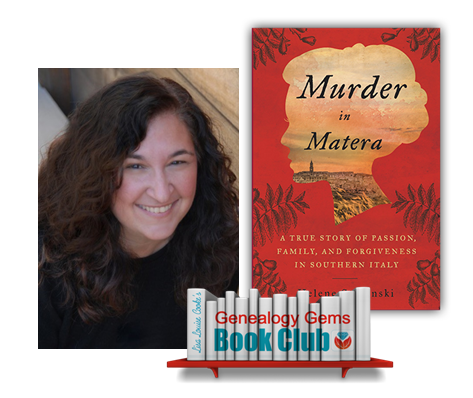 Did you see the new Genealogy Gems Book Club announcement for this week? It’s a new memoir by a U.S. journalist who tracks down an old family story about her immigrant roots. You won’t want to miss this family history murder mystery! Click here to learn more about the book and watch a trailer for its PBS documentary.
Did you see the new Genealogy Gems Book Club announcement for this week? It’s a new memoir by a U.S. journalist who tracks down an old family story about her immigrant roots. You won’t want to miss this family history murder mystery! Click here to learn more about the book and watch a trailer for its PBS documentary.
Disclosure: This post contains affiliate links and Genealogy Gems will be compensated if you make a purchase after clicking on these links. Thank you for supporting Genealogy Gems!
by Lisa Cooke | Oct 29, 2016 | 01 What's New, Brick Wall, Research Skills |
Another brick wall…busted! We all have trouble spots in our family history research. Sometimes, we just need a little help breaking through. Here’s a tried-and-true method for using the genealogy FAN club principle to overcome brick walls in your family history research from guest author Amie Bowser Tennant.

A FAN club stands for Family, Associates, and Neighbors. Using the FAN club principle is a process in which genealogists identify a list of people (family, associates, and neighbors) that lived and associated with a given ancestor. By researching these other people, you may flesh out some new hints for your own research. Ultimately, identifying our ancestors FAN club is an effective tool for overcoming brick walls in genealogy research.
Renowned genealogist and author Elizabeth Shown Mills, coined the phrase “FAN Club” for genealogical purposes. She points out the significance of not only searching records for an ancestor’s surname, but also paying attention to documents about the ancestor’s “FAN Club” (Friends, Associates, Neighbors). Historical information, she says, is like real estate: the true value of any piece of information is unknown until it is put into community context. Learn more in Elizabeth’s “QuickSheet: The Historical Biographer’s Guide to Cluster Research (the FAN Principle).”
Step 1: “F” Stands for Family
Searching out other family members may prove helpful. Like in the case of Michael Knoop of Miami County, Ohio, I noticed there was another man in the county named Jacob Knoop. What was even more unique is both Michael and Jacob were born in New Brunswick. How unusual, I thought! Two men with the same last name, both born in New Brunswick, living in a small, farming area in Ohio! They had to be related, and they were. Jacob was Michael’s older brother.
Because I was having trouble finding when Michael had come to America, I traced Jacob instead. I located the passenger list with Jacob’s name on it and in doing so, I viewed all the passengers and found Michael, their mother, and lots of siblings!
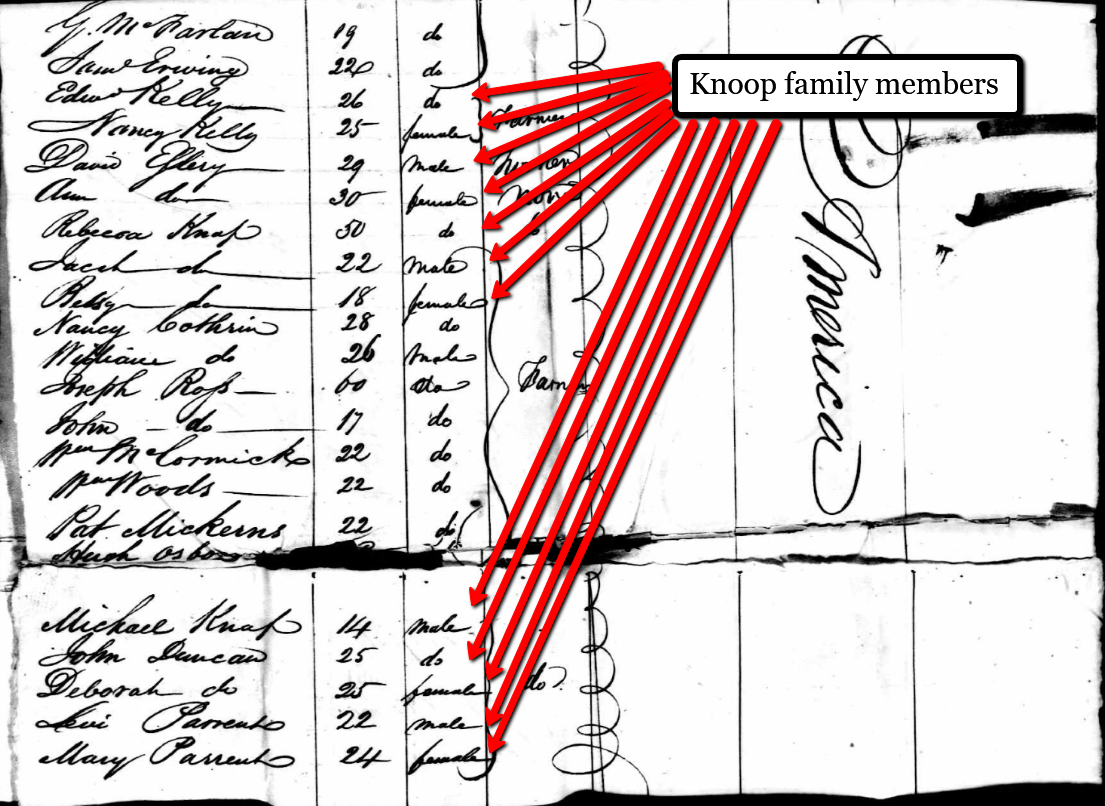
Image above: Creating a FAN club with Family
In the case of Catherine Fearer Coddington, wife of James Coddington, I was having difficulty finding who her parents were. By searching for other Fearer individuals in the area, I discovered a biographical sketch on a John Fearer, Jr. Historical Encyclopedia of Illinois, Volume 2, reads:
“In 1836[,]John Fearer [Jr.] brought his family to Illinois. From Wheeling, West Va., the journey was made entirely by water. A landing on the Illinois soil was made at Hennepin. James Coddington, from near the Fearer’s old home in Maryland had already settled north of Princeton, in Bureau County, and later married John Fearer’s sister Catherine. The family found a home at Coddington’s until Mr. Fearer rented land near by.”
Catherine had a brother! With this new information, I was able to easily trace John’s father to John Fearer, Sr. of Allegany County, Maryland and finally connect Catherine to her parents through a probate record.
It’s easy to see what a powerful strategy researching the relatives of your ancestors can be!
Step 2: “A” Stands for Associates
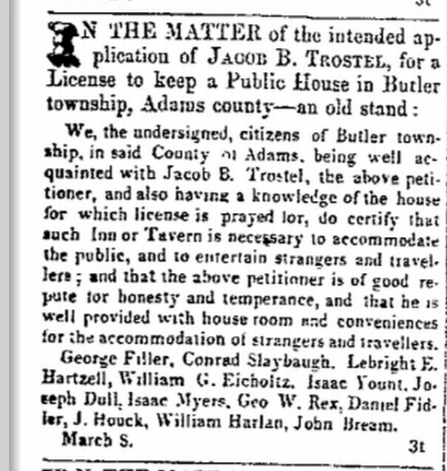
Creating a FAN club with Associates
An associate could be a business partner, a witness on a document, a pastor, a lawyer, or the man that bailed Grandpa out of jail! Associates are often related. To create a list of associates, you might start gathering all witnesses to vital events, such as baptismal or christening records, marriage records, probate, land, and affidavits.
Were the courthouse records in your targeted area destroyed? Check the local newspapers for clues for possible associates. As an example, Jacob Trostel was a signee and vouched for Harvey D. Wattles’ tavern license. The license and names of the vouchers were listed in the newspaper, too. Eleven other men of the community appear on that petition. Later, Jacob himself petitions for a tavern license. That petition is signed by twelve men: George Filler, Conrad Slaybaugh, Lebright E. Hartzell, William G. Eicholtz, Isaac Yount, Joseph Dull, Isaac Myers, George W. Rex, Daniel Filler, William Harlan, and John Bream.
In both of these examples, relatives of Jacob Trostel had been vouchers. By tracing them, we were able to find out more about Jacob and his family.
Step 3: “N” Stands for Neighbors
Where can we find a list of our ancestors neighbors? A census, of course! When looking at a census page, we look for other people on the page with the same surname as our targeted ancestor. There’s a good chance those folks could also be related. But, your ancestor’s neighbors may also hold rich clues that can help you in your research. Many neighbors intermarried, sold land to each other, and even migrated to new locations together.
Besides looking at individuals listed on the same census page as your ancestor, remember to turn the page! Sometimes, a neighbor is not on the same page as your ancestor, but rather the pages before or after. Just because a person appears directly after your ancestor on the census rolls doesn’t necessarily mean they were neighbors. This only indicates the order in which the census taker visited the homes. You might also be able to identify close neighbors by looking at land ownership maps for the area. In this way, you can easily identify who lived near-by.
If you are having difficulty determining where your ancestors came from, researching the neighbors may give the answer. Many neighbors migrated together. Always check at least one page before your ancestor and one page after your ancestor in any given census.
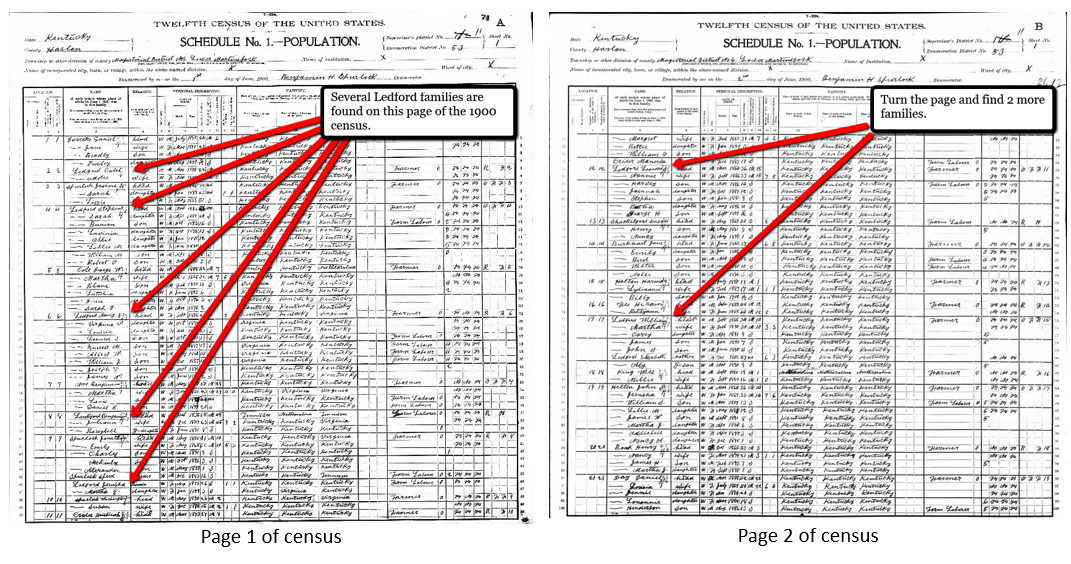
Image above: A FAN Club with Neighbors
Genealogy Fan Club: Comments and More Resources
There are likely dozens of successful ways for creating a FAN club for your ancestor. We would love to hear your examples in the comments below. For even more ways to break through those genealogy brick walls, enjoy these links below.
Read our article Solve Your Genealogy Brick Walls: 3 Tips for Breaking Through!
 Even better: Genealogy Gems Premium Members can watch Lisa’s one hour video class Brick Walls: Cold Case Investigative Techniques. In this video you’ll not only learn how to apply criminal cold case strategies to your brick walls, but you’ll also get loads of fresh and innovative ideas you can try right away. If you are not a Premium Member yet, learn more about becoming a Genealogy Gems Premium Member here.
Even better: Genealogy Gems Premium Members can watch Lisa’s one hour video class Brick Walls: Cold Case Investigative Techniques. In this video you’ll not only learn how to apply criminal cold case strategies to your brick walls, but you’ll also get loads of fresh and innovative ideas you can try right away. If you are not a Premium Member yet, learn more about becoming a Genealogy Gems Premium Member here.
by Lisa Cooke | Jul 15, 2023 | 01 What's New, Artificial Intelligence, Genealogy Gems Podcast, Technology |
AUDIO PODCAST SHOW NOTES: Get the very latest on the major update Google has made to Bard, and the answer to the question “Should I use Bard, ChatGPT, or any of the other chatbots for genealogy research?” I’ve got some surprising answers for you!
Listen to the Podcast Episode
To Listen click the media player below (AUDIO ONLY):
Watch the Original Video
You can watch the video version: SHOCKING RESULTS! Should you use AI Chatbots for Genealogy?
Genealogy Gems Premium Members Exclusive Download:
Download the handy PDF show notes that complement this podcast episode.
Also covered in this episode: Google just announced an update to Bard. New features include:
- Pin and rename conversations
- Export code to more places
- Share responses with friends
- Images in prompts
Become a Genealogy Gems Premium Member
Premium Members have exclusive access to:
- Video classes and downloadable handouts
- The Genealogy Gems Premium Podcast
- Elevenses with Lisa downloadable ad-free show notes PDF cheat sheets
Become a member here. Learn more about Genealogy Gems Premium Membership.

Click to learn more about Genealogy Gems Premium Membership.
Genealogy Gems Podcast App
Don’t miss the Bonus audio for this episode. In the app, tap the gift box icon just under the media player. Get the app here.
Get the Free Genealogy Gems Newsletter
The Genealogy Gems email newsletter is the best way to stay informed about what’s available with your Premium eLearning Membership. Sign up today here.
Our Sponsors:
MyHeritage:
Click here to start finding your family history at MyHeritage
Learn more: watch MyHeritage 10 “Don’t Miss” Features You Need.
Visit Fort Wayne
Fort Wayne, Indiana is the home of the second-largest free genealogy library in the country. Make plans today to visit one of my favorite genealogy libraries!
Learn more at https://www.visitfortwayne.com

Follow Lisa and Genealogy Gems on Social Media:
Resources
Download the handy PDF show notes that complement this podcast episode.
 Sometime over the first busy holiday weekend in December 2012, The Genealogy Gems Podcast reached an incredible milestone: 1 Million Episode Downloads!
Sometime over the first busy holiday weekend in December 2012, The Genealogy Gems Podcast reached an incredible milestone: 1 Million Episode Downloads!

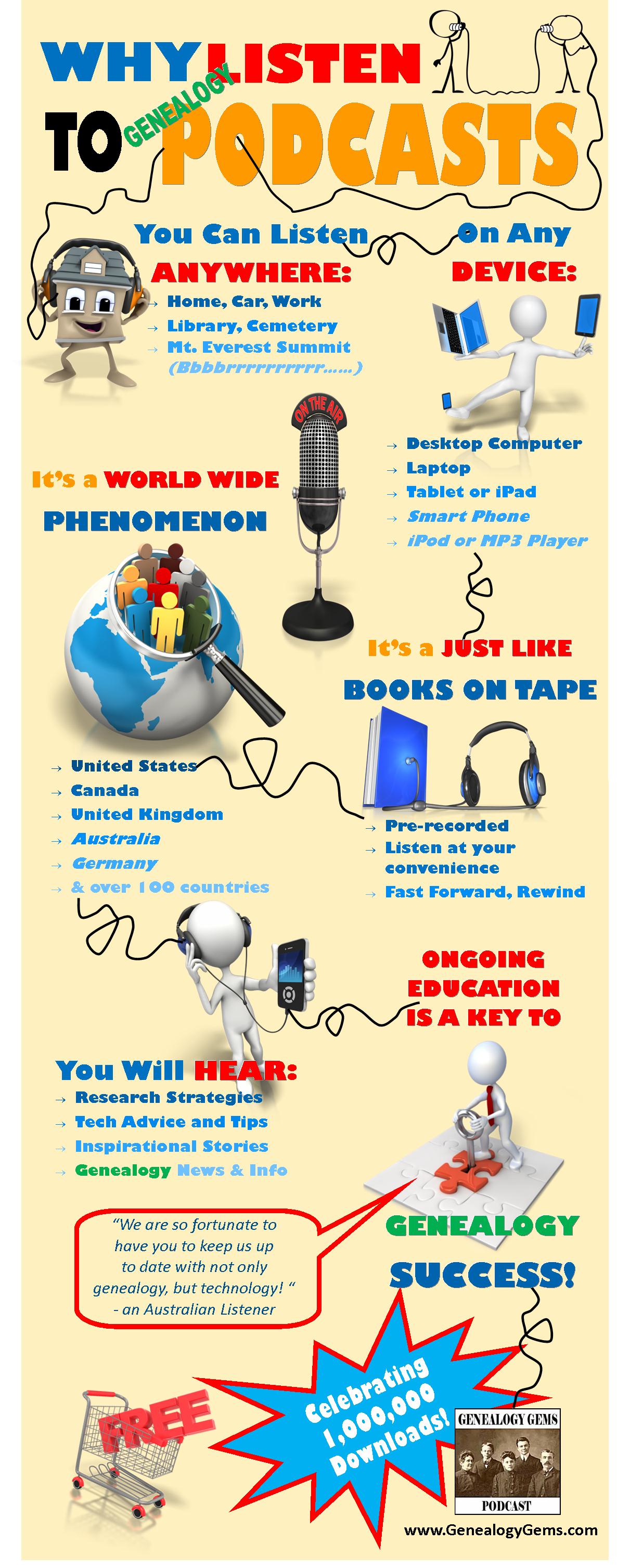
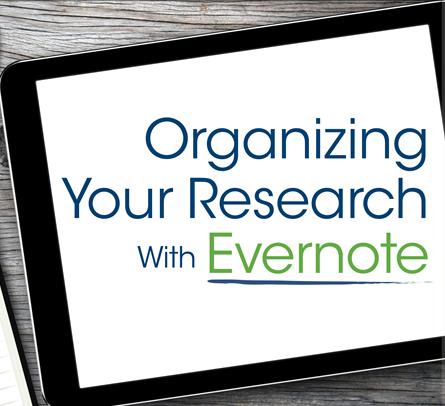

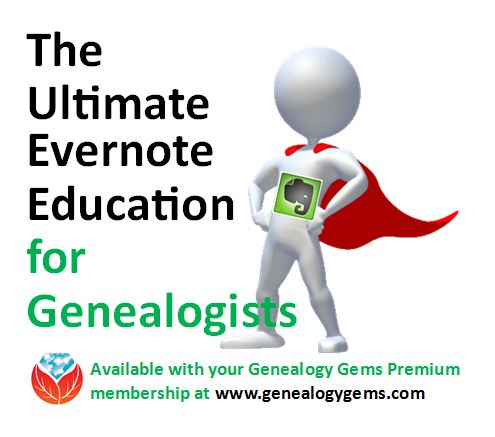

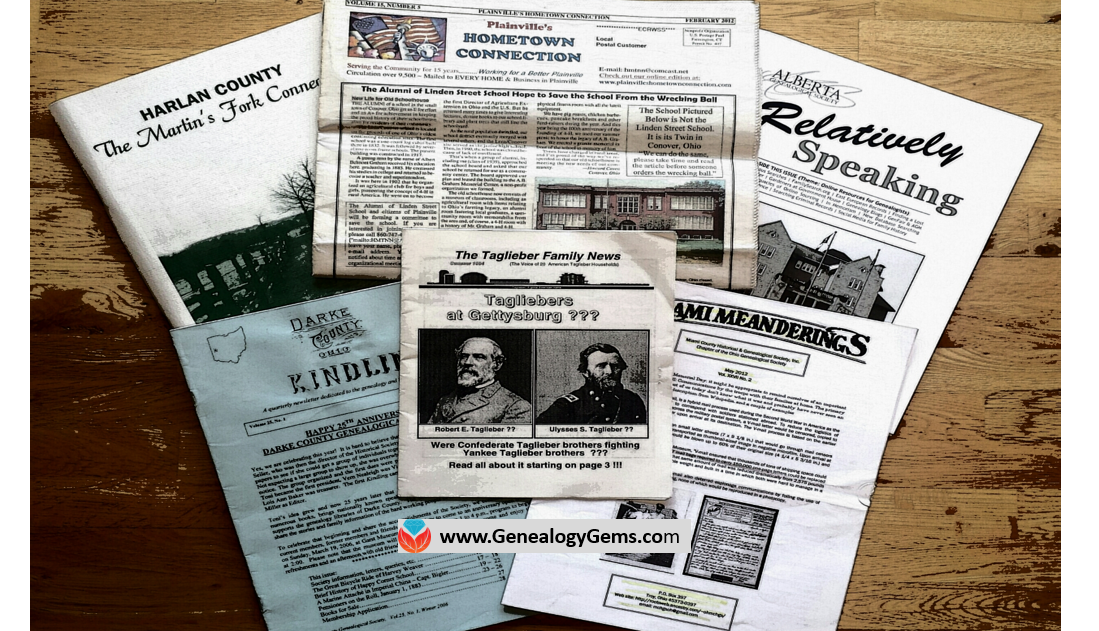 PERSI, the Periodical Source Index, has been updated with historical and genealogical journal content covering Ontario, Canada as well as Massachusetts, Minnesota, Missouri, Michigan, & Rhode Island. Search PERSI at
PERSI, the Periodical Source Index, has been updated with historical and genealogical journal content covering Ontario, Canada as well as Massachusetts, Minnesota, Missouri, Michigan, & Rhode Island. Search PERSI at