by Lisa Cooke | Oct 18, 2015 | 01 What's New, Conferences
The Texas State Genealogical Society 2015 Family History conference kicks off in less than 2 weeks. I’ll be there! Can you come? Here’s a discount code just for Gems  fans!
fans!
My home state of Texas does EVERYTHING in a big way. So it’s no surprise the upcoming Texas genealogy conference will pack so much into their 2-day event, October 31 – November 1. Here’s a run-down of the weekend AND my friends-and-family discount code that you can use to save on registration.
2 KEYNOTE SPEAKERS. I’m looking forward to sharing the keynote stage with J. Mark Lowe, an expert genealogist and a very skilled and fun teacher. I think we’ll all have a lot of fun during these presentations.
GET-IT-DONE WORKSHOPS. Come and learn super practical skills to move your family history research ahead! I’m teaching “Learn How to Time Travel with Google Earth” and “How to Use Evernote for Genealogy” (Levels 1 and 2). Mark will teach a workshop on Genealogical Research in the South and another called “Following a Case through Court.”
43 CLASSES IN 14 TRACKS. Beginners are welcome–and intermediate/advanced researchers will have plenty to chew on–during 2 days of breakout sessions with topics that include: Genealogy for Beginners, DNA, African-American Research, Courthouse Records & Records Loss, Adoption, Hispanic Research, Methodology, Libraries & Repositories, Historical Context, Societies & Communities, and Digital Genealogy.
Early-bird registration has officially ended, but I have coupon code that passes on my friends-and-family discount to YOU. Use coupon code family20 to get $20 off the $150 fee for the full 3-day registration or coupon code family10 to get $10 off any single-day registrations. Click here to register now.
P.S. You can share this code with YOUR friends and family! Please do, in fact! Thank you!
Click below to read more about attending genealogy conferences:
The Benefits of Attending Genealogy Conferences: Podcast interview with Dick Eastman. Listen for free!
Where Should You Sit at a Genealogy Conference?
by Lisa Cooke | Apr 26, 2017 | 01 What's New, Book Club
Beloved American novelist Fannie Flagg is our newest Genealogy Gems Book Club author! Nobody can spin a story quite like she can, as she proves in The Whole Town’s Talking. You’ll love the stories of her funny, foibled characters in this intergenerational saga of a small, fictional town in the American Midwest.

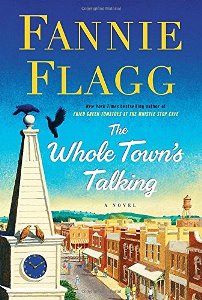 The Whole Town’s Talking is best-selling author Fannie Flagg’s newest novel. A Swedish immigrant plants roots in the American Midwest and advertises in Swedish-American newspapers for a bride and neighbors to settle the land. Thus begins the town of Elmwood Springs, Missouri, the setting of several of Fannie’s previous novels.
The Whole Town’s Talking is best-selling author Fannie Flagg’s newest novel. A Swedish immigrant plants roots in the American Midwest and advertises in Swedish-American newspapers for a bride and neighbors to settle the land. Thus begins the town of Elmwood Springs, Missouri, the setting of several of Fannie’s previous novels.
Over several decades, descendants of the original settlers populate the town. As residents die, they appear again among their neighborly dead in the local cemetery. They continue to gossip and chatter and, occasionally, suffer. (One poor man finds himself buried between his first wife and his second, who didn’t get along in life and still don’t.)
Much-loved characters from other Fannie Flagg novels appear in The Whole Town’s Talking (or at least their ancestors do). Swedish immigrant Lordor Nordstrom is an ancestor of young Dena Nordstrom from Welcome to the World, Baby Girl! Among his neighbors are the fascinating families of spunky Elner Shimfissle, her nervous niece Norma and Poor Tot from Can’t Wait to Get to Heaven. We even hear echoes of Neighbor Dorothy, the famous housewife with the radio show in Standing in the Rainbow.
In The Whole Town’s Talking, Fannie Flagg captures the broad sweep of Midwestern history while staying grounded in the stories of everyday people. It’s easy to fall in love with the folks from Elmwood Springs, to cheer them on in their struggles and successes, to match-make their children, to laugh along with them (and sometimes at them, bless their hearts). Their foibles and quirks likely will remind you of many on your family tree. That’s all the better, given Fannie’s premise that these folks continue to live on and take an interest in our lives. To a genealogist who falls more in love with her ancestors the more she knows buy medication online forum about them, I find this a pretty irresistible notion.
Special thanks to Genealogy Gems Premium member Richard in Sacramento CA, who recommended The Whole Town’s Talking! He loved “the time span, the family relations and the discussions as folks entered the cemetery and the town changed.”
There’s more of Fannie Flagg to love….
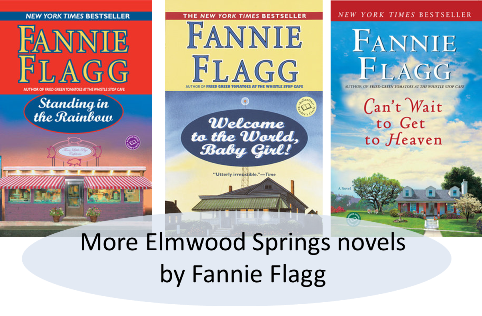 In fact, Richard has read all of Fannie Flagg’s books. He thinks several of them would be “valuable reads” for the Genealogy Gems Book Club.” I agree wholeheartedly! I’m a longtime Fannie Flagg fan, ever since I saw the movie version of her classic novel Fried Green Tomatoes at the Whistle Stop Cafe.
In fact, Richard has read all of Fannie Flagg’s books. He thinks several of them would be “valuable reads” for the Genealogy Gems Book Club.” I agree wholeheartedly! I’m a longtime Fannie Flagg fan, ever since I saw the movie version of her classic novel Fried Green Tomatoes at the Whistle Stop Cafe.
When you finish The Whole Town’s Talking, consider picking up one of the other Elmwood Springs stories already mentioned: Welcome to the World, Baby Girl! or Can’t Wait to Get to Heaven or Standing in the Rainbow.
 I can’t resist recommending Fannie’s second most-recent novel, too: The All-Girl Filling Station’s Last Reunion. The main character is Sookie, a lovable Southern woman (she is Dena Nordstrom’s best friend in Welcome to the World, Baby Girl!) Sookie discovers she is not who she thinks she is. After a huge family secret is revealed, she questions everything she has ever believed about herself and her family. Sookie launches a secret search for a new sense of identity under the nose of her loving but domineering mother. She navigates the effects of her discoveries on her sense of identity, her marriage and her daughters’ lives. It’s funny, it’s poignant–and along the way she learns about a fascinating and little-known chapter in American history.
I can’t resist recommending Fannie’s second most-recent novel, too: The All-Girl Filling Station’s Last Reunion. The main character is Sookie, a lovable Southern woman (she is Dena Nordstrom’s best friend in Welcome to the World, Baby Girl!) Sookie discovers she is not who she thinks she is. After a huge family secret is revealed, she questions everything she has ever believed about herself and her family. Sookie launches a secret search for a new sense of identity under the nose of her loving but domineering mother. She navigates the effects of her discoveries on her sense of identity, her marriage and her daughters’ lives. It’s funny, it’s poignant–and along the way she learns about a fascinating and little-known chapter in American history.
 I hope you enjoy Miss Fannie Flagg as much as Richard and I do! The immortal storyteller herself will join us on the Genealogy Gems Premium Podcast in two months. So go read The Whole Town’s Talking! (And if you’re not a Genealogy Gems Premium website member, consider becoming one. A teaser clip from our conversation will appear in the free Genealogy Gems Podcast episode #204, but to hear the whole thing, you’ll need access to the Genealogy Gems Premium Podcast episode #148.
I hope you enjoy Miss Fannie Flagg as much as Richard and I do! The immortal storyteller herself will join us on the Genealogy Gems Premium Podcast in two months. So go read The Whole Town’s Talking! (And if you’re not a Genealogy Gems Premium website member, consider becoming one. A teaser clip from our conversation will appear in the free Genealogy Gems Podcast episode #204, but to hear the whole thing, you’ll need access to the Genealogy Gems Premium Podcast episode #148.
by Lisa Cooke | Sep 22, 2017 | 01 What's New, British, Military, Records & databases, Scottish Genealogy
Denmark Census Records are new at FamilySearch this week. Other new and updated genealogy records include new vital records for England, Catholic Parish records for Scotland, and various unique collections like WWII records for New Zealand, French Polynesian vital records, and military records and more for the United States.

Denmark Census Records
FamilySearch.org now has Denmark Census collections for the following years: 1860, 1870, 1880, 1890, 1901, & 1906. These indexes (provided by MyHeritage) are totally free to explore at FamilySearch, and the images were provided previously from the National Archives of Denmark.
England Wills & Probate
New at Findmypast is an index of over 229,000 Lancashire Wills & Probate 1457-1858 records. This index of more than 229,000 records will give you details about the type of material available, the probate year, and your ancestor’s occupation and residence.
Also new from Findmypast this week are large records for Herefordshire. You can search indexes for Baptisms starting in the early 1500s, Marriages 1538-1936, Burials spanning four centuries, and Wills 1517-1700.
Scotland: Catholic Parish Records
An extensive collection of browsable Scottish Roman Catholic Parish records is now available at Findmypast. It consists of all eight Scottish dioceses: Aberdeen, Argyll & The Isles, Dunkeld, Galloway, Glasgow, Motherwell, St Andrews & Edinburgh, and Paisley. Records begin as early as 1736 and continue until 1942.
New Zealand WWII Records
The Auckland War Memorial Museum has made over 100,000 WWII records available free online. From a recent press release: “Of the 140,000 New Zealanders dispatched to serve overseas in WWII, 104,000 of them served with the 2NZEF. Auckland Museum is now making these WWII Army personnel records publicly accessible through Online Cenotaph.”
French Polynesia: Vital Records
New this week at FamilySearch: Civil registration of births, marriages, and deaths for French Polynesia, 1843-1999. Original records are located with the Tribunal Civil, Papeete, Tahiti.
United States Military Collections & More
Japanese internment camps. Now available at FamilySearch.org: War Relocation Authority Centers, Final Accountability Rosters, 1942-1946. From the collection description: “Digital images of originals are held by the National Archives at College Park, Maryland. These rosters are alphabetical lists of evacuees housed in relocation centers from 1945-1946. This project was completed in cooperation with Densho: The Japanese American Legacy Project.”
Audio recordings. Check out The Great 78 Project! You can listen to this collection of 78rpm records and cylinder recordings released in the early 20th century. These recordings were contributed to Internet Archive by users through the Open Source Audio collection. The Internet Archive has digitized many.
Montana. A new Birth Index 1870-1986 is available at Ancestry.com. The Death Index 1907-2015 has also been updated. These records come from the State of Montana Department of Public Health and Human Services. Copies of the actual certificates may be ordered from the Office of Vital Statistics.
Virginia. Also new at Ancestry.com are Virginia Vital Records, 1660-1923. Indexed information may include primary names and names of family members, as well as birth, marriage, death, and burial information. This collection was indexed by Ancestry World Archives Project contributors.
North Carolina. From the State Archives of North Carolina: New Veterans Oral History Collection Online. “The interviews, conducted since 2015 as audio interviews, are part of the Military Collection’s North Carolina Veterans Oral History Program, whose goal is to capture and provide access to the memories and experiences of the military servicemen and servicewomen from North Carolina, preserving them for the future scholarship.”

Be sure to share this post with your genealogy friends and groups so they can explore these wonderful new collections!
Disclosure: This post contains affiliate links and Genealogy Gems will be compensated if you make a purchase after clicking on these links (at no additional cost to you). Thank you for supporting Genealogy Gems!
by Lisa Cooke | Oct 22, 2015 | 01 What's New, Evernote, FamilySearch, Listeners & Readers, Source Citation
Here’s how can you add family history documents you’ve grabbed with the Evernote web clipper to your tree on FamilySearch!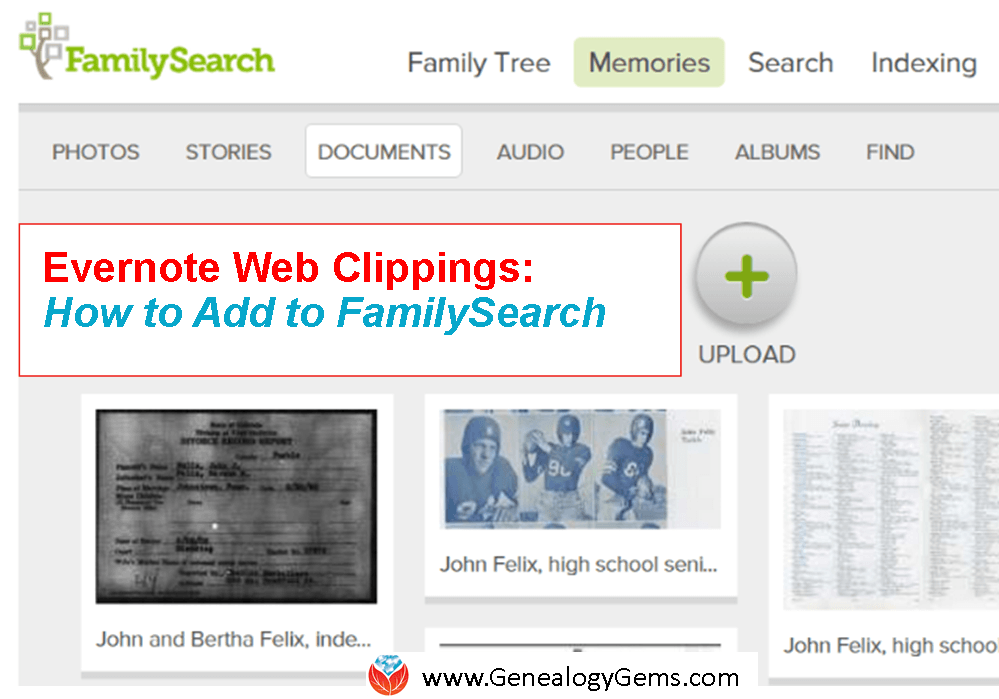
Recently Zooey wrote in with this question: “I’ve clipped numerous things for my ancestors [with the Evernote web clipper] that I want to put in FamilySearch. How do I do it under Documents?”
Good for Zooey for having her genealogy sources organized in Evernote–and for wanting to cite her sources on her FamilySearch family tree. Here’s how to do it:
FamilySearch Documents support the following file types: .pdf, .jpg, .tif, .bmp, and .png. Since it doesn’t currently have an “import from Evernote” feature, you’ll need to export the web clippings from Evernote and then upload them to FamilySearch.
Earlier this year I wrote an article on our blog entitled “Here’s a Cool Way to Export a Web Clipping from Evernote.” The article will walk you through exporting your Evernote web clippings as pdf files, which FamilySearch Documents can then accept as uploads.
More Evernote for Genealogy Tips on the Genealogy Gems Website:
You can find all our past articles on using Evernote for genealogy (including the one I mentioned) at the home page of our website. On the left, just under the main red menu, you will see a drop down menu called “Select Content by Topic.” Click the down arrow and select “Evernote” from the list. This will display all our past Evernote articles on your screen starting with the most recent. Or get started with these great how-tos:
How to Use Evernote for Genealogy: The Ultimate Education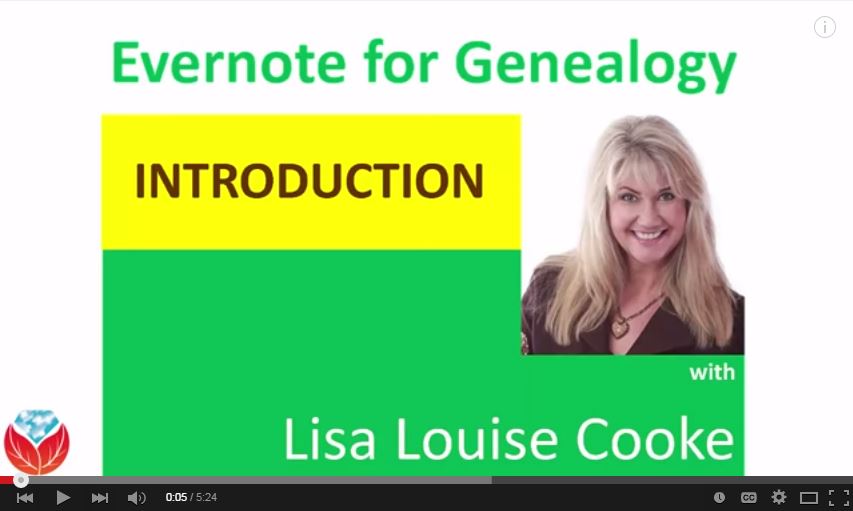
Evernote for Genealogy: What It Is, and Why You Would Use It (FREE VIDEO!)
How to Use Evernote for Genealogy and Family History: Handwriting, OCR, Video and Upload Answers (FREE VIDEO!)
 Thank you for sharing this post with others. We would all love our online trees to be better sourced–and for others’ trees to be better sourced, too.
Thank you for sharing this post with others. We would all love our online trees to be better sourced–and for others’ trees to be better sourced, too.
by Lisa Cooke | Sep 27, 2017 | 01 What's New, German, Translation tips |
Need help reading or translating German genealogical documents? These top German translation websites will help you identify and translate old German letters, words, abbreviations, street names, and occupations. These online resources are so good, even the experts use them! See how they can help your German family history.

Thanks to Katherine Schober of SK Translations and the instructor of the innovative online course on learning how to read the old German script and handwriting for this guest post.

Those of you who have braved the world of German genealogy may have run into a beautiful but solid genealogical “brick wall:” old German handwriting. “Kurrentschrift” (literally: “running script”) was the main form of writing in German-speaking lands until the mid-20th century. Unfortunately, this elegant script is often a major obstacle for modern-day genealogists searching for their German ancestors.
But it doesn’t have to be! While I recommend contacting a professional for the more complicated texts (I’d be happy to be of service), you can often make substantial progress in transcribing and translating old German documents with the help of several fantastic online resources.
Top 9 German Translation Websites and Resources
These are my favorite German translation websites for genealogy (and yes, I use them myself):
This is a great site for transcribing German genealogy documents, especially if you can only recognize some of the letters in a word. Choose either “words ending with” (Wörter mit Endung) or “words beginning with” (Wörter beginnend mit) and type in the first or last letters of the word you are deciphering.
For example, if you can only recognize “tum” at the end of the word, type in “tum” under “Wörter mit Endung”. It will then show you all the German words ending in “tum”, which may help you to recognize what your handwritten word could be.
This site offers a nice key of the Kurrent letters and the corresponding letters in our alphabet.
If you see an abbreviation in your genealogy document but aren’t sure what it stands for, you can type it into this website and it will provide you with a list of possible German words for your abbreviation.
Online German Dictionaries:
LEO, Online Dictionary by Langescheidt, and dict.cc are all extensive online German dictionaries. If one of these dictionaries doesn’t have a definition for a word, one of the other two might.
This is a very helpful translation site. Unlike Google Translate, it shows you words and phrases translated into English by actual translators and not machines. You receive the definition of the word, plus pages of various sample sentences that include your word/phrase in a contextual format.
This is a good site for finding the meanings of old-fashioned German words. Modern dictionaries often do not have definitions for the outdated words found in genealogy documents, but this online collection of old German dictionaries does. Knowledge of German required.
This website provides an A-Z list of old-fashioned German occupations with their modern-day German translation.
If you know that a word in your document is a street (“Straße”), but can’t figure out which street it is, use this site to help you out. First, type in the city in the “Ortsverzeichnis A-Z” (gazetteer). The site then pulls up a map of the city and an A-Z list of street names. If you know at least some of the letters in your street name, this list can help you to recognize the correct transcription of the word.
This site allows you to type in any word to see how it would look in Kurrentschrift. While everyone’s handwriting was, of course, different, it is nice to get an idea of what a word could have looked like in the old-fashioned script. For example, “Kurrentschrift:”

 Katherine Schober of SK Translations specializes in translating German genealogical and historical documents. She also teaches the online course that can help you learn how to read the old German script and handwriting. Learn more here.
Katherine Schober of SK Translations specializes in translating German genealogical and historical documents. She also teaches the online course that can help you learn how to read the old German script and handwriting. Learn more here.
She recently joined Lisa Louise Cooke on the Genealogy Gems Premium Podcast episode #151 with creative, use-in-any-language Google strategies for translating documents and identifying ancestral names and places.
Click here to see what else has aired on the Genealogy Gems Premium Podcast–and consider becoming a Premium member to get access to the entire Premium Podcast archive (it could see you through a whole year’s worth of workouts, commutes, or household chores!).
 fans!
fans!


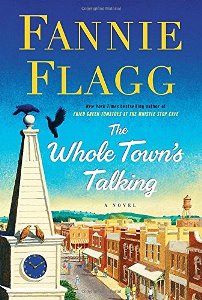
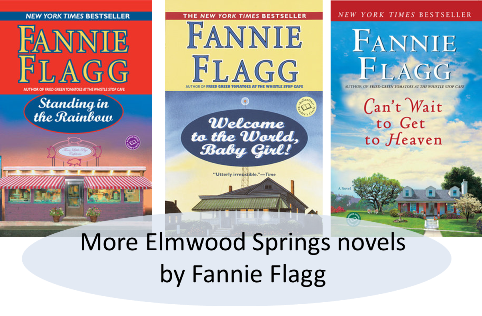 In fact, Richard has read all of Fannie Flagg’s books. He thinks several of them would be “valuable reads” for the Genealogy Gems Book Club.” I agree wholeheartedly! I’m a longtime Fannie Flagg fan, ever since I saw the movie version of her classic novel
In fact, Richard has read all of Fannie Flagg’s books. He thinks several of them would be “valuable reads” for the Genealogy Gems Book Club.” I agree wholeheartedly! I’m a longtime Fannie Flagg fan, ever since I saw the movie version of her classic novel 
 I hope you enjoy Miss Fannie Flagg as much as Richard and I do! The immortal storyteller herself will join us on the Genealogy Gems Premium Podcast in two months. So go read
I hope you enjoy Miss Fannie Flagg as much as Richard and I do! The immortal storyteller herself will join us on the Genealogy Gems Premium Podcast in two months. So go read 

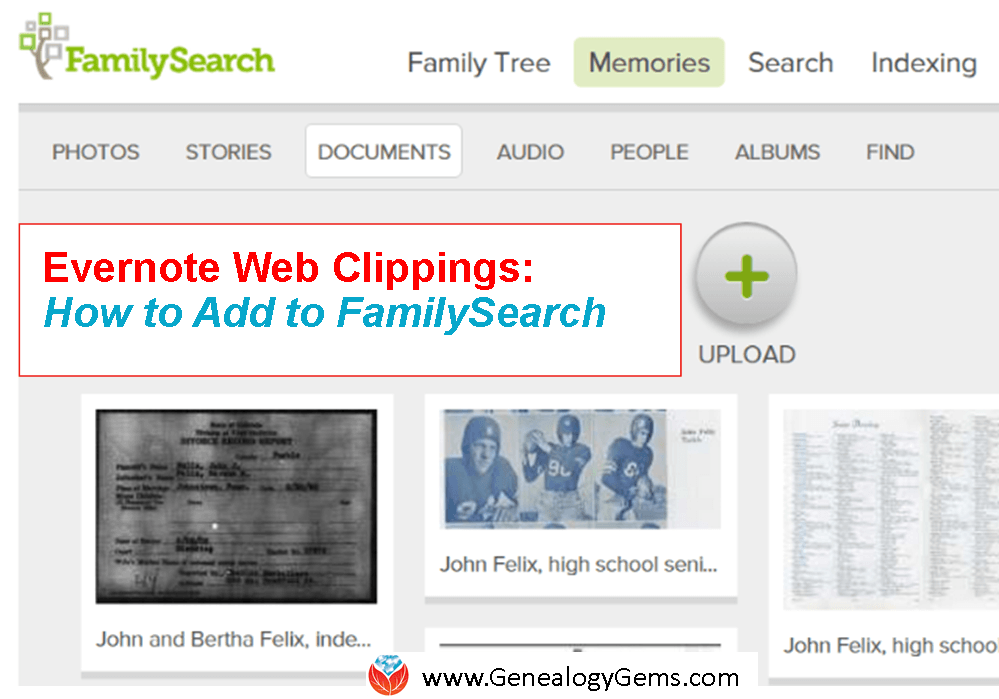
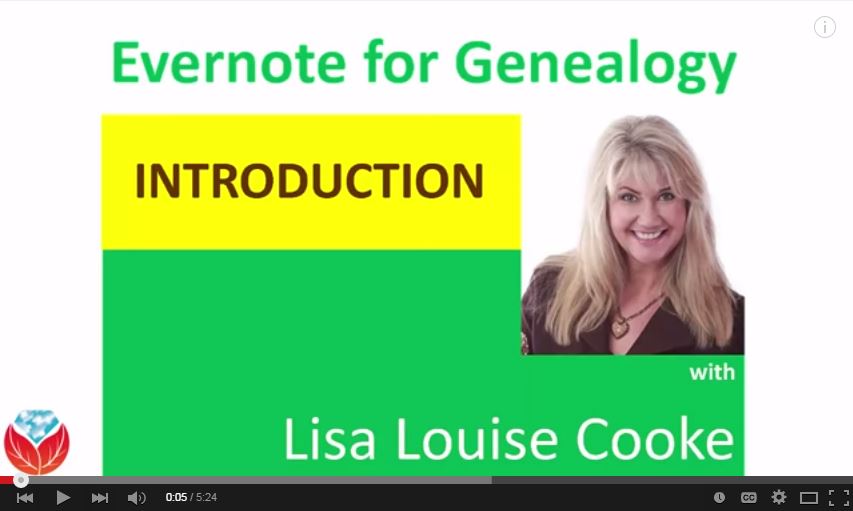
 Thank you for sharing this post with others. We would all love our online trees to be better sourced–and for others’ trees to be better sourced, too.
Thank you for sharing this post with others. We would all love our online trees to be better sourced–and for others’ trees to be better sourced, too.



 Katherine Schober of
Katherine Schober of