by Lisa Cooke | Oct 17, 2015 | 01 What's New, Beginner, Publishing, Writing Family History
The biggest obstacle to writing family history can be getting started. Try one of these prompts to jump-start past the opening paragraph – then join me for my 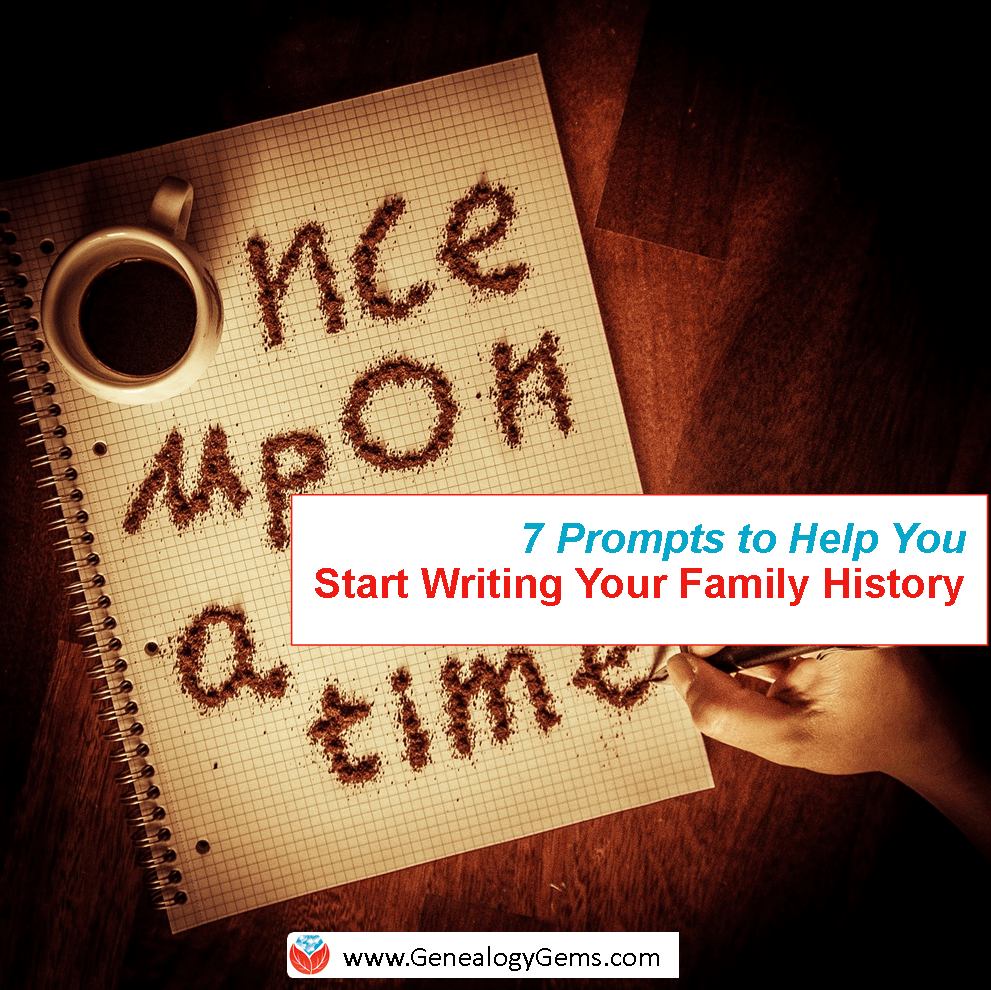 workshop!
workshop!
Have you ever started to write a family history narrative, only to get stuck on the opening paragraph? “Charles John Andrews was born on….” You rattle off dates and parents’ names. Then you realize you’ve bored yourself in the very first paragraph. You give up.
(Note from Lisa: Don’t give up! Keep reading and then sign up for Sunny’s incredible new workshop which starts this week!)
One trick to writing a compelling family history is to find the storylines in our ancestors’ lives. A life isn’t a single story from birth to death. It’s many stories. The steamboat explosion the child survived. Teen years on the farm, attending school part-time. The Civil War skirmish that raged through town and wiped out the family farm.
The following series of writing prompts can help you identify and sketch out the stories you want to tell. Scan through the list of questions and see who or what story comes to mind. Then take 10-15 minutes and just start writing or typing the story. Don’t worry about grammar. Don’t go back and look up historical details. Just write:
1. The course of _____’s life totally changed when….
2. A big mystery in my family history is….
3. If I could meet _____, I would ask him/her _____ and this is why….
4. I am fascinated by my “black sheep” ancestor, who….
5. My ancestor lived through a (frightening, important, rapidly-changing) time in history. Here’s what was going on, and here’s his/her story.
6. A great love story in my family is the story about _____ and _____. This is how it goes.
7. I often wonder whether the life of _____ was as (sad/exciting/lonely/boring) as I imagine. Here’s what I know….
The real purpose of these writing prompts is to help you identify the stories you most want to tell–and to get you excited about telling them! But you should also find a use for these brainstorming paragraphs. Copy them into a blog post. Expand on them for a short biographical sketch you can share with your family. Expand even more, and you’ve got an article for your local genealogical society’s newsletter.
Come Learn with Me in this Week’s Writing Workshop!
Now is the time to write some your family history, and I’m here to help and support you. THIS WEEK I am leading the fun and productive Genealogist’s Essential Writing Workshop at Family Tree University. It starts October 19. You can do this and I’m here to help!
Click to Read These Gems to Help You Write Your Family History:
How to Start a Genealogy Blog podcast series. Episodes 38-42 of the FREE Family History Made Easy podcast will get you blogging your family history  right away!
right away!
Easy Project to Write Your Family History: Publish a Q&A
7 Reasons to Start a Family History Blog
by Lisa Cooke | Jul 31, 2015 | 01 What's New, Australian, Census, FamilySearch, Findmypast, images, Irish, Military, Records & databases, United States
 Every Friday, we blog about new genealogy records online. Do any collections below relate to your family history? Please share with genealogy buddies or societies that might be interested!
Every Friday, we blog about new genealogy records online. Do any collections below relate to your family history? Please share with genealogy buddies or societies that might be interested!
AUSTRALIAN CONVICTS. A variety of convict records for New South Wales and Queensland, Australia, are now searchable on Findmypast. The NSW records include certificates of freedom and death records beginning in the 1820s. Queensland data includes convict indexes from 1824-1936.
CALIFORNIA DEATHS. Over 2 million deaths in California from 1905-1939 are now searchable for free on FamilySearch. “The index is arranged alphabetically by the name of the deceased, initials of spouse, age, and date of death. Place of death or county of death is coded.”
IRISH COURT RECORDS. Nearly 22 million records appear in the new FamilySearch database, Ireland Petty Sessions Court Registers 1828-1912. According to FamilySearch, “Most records contains name, address, the date in court, and whether the person was a witness, complainant or defendant. It might also contain other information to the specific case. These records were originally filmed at the National Archives of Ireland and the index was created by FindMyPast.com.”
IRISH MILITARY. Ireland’s National Army Census of 1922 is now searchable at Findmypast. Taken in the midst of the Irish Civil War, it “includes details pertaining to where soldiers were stationed, their ages and their next of kin,” according to the collection description.
KENTUCKY VITAL RECORDS. Nearly 10 million names appear in the new FamilySearch index, Kentucky Vital Record Indexes 1911-1999. The database includes “indexes of births, marriages, and deaths from January 1911 to July 1999. These indexes were created by the Kentucky Department for Libraries and Archives from data files obtained from the Office of Vital Statistics.”

Here’s a tip: if you live far from your ancestors’ hometown, why not make a virtual visit? Google Earth is a powerful, free, interactive 3D map of the world. Use it to “fly” over a hometown or even drop down into a Street View that lets you see what’s there now. Maybe you’ll find an old home, neighborhood, school, courthouse, church, cemetery or other landmark relating to your family. Learn more in our free Google Earth for Genealogy video. Click here to watch it!
by Lisa Cooke | Aug 7, 2015 | 01 What's New, Conferences, Google, images, Technology

Photo courtesy of The Ancestry Insider
New technologies don’t stay new. They keep evolving. Here’s a tip for harnessing new and emerging technologies to advance family history research and stay connected with living relatives.
Last week, I was at the BYU Conference on Family History & Genealogy in Provo, Utah. What a friendly, welcoming group! (Be sure to check out the BYU Family History Library here.) All week, I taught sessions and gave a keynote address on various technologies that help our research. The week’s discussions reminded me how quickly technology moves–and how enthusiastically genealogists continue to embrace new opportunities given them by technology.
It’s part of my job to learn about these new technologies and pass the best ones–the “gems” along to you. But here’s a tip I shared during my keynote address that will help you focus on the technologies you care most about: Think about which tasks you want to accomplish with technology, rather than just learning genealogy-specific technology. Then keep up with developments in the technologies that accomplish those tasks.
For example, by now, many of us have used (or at least heard of) Google Translate. We can use it with foreign-language documents and to correspond with overseas relatives and archives. But Google Translate’s functionality keeps improving. “By the audible gasps of the audience” (during my keynote address) reported the FamilySearch blog, “most were not aware that the Google Translate app enables you to literally hold up your phone to the computer screen or typeset document, and it will translate foreign text on the fly for you—a must have free tool when dabbling in nonnative language content.”
Genealogists are really thinking about these issues. The Ancestry Insider blogged about my keynote talk, too, and my observation that genealogists haven’t been embracing digital video at the same speed at which they embrace other forms of digital media. In the comments section of that post Cathy added, “Now what we need to do is get FamilySearch to figure out a way to let us upload our URL YOUTube videos, not only for our deceased, but for our living….Our children and grandchildren don’t write letters, they email, text, instagram. They don’t write journals, they blog. They make videos of current history….We all need to look to the future and [learn] how to save the new technologies.” Cathy gets it!
A special thanks to conference organizers Stephen Young and John Best, who welcomed me and Genealogy Gems Contributing Editor Sunny Morton all week long. They did a fantastic job of organizing a large event while retaining a warm, personal environment.
Continue reading about applying technology to your family history here.
by Lisa Cooke | Apr 8, 2015 | 01 What's New, Norwegian, Video
MyHeritage is a leading resource for Scandinavian genealogy research. Now they are offering a free webinar for those researching Danish,  Finnish, Norwegian, Swedish and Icelandic ancestry.
Finnish, Norwegian, Swedish and Icelandic ancestry.
On Wednesday, April 15, Mike Mansfield, MyHeritage Director of Content and Jason Oler, MyHeritage Senior Program Manager, will host a program packed with research tips and strategies for navigating the millions of Scandinavian genealogy records now on MyHeritage. Click here to register.
Ready to learn about Scandinavian genealogy NOW? Genealogy Gems Premium members can access Premium Podcast Episode #15, in which Lisa interviews Scandinavian research expert Ruth Mannis at the Family History Library. Ruth simplifies and clarifies the process and reassures us that everyone can have success finding their Scandinavian roots. If you’re not a Premium member yet, you’re missing out on gems like Ruth Mannis’ interview–and more than 100 more premium podcasts like these and dozens of genealogy video tutorials. Get a year’s access
to all of this for one low price. Click here to learn more.
by Lisa Cooke | May 25, 2015 | 01 What's New, Ancestry, Disaster Prevention, DNA, images, Trees
 Reuters recently reported that Ancestry
Reuters recently reported that Ancestry “is exploring a sale that could value it at between $2.5 billion and $3 billion, including debt.” According to unnamed sources, Permira (a buyout firm that owns most of Ancestry) “has hired investment banks to run an auction for the company.”
“is exploring a sale that could value it at between $2.5 billion and $3 billion, including debt.” According to unnamed sources, Permira (a buyout firm that owns most of Ancestry) “has hired investment banks to run an auction for the company.”
It’s far too soon to say what this might mean for paying customers, users of Ancestry Library Edition and corporate and community partners. The sale of a company can mean possible changes in direction and organization. Ancestry currently boasts delivery of 15 billion genealogy records to 2.1 million subscribers, and has stated its intent to acquire additional records at an aggressive pace. In an ever changing corporate and technological environment we believe it’s important to retain ownership and responsibility of our own data.
Our best advice to those whose master family trees are on Ancestry? Download and backup your data! We’re not being alarmist. This announcement is just a good opportunity to do something we routinely recommend anyway.
First, download your current tree(s) to GEDCOM files onto your computer. Under the Trees tab, choose Create and Manage Trees. For each tree you have there, choose Manage Tree, then Export Tree.
Next, check your sources! The Ancestry help section states, “Any pictures, charts, books, views, or similar items found in the original file will not be included in the [downloaded] GEDCOM. Vital information, notes, and sources are usually retained after conversion.” Check your GEDCOM to see whether your source notes are intact. Then make sure you have copies of documents, videos, photos and other items you may have attached to your tree. You don’t want them to disappear, should there be a hiccup (or worse) in service.
Finally, if you have used AncestryDNA, download a copy of your raw DNA data. We especially recommend this step! These tests are expensive. Tests for loved ones who are now deceased can’t be re-rerun. And Ancestry has disposed of DNA samples in the past when the company has switched directions. (Again, not trying to be alarmist, just cautious.)
 If you have relied on Ancestry or any other cloud-based service to host your only or master family tree, we recommend you do your homework and consider your options. Please click here to read a blog post about keeping your master tree on your own computer at home, and which software may be best for you.
If you have relied on Ancestry or any other cloud-based service to host your only or master family tree, we recommend you do your homework and consider your options. Please click here to read a blog post about keeping your master tree on your own computer at home, and which software may be best for you.
Click here to Start Your Free Family Tree at Ancestry 
Disclosure: This article contains affiliate links and Genealogy Gems will be compensated if you make a purchase after clicking on these links (at no additional cost to you). Thank you for supporting Genealogy Gems!
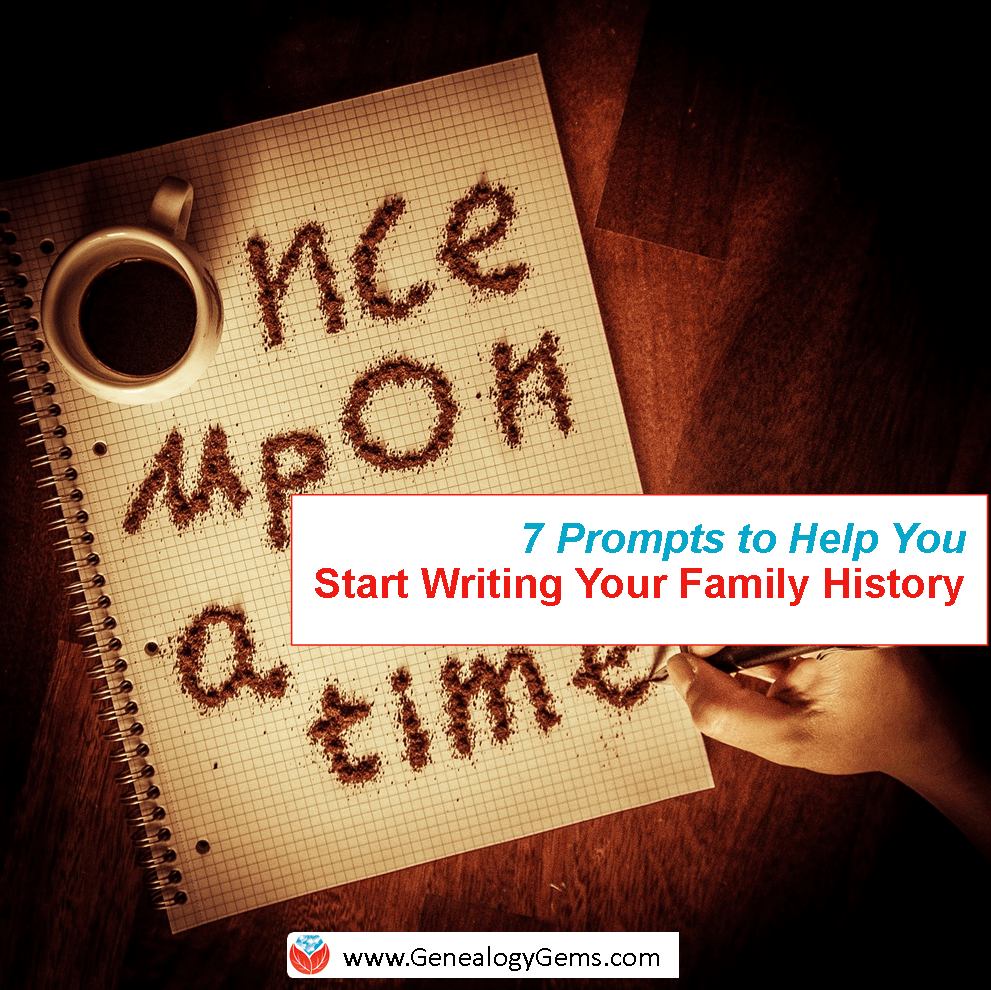 workshop!
workshop! right away!
right away!



 Finnish, Norwegian, Swedish and Icelandic ancestry.
Finnish, Norwegian, Swedish and Icelandic ancestry. 
 If you have relied on Ancestry or any other cloud-based service to host your only or master family tree, we recommend you do your homework and consider your options.
If you have relied on Ancestry or any other cloud-based service to host your only or master family tree, we recommend you do your homework and consider your options.