Improvements to MyHeritage DNA
You’ve taken your DNA test for genealogy and anxiously waited for your results. When they arrive, you dive into the ethnicity pie chart. Then matches start rolling in and it can become a little overwhelming to make sense of it all and the benefit it can provide...Tips for Collaborative Genealogy: Evernote for Genealogists
In this installment of the Collaborative Genealogy blog post mini-series I’m going to share one of my favorite ways to organize and share family history data and  source material: Evernote.
source material: Evernote.
Evernote is a free software, website and app that can hold both research content and the source citation information that goes with it. You can pull data from websites and Evernote will often automatically capture information about the site you got it from. You can upload images, scanned documents and other multimedia content. And of course you can use it to keep track of non-electronic sources, too.
Research teams using Dropbox put themselves on the same page–literally. It’s easier to be sure you’re looking at the same sources. It’s easy to add notes like data you’ve abstracted from the source (or that seems to be missing from the source). It’s easy to tag data: every source that cites an ancestor can be tagged with her name. That way, when you are ready to analyze or write up someone’s life story, every piece is there. No more hunting for sources you knew you had somewhere!
 My recent post provides two tips for using Evernote and introduces my Evernote for Windows for Genealogists Quick Reference Guide “cheat sheet” (click here for U.S. and here for international shipping). It’s been so popular since its release that we sold out for a while, but it’s back in stock. This 4-page laminated guide offers at-a-glance training and reminders so you can be up to speed quickly using Evernote for genealogy.
My recent post provides two tips for using Evernote and introduces my Evernote for Windows for Genealogists Quick Reference Guide “cheat sheet” (click here for U.S. and here for international shipping). It’s been so popular since its release that we sold out for a while, but it’s back in stock. This 4-page laminated guide offers at-a-glance training and reminders so you can be up to speed quickly using Evernote for genealogy.
Want to learn more about using Evernote? Click here for tips and complete resources on getting started in Evernote, like a complete video mini-series that walks you through the process of signing up for your free Evernote account, downloading the desktop app, getting and using the web clipper….There’s so much you can do with Evernote and I show you how!
For more on collaborative research (including more on Evernote for genealogists), check out the December 2013 issue of Family Tree Magazine. It’s got an article I’ve co-written with Genealogy Gems Contributing Editor Sunny Morton.
Check out my other blog posts in this series on collaboration:
Tips for Collaborative Genealogy: Research with a Partner
Tips for Collaborative Genealogy: Dropbox for Genealogists
Tips for Collaborative Genealogy: Sharing Genealogy Files Online for Free
New U.S. WWI Military Records for Genealogy
Topping the list of new and updated genealogy records this week are United States military records. Ancestry.com has a new collection of U.S. Navy Muster Rolls and an updated collection of historical postcards. Enjoy a special interview with military expert Michael Strauss on how he solved an old postcard mystery! Also new this week are WWI U.S. records at FamilySearch for Michigan and Utah, which you can access for free online.
Featured: U.S. Navy Muster Rolls
Ancestry.com has a new collection of U.S. Navy Muster Rolls, 1949-1963. From the description:
Historical Postcards
Ancestry.com also recently updated their collection of U.S. Historical Postcards, 1893-1960. You might be wondering how historical postcards would be valuable to your genealogy research. The collection description sheds some light on what you can use this database for:
“This database contains over 115,000 historical postcards with photos of places in the United States. Each postcard caption has been indexed and may be searched by keyword or location. The database also includes the city, county, state, and postcard era (estimated year range) for most postcards.
This database is primarily useful for obtaining a photograph or picture of a specific place in time. If you do not already have pictures of the places your ancestors lived, historical postcards are a good alternative to personal photos.”
In the video below: A captivating story unfolds of old postcards from WWI that are snatched from oblivion by Michael Strauss, who is the Genealogy Gems Podcast Military Minutes man. Michael shares the story of how he found the historic postcards on eBay, and the research process he followed to identify their author. These are strategies that you can use in many areas of your family history research!
FamilySearch
You can explore even more new WWI records for genealogy thanks to FamilySearch’s newest additions to their free records.
- Michigan, Census of World War I Veterans with Card Index, 1917-1919
- Utah, World War I County Draft Board Registers, Name Index, 1917-1918
- Utah, World War I Service Questionnaires, 1914-1918
These records may help you find out more about your ancestors who served in the military during WWI. Depending on the collection and record, you might find:
- name of Veteran;
- serial number;
- address;
- place and date of birth;
- nationality;
- color;
- occupation before and after the war;
- marriage date;
- wife’s name,
- birthplace and date;
- names of children and their birth dates;
- parents’ names and addresses;
- first camp entered and date;
- rank, company, and regiment;
- transfers and promotions;
- battles engaged in;
- discharged date and reason, and additional information.
If you don’t find the person you’re looking for, FamilySearch has these helpful suggestions for next steps:
- Look for variant spellings of the names. You should also look for alias names, nicknames and abbreviated names.
- Look for an index. Local genealogical and historical societies often have indexes to local records.
- Search the records of nearby localities (or military units, counties, parishes, etc.).
More Military Records with Michael Strauss
Michael Strauss is our resident Military Minutes man for The Genealogy Gems Podcast. He first debuted on the show on episode #207, where he talked about draft registrations. Click here to listen to the episode and download an exclusive free 4-page handout! For more expert military research tips and insight, browse Michael’s many articles on our website by clicking here.
About the Author: Lacey Cooke has been working with Genealogy Gems since the company’s inception in 2007. Now, as the full-time manager of Genealogy Gems, she creates the free weekly newsletter, writes blogs, coordinates live events, and collaborates on new product development. No stranger to working with dead people, Lacey holds a degree in Forensic Anthropology, and is passionate about criminal justice and investigative techniques. She is the proud dog mom of Renly the corgi.
Disclosure: This article contains affiliate links and Genealogy Gems will be compensated if you make a purchase after clicking on these links (at no additional cost to you). Thank you for supporting Genealogy Gems!
Celebrating 1000 Genealogy Blog Posts: #10 in the Top 10 Countdown
I’m still a little bit bewildered as to how we got to 1000 genealogy blog posts! But here we are, and we are celebrating!
Our website has changed over the years to new platforms and web hosts, and our analytics don’t even go back to the very beginning. Therefore, I’m content with recapping your top 10 favorite blog posts of 2015, which was a significant year since almost 1/3 of the 1000 appeared in the last 11 months. This demonstrates our growing commitment to blogging about genealogy and bringing you the best GEMS we can find! So, here’s my take on a Casey Kasem-style TOP 10 Countdown of our most popular genealogy blog posts, starting with…#10!
I think it is pretty safe to sum up 2015 as the year of DNA. Genetic genealogy was a sizzling hot topic as Ancestry blazed a new trail, after abandoning mitochondrial and YDNA testing in 2014 and focusing all of its efforts on autosomal. Those efforts included a concentrated marketing campaign that resulted in a database of more than 1 million DNA testers.
When I first met Diahan Southard at a conference in Florida in March of 2014, I knew instinctively that she was a Genealogy Gem and immediately invited her to join our team. Now as Your DNA Guide she expertly navigates us all through the sometimes murky DNA waters. Through her blog posts and podcast segments, she helps us make sense of genetic genealogy through her warm and easy-to-understand style. So it is no wonder that the tenth most popular and widely read blog post on the Genealogy Gems blog was penned by Diahan on this very hot topic.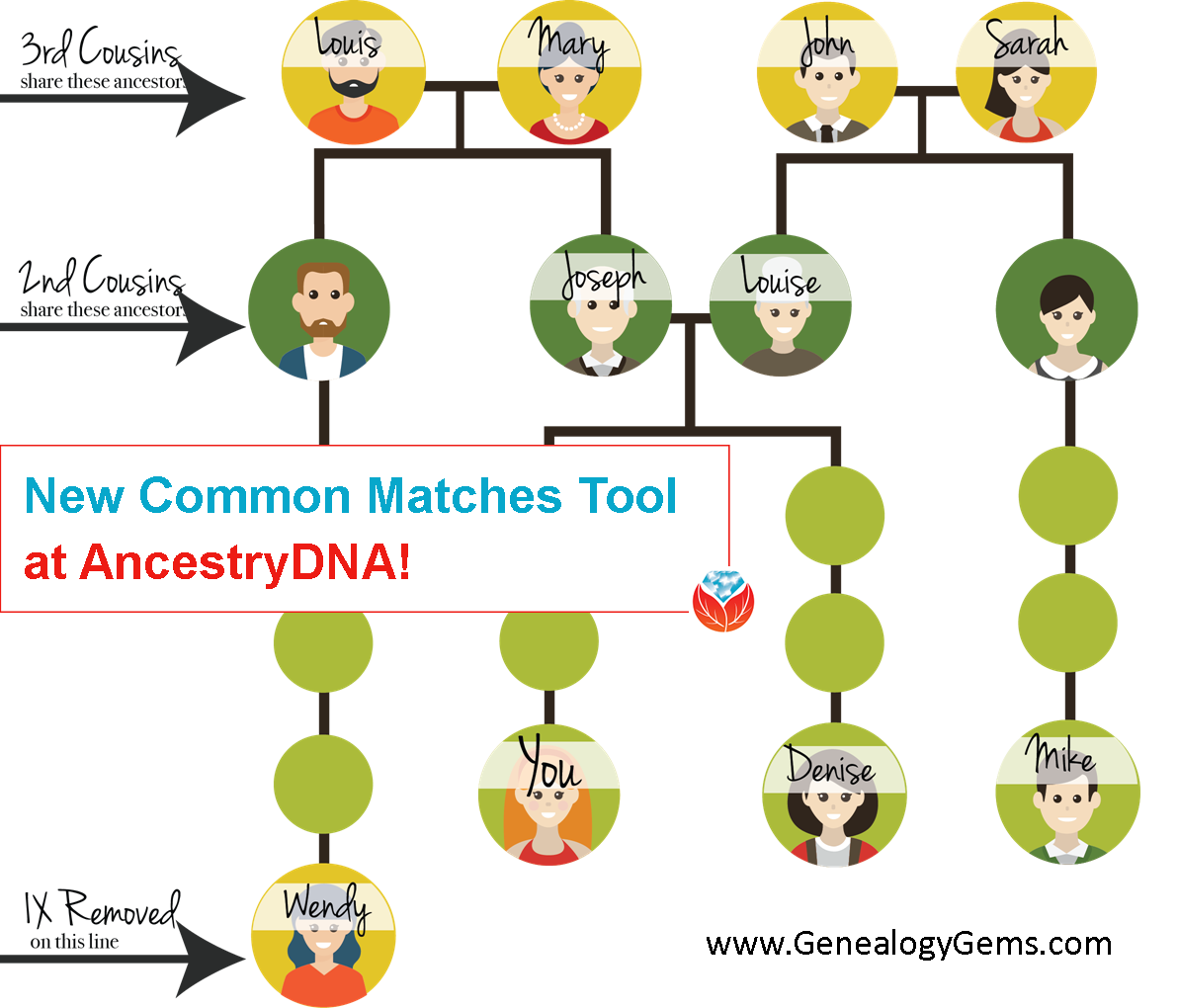
In the #10 genealogy blog post New AncestryDNA Common Matches Tool: Love it! Diahan reports on a fabulous online tool that pulls out shared genetic matches between two people at AncestryDNA. After hinting at what the Common Matches tool was doing for her own research…
A new tool at Ancestry DNA
is blowing my genealogy mysteries wide open!
…Diahan lays out in a fun and easily digestible way how you can put it to work for you. It’s a great read or re-read – just click the link above.
