Forensic Genealogy: Beyond the Golden State Killer Case
The Golden State killer DNA-credited arrest was just the beginning. Another cold case—a double murder—has new answers thanks to forensic genealogy research techniques and a company that helps criminal investigators use them. Though legal and privacy questions still...SSDI Search – How to Find Hard to Find Ancestors
Social Security Death Index (SSDI) search is not necessarily as straight forward as you might think. We’re going to explore what SSDI records are, their range of availability, and how they compare across the Genealogy Giants records websites.
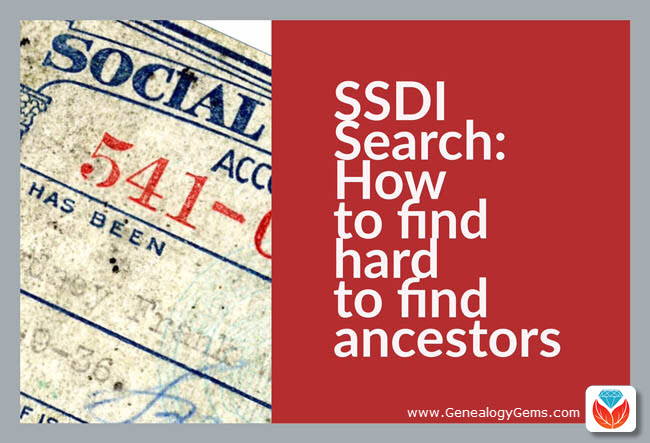
If you’ve been dabbling in genealogy research for a while, then you are very likely familiar with the Social Security Death Index, more commonly referred to as the SSDI. But even experienced researchers have questions, like the one that Marti sent me recently:
From Marti in Texas:
Hi Lisa!!
Thank you so much for all your helpful resources on your website!! I just listened to the SSDI Working Backwards podcast episode (Family History: Genealogy Made Easy episode 3) and my grandparents passed away in 2012 and 2014. Do you know when the last time the index has been updated, I cannot locate them.
Thank you so much!!
This two-fold question is a good one. While many genealogical record sets have privacy laws that dramatically restrict more recent records from being available, the SSDI is not one of them. But even if the records are available, there may still be times when we have trouble locating our relatives.
Whenever you run into a road block finding ancestors in a record collection, do what good detectives do, and go back to the beginning. In this case, let’s learn more about the collection itself.
Social Security Death Index Background
The Social Security Act was signed into law in 1935 by President Franklin Roosevelt. By 1937, more than 30 million Americans had registered. Today, the Death Master File from the Social Security Administration contains around 90 million records of deaths and they are publicly available online.
Some data goes as far back as 1937, but most of the information included in the SSDI dates from 1962. This is because the Social Security Administration began to use a computer database for processing requests for benefits in 1962. Some of the earlier records back to 1937 have not been added.
It’s important to know that the SSDI does not have a death record for everyone. It’s also very possible that you may occasionally find an error here and there if something was reported incorrectly. But don’t let that stop you from tapping into this major resource! It’s a wonderful alternative source for finding people who were counted in the 1890 census (which was unfortunately mostly destroyed) because they may still appear in the SSDI. Also, those who were born before vital records registration in their home state began, may also show up. Remember, working folks just had to live past 1937 to have been possibly included. That means some people could have been born sometime in the late 1800s.
Now that we have a handle on the history of the SSDI, let’s look at who has it and how recent their records are.
Where to Find the SSDI
The Social Security Death Index (SSDI) is available on all of the ‘big 4’ genealogy records websites, which we here at Genealogy Gems refer to as the “Genealogy Giants.” The links below will take you directly to the SSDI search page for each.
- FamilySearch
(Current as of February 28, 2014) - Ancestry
(1935-2014) - MyHeritage
(It is not stated how current the database is, but a search for 2014 did retrieve results) - Findmypast
(No dates or citation provided, but a search for people who died in 2014 did retrieve results)
In Marti’s case, she will want to search every single one of these websites for her ancestors. The good news is that they all appear to be up-to-date, but that doesn’t mean they are all exactly the same. The same collection of genealogy records can appear differently from site to site for a number of reasons such as accidental omissions, variations in the power of their search engine, differences between indexers and scanners, and Optical Character Recognition (OCR) inaccuracies. These may or may not affect the SSDI, but the point is that you can’t go wrong searching each one of the Genealogy Giants just in case. And since SSDI search can be conducted for free at all of the Genealogy Giants, it doesn’t cost you anything to do so.
A quick way to find all of the websites that include the SSDI is to Google SSDI genealogy. Here’s a link to the results.
SSDI Search Head-to-Head Comparison
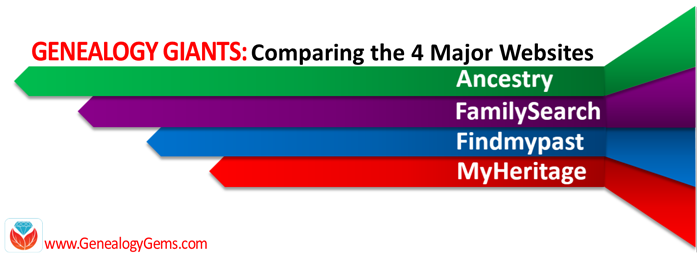 Another excellent reason to search the SSDI on multiple websites is that each website displays the information a little differently. And as you can see from the chart below, when it comes to the Genealogy Giants, there are definitely differences.
Another excellent reason to search the SSDI on multiple websites is that each website displays the information a little differently. And as you can see from the chart below, when it comes to the Genealogy Giants, there are definitely differences.
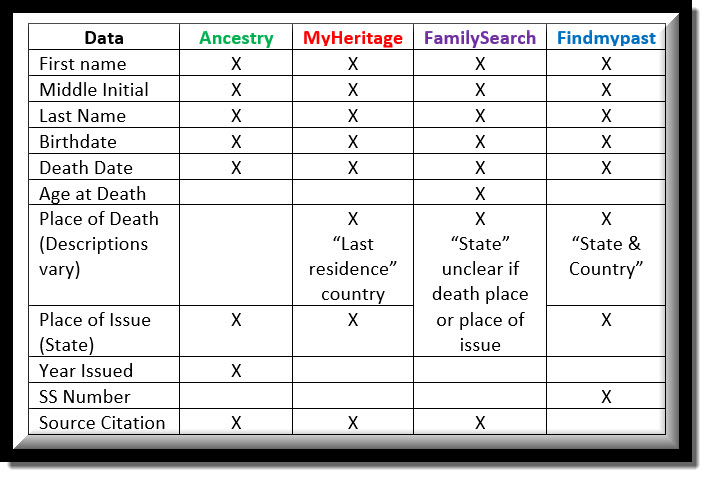

The differences between the 4 major websites can be sometimes subtle or quite dramatic. Understanding their strengths and weaknesses, as well as free versus subscription offerings, is key to successful research that is both efficient and cost-effective.
The quick reference guide Genealogy Giants: Comparing the 4 Major Websites is a must-have for anyone serious about getting the most out of free and paid subscriptions.
SSDI Search and Beyond
There is another database at Ancestry that is worth keeping your eye on. It’s called the U.S. Social Security Applications and Claims Index and it shouldn’t be missed! Currently, this covers 1936-2007, but who knows, they may update it in the future. It includes even more information. It was first released in 2015. Read more about it here at Genealogy Gems.
Gems: Share Your SSDI Search Experience!

I invite you to take a moment to share your SSDI search experience in the comments below. Have you had any surprises? Did you find a difference between the records found at different websites? We want to hear your story because we all benefit from each other’s experiences.
Disclosure: This article contains affiliate links and Genealogy Gems will be compensated if you make a purchase after clicking on these links (at no additional cost to you). Thank you for supporting Genealogy Gems!
FamilySearch Updates Include VA Pension Cards, South American Records
FamilySearch recently added another 192 million+ images and indexed records from North and South America and Europe to its growing FREE online collections. In the list at the bottom of this post you’ll find content from Brazil, Colombia, Peru, Spain, Switzerland, the United States, and Wales.
Notable collection updates include the 314,910 images from the Spain, Province of Barcelona, Municipal Records, 1387–1936,
collection, the 576,176 indexed records from the United States Veterans Administration Pension Payment Cards, 1907–1933, collection, and the 189,395,454
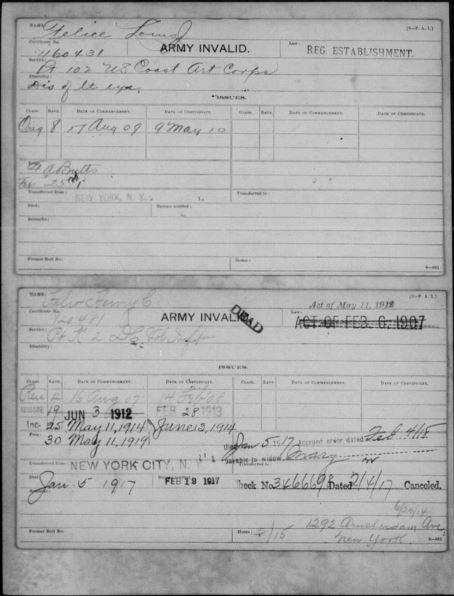
Sample image from “United States Veterans Administration Pension Payment Cards, 1907-1933.” Index and images. FamilySearch. https://familysearch.org : accessed 2013.
indexed records from the United States Public Records Index.
Here’s an example of a V.A. pension card, created by the Bureau of Pensions and Veterans Administration to record payments to veterans, widows and other dependents. FamilySearch describes the cards this way: “On the front of the cards for invalid veterans are recorded the name of veteran, his certificate number, his unit or arm of Service, the disability for which pensioned, the law or laws under which pensioned, the class of pension or certificate, the rate of pension, the effective date of pension, the date of the certificate, any fees paid, the name of the pension agency or group transferred from (if applicable), the date of death, the date the Bureau was notified, the former roll number, and ‘home.’ On the reverse side of the form appears the name of the veteran, his certificate number, and the record of the individual payments. The army and navy widow’s cards are similar to the invalids’ cards with the addition of the widow’s name and occasionally information regarding payments made to minors, but they do not indicate if the veteran had a disability.”
|
Collection |
Indexed Records |
Digital Images |
Comments |
| Brazil, Mato Grosso, Civil Registration, 1848-2013 | 0 | 126,870 | Added images to an existing collection. |
| Brazil, Minas Gerais, Catholic Church Records, 1706-1999 | 0 | 827 | Added images to an existing collection. |
| Brazil, Pernambuco, Civil Registration, 1804-2013 | 0 | 94,516 | Added images to an existing collection. |
| Colombia, Catholic Church Records, 1600-2012 | 0 | 111,526 | Added images to an existing collection. |
| Peru, Puno, Civil Registration, 1890-2005 | 0 | 176,918 | Added images to an existing collection. |
| Spain, Province of Barcelona, Municipal Records, 1387-1936 | 0 | 314,910 | Added images to an existing collection. |
| Switzerland, Fribourg, Census, 1839 | 0 | 2,552 | New browsable image collection. |
| Switzerland, Fribourg, Census, 1842 | 0 | 2,851 | New browsable image collection. |
| Switzerland, Fribourg, Census, 1845 | 0 | 3,062 | New browsable image collection. |
| Switzerland, Fribourg, Census, 1850 | 0 | 2,968 | New browsable image collection. |
| Switzerland, Fribourg, Census, 1860 | 0 | 20,530 | New browsable image collection. |
| Switzerland, Fribourg, Census, 1870 | 0 | 22,554 | New browsable image collection. |
| U.S., Alabama, County Marriages, 1809-1950 | 324,971 | 690,459 | Added indexed records and images to an existing collection. |
| United States Public Records Index | 189,395,454 | 0 | Added indexed records to an existing collection. |
| United States Veterans Administration Pension Payment Cards, 1907-1933 | 576,176 | 0 | Added indexed records to an existing collection. |
| United States World War I Draft Registration Cards, 1917-1918 | 644,004 | 0 | Added indexed records to an existing collection. |
| Wales, Court and Miscellaneous Records, 1542-1911 | 0 | 84,676 | Added images to an existing collection. |

