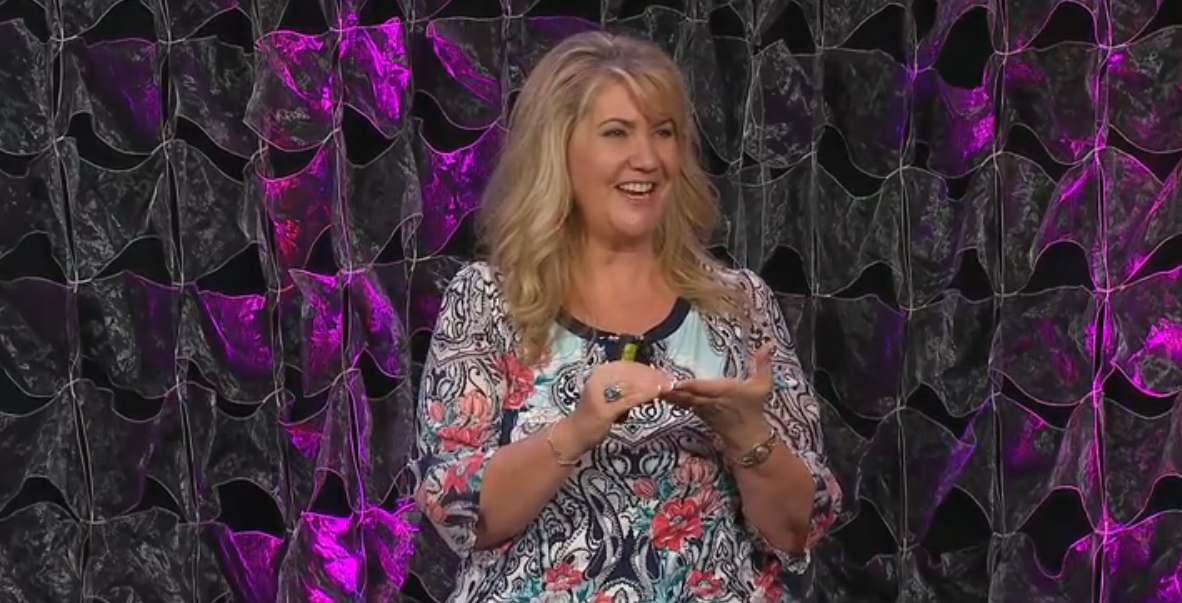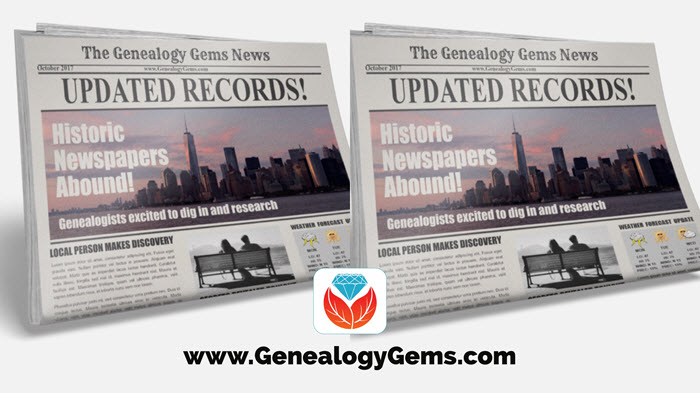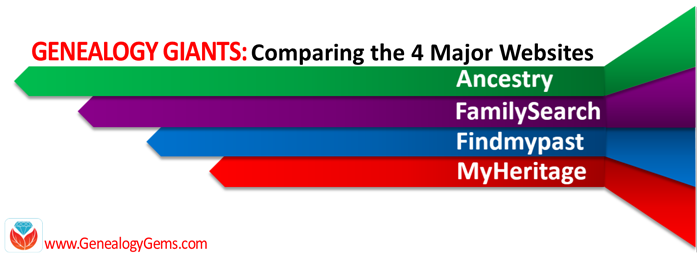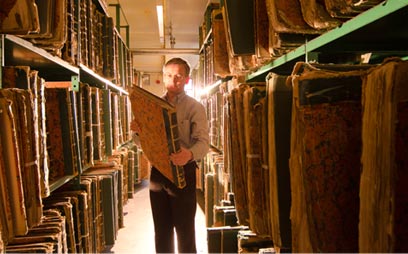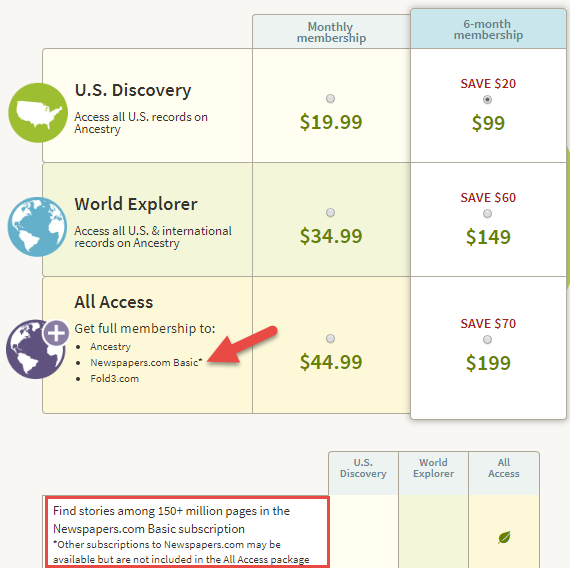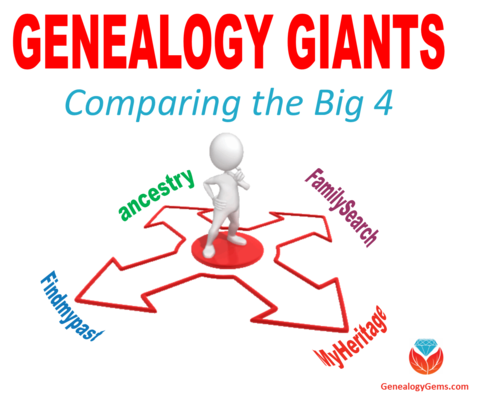Genealogy Gems Podcast Episode 231
Genealogy Gems Podcast Episode 231
with Lisa Louise Cooke
July 2019
Listen now, click player below:
In this episode:
- The latest tech news from Google Earth, FamilySearch and MyHeritage
- Alice’s Story – genealogy research with blogger Julianne Mangin
- Cemeteries – both for ancestors and their pets
Please take our quick PODCAST SURVEY which will take less than 1 minute. Thank you!
NEWS:
Google Earth News
Jennifer in California sent me a fascinating item recently , and she says “Thought you might get a kick out today’s blurb from Google, where they pat themselves on the back for what can be done with Google Earth. No argument from me; it’s amazing!”
So, what can be done with Google Earth besides all the family history projects that I teach here on the podcast and in the Premium videos? Well, Peter Welch and Weekend Wanderers in the UK are using Google Earth to find treasure!
Read all about it here
Visit the Weekend Wanderers website
FamilySearch Adds Audio
FamilySearch.org, the free and massive genealogy website from the Church of Jesus Christ of Latter-day Saints has added a new way for you to add more memories to your tree.
In addition to photos you can now add audio both at the website and the FamilySearch FamilyTree and Memories apps which you can download from your mobile device’s app store.
So now as you’re selecting and uploading family photos to familysearch, you can also gather and record the stories that go with those photos. It’s sort of like being able to write on the back on the photograph, but in an even more personal way.
Your voice, and the voices of your relatives can now be part of your family’s history.
Read the article about adding audio
From the FamilySearch website: “Photos and audio attached to deceased ancestors can be viewed by other users on the FamilySearch Family Tree. To protect privacy, photos and audio attached to living people can be seen only by the person who added the memory unless that person shares the memory or album with another user.”
MyHeritage App update
Among the newly introduced features are Family Timelines, the ability to view family trees that you’re matched with, the ability to choose which information you extract from Smart Matches™, an improved research page, and more. Read all about it here
MAILBOX:
We received lots of great feedback on the article 3 Shocking Discoveries I’ve Made While Searching Cemeteries by Joy Neighbors
From Craig: “After finding my Paternal grandfather and great-grandfather, I looked for my Paternal GG Grandfather in the same area. No luck. I went to the R.B. Hayes library in Tiffin, Ohio and started looking at every page in the burial listing for the township I thought he would be in. And there he was – last name misspelled! (The “A” was changed to a “K”.) I was able to drive over to the cemetery and located his stone – still readable after his burial in 1885. I plan to go back to the area this summer to look for his wife, who was buried elsewhere (they were separated.) I wish I could get someone to update the lists with the correct spelling, to match the gravestone and census papers, but that seems impossible to do.”
From Ann:
“My brother Ray says we have visited more dead relatives than live ones. Trying now to visit the relatives above ground!”
From LeRoy:
Spent many hours walking, crawling, pushing through brush brambles and briers just to find and take pictures of tombstones. I regret only one such adventure. If I may. My sweetheart and I went to a small cemetery in New Jersey to gather family names and pictures for Billion Graves and our personal records. While I was taking pictures, my wife was clipping brush and bushes from the stone that identified her families plot.
We had a great day. I filled two clips of pictures and my sweetheart did a magnificent job on that stone. It was only a few hours later, when she started itching that I really “looked” at the pictures and realized that the brush that she cleared from that stone was poison ivy. Wouldn’t have been so bad, but when she found that I’m not affected by poison oak, ivy or sumac. She was not happy.
From Shirley:
I have recently started doing ancestry research and have been astounded at what I have found. No creepy tree stories. However, it is nice to know that some ancestors took special care to by buy family plots even though they knew eventually the girls might marry and want to be buried with their husband. I found it interesting that both my grandfather and my grandmother are both buried with their individual parents.
From Patsy:
Shirley’s story jogged my memory. My mother died in 1934 when I was 4 years old. She is buried in her father’s plot rather than my paternal grandfather’s plot. I have wondered for years why the burial was arranged that way and imagine all sorts of situations. Were the families feuding? Was one family more financially able to foot the bill. Did my paternal grandfather not like my father? Hmmmm………
From Sharon:
I checked out this book from the local library about a month ago. Decided I needed my own copy. All genealogist should read it. It is very informative & entertaining.
From Marinell:
About 5 years ago I found the farm on which my gr great grandparents were buried. The tall granite marker with the parents’ names had been knocked over, the foot stones stacked and several large rocks were around the monument and it was in the middle of a field that was being planted and harvested. We made contact with the owner and received permission to have it raised.
In the meantime, I found an obituary for a son who was buried on the family farm. I also found an article about a woman who did dowsing, contacted her and she agreed to come perform the dowsing. I was videoing it when my phone went totally dead! I had never had that happen and it was charged. Thirty minutes later it came back on mysteriously!
She found 2 adult women, 2 adult men and three toddlers. After further search I found another obituary for a grown daughter buried there and 3 toddler grandchildren who died in 1882. She said that the large rocks would have marked the graves. Sadly, they had totally desecrated the family cemetery. But I was excited to learn all I did and was startled by the phone totally dying.
The free podcast is sponsored by RootsMagic
 GEM: Genealogy Research with Julianne Mangin
GEM: Genealogy Research with Julianne Mangin
We first talked to Julianne last year in Genealogy Gems Podcast episode 219. In that episode we explored the tragic story of Julianne’s ancestors, the Metthe family. It was a riveting case study of the twists and turns that genealogy can take us on.GEM: Checking in with Julianne Mangin
Julianne had originally been a bit of a reluctant genealogist. But after a 30 year career in library science, including 14 years as a librarian and website developer for the Library of Congress in Washington DC, she could couldn’t help but try to find the truther in the piecemeal stories that she was told by her mother.
Julianne has continued to research and write at her Julianne Mangin blog, and I thought it would fun to check back in with her and see what she’s been up to.
Her latest blog series is called Alice’s Story. It follows the path of discovery she followed to uncover the story of a previously unknown aunt.
- Alice’s Story Part 1
- Alice’s Story Part 2 – the Exeter School
- Alice’s Story Part 3 – Final Resting Place
The research began where most good genealogical research begins: at the end of Alice’s life and her death certificate.
Institutional Records – But with few records and no first-hand interviews available, Julianne turned to researching the institutions themselves to dig deeper into Alice’s experience.
Resource:
Genealogy Gems Premium Video: Institutional Records (membership required)
State Census Records can help fill in the gaps between the federal census enumerations. Search for “state census” in the card catalog:
The free podcast is sponsored by MyHeritage
Resource:
State Censuses at the FamilySearch Wiki
“Copies of many state censuses are on microfilm at the Family History Library. The Family History Library’s most complete collections of state censuses are for Illinois, Iowa, Kansas, Massachusetts, Minnesota, Mississippi, New Jersey, New York, Rhode Island, and Wisconsin. However, censuses exist for the following states also:
Arizona, Arkansas, California, Colorado, Delaware, District of Columbia, Florida, Georgia, Hawaii, Indiana, Louisiana, Maine, Maryland, Michigan, Missouri, Nebraska, Nevada, New Mexico, North Carolina, North Dakota, Oklahoma, Oregon, Rhode Island, SouthCarolina, SouthDakota, Tennessee, Texas, Utah,
Virginia, Washington and Wyoming.
State, colonial, and territorial censuses at the Family History Library are listed in the Place Search of the FamilySearch Catalog under “STATE – CENSUS RECORDS”
Old Postcards are a great resource for images.
Resources:
Genealogy Gems Premium Podcast episode 16 and episode 76 feature strategies for finding family history on ebay. (Genealogy Gems Premium Membership required)
Become a Genealogy Gems Premium eLearning Member
Gain access to the complete Premium podcast archive of over 150 episodes and more than 50 video webinars, including Lisa Louise Cooke’s newest video The Big Picture in Little Details.
Learn more here
Institutional Annual Reports – Julianne searched for annual reports to the Legislature for more details on the various institutions where Alice resided.
Resources:
Library of Congress Catalog
WorldCat.org
Google Books
Old Newspapers offered a counterbalance to the annual reports.
Resources:
Genealogybank
Newspapers.com
MyHeritage
“The institutions were like characters in the story.”
Also mentioned in this interview:
The Rhode Island Historic Cemetery Commission
Julianne’s Pet Cemetery Stories blog
Rags, War Hero
You worked really hard on your family history – protect it with the Cloud backup service that Lisa uses: Backblaze.com/Lisa
Download the Show Notes PDF in the Genealogy Gems Podcast app.