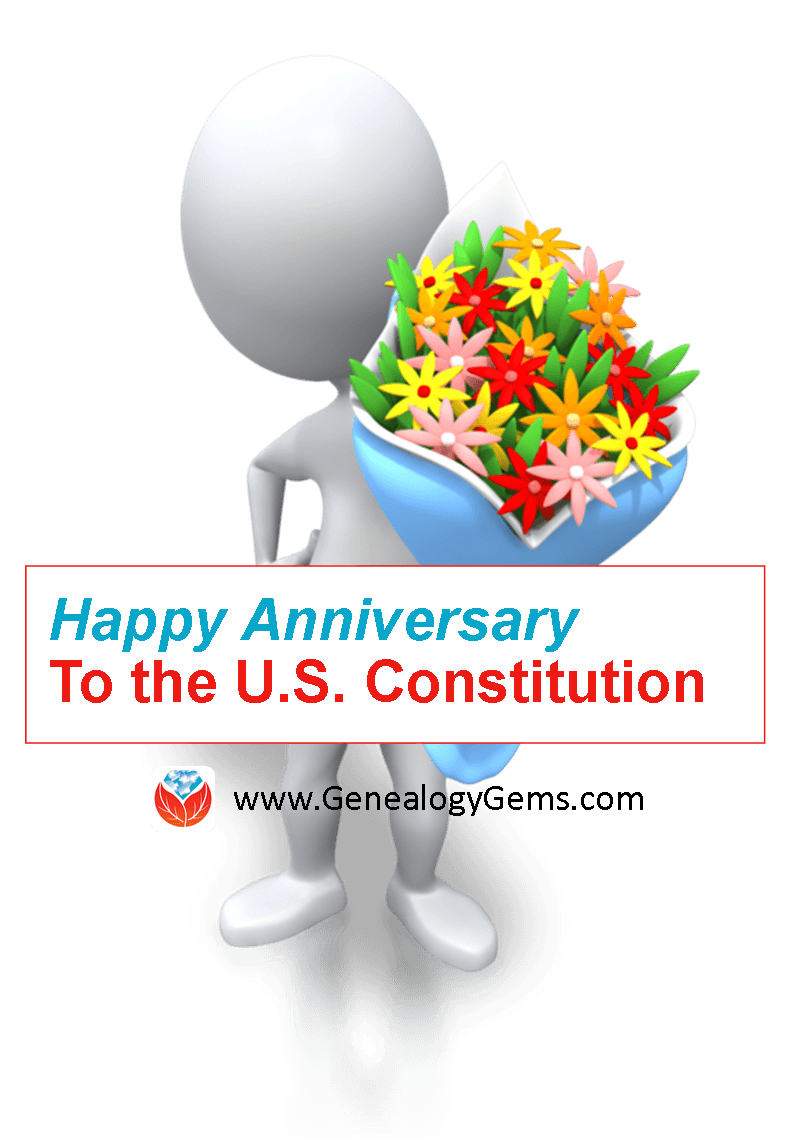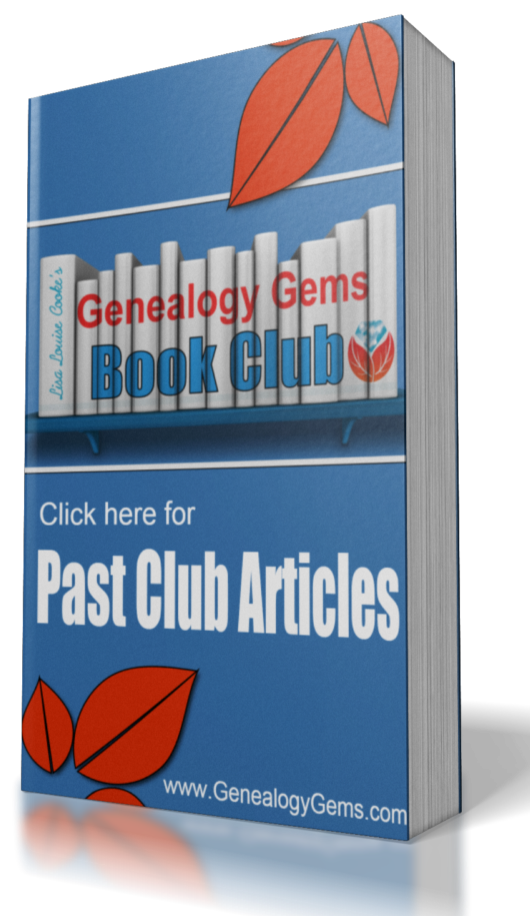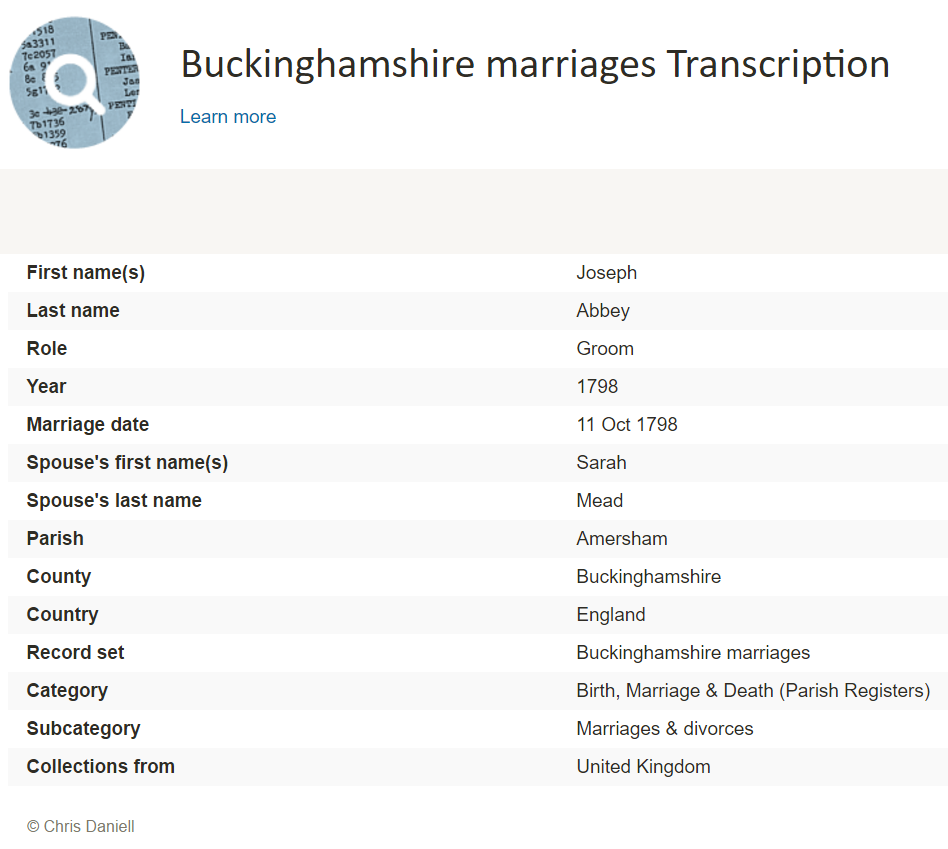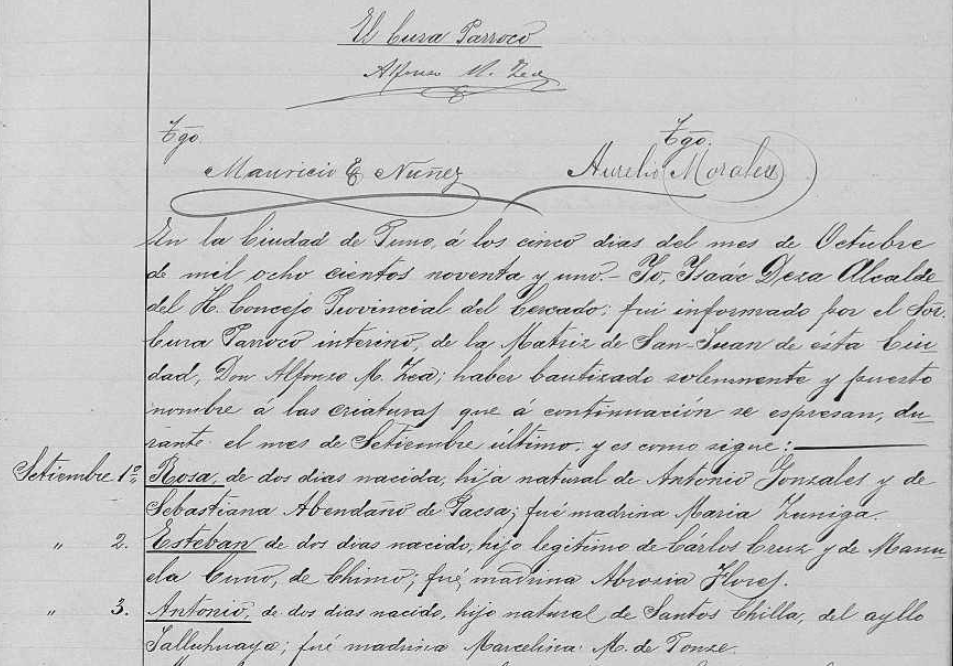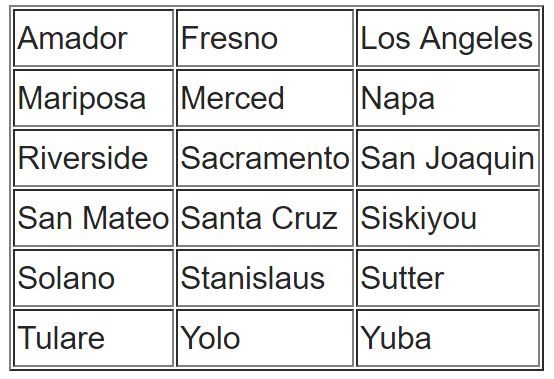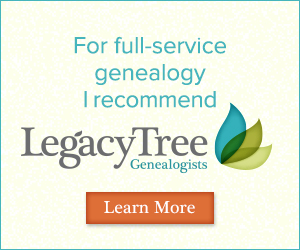by Lisa Cooke | Dec 4, 2013 | 01 What's New, Digital Archives
Over million in grants has been awarded by the National Archives (U.S.) to digitize important historical documents. Here’s how the 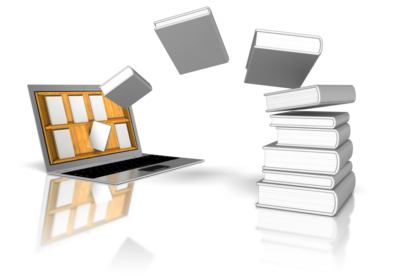 awards break down:
awards break down:
- $1.1 million to “nine publishing projects from the U.S. Colonial and Early National Period, including the papers of Benjamin Franklin, George Washington, John Adams, Thomas Jefferson, James Madison, Dolley Madison, and John Jay. Projects to record the Documentary History of the Ratification of the U.S. Constitution and the Documentary History of the First Federal Congress also received funding”
- Nearly $700,000 to “State and National Archives Partnership (SNAP) grants to enable 28 state historical records advisory boards to carry out their mission to support archival education and strengthen the nation’s archival network;”
- Over $500,000 to 7 projects to “digitize World War II Oral History files; the papers of Leo Szilard, the nuclear physicist; the papers of General Oliver Otis Howard, Civil War general, Commissioner of the Freedman’s Bureau, and third president of Howard University; Historical Collective Bargaining Agreements from the 1880s through the 1980s; the Center for Jewish History’s American Soviet Jewry Movement collections; Early Connecticut manuscripts; and 19th century trademark files in the California Archives, including the original trademarks and specimens from Levi Strauss & Co. jeans, 19th century medicines and tonics, and the original trademark registered to Anheuser Busch for its Budweiser lager.”
As you can see, there’s a lot in there to appeal to family historians. Maybe not so much the Levi Strauss and Budweiser artifacts, but I could see many of us being interested in the World War II oral history files; the papers of the Freedman’s Bureau Commissioner; the Center for Jewish History’s files; those early Connecticut manuscripts and more.
The National Archives’ press release doesn’t say where these digitized files will end up. But I’m guessing at least some will eventually be made available on Founders Online, an award-winning database on the papers of “America’s Founders.”
by Lisa Cooke | Mar 10, 2017 | 01 What's New, Irish, Records & databases
We are bringing you Irish historical photographs from Dublin this month in celebration of Irish heritage. Search these amazing photos of your ancestral homeland. Also this week, directories from Scotland, church records of the United Kingdom, and censuses for Canada and New York State.

Ireland – Dublin – Irish Historical Photographs
The Dublin [Ireland] City Council has launched an online archive of over 43,000 Irish historical photographs and documents to their website. These amazing photographs can be searched by archive, date, or location for free. They show images of events like the
Eucharistic Congress and the
North Strand Bombing. There are also images of football games, bus strikes, and old Dublin streets.
These Irish historical photographs includes pictures of old documents and objects, too, with the oldest document dated to 1757!
Take a look at the entire archive, here.
More on Beginning Irish Genealogy
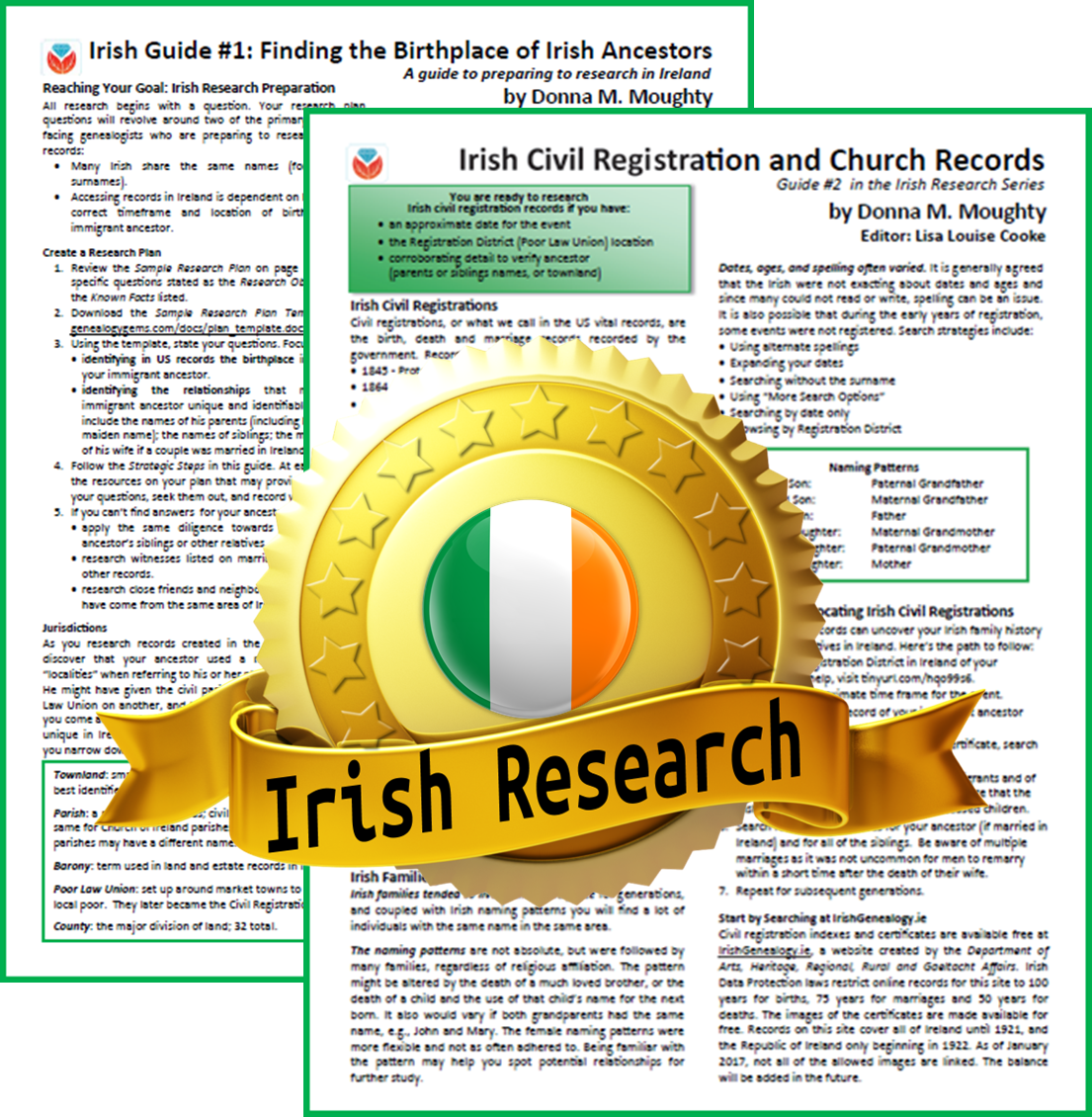 You’ll love these two quick-guides by Donna Moughty on Irish genealogy. Guide #1 titled Preparing for Success in Irish Records Research will help you determine a birth place, differentiate between persons with the same name, and walk you through identifying helpful US records.
You’ll love these two quick-guides by Donna Moughty on Irish genealogy. Guide #1 titled Preparing for Success in Irish Records Research will help you determine a birth place, differentiate between persons with the same name, and walk you through identifying helpful US records.
Guide #2 titled Irish Civil Registration and Church Records, will guide you through locating Protestant church records, civil registrations, and more. It will also walk you step-by-step through using the new online Civil Registration records.
And now, purchase these quick-guides as a bundle
Scotland – Post Office Directories
Scotland Post Office Directories contains over 382,000 records and allows you to explore thousands of pages of directories to learn more about the life and work of your Scottish ancestors. This Findmypast collection focuses on a particular town or district although a number of national postal directories are also included. The majority comprise a description of the place along with lists of people by occupation. For example, you will find lists of magistrates, councilors, sheriffs, police officers, and merchants.
The records are do not contain transcripts, but do include a digital image. The detail you will find on each page will depend on the type and date of the directory.
In conjunction with these post office directories, there are some that are browse-image only. They have not been indexed at this time. These 598 volumes of the Scotland Post Office Directories Image Browse are an excellent source for family history and those who need to trace their ancestors on a yearly basis.
Canada – 1842 Census
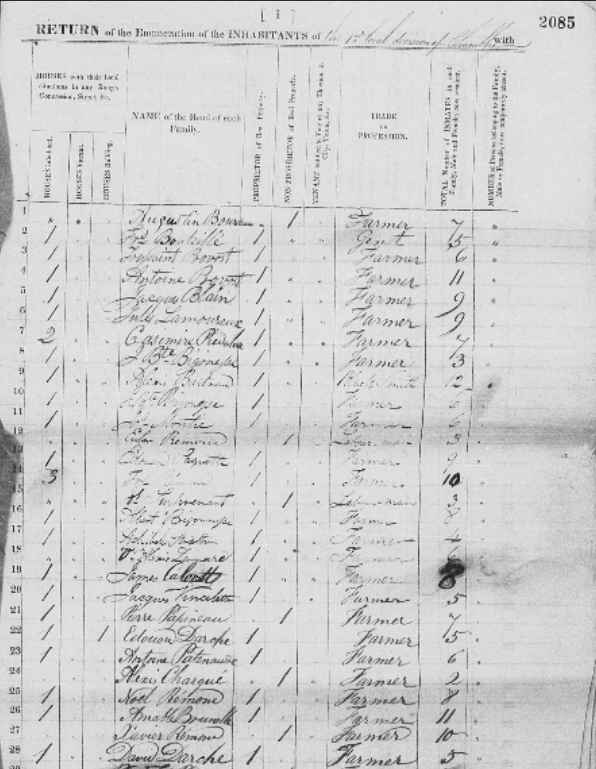
The Lower Canada Census 1842 at Findmypast contains over 46,000 records. The Province of Lower Canada was a British colony on the lower Saint Lawrence River and the shores of the Gulf of Saint Lawrence between 1791 and 1841. It covered the southern portion of the modern-day Province of Quebec and the Labrador region of the Province of Newfoundland and Labrador.
Each search result will include an image of the original document and a transcript. The original returns were printed in French and English and transcripts may include occupation, language, residence, and the number of inhabitants at their dwelling. Images can provide detailed information about the local area such as number of inhabited and uninhabited buildings, the number of barley mills, tanneries, distilleries, the price of wheat since last harvest, and the price of agricultural labor per day.
United Kingdom – London – Russian Orthodox Church Records
Findmypast has added records to their collection titled Britain, Russian Orthodox Church in London. Over 13,000 records taken from volumes of birth, marriage, and death records from the Russian Orthodox Church in London in exist is this collection. The records further include correspondences, congregational records, and church documents. The majority of the volumes are written in Russian although a limited number of English-language records are available.
The Russian Orthodox Church records are available as a browse set only at this time. You will need to search the records by the document description such as Births, marriages, deaths, converts, and passports, 1888-1919 or Donations to St Petersburg Guardianship for Poor Clergymen, 1863. Then, search within the digitized volume to find your ancestor.
You will find numerous correspondences with other church leaders in London, America, Russia, and Japan, as well as documents related to religious doctrine. The facts found in each volume will depend on the type of record you are viewing. Birth, marriage, and death records will typically include the individual’s name, event date, and place, while birth and marriage records may also include the names of the individual’s parents.
United Kingdom – War Records
New records have been added to the Findmypast collection of Anglo-Boer War Records 1899-1902. This unique database of more than 470 sources may reveal the unit your ancestor served with and any medals, honors, or awards they won. The register also contains a completely revised casualty list of 59,000 casualty records.
Each record contains a transcript and may include the following information:
- Name
- Service number and rank,
- Unit & regiment
- Medals, honors or awards received
- Memorials relating to death if applicable
United Kingdom – England – Births and Christenings
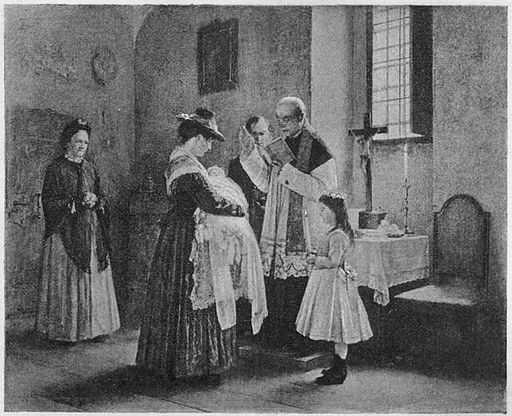
By Anton Laupheimer [Public domain], via Wikimedia Commons
Though this collection from FamilySearch has been available for awhile, they have recently added more records. The
England Births and Christenings, 1538-1975 now totals over 68 million records. There are some important tips and known problems with this database. Before searching, be sure to read the details at the FamilySearch Wiki,
here. As an example: In birth or christening records, if a surname is not listed for the child, the indexer often assigns the father’s surname to the child. This surname may not be correct. So if you are looking for a birth or christening, search by the given name of the child, adding parents’ names and as much locality information as is permitted.
United States – New York – State Census
FamilySearch has added to the New York State Census of 1865 this week. State censuses are particularly helpful to researchers because they fill in the gap between federal censuses. Unfortunately, the following counties are missing:
- Allegany
- Clinton
- Franklin
- Genesee
- Hamilton
- New York
- Putnam
- Queens
- Seneca
- St Lawrence
- Sullivan
- Westchester
- Wyoming
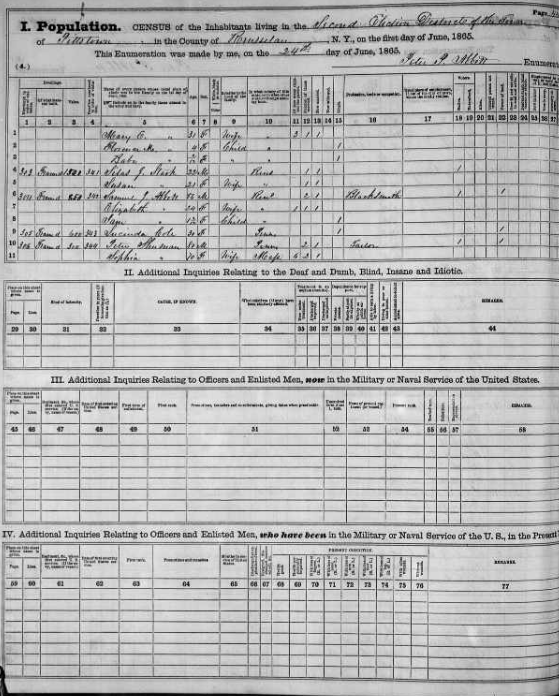 The population schedule includes the name, age, birthplace, and occupation of each household member as most censuses do.
The population schedule includes the name, age, birthplace, and occupation of each household member as most censuses do.
However, this census also includes two military schedules with information of officers and enlisted men currently in the military and men who had served in the military. This census contains information on when and where the individual first entered the military, rank, how long they were in the service, their present health, as well as several other items.
Additionally, the census contains tables on marriages and deaths occurring during the year ending June 1, 1865. These tables contain typical marriage and death information, but can be a helpful resource for those who have been unable to find these records in traditional locations.
Lastly, a second table entitled deaths of officers and enlisted men contains deaths of individuals which had occurred while in the military or naval service of the United States, or from wounds or disease acquired in said service since April, 1861, reported by the families to which the deceased belonged when at home. It includes the name of the deceased, age at death, if married or single, if a citizen, several items relating to military information, date of death, place of death, manner of death, survivors of the deceased, place of burial and any remarks.
by Lisa Cooke | Sep 17, 2015 | 01 What's New, History, images, United States, YouTube
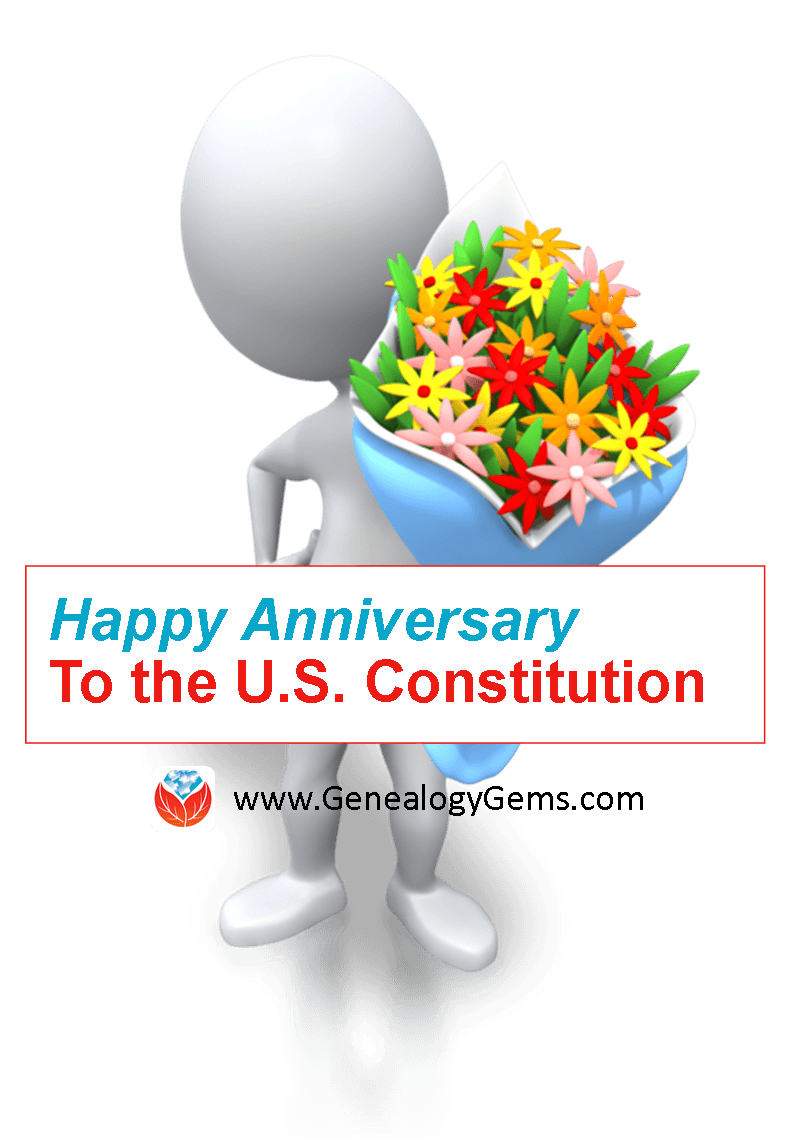 Today is Constitution Day: the 228th anniversary of the signing of the U.S. Constitution. The National Archives is celebrating with free programs and a special Family Day.
Today is Constitution Day: the 228th anniversary of the signing of the U.S. Constitution. The National Archives is celebrating with free programs and a special Family Day.
Most of us won’t be able to attend in person, but the National Archives will be webcasting several of its free public programs live on the National Archives YouTube Channel. These include:
Our Lost Constitution: The Willful Subversion of America’s Founding Document. Thursday, September 17, 12 pm. “Senator Mike Lee (R-UT) tells dramatic, little-known stories behind six of the Constitution’s most indispensable provisions and explains why some of today’s issues are the direct result of how the courts, Congress, and the executive branch have minimized or ignored them. A book signing will follow the program.”
The Young Madisons: Why a New Generation Is Standing Up for the Constitution. Thursday, September 17, 7 pm. “A rising generation of civic leaders, shaped by the digital revolution, is reaffirming its commitment to the rights-based principles of the U.S. Constitution. The ninth annual State of the Constitution Lecture at the National Archives…focuses on the voices of young leaders in the spheres of policy, governance, and citizen engagement who are shaping America’s future as a constitutional democracy.”
The Constitution: An Introduction. Wednesday, September 30, 12 pm. “Practically every aspect of American life is shaped by the Constitution….Yet most of us know surprisingly little about the Constitution itself. In his book The Constitution, professor Michael S. Paulsen, one of the nation’s leading scholars of constitutional interpretation, has written a lively introduction to the supreme law of the United States, covering the Constitution’s history and meaning in clear, accessible terms, and provides us with the tools to think critically and independently about constitutional issues.”
More on the U.S. Constitution from the National Archives:
Will you be in town that day? Here’s what you should know:
- The original U.S. Constitution is on permanent display in the National Archives. Museum hours are 11:30 a.m. to 5:30 p.m. due to a morning naturalization ceremony (which is not open to the public).
- Programs will be held in the William G. McGowan Theater, unless otherwise noted. Attendees should use the Special Events entrance on Constitution Avenue at 7th Street, NW. Metro accessible on the Yellow and Green lines, Archives/Navy Memorial/Penn Quarter station.
- FAMILY DAY: Between 1-4 pm in the Boeing Learning center there will be special hands-on activities for families and children.
- Advance registration is required for the free program “The Young Madisons.”
More Resources
 Sometimes we recommend resources available through ShopFamilyTree, Amazon and other affiliates. If you decide to purchase these, thank you for using our links which supports the free Genealogy Gems blog and podcast!
Sometimes we recommend resources available through ShopFamilyTree, Amazon and other affiliates. If you decide to purchase these, thank you for using our links which supports the free Genealogy Gems blog and podcast!
by Lisa Cooke | Dec 16, 2016 | 01 What's New, Records & databases
It’s snowing like crazy in some parts of the U.S. this week and it’s blown up a blizzard of great new and updated genealogical record collections! Take a look at this week’s round-up for Bishop’s Transcripts in England, Veteran Memorials in New Zealand, and records for Peru, United States, and Canada.

England – Devon – Bishop’s Transcripts
England, Devon Bishop’s Transcripts, 1558-1887 is a collection found at FamilySearch. Though a rather small collection, these Bishop’s transcripts contain an index from the county of Devon and cover the years of 1558-1887. Availability of records will vary by year and locality.
Starting in 1598, parish priests were to make a copy of their parish register and send it to the archdeacon or bishop each year. Many priests stopped producing bishop’s transcripts with the beginning of civil registration in 1837, but they did not fully disappear until after 1870.
As bishop’s transcripts generally contain more or less the same information as parish registers, they are particularly valuable when parish records have been damaged, destroyed, or lost. However, because bishop’s transcripts are copies of the original records, they are more likely to contain errors than parish registers might be.
This collection refers to baptism, marriage, and burial records. Baptism record entries are the most common in the index, followed by burial records, with marriage records being the smallest portion.
England – Worcestershire – Probate Records
The Worcestershire Probate Index 1660-1858 at Findmypast contains over 51,000 records taken from four types of probate documents. Each record includes a transcript only, however the transcript may include some or all of the following information:
- First and last name(s)
- Sex
- Date
- Occupation
- Place
- County
- Country
- Document type
England – Buckinghamshire – Marriages
The Findmypast collection titled Buckinghamshire Marriages contains over 49,000 records. The collection consists of transcripts covering 26 parishes within the English county of Buckinghamshire. These transcripts will cover the years between 1538 and 1838. Here is the list of parishes and years covered within this collection:
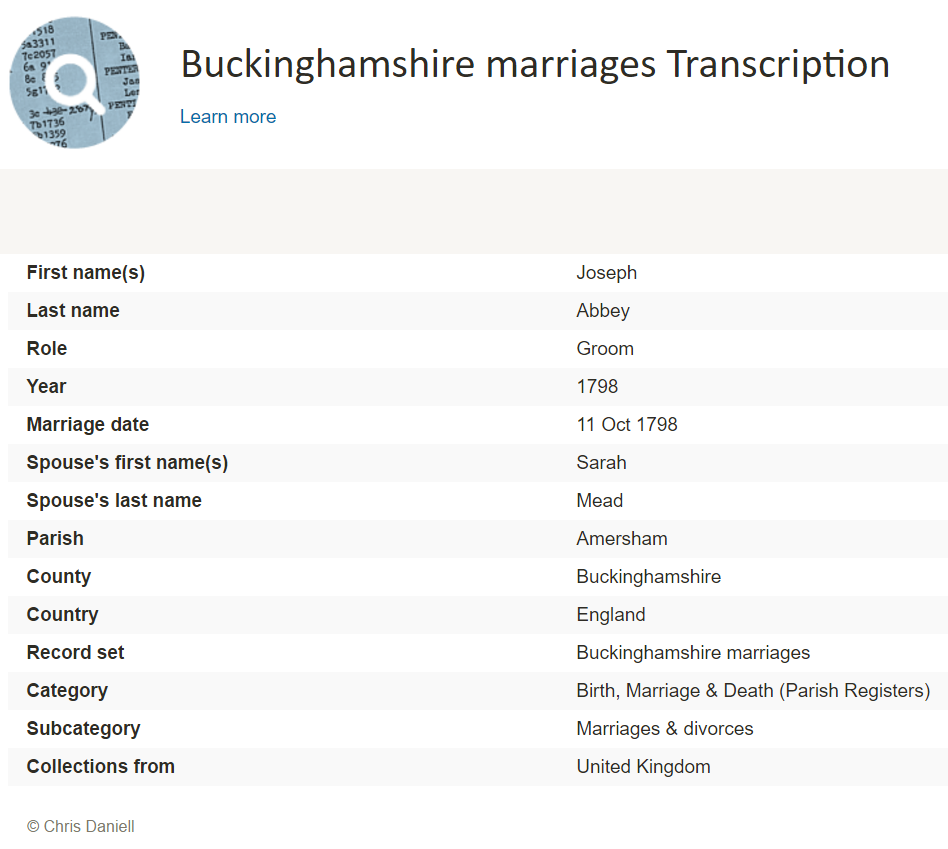
- Amersham 1561-1812
- Aston Clinton 1560-1812
- Bradenham 1627-1810
- Chalfont St Giles 1584-1812
- Chalfont St Peter 1538-1812
- Cheddington 1552-1812
- Chenies 1593-1836
- Chesham 1637-1838
- Cholesbury 1576-1810
- Edlesborough 1568-1812
- Fingest 1607-1812
- Hawridge 1600-1812
- Hedgerley 1540-1811
- High Wycombe 1600-1812
- Hormead 1575-1813
- Instone 1665-1812
- Iver 1605-1812
- Ivinghoe 1559-1812
- Masworth 1591-1812
- Mentmore 1575-1812
- Pitstone 1576-1812
- Slapton 1653-1812
- Soulbury 1575-1812
- Stoke Poges 1563-1812
- Turville 1582-1812
- Wendover 1576-1812
New Zealand – Church Records, Veteran Memorials, and Civil Service Examinations
Three new databases for New Zealand are available at Findmypast. The first, New Zealand Officiating Ministers 1882 is an index containing over 600 records and covering 13 religious denominations. Each record includes a transcript that will reveal the officiator’s official title and the church they served.
The second collection titled, New Zealand Waikaraka Cemetery Memorial 1902-1940 will help you find out if you have military ancestors who were memorialized as veterans who fought for the Empire and died at the Auckland Veterans’ Home between 1902 and 1940. Each record includes a transcript that will list their birth year, death year, age at death and force or regiment.
Lastly, the final collection at Findmypast is the New Zealand Civil Service Examinations 1906-1907. More than 700 records are available to explore and uncover the details of those who sat for the annual examinations for admission to, or promotion in, the Civil Service in mid-December 1906 and mid-January 1907. This collection is of transcripts only, but may contain the following information:
- First and last name(s)
- Examination location
- Notes
Peru – Puno – Civil Registration
Also at FamilySearch this week, Peru, Puno, Civil Registration, 1890-2005 has been updated. This collection includes births, marriages, deaths, and indexes. Some of these records have been indexed and are available for search. It should be noted that these records are written in Spanish.
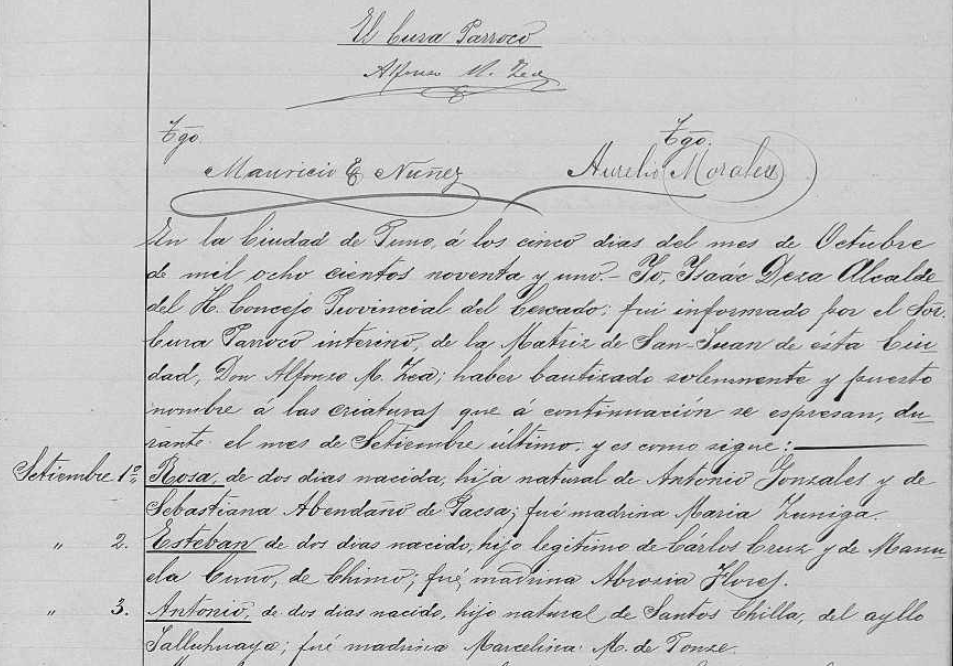
Civil registration record for a birth in Peru via FamilySearch.org.
Within these records you may find any of the following helpful information:
Birth records:
- Date and place of registration
- Name and gender of child
- Date, time, and place of birth
- Legitimacy
- Religious affiliation
- Parents’ names, ages, origin, and residence
- Presenter’s name, age, civil status, occupation, origin, and residence
- Witnesses’ name, age, civil status, and residence
- Sometimes, grandparents’ names
Marriage records may include the following:
- Date and place of registration
- Names of the bride and groom
- Date and place of marriage
- Groom’s age, civil status, nationality, race and occupation
- Names of groom’s parents, origin, and residence
- Bride’s age, civil status, nationality, race, and occupation
- Names of bride’s parents, origin, and residence
- Bride and groom’s religious affiliation
- Names, residence, and ages of witnesses
Death records may include:
- Time, date, and place of registration
- Name, gender, and age of the deceased
- Cause of death
- Date, place, and time of death
- Civil status, and occupation of deceased
- Nationality, origin, and residence of deceased
- Parents’ names of deceased if a minor
- Presenter’s name, age , and occupation
- Presenter’s origin, nationality, and residence
- Names of witnesses
United States – California – Cemetery Transcriptions
California Cemetery Transcriptions, 1850-1960 is a small collection at FamilySearch, but keep an eye on it as it will likely be added too. The collection consists of abstracts from cemeteries for 1850-1960 in the following counties:
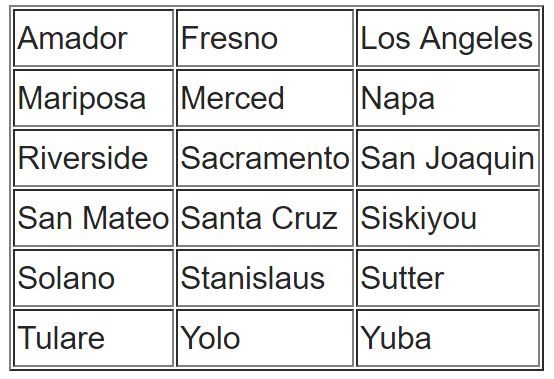
You can do a search for your targeted ancestor, or you can browse through the collection. To browse through any of the FamilySearch collections, you can read our article here and follow the step-by-step instructions.
Cemetery abstracts are actually quite useful to genealogists, especially if there has been a loss of death records in the targeted area.
Cemetery abstracts may contain the following information:
- Name of Cemetery
- Location (Town, County, State)
- Full name of deceased
- Lot number
- Age
- Date of Death
- Place of Death
- Names of Parents, Husband or Wife
- Other Important Facts
- Place of Birth
- Date of Birth
WWII Veterans – Interviews
We have found a free collection of oral histories and interviews of WWII veterans from around the world.
Chronicles of Courage: Stories of Wartime and Innovation is an online video archive of in-depth interviews put together by the Flying Heritage Collection. The project, which took 15 years to complete, went live Wednesday on the 75th anniversary of Pearl Harbor. All 335 video interviews — some of which are two hours long — will be available on the Flying Heritage Collection’s website at
www.flyingheritage.com/chronicles.
Another free collection includes eyewitness accounts by U.S. military personnel and family members in Pearl Harbor at the time of Japan’s 1941 attack. You can now access this site online. The Pearl Harbor Archive (
http://1941.mapping.jp/), also carries photos of U.S. warships ablaze and sinking. The interactive website material was gathered by Katrina Luksovsky, 49, an American living on Ford Island in the center of the harbor. The website was created by Hidenori Watanabe, 42, an associate professor of network design at Tokyo Metropolitan University.
The website works similar to Google Earth and is really quite remarkable. If you are a WWII buff, this is right up your alley!
Canada
The Canadian Museum of History and
Library and Archives Canada collaborate on new exhibition gallery. This gallery is named
Treasures from LAC and will showcase some of Canada’s most historically significant documents, making them more accessible to Canadians and enhancing public understanding of Canada’s history and heritage. Many of the documents showcased in the gallery will be referenced in the Canadian History Hall, a new permanent exhibition opening July 1, 2017 at the Canadian Museum of History. The LAC documents will complement the Hall and add greatly to the visitor experience.
Hire a Professional at LegacyTree
If you don’t have time to scour these records yourself, why not hire a profession
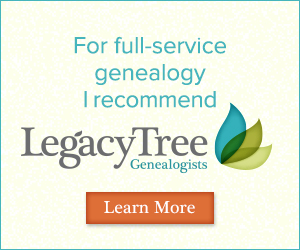
al? The team of expert
genealogists at
Legacy Tree Genealogists can help bust through your brick walls! They do the research and you enjoy the discoveries!
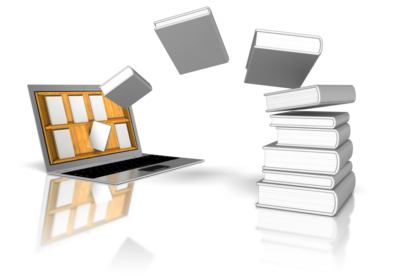 awards break down:
awards break down:

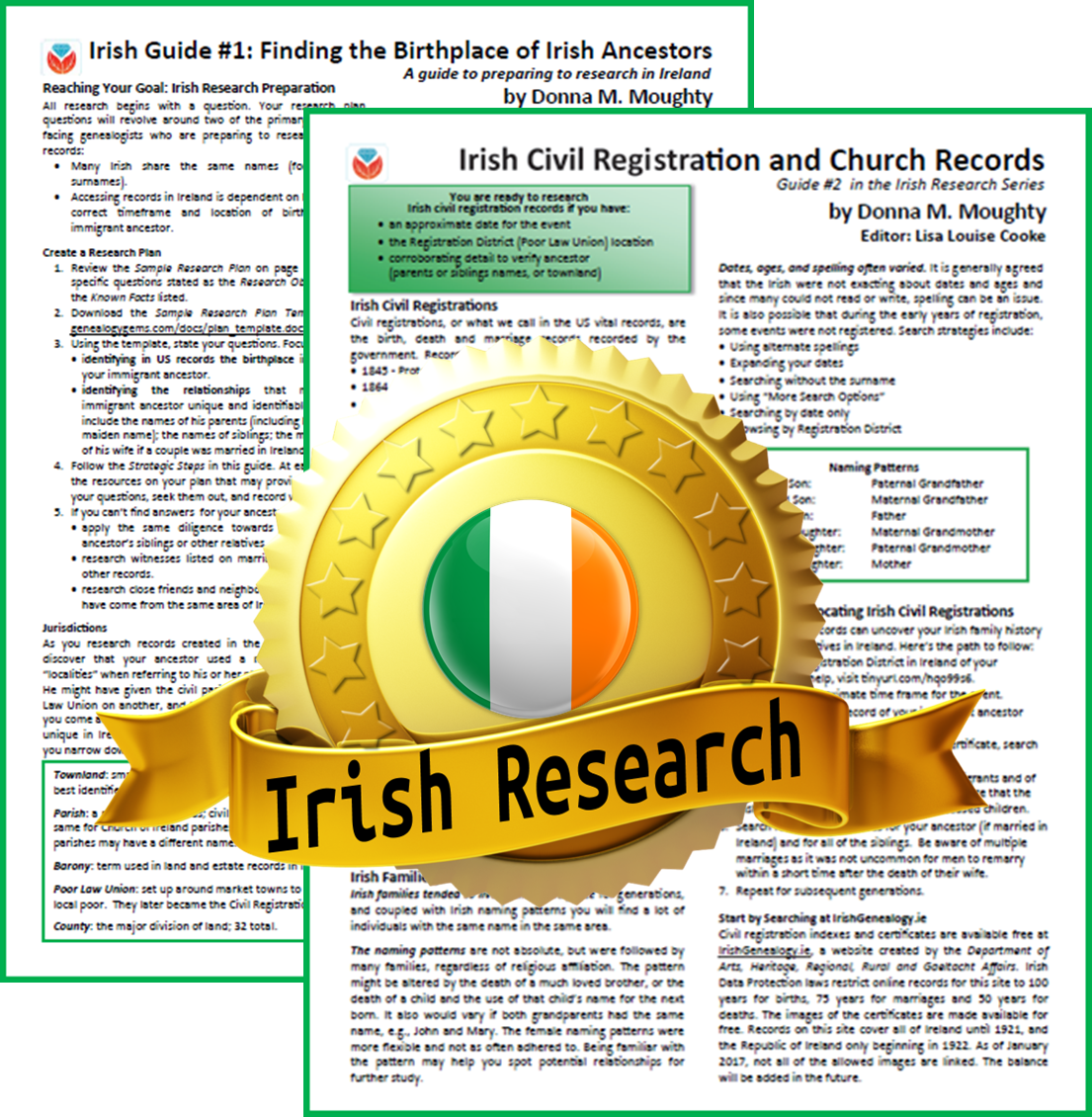
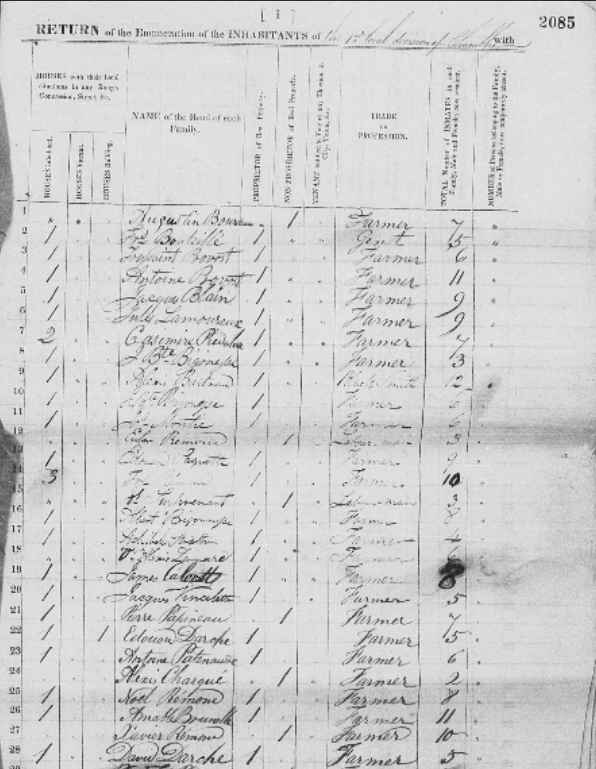
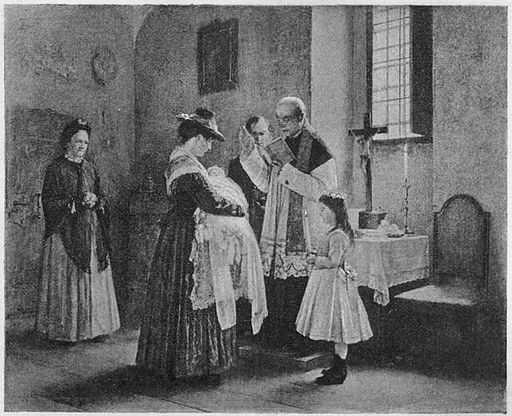
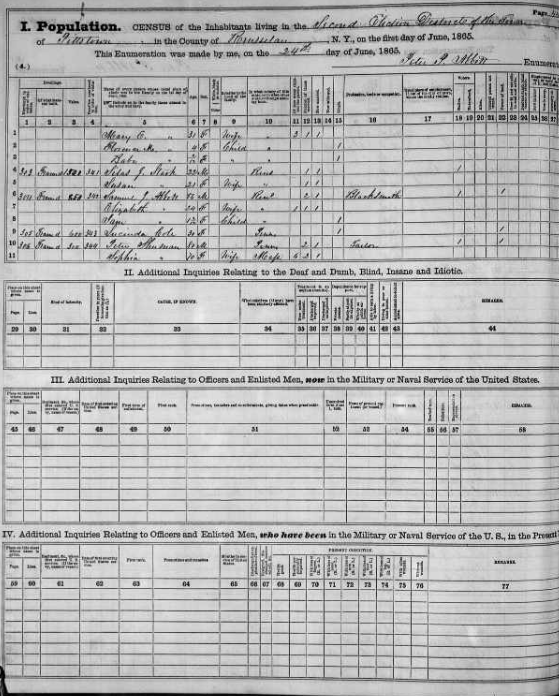 The population schedule includes the name, age, birthplace, and occupation of each household member as most censuses do.
The population schedule includes the name, age, birthplace, and occupation of each household member as most censuses do.