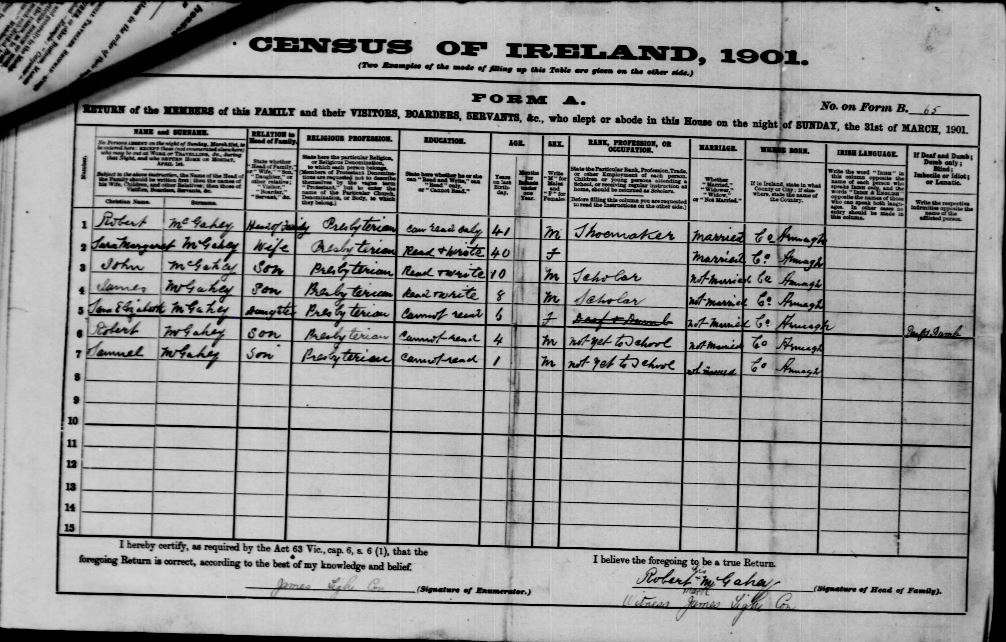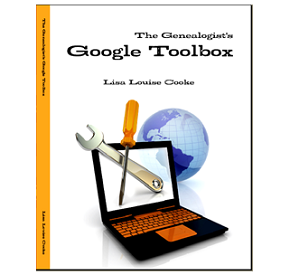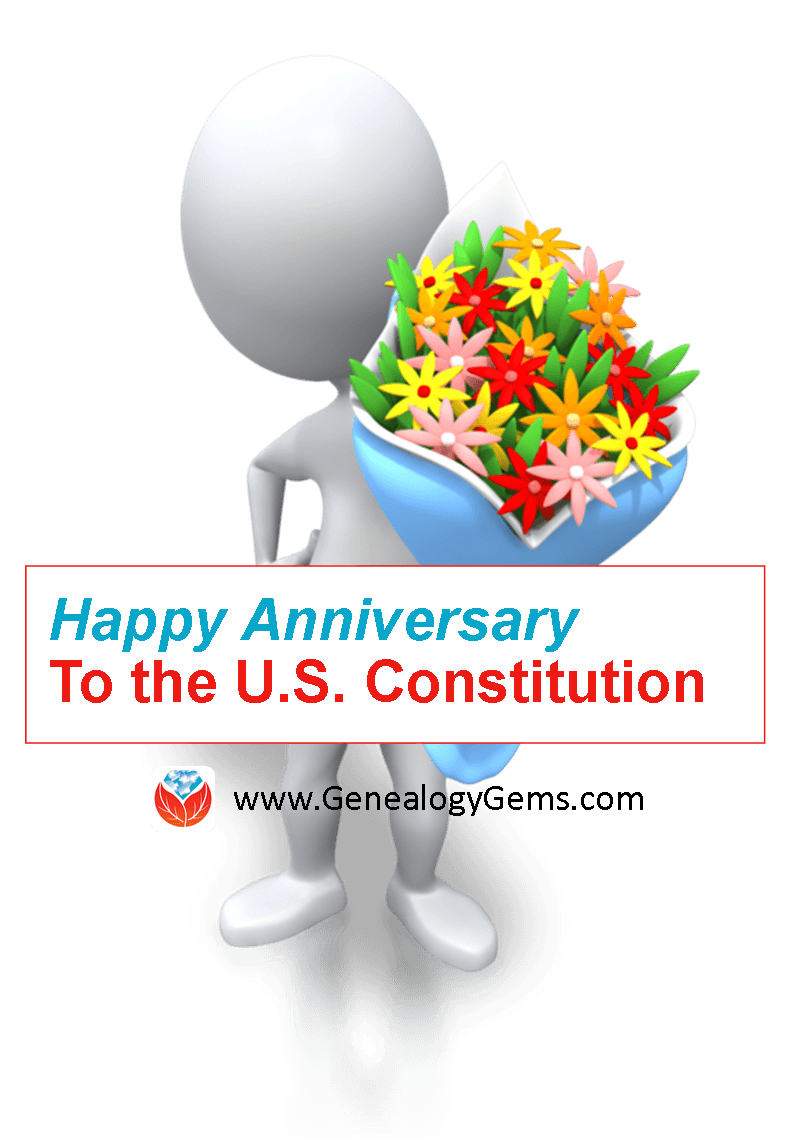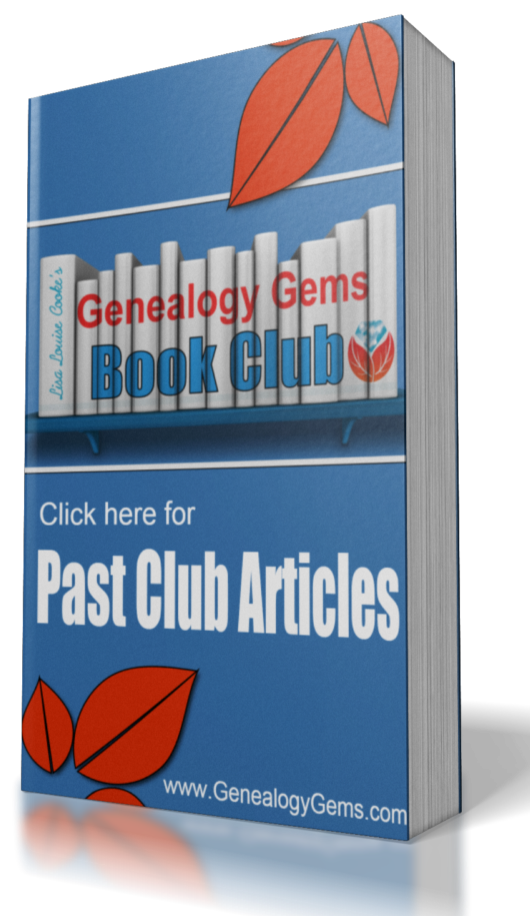by Lisa Cooke | May 17, 2015 | 01 What's New, Ancestry, Blogs, Digital Archives, FamilySearch, images, Video
 More old home movies are being digitized and more historical footage is coming online. Do you know how to integrate these with your family tree or blog? Wouldn’t it be great to show that you found great-grandpa in four censuses, the SSDI and a 1937 news reel showing him driving his fire truck? (That really did happen to me. Click here to read about it and see the footage.)
More old home movies are being digitized and more historical footage is coming online. Do you know how to integrate these with your family tree or blog? Wouldn’t it be great to show that you found great-grandpa in four censuses, the SSDI and a 1937 news reel showing him driving his fire truck? (That really did happen to me. Click here to read about it and see the footage.)
Here a few ways you can share your old family footage online:
1. If you have have a free Google account, then you have a free YouTube channel! You can upload old footage as well as movies YOU make of still images. Then you can use the Share > Embed feature to include the video on your own genealogy blogs. Click here to watch an inspiring video Lisa made about her ancestor, a nurse in training.
2. If you have Legacy Republic digitize your old family movies, you can upload them through your Legacy Republic account into your FamilySearch family tree. (Click here to watch a video about how it works.)
3. Add an online video source citation to your Ancestry tree. Create a new source in an ancestor’s individual profile. The Source Citation section asks for any URL related to this citation. Enter the URL. Then it asks whether you have media items to attach. You will be walked through the process of uploading video from your own computer. If you choose the option to record a video, Ancestry will access your computer’s microphone and camera and record you speaking for up to 12 minutes.
 Wish you knew more about how making or finding family footage? Learn more here:
Wish you knew more about how making or finding family footage? Learn more here:
- Genealogy Gems Premium members can click here to access a Premium podcast and video on how to create your own family history video (learn more about Premium membership here).
- Click here to watch Lisa’s free YouTube series about blogging your family history or click here to listen to free Family History Made Easy podcast episodes about genealogy blogging (episodes 38-42).
- Learn about finding and using old film footage on YouTube and other websites in the updated-for-2015 2nd edition of The Genealogist’s Google Toolbox (there’s an entire, expanded chapter on YouTube that inspired my own find of that 1937 newsreel).
by Lisa Cooke | Feb 26, 2015 | 01 What's New, Beginner, images, Newspaper, Records & databases, United States
“Do you have obituaries for all your relatives who have died in the past 40 years or so? You should.”
Obituaries–even the most recent ones–can jump-start your research on a new family line or tackle a branch that doesn’t seem to be going anywhere.
Why? Our “collateral kin” (cousins, aunts and uncles) often lived near, intermarried with and otherwise had contact with other relatives we really want to find.
That’s where recent obituaries come in. The lists of names they contain help us identify relatives (and their spouses) we may not even have known about. Places mentioned can lead us to more records, as can clues about jobs, church affiliation and where someone went to school.
FamilySearch and GenealogyBank are indexing millions of recent obituaries from GenealogyBank’s extensive newspaper collection. Search the free index, with ongoing updates (24.4 million names recently added) at United States, GenealogyBank Obituaries, 1980-2014. Search by name or browse by state and then by the name of the newspaper. Check back often!
Click here to read a post about how valuable an obituary was in helping me learn more about my long-lost great uncle Paul McClellan.
Learn more about newspaper research (including how to find obituaries) in Lisa’s book How to Find Your Family History in Newspapers. There’s an entire chapter on online digitized newspaper collections, and one on online resources for finding newspapers (either online or offline). Yet another chapter is devoted to African American newspapers. This book will teach you to find all those elusive obituaries–and plenty more mentions of your family in old newspapers.
by Lisa Cooke | Jun 18, 2013 | 01 What's New, FamilySearch, Irish, Records & databases
 If you’ve got Irish roots and haven’t started exploring them, check out Irish Genealogy, recently re-launched by Ireland’s Department of Arts, Heritage and the Gaeltacht. Beginners rejoice: you can read the site in English and there are helpful links on the lower left to introduce you to Irish research and records and to explain how the site works. You can search indexes to church records, the 1901 and 1911 census, tithe records, soldiers’ wills, the Ireland-Australia database and more.
If you’ve got Irish roots and haven’t started exploring them, check out Irish Genealogy, recently re-launched by Ireland’s Department of Arts, Heritage and the Gaeltacht. Beginners rejoice: you can read the site in English and there are helpful links on the lower left to introduce you to Irish research and records and to explain how the site works. You can search indexes to church records, the 1901 and 1911 census, tithe records, soldiers’ wills, the Ireland-Australia database and more.
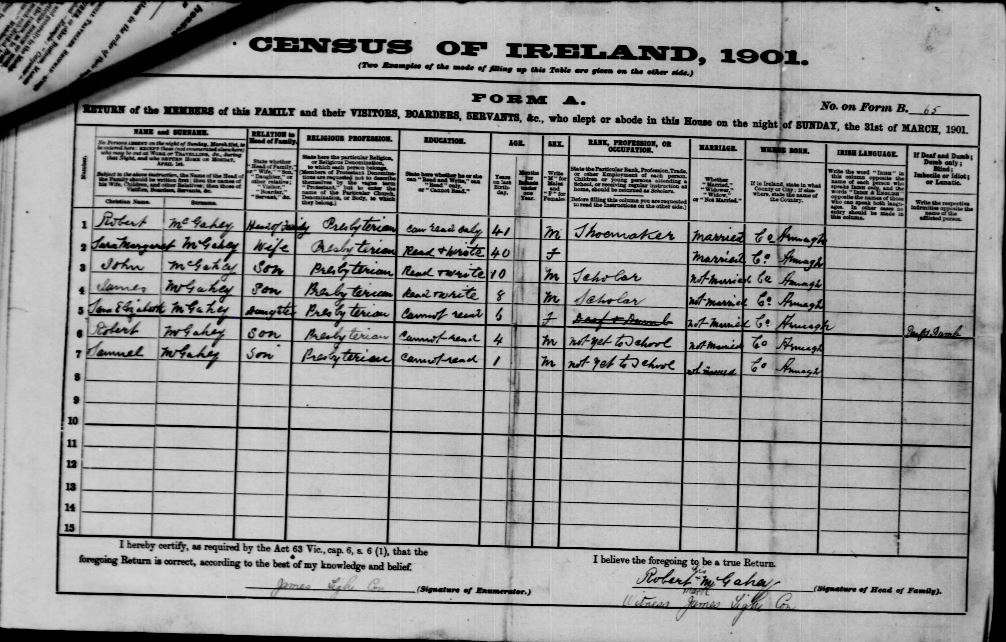
Irish census, 1901, sample image from Irish Ancestors website.
According to Dick Eastman, the Irish government plans to put its own indexes to birth, death and marriage records (back to 1845) on the Irish Genealogy website. FamilySearch currently has an index to 23 million Irish Civil Registrations (1845-1958), which includes births, marriages and deaths, but excludes records for what became Northern Ireland after 1922. (They’ve also got lots of Irish court, tithe and prison records, too.)
It isn’t always easy to find your Irish ancestors–you may need to call on that proverbial Irish luck–but websites like these may very well be your own ancestral pot ‘o gold.
by Lisa Cooke | Jun 11, 2015 | 01 What's New, African-American, Ancestry, Beginner, Census, FamilySearch, History, images, Records & databases, Research Skills, United States

Sample census detail image from Ancestry.com.
Imagine taking a standard U.S. census form, translating it into Spanish, administering it to a newly-American population whose racial identity is highly politicized, translating the results back into English and trying to make sense of them 100 years later.
That’s what happens when you’re looking at 1910 census in Puerto Rico.
I stumbled on this story when my dad, a FamilySearch indexer, called my attention to a current project to index previously-missed parts of the 1910 census. A lot of the missing data was for Puerto Rico. The forms are in Spanish. My dad asked my help translating some of what he was reading, since I speak some Spanish. He was concerned that the computer was interpreting some of the abbreviations in English when they were likely Spanish abbreviations. I looked into it and what I found reminded me of these lessons:

From “The US Census and the Contested Rules of Racial Classification in Early Twentieth-Century Puerto Rico,” by Mara Loveman, in Caribbean Studies, 35:2 (July-Dec 2007), 3-36. Click image to go to the paper.
Always read the record itself and seek to understand it. Don’t just rely on the index! The published images of this census on Ancestry interpret “B” in the race column as “Black,” but a little research (thank you, Google Scholar!) reveals that the census takers entered the race in Spanish–so “B” was for “blanco” (read about it in this academic paper).
When you see someone’s race change over the course of a lifetime, consider the historical context. Puerto Rican census data from the early 1900s “show a population becoming significantly whiter from one census to the next” because of “changes in how race was classified on census returns,” says the same paper. Not only were there changes in the official instructions, but the enumerators increasingly didn’t follow them. In fact, on several thousand census entries in 1910 and even more in 1920, “individuals’ racial classifications were manually crossed out, and a different ‘race’ was written in. These post-enumeration edits, it turns out, were done by a select group of Puerto Ricans hired to supervise and ‘correct’ the work of fellow Puerto Rican enumerators.”
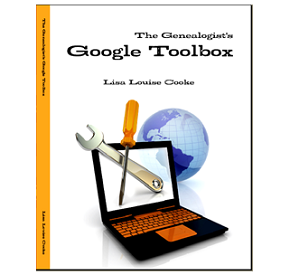 This little historical trivia is not so trivial if you’re wondering why your ancestor may be identified by a different race than you expected. Learn more about finding academic papers like the one quoted here in The Genealogist’s Google Toolbox by Lisa Louise Cooke. Her book shows you how to search Google Scholar for gems like this that make your family history more clear!
This little historical trivia is not so trivial if you’re wondering why your ancestor may be identified by a different race than you expected. Learn more about finding academic papers like the one quoted here in The Genealogist’s Google Toolbox by Lisa Louise Cooke. Her book shows you how to search Google Scholar for gems like this that make your family history more clear!
by Lisa Cooke | Sep 17, 2015 | 01 What's New, History, images, United States, YouTube
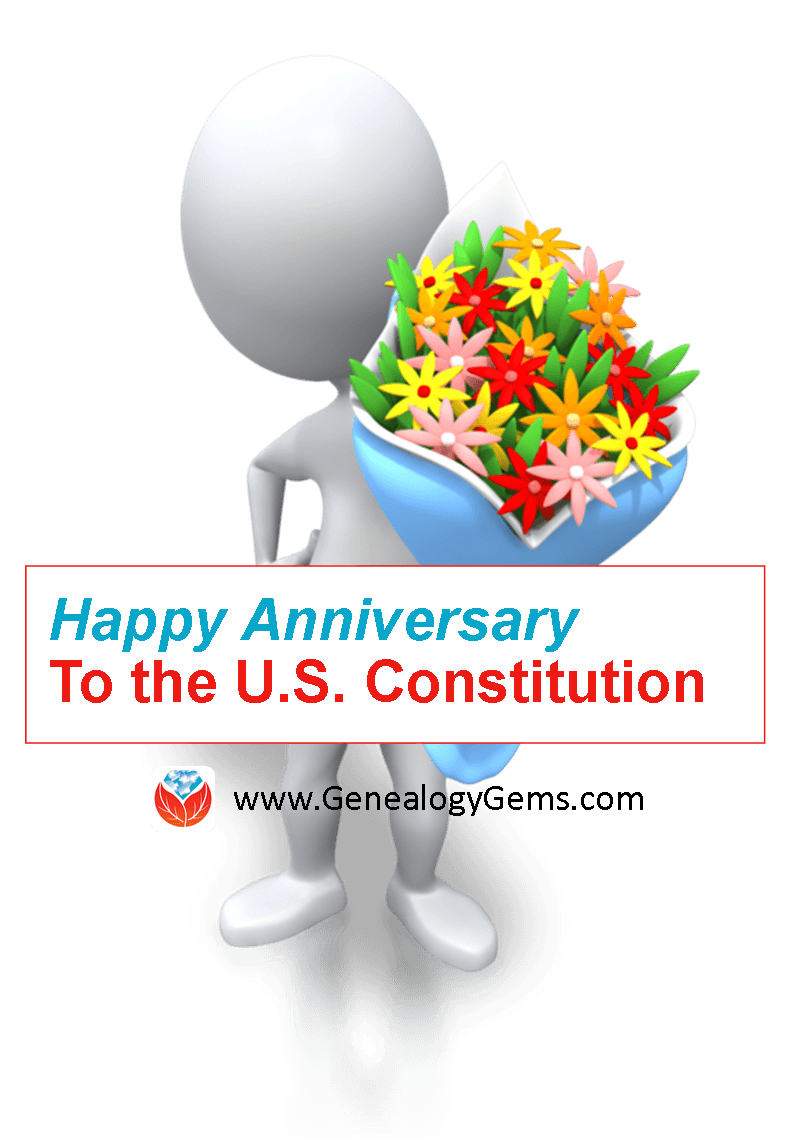 Today is Constitution Day: the 228th anniversary of the signing of the U.S. Constitution. The National Archives is celebrating with free programs and a special Family Day.
Today is Constitution Day: the 228th anniversary of the signing of the U.S. Constitution. The National Archives is celebrating with free programs and a special Family Day.
Most of us won’t be able to attend in person, but the National Archives will be webcasting several of its free public programs live on the National Archives YouTube Channel. These include:
Our Lost Constitution: The Willful Subversion of America’s Founding Document. Thursday, September 17, 12 pm. “Senator Mike Lee (R-UT) tells dramatic, little-known stories behind six of the Constitution’s most indispensable provisions and explains why some of today’s issues are the direct result of how the courts, Congress, and the executive branch have minimized or ignored them. A book signing will follow the program.”
The Young Madisons: Why a New Generation Is Standing Up for the Constitution. Thursday, September 17, 7 pm. “A rising generation of civic leaders, shaped by the digital revolution, is reaffirming its commitment to the rights-based principles of the U.S. Constitution. The ninth annual State of the Constitution Lecture at the National Archives…focuses on the voices of young leaders in the spheres of policy, governance, and citizen engagement who are shaping America’s future as a constitutional democracy.”
The Constitution: An Introduction. Wednesday, September 30, 12 pm. “Practically every aspect of American life is shaped by the Constitution….Yet most of us know surprisingly little about the Constitution itself. In his book The Constitution, professor Michael S. Paulsen, one of the nation’s leading scholars of constitutional interpretation, has written a lively introduction to the supreme law of the United States, covering the Constitution’s history and meaning in clear, accessible terms, and provides us with the tools to think critically and independently about constitutional issues.”
More on the U.S. Constitution from the National Archives:
Will you be in town that day? Here’s what you should know:
- The original U.S. Constitution is on permanent display in the National Archives. Museum hours are 11:30 a.m. to 5:30 p.m. due to a morning naturalization ceremony (which is not open to the public).
- Programs will be held in the William G. McGowan Theater, unless otherwise noted. Attendees should use the Special Events entrance on Constitution Avenue at 7th Street, NW. Metro accessible on the Yellow and Green lines, Archives/Navy Memorial/Penn Quarter station.
- FAMILY DAY: Between 1-4 pm in the Boeing Learning center there will be special hands-on activities for families and children.
- Advance registration is required for the free program “The Young Madisons.”
More Resources
 Sometimes we recommend resources available through ShopFamilyTree, Amazon and other affiliates. If you decide to purchase these, thank you for using our links which supports the free Genealogy Gems blog and podcast!
Sometimes we recommend resources available through ShopFamilyTree, Amazon and other affiliates. If you decide to purchase these, thank you for using our links which supports the free Genealogy Gems blog and podcast!
 More old home movies are being digitized and more historical footage is coming online. Do you know how to integrate these with your family tree or blog? Wouldn’t it be great to show that you found great-grandpa in four censuses, the SSDI and a 1937 news reel showing him driving his fire truck? (That really did happen to me. Click here to read about it and see the footage.)
More old home movies are being digitized and more historical footage is coming online. Do you know how to integrate these with your family tree or blog? Wouldn’t it be great to show that you found great-grandpa in four censuses, the SSDI and a 1937 news reel showing him driving his fire truck? (That really did happen to me. Click here to read about it and see the footage.)![]() Wish you knew more about how making or finding family footage? Learn more here:
Wish you knew more about how making or finding family footage? Learn more here: