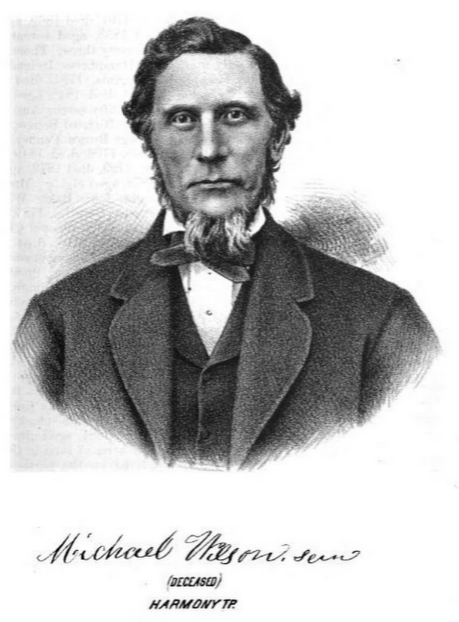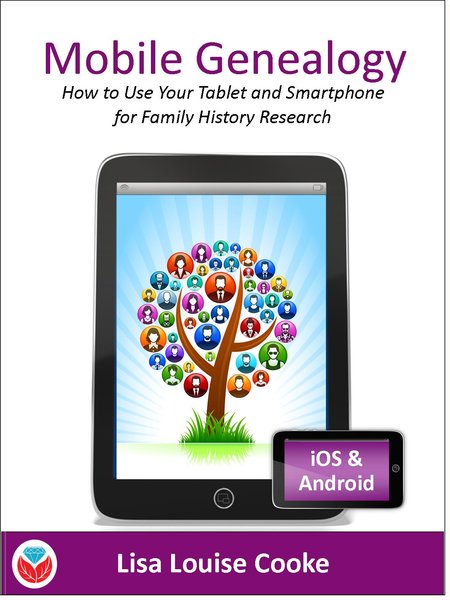by Lisa Cooke | Aug 7, 2015 | 01 What's New, Conferences, Google, images, Technology

Photo courtesy of The Ancestry Insider
New technologies don’t stay new. They keep evolving. Here’s a tip for harnessing new and emerging technologies to advance family history research and stay connected with living relatives.
Last week, I was at the BYU Conference on Family History & Genealogy in Provo, Utah. What a friendly, welcoming group! (Be sure to check out the BYU Family History Library here.) All week, I taught sessions and gave a keynote address on various technologies that help our research. The week’s discussions reminded me how quickly technology moves–and how enthusiastically genealogists continue to embrace new opportunities given them by technology.
It’s part of my job to learn about these new technologies and pass the best ones–the “gems” along to you. But here’s a tip I shared during my keynote address that will help you focus on the technologies you care most about: Think about which tasks you want to accomplish with technology, rather than just learning genealogy-specific technology. Then keep up with developments in the technologies that accomplish those tasks.
For example, by now, many of us have used (or at least heard of) Google Translate. We can use it with foreign-language documents and to correspond with overseas relatives and archives. But Google Translate’s functionality keeps improving. “By the audible gasps of the audience” (during my keynote address) reported the FamilySearch blog, “most were not aware that the Google Translate app enables you to literally hold up your phone to the computer screen or typeset document, and it will translate foreign text on the fly for you—a must have free tool when dabbling in nonnative language content.”
Genealogists are really thinking about these issues. The Ancestry Insider blogged about my keynote talk, too, and my observation that genealogists haven’t been embracing digital video at the same speed at which they embrace other forms of digital media. In the comments section of that post Cathy added, “Now what we need to do is get FamilySearch to figure out a way to let us upload our URL YOUTube videos, not only for our deceased, but for our living….Our children and grandchildren don’t write letters, they email, text, instagram. They don’t write journals, they blog. They make videos of current history….We all need to look to the future and [learn] how to save the new technologies.” Cathy gets it!
A special thanks to conference organizers Stephen Young and John Best, who welcomed me and Genealogy Gems Contributing Editor Sunny Morton all week long. They did a fantastic job of organizing a large event while retaining a warm, personal environment.
Continue reading about applying technology to your family history here.
by Lisa Cooke | Mar 23, 2016 | 01 What's New
This multimedia kit is a comprehensive and exciting way to learn to trace your Irish genealogy. Priced at just for EVERYTHING, you save nearly 0 on retail for a limited  time, it’s a lucky deal, if I ever saw one!
time, it’s a lucky deal, if I ever saw one!
Tracing your Irish roots takes a bit of luck and a lot of patience. But the payoff for those who persist can be huge. The Irish have a rich history and culture that descendants love to embrace. And it’s getting more exciting to be an online Irish researcher, with important new Irish records coming online frequently.
One of the biggest Irish genealogy challenges is the destruction of the Public Records Office during the Irish Civil War. But while many records were lost, there are plenty of ways to find information on your ancestors.
Even better, during March Family Tree Magazine has slashed the price of its Irish Genealogy MEGA Collection. This comprehensive multimedia collection is a family historian’s pot of gold, packed with everything from tips on breaking down your Irish brick walls to finding vital and census records, immigration forms, and a thorough list of useful websites. Plus, you’ll get the historical background that drove emigration and affected your ancestors’ lives – as well as your research.
Here are the incredible tools you will get:
- EIGHT on-demand webinars on different aspects of Irish research
- A full-length e-book, A Genealogist’s Guide to Tracing Your Irish Ancestors
- A digital cheat sheet and an overview article for quick reference.
I love this multimedia kit because you can read, watch and learn at your own pace. The digital 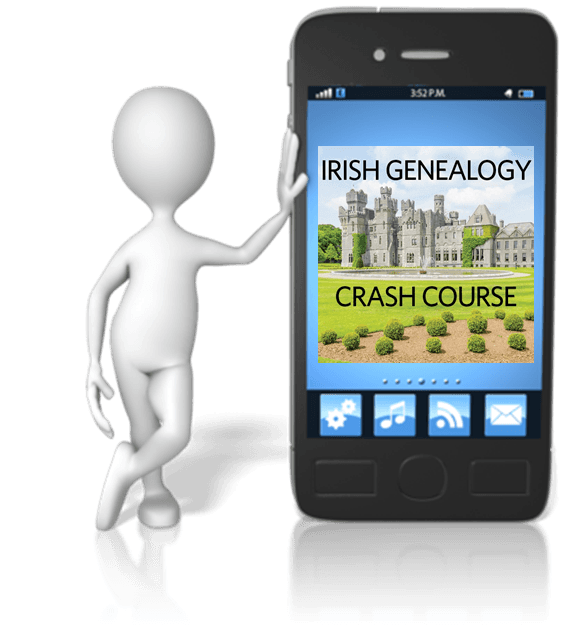 format means you can put the entire kit on your favorite mobile device. That lets you learn on-the-go and consult your reference library while you’re out researching. Of course you can use these materials on your home computer, too. The choice is yours–and with the limited-time price on this mega kit, the fabled luck of the Irish is yours, too!
format means you can put the entire kit on your favorite mobile device. That lets you learn on-the-go and consult your reference library while you’re out researching. Of course you can use these materials on your home computer, too. The choice is yours–and with the limited-time price on this mega kit, the fabled luck of the Irish is yours, too!
More Irish Genealogy Gems
by Lisa Cooke | Mar 18, 2016 | 01 What's New, Records & databases
Here’s our weekly roundup of interesting and new genealogy records online for Brazil, Denmark, England, Ireland and the U.S.
BRAZIL CIVIL REGISTRATIONS. Over 200,000 indexed records have been added to a free collection of Pernambuco, Brazil civil registrations (1804-2014) at FamilySearch.org.
DENMARK DEEDS AND MORTGAGES. FamilySearch.org has added nearly 3 million digitized images to its collection of browsable deeds and mortgages for South Jutland, Denmark (1572-1928).
ENGLAND COURT. Ancestry subscribers now have access to a new collection of Yorkshire, England, Quarter Session Records, 1637-1914 (1637-1914). According to the database description, these courts “had both a civil and a criminal jurisdiction, and before 1888 they also had an administrative function. Civil cases usually appear in the court’s order books and criminal cases in the indictment books.”
(1637-1914). According to the database description, these courts “had both a civil and a criminal jurisdiction, and before 1888 they also had an administrative function. Civil cases usually appear in the court’s order books and criminal cases in the indictment books.”
ENGLAND PROBATE. New Yorkshire, England, Probate Records, 1521-1858 are now available to Ancestry subscribers. These include wills, letters of administration and inventories.
are now available to Ancestry subscribers. These include wills, letters of administration and inventories.
ENGLAND TAX. About a quarter million land records are now included in FindMyPast’s database of Devon, Plymouth & West Devon Land Tax and Valuation Records 1897-1949. Use these to learn about an ancestor’s residence, property ownership and wealth.
IRELAND PARISH RECORDS. Ancestry has posted an Ireland, Catholic Parish Registers, 1655-1915 from the National Library of Ireland. Access to this index is already free on Findmypast.
from the National Library of Ireland. Access to this index is already free on Findmypast.
U.S. – AFRICAN-AMERICAN. About 35,000 indexed records and associated images have been added to a free collection of Freedmen’s Bureau marriages (1861-1872) at FamilySearch.org.
U.S. – ILLINOIS MARRIAGE. Nearly 200,00 total indexed marriage records for Illinois have been added to FamilySearch.org across three collections: church marriages, 1805-1985; civil marriages, 1833-1889 and county marriages, 1810-1934.
U.S. – MARYLAND CHURCH. A new collection of nearly 140,000 free, indexed records from a variety of Maryland churches (1668-1995) has been added to FamilySearch.org.
U.S. WAR OF 1812. 1.3 million indexed records have been added to a free United States War of 1812 Index to Service Records at FamilySearch.org.
Get weekly updates right in your email inbox with our free newsletter! Click to sign up. 
Disclosure: This article contains affiliate links and Genealogy Gems will be compensated if you make a purchase after clicking on these links (at no additional cost to you). Thank you for supporting Genealogy Gems!
by Lisa Cooke | Jan 22, 2016 | 01 What's New, Records & databases
Here’s our weekly roundup of cool new genealogy records online. Should you search any of these: an 1831 England census substitute; parish records for Hertfordshire; images of French forts in North America; Michigan death records; outgoing passenger lists for the US and War of 1812 pension records?
ENGLAND 1831 CENSUS SUBSTITUTE. There’s a new 1831 census substitute database at Findmypast! England, Pollbooks and Directories 1830-1837 allows you to discover where your ancestors lived, how they earned a living and how they voted. This collection of assorted documents also plugs the important gap left by the lack of a complete 1831 census.”
ENGLAND PARISH REGISTERS. Findmypast now has a browsable collection of parish records for Hertfordshire. The collection spans 1538-1988: that’s 450 years and 1.9 million pages of baptisms, marriages and burials.
NEW FRANCE. Library & Archives Canada has published a new Flickr photo collection with images of North American forts built or captured by the French during the era of New France. It’s free to explore and the history is fascinating!
MICHIGAN DEATHS. A new collection of Michigan Death Records, 1857-1960 is available to Ancestry.com subscribers. Death registers and certificates contain varying amounts of genealogical information.
US TRAVELERS ABROAD. Ancestry.com has a new database of departing passengers and crew from various U.S. locations (1916-1962) by ship and air. These include military transports. “Details requested on the forms varied, but they typically include the name of the vessel, departure date, ports of departure and destination, shipmaster, full name, age, gender, physical description, military rank (if any), occupation, birthplace, citizen of what country, and residence.” Later documents may include visa or passport information.
WAR OF 1812 PENSIONS (US). Images of pension records for US soldiers with surnames beginning A-M have been posted on Fold3, where they are available to view for FREE. This is part of the ongoing Preserve the Pensions project led by the Federation of Genealogical Societies. Click here to learn more and contribute to funding for this crowd-sourced effort.
 Looking for a specific type of record about your ancestor? Want to find more new genealogy records online yourself? Click here for step-by-step instructions on using Google to search for specific records.
Looking for a specific type of record about your ancestor? Want to find more new genealogy records online yourself? Click here for step-by-step instructions on using Google to search for specific records.
by Lisa Cooke | Sep 21, 2016 | 01 What's New, Cloud Backup |
Using your mobile device for genealogy is a great idea, but with that convenience takes some additional know-how. Back-up your mobile device images in a few simple steps and you’ll never say, “I lost my photos on my phone!”

“I lost my photos on my phone!!”
This is NOT what you want to hear from a dear friend who is also a genealogist. So my heart sank when Genealogy Gems Contributor Amie Tennant’s email dropped into my inbox.
Amie wrote:
“I spent 6 hours researching at a cemetery and archives in a far away location. You won’t believe this, but when I got home I realized my smartphone wasn’t working. I had taken all the tombstone images with it, all the document copies were made with it, all my notes were on it. And I hadn’t even had time to back it up.”
That’s the problem, unless you back up as you go, you can’t be sure that just an hour later it won’t all be gone. These days you’re more likely to snap photos of records with your phone than a camera. But with that convenience comes the need for a new game plan to keep those precious images safe.
Back-up Your Mobile Device Images: The Plan
I put together an immediate email to Amie with a restoration and preservation game plan. If, like Amie, you are using your smartphone and mobile devices more and more, you’ll want to put this plan into place too.
First, I advised Amie to visit her phone store (for example, The Apple Store if you have an iPhone) and see if they could retrieve the lost photos and data. You never know unless you ask!
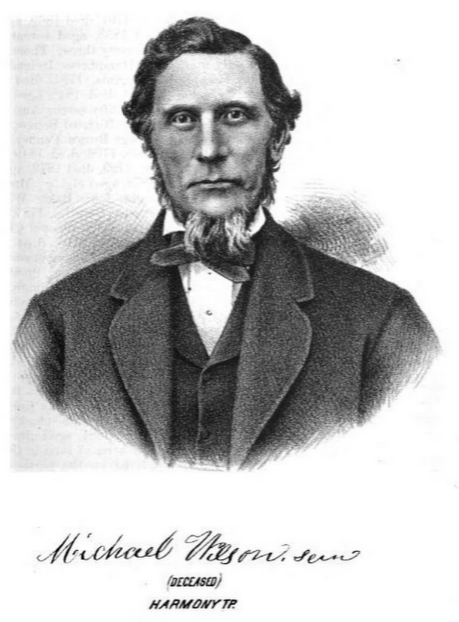
Image of Amie’s 4th great-grandfather she was able to retrieve.
Next, it’s important to consider automatic back-up options. Automatic back-ups are great, which is why I love BackBlaze. But BackBlaze is back up for your computer. The BackBlaze app on your phone only gives you access to those computer files, and doesn’t back up your phone.
One option is to back-up manually as you go. In other words, as soon as you snap that image of a record, save it to a Cloud storage service such as Google Drive or Dropbox. You could even activate Cloud back-up so that it happens automatically, though with the size of image files, you would likely need a paid subscription service to allow for adequate storage space. However, if you are going to continue to use your phone as a genealogy tool, it may be well worth the investment. Let’s look more closely at these two options:
Free Manual Option: If cost is an issue, you can save your photos to a free Dropbox account at the time you take the photo, and then move to more permanent storage on your computer at a later time.
1. Take the photograph
2. Tap the photo in my iPhone’s Photos app
3. Tap Edit and do a quick edit to clean it up (improve contrast, rotate so that it is right side up, crop to get as close-up as possible)
4. Tap Done to close the editor
5. Tap the Share icon and tap Save to Dropbox
6. Select the folder in Dropbox where I want to save the image and tap Save
However, it would definitely be faster and simpler to have your phone automatically backing up to the Cloud.
Low Cost Automatic Option: If your phone is going to be one of your genealogy tools, then automatic cloud back-up may be worth the low cost of around a dollar a month.
Personally, I am not a fan of iCloud even though I have an iPhone. I just don’t find it very user friendly to work with. Setting up your photos and videos to automatically back up to your Google Photos library via Google Drive is another option. Again, since photos and videos do take up a lot of space you’ll likely need to invest in a low cost monthly storage plan. Click here to learn more, or Google search Google Drive Plan Cost (or substitue the name of the service you are considering) for current plans.
Bottom line: There are several Cloud services available for our smartphones and mobile devices, so there’s sure to be one that’s right for you. Where ever your images find their final resting place, make sure it has Cloud back-up.
Amie’s Response to the Plan
I quickly sent the plan to Amie. She responded by saying:
“Thank you, Lisa! It was devastating. You were right, a nice man at the phone store was able to restore them! But, I don’t ever want to have this happen again. When I set up my new phone, a Samsung Android, I noticed a setting that said something like “automatic save to Google drive” and it would sync your images. So I clicked it “on” but now I can’t find where I did that! Any ideas?”
Troubleshooting Backing-up Your Mobile Device
When people shoot me a question, my usual response is “Just Google it!” I Googled Automatic backup of android phone and got several great hits on the results list.
One article on Android Fact.com was particularly helpful. (Read the full article here.) Remember, it can get pretty expensive to be instantly uploading images with your cell phone carrier. I suggest clicking Wi-Fi Only to ensure that uploading only takes place when you are connected to Wi-Fi.
I regularly emphasize backing up important documents that live on your computer. But let’s face it: If you have a smartphone, it would be oh, so sad to have to say “I lost my photos on my phone!” So don’t wait—back up your smartphone or mobile device today.
Another Tip for Using Smartphones for Genealogy
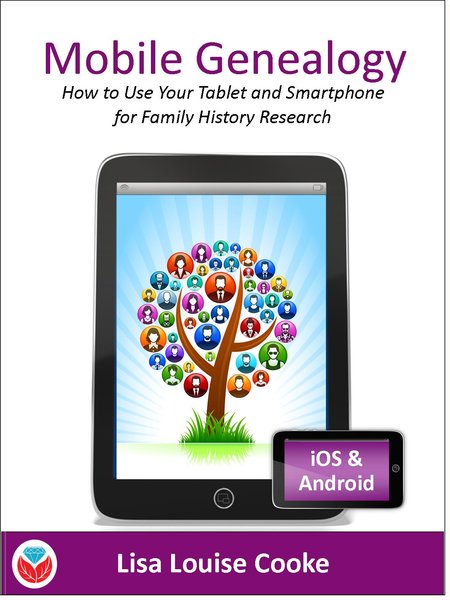 Here’s a another mobile computing tip my book Mobile Genealogy: How to Use Your Tablet and Smartphone for Family History Research.
Here’s a another mobile computing tip my book Mobile Genealogy: How to Use Your Tablet and Smartphone for Family History Research.
Smartphones and other mobile devices offer a plethora of editing tools. It is well worth the investment of a few extra seconds to clean up and maximize images as you go. This is particularly true of records that need to be clear for future reference or printing.
Try applying a filter to your images for maximum readability. I like the Noir filter in my iPhone’s Photos app editor.
More Gems on Using Mobile Devices for Genealogy
How to Use Your Mobile Device for Genealogy: Free Video!
3 Tips for Getting the Most Out of Your Mobile Device


 time, it’s a lucky deal, if I ever saw one!
time, it’s a lucky deal, if I ever saw one!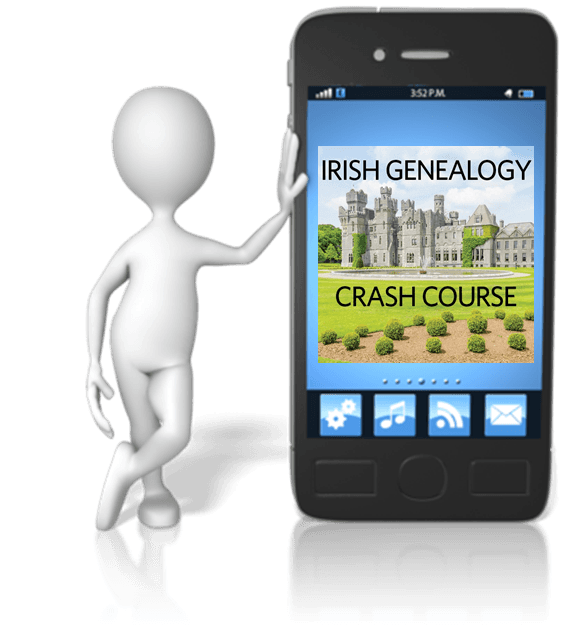 format means you can put the entire kit on your favorite mobile device. That lets you learn on-the-go and consult your reference library while you’re out researching. Of course you can use these materials on your home computer, too. The choice is yours–and with the limited-time price on this
format means you can put the entire kit on your favorite mobile device. That lets you learn on-the-go and consult your reference library while you’re out researching. Of course you can use these materials on your home computer, too. The choice is yours–and with the limited-time price on this 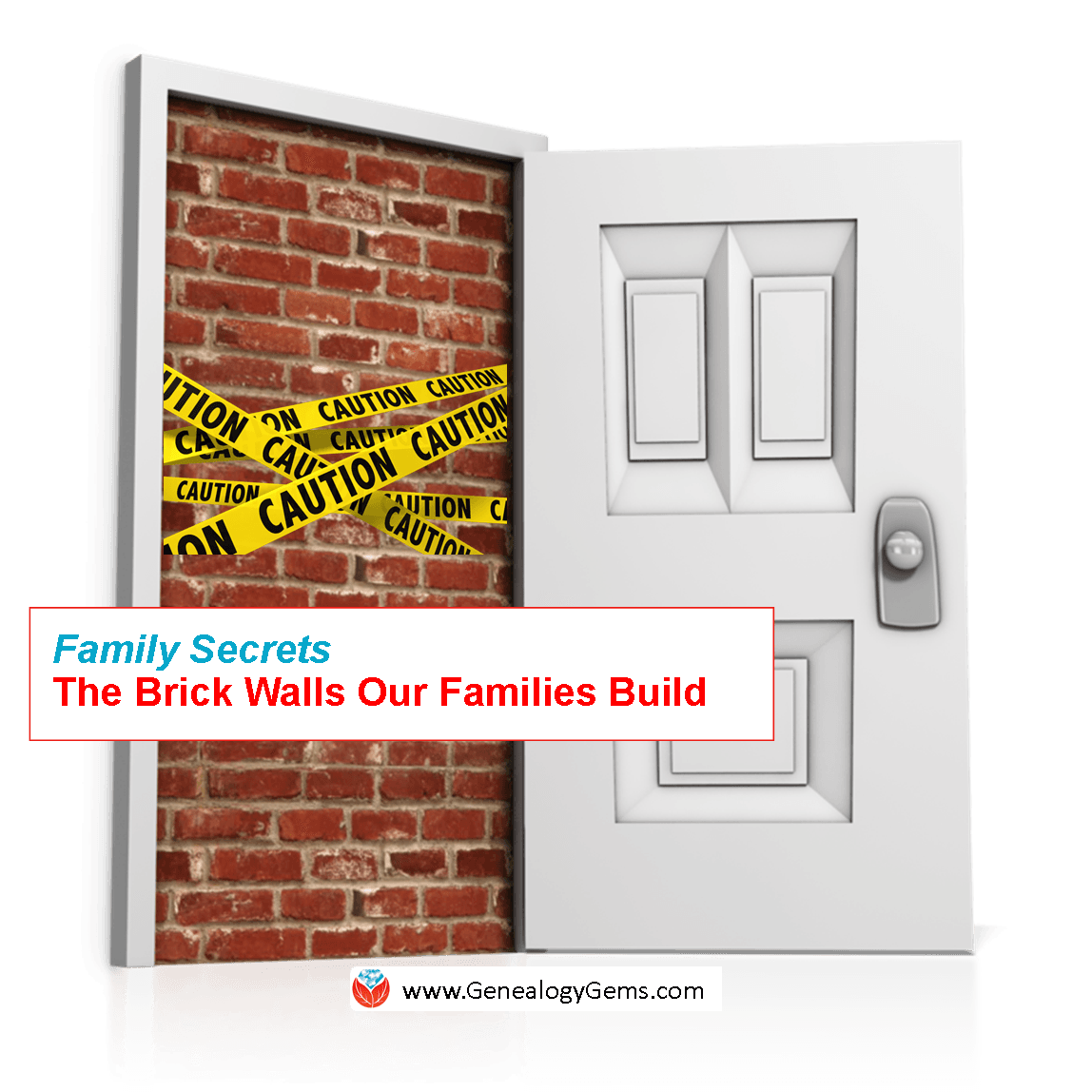 Beginning Irish Genealogy: Free Tips and Records
Beginning Irish Genealogy: Free Tips and Records