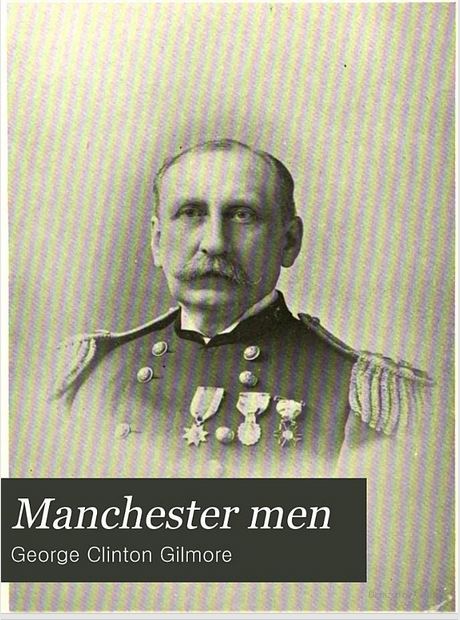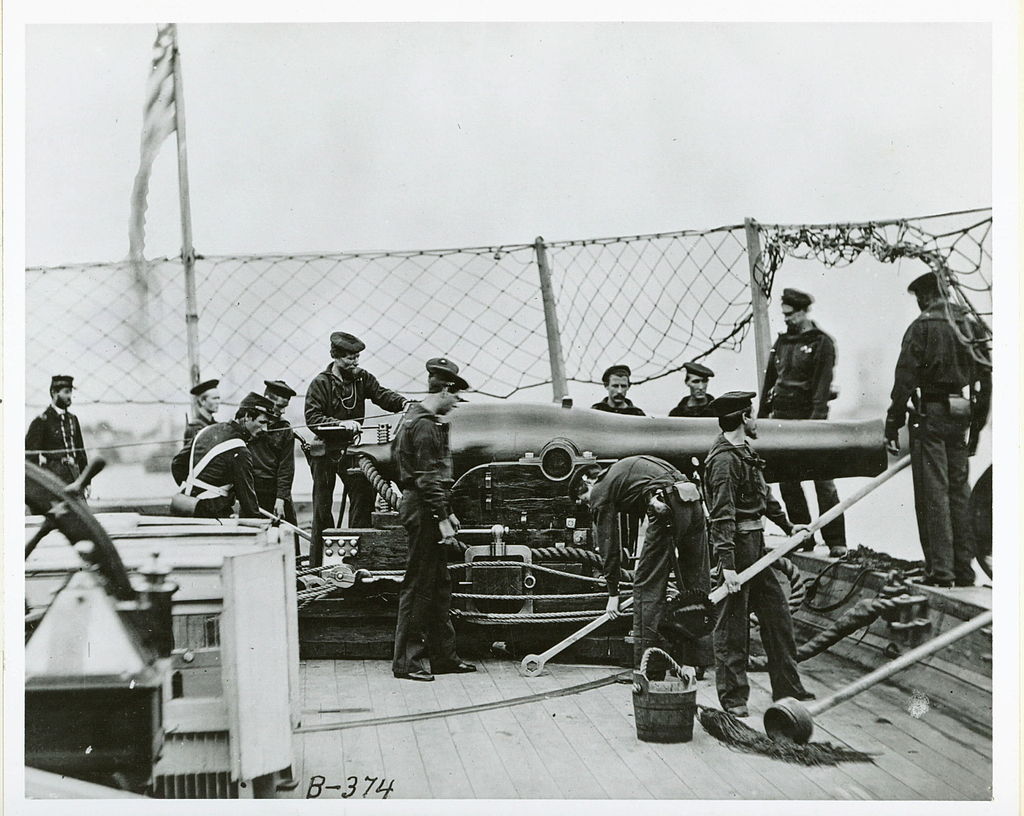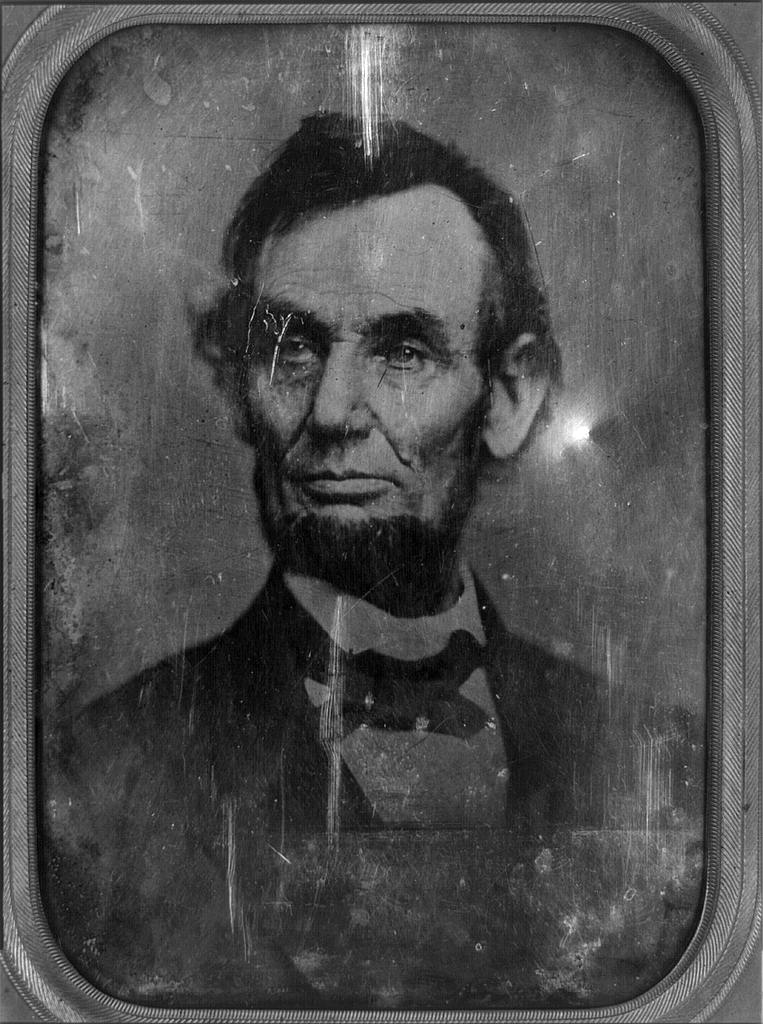by Lisa Cooke | May 23, 2015 | 01 What's New, African-American, images, Listeners & Readers, Military, Records & databases, United States, Volunteer
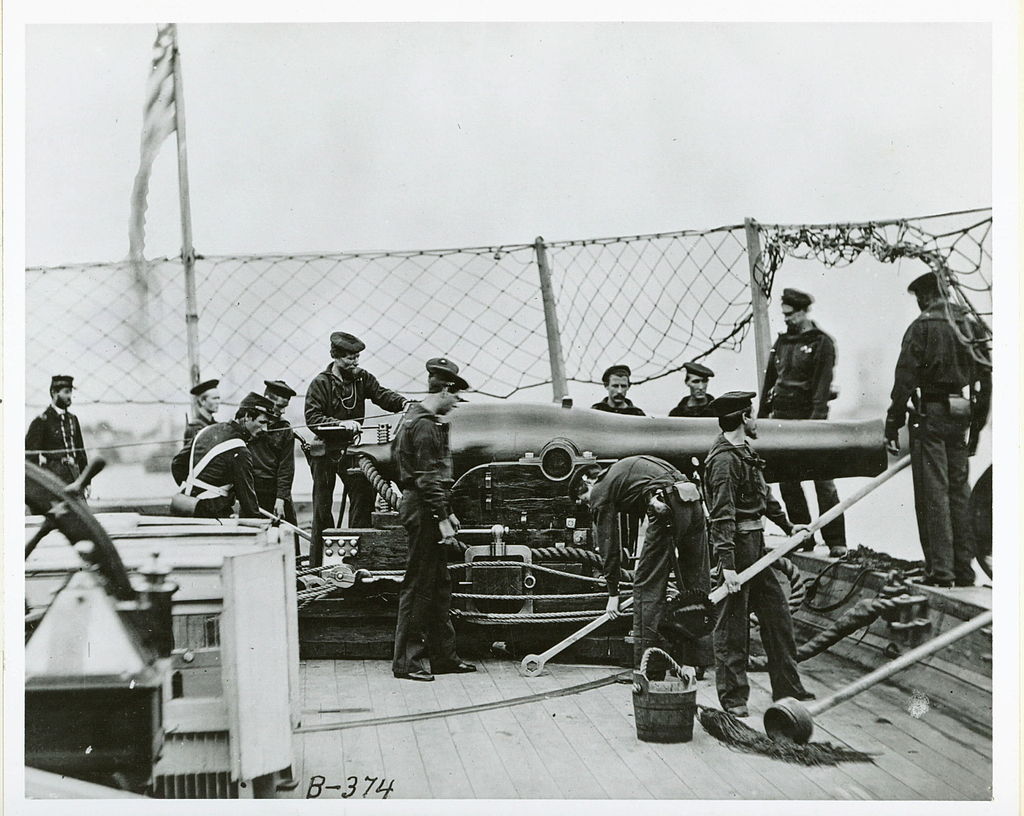
Dahlgren gun on a Civil War ship (Photo Public Domain)
Recently Tom wrote in with a question about a Civil War veterans database:
“I’ve been a listener of your podcast for quite a long time. Great job.
“We have a grass-roots group trying to locate and document Civil War Veterans buried in Washington state. Is there a good website where I can enter a name and unit identification and get results of the person’s [Civil War] service? I’m having a really hard time finding US Navy sailors.”
It sounds like Tom is conducting a very worthwhile project! (We added the link above to the website for the project, in case you’re interested.) An excellent resource–still in progress for sailors with only about 20% of them–is The Civil War Soldiers and Sailors System (CWSS).
The site describes its resources as a “database containing information about the men who served in the Union and Confederate armies during the Civil War. Other information on the site includes histories of Union and Confederate regiments, links to descriptions of significant battles, and selected lists of prisoner-of-war records and cemetery records, which will be amended over time.”
This is an excellent resource for soldiers. As far as sailors go: “The Civil War Soldiers and Sailors System currently contains the records of approximately 18,000 African American sailors, though additional records will be added in the future. The information in the Sailors Database is derived from enlistment records and the quarterly muster rolls of Navy vessels. Approximately half of the sailors entered the service at the Navy’s established points of enlistment. For these men and women, enlistment records serve as the primary sources of information. The Howard University research team used muster rolls to fill in missing data or to correct apparent misinformation recorded at the time of enlistment. Information about the remainder of the enlistees was derived directly from these muster rolls. When research uncovered inconsistencies in the data (such as conflicting reports of an individual’s age at the time of enlistment) the most frequently recorded response was used.”
“Descendants of Civil War sailors will find biographical details regarding age, place of birth, and occupation that may help supplement or clarify details from such other sources of genealogical information as birth, death, and census records. Moreover, information about any individual sailor’s enlistment and service is necessary for determining the presence or absence of their pension records at the National Archives.” Click here to read an article from the National Archives about African-American servicemen in the Navy in the Civil War. I covered the Civil War Soldiers and Sailors database in the free Genealogy Gems Podcast Episode 149. Be sure to check out the show notes page (click the link I’ve provided.) There you’ll find the information written out for you and the links I discuss in the episode.
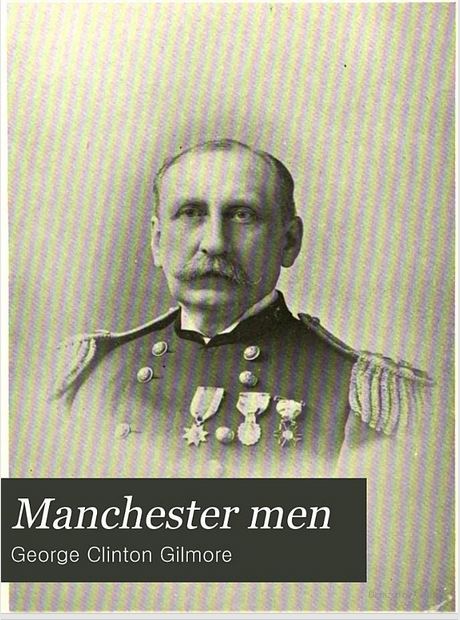
Manchester Men available free at Google Books
If a Navy ancestor isn’t among those already listed, my first instinct is always to turn to Google searches first. I ran a search in Google Books for free (fully digitized) books meeting the criteria “civil war” “sailors” and there are some resources there as well. Here’s a link to the search results. One example is the book shown here to the left: Manchester Men, which appears to be a published list of those who served from Manchester, N.H. (click on the book cover to read it in Google Books). Learn more about Google searching for “niche” topics like this in the fully-revised and updated edition of my book, The Genealogist’s Google Toolbox.
by Lisa Cooke | Mar 8, 2014 | 01 What's New, Inspiration
 Everyone’s families have a little bit of mystery in their past–or a lot!
Everyone’s families have a little bit of mystery in their past–or a lot!
TheBlaze.com recently posted this great story about a woman who was able to solve a longtime family history mystery by posting it online at Metafilter.com, a crowd-source blog. She posted this query:
“In my grandmother’s final days battling brain cancer, she became unable to speak and she filled dozens of index cards with random letters of the alphabet. I’m beginning to think that they are the first letters in the words of song lyrics, and would love to know what song this was. This is a crazy long shot, but I’ve seen Mefites [other site users] pull off some pretty impressive code-breaking before!” Then she posted the “code” from one of the cards.
Within 15 minutes someone solved part of the puzzle: a section of the code was the first letters of the prayer from the New Testament, “Our Father who art in heaven, hallowed be thy name….”
Have YOU ever been faced with indecipherable notes left behind by a family member? What family history mystery do you wish an online community could help you solve? Share this on the Genealogy Gems Facebook page and leave your answers.
by Lisa Cooke | Mar 6, 2014 | 01 What's New, Census, History, Kids

Remember the board game LIFE? Archives.com has put its own spin on this family favorite that experienced a revival in the 1960s.
(Quick Quiz: 1. What year was the game of LIFE created?
Bonus: 2. What was the original name?)
We recently discovered this cool, interactive webpage for learning more about U.S. history through census facts. It’s called The American Family Through Time and you can “play” it here free at Archives.com.
This clever page uses census data to show how American life has changed over the course of 220 years (and 23 censuses). You can click on decade-by-decade summaries on the “gameboard.” In addition to the census questions, you’ll find some fun now-and-then comparisons for housing, education and occupations. Great for kids of all ages!
Quick Quiz Answers:
1. 1860
2. The Checkered Game of Life
by Lisa Cooke | Jun 28, 2015 | 01 What's New, Ancestry, images, Listeners & Readers, Source Citation, Trees
 Recently we reported changes in the Ancestry.com site, now available to all U.S. customers. Genealogy Gems follower Nora then emailed us with three things she loves about the new Ancestry experience, and her instructions for merging facts related to the same life event. Below are her comments; I’ve added screen shots for the sake of illustration that don’t pertain to Nora’s ancestors.
Recently we reported changes in the Ancestry.com site, now available to all U.S. customers. Genealogy Gems follower Nora then emailed us with three things she loves about the new Ancestry experience, and her instructions for merging facts related to the same life event. Below are her comments; I’ve added screen shots for the sake of illustration that don’t pertain to Nora’s ancestors.
“I’ve been playing around with the new version of Ancestry.com, and have the following comments:
 1. YES, NO, MAYBE SO. “I LOVE that in the “hints”, it now asks you if the facts match your ancestor, and you have “Yes,” “No” and “Maybe” options.
1. YES, NO, MAYBE SO. “I LOVE that in the “hints”, it now asks you if the facts match your ancestor, and you have “Yes,” “No” and “Maybe” options.
In some cases, it is clearly not your ancestor, but sometimes you just aren’t sure. If you click “Yes,” you get the usual screen where you compare the items in the record to your tree and decide which points you want to use as “preferred” before you save the source to the individual in your tree.
If you click “No”, the hint gets put in the “Ignored” list. Yes, you could always go back and review these again, but you had to dig through all the entries that clearly did not relate to your ancestor. With the addition of “Maybe” there is now an “Undecided” list. If you think it is possible that this is your ancestor, but don’t yet have any additional information that would support an unconditional “Yes, save this to my ancestor” reaction, you can click “Maybe.” Then, when something else shows up in your research that supports that hint, you can search back through the “Undecided” list under hints for that ancestor, and maybe go ahead and save the info to them in your tree.
 THUMBS-UP ON LIFESTORY VIEW. “I quite like the LifeStory view, especially as it gives the option to remove items you don’t want to include. For instance, the 1860 U.S. Federal census shows my ancestor as residing in New York, NY. She was actually visiting her parents with her firstborn, a toddler son named for her father. Her actual home at the time was in California.
THUMBS-UP ON LIFESTORY VIEW. “I quite like the LifeStory view, especially as it gives the option to remove items you don’t want to include. For instance, the 1860 U.S. Federal census shows my ancestor as residing in New York, NY. She was actually visiting her parents with her firstborn, a toddler son named for her father. Her actual home at the time was in California.
Because I entered the census info on Ancestry, her LifeStory suddenly included “current event” items for New York in the years between the 1860 and 1870 censuses. While these are appropriate in her parents’ records, they are not applicable to her, as she returned to California and her husband.
EASIER TO MERGE FACTS. “On each ancestor’s Facts tab, it is now so easy to combine duplicates of life events that came from different sources! I’ve been doing editing there and then syncing with my Family Tree Maker tree. The page shows the list of facts for the individual, the list of sources for that individual’s facts, and the list of immediate family members.
For the ancestor [mentioned] above, there were four separate marriage “facts.” All of the documentation of the marriage date came from other members’ trees. Two of these trees had the information entered in exactly the same format, so they were both linked to the same fact. The other three trees each had the information entered slightly differently from any of the other trees. In order to consolidate down to just one “fact” with multiple “sources,” I did the following:
- Chose which “fact” I wanted to keep (in this case, it was the one with the most detailed information about the event). I’ll call this the “Master Fact.” My “Master Fact” was showing one source. The “duplicate facts” were showing 2, 1, and 1 source respectively.
- Clicked on the first “duplicate fact.” This drew a connector line to the associated “sources.”
- Allowed my mouse to hover over the associated source, and clicked on the EDIT button that appears. At the top of the resulting screen, it listed the “facts” that this particular source is currently associated with. Below, it listed all the other “facts” for the individual.
- In the lower list, I clicked the plus sign next to the Master Fact that I wanted to keep. This associated the current “source” with the Master Fact.
- Next, in the upper section, I checked the “X” next to the “duplicate fact” that I intended to delete. This unlinked the current “source” from that “fact.”
- I repeated these steps for all the “sources” associated with the “duplicate facts.”
- Lastly, I went back to the Facts tab for this particular ancestor. My “Master Fact” was now showing 5 associated sources, and each of the “duplicate facts” showed no associated sources. I was able to click on each “duplicate fact,” select “Delete” from the “Edit” menu associated with that “fact,” and wind up with just the “Master Fact” for my ancestor’s marriage. Doing this really cleaned up the LifeStory view without having to “hide” a bunch of entries.”
Thank you, Nora! I appreciate hearing from you about the “gems” you’re finding in the new Ancestry site experience–and especially thanks for those instructions on associating several sources with the same life event.
 The free Genealogy Gems Podcast episode 180 has tips for backing up your Ancestry data (not just your tree, but sources and DNA), as does this blog post. Make sure you’re always backed up, whether your data lives online or on your home computer. I rely on Backblaze as the official Genealogy Gems backup data provider. Click here to learn why
The free Genealogy Gems Podcast episode 180 has tips for backing up your Ancestry data (not just your tree, but sources and DNA), as does this blog post. Make sure you’re always backed up, whether your data lives online or on your home computer. I rely on Backblaze as the official Genealogy Gems backup data provider. Click here to learn why
by Lisa Cooke | Mar 24, 2014 | 01 What's New, History, NARA, Photographs
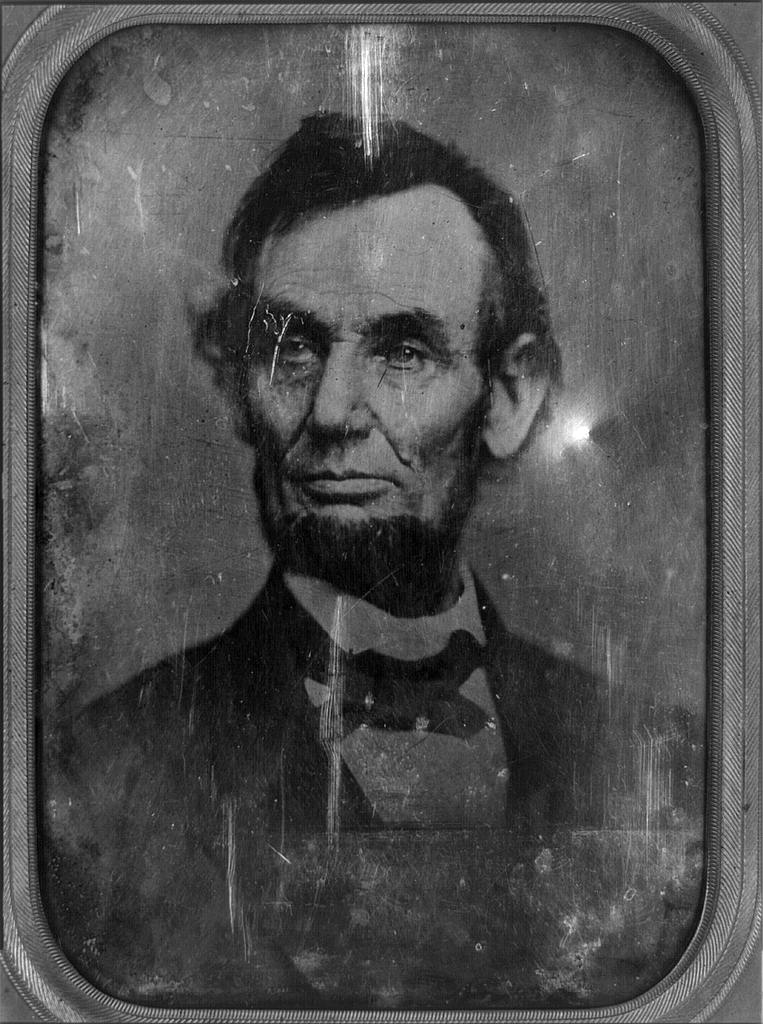
Daguerrotype of a Photograph of Abraham Lincoln, used for the $5 Bill. Original taken on February 9, 1864. Photographer unidentified [Public domain], via Wikimedia Commons.
Well, we’re not alone. Two news stories ran recently about old mystery photos theorized to be two icons of American history: President Abraham Lincoln and singer Elvis Presley!
(Image Right: Daguerrotype of a Photograph of Abraham Lincoln, used for the $5 Bill. Original taken on February 9, 1864. Photographer unidentified [Public domain], via Wikimedia Commons.)
Mystery Photos: Abraham Lincoln Funeral
The Washington Post recently posted a story about the possibility that some unidentified photos at the National Archives (U.S.) show rare images of Abraham Lincoln’s funeral procession in New York City.
The article gives some great back story how Lincoln’s 2-week+ funeral procession. His body traveled by rail and horse-drawn hearse for 1600 miles from Washington, D.C. back home to Springfield, Illinois. Along the way, there were stops for elaborate funeral processions in several cities. Millions of mourners turned out. The article quotes the man who put together this theory – a retired government accountant who loves historic photos.
Mystery Photo: A Young Elvis Presley?
The Blaze recently reported on an Elvis sighting: well, at least a photo sighting of Elvis. The image in question shows a young teenage boy. There are lots of questions about whether this is really The King before fame changed his life – and American pop music – forever.
These remind me of a genealogy blog post by Lisa Frank. She shares how listening to the Genealogy Gems Podcast led to the discovery of an online video that may belong to her family story. Read her post Could It Be My Ancestor? and chime in with your opinion.
What surprising, poignant or fascinating mystery photos have you found in your family history research? Share them on the Genealogy Gems Facebook page and tell us about them! I look forward to seeing them!