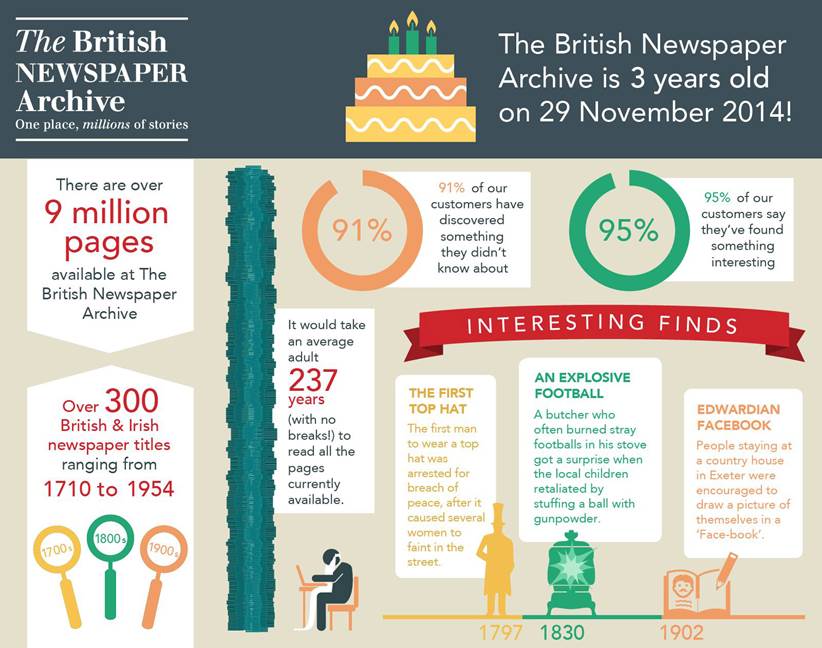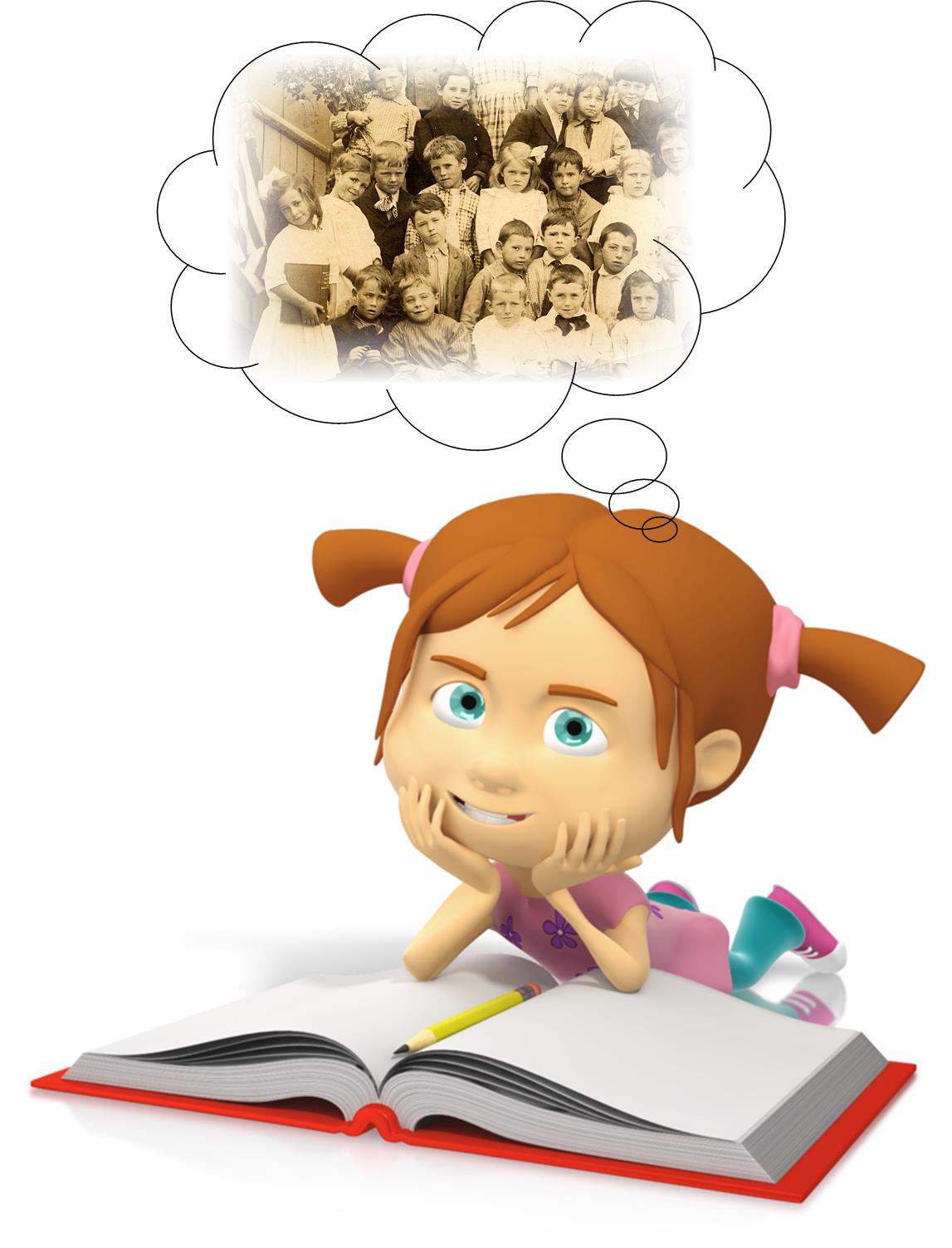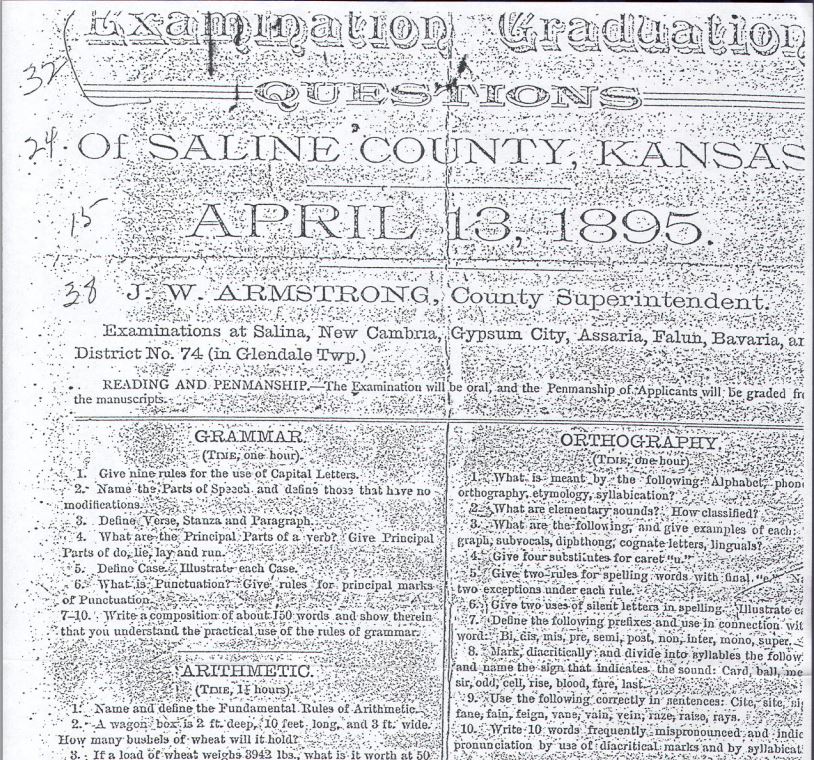by | Feb 22, 2014 | 01 What's New, Apps, iPad, RootsMagic
 The popular genealogy software RootsMagic (and valued sponsor of The Genealogy Gems Podcast) already has an app for iOS (iPhone, iPad, and iPod touch) users. Now it’s got one for Android users!
The popular genealogy software RootsMagic (and valued sponsor of The Genealogy Gems Podcast) already has an app for iOS (iPhone, iPad, and iPod touch) users. Now it’s got one for Android users!
A RootsMagic news release explains the app’s useful features:
- “Access your actual RootsMagic files via iTunes or Dropbox – RootsMagic for iPhone, iPad, and iPod touch uses your actual RootsMagic files- no conversion needed. You can copy as many files as you want right on your device via iTunes or Dropbox. Users of other genealogy software such as PAF, Family Tree Maker, Legacy Family Tree, and others can convert their files into viewable RootsMagic files using our free desktop software.
- Easily search and explore your family tree – Familiar Pedigree, Family, Descendant, and Individual Views help you quickly explore your family tree. You can also search for specific people by name or record number.
- View pictures, notes, and sources – All of your RootsMagic data is available inside the app. Touch any name to see more information about that person as well as family members. All of a person’s information is there including notes, sources, and pictures.
- Lists – Browse lists of your information and view more information about sources, to-do items, research logs, media, addresses, repositories, correspondences, and places.
- Tools and Calculators – useful tools to assist you in your research including a perpetual calendar, date calculator, relationship calculator, and soundex calculator.”
The RootsMagic app is available on Google Play and in the Amazon appstore. Learn more at at www.rootsmagic.com/app.
by Hannah Fullerton | Jul 16, 2018 | 01 What's New, Inspiration, Travel
My daughter Hannah is an adventurer at heart, and turns drives to genealogy conferences into trips to remember. This summer, be sure to make memories with living relatives! Have a wonderful week! -Lisa About the Author: Lisa Louise Cooke Lisa is the Producer and Host...
by Lisa Cooke | Jul 13, 2014 | 01 What's New, Google
How can you keep up with new online information on your family history that may appear at any moment? You can’t, unless you run constant searches on your web browser, and who’s got time for that? Google does! And it accomplish that incredible search feat for you through Google Alerts.

Google Alerts is like having your own virtual research assistant! When you key in your favorite searches, Google Alerts will automatically email you when there are new Google results for your search terms.
How to Create a Google Alert for Genealogy
1. Go to www.google.com/alerts.
2. Sign in to your Google account (or create one).
3. The first time you create an alert, click where it says, “You don’t have any Google Alerts. Try creating one.” Fill in the screen that pops up:
4. Type in your search query. In the example above, I’ve entered my specific search: “Larson” “Winthrop” Minnesota.
5. Make selections to further refine your search alert:
- The type of content you’re looking for: news, blogs, videos, discussions, books or everything.
- How often you want to receive the alerts by email.
- The type of results you want to get. You may want to receive all results, not just the best results which will give you an opportunity to see how your search does. You can always change settings later.
6. Enter the email address where you want the alert emails to be delivered. Google will alert you to new content when it is posted on the Web.
Resources for Getting the Most Out of Using Google Alerts
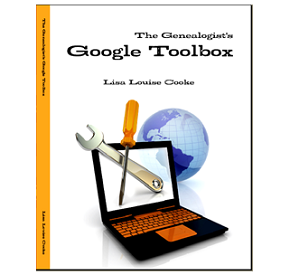
Learn more about how to conduct effective Google searches for genealogy research, Google Alerts for genealogy, and more in my book The Genealogist’s Google Toolbox, Second Edition. This fully-revised 2015 edition is packed with strategies that will dramatically improve your ability to find your family history online!
 Genealogy Gems Premium Members can also watch my full length Google search video classes:
Genealogy Gems Premium Members can also watch my full length Google search video classes:
- Common Surname Search Secrets
- Ultimate Google Search Strategies
- Digging Deeper into Web Sites with Google Site Search
See the complete list of Premium video classes here.
Learn more about Genealogy Gems Premium Membership here!
by Lisa Cooke | Jan 11, 2015 | 01 What's New, British, Newspaper, Research Skills
The British Newspaper Archive celebrated its 3rd birthday recently by looking back at how people are searching its 9 million+ newspaper pages. To date, the five  most common searches are:
most common searches are:
1. Football
2. Murder
3. Death
4. Jack the Ripper
5. Railway
Not what you expected? Your digitized newspaper searches as a family historian may be a little more specific and less sports-and-murder oriented. But are they too general to yield successful results?
Here’s a tip from Lisa: “With 9 million searchable pages, the key to finding what you want is to use the Advanced Search.
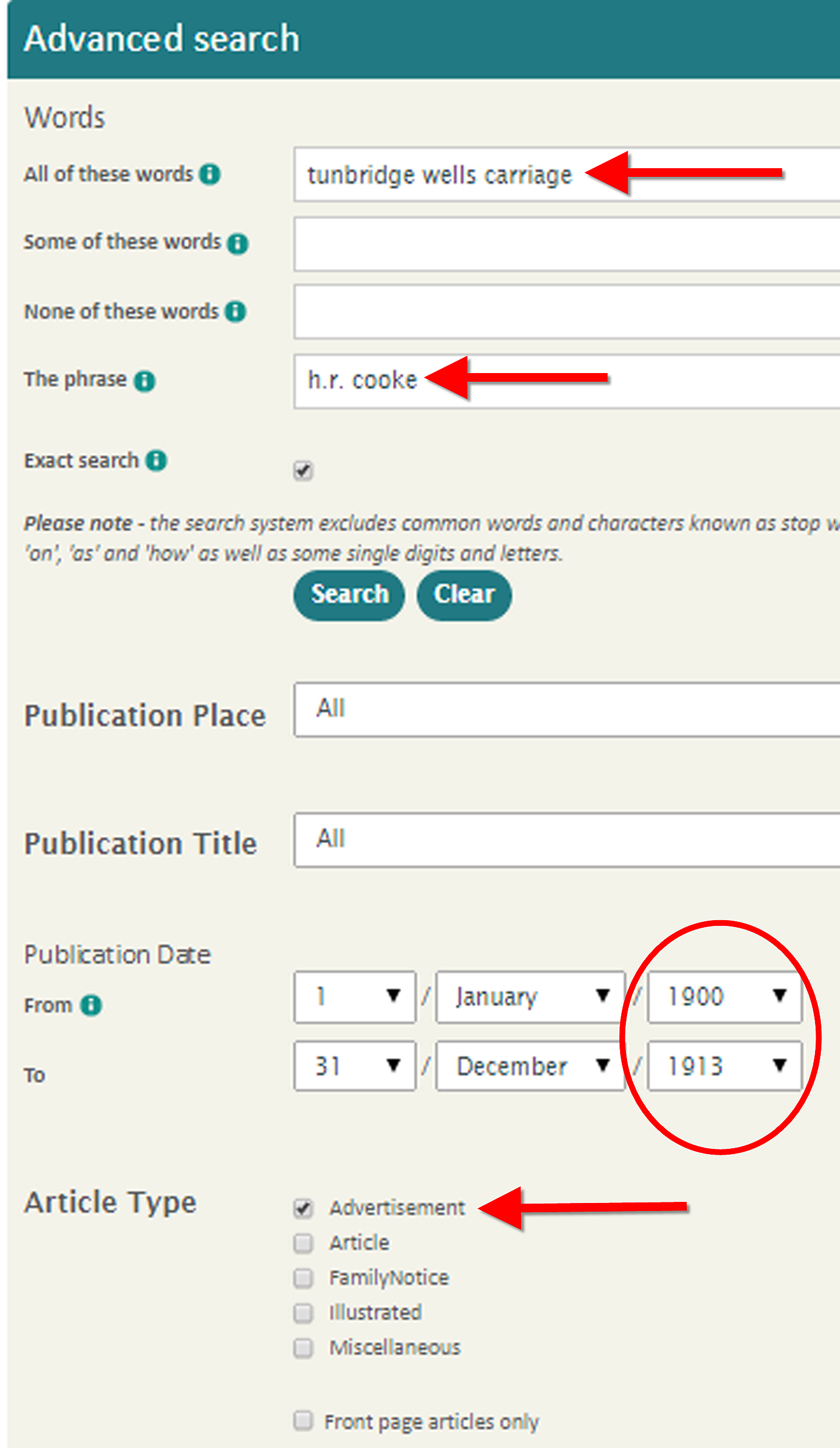 “You’ll find it under the search box. My initial search for my husband’s great grandfather resulted in tens of thousands of hits until I included mandatory keywords, his name as a phrase, a defined time frame, and zeroed in on advertisements. The 299 results were far more manageable and resulted in several fantastic finds!”
“You’ll find it under the search box. My initial search for my husband’s great grandfather resulted in tens of thousands of hits until I included mandatory keywords, his name as a phrase, a defined time frame, and zeroed in on advertisements. The 299 results were far more manageable and resulted in several fantastic finds!”
Armed with these tips, those with Irish or English roots should explore The British Newspaper Archive, even if you’ve searched there before. “We’ve come a long way since the website launched on 29 November 2011 with 4 million historic newspaper pages,” says a press release. “The collection is now more than twice the size, with over 9 million fully searchable pages available from 300 British and Irish titles. The newspapers cover 1710 – 1954, a much broader time period than at launch. If you weren’t able to find a particular person, event or place when The British Newspaper Archive launched, it’s well worth looking again now.” Visit www.britishnewspaperarchive.co.uk to try a search for free.”
Learn more about searching historical newspapers in Lisa’s book, How to Find Your Family History in Newspapers. Chapter 4 is all about the newspaper search process, and includes a copy-able Newspaper Research Worksheet.
Last of all, check out this fun infographic below from the British Newspaper Archive in honor of its birthday:
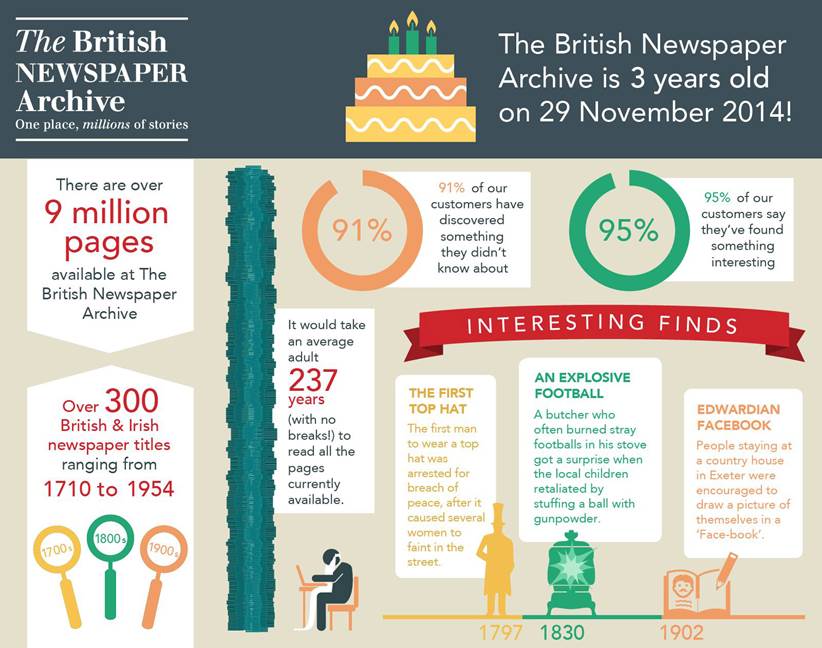
by Lisa Cooke | Jan 27, 2015 | 01 What's New, History, Kids, School Records
In years past, a five-hour graduation exam was required for eighth graders (around 13 years old) in many U.S. states. It made me wonder: are questions they asked still relevant today? How well would we score? Are we smarter than an 8th grader from 120 years ago?
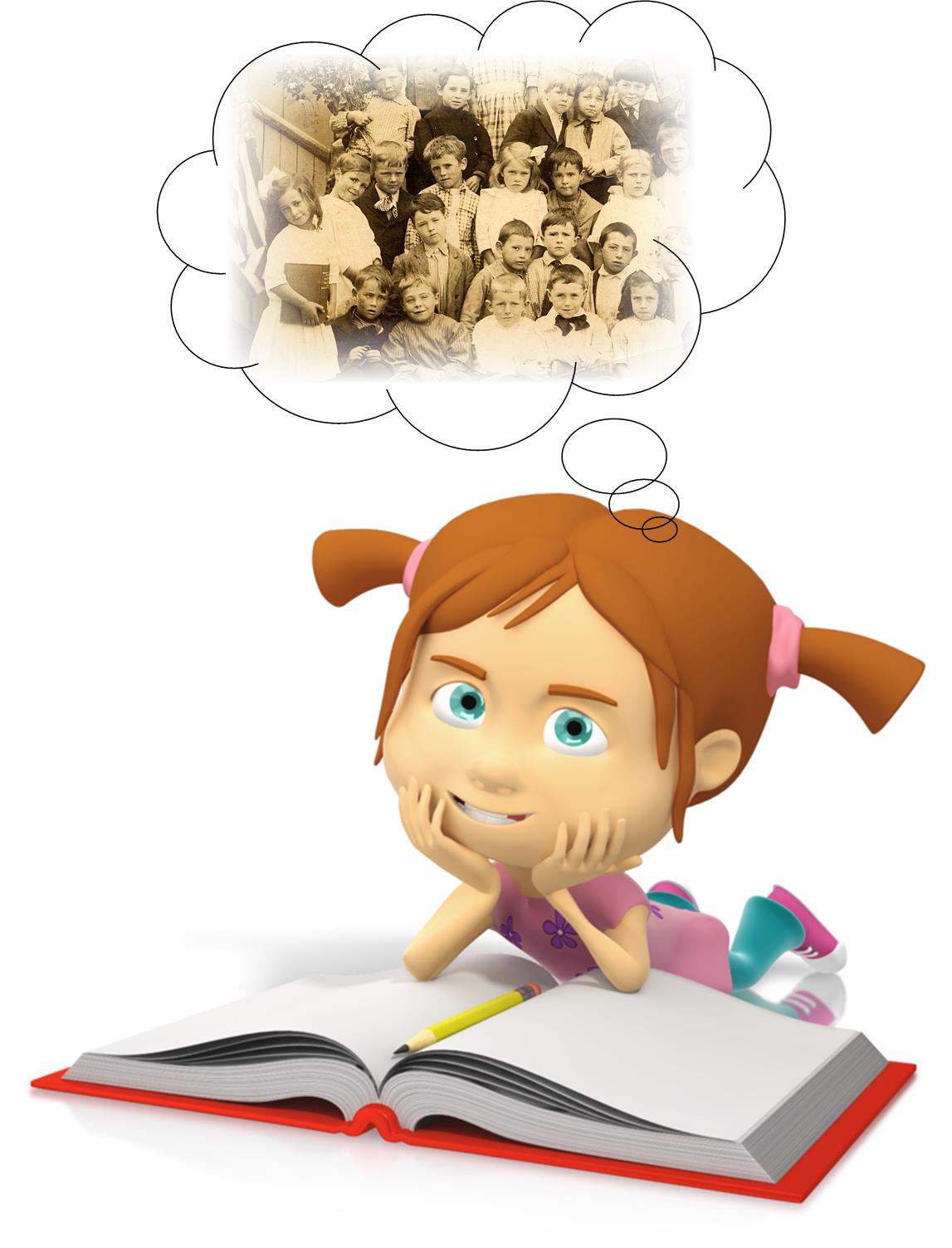
A copy of an 1895 graduation exam from Kansas has become famous since being circulated online. We tracked down the original exam at the Smoky Valley Genealogical Society in Salina, Kansas.
Here’s the Geography part of the exam, which took an hour (taken from a transcription at the above website):
1. What is climate? Upon what does climate depend?
2. How do you account for the extremes of climate in Kansas?
3. Of what use are rivers? Of what use is the ocean?
4. Describe the mountains of N.A. [presumably North America]
5. Name and describe the following: Monrovia, Odessa, Denver, Manitoba, Hecla, Yukon, St. Helena, Juan Fernandez, Aspinwall, and Orinoco.
6. Name and locate the principal trade centers of the U.S.
7. Name all the republics of Europe and give capital of each.
8. Why is the Atlantic Coast colder than the Pacific in the same latitude?
9. Describe the process by which the water of the ocean returns to the sources of rivers.
10. Describe the movements of the earth. Give inclination of the earth.
The Smoky Valley Genealogical Society has posted a copy of the original exam, along with links to the answers, at the above link. Their site also comments, “Many people forget that Kansas is an agricultural state. 8th grade was as far as many children went in school at that time. It was unusual for children to attend either a high school or a normal school because they were needed on the family farms.”
Wonder how each of our forebears would do on it? Consider following up on an ancestor’s level of education (like from a census entry) by finding a copy of a textbook, exam or another document showing the kinds of things they would have learned? The free Google Books is a great place to start! I devote an entire chapter to Google Books in the brand new Second Edition of my book The Genealogist’s Google Toolbox.
Learn more about researching your ancestor’s education here at Genealogy Gems:
Genealogy Gems Premium Podcast Episode 98 answers a listener’s question about finding Yearbooks. Sign in to your membership to listen, or become a member today.
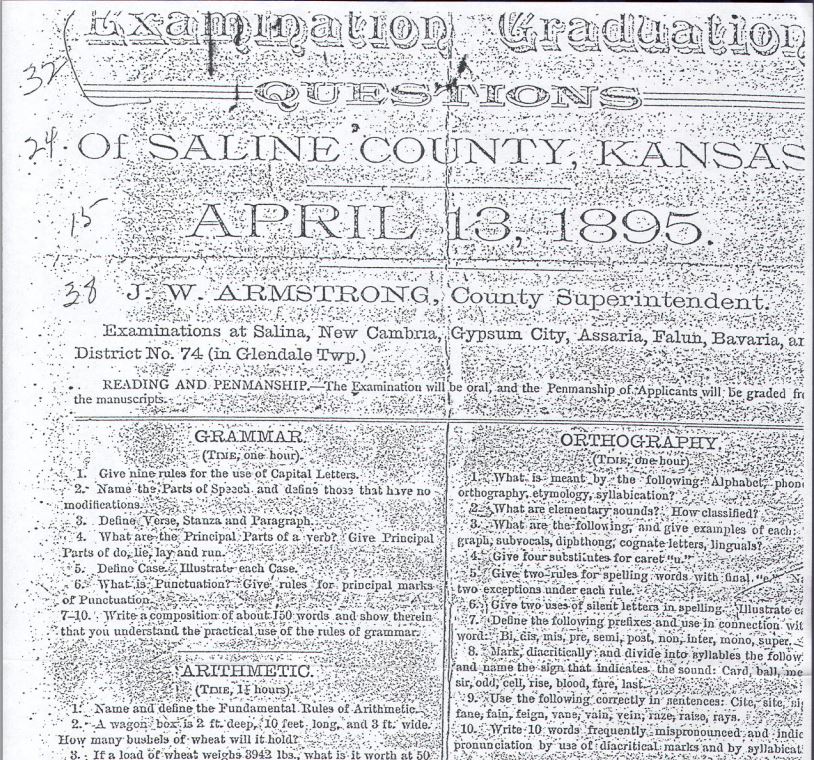
Image taken from exam posted by the Smoky Valley Genealogical Society, Salina, KS, http://www.rootsweb.ancestry.com/~kssvgs/school/exam1895/8th_exam_orig.pdf.
You’ll never look at “8th Grade Education” in a genealogical document the same way again!
 The popular genealogy software RootsMagic (and valued sponsor of The Genealogy Gems Podcast) already has an app for iOS (iPhone, iPad, and iPod touch) users. Now it’s got one for Android users!
The popular genealogy software RootsMagic (and valued sponsor of The Genealogy Gems Podcast) already has an app for iOS (iPhone, iPad, and iPod touch) users. Now it’s got one for Android users!

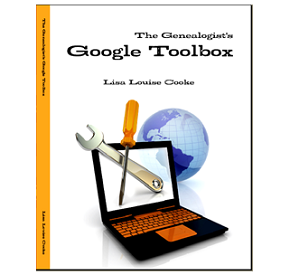

 most common searches are:
most common searches are: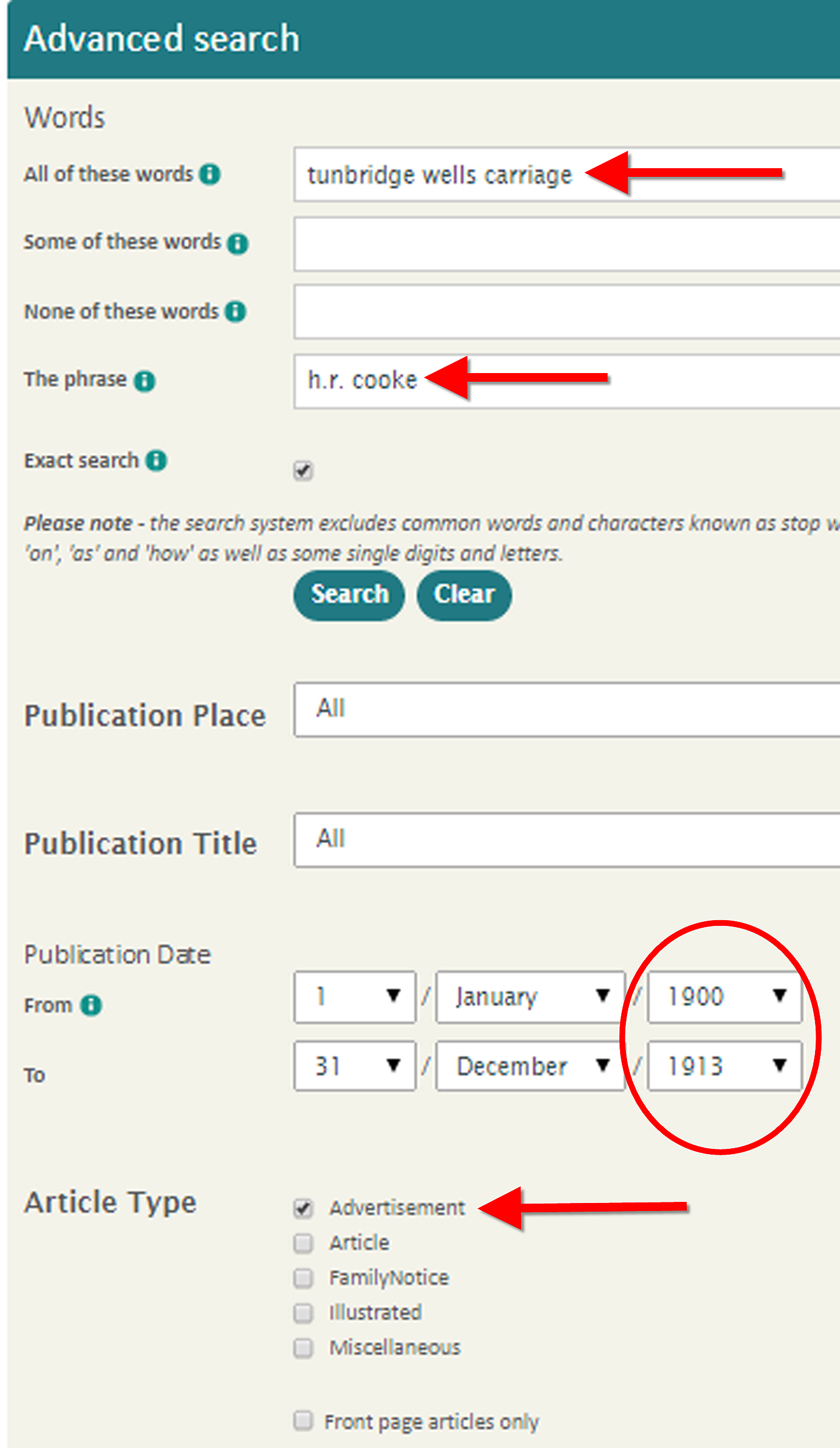 “You’ll find it under the search box. My initial search for my husband’s great grandfather resulted in tens of thousands of hits until I included mandatory keywords, his name as a phrase, a defined time frame, and zeroed in on advertisements. The 299 results were far more manageable and resulted in several fantastic finds!”
“You’ll find it under the search box. My initial search for my husband’s great grandfather resulted in tens of thousands of hits until I included mandatory keywords, his name as a phrase, a defined time frame, and zeroed in on advertisements. The 299 results were far more manageable and resulted in several fantastic finds!”