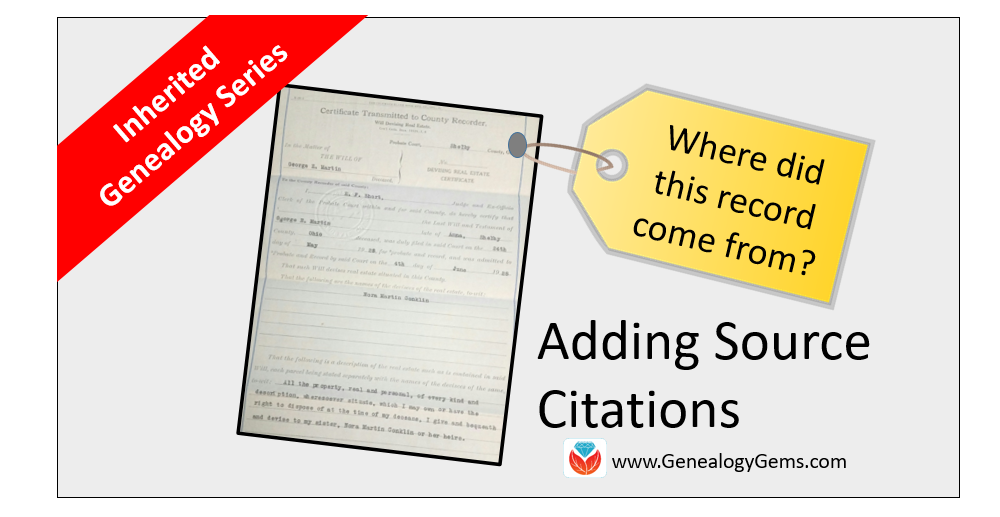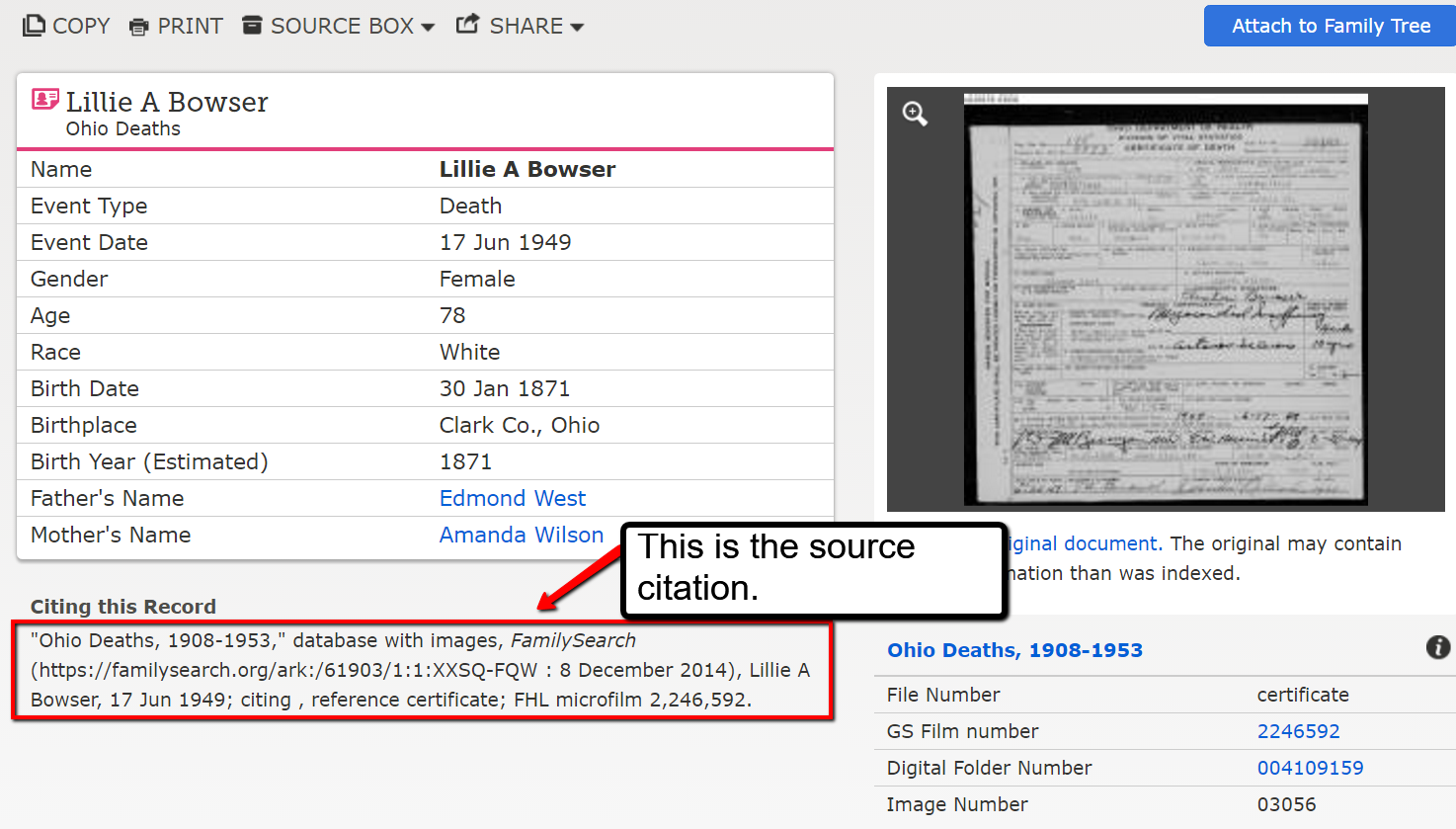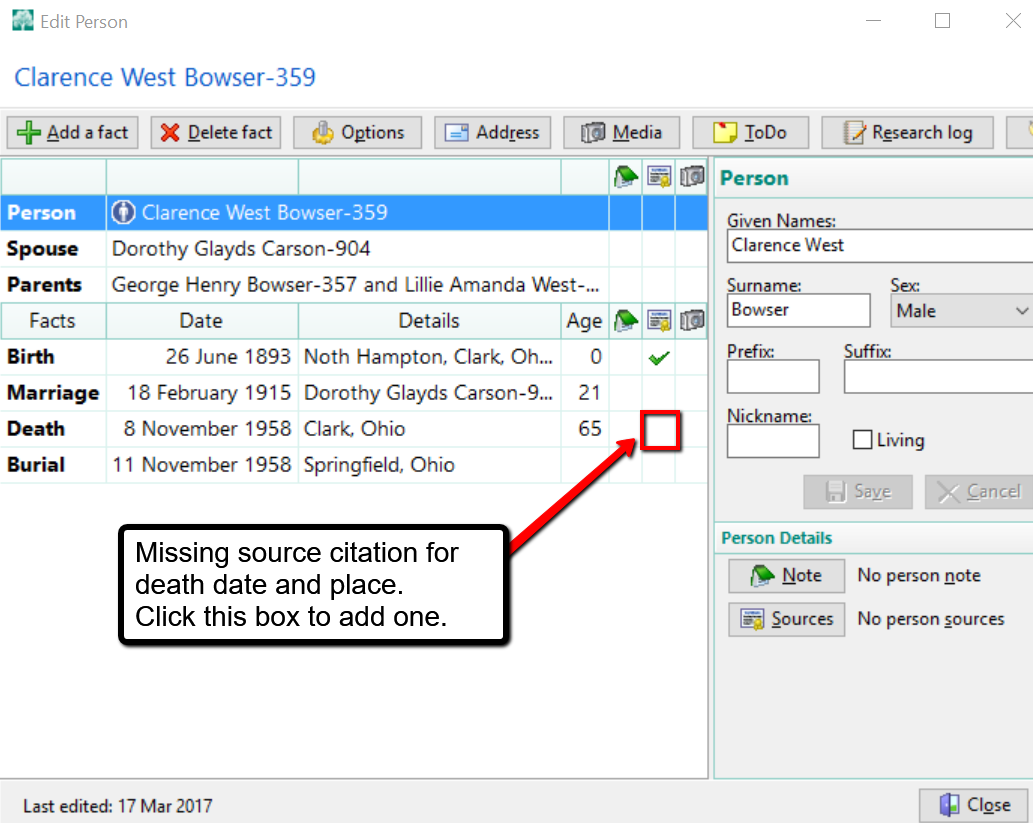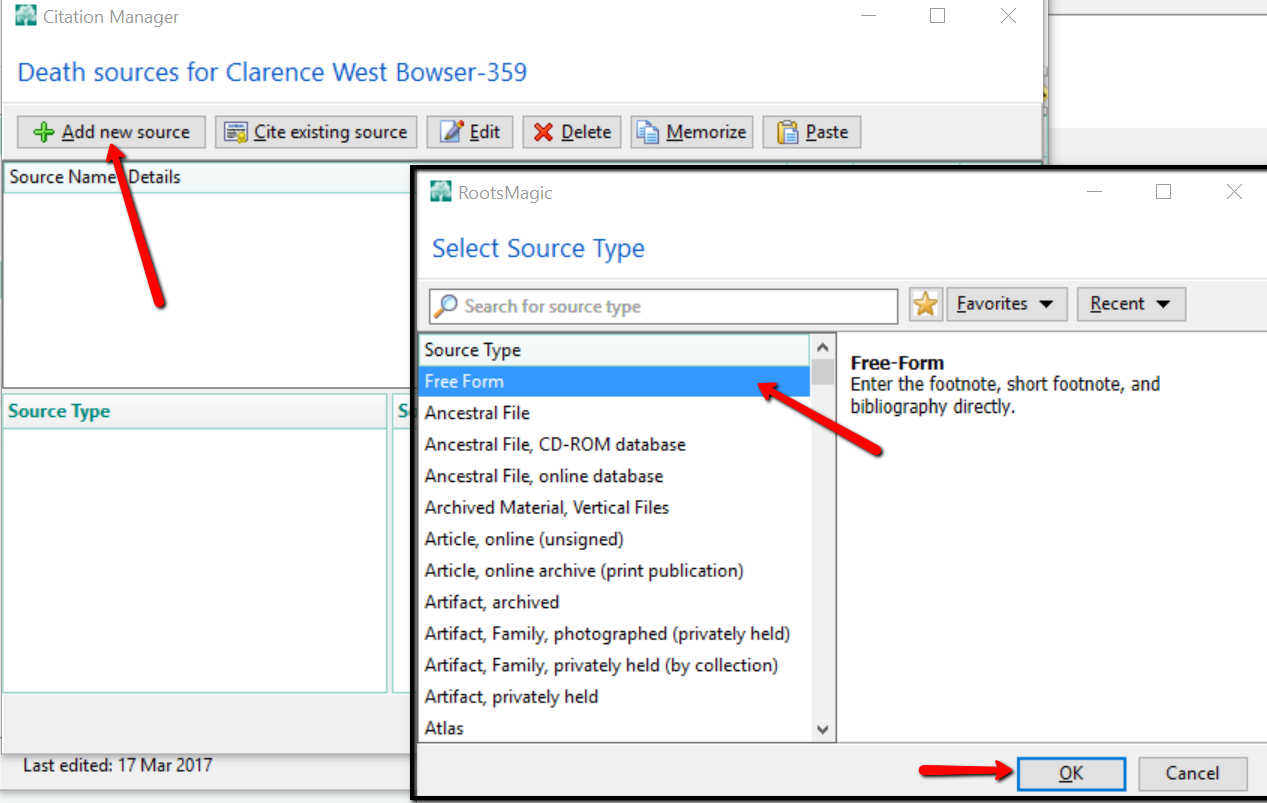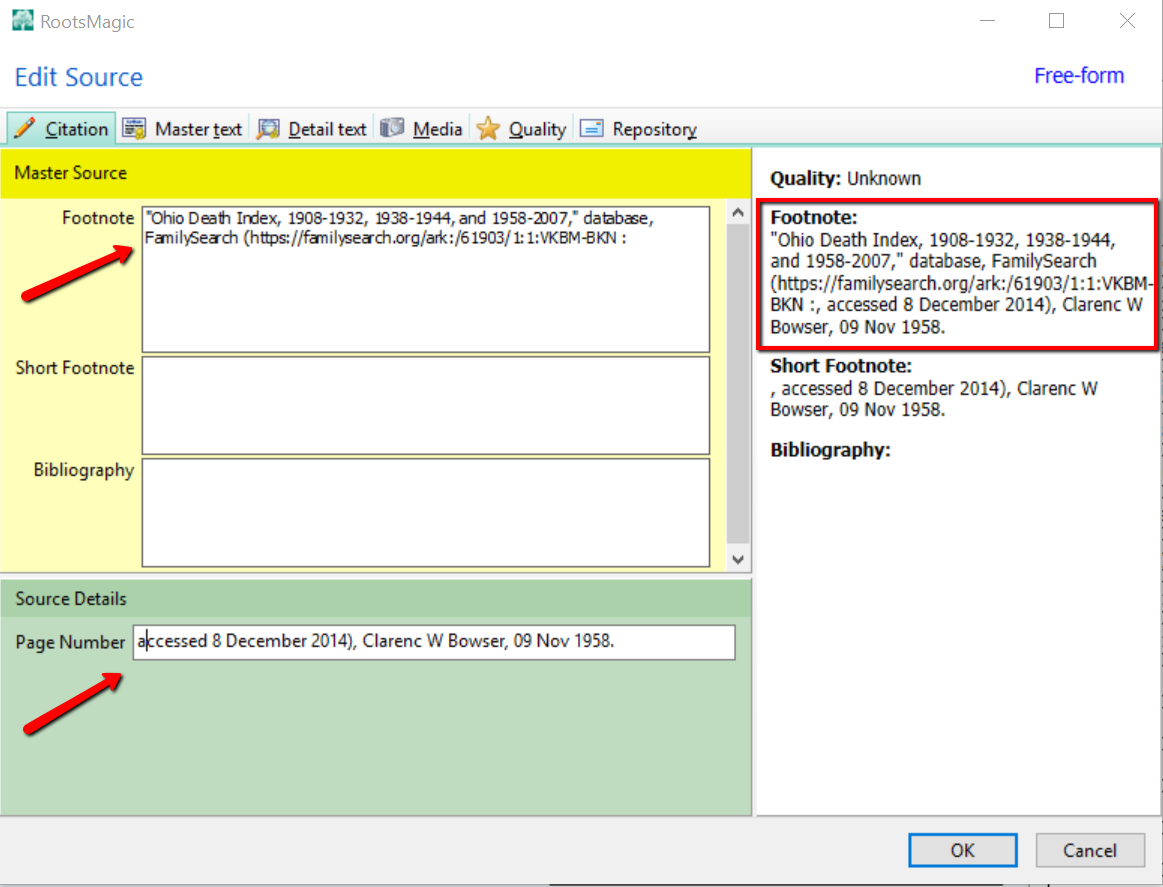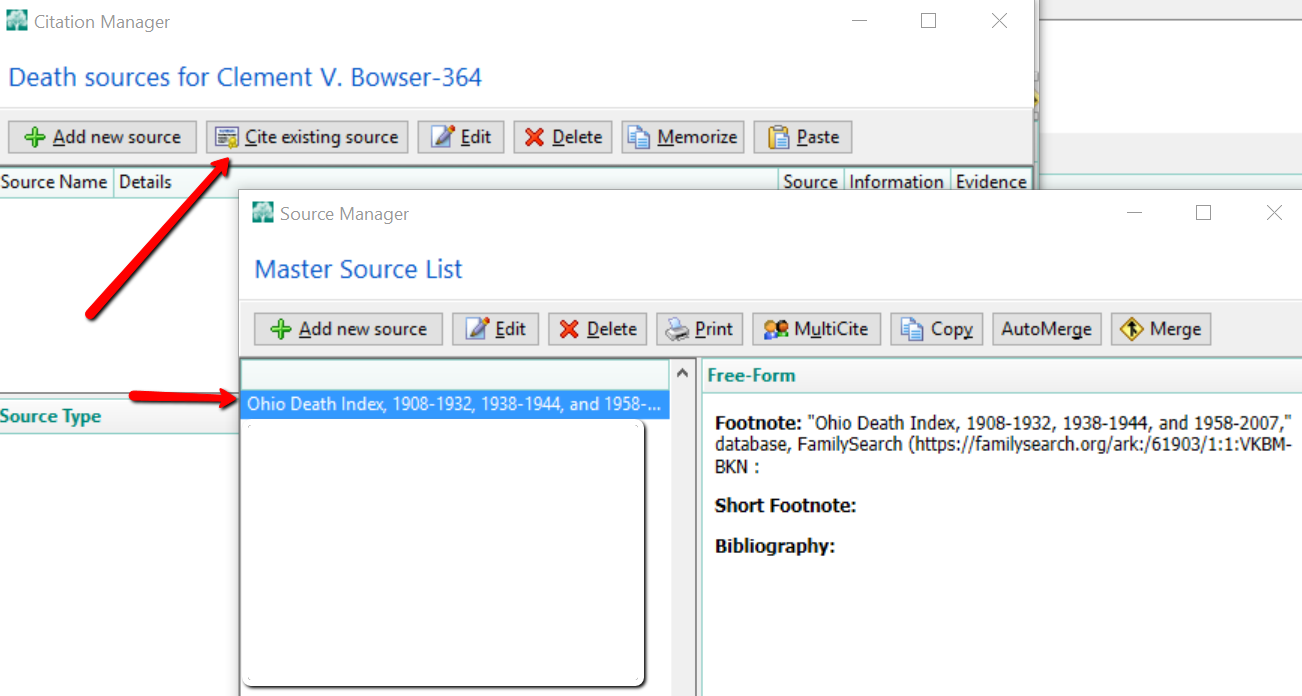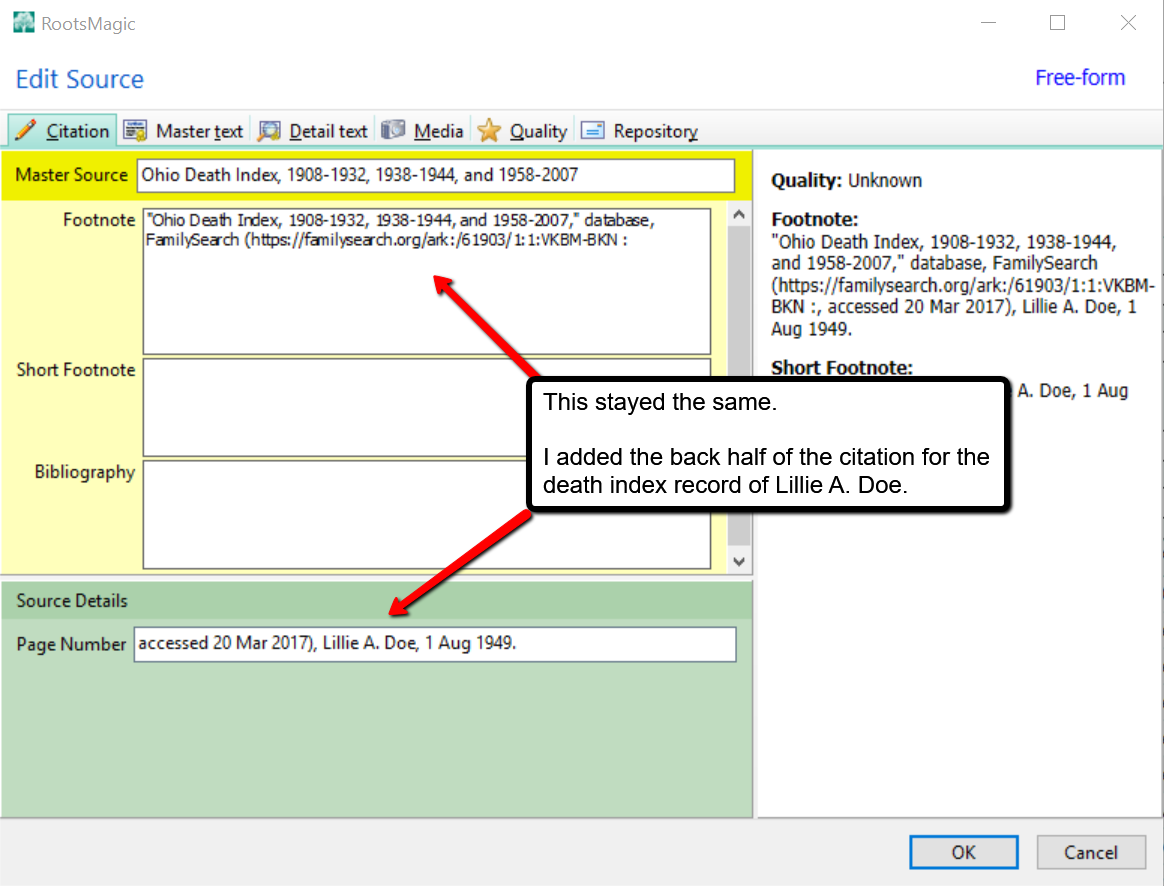Best of New and Updated Genealogy Records Collections
This week the entire Genealogy Gems team is heading to Dallas to present a two day event at the Dallas Public Library. With Lisa, Sunny and Diahan so busy, I’ve decided to take the reins this week and bring you a roundup of my favorite genealogy records of 2017! This compilation includes collections that are new, updated, and just plain fun! I’ve really enjoyed digging back into these and finding new genealogy gems. And I’d love to know: what exciting and helpful collections have you been using this year? Please share in the comments below!
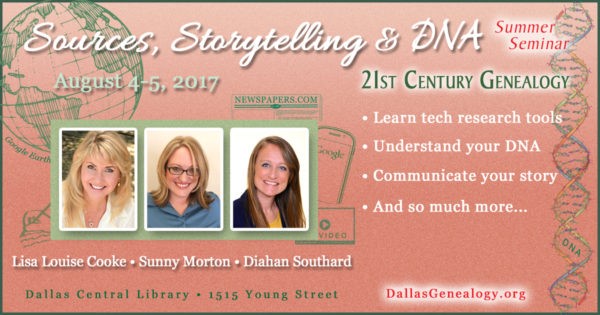
The Catholic Heritage Collection at Findmypast
In February of 2017, Findmypast announced the new Catholic Heritage Archive. Roman Catholic Church genealogical records go back centuries and are meticulously preserved, but difficult to obtain for the general public. Findmypast partnered with British and American Archdioceses to bring up to 100 million Catholic Church records online. Millions are available to search online now, and more will continue to be added.
English Roman Catholic Records
Irish Roman Catholic Records
Scottish Roman Catholic Records
United States & Canada Roman Catholic Records
Sanborn Fire Insurance Maps at the Library of Congress
The Library of Congress has put online nearly 25,000 additional Sanborn Fire Insurance Maps–and more are coming! Over the next three years, more will be added monthly until all 50 states are covered from the 1880s through the 1960s. This is definitely a collection to keep an eye on!
Sanborn maps show detailed information about neighborhoods, buildings, roads and more for thousands of towns in the U.S. and beyond. A sizable collection of pre-1900 Sanborn maps are already online at the Library of Congress (use the above link). Watch the short video below to learn more about them. The full length class is available to Genealogy Gems Premium Members.
https://youtu.be/Rhv5vtWwONM
Click here to learn more about how to use this outstanding online collection.
WWI Centennial – Free Records at FamilySearch
2017 marked the 100th anniversary of the United States entering World War I, and there was a wealth of records and historical resources featured online. I’m highlighting the collection of millions of WWI records available for free at FamilySearch.org, because who doesn’t love free?!
United States World War I Draft Registration Cards, 1917–1918
California, San Francisco, World War I Enemy Alien Registration Affidavits, 1918
Louisiana World War I Service Records, 1917–1920
Maine, World War I Draft Registration Index, 1917–1919
North Carolina, World War I Service Cards, 1917–1919
Texas, World War I Records, 1917–1920
United States Index to Naturalizations of World War I Soldiers, 1918
United States, YMCA World War I Service Cards, 1917–1919
Italian Civil Records at FamilySearch
Back in March, FamilySearch added to their unique collection of Italian genealogy records. Five specific locales in Italy have Civil Registration records online. Civil registrations include such things as births, marriages, and deaths. They can also include marriage banns and ten-year indexes. Of course, availability of records will depend on the time period and the location. In some cases, this collection goes back as far as the 15th century!
Italy, Viterbo, Civil Registration (State Archive), 1870-1943
Italy, Mantova, Civil Registration (State Archive), 1496-1906
Italy, Grosseto, Civil Registration (State Archive), 1851-1907
Italy, Rieti, Civil Registration (State Archive), 1840-1945
Italy, Enna, Civil Registration (State Archive), 1866-1944
Learn more about Italian genealogy: In the video below, Lisa sits down with Mary Tedesco of Genealogy Roadshow (on PBS in the US) and talks about doing the TV show, and her tips for conducting Italian genealogy research. This is just one of the many genealogy videos on our Genealogy Gems YouTube Channel.
https://youtu.be/6E8BuprPqsw
New England Vital Records
 Millions of New England vital records became available online in May of this year, dating back as far as the 17th century. Collections are highlighted below:
Millions of New England vital records became available online in May of this year, dating back as far as the 17th century. Collections are highlighted below:
Connecticut. More than 755,000 indexed names added to FamilySearch.org’s free collection, Connecticut Marriages, 1640-1939.
Maine. FamilySearch.org added nearly a half million indexed names to its collection of Maine Vital Records, 1670-1921.
Massachusetts: New images have been added to the New England Historic Genealogical Society’s collection for the Roman Catholic Archdiocese of Boston, 1789-1900: Immaculate Conception (Salem), St. Mary (Salem), and Sacred Heart (Roslindale).
Rhode Island. FamilySearch added over a half million new indexed names and 30,000 digital images to its free collection, Rhode Island – Vital records. These are described as “Certificates and registers of births, 1846-1898, 1901-1903, marriages 1901-1903 and deaths, 1901-1953 acquired from the State Archives in Providence.”
British Emigration Records at Findmypast
We often talk about immigration, with an I, but have you researched your ancestors emigration records with an E? The 1600s saw a boom in British emigration, and Findmypast has curated several fascinating collections:
Early emigration from Britain 1636-1815 is a collection from Findmypast containing over 21,000 records that allow you to learn if your ancestors left Britain for North America or the West Indies. The collection includes 10 pieces from The National Archives including colonial papers, general entry books, passenger registers, and weekly immigration returns.
Britain, early emigration to Barbados centers on your British ancestors who left for a settlement in Barbados between 1678 and 1715. With over 20,000 assorted documents, this collection includes baptisms, burials, censuses, landowner lists, and more.
Britain, Royal African Company, 1694-1743 is a collection of over 55,000 records to uncover the details of those on board the Royal African Company’s ships to and from Africa as well as the names of those who lived and died at company forts. These Findmypast records came from The National Archives T 70 series, Company of Royal Adventurers of England Trading with Africa and Successors.
Click here to learn more about researching and working with emigration records.
…and just for fun…
Sydney, Australia – 19th Century Complaint Letters
When I saw this collection, I was totally tickled! I would love to find an ancestor’s complaint letter, as a window into their daily life and surrounding neighbors.
Over 56,000 letters written by residents to the City of Sydney in the latter part of the 1800s have been digitized and added to the City of Sydney Archive online. A city historian quoted at the Daily Telegraph.com said people’s complaints “range from the mundane to the bizarre,” such as “foul smells, night time noise, stray farm animals and smoke billowing from homes and blacksmiths’ forges.” This same online city archive also hosts a collection of historical photographs, a full run of Sands directories, postal directories, and other resources for researching your house history. Find this collection by clicking Archives Investigator and then “Letters Received by Council, 1843-1899.”
If you want to see what other records we’ve covered, there’s any easy way to narrow down to your specific ancestors! Visit our home page at www.GenealogyGems.com, and select a category from the drop-down menu on the left:
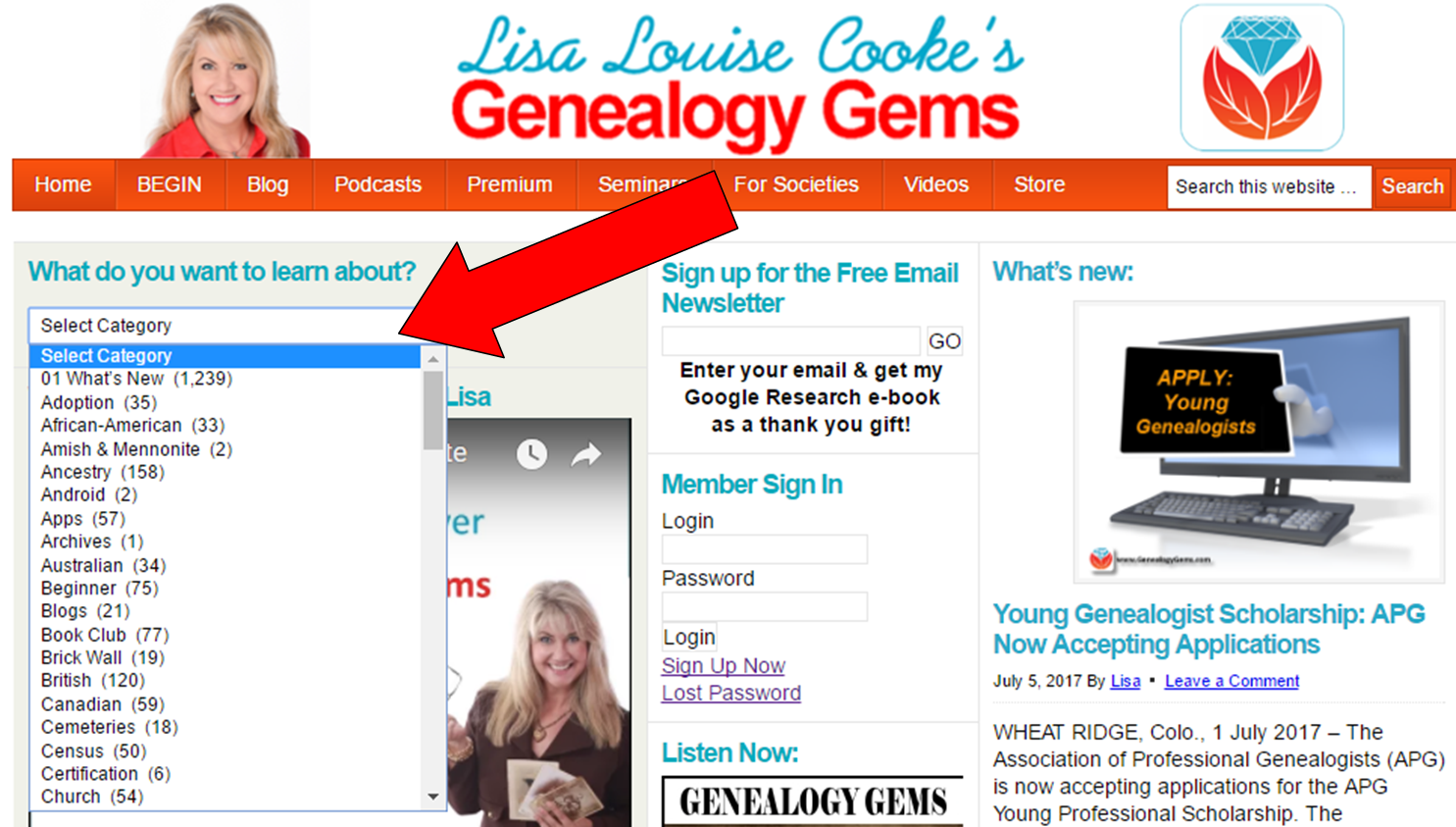
You can choose categories like Canadian, German, Irish, African-American, Australian, and more. You’ll receive of list of every article where that topic was featured or included. This is a super easy way to find new records collections for any area you’re currently researching. You can also choose other categories like newspapers, technology, organization, etc. for helpful how-tos, research strategies, and updates. And you can always use the search bar in the top right corner of our website if you don’t see your topic listed.
There’s a treasure trove of genealogy gems on our website!