by Lisa Cooke | Aug 27, 2015 | 01 What's New, Digital Archives, Evernote, images, Mobile, Organization, Photographs, Technology
Snagit and Skitch can help you highlight screenshots and other digital images you capture for genealogy. Here’s how!

 Recently Diane from Alberta, CA sent in this question:
Recently Diane from Alberta, CA sent in this question:
“I am trying to find how to highlight a portion of a document such as a birth certificate. The document has three people listed for the county and prior to adding it to my tree on Ancestry, I would like to highlight my ancestor so he will stand out. Can you offer any suggestions. I tried Evernote without success, also my family tree program. What am I missing?”
I suggested Diane use Snagit 2019, compatible with Windows and Mac software to highlight her documents. In fact, I use it constantly for a variety of genealogical projects. The full-blown software has loads of cool features!
software to highlight her documents. In fact, I use it constantly for a variety of genealogical projects. The full-blown software has loads of cool features!
You can also download the free Snagit Chrome extension here. After you install Snagit, you’ll see it show up on your browser page. Here’s what it looks like on Google Chrome (the blue “s” button):
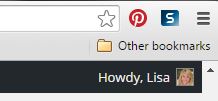
 When you see something on your screen you want to capture, just click on the blue “S” icon. You’ll be asked at the outset to give Snagit access to various cloud storage options so it can store the image for you. Once you allow it access, then you’ll be able to name your file and add your own shapes, arrows and text. Use these to call attention to part of a record; annotate what you learned from it or even mark your ancestor’s face in a group photo.
When you see something on your screen you want to capture, just click on the blue “S” icon. You’ll be asked at the outset to give Snagit access to various cloud storage options so it can store the image for you. Once you allow it access, then you’ll be able to name your file and add your own shapes, arrows and text. Use these to call attention to part of a record; annotate what you learned from it or even mark your ancestor’s face in a group photo.
As far as doing something similar in Evernote: Evernote only allows you to highlight typed text, not portions of an image. However, you can download Skitch and drag and drop the document from Evernote into Skitch. Then you can highlight an image to your hearts content. When you’re done you can Save to Evernote in the menu (SKITCH > SAVE TO EVERNOTE).
 Thanks to Diane for a great question! I hope you’ll all share this post: Snagit is free and makes it so easy to take notes on your digital images, for your own use or to share with others!
Thanks to Diane for a great question! I hope you’ll all share this post: Snagit is free and makes it so easy to take notes on your digital images, for your own use or to share with others!
Resources
How to Add Text to a Web Clipping in Evernote
Should Evernote Be My Digital Archive?
Annotating and Transcribing Documents in Evernote (What Evernote Can and Can’t Do for Family History)
by Lisa Cooke | Dec 27, 2013 | 01 What's New, British, Conferences
It’s always a joy for me to get to get out and about and meet readers and listeners in person. In July 2014 there’s a wonderful opportunity for us to get together in person, talk genealogy and experience the joy of travel: the Unlock the Past Cruises for their 2014 British Isles Cruise!

I’ll be joining eight other incredible genealogists to bring cruisers an exciting assortment of family history classes aboard the beautiful Marco Polo ship (right). Check out the Presenters page
You’ll have around 40 topics to choose from, held mostly in the evening so there will be loads of time to explore the breathtaking landscape.
Itinerary:
- day 1 – depart Tilbury, London – 6pm (boarding from 12.30pm)
- day 2 – at sea
- day 3 – Invergordon, Scotland – 7.30am-10pm
- day 4 – Kirkwall, Orkney Islands – 7am-6pm
- day 5 – Stornoway, Outer Hebrides – 7.30am-10pm (transfer to shore by tender)
- day 6 – Tobermory, Isle of Mull – 7.30am-4pm (transfer to shore by tender)
- day 7 – Dublin, Ireland – 8am-5.45pm
- day 8 – St Mary’s, Isles of Scilly – 9am-6pm (transfer to shore by tender)
- day 9 – St Peter Port, Guernsey – 7.30am-6pm (transfer to shore by tender)
- day 10 – Honfleur, France – 9am-5pm
- day 11 – arrive Tilbury, London – 9am
My understanding is that this cruise is filling up very quickly so if you’re interested be sure and click here for more details.
by Diahan Southard | Nov 7, 2014 | 01 What's New, Beginner, Listeners & Readers, Research Skills, Trees
Recently, I heard from Shirley in Austin, Texas (U.S.) with a question about how her relatives are related to each other:
“My GGM (Caroline ‘s) great grandfather (Franz Joseph) is the same as my GGF (Eduard ‘s) grandfather (Franz Joseph). How would they be related to each other? Half 2nd cousin twice removed?
The relative in common (Franz Joseph) and his same wife, had two sons: Franz Carl who is Eduard’s Father, and Johan Anton, who would be Caroline’s Grandfather.”
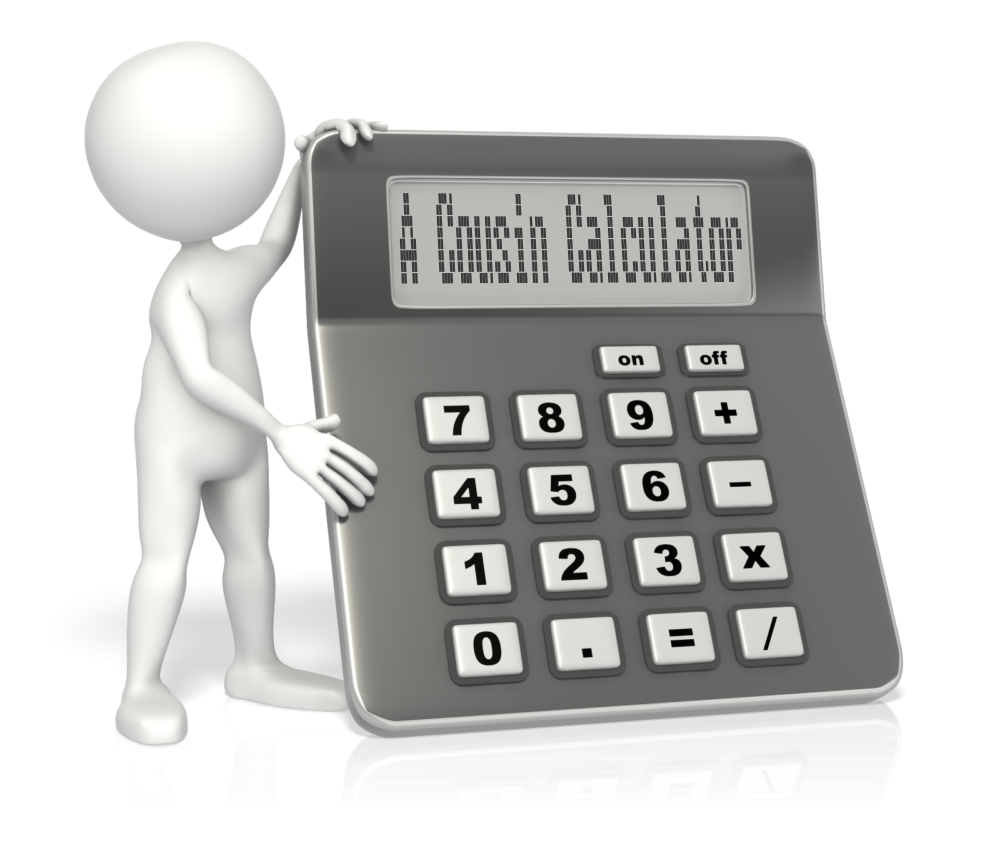
My answer:
I like this Cousin Calculator tool (also called a relationship calculator) at Searchforancestors.com. If Caroline is the Great Grand daughter of Franz Joseph and and Eduard is the Grandchild of Franz Joseph, then according to the Cousin Calculator they are first cousins one time removed. Hope that helps!
What kind of complicated or double family relationships have YOU discovered on your family tree? Enter them into the cousin calculator. Then tell us how they’re related on the Genealogy Gems Facebook page!
by Lisa Cooke | Oct 1, 2014 | 01 What's New, Technology, Trees, YouTube
Recently I heard from David with this question:
“Because of your consistent message of starting a family blog [and] anecdotal success from listeners, I started a family history website. A blog just seemed too small…. The ultimate goal is to display the family information for my known relatives as well as create a site that will pop up on Google search results and hopefully put me in contact with new relatives.

My question is about displaying the family tree on the website. I want to have a page that shows my family tree. I did not know how to accomplish that, so I decided to include links to my ancestry and myheritage family trees. The problem with this method is that ancestry requires you to have an account to view the tree, and MyHeritage only shows you some of the family tree and requires an account to view the rest. This is not a great method to share the family tree with relatives because not everyone has, or wants, an account with these sites. Is there a website where I can upload my family tree’s GEDCOM file and then link to it on my website where it will display all the members of my tree?”
It’s always great to hear that Genealogy Gems is helping out. Congrats on the website David! I  recommend blogs to my readers because they are quicker and easier to set up, but in reality I would rather recommend they create a family history website like you are doing. It’s better suited for the long haul of getting your word out and connecting with others.
recommend blogs to my readers because they are quicker and easier to set up, but in reality I would rather recommend they create a family history website like you are doing. It’s better suited for the long haul of getting your word out and connecting with others.
You pose a great question, and so I did what I just coached everyone in my latest episode #171 to do: just Google it! What you are describing is a ‘website plugin’ so I Googled: family tree website plugin and…Ta-da! There are some out there.
I found one for Word Press (which is where I build my site) so I may have to give that one a try. However, since you are using Weebly I went back and added “weebly” to the search and there are definitely some hits there, though I’m not sure if they specifically include a visual tree plug in. Try the searches and see if you find something you like.
My friend Caroline Pointer has a YouTube video called “Build a Family History Website & Blog on Weebly.” Around the 5:50 mark she shows how she embedded family tree charts into Weebly. Looks like she used Scribd.
Keep up the great work on your family history site!
 Recently Diane from Alberta, CA sent in this question:
Recently Diane from Alberta, CA sent in this question: software to highlight her documents. In fact, I use it constantly for a variety of genealogical projects. The full-blown software has loads of cool features!
![]()
 When you see something on your screen you want to capture, just click on the blue “S” icon. You’ll be asked at the outset to give Snagit access to various cloud storage options so it can store the image for you. Once you allow it access, then you’ll be able to name your file and add your own shapes, arrows and text. Use these to call attention to part of a record; annotate what you learned from it or even mark your ancestor’s face in a group photo.
When you see something on your screen you want to capture, just click on the blue “S” icon. You’ll be asked at the outset to give Snagit access to various cloud storage options so it can store the image for you. Once you allow it access, then you’ll be able to name your file and add your own shapes, arrows and text. Use these to call attention to part of a record; annotate what you learned from it or even mark your ancestor’s face in a group photo. Thanks to Diane for a great question! I hope you’ll all share this post: Snagit is free and makes it so easy to take notes on your digital images, for your own use or to share with others!
Thanks to Diane for a great question! I hope you’ll all share this post: Snagit is free and makes it so easy to take notes on your digital images, for your own use or to share with others!


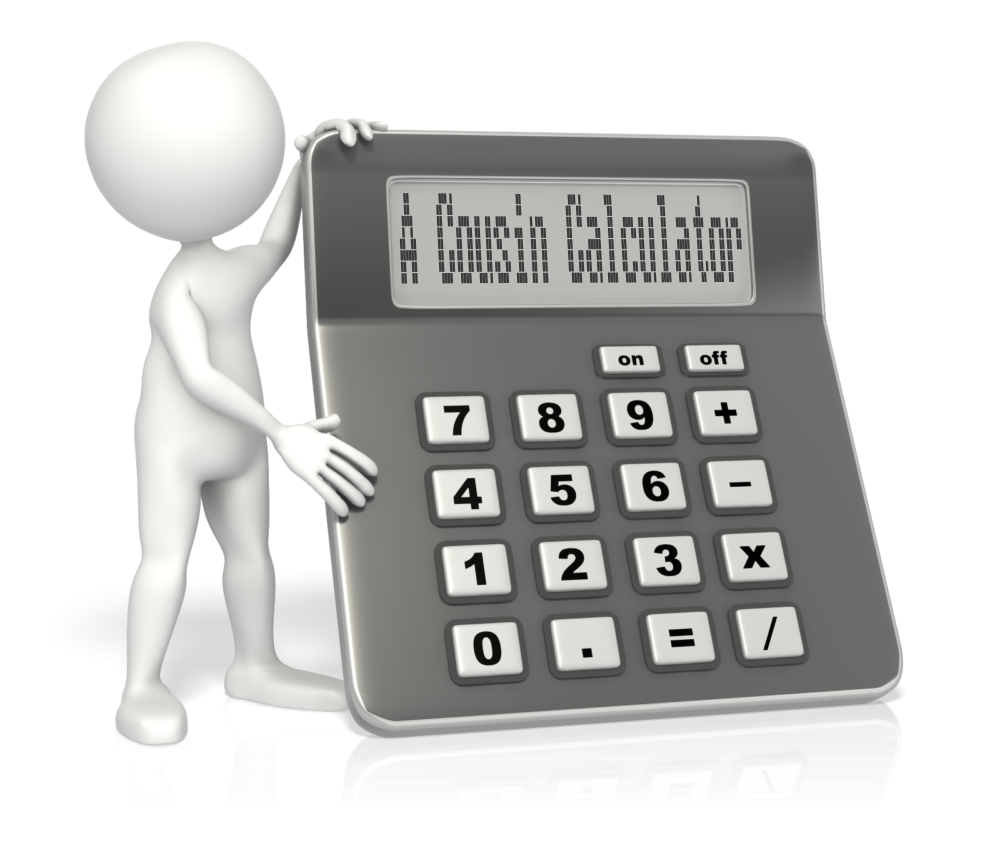

 recommend blogs to my readers because they are quicker and easier to set up, but in reality I would rather recommend they create a family history website like you are doing. It’s better suited for the long haul of getting your word out and connecting with others.
recommend blogs to my readers because they are quicker and easier to set up, but in reality I would rather recommend they create a family history website like you are doing. It’s better suited for the long haul of getting your word out and connecting with others.