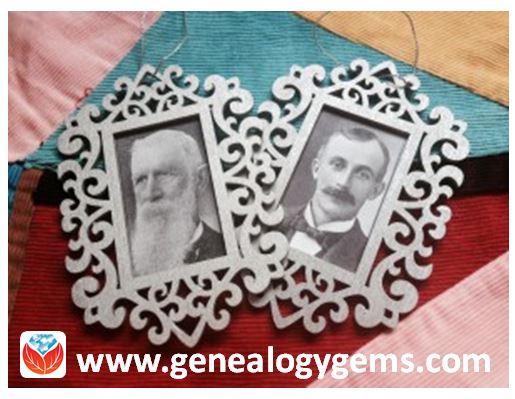by Lisa Cooke | Sep 2, 2016 | 01 What's New, Records & databases
New and updated genealogy collections from all around the world are just a click away! Sail your way from Norway across the Atlantic to the U.S. state of Michigan, then head across the Pacific to Korea and end your virtual voyage in Australia with the Victoria Passenger lists.

Norway Genealogy Records – Probate
FamilySearch has a new collection this week titled Norway, Probate Index Cards, 1640-1903. Only a small number (194,981) have been indexed. These are not digital images, but like the title says, it is an index.
These index cards were created by the regional archives in Norway. Not all regional archives created an index so, the collection does not cover all of Norway. FamilySearch has indexes for the following counties:
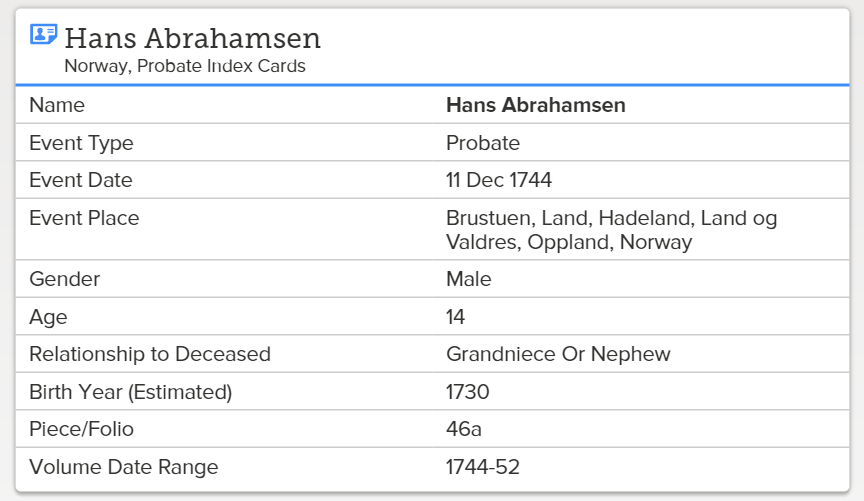
- Akershus
- Aust-Agder
- Buskerud
- Hedmark
- Oppland
- Østfold
- Rogaland
- Telemark
- Vest-Agder
- Vestfold
Each index card may include the following:
- Probate district
- Volume (inclusive dates) and page number
- Farm name
- Parish
- Date of probate
- Name of the deceased & spouse
- Name of children/heirs
- Decision of the court
United States – Michigan – Oral Histories
The Ypsilanti Library has just launched their African American Oral History Archive. It’s been 40 years, but dozens of leaders of the Ypsilanti African American community were interviewed about their personal experiences during the Great Depression, WWII, and the Civil Rights movement. Now, these interviews are being digitized and will be made available online.
Although only one interview is available at this time, over the next 9 months, historians will be putting more of their stories online at the A.P. Marshall African American Oral History Archive website. You can enjoy the first interview with Eugene Beatty, a track athlete who nearly made the U.S. Olympic team in 1932, now.
In addition to interview recordings, the online archive will include a transcript with photographs of the subjects.
Korea – Civil Service Records and Genealogies
Wow! It has been a long time coming, but finally, we have two new database collections for Korea. FamilySearch.org has digitized over 2 million records for these collections. The Korea Collection of Genealogies, 1200-2014 was added this week and boasts family biographies, genealogies, and histories. The records are in Korean and Chinese, but for translation tools, see the section titled For Help Reading These Records.
These genealogies are not yet indexed, so you will need to use the browse feature we shared with you last month. You can read that article here.
The second collection for Korea is titled Korea Civil Service Examinations and Records of Officials and Employees, 1390-1900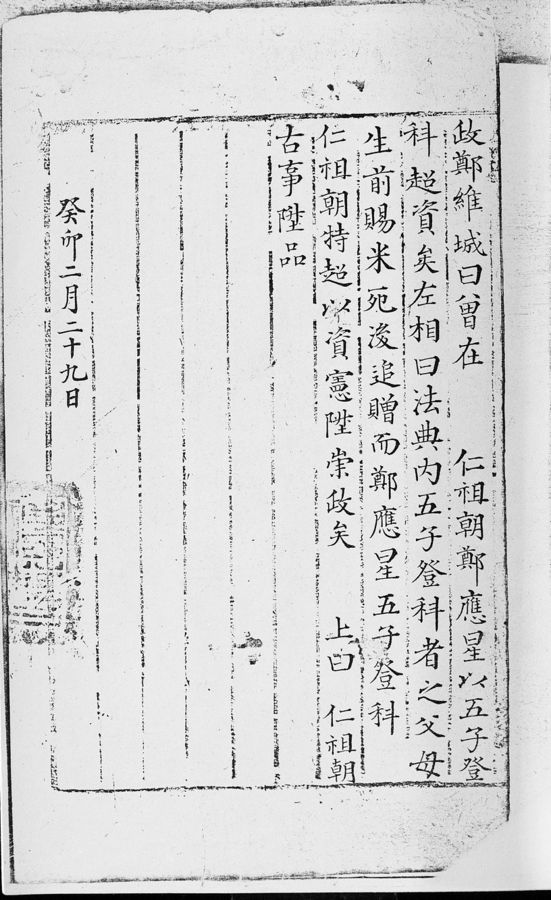 . This is a rather small collection of just over 4,000 records.
. This is a rather small collection of just over 4,000 records.
This collection will include records from Jeollabuk-do and Jeonju-si, South Korea. The records are in Korean and Chinese, dated from 1392 to 1910, and include Korean civil service examinations from the Joseon Dynasty.
The civil service examinations under the Joseon dynasty were known as the gwageo. These were very difficult tests and central to education during the Joseon dynasty. The test assessed the applicant’s knowledge of Chinese classics and, occasionally, technical skills. Passing the test qualified the individual to enter into the higher governmental or aristocratic positions.
The civil service examination may contain some valuable information, such as:
- Name of Employee
- Date and Place of Birth
- Names of Parents
- Name of Spouse
- Residence
Australia – Victoria – Passenger Lists
New from Findmypast, Victoria Coastal Passenger Lists 1852-1924 is the largest release of Australian records to date! These passenger lists cover the great Gold Rush and contains 3.3 million records. Both transcripts and digital images of the lists are found in the collection. Generally speaking, you will find the following information:
- First and last name(s)
- Sex, age, and birth year
- Marital status
- Occupation
- Year of arrival
- Ship name
- Departure port and date
- Arrival port and date
The early 1850s marked great gold discoveries in Australia. People immigrated to the area in masses to stake their claims. The population exploded and by 1871, 1.7 million people had immigrated to Victoria. Perhaps you always wondered what brought your family to Australia. This collection may finally provide the answer!
More Gems on New and Updated Genealogical Records
WorldCat Gets a Major Addition: New Genealogy Records Online this Week
England Emigrants and More: New Genealogy Records Online
by Lisa Cooke | Apr 8, 2015 | 01 What's New, Norwegian, Video
MyHeritage is a leading resource for Scandinavian genealogy research. Now they are offering a free webinar for those researching Danish,  Finnish, Norwegian, Swedish and Icelandic ancestry.
Finnish, Norwegian, Swedish and Icelandic ancestry.
On Wednesday, April 15, Mike Mansfield, MyHeritage Director of Content and Jason Oler, MyHeritage Senior Program Manager, will host a program packed with research tips and strategies for navigating the millions of Scandinavian genealogy records now on MyHeritage. Click here to register.
Ready to learn about Scandinavian genealogy NOW? Genealogy Gems Premium members can access Premium Podcast Episode #15, in which Lisa interviews Scandinavian research expert Ruth Mannis at the Family History Library. Ruth simplifies and clarifies the process and reassures us that everyone can have success finding their Scandinavian roots. If you’re not a Premium member yet, you’re missing out on gems like Ruth Mannis’ interview–and more than 100 more premium podcasts like these and dozens of genealogy video tutorials. Get a year’s access
to all of this for one low price. Click here to learn more.
by Lisa Cooke | Sep 19, 2015 | 01 What's New, Apps, Genealogy TV, Google, images, Smartphones, Technology, YouTube
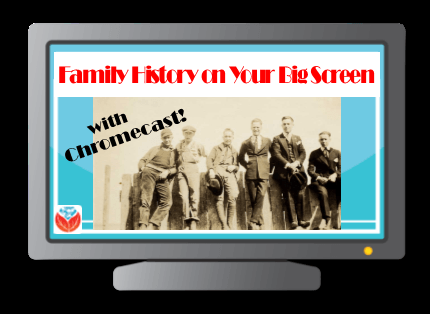 Here at Genealogy Gems we love using Google for genealogy. Today we have another exciting Google resource that can transform how you share your genealogy with your family – because ultimately, genealogy is all about sharing your family’s story!
Here at Genealogy Gems we love using Google for genealogy. Today we have another exciting Google resource that can transform how you share your genealogy with your family – because ultimately, genealogy is all about sharing your family’s story!
While the mobile device era has made communication and sharing easy and instant, sometimes it’s hard to really see the ‘big picture’ on our tiny screens. And crowding around the computer monitor isn’t much better. Chromecast by Google is a tool that allows you to stream content from your mobile devices and computers directly onto your TV!

 You can share slideshows, photos, videos, and more while everyone is seated comfortably in the living room. If you are looking for an easy and inviting way for your family to enjoy all the hard work you put into constructing the family tree, Chromecast is for you. The Google Chromecast HDMI Streaming Media Player
You can share slideshows, photos, videos, and more while everyone is seated comfortably in the living room. If you are looking for an easy and inviting way for your family to enjoy all the hard work you put into constructing the family tree, Chromecast is for you. The Google Chromecast HDMI Streaming Media Player currently sells for $35 and takes a mere 5 to 10 minutes to set up.
currently sells for $35 and takes a mere 5 to 10 minutes to set up.
Even though I’m Lisa’s daughter, I am not a techie person at all, so if I can do it in just a few minutes without help, you can too!
How to Use Chromecast
After you’ve completed the initial set up, simply open the app you want to stream (YouTube, for example) and tap the Chromecast icon. Streaming is now enabled. (Chromecast primarily works over wifi, but Google recently announced that Ethernet cables are now available as an alternative.)
While streaming, you control the app functions on your mobile device or computer. For example, if you’re streaming a movie from the Netflix app on your iPad, you would play, pause, and make your selections directly on your iPad. If you want to switch back to viewing on your mobile device (or simply stop streaming), tap the Chromecast icon again.
Dozens of photo and video apps are compatible with Chromecast and all are listed on their website. Here are a few that I think genealogists will really enjoy, and they’re all available on both The App Store and Google Play:
 Photo Cast for Chromecast
Photo Cast for Chromecast
Free
Premium Upgrades – $2.99 and up
 When you open the app, you can view all the photos and videos (including TV shows or movies you may have purchased) on your device. You can also create slideshows by picking individual photos or entire albums and adding songs from your music library. Then tap the Chromecast icon to instantly stream to your TV. It has four viewing modes available. Photo streaming has very little lag, but video streaming could take a little longer to load, depending on your wifi speeds. Multiple devices can stream to the same TV, and slideshows can continue to play on the TV while you use your mobile device for other tasks.
When you open the app, you can view all the photos and videos (including TV shows or movies you may have purchased) on your device. You can also create slideshows by picking individual photos or entire albums and adding songs from your music library. Then tap the Chromecast icon to instantly stream to your TV. It has four viewing modes available. Photo streaming has very little lag, but video streaming could take a little longer to load, depending on your wifi speeds. Multiple devices can stream to the same TV, and slideshows can continue to play on the TV while you use your mobile device for other tasks.
 Google Slides
Google Slides
Free
Google Slides is an ideal tool for Chromecast because it is linked directly to your Google account. I recommend using Google Slides from your laptop or desktop because you can pull pictures from your hard drive (or anywhere – you’re not limited only to the pictures on your mobile device). And personally I find I can work much more efficiently with a full mouse and keyboard for this kind of project. You can create a wonderfully detailed and multi-media slide show or presentation. Then, download the app to your mobile device and your presentations will be accessible there as well. I find streaming from your tablet works a little better than streaming from your computer, but you can still stream from a computer as long as it’s connected to wifi and is close enough to the TV to detect Chromecast.
 YouTube
YouTube
Free
 Chromecast offers you an easy and convenient way to watch videos from our Genealogy Gems YouTube channel and other favorites on your TV! Open the YouTube app and tap the Chromecast icon. Browse videos as usual. When you select one to watch, it will stream to your TV with no loss of video or audio quality. You can also create a TV queue, specifically for videos you want to watch on the big screen. Tap on a video and a pop-up will ask to either play it or add it to your TV queue. The best part? YouTube will continue to play your video on your TV even if you minimize the app on your device to do other tasks. Before you finish your viewing session, be sure to tap the Subscribe button at the Genealogy Gems YouTube channel so you’ll have easy access to all current and new videos.
Chromecast offers you an easy and convenient way to watch videos from our Genealogy Gems YouTube channel and other favorites on your TV! Open the YouTube app and tap the Chromecast icon. Browse videos as usual. When you select one to watch, it will stream to your TV with no loss of video or audio quality. You can also create a TV queue, specifically for videos you want to watch on the big screen. Tap on a video and a pop-up will ask to either play it or add it to your TV queue. The best part? YouTube will continue to play your video on your TV even if you minimize the app on your device to do other tasks. Before you finish your viewing session, be sure to tap the Subscribe button at the Genealogy Gems YouTube channel so you’ll have easy access to all current and new videos.
Desktop Streaming
Streaming from your desktop browser is another great feature. Anything you are viewing on your browser (videos, audio, website content, etc.) can be projected to your TV. You will need the current version of the Chrome web browser, as well as the Chromecast extension installed. In my personal experience I found streaming video from my browser to be a bit slow and choppy, but results may vary based on browser settings and wifi speeds. It’s worth a try, and I wouldn’t be surprised if this technology continues to evolve and improve.
TIP: How to Update Chrome
Normally, Chrome updates automatically in the background when you open and close your browser. But here’s how to check if you have the most current version of Chrome:
- Open Google Chrome.
- In the top right, click the Chrome menu
- Click About Google Chrome.
- The current version number is the series of numbers beneath the “Google Chrome” heading. Chrome will check for updates when you’re on this page.
- Click Relaunch to apply any available update.
Another cool thing about Chromecast:
Once you have Chromecast set up, your devices will detect any Chromecast that is nearby, whether it’s yours or someone else’s. So if you’re at a family member’s home and they have Chromecast, you can stream from your device to their TV as well! Can you say “time to share the latest version of the family tree?”
Again, as a non-techie I found Chromecast to be very user-friendly, and a huge value for the price. There are loads of fun apps to explore (music, podcasts, interactive games, and even a karaoke app!). Happy streaming!
 P.S. If you decide to purchase Chromecast, will you please use this link? Purchasing through our site supports the free Genealogy Gems podcast and all the free content on our website.
P.S. If you decide to purchase Chromecast, will you please use this link? Purchasing through our site supports the free Genealogy Gems podcast and all the free content on our website.
by Lisa Cooke | May 25, 2015 | 01 What's New, Ancestry, Disaster Prevention, DNA, images, Trees
 Reuters recently reported that Ancestry
Reuters recently reported that Ancestry “is exploring a sale that could value it at between $2.5 billion and $3 billion, including debt.” According to unnamed sources, Permira (a buyout firm that owns most of Ancestry) “has hired investment banks to run an auction for the company.”
“is exploring a sale that could value it at between $2.5 billion and $3 billion, including debt.” According to unnamed sources, Permira (a buyout firm that owns most of Ancestry) “has hired investment banks to run an auction for the company.”
It’s far too soon to say what this might mean for paying customers, users of Ancestry Library Edition and corporate and community partners. The sale of a company can mean possible changes in direction and organization. Ancestry currently boasts delivery of 15 billion genealogy records to 2.1 million subscribers, and has stated its intent to acquire additional records at an aggressive pace. In an ever changing corporate and technological environment we believe it’s important to retain ownership and responsibility of our own data.
Our best advice to those whose master family trees are on Ancestry? Download and backup your data! We’re not being alarmist. This announcement is just a good opportunity to do something we routinely recommend anyway.
First, download your current tree(s) to GEDCOM files onto your computer. Under the Trees tab, choose Create and Manage Trees. For each tree you have there, choose Manage Tree, then Export Tree.
Next, check your sources! The Ancestry help section states, “Any pictures, charts, books, views, or similar items found in the original file will not be included in the [downloaded] GEDCOM. Vital information, notes, and sources are usually retained after conversion.” Check your GEDCOM to see whether your source notes are intact. Then make sure you have copies of documents, videos, photos and other items you may have attached to your tree. You don’t want them to disappear, should there be a hiccup (or worse) in service.
Finally, if you have used AncestryDNA, download a copy of your raw DNA data. We especially recommend this step! These tests are expensive. Tests for loved ones who are now deceased can’t be re-rerun. And Ancestry has disposed of DNA samples in the past when the company has switched directions. (Again, not trying to be alarmist, just cautious.)
 If you have relied on Ancestry or any other cloud-based service to host your only or master family tree, we recommend you do your homework and consider your options. Please click here to read a blog post about keeping your master tree on your own computer at home, and which software may be best for you.
If you have relied on Ancestry or any other cloud-based service to host your only or master family tree, we recommend you do your homework and consider your options. Please click here to read a blog post about keeping your master tree on your own computer at home, and which software may be best for you.
Click here to Start Your Free Family Tree at Ancestry 
Disclosure: This article contains affiliate links and Genealogy Gems will be compensated if you make a purchase after clicking on these links (at no additional cost to you). Thank you for supporting Genealogy Gems!
by Lisa Cooke | Jun 13, 2015 | 01 What's New, Craft & Displays, Holidays, images, Kids, Photographs
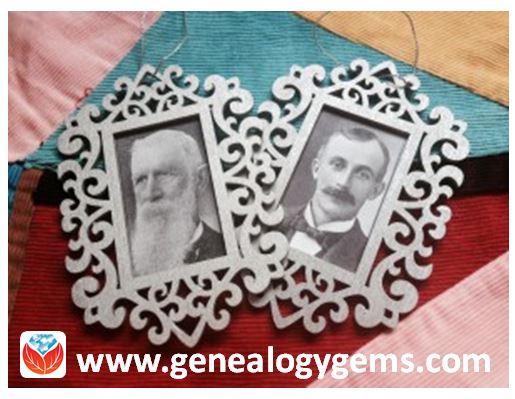 Looking for a quick and easy craft to do? My mom made these cute ornaments for volunteers who work in the genealogy room of the public library with her.
Looking for a quick and easy craft to do? My mom made these cute ornaments for volunteers who work in the genealogy room of the public library with her.
These little framed photos of the volunteers’ ancestors would make fantastic ornaments to hang on a holiday tree or–year-round as my mother-in-law does–on a decorative metal family tree.
All you need are copies of old ancestral photos and these basic supplies:
- inexpensive wood or paper mache cutout frames, which you can purchase at craft stores;
- tape or craft glue to adhere the picture to the back of the frame;
- silver spray paint (or any other paint suitable for the frame surface, with a brush);
- Mod-Podge or another acrylic sealer (optional) to protect and further adhere the front of the ornament;
- decorative ribbon or string to use as ties.
This would be an easy family history craft to produce in bulk, and it’s inexpensive! Consider making them for your own family history display or for family gifts. This is a great project for kids to do, as it should turn out looking nice even with young or inexperienced crafters.
 Looking for more great family history-themed craft or display ideas? Follow Lisa Louise’s board Family History Craft Projects on Pinterest or Follow Lisa Louise’s board Kids – Genealogy and Family History on Pinterest.
Looking for more great family history-themed craft or display ideas? Follow Lisa Louise’s board Family History Craft Projects on Pinterest or Follow Lisa Louise’s board Kids – Genealogy and Family History on Pinterest.

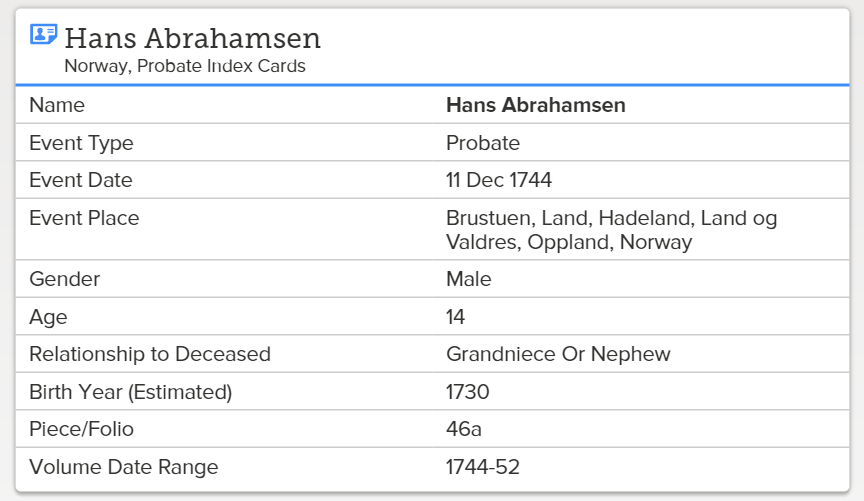
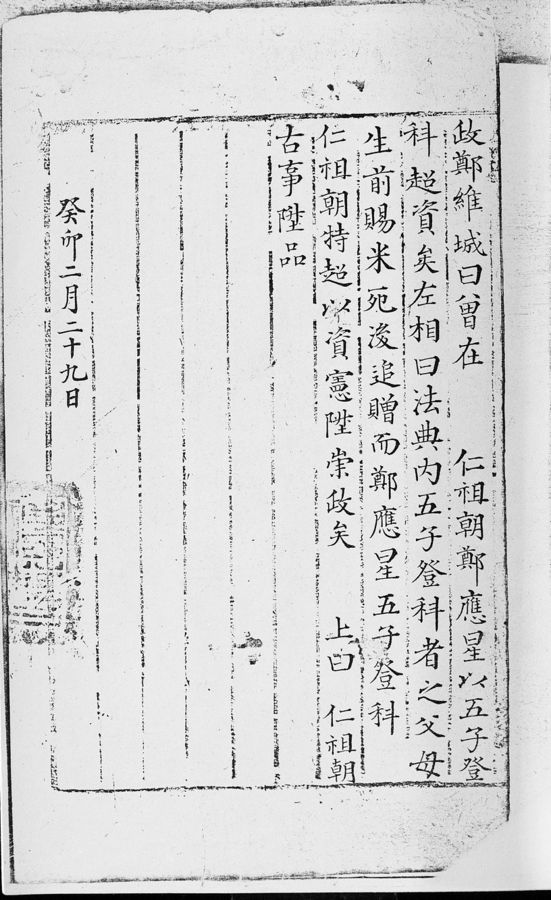 . This is a rather small collection of just over 4,000 records.
. This is a rather small collection of just over 4,000 records.
 Finnish, Norwegian, Swedish and Icelandic ancestry.
Finnish, Norwegian, Swedish and Icelandic ancestry. 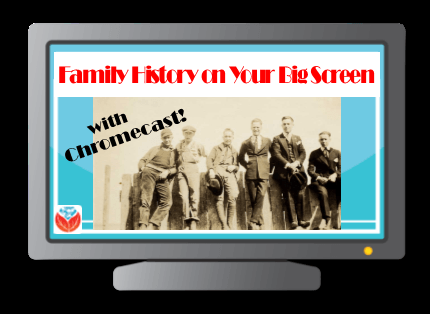







 If you have relied on Ancestry or any other cloud-based service to host your only or master family tree, we recommend you do your homework and consider your options.
If you have relied on Ancestry or any other cloud-based service to host your only or master family tree, we recommend you do your homework and consider your options.