by Lisa Cooke | Mar 27, 2017 | 01 What's New, RootsMagic
Merging duplicate records in your family tree is important. Perhaps you have inherited a giant genealogy file (GEDCOM) from a relative. What now? Follow along in our series on Inherited Genealogy Files as we talk about how to merge the duplicates in your family tree.
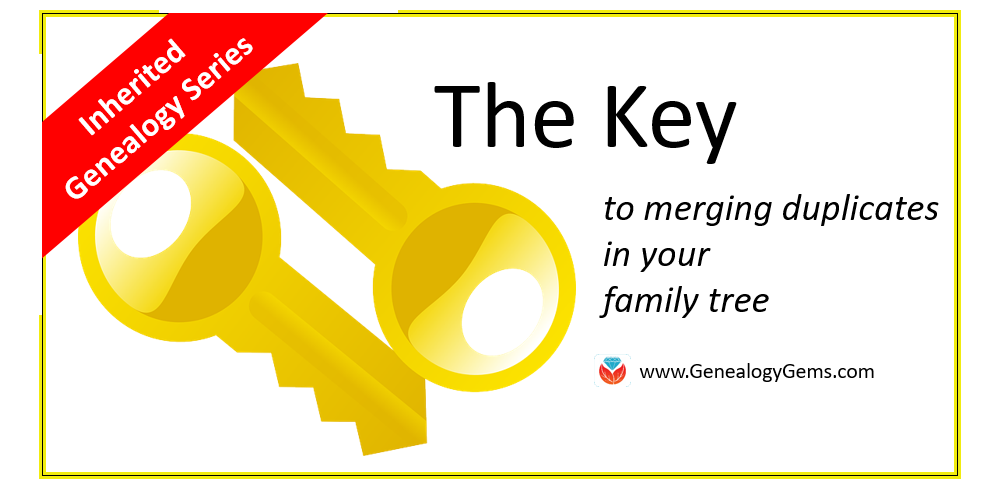
Have you cleaned up your family tree lately? Whether you have inherited a genealogy file from a relative or have been an avid researcher yourself, clean-up is necessary from time to time, especially as your database grows.
Merging Duplicates from an Inherited Genealogy File with RootsMagic
When you sit down to do your genealogy research, the last thing you want to worry about are duplicate names. Duplicates can be distracting and confusing.
You may have inherited a genealogy file or files in the form of GEDCOMs. (Read more on what and how to use a GEDCOM file here.) While inheriting this family history is great, it can also be a lot of work to clean-up, confirm the data, and add source citations where needed.
If you use RootsMagic or other similar software, it can be quick and easy to clean up duplicate names in your database. Start by running a duplicate search by clicking on Tools, selecting Merge, and then clicking Duplicate search merge.
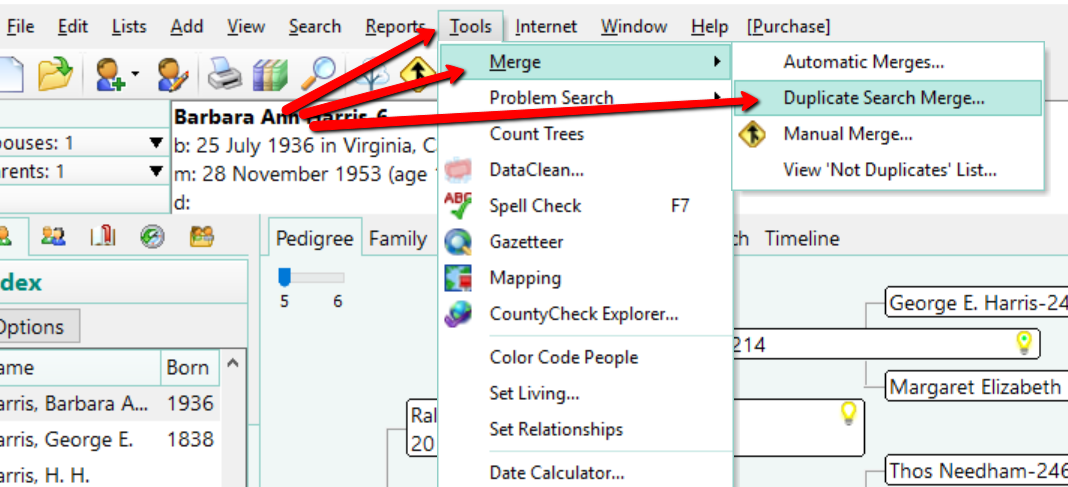
You can search for duplicates by surname or given name. You might consider running a duplicate search for sounds alike, as well. This is particularly important if you have merged two databases in which you and the other contributor may have used different surname spellings.
When you are ready, click Search for duplicates at the bottom of the box. The system will tell you how many duplicates it finds and allow you to compare them one-by-one.
If you find a duplicate, the primary person will be on the left and the matching record on the right. Whichever record/person is most correct, use the Swap button to move that record to the primary position on the left.
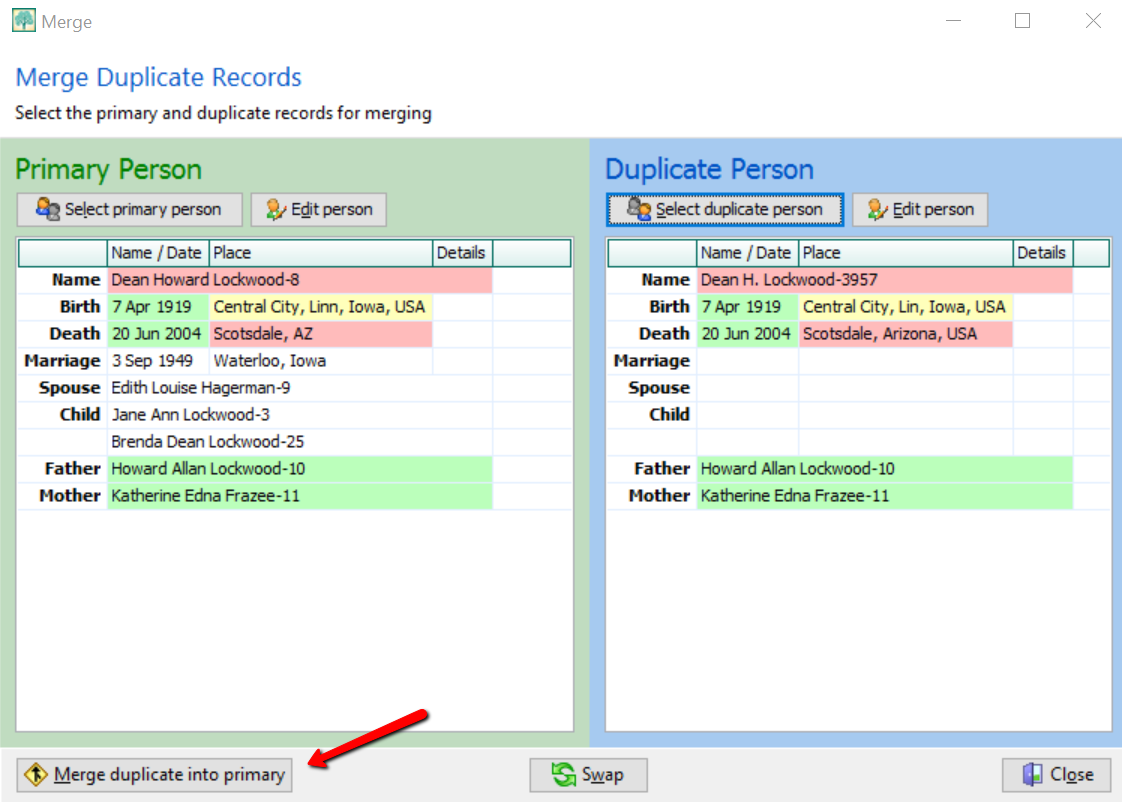
If you feel these are a match, click Merge duplicate into primary at the bottom left corner. You have now merged these two individuals. It should be noted that you do not actually lose any of the data of the duplicate person. If I find Dean Howard Lockwood in my index and double click on his name, a pop-up window appears and I see he now has two birth and death entries, however. To fix this, click on the duplicate fact to highlight it, then click Delete fact at the top.
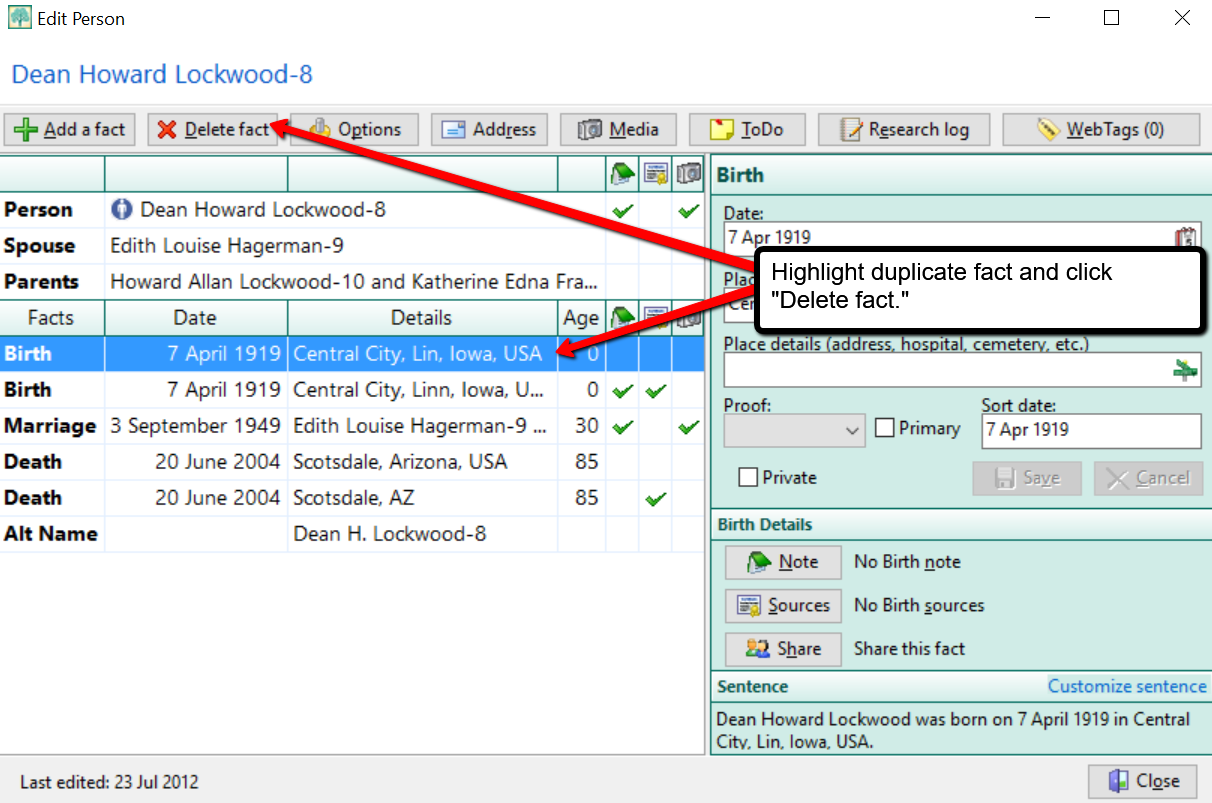
Cleaning Up Duplicate Places
You may not have considered cleaning up the duplicate places that exist in your file. For example, perhaps Great-aunt Susie liked to use the old format for place names. [i.e. , Ross County, Ohio] Notice the comma before the county name Ross. This was the way in which genealogists used to indicate Ross was the name of the county. Now, we use the more recent accepted format and change that to: Ross county, Ohio, United States. You can quickly merge these two places into one by clicking Lists at the top left, and choosing Place List.
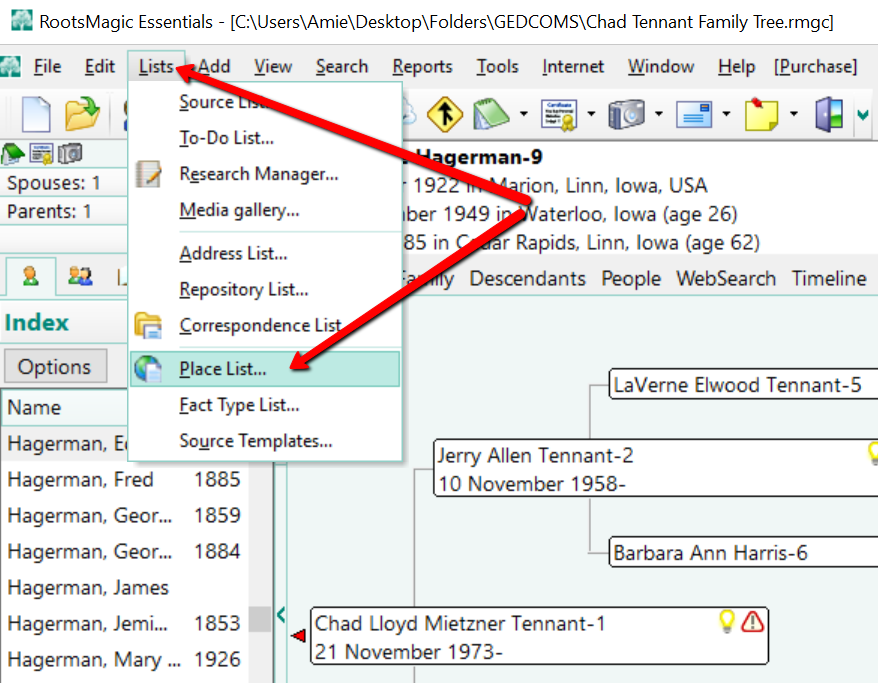
Now, choose the place you would like to fix and double click it. In the pop-up window that appears, simply type in the place name as you desire it to appear in your database.
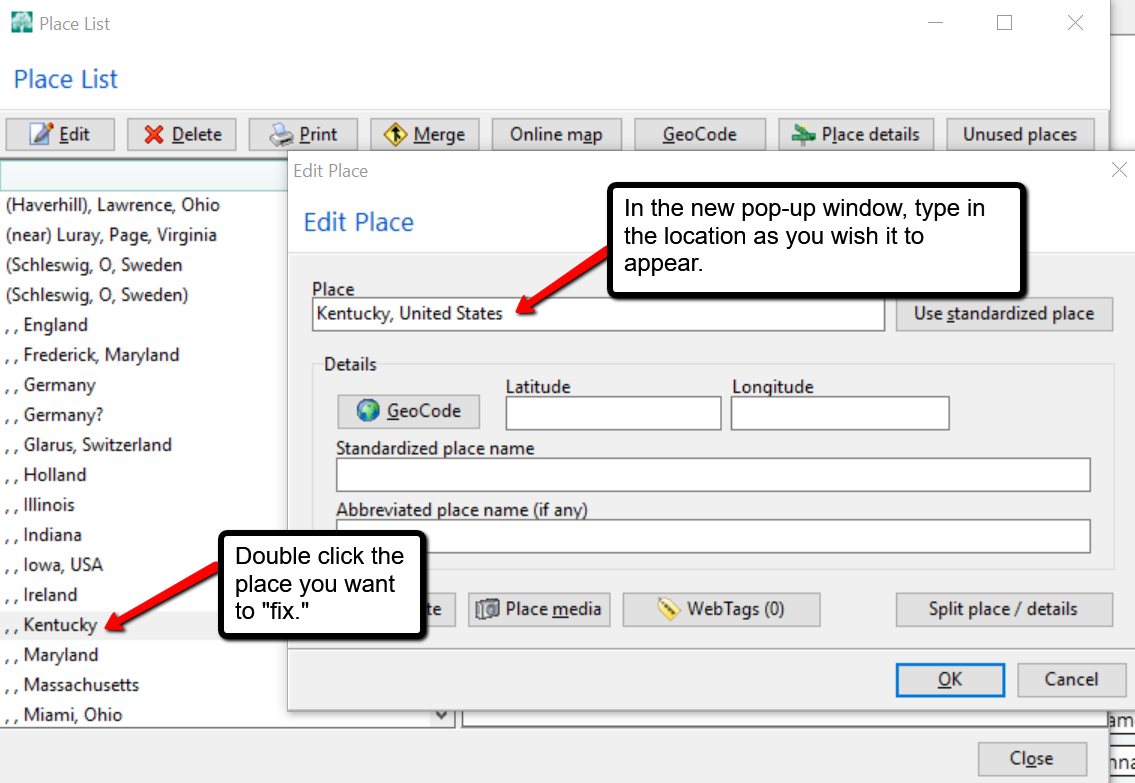
In the example above, we have changed , , Kentucky to Kentucky, United States and clicked OK. But wait, there’s one more step! You may notice your list now shows duplicates of Kentucky, United States or some variation. To fix that problem, click on the merge button at the top of the Place List pop-up window. A new window will pop-up and you can choose all the places you wish to merge together. Then, click Merge selected places.
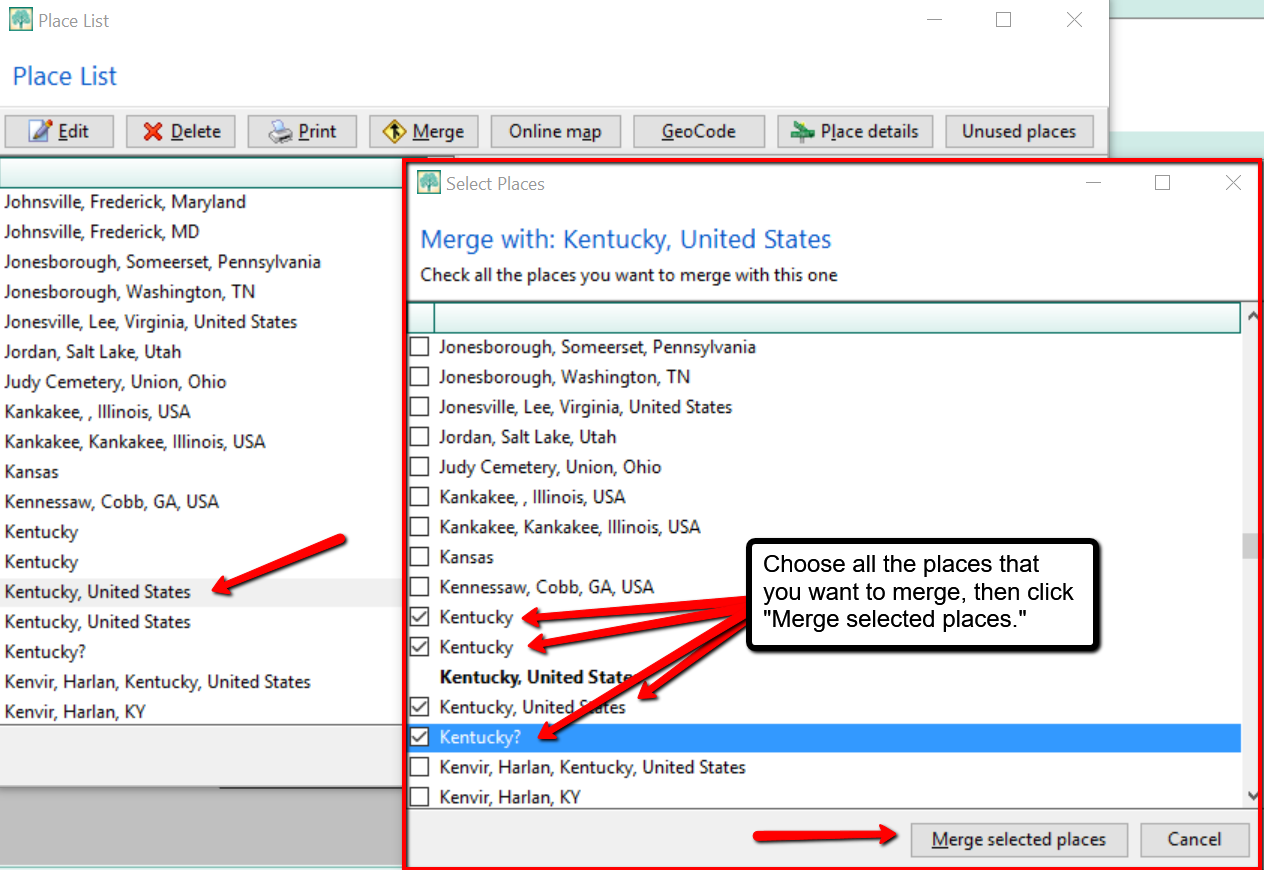
More on RootsMagic Software
RootsMagic is the genealogy software used and recommended by Lisa Louise Cooke and The Genealogy Gems Podcast. You can purchase this amazing software from the Products We Love tab in our store or by clicking on the RootsMagic 7 image link. When you use our affiliate links, you are helping to support the free Genealogy Gems Podcast. Thank you!
is the genealogy software used and recommended by Lisa Louise Cooke and The Genealogy Gems Podcast. You can purchase this amazing software from the Products We Love tab in our store or by clicking on the RootsMagic 7 image link. When you use our affiliate links, you are helping to support the free Genealogy Gems Podcast. Thank you!
by Lisa Cooke | Sep 16, 2015 | 01 What's New, Book Club, images, Writing Family History
Are you a Laura Ingalls Wilder fan, lover of western U.S. history or writer of family history? You’ll love our exclusive interview with Pamela Smith Hill, editor of the new Laura Ingalls Wilder autobiography Pioneer Girl.
 The “grown-up” version of Laura Ingalls Wilder’s popular Little House children’s books has been published, and the Genealogy Gems Book Club got an exclusive interview with its editor, Pamela Smith Hill. Pioneer Girl: The Annotated Autobiography of Laura Ingalls Wilder. We bring you this conversation in the new Genealogy Gems Premium Podcast episode 127 (Premium membership required to access). You can also find an excerpt in the free Genealogy Gems Podcast episode 183.
The “grown-up” version of Laura Ingalls Wilder’s popular Little House children’s books has been published, and the Genealogy Gems Book Club got an exclusive interview with its editor, Pamela Smith Hill. Pioneer Girl: The Annotated Autobiography of Laura Ingalls Wilder. We bring you this conversation in the new Genealogy Gems Premium Podcast episode 127 (Premium membership required to access). You can also find an excerpt in the free Genealogy Gems Podcast episode 183.
 Laura wrote this never-before-published autobiography in the 1930s. She scrawled “Pioneer Girl” across the cover of a dime store paper tablet. Then she filled it with detailed recollections of family, neighbors, wagon trains and homesteads: memories of pioneering in an American West that was fading away.
Laura wrote this never-before-published autobiography in the 1930s. She scrawled “Pioneer Girl” across the cover of a dime store paper tablet. Then she filled it with detailed recollections of family, neighbors, wagon trains and homesteads: memories of pioneering in an American West that was fading away.
For someone raised on the gentler Little House re-tellings, Laura’s straightforward stories are intriguing and sometimes stunning, as are the behind-the-scenes look at Laura’s life that Pamela offers. I was riveted by the real story behind Jack the Brindle dog! And then, as an accomplished writer and editor, Pamela shares ways that all of us can improve how we share our family history stories. If you’ve been yearning to write your family’s story, this is a must-listen episode.
 I had the very good fortune of visiting the home of Laura Ingalls Wilder (Rocky Ridge Farm in Mansfield, MO) last week. It was icing on the cake to see the treasure trove of historical artifacts in person that were detailed in the Little House books, and that Pamela brought to life even further through her annotations in Pioneer Girl.”
I had the very good fortune of visiting the home of Laura Ingalls Wilder (Rocky Ridge Farm in Mansfield, MO) last week. It was icing on the cake to see the treasure trove of historical artifacts in person that were detailed in the Little House books, and that Pamela brought to life even further through her annotations in Pioneer Girl.”
The Genealogy Gems Book Club brings you exclusive interviews with authors of fabulous books that anyone who loves family history will love. We feature a new title each quarter: best-selling fiction, non-fiction, memoir–anything that resonates with those who love history and themes about family and personal identity. Click here to see titles we’ve recommended in the past and hear excerpts of author interviews.
 About Genealogy Gems Premium Website Membership
About Genealogy Gems Premium Website Membership
The The Genealogy Gems Premium Podcast is one of the perks of Genealogy Gems Premium membership. For one low annual fee, members can listen to the monthly podcast–and all previous episodes. These are archived in the members-only area of our website along with more than 2 dozen Premium member-only videos on genealogy research strategies, organization, technology tools (like Google, Google Earth, Evernote, Dropbox and cloud computing) and more. Premium members can access Premium episode 127 through iTunes, the Genealogy Gems app (for iPhone/iPad or Android users) or on our new mobile-friendly website. Click here to learn more!
by Diahan Southard | Aug 26, 2014 | 01 What's New, Beginner, Family History Podcast, Inspiration, Publishing, Social Media, Technology
 Have you thought about starting a blog to share your family history research, but just haven’t done it yet?
Have you thought about starting a blog to share your family history research, but just haven’t done it yet?
- It’s a free, no fuss-way to publish your family history as you write it, one little piece at a time.
- It shares your family stories with loved ones who are interested enough to read your short snippets.
- It’s “out there” on the internet for long-lost relatives to find and connect with you.
 Well, Lisa has just republished a FREE 5-part podcast series on how to start a genealogy blog! It’s from her original Family History Podcast, a step-by-step how-to series for genealogists. I’ve just finishing remastering the last of the how-to-blog episodes, and I’ll tell you, they are inspiring!
Well, Lisa has just republished a FREE 5-part podcast series on how to start a genealogy blog! It’s from her original Family History Podcast, a step-by-step how-to series for genealogists. I’ve just finishing remastering the last of the how-to-blog episodes, and I’ll tell you, they are inspiring!
In fact, after one of the episodes originally aired, listener Will Haskell contacted Lisa and said he thought he’d start a blog. I was curious–did he ever do it? He DID! I found Will’s Genealogy Blog here and started reading. He’s posted all kinds of great information about his family history. He hasn’t posted much recently, so I contacted him. What he said was really interesting:
“Lisa definitely was the instigator in starting the blog. I have not been keeping up with the blog in the past couple years. Being a business owner has cut in to the family history research and blogging quite a bit. I am still amazed at how many people visit my blog even without regular updates. I have been able to reconnect with several relatives through the blog.”
So that’s another great aspect of blogging: it’s not a forever commitment, and it often continues to reward you even when you’re not actively blogging! Check out the blog series here:
Episode 38: How to Start a Genealogy Blog, Part 1. The Footnote Maven, author of two popular blogs, joins us to talk about the process of starting a genealogy blog. She gives great tips for thinking up your own approach, finding a unique niche, commenting on other people’s blogs and more. This is a fascinating inside look into the geneablogging community, whether you’re interested in starting your own or not!
Episode 39: How to Start a Genealogy Blog, Part 2. This week we continue to explore of family history blogging. In this episode I interview TWO more successful genealogy bloggers, Denise Levenick (author of The Family Curator and alter ego of “Miss Penny Dreadful” on the Shades of the Departed blog) and Schelly Tallalay Dardashti (author of the Tracing the Tribe blog).
Episode 40: How to Start a Genealogy Blog, Part 3: Step by Step. In this episode, learn step-by-step how to create your own free family history blog on Blogger.com. Learn tricks for designing a simple, useful blog and how NOT to overdo it!
Episode 41: How to Start a Genealogy Blog, Part 4: Blog readings. Get inspired by two seasoned bloggers who each read a great post for you. And hear a special announcement about an exciting project I’ve been working on.
Episode 42: How to Start a Genealogy Blog, Part 5. In this final episode, learn a few more gadgets for formatting your blog and making it easy for others to subscribe. Learn tips for writing that first post and using keywords that will help others researching your family to find you.
by Lisa Cooke | Apr 15, 2017 | 01 What's New, German, Legacy Tree Genealogists, Maps |
Finding German hometowns can be challenging. Guest blogger Camille Andrus, a professional genealogist specializing in German research and Project Manager at Legacy Tree Genealogists shares 3 free German genealogy websites to put your ancestors on the map in the former German empire and modern-day Poland.
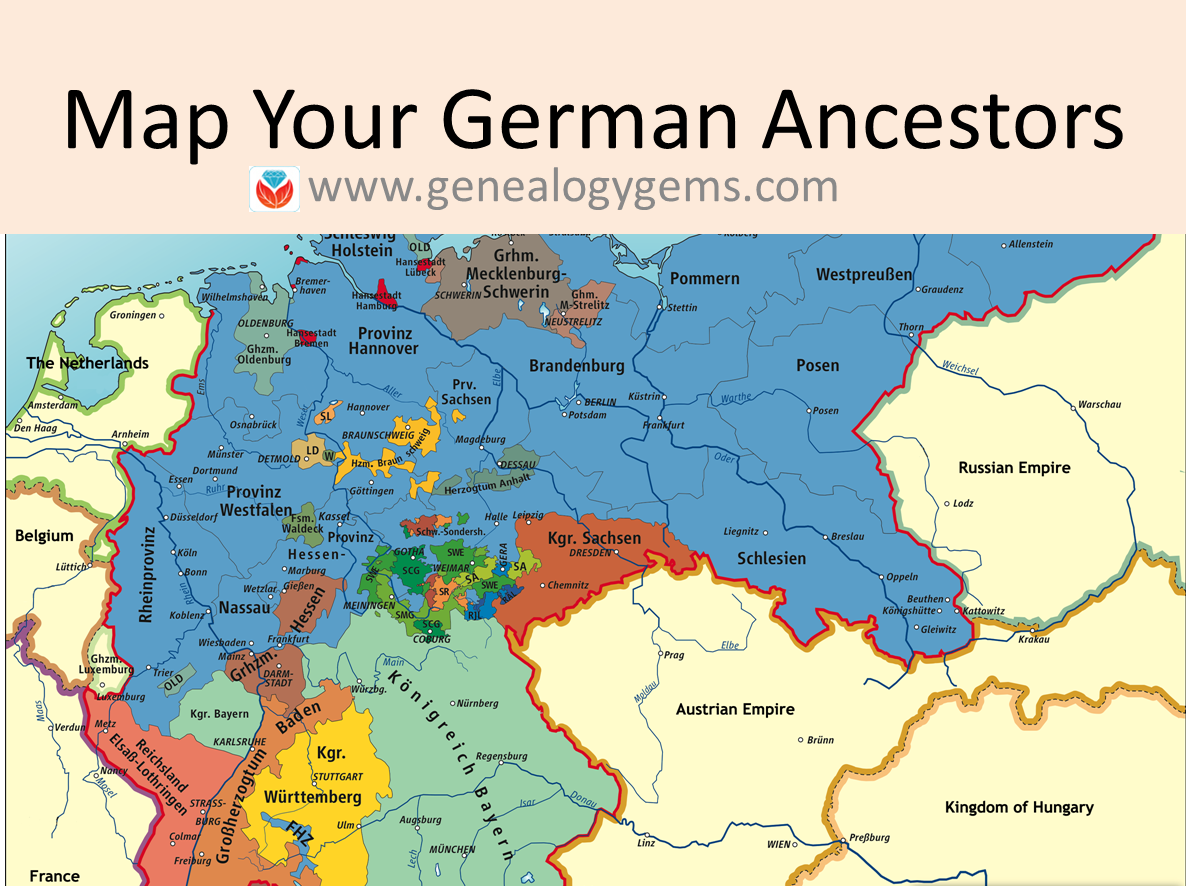
Map of German Reich 1871–1918. from kgberger, Creative Commons license, Wikipedia.com;
Anyone tracing German ancestors quickly finds themselves puzzling over maps in a region that has experienced a lot of change. Camille Andrus of Legacy Tree Genealogists recommends these 3 free German genealogy websites to help you navigate the former German empire–from Pomerania to Prussia to Poland. Here are her picks and her explanations for using them.
1. www.MeyersGaz.org
“For years, novice genealogists who found themselves embarking on the road of German genealogy were discouraged when needing to decipher an entry for their town in Meyers Orts- und Verkehrs-lexikon des deutschen Reichs (commonly known simply as Meyers or Meyer’s Gazetteer of the German Empire) due to the old German font in which the book was printed and the plethora of abbreviations that were used. To address this obstacle, the website www.MeyersGaz.org was created.
This online database not only explains the text and various abbreviations in the town entry that are found in the original printed version of Meyers, but also pinpoints the location of the town on both historic and modern maps, indicates the Catholic and Protestant parishes to which residents of the town would have belonged, and notes the distance from the town to all parishes within a 20-miles radius.
The database also allows users to search for a town using wildcards. This is especially useful when the exact spelling of a town is not known. For example, if the record on which you found the new town name indicated that the person came from Gross Gard…. where the second part of the word was smudged or illegible, you could simply put “Gross Gard*” into the database. In this case, the only two options would be Gross Garde in Pommern and Gross Gardienen in East Prussia. If you have a common town name such as Mülheim, you can filter the search results by province.”
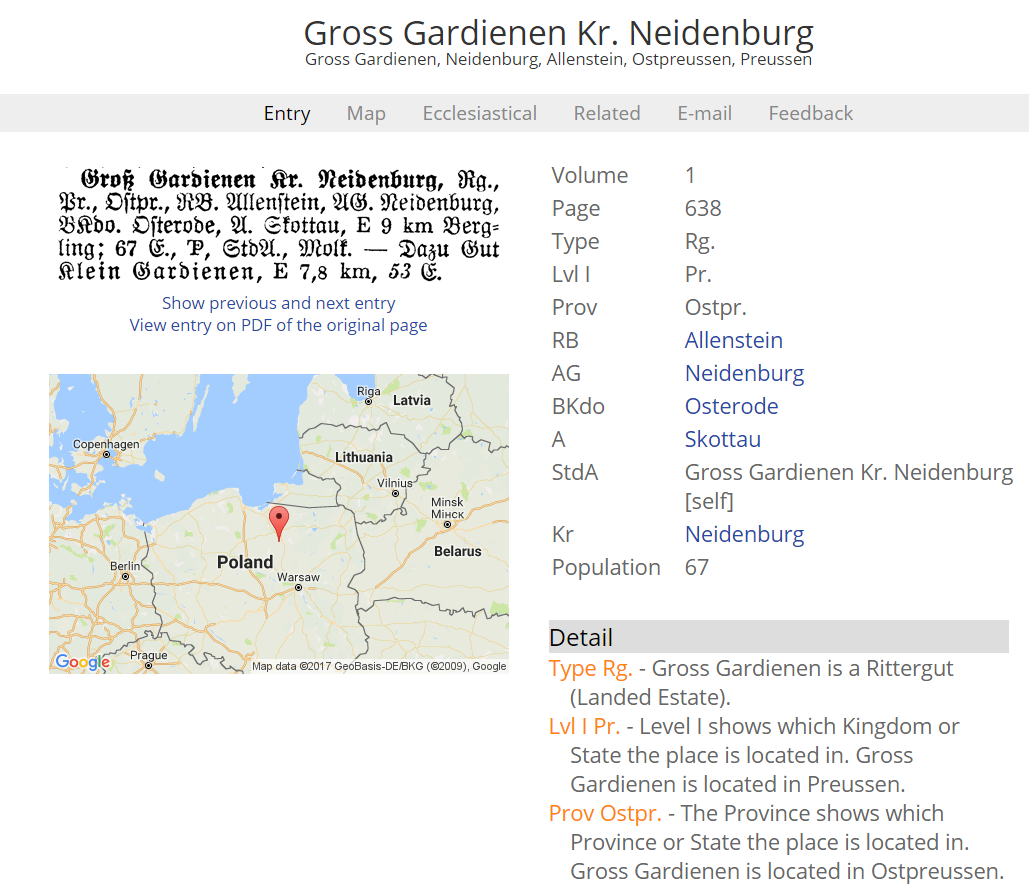
Screenshot from MeyersGaz.org.
 Note: Genealogy Gems Premium website members can hear more about MeyersGaz on Premium Podcast episode 143.
Note: Genealogy Gems Premium website members can hear more about MeyersGaz on Premium Podcast episode 143.
2. Kartenmeister
“Kartenmeister is a database for towns which are found east of the Oder and Neisse rivers in the former German Empire provinces of East Prussia, West Prussia, Brandenburg, Posen, Pomerania, and Silesia. This area is now part of modern Poland. The database allows users to search for towns using either their German or Polish name.
Again, using Gross Gardienen as our example town, we learn that the Polish name for the town is now Gardyny and is located in the Warminsko-Mazurskie province. Like MeyersGaz.org, collaboration between users is encouraged. Individuals can enter their email address into a mailing list according to the town they are interested in and specify surnames they are researching in that town.”
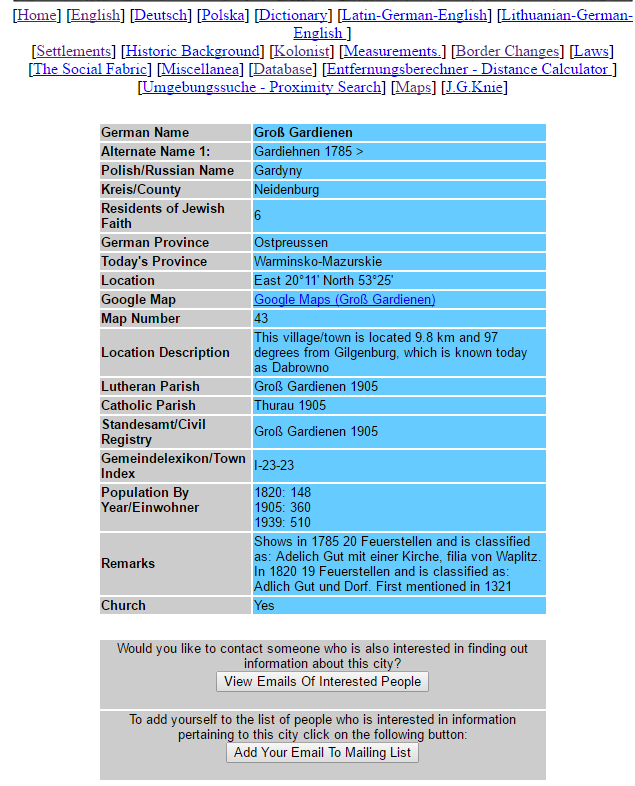
3. Lost Shoebox

Map of Poland from Lost Shoebox shows where to find online records for each province.
“This website is an index to 17 websites focused on research in Poland. The list of websites corresponds with a map of Poland divided into its various modern provinces. Each number (representing a website) is listed on the map in each province for which it has records. Some websites are listed for nearly every province, while others show up for only one or two. The 17 websites featured on Lost Shoebox include either direct access to digital images, indexes to vital records, or lists of microfilms or other archival holdings.
If we were searching for records for Gross Gardienen or other nearby towns, we know from Kartenmeister that we would need to look in the Warminsko-Mazurskie province. The map shows the numbers 3, 10, and 14.” A corresponding key sends users to the appropriate websites.
“The third website on the list for the province brings us to the website for the Polish State Archive in Olsztyn. There are a plethora of digital images for both Evangelical church records and civil registration records available on this website.”
 Camille Andrus is a Project Manager for Legacy Tree Genealogists, a worldwide genealogy research firm with extensive expertise in breaking through genealogy brick walls. Her expertise includes Germany, Austria, German-speakers from Czech Republic and Switzerland and the Midwest region of the U.S., where many Germans settled.
Camille Andrus is a Project Manager for Legacy Tree Genealogists, a worldwide genealogy research firm with extensive expertise in breaking through genealogy brick walls. Her expertise includes Germany, Austria, German-speakers from Czech Republic and Switzerland and the Midwest region of the U.S., where many Germans settled.
Click here to learn more about Legacy Tree services and its research team

by Lisa Cooke | Mar 1, 2016 | 01 What's New, Findmypast, Irish, Records & databases
Here are 3 essential tips for beginning Irish genealogy from Brian Donovan, Head of Irish Data and Development at Findmypast. Plus we’ll highlight Findmypast’s enormous collection of Irish records. It’s March now, and time to start celebrating all...
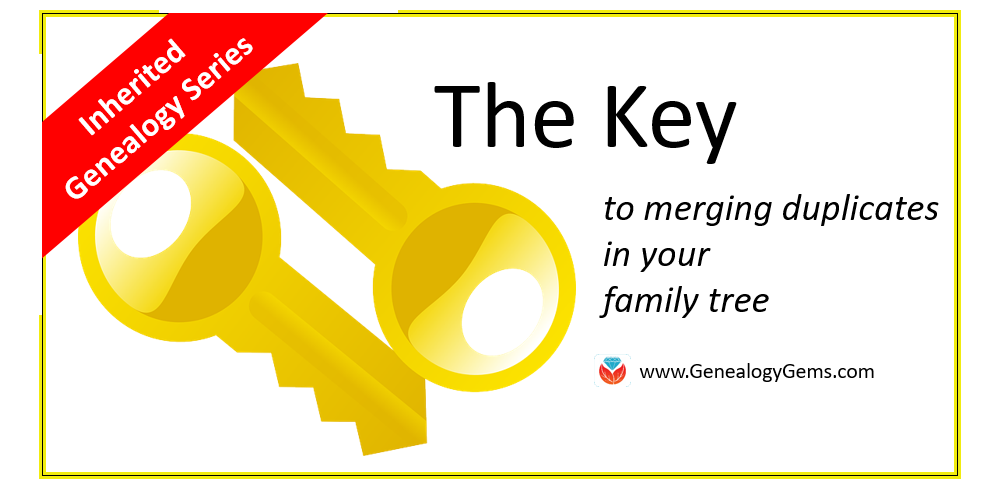
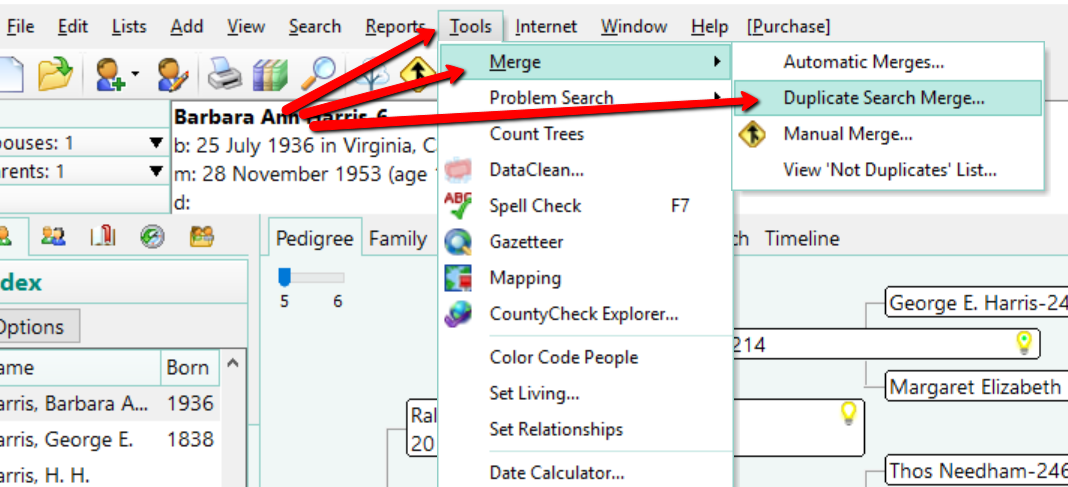
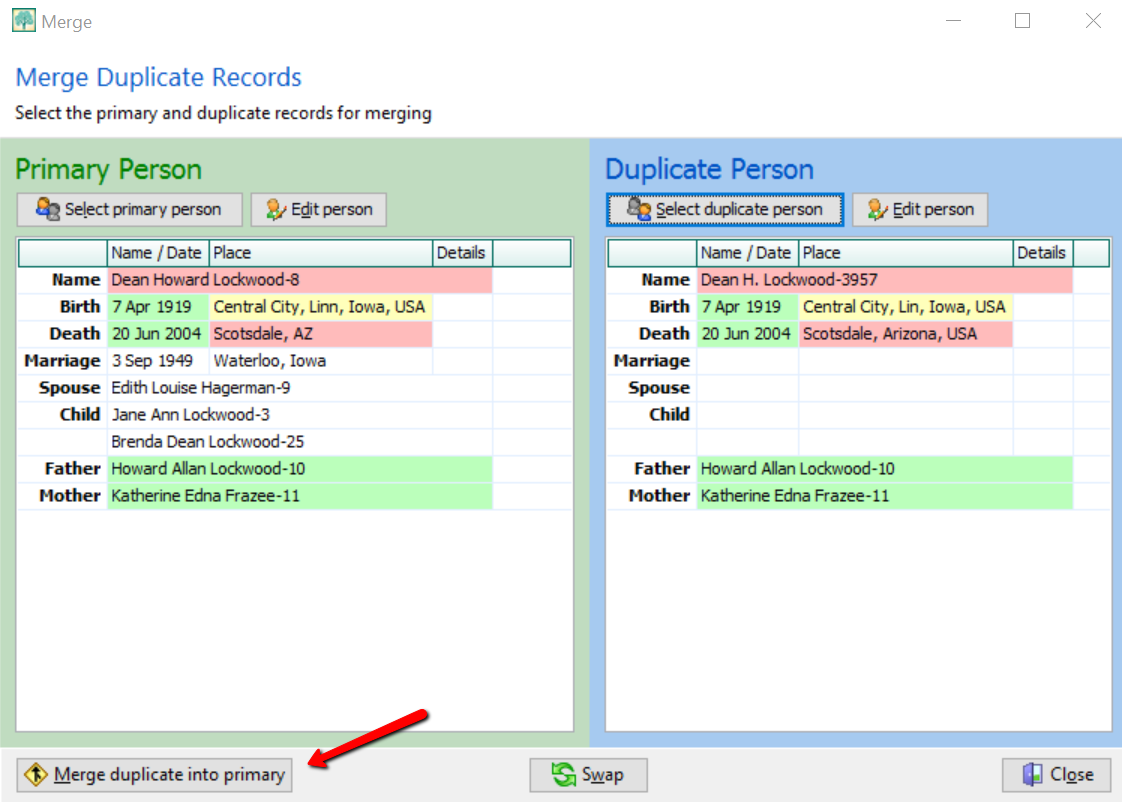
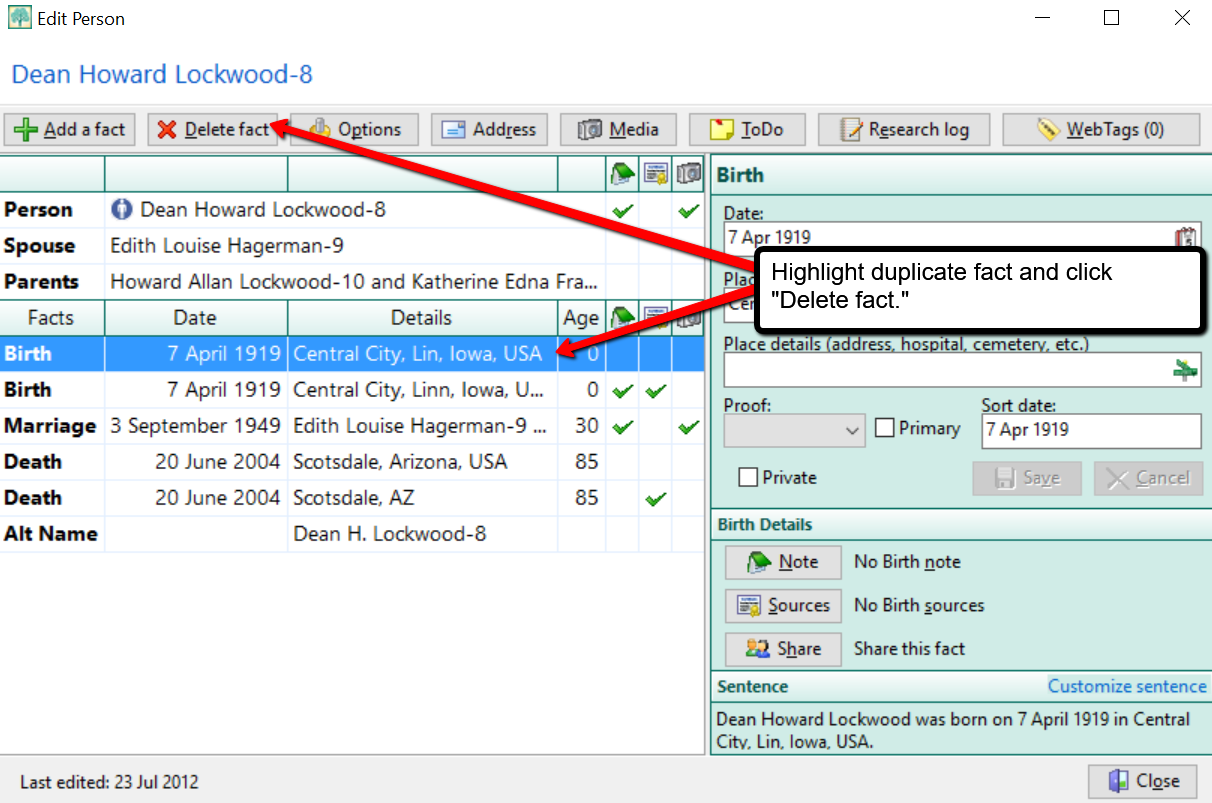
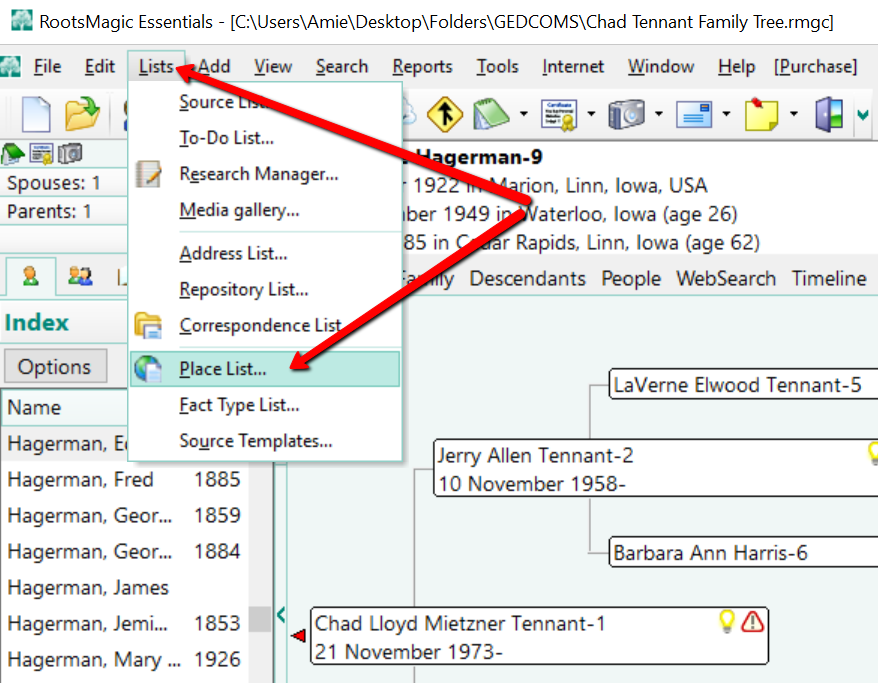
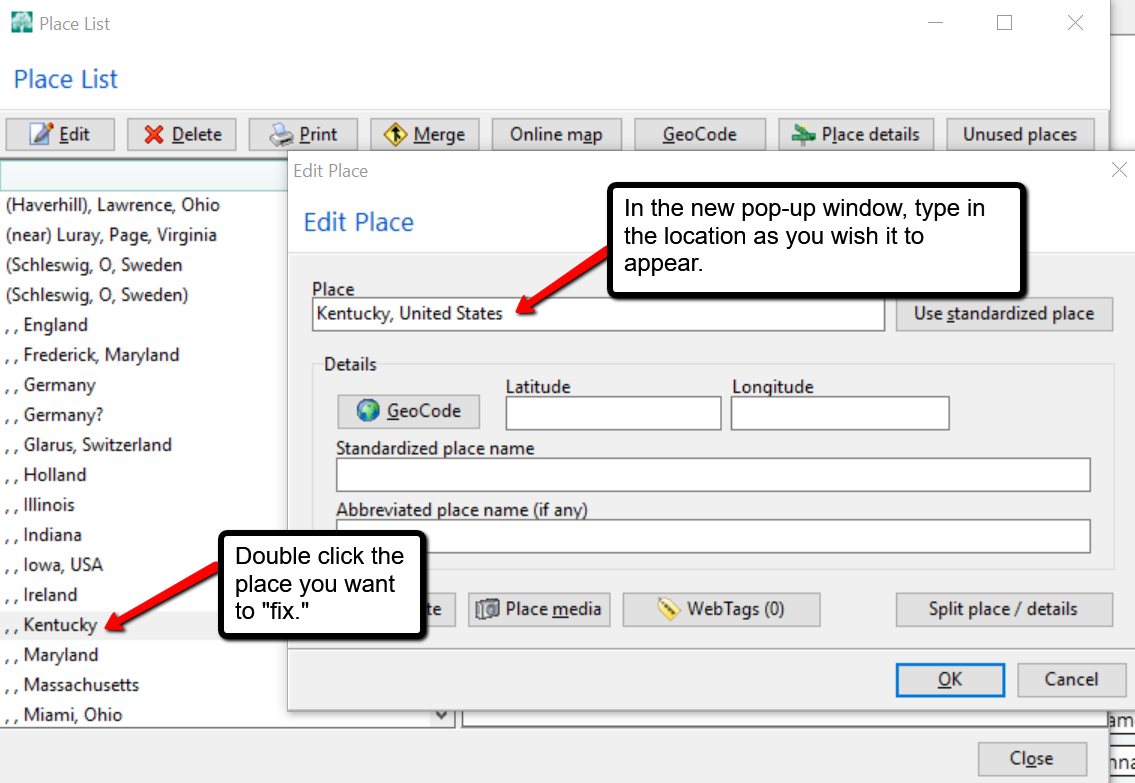
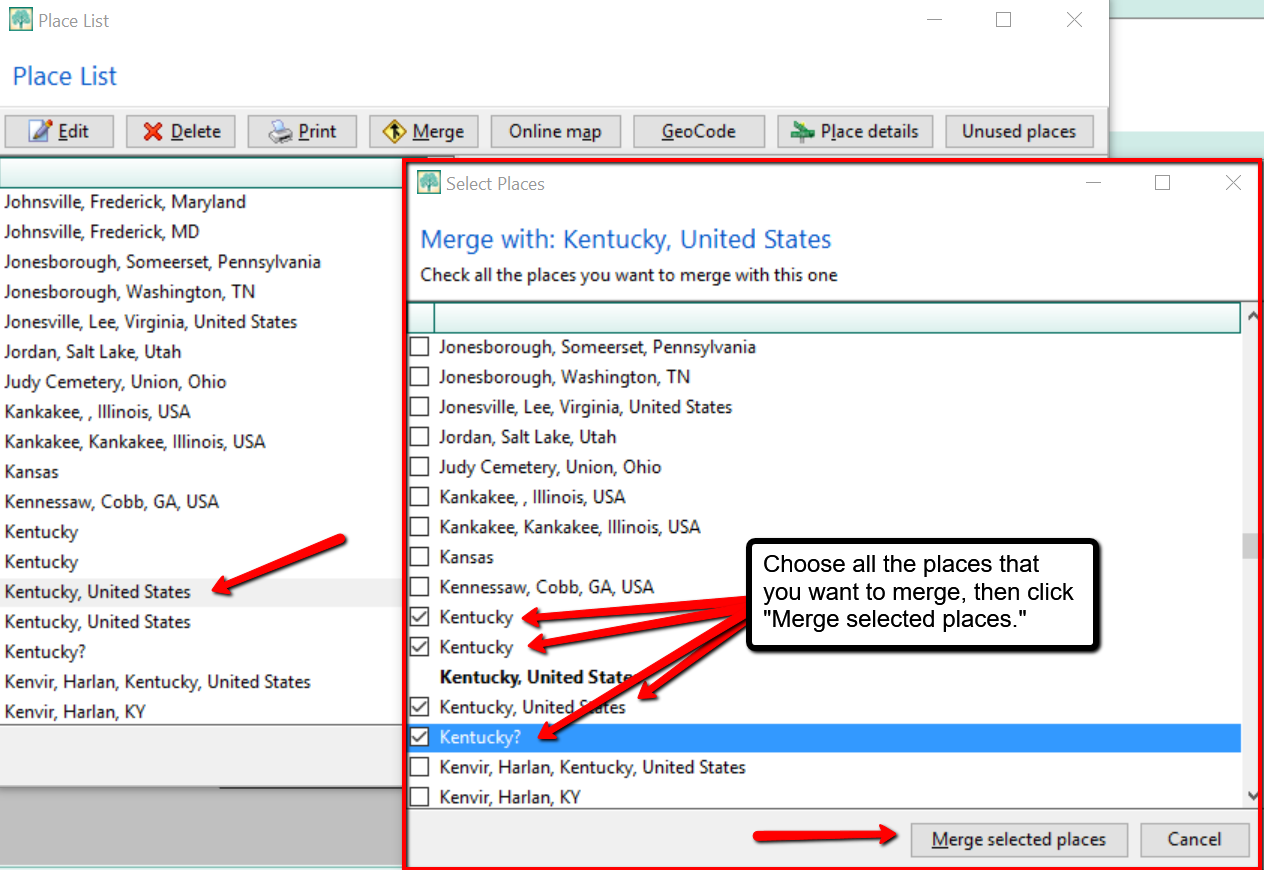
 is the genealogy software used and recommended by Lisa Louise Cooke and The Genealogy Gems Podcast. You can purchase this amazing software from the Products We Love tab in our store or by clicking on the RootsMagic 7 image link. When you use our affiliate links, you are helping to support the free Genealogy Gems Podcast. Thank you!
is the genealogy software used and recommended by Lisa Louise Cooke and The Genealogy Gems Podcast. You can purchase this amazing software from the Products We Love tab in our store or by clicking on the RootsMagic 7 image link. When you use our affiliate links, you are helping to support the free Genealogy Gems Podcast. Thank you!






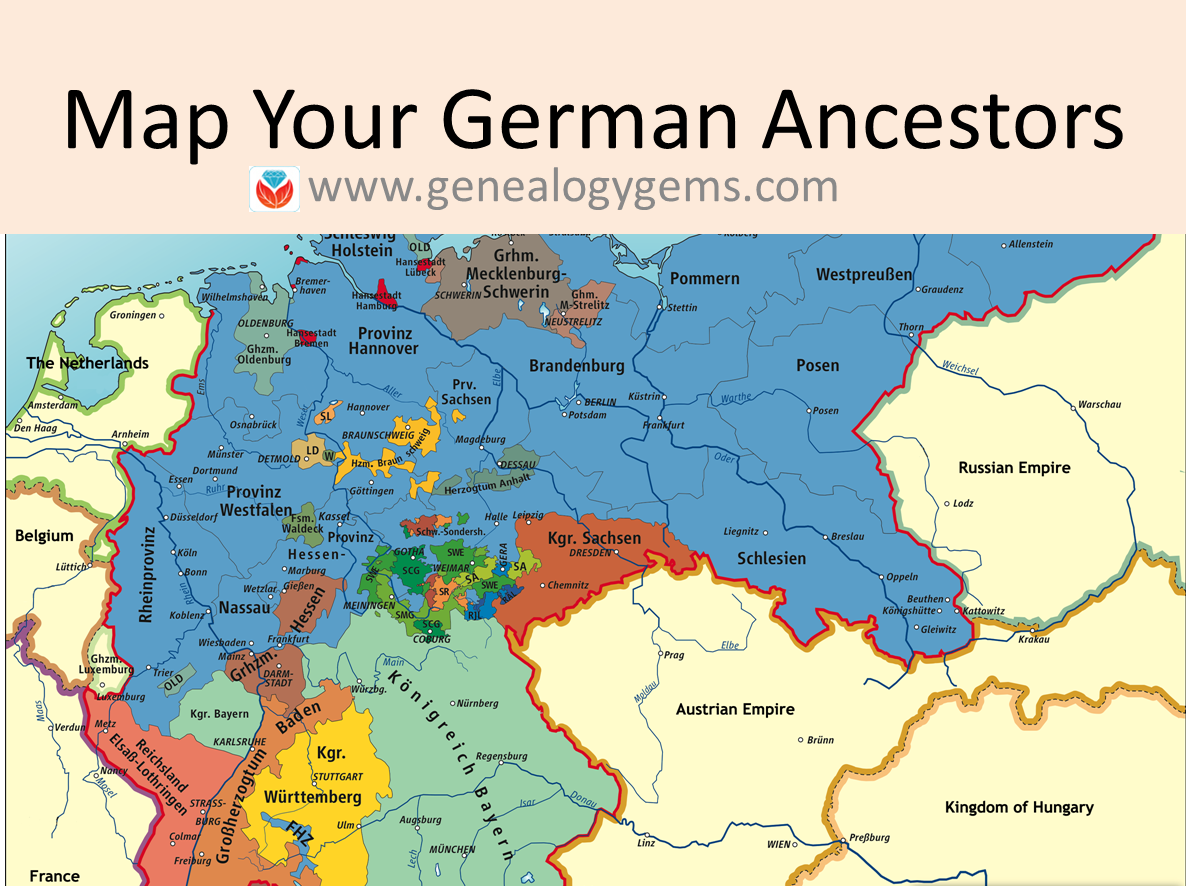
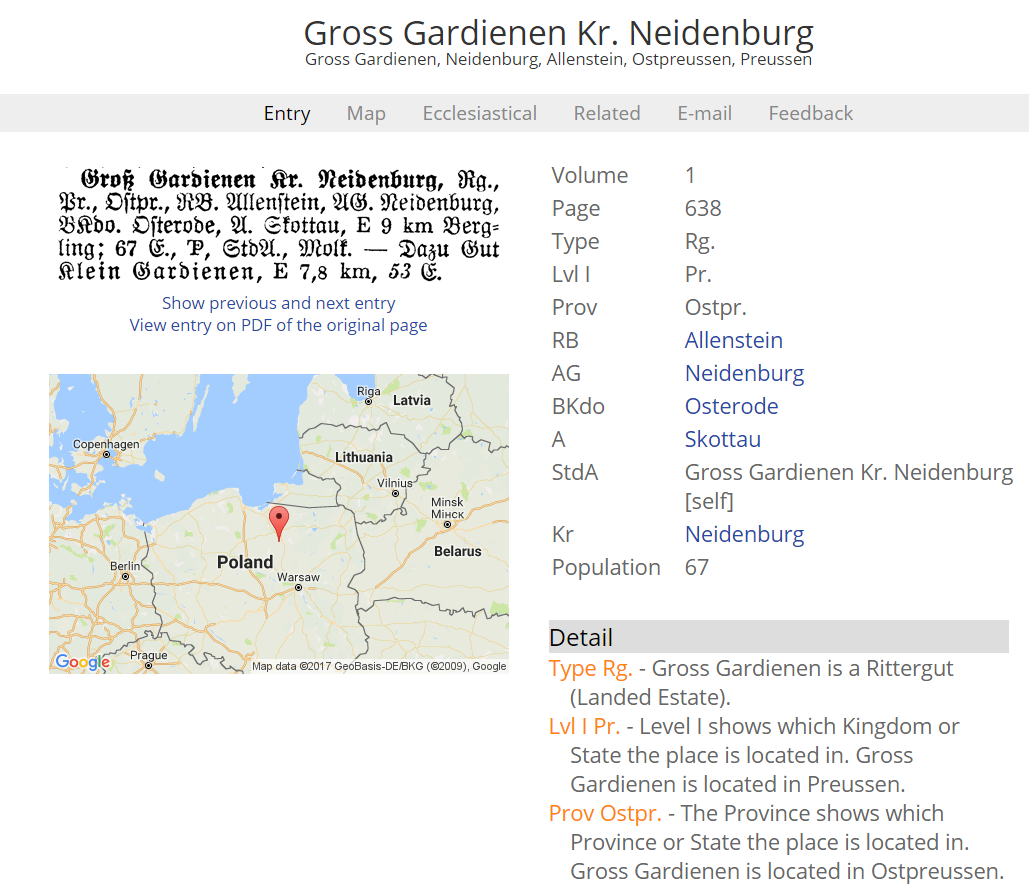

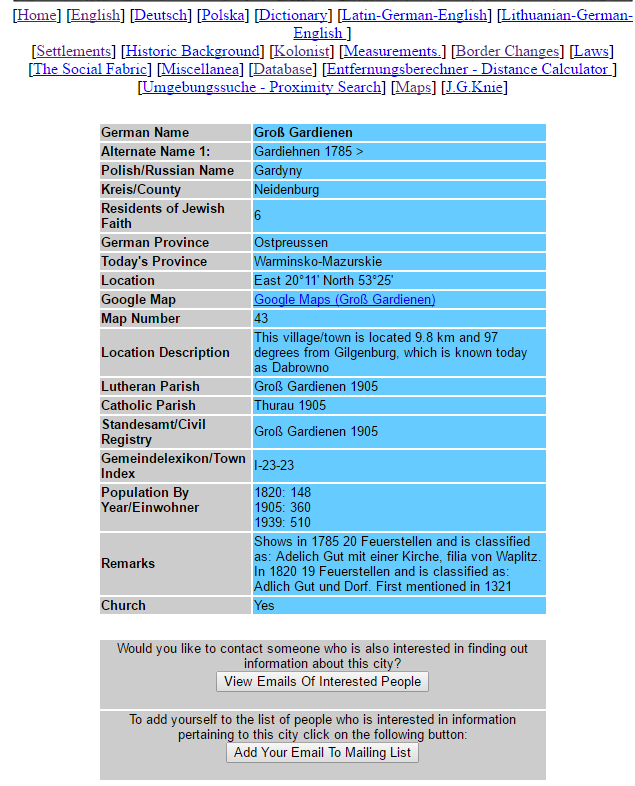

 Camille Andrus is a Project Manager for Legacy Tree Genealogists, a worldwide genealogy research firm with extensive expertise in breaking through genealogy brick walls. Her expertise includes Germany, Austria, German-speakers from Czech Republic and Switzerland and the Midwest region of the U.S., where many Germans settled.
Camille Andrus is a Project Manager for Legacy Tree Genealogists, a worldwide genealogy research firm with extensive expertise in breaking through genealogy brick walls. Her expertise includes Germany, Austria, German-speakers from Czech Republic and Switzerland and the Midwest region of the U.S., where many Germans settled.