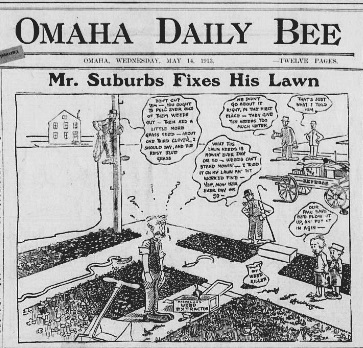by Lisa Cooke | Aug 24, 2012 |
Thank you for your purchase. We email digital ebook purchases to the email you provided at checkout within 24 hours. You will receive an email to confirm when your order has shipped.
Visit the Store for more great genealogy resources.
Sign up for the free Genealogy Gems Newsletter (in the right hand column) and receive the free 20 page ebook 5 Fabulous Google Search Strategies for the Family Historian!

by Lisa Cooke | May 14, 2013 | 01 What's New, Newspaper
Spring is in the air, as it was 100 years ago today. On May 14, 1913 the Omaha Daily Bee, the front page sported a comic depicting the eternal struggle of suburban life – fighting weeds in an effort to achieve the perfect lawn.
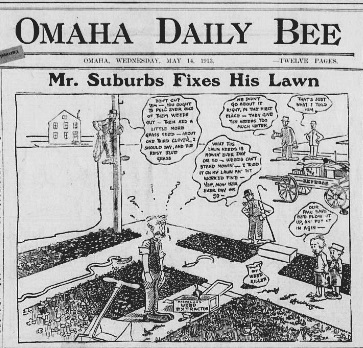
(Omaha daily bee., May 14, 1913, Weekly Market Review Edition, Image 1 Omaha daily bee. (Omaha [Neb.]) 187?-1922)
You can view the digitized paper featuring “Mr. Suburbs” at the Chronicling America website, along with digitized papers ranging from 1836 – 1922.
To learn more about using newspapers to climb your family tree grab a copy of my book How to Find Your Family History in Newspapers.