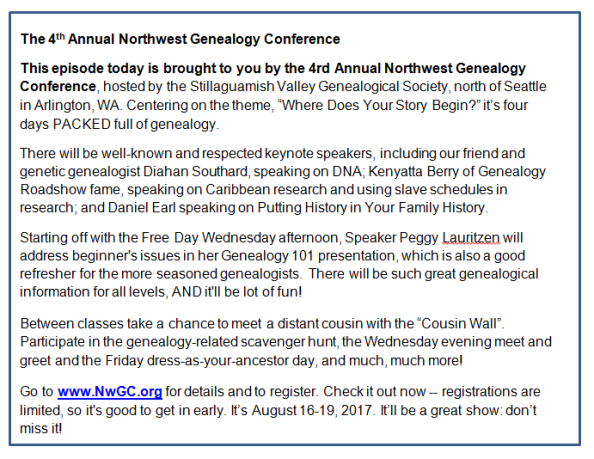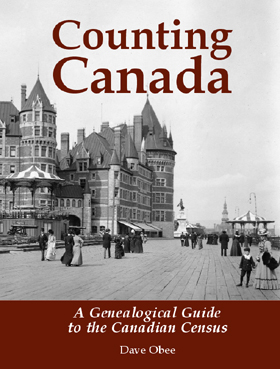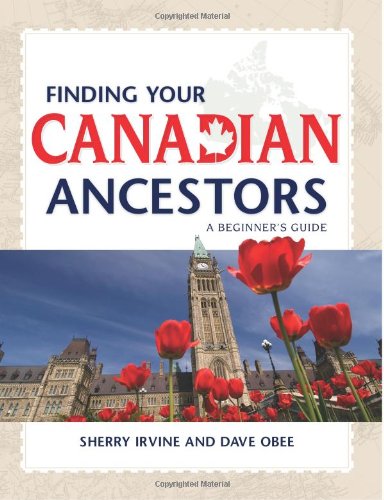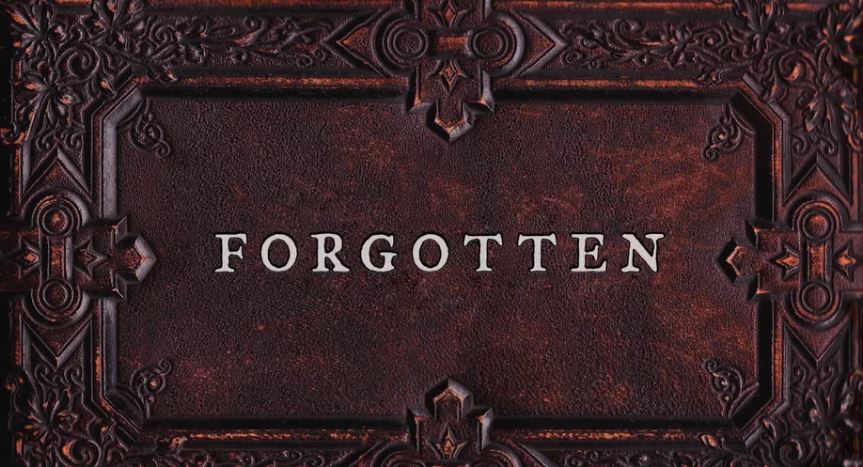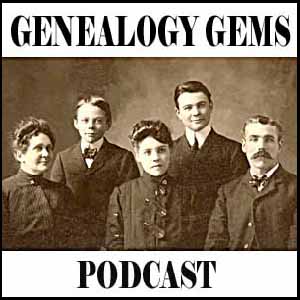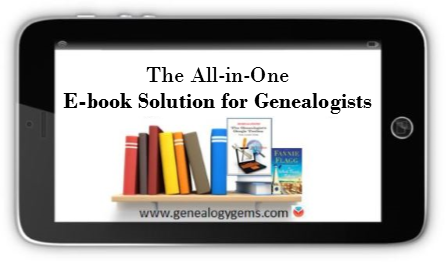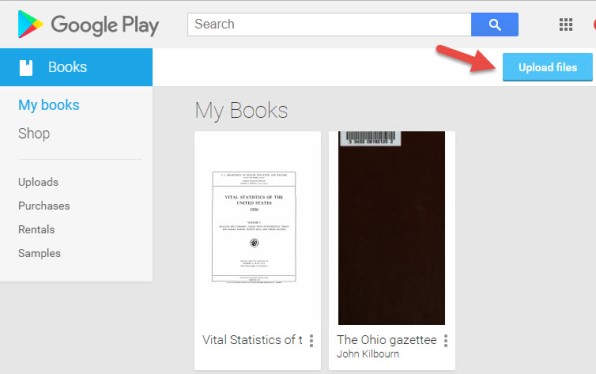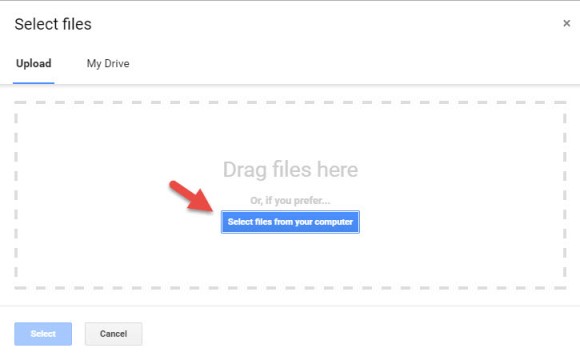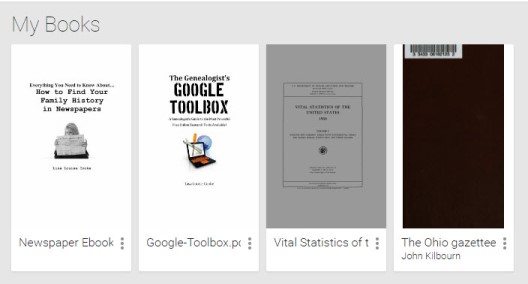by Lisa Cooke | Jun 14, 2017 | 01 What's New, Genealogy Gems Podcast
The Genealogy Gems Podcast
Episode #204
with Lisa Louise Cooke

Canadian expert Dave Obee shares the story of the Canadian home children tips on newspaper research. Also in this episode:
New site features at MyHeritage, including improved DNA ethnicity analysis (it’s free?upload your DNA!);
An excerpt from the Genealogy Gems Book Club interview with Fannie Flagg about The Whole Town’s Talking?and a great summer reading idea;
A detailed get-started guide to British Isles research: Terminology and census/civil BMD record tips from Kate Eakman at Legacy Tree Genealogists
Why so many weddings are traditionally held in June.
[display_podcast]
Download the show notes
NEWS: DNA AND CATALOG UPDATES AT MYHERITAGE
MyHeritage.com: DNA ethnicity estimate updates and new collection Catalog
View an example of the new ethnicity analysis presentation here: https://vimeo.com/218348730/51174e0b49
3 top uses for the new MyHeritage catalog (with additional details and commentary)
MyHeritage Quick Reference Guide (Newly-updated in 2017)

Genealogy Giants: Comparing the 4 Major Websites. This brand new, comprehensive guide helps you answer the question, “Which genealogy websites should I use?”

MAILBOX: BOOK CLUB COMMENTS


Visit the book club here.
Companion video recommendations:
Genealogy Journey: Running Away to Home video (click here to see the book)
“You Came and Saved Us” video with author Chris Cleave, Everyone Brave is Forgiven
Alan Cumming on Who Do You Think You Are? Episode summary
Not My Father’s Son by Alan Cumming
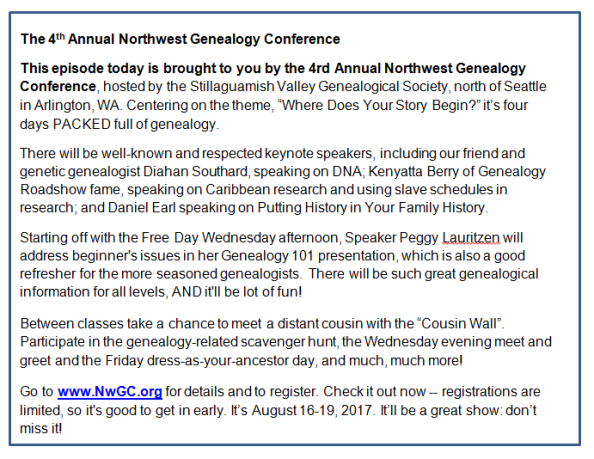
For more information: www.nwgc.org

Lisa Louise Cooke uses and recommends RootsMagic family history software. From within RootsMagic, you can search historical records on FamilySearch.org, Findmypast.com and MyHeritage.com. In the works: soon RootsMagic will be fully integrated with Ancestry.com, too: you’ll be able to sync your RootsMagic trees with your Ancestry.com trees and search records on the site.

Learn more or sign up for Backblaze here.
Keep your family history research, photos, tree software files, videos and all other computer files safely backed up with Backblaze, the official cloud-based computer backup system for Lisa Louise Cooke’s Genealogy Gems. Learn more at http://www.backblaze.com/.
INTERVIEW: DAVE OBEE


Continuing our celebration of Canada’s 150th birthday!
Dave Obee is an internationally-renowned Canadian journalist, historian and genealogist. Dave is a columnist for Internet Genealogy and Your Genealogy Today (formerly Family Chronicle). Dave has also written about family history for Canada’s History and Your Family Tree in the United Kingdom.
Put Dave’s books on your shelf – you can get them here.
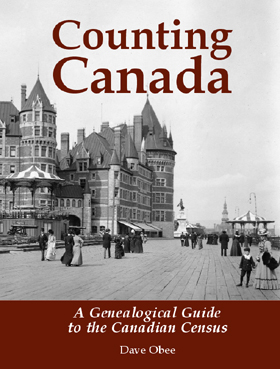
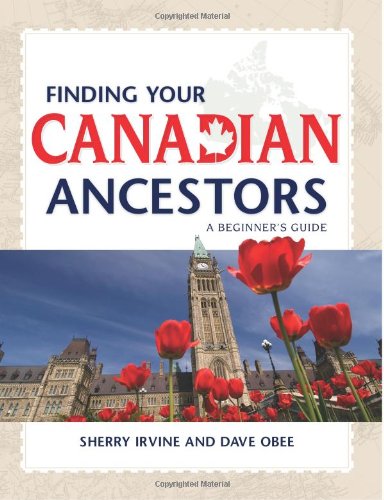
Finding Your Canadian Ancestors: A Beginner’s Guide
Counting Canada: A Genealogical Guide to the Canadian Census
Destination Canada: A Genealogical Guide to Immigration Records
Making the News: A Times Columnist Look at 150 Years of History
Canada research tips:
Look in newspapers for ship crossings, notable people sailing, approximate numbers of passengers etc.
Don’t just rely on search engines for digitized newspapers. Browse the papers where you find some hits.
Canada Home Children: Watch and Learn
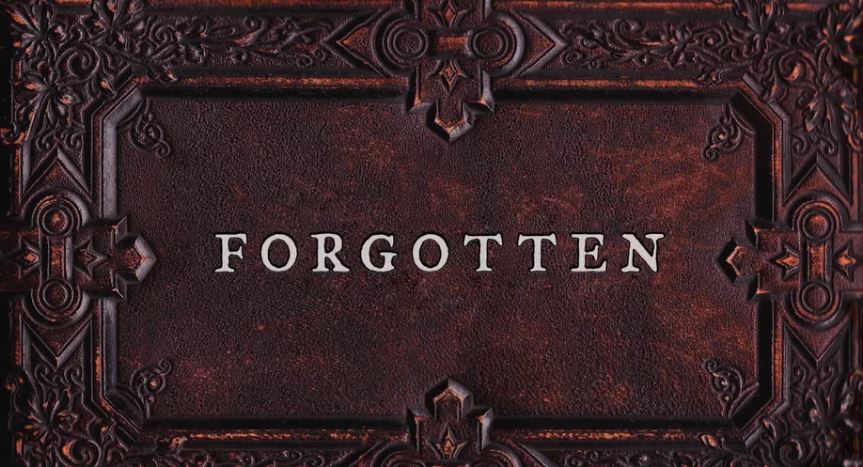

Forgotten, an award-winning documentary (watch the trailer here)
Childhood Lost: The Story of Canada’s Home Children documentary (watch it on YouTube)
LEGACY TREE GEM: ENGLISH PARISH RECORDS

Visit Legacy Tree Genealogists: http://www.legacytree.com/genealogygems
Read a companion blog post on English parish records, with several image examples and links to the resources Kate Eakman recommends.
Legacy Tree Genealogists provides expert genealogy research service that works with your research goals, budget and schedule. The Legacy Tree Discovery package offers 3.5 hours of preliminary analysis and research recommendations: a great choice if you’ve hit a brick wall in your research and could use some expert guidance.
GENEALOGY GEMS BOOK CLUB: FANNIE FLAGG INTERVIEW

The Whole Town’s Talking by Fannie Flagg
Genealogy Gems Premium website members may hear this entire conversation in the upcoming Genealogy Gems Premium Podcast episode #148.
BONUS CONTENT for Genealogy Gems App Users
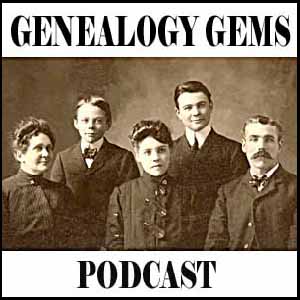
LINK IMAGE TO: http://lisalouisecooke.com/get-app/
If you’re listening through the Genealogy Gems app, your bonus audio content for this episode comes from Melissa Barker, the Archive Lady, in honor of International Archives Day on June 9. The Genealogy Gems app is FREE in Google Play and is only $2.99 for Windows, iPhone and iPad users

Start creating fabulous, irresistible videos about your family history with Animoto.com. You don’t need special video-editing skills: just drag and drop your photos and videos, pick a layout and music, add a little text and voila! You’ve got an awesome video! Try this out for yourself at Animoto.com.

MyHeritage.com is the place to make connections with relatives overseas, particularly with those who may still live in your ancestral homeland. Click here to see what MyHeritage can do for you: it’s free to get started.
PROFILE AMERICA: June Weddings

PRODUCTION CREDITS
Lisa Louise Cooke, Host and Producer
Sunny Morton, Editor
Diahan Southard, Your DNA Guide, Content Contributor
Lacey Cooke, Service Manager
Vienna Thomas, Associate Producer
Check out this new episode!
by Lisa Cooke | May 20, 2017 | 01 What's New, Book Club, Google, Mobile |
These days we are all collecting more ebooks than ever before. We also have more devices than we’ve ever had before. Here’s a solution that gives you access to your ebooks from one convenient location no matter which device you are using.
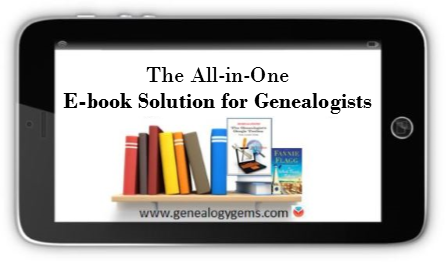
The Advantage of eBooks
While you may love the feel of the pages of a book rifling through your fingers, there is a distinct advantage to collecting many of your genealogical reference materials and books ebooks. They don’t take up precious shelf space in your house!
However, I don’t live in a digital fantasy-land. I’m keenly aware that there are some challenges you may want to avoid:
- purchasing an ebook and downloading it to one device, and then trying to figure out how to access it on your other devices
- corralling your ebooks from different sources all together
- having to pay for an app or web service to manage them
Don’t Reinvent the Wheel
If you’ve ever attended one of my genealogy classes, or watched one of my videos, at some point you’ve probably heard me say that I use Google Books on a daily basis for genealogy. I don’t say that just because the service provides access to over 25 million books, many of them fully digitized and searchable, and downloadable. It also provides you with your own personal library. Let’s take a look at how Google Books and Google Play Books work together to make that possible:
Google Books is a free and powerful service that also allows you to have your own library within it called My Library. As you search for and find ebooks to aid you in your genealogical research, you can save them to your library.
Google Play Books, is sort of the other side of Google Books. It is a vast ebook store that includes a feature called My Books. When you purchase an ebook, it is saved to your My Books. However, it also includes all ebooks that you have saved to your Google Books My Library. Even better, it allows you to upload your own ebooks! This makes it a central clearinghouse for all of your ebooks.
Here’s the bottom line. Think of My Books and My Library as the same thing in two different places: a personal library for your free, purchased and uploaded ebooks. The only reason they have different names is because Google Books has evolved over time into a book store as well. Don’t worry about that. Just know that whether you are searching through Google Books, or shopping in the Play book store, your library is right there with you, no matter what device you are using.
How to Start Using your Google Play Books Library
To get started, all you need is a free Google account, which you very likely already have. Go to https://play.google.com/books and sign in. In the menu on the left, click My Books. If you have ever saved a free ebook to your My Library in Google Books you should now see it on your screen.
This library is a place where you can save, upload, and access your digital books from any mobile device. This means everything is conveniently in one place, and accessible from all of your computing devices, both Apple and Android. You’ll have the freedom to read your favorite books on the go, and to access your digital genealogy research library at the drop of a hat.
Yes, there are some other services out there that could also do the job. But if you’re like me and don’t want to invest the time to learn and pay for yet another tech tool, Google Play Books is a great solution, because we are already using Google Books for our genealogy research.
How to Upload Your Own eBooks to Your Google Play Books Library
Let me walk you through the simple steps to putting this free tool to work for you:
1. First, open your web browser and log in to your Google account.
2. Go to play.google.com/books.
3. Click Upload files.
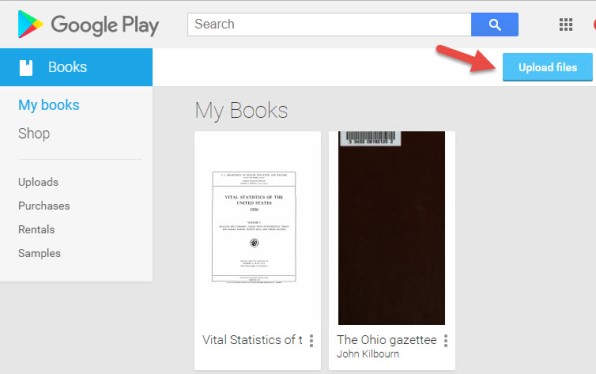
4. Select your ebook files from your computer folders, or drag them into the box shown. You can also click on My Drive to select files from Google Drive. You can choose epub documents or PDFs.
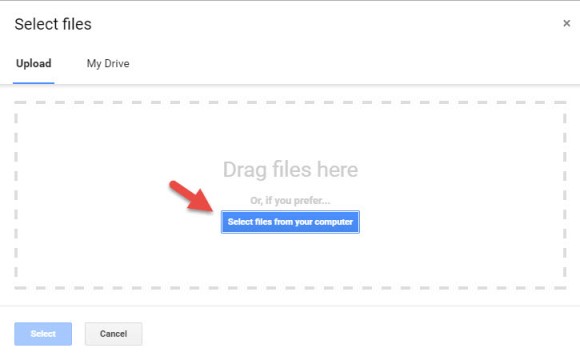
Now, let me stop right here for a second and distinguish between doing this on a computer, and doing it on a tablet or smartphone. What I’m illustrating here is on a computer. I always recommend when you purchase ebooks to download them first to your computer, regardless of whether you plan on uploading them to Google Play Books. However, if you do want to do this on a tablet, for example, there are currently two options from which to pull your ebooks:
- “My Drive” which is Google Drive, or
- click “Select files from your computer” then tap “More” and select Dropbox.
Trust me, things will work more smoothly if you use your main computer as your hub for downloading, and then upload directly to your Google Books library.
Other things that are good to know:
- It may take a minute or two to upload an entire book.
- The cover will be the title page, not the actual dust-jacket cover you might be used to.
- Currently, you can only search within books you obtain from Google (both free and paid), not the ones you upload.
- You can upload 1,000 books into your Google Play Books library.
- It’s private. Your books are only visible to you when you login to your Google account; you’re not sharing them with the world.
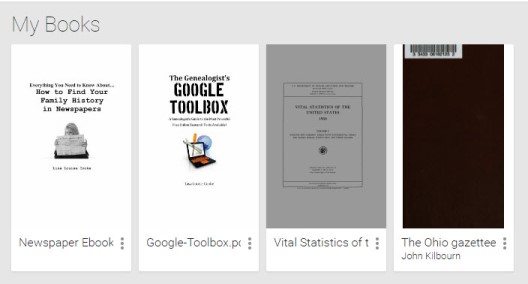
Your Google Books Library on Your Mobile Device
So now you have found free historical ebooks on Google Books (if you haven’t, take a moment and click here to read my article about using Google Books) and saved them to your Google Books My Library. Then, you uploaded your own ebooks and PDFs to Google Play Books. The final step is to jump on all of your smartphones and tablets and head to the app store. Search for Google Play Books and download the free Google Play Books app to each device. Sign in to the app with your same free Google account, and you’ll have access to all of your ebooks. Your library can now travel with you in your purse or tucked into your pocket.
In the app, tap the three horizontal lines icon in the upper left corner, and then tap My Library. You’ll find your ebooks sorted under the following tabs:
- All Books
- Purchases
- Uploads
- Samples
By tapping the three uneven horizontal lines icon in the upper right corner, in each category you can sort your books by:
Those Pesky Variable Formats
 eBooks come in several different formats. While I’m not covering in this article how to convert file types or deal with DRM protected books, there are resources available to help you do so.
eBooks come in several different formats. While I’m not covering in this article how to convert file types or deal with DRM protected books, there are resources available to help you do so.
The answer? Just Google It!
And if you need help figuring out how to effectively Google search, I have a book for that! The Genealogist’s Google Toolbox–the ultimate guide to using all of Google, including a full chapter on Google Books.
PDF – I Love You!
Many white-papers, scholarly works, and quick reference guides come in PDF format, and they upload like a breeze.
PDFs are so versatile, and they play ever-so-nicely with Google Play Books. It’s just another reason to love your Google Books library.
Stock Your Google Books Library
Are you feeling like your Google Books Library has room to fill? All of our quick reference guides are easy-to-upload PDFs, and all of the following genealogy resources are available as digital downloads in the Genealogy Gems store:
For a hand-picked list of novels and other great leisure reading for genealogy lovers, visit the Genealogy Gems Book Club page. I know you’re going to love our suggested best-sellers and best-kept-secrets about family, the search for identity, and fascinating stories in history.