NEW! Updated Tips for Using Your iPad for Genealogy
Are you using your iPad for genealogy? Or a tablet computer? You should! There are SO many family history-friendly apps out there! And the list of what you can do with your iPad or tablet just keeps getting longer.
That’s why I’ve updated my Premium Video, “Genealogy on the Go with iPad.” The iPad is built for hitting the road and is ideally suited for family history due to its sleek lightweight size, gorgeous graphics and myriad of apps and tools.
In this class I teach you “the tablet mindset,” the best apps for the tasks that genealogists want to accomplish, and my updated Top 10 list of iPad Tips and Tricks. By the end of class you will be able to turn your iPad into a family history powerhouse!
Genealogy Gems Premium members can watch my newly-updated video class (53 minutes) and download the updated handout. Click here to learn more about Premium membership.
If you’d rather read a book on this topic, check out one of my best-selling books, Turn Your iPad into a Genealogy Powerhouse.
If you like this post, you’ll also love posts like these:
- 7 Great Ways to Use Your iPad for Family History;
- Find Genealogy Apps with the FamilySearch App Gallery;
- Magnify Your Genealogy Research with This App and Your Smartphone; and
- Ancestry App Launches with “Solid New Features.”
Search for more posts on apps, iPad, mobile genealogy and related topics on my home page. Just search by topic in the lower left corner!
Lisa in the Press
 Podcaster Interview
Podcaster Interview
August 2018
Oscar Hamilton
How They Do It: Lisa Louise Cooke
March 4, 2017
Organize Your Family History blog
Interview with the Queen of Genealogy Podcasts
March 4, 2017
Road to Family History blog
YouTube Offers Genealogy Education in Your Pocket
Sept. 2, 2016
NJ.com True New Jersey
Tips for using Google searches to help with family history
Feb. 14, 2016
The Desert News
Family Stories and Google Cousin Bait with Lisa Louise Cooke
November 18, 2015
Write of Your Life Podcast
Strategies for Using Technology in Family History Research
August 6, 2015
Deseret News/ LDS Church News
The Paperclipping Roundtable
May 26, 2015
Paperclipping Scrapbooking Podcast
(NERGC) Presenter Interview: Lisa Louise Cooke
March 9, 2015
Heritage Zen blog
Podcaster News: Women in Podcasting Interview with Lisa Louise Cooke
November 5, 2014
Podcaster News Podcast
The Genealogy Professional Podcast
June 16, 2014
Interview / Profile
48 in 24: Tips for discovering and sharing family history through video with Lisa Louise Cooke
April 1, 2014
Interview with Techsmith
Utilizing YouTube for family history work
February 8, 2014
Deseret News
Capturing your past with Technology: Lisa Louise Cooke of Genealogy Gems
February 5, 2014
Techsmith (Blog)
Fast Class: How to reopen a genealogical cold case
January 15, 2014
Santa Rosa – Press Democrat
21st Century Genealogy: Snagit and Camtasia Help Family Historians Bring the Past to Life
May 10, 2013
Techsmith blog
Technology Making Genealogy Easier
February 7, 2013
By The Deseret News
Interview: Lisa Louise Cooke – Genealogy Gems
February 5, 2013
By The Passionate Genealogist
Tuesday’s Tip – Lisa Louise Cooke’s Genealogy Gems Website
July 10, 2012
By Genea-Musings
Genealogy and Personal History: Lisa Louise Cooke
March 12, 2012
By Association of Personal Historians
Interview with Lisa Louise Cooke Part II
Le Maison Duchamp blog
By Kim von Aspern-Parker
January 2012
Interview with Lisa Louise Cooke Part I
Le Maison Duchamp blog
By Kim von Aspern-Parker
January 2012
Flip-Pal Interviews Lisa Louise Cooke
September 20, 2011
Rootstech Interview: Lisa Louise Cooke
By Joan Miller, Luxegen Genealogy and Family History Blog
February 2011
Lisa Louise Cooke – Creator and Host of the Genealogy Gems Podcast – Episode 12
Marion Vermazen Podcast and Blog
August 30, 2010
Voices of the Past Video Netcast: Genealogy Gems’ Lisa Louise Cooke on establishing roots in the social web
By Jeff Guin
Nov. 11, 2009
MNM Interview: Lisa Louise Cooke Hobbyist Turned National Expert through Leveraging New Media
By Jason Van Orden
April 10, 2009
Lisa Louise Cooke on Pursuing Your Dreams
Change Nation with Ariane de Bonvoisin
March 5, 2009
Family Tree Magazine Launches Genealogy Podcast
Desert News
June 8, 2008
6 Fantastic Ways to Use YouTube for Family History
 Are you using YouTube to help research and share your family history? You should be! Here are 6 practical ways and several online resources to help you do that.
Are you using YouTube to help research and share your family history? You should be! Here are 6 practical ways and several online resources to help you do that.
YouTube is the world’s most popular online video channel and the second-largest search engine in the world. It’s now owned by Google. That means you can harness the power and flexibility of Google searching to find exactly what you’re looking for on YouTube.
Can you use YouTube for family history? Yes, in so many ways! A recent YouTube search for “genealogy” brought up 124,000 results, and “family history” brought up just slightly less. The ways you’ll use YouTube for family history are a little different than the ways you might use other search engine and “big data” genealogy websites, since every result you’re looking for is a video. But because video is such a powerful tool, when you do find something you need, it can often become one of your most valuable finds on that topic.
6 Ways to Use YouTube for Family History
Think about how to apply your own family history research to each of these ways to use YouTube for family history. Check out the many linked examples we’ve shared elsewhere on our site for more tips and inspiration:
#1 Learn more about your ancestor’s world.
Search for major historical events, images of an old ancestral town, and information about clubs, businesses, and other topics that impacted your ancestors’ lives. Was there a disaster? Find footage, like from the 1906 San Francisco earthquake (that’s my own YouTube playlist because it has relevance to my ancestors), the Johnstown, PA flood of 1889 (which Contributing Editor Sunny Morton’s ancestors survived), or a disaster like this ship overturning. Click here to read a blog post by a Genealogy Gems podcast listener who hit pay dirt with historical footage on her ancestor’s town.
#2 Find your ancestors in action.
Ever since the Internet came on the scene, genealogists have been searching online for photos (or for the distant cousins possessing photos) of their family. Apply this strategy to YouTube and video. You might find them on-the-job, out-and-about in the community, or the subject of a historical news reel. Click here to read about the stunning footage Contributing Editor Sunny Morton found on her husband’s great-grandfather.
#3 Get quick answers to specific genealogy research questions.
Got a pressing question on how to fix your Ancestry tree, or how to create crafty family history gifts? Videos on YouTube not only supply answers, but show you how. For example:
- How to blog about your family history: my free YouTube series;
- How to read a faded tombstone without damaging the stone, a video I posted with some creative photo manipulation techniques;
- How to create a free family history website with your family tree;
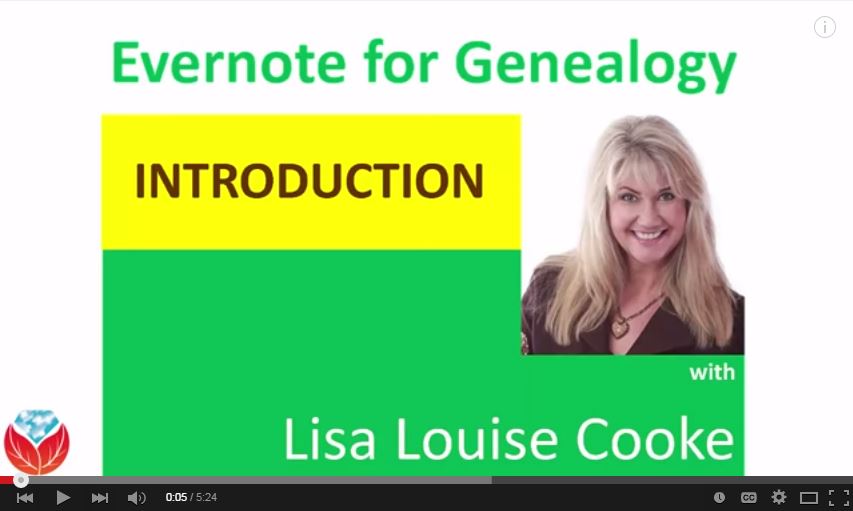 Evernote for genealogy YouTube series: a free online series I’ve created to help you use Evernote for genealogy;
Evernote for genealogy YouTube series: a free online series I’ve created to help you use Evernote for genealogy;- How to use Sanborn maps for genealogy, a popular video about important city maps created in the U.S.;
- MyHeritage webinar, with lots of great tricks for getting the most out of their website; and
- Freedman’s Bureau records for tracing African-American ancestors, a series recently posted by FamilySearch.
#4 Participate in online genealogy conferences from the comfort of home.
Not everyone has the time or money to attend a genealogy conference. Conference organizers understand this and are harnessing the power of online video to bring key content to users where they are.
To get started, check out the videos that feature popular conference speakers and the conference experience from channels like SCGS (Jamboree) by searching SCGS genealogy and NGS by searching NGS Genealogy in the YouTube search box or app.
#5 Make and share your own family history videos right on YouTube.
Click here to read some free tips on how to make a totally shareable video. Click here to learn more about a podcast episode and video that offer more in-depth instructions on creating a great family history video. Here are some examples of family history videos I’ve created and posted on YouTube:
- The Great War 100 Years Later, Found Among Grandmother’s Things
- A Nurse in Training, Part 1 and Part 2
#6 Learn new craft techniques and display ideas for sharing your family history.
Get crafty and creative with project ideas found on YouTube! Search for keywords such as photos, shadow boxes, quilting, scrapbooking, etc. I’ve set up a special playlist on the Genealogy Gems Channel called Family History Craft and Display Projects that is chock full of videos to get you started. Search “GenealogyGems” in the YouTube app or click here to go directly to the playlist. Recently I posted a new YouTube video that captures some highlights of projects I’ve created. You can also read Genealogy Gems blog posts that recommend YouTube videos for specific craft ideas like making a photo quilt or a message in a bottle.
Here’s a tip: When you find a YouTube channel you like, click the Subscribe button. This will set you up to be notified of new videos from that channel as soon as they are published. (Sign in to YouTube with your free Google account).
How to Get the Most Out of YouTube for Family History
 Learn how to get the most out of YouTube for family history in my book The Genealogist’s Google Toolbox. There’s an entire chapter on YouTube! You’ll learn how to navigate your way through YouTube; conduct the best searches for videos; how to create a custom YouTube channel, playlists and home page; how to like and share videos; how to upload your own videos and more.
Learn how to get the most out of YouTube for family history in my book The Genealogist’s Google Toolbox. There’s an entire chapter on YouTube! You’ll learn how to navigate your way through YouTube; conduct the best searches for videos; how to create a custom YouTube channel, playlists and home page; how to like and share videos; how to upload your own videos and more.

