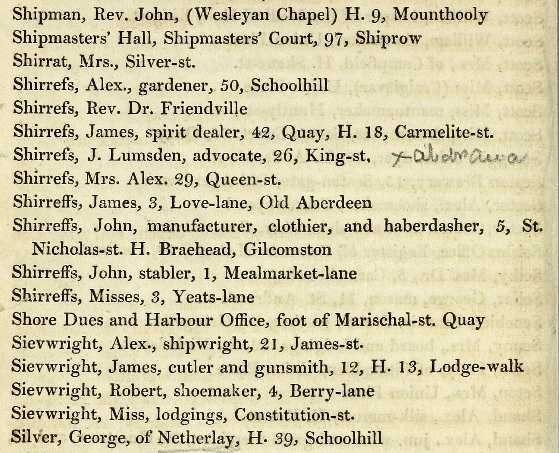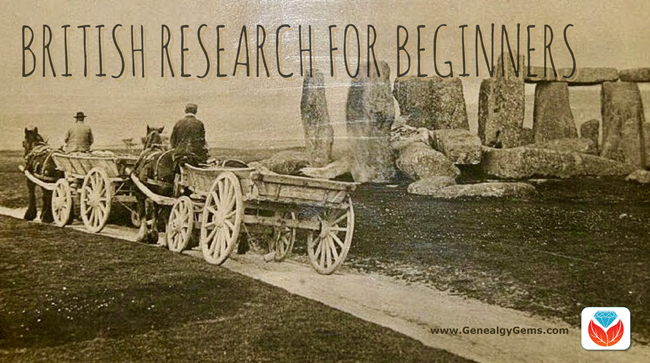by mbarker | Jun 27, 2018 | 01 What's New, Archive Lady, Organization, Preservation |
Preserving old family letters is one of the best things you can do to be sure their precious content is available to future generations. Follow these easy steps from The Archive Lady, Melissa Barker, to organize and preserve the old correspondence in your family history archive.
Writing letters has become a thing of the past! If you are fortunate enough to have a collection of old family letters, you have a true treasure.
In addition to digitizing them, physically preserving them is one of the best things you can do to save the genealogical information contained in those old family letters. Here are some simple steps to preserve the old letters that you may have.
Preserving Old Letters in 4 Easy Steps
1. Arrange letters chronologically.
You can go by the date on the letter itself or by the postmark date on the envelope.
It is important to put your old letters in chronological order because sometimes there is information in those letters that continue from letter to letter and you want to make sure you read them in the order originally written.
If you have groups of letters from different events such as WWII letters, college letters, or vacation letters, you could group them together and then organize each grouping by date.
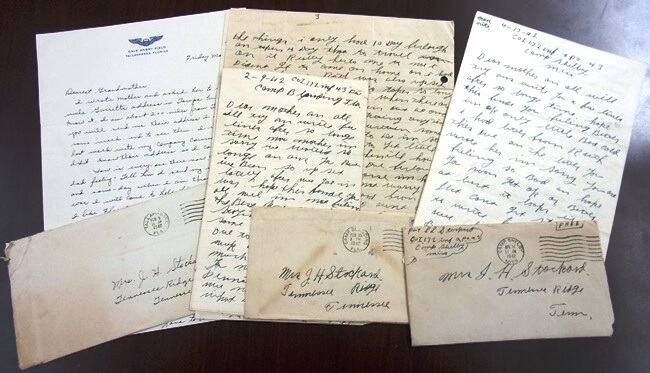
(Courtesy Houston County, TN. Archives.) Old letters like these need careful preservation.
2. Unfold old letters.
Once you have put your letters in chronological order, it’s time to do some preservation work.
I am asked all the time about letters and whether to leave them folded and in their envelopes. I can tell you that all archivists remove the letters from the envelopes and archive them unfolded. The creases made by folding and unfolding letters can cause damage and eventually those creases get weak and can cause the letters to tear into pieces. It is always best to unfold old family letters.
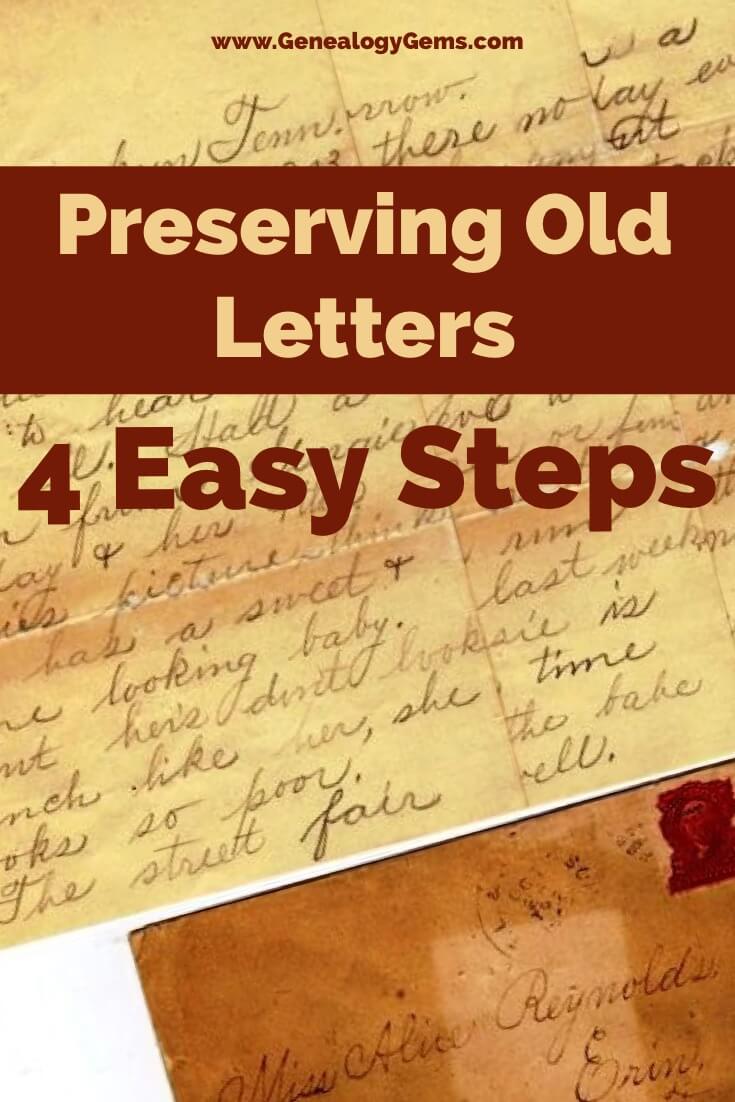
3. Encapsulate the old letters.
The term encapsulates means “to enclose something or to completely cover something.”
Now that you have unfolded and flattened your letters, you will want to encapsulate them in archival safe sleeves that can be purchased at any online archival supply store. Look for reputable preservation supply companies like Gaylord.
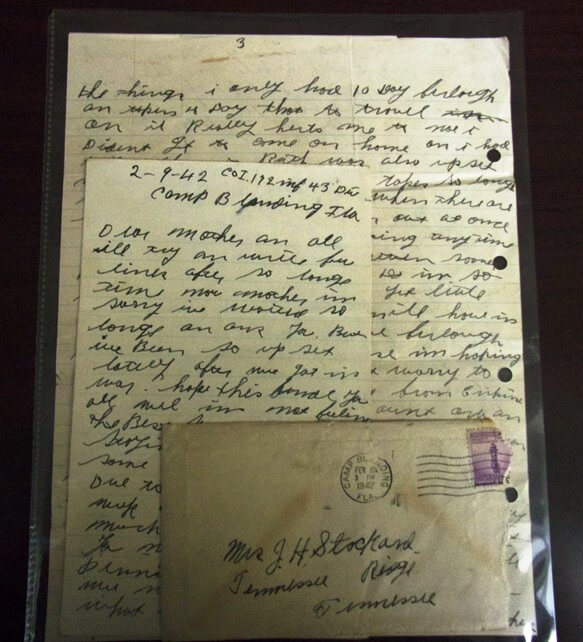
An encapsulated letter
Be sure to put the envelope with the letter in the same sleeve so that it doesn’t get lost or mixed up with another letter that it doesn’t belong to. When you’re working with many letters in a collection, the letter can easily be separated from the envelope. But envelopes may include crucial details such as dates, the identity and address of the writer, and interesting postmarks, so you want to keep them together.
4. Filing and storing old letters.
After you have put your letters in chronological order, unfolded them and encapsulated them, it is now time to file and store them.
Archivists prefer to put their encapsulated letters into archival file folders and then into archival boxes, being sure to keep the chronological order intact. (Click here for Gaylord’s Family Archives Document Preservation Kit, complete with archival folders and an archival box.)
This process gives you three layers of protection for your letters to ensure they are completely preserved and protected from bugs, dust, and anything else that could get to them and damage them.
Following these guidelines to preserving your family letters will ensure they are protected and saved for you to enjoy and for your future descendants to enjoy!
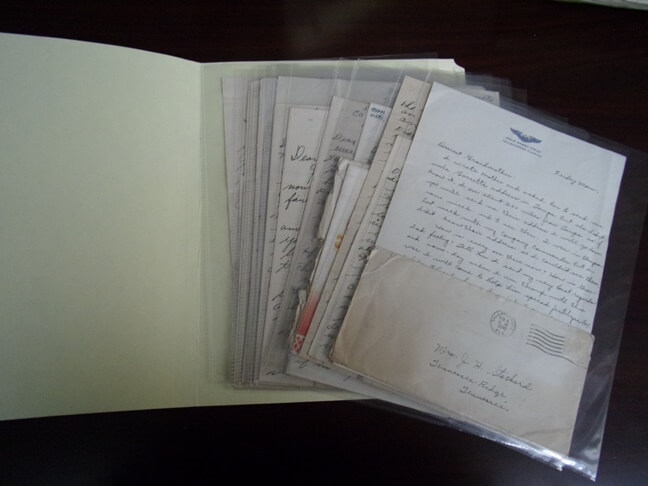
Next step: Digitize your old family letters.
Old letters can fall prey to many unfortunate situations. Ink can fade and paper can crumble. If this happens, the messages on your old letters may eventually be lost, despite your best efforts. It’s also possible that the entire file folder full of the original letters could be lost, damaged, or even destroyed!
Digitizing your old family letters lets you digitally preserve the content for future generations. It’s the best way to added another layer of protection. Duplication is a fundamental key to preservation.
In the free Genealogy Gems Podcast episode 144, host and producer Lisa Louise Cooke talks with The Family Curator Denise Levenick about digitizing and organizing your family history. Click here to hear their conversation and start preserving your own family letters and other original documents.
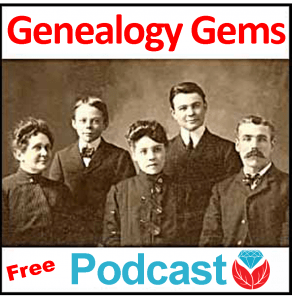
You’ll Never Regret Preserving Your Old Family Letters
As you can seem it’s actually pretty easy to preserve your old family letters. I encourage you to get started today so that you’ll never have regrets in the future.
About the Author:
Melissa Barker is a Certified Archives Records Manager, the Houston County, Tennessee Archivist and author of the popular blog A Genealogist in the Archives and an advice columnist. She has been researching her own family history for the past 27 years.
Images courtesy of Melissa Barker and Houston County, TN Archives.
Disclosure: As an Amazon Associate, Genealogy Gems earns from qualifying purchases. This article contains affiliate links and Genealogy Gems will be compensated if you make a purchase after clicking on these links (at no additional cost to you). Thank you for supporting Genealogy Gems!
by Lisa Cooke | Dec 18, 2015 | 01 What's New, Records & databases
Here’s our weekly roundup of new genealogy records online that caught our eye. This week there are a lot of US records: Alabama Episcopal church registers, Connecticut sourt records, Kansas probate records and New York Evening Post death notices. Immigration records for Brazil and Italian civil registrations are also on the list!

ALABAMA CHURCH. The Birmingham Public Library’s index to Alabama Episcopal Church registers (1832-1972) is now also searchable on Ancestry as a Web Index (click here to learn about Ancestry Web Indexes). The index includes “confirmations, baptisms, marriages and burials for more than 14,000 people in sixteen Alabama parishes for the period of the 1830s to the 1970s.”
(click here to learn about Ancestry Web Indexes). The index includes “confirmations, baptisms, marriages and burials for more than 14,000 people in sixteen Alabama parishes for the period of the 1830s to the 1970s.”
BRAZIL IMMIGRATION. Over 2.2 million indexed records have been added to a free FamilySearch collection of Brazil Rio de Janeiro Immigration Cards (1900-1965). These records, in Portuguese, “contains immigration cards issued by Brazilian buy tapeworm medication dogs consulates around the world. These cards were then presented at the port of entry by foreigners visiting or immigrating to Brazil through the port of Rio de Janeiro from 1900-1965.”
CONNECTICUT COURT. Over a quarter million indexed records have been added to FamilySearch’s free index to Connecticut District Court naturalizations (1851-1992)
ITALY CIVIL REGISTRATION. Nearly a quarter million indexed records have been added to FamilySearch’s free collection of Italian civil registrations for Taranto, 1809-1926.
KANSAS PROBATE. Ancestry’s collection of Kansas wills and probate records has been freshly updated. Kansas wills and probate records The current database covers nearly two centuries (1803-1987) and covers at least some time periods in nearly half of Kansas’ 105 counties.
The current database covers nearly two centuries (1803-1987) and covers at least some time periods in nearly half of Kansas’ 105 counties.
NEW YORK DEATHS. An index to over 100,000 death notices from the New York Evening Post (1801-1890) is now available to subscribers at AmericanAncestors.org. “Page images and an index searchable by first and last name, location, and year are included.”
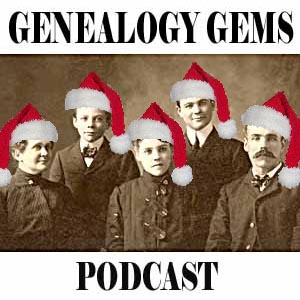 Merry Christmas and Happy New Year!
Merry Christmas and Happy New Year!
Disclosure: This article contains affiliate links and Genealogy Gems will be compensated if you make a purchase after clicking on these links (at no additional cost to you). Thank you for supporting Genealogy Gems!
by Lisa Cooke | Sep 2, 2018
PC: Subscribe in iTunes
1. Copy the following address
itpc://lisalouisecooke.com/Premium_Feed/feed.xml
2. Open iTunes
3. From the menu select FILE and then SUBSCRIBE TO PODCAST
4. Paste the address into the box and click OK
5. You will be prompted to enter your Premium membership username (not your email address) and password
6. The feed will launch in your Podcast Library and the most current episode will download. You may be prompted a second time to enter your username and password in order to download episodes.
7. Click the GET ALL button to download all of the available episodes.
by Lisa Cooke | Jun 9, 2017 | 01 What's New, British, Records & databases, Scottish Genealogy
Got ancestors from England, Scotland, Wales or Northern Island? Check out these new UK genealogy records online: 1939 Register updates; newspapers; Scottish postal directories and local resources for Derbyshire and the city of York.

Featured Update: Additions to the 1939 Register online
 Over 660,000 new records pertaining to empty, uninhabited addresses across England and Wales have been added to Findmypast’s unique and important online 1939 Register resource.
Over 660,000 new records pertaining to empty, uninhabited addresses across England and Wales have been added to Findmypast’s unique and important online 1939 Register resource.
We asked Jim Shaughnessy at Findmypast how these records can help a researcher. “There are a few things that an empty address can tell you,” he responds. “Knowing the house you are looking for was an empty address in 1939 may help you to direct further research. As with other record sets, the occupations of the neighbors can give you an idea of the area (in terms of the largest local employer).”
The ability to search even vacant addresses “can also give you information about areas [later] destroyed by aerial bombing during the War (and during the extensive regeneration in the decades following),” writes Jim. “The Register was compiled September 1939; bombing began in 1940 and a lot of houses wouldn’t have been rebuilt, particularly in impoverished areas where we had bombsites for years and years afterwards. So from that you could look at how the War changed that area or that street: what doesn’t exist now but did pre-Blitz.”
Jim also pointed out that “Findmypast is the only site on which you can search by address on the 1911 census as well as the 1939 register, plus we have the largest collection of electoral rolls, also searchable by address. You can search by address and then build the entire picture of what your family did.”
More UK Genealogy Records Now Online
U.K. Newspapers
The British Newspaper Archive recently added four new titles: the Willesden Chronicle, published in London and the Warrington Guardian, published in Cheshire; the Dudley Herald [Dudley, West Midlands, England] and the Monitor, and Missionary Chronicle, of the Reformed Presbyterian Church in Ireland [Belfast, Northern Ireland]. The British Newspaper Archive now holds over 19.5 million pages of historic newspapers dating from the early 1700s to the early 2000s!
In addition, Findmypast has added over 186,000 records to its collection, Sussex, Eastbourne Gazette Newspaper Notices. “This indexed collection includes names found in the paper’s family notices section (announcements of births, marriages, and deaths) as well as other reports on events such as divorces, murders, tragedies, shipwrecks, lynchings, and paternity cases. The newspaper reported on stories in Sussex, but also internationally.”
Derbyshire, England. Over 800 records have been added to Findmypast’s unique collection of Derbyshire Hospital Admissions and Deaths 1855-1913. “The collection now contains over 5,000 records taken from two different sources: Derbyshire Royal Infirmary, Deaths 1892 – 1912 and Victoria Memorial Cottage Hospital, Ashbourne Admissions 1899 – 1913,” states an announcement. “Each record includes a transcript produced by the Ancestral Archives of Derbyshire. Records can include the patient’s admission date, reason for admission, condition after admission, marital status, residence, rank or profession, date of discharge or death, and cause of death.” Looking for other Derbyshire ancestors? Click here to read about online Methodist records for Derbyshire.
York, England. A new Findmypast resource, The York Collection, includes nearly 300,000 genealogical records documenting over 600 years of residents of the city of York. A press release calls it “the largest online repository of historic City of York records in the world….Fully searchable transcripts of each original document are also included, enabling anyone to go online and search for their York ancestors by name, location, and date.”
The collection is comprised of a variety of fascinating documents, including hearth & window tax records (1665-1778); lists of apprentices and freemen (1272-1930); city of York trade directories; electoral registers (1832-1932), city of York school admission registers; city of York deeds registers (1718-1866); city of York militia & muster rolls (1509-1829), and city of York calendars of prisoners (1739-1851). This collection was published in partnership with Explore York.
Scotland Directories
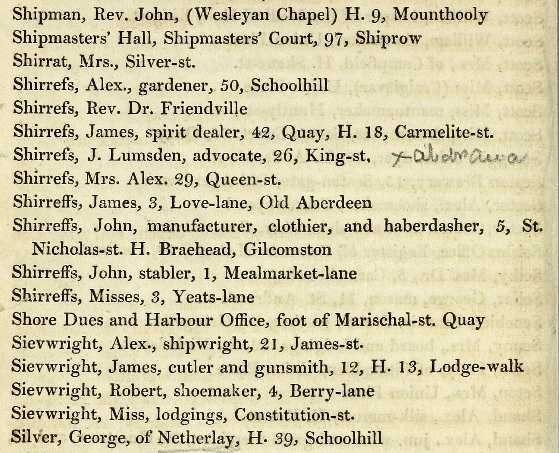
A snippet from an 1820s post office directory for Aberdeen and vicinity. Image on Findmypast.com.
Over 180,000 new record images have been added to Findmypast.com’s collection of Scottish post office directories, now spanning 1774-1942. The collection has nearly 900 browse-only volumes of directories that offer descriptions of Scottish towns along with lists of residents by occupation and address.
Here’s a little background from Findmypast: “Post directories are an excellent source for family historians wanting to trace ancestors on a yearly basis. Directories allow you to fill in the gaps between the census records. They can also provide vital information about your ancestor’s residence, which can lead to the discovery of more records….Directories can add historical context to your ancestor’s story. Directories will give you a better understanding of where your ancestor lived, such as how many businesses were in the town, how many schools, what day was the market day, and how big was the town.”
“Directories may focus on a particular town or district or you can find national postal directories. The majority of post directories comprise a description of the place, along with lists of people by occupation. For example, you will find lists of magistrates, councillors, sheriffs, police officers, and merchants. It is important to remember that post directories are not complete lists of all the residents in the town or county. Also, many directories fail to include women.”
TIP: A browse-only collection of digitized Scottish post office directories for 1773-1991 is available to search for free online at the National Library of Scotland.
Start researching your English ancestors with this free two-part article series:
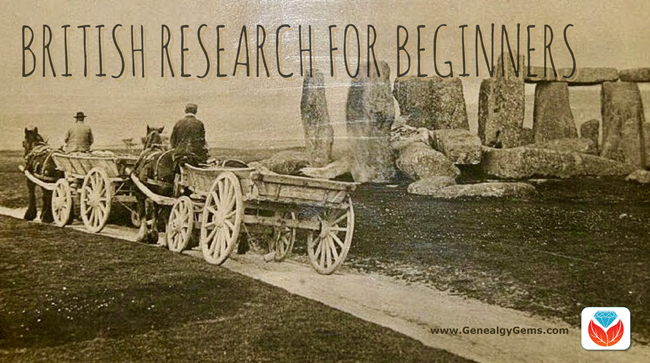 British Research for Beginners (“English” v. “British” and more)
British Research for Beginners (“English” v. “British” and more)
English Parish Records: Finding English Ancestors Before 1837
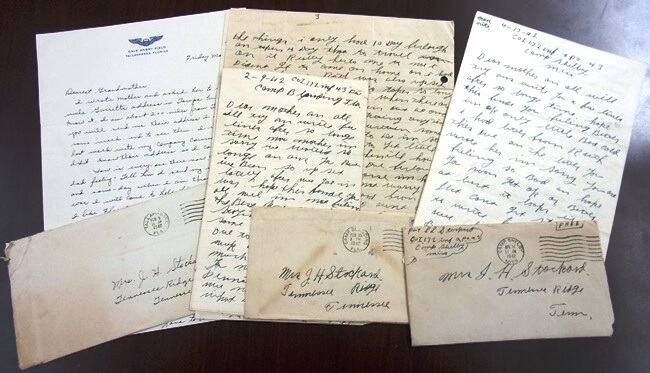
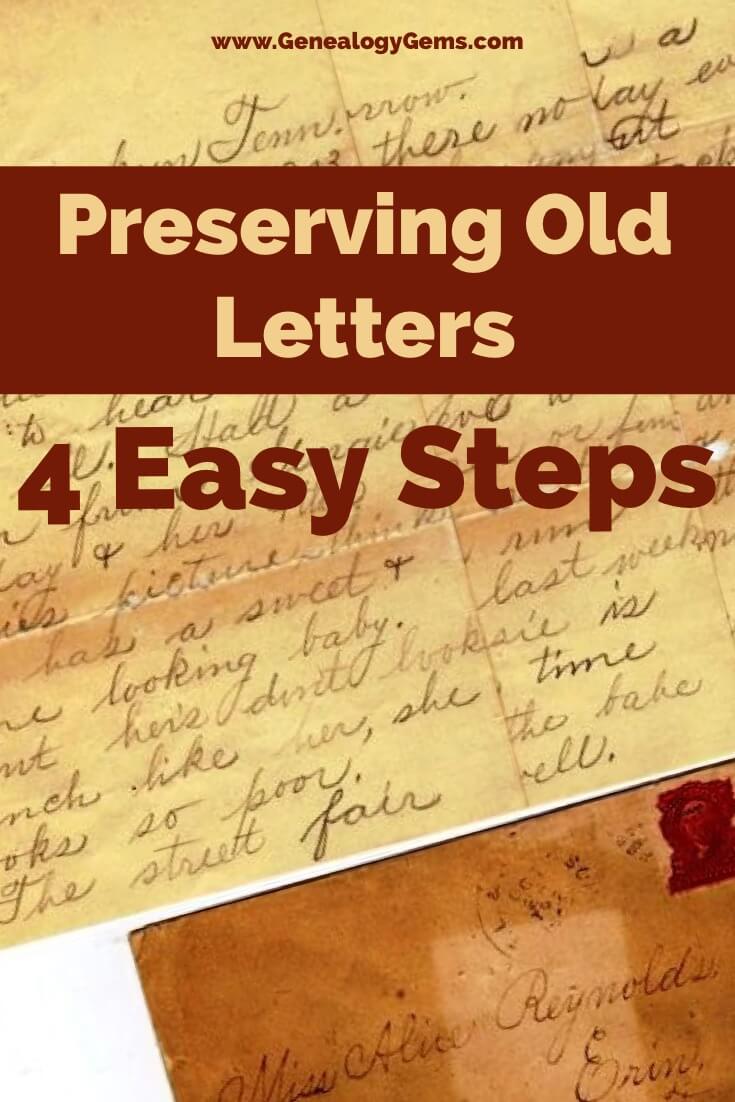
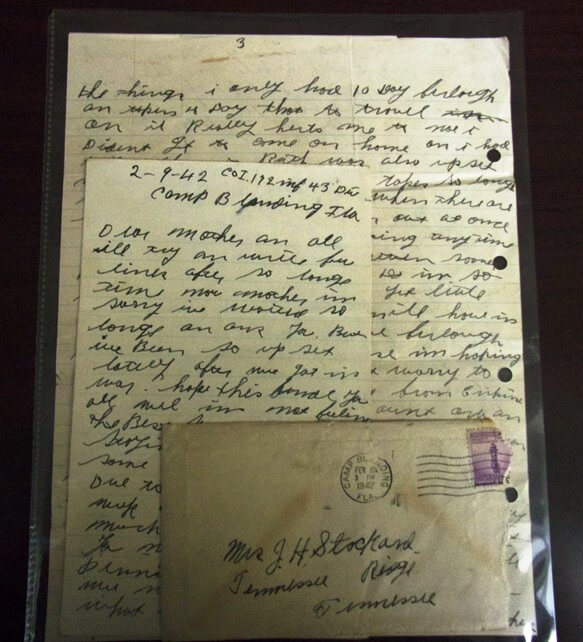
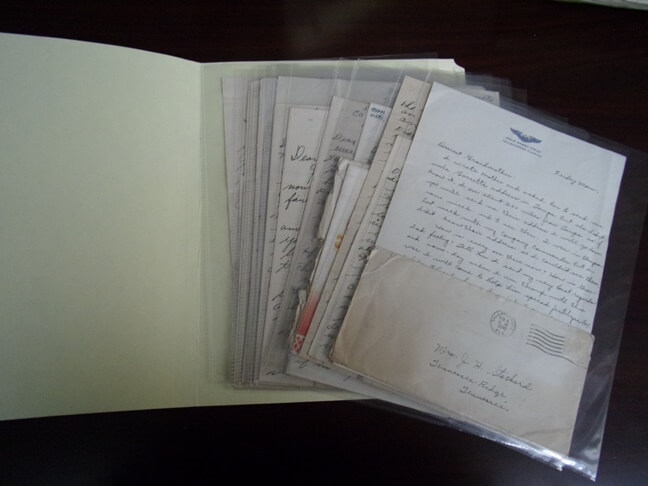
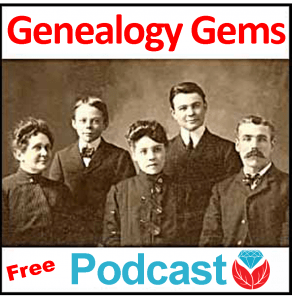


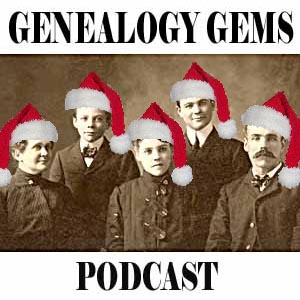 Merry Christmas and Happy New Year!
Merry Christmas and Happy New Year!