by Diahan Southard | Sep 26, 2014 | 01 What's New, Collaborate, Photographs, Trees
 Recently we heard from Julie who listens to the podcast overseas. She is weighing the pros and cons of having her online family tree be private or public. Public trees can be searched and viewed by the general public and/or other members of that particular website. Private trees are just that. They are generally only searchable and viewable by individuals who have been invited to see them by the owner.
Recently we heard from Julie who listens to the podcast overseas. She is weighing the pros and cons of having her online family tree be private or public. Public trees can be searched and viewed by the general public and/or other members of that particular website. Private trees are just that. They are generally only searchable and viewable by individuals who have been invited to see them by the owner.
Julie shares some great observations about what it’s like to work with other tree owners and how it feels when information is freely taken from her–but there is no sharing in return.
On working with other people’s public trees:
“If it wasn’t for [other people’s] trees being public–even the ones with sketchy information–I would not have made contact with distant cousins or made many of the discoveries I have. Some of the dodgy information has helped me to improve my search and analytical skills and I always contact the owner if I have found something that doesn’t ring true (hopefully diplomatically!). Most of the time the tree owners are grateful and we then exchange more information.
When information is copied from my tree I will often contact the person to see how we are related and to see if we might be able to collaborate some more. (I don’t post everything I have on my online databases.) If I get no response it does leave me feeling uncomfortable (especially when it is photos) about having posted the info and it being taken without any communication. I do also contact tree owners when I copy photos or documents, even if it is just to say thank you. Maybe it is because photos are that much more personal.”
On working with private tree owners:
“I find it even more frustrating when someone with a private tree copies things from my public tree without making any contact. This is then exacerbated if I contact them and they don’t respond. Maybe I’m being unreasonable – or maybe I’m missing something. It comes across to me that they are willing to take but not that willing to share. One person I did contact who responded very kindly shared some information with me but was very blunt about the fact they did not want to see any of the information they provided on the internet, yet they had happily taken some of the documents/photo’s I had posted. I found that interesting.”
So…private or public?
“I am now feeling unsure about which is the best way to go as I can see pros and cons about both. In the meantime I have stopped adding media to my online tree, and I’m considering removing some of what I have posted and instead include a note saying if you want the document/photo please contact me. However, I am not convinced about this as I love it when I find photos/documents on other trees.”
 Family Tree Etiquette:
Family Tree Etiquette:
I do wish for a more communal genealogy world, in which information is shared freely and all branches of a family tree intertwine themselves in love. Of course that’s not how things are. But I feel like every person who “puts things out there” brings us closer to that ideal.
That said, I admit I’ve copied photos and documents from other people’s trees in the past without contacting them. I didn’t mean to be rude. It just didn’t occur to me to contact them, especially if they clearly weren’t closely related and I had no immediate questions about their sources. But you’re right. Photos feel more personal. In the future I hope I will always remember to send a “thank you” message whenever I snag someone’s images for my tree.
I appreciate Julie’s compromise: she keeps a public presence but encourages others to be respectful and communicative by telling them to contact her for images. You’d likely have to look closely at her tree to find those messages from her, which will reward the most intrepid researchers. Beginning or more casual researchers might miss her invitation and therefore an opportunity to collaborate.
For everyone, whether to post a private v. public tree comes down to our priorities. Do we most want to meet distant relatives? Collaborate with other branches of the family to learn the most possible about our shared past? If so, public trees are the way to go. If personal or family privacy is paramount (especially if your tree holds family secrets that aren’t ready to share), or the research is still very tentative, make it a private tree.
You may even split things up: have public trees when you’re reaching out to others and private ones when you’re not. Lisa says if she had to do it all over again, she would not upload her entire tree but just the “trunk,” or her direct-line ancestors. (Lisa always keeps her master tree on her home computer, not in online genealogy databases over which she has no control.)
Whether your own trees are public or private, Julie’s thoughts are a good reminder about using our best manners when communicating with other tree owners. Here at Genealogy Gems, we do believe in the value of collaborating on your genealogy. In fact, we ran a series of posts on how to collaborate. Check out the first one here! And we have a brand new free video on using the free program Evernote to share your sources.
by | Feb 20, 2014 | 01 What's New, Oral History, RootsTech, YouTube
 I gave a presentation at RootsTech on using YouTube for family history. I got tons of excited feedback from people who didn’t realize a) how much internet users rely on YouTube as a source of information and b) how creatively we can share our family history there.
I gave a presentation at RootsTech on using YouTube for family history. I got tons of excited feedback from people who didn’t realize a) how much internet users rely on YouTube as a source of information and b) how creatively we can share our family history there.
Katelyn Guderian, a reporter with the Deseret News (Utah), sent me an email afterward: “I genuinely enjoyed your presentation and the suggestions you offered. YouTube can seem overwhelming to users who aren’t familiar with how it works, and I think you did a nice job at making it seem manageable.” Even better, she shared a lot of my comments on using YouTube in this news article. Here are my 6 tips for using YouTube for family history as she shared them in her article:
1. Identify your target audience: Who are you trying to reach? What do they specifically want to know?
2. Create usable content: Create videos that answer questions and bring insight to families.
3. Be authentic: Don’t try to be someone you aren’t. Let your personality guide your posts, and people who like it will keep coming back.
4. Keep it short: Limit most videos to 3–5 minutes, with the longest posts being around 10. Leave your audience wanting more.
5. Keep it simple: Make your content direct and easy to understand. Leave your audience with a call to action.
6. Use proper lighting: If you are filming a new video, make sure to have light on your face to eliminate shadows. Audiences won’t watch something they can’t see. Try not to combine natural light with artificial light while on camera.
Thanks for the coverage and the positive comments, Katelyn!
 Everyone can learn more about using YouTube for family history in a full chapter dedicated to the topic in my book, The Genealogist’s Google Toolbox, fully revised and updated for 2015. There’s an entire chapter on YouTube, not just on using it to share your family history, but on researching your family history. Yep, that’s right–it’s possible to find some real gems on your family on YouTube, like historical video footage that tells you their story and may even include your relative.
Everyone can learn more about using YouTube for family history in a full chapter dedicated to the topic in my book, The Genealogist’s Google Toolbox, fully revised and updated for 2015. There’s an entire chapter on YouTube, not just on using it to share your family history, but on researching your family history. Yep, that’s right–it’s possible to find some real gems on your family on YouTube, like historical video footage that tells you their story and may even include your relative.
YouTube for Family History! More Genealogy Gems for Making and Sharing Your Own Videos Online
 Bring Your Family History to the Big Screen: How to Use Chromecast
Bring Your Family History to the Big Screen: How to Use Chromecast
How to Make a Family History Video
InstaGrandma: How One Woman is Leaving Her Legacy Online
by Lisa Cooke | Mar 19, 2014 | Beginner
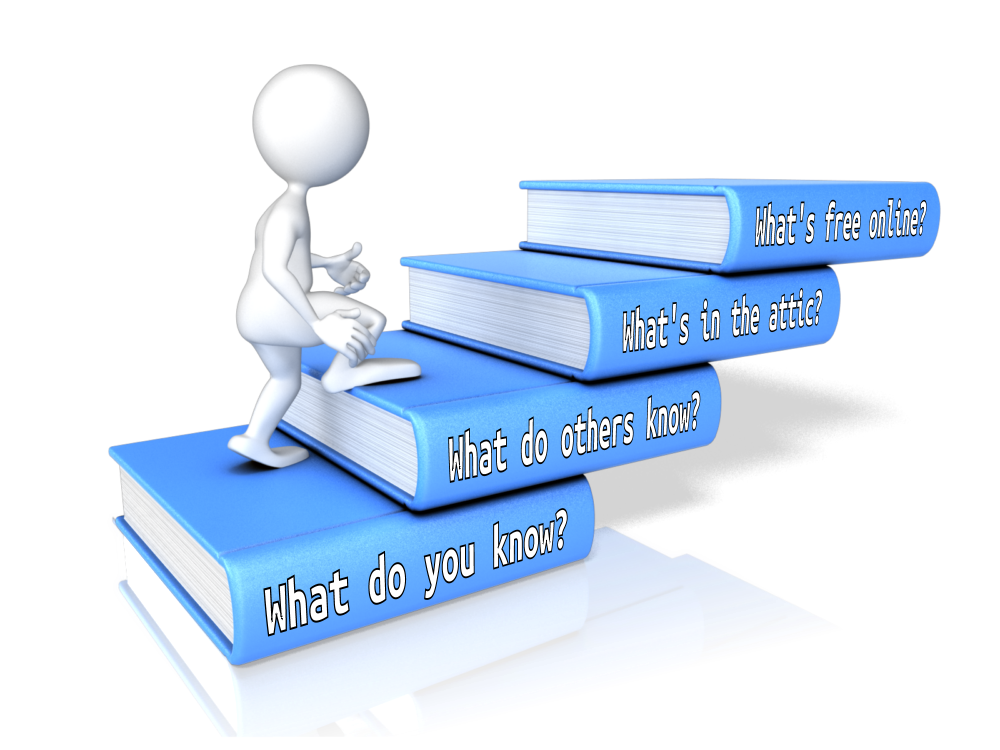 Free Family History has a nice ring to it!
Free Family History has a nice ring to it!
Did you know you don’t have to pay for a subscription to anything to be able to start learning more about your family history?
Start to find your family history for free by asking the four questions listed below.
1. What do you already know?
Chances are that you know something about your family already. The most important facts we start with are our relatives’ names and their dates and places of birth, marriage(s) and death. These facts can help you later to distinguish between records about our relatives and others with the same name.
Write down what you know about your “direct ancestors”–your parents, grandparents, great-grandparents, etc.–on a family tree chart like this free fill-in pdf format (these are also called pedigree charts). Then use family group sheets like this one to organize facts about each individual couple (this is where you can list all the children your grandparents had, for example).
2. What do your relatives know?
After filling out what you can, show your family tree chart and family group sheets to other relatives. Ask them if they can fill in some blanks. Remember these tips:
- Try to include a little note about who tells you each piece of information.
- Someone may dispute what you find. Everyone’s memory of an event is different. Don’t argue. Treat their information with respect:. Write it down. Then ask politely if they have any documentation you could see, or why they believe something to be true (who told them, etc).
- Ask whether anything is missing from your charts: a grandparent’s second marriage, a stillborn child or even whether someone’s name is accurate. You or others might know someone by a nickname or middle name.
- Be sensitive to information that might be confidential or not generally well-known, like a birth date that doesn’t appear more than 9 months after a wedding, or a first marriage. Consider asking living relatives if it’s okay for you to share certain facts. Consider only showing part of your charts to a relative.
3. What’s in the attic (or anywhere else)?
We can often find family documents in our own homes and those of our relatives. Look in attics, basements, storage units, safe deposit boxes and  safes, filing cabinets, photo albums, scrapbooks, shoeboxes and other places where papers and memorabilia may be tucked. You’re looking for things like:
safes, filing cabinets, photo albums, scrapbooks, shoeboxes and other places where papers and memorabilia may be tucked. You’re looking for things like:
- certificates of birth, baptism, marriage or death;
- obituaries or other news articles, like anniversaries;
- funeral programs, wedding and birth announcements;
- photos with names or other notes on the backs;
- insurance, pension, military or other paperwork that may mention births or deaths or beneficiary information;
- wills and home ownership paperwork–even outdated ones;
- a family Bible.
When you find family names, relationships, dates and places in these documents, add them to your charts.
4. What’s available online for free?
There are two major types of family history information online: records and trees. Records are documents created about specific people, like obituaries, birth certificates and all those other examples I just mentioned. Trees are a computerized form of other people’s family tree charts and group sheets. It can be tempting to just look for someone else’s version of your family tree. Eventually you will want to consult those. But other people’s trees are notoriously full of mistakes! Instead, start by looking for records about the relatives you already have identified.
I suggest that you start your search at FamilySearch.org because it’s totally free. At most other sites, you’ll have to subscribe or pay to see all the search results. At FamilySearch, you just need to create a free user login to get the most access to their records.
After logging in, click Search. Choose a relative you don’t know a lot about. Search for that name. Use the different search options to add more information–even a range of dates and a state/province or country–so you don’t have to wade through thousands of near-matches.
The most common records to find on FamilySearch for many countries are census and vital records.
- A census is a tally of residents, voters or another target population. Entries often include details about a household: who lived there, how they were related, how old they were, where they were born, etc. You can often extract family information from census listings, though some things (like ages or name spellings) may not be totally accurate.
- Vital records are official records of someone’s birth, marriage or death. In these, you’ll often find important dates and places as well as names of parents, spouses or others important to the family. They aren’t always totally accurate, and you may only be able to see an index of the record (not the actual document).
As you find search results, compare what they say to what you’ve already learned. How likely is it that this record belongs to your family? Consider how many people seem to have the same name in that location and time period (for example, how many are mentioned in the 1880 U.S. census in that state?). Don’t just look at the search results list: click through to look at the full summary of the entry and, if you can, the original record itself. You may find additional details in these that can confirm whether this record belongs to your relative. You may even find out about new people: your great-grandparents’ parents, for example. Write it all down or begin building a family tree right there on the FamilySearch website (because it’s totally free: learn more about that here.) And one of the greatest keys to long term success is citing your sources. It’s imperative that you make careful note of where you got the resource so that you can find and refer to it again later, and back up your research if it is ever called into question.
 People who research their family history often describe it as a puzzle with lots of different pieces. You will need to assemble a lot of puzzle pieces–information about each relative–to begin to see the “bigger picture” of your family history. You’ll start to sense which pieces may belong to a different family puzzle. You may put together a picture that is unexpected, or has some shadows and sadness. There will likely also emerge heroic, beautiful and touching images.
People who research their family history often describe it as a puzzle with lots of different pieces. You will need to assemble a lot of puzzle pieces–information about each relative–to begin to see the “bigger picture” of your family history. You’ll start to sense which pieces may belong to a different family puzzle. You may put together a picture that is unexpected, or has some shadows and sadness. There will likely also emerge heroic, beautiful and touching images.
Ready to learn more?
Up next, read:
7 Great Ways to Use Your iPad for Family History
How to Find Your Family Tree Online
Best Genealogy Software
Search the SSDI for Your Family History
by Lisa Cooke | Aug 15, 2013 | 01 What's New, Ancestry, Canadian, Census, Immigration
The much-anticipated (but little-publicized) 1921 Canadian census is now online and available for browsing at Ancestry.ca. They anticipate releasing an index later this year.
On June 29, I blogged in detail about the 1921 census. Check out that post for an image from the census, the questions it included and the significance of the 1921 census as it captured a new generation of immigrants to Canada.
When you click on the first link above, you’ll see that Ancestry.ca’s collection of Canadian census data goes back to 1851. Check out my post above to learn about online data back to 1825. It’s getting easier all the time to find your Canadian ancestors online!
 Recently we heard from Julie who listens to the podcast overseas. She is weighing the pros and cons of having her online family tree be private or public. Public trees can be searched and viewed by the general public and/or other members of that particular website. Private trees are just that. They are generally only searchable and viewable by individuals who have been invited to see them by the owner.
Recently we heard from Julie who listens to the podcast overseas. She is weighing the pros and cons of having her online family tree be private or public. Public trees can be searched and viewed by the general public and/or other members of that particular website. Private trees are just that. They are generally only searchable and viewable by individuals who have been invited to see them by the owner.




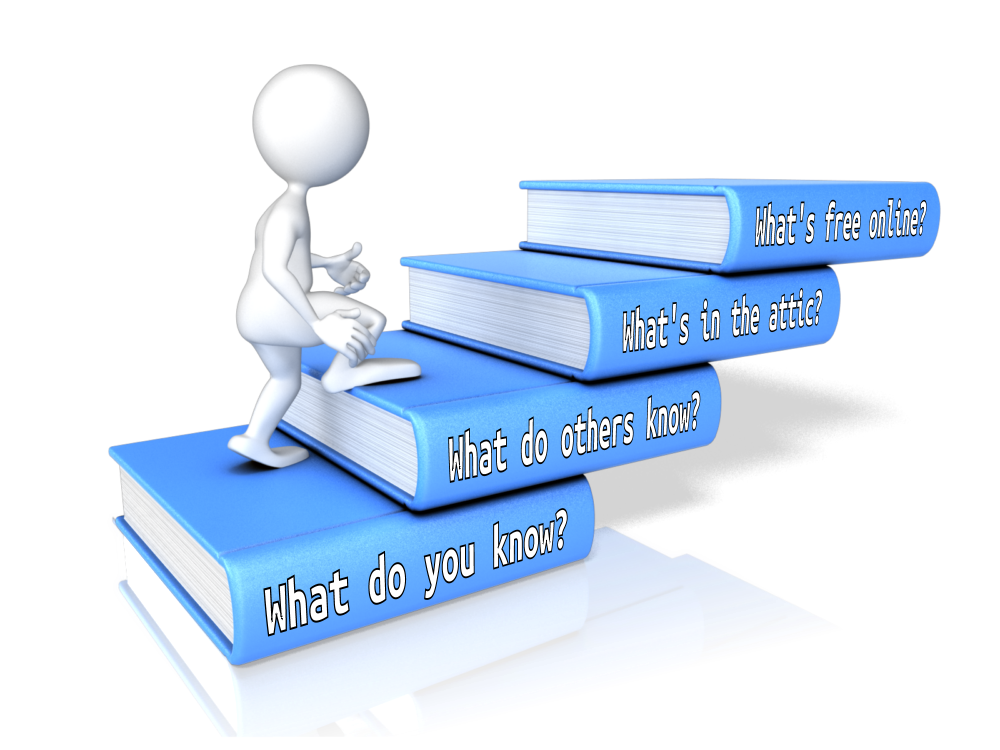 Free Family History has a nice ring to it!
Free Family History has a nice ring to it! safes, filing cabinets, photo albums, scrapbooks, shoeboxes and other places where papers and memorabilia may be tucked. You’re looking for things like:
safes, filing cabinets, photo albums, scrapbooks, shoeboxes and other places where papers and memorabilia may be tucked. You’re looking for things like: People who research their family history often describe it as a puzzle with lots of different pieces. You will need to assemble a lot of puzzle pieces–information about each relative–to begin to see the “bigger picture” of your family history. You’ll start to sense which pieces may belong to a different family puzzle. You may put together a picture that is unexpected, or has some shadows and sadness. There will likely also emerge heroic, beautiful and touching images.
People who research their family history often describe it as a puzzle with lots of different pieces. You will need to assemble a lot of puzzle pieces–information about each relative–to begin to see the “bigger picture” of your family history. You’ll start to sense which pieces may belong to a different family puzzle. You may put together a picture that is unexpected, or has some shadows and sadness. There will likely also emerge heroic, beautiful and touching images.