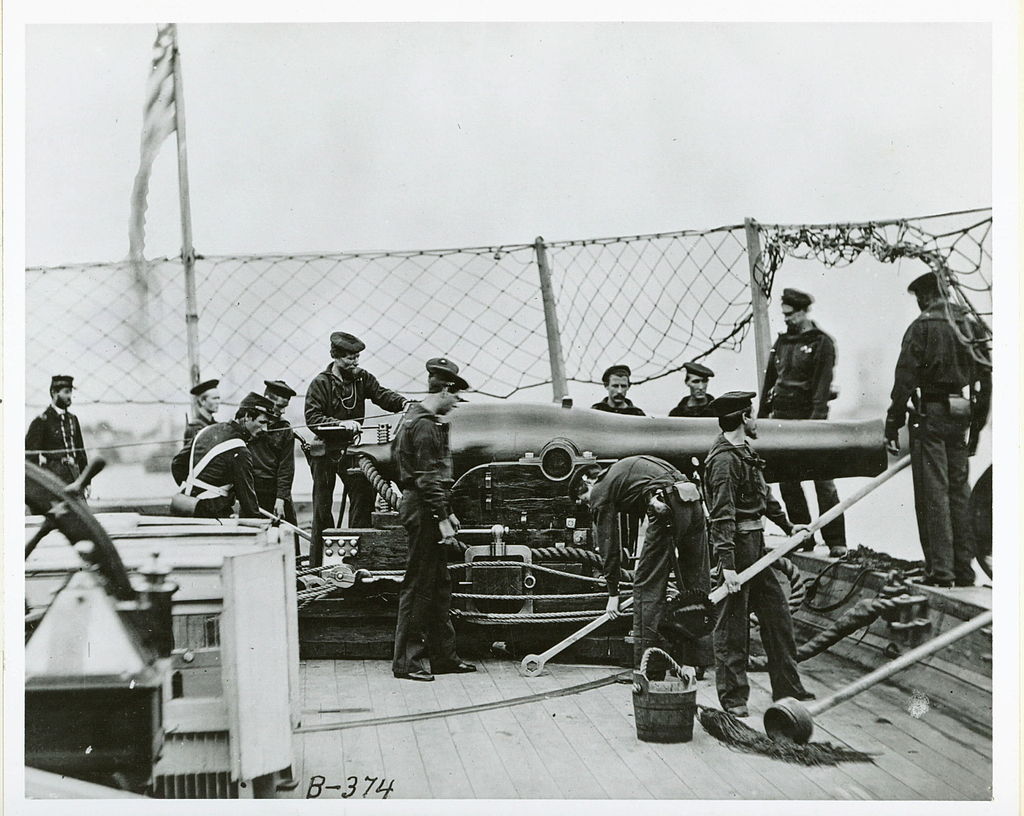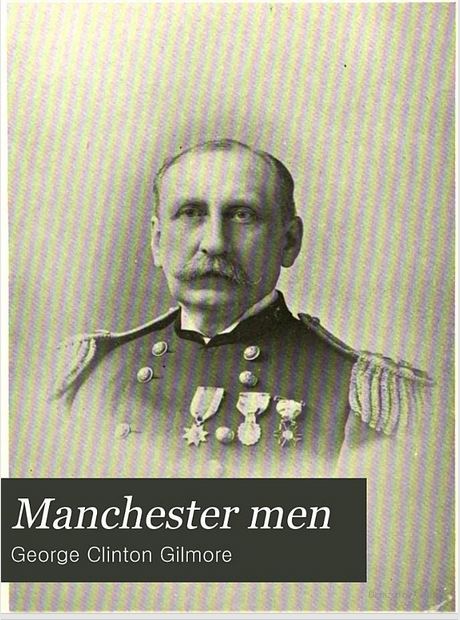by Lisa Cooke | Jun 22, 2015 | 01 What's New, African-American, Brick Wall, FamilySearch, images, Records & databases, School Records, United States, Volunteer
 The more I learn about U.S. history and records, the more I appreciate the challenges faced by those researching their African-American roots. In addition to the emotional toll of learning about their ancestors’ hardships, today’s researchers face the practical challenges of finding kin in records that mostly ignored their existence.
The more I learn about U.S. history and records, the more I appreciate the challenges faced by those researching their African-American roots. In addition to the emotional toll of learning about their ancestors’ hardships, today’s researchers face the practical challenges of finding kin in records that mostly ignored their existence.
That’s why I’m super excited that the Freedmen’s Bureau records are finally being fully indexed. Scattered records are already transcribed (see the Freedmen’s Bureau Online). But there hasn’t been a comprehensive index of its 1.5 million state field agency documents. These include military pensions, marriage records, property claims, hospital records, trial summaries, labor contracts, school rolls, registers and censuses. Many of the four million African-Americans freed from slavery are mentioned, as are many white Southerners.
FamilySearch indexers began quietly indexing Freedmen’s Bureau records in 2009: the state of Virginia’s records are already searchable. Last week, in observance of the Juneteenth holiday (which celebrates emancipation), FamilySearch issued a call to action. They asked for help indexing the rest of the Freedmen’s Bureau within the year.
“Records, histories and stories will be available on DiscoverFreedmen.org,” says a release. “Additionally, the records will be showcased in the Smithsonian’s National Museum of African American History and Culture, which is currently under construction on the National Mall in Washington, D.C., and expected to open in late 2016.”
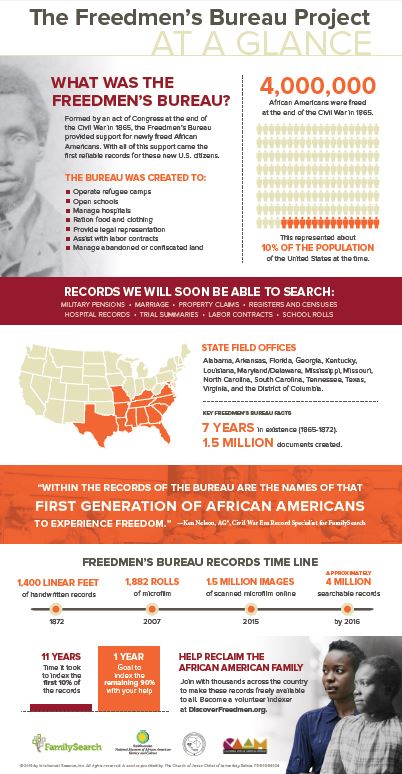 Here’s a quick history lesson: The Freedmen’s Bureau was organized after the Civil War to aid newly-freed slaves in 15 states and Washington, DC. For several years it gathered “handwritten, personal information on freed men, women and children, including marriage and family information, military service, banking, school, hospital and property records,” according to FamilySearch.
Here’s a quick history lesson: The Freedmen’s Bureau was organized after the Civil War to aid newly-freed slaves in 15 states and Washington, DC. For several years it gathered “handwritten, personal information on freed men, women and children, including marriage and family information, military service, banking, school, hospital and property records,” according to FamilySearch.
The richest genealogical records of the Freedmen’s Bureau are in the field office records of each state. Click here to download a PDF from the National Archives about these original records.
Find more tips on finding African-American and other Southern U.S. ancestors here on the Genealogy Gems website. Recent posts include:
 Receive a heads-up about posts like these–and get a free e-book on Google searching for genealogy–when you subscribe to the free Genealogy Gems newsletter in the upper right corner of this webpage or our home page.
Receive a heads-up about posts like these–and get a free e-book on Google searching for genealogy–when you subscribe to the free Genealogy Gems newsletter in the upper right corner of this webpage or our home page.
by Lisa Cooke | Jun 28, 2015 | 01 What's New, Ancestry, images, Listeners & Readers, Source Citation, Trees
 Recently we reported changes in the Ancestry.com site, now available to all U.S. customers. Genealogy Gems follower Nora then emailed us with three things she loves about the new Ancestry experience, and her instructions for merging facts related to the same life event. Below are her comments; I’ve added screen shots for the sake of illustration that don’t pertain to Nora’s ancestors.
Recently we reported changes in the Ancestry.com site, now available to all U.S. customers. Genealogy Gems follower Nora then emailed us with three things she loves about the new Ancestry experience, and her instructions for merging facts related to the same life event. Below are her comments; I’ve added screen shots for the sake of illustration that don’t pertain to Nora’s ancestors.
“I’ve been playing around with the new version of Ancestry.com, and have the following comments:
 1. YES, NO, MAYBE SO. “I LOVE that in the “hints”, it now asks you if the facts match your ancestor, and you have “Yes,” “No” and “Maybe” options.
1. YES, NO, MAYBE SO. “I LOVE that in the “hints”, it now asks you if the facts match your ancestor, and you have “Yes,” “No” and “Maybe” options.
In some cases, it is clearly not your ancestor, but sometimes you just aren’t sure. If you click “Yes,” you get the usual screen where you compare the items in the record to your tree and decide which points you want to use as “preferred” before you save the source to the individual in your tree.
If you click “No”, the hint gets put in the “Ignored” list. Yes, you could always go back and review these again, but you had to dig through all the entries that clearly did not relate to your ancestor. With the addition of “Maybe” there is now an “Undecided” list. If you think it is possible that this is your ancestor, but don’t yet have any additional information that would support an unconditional “Yes, save this to my ancestor” reaction, you can click “Maybe.” Then, when something else shows up in your research that supports that hint, you can search back through the “Undecided” list under hints for that ancestor, and maybe go ahead and save the info to them in your tree.
 THUMBS-UP ON LIFESTORY VIEW. “I quite like the LifeStory view, especially as it gives the option to remove items you don’t want to include. For instance, the 1860 U.S. Federal census shows my ancestor as residing in New York, NY. She was actually visiting her parents with her firstborn, a toddler son named for her father. Her actual home at the time was in California.
THUMBS-UP ON LIFESTORY VIEW. “I quite like the LifeStory view, especially as it gives the option to remove items you don’t want to include. For instance, the 1860 U.S. Federal census shows my ancestor as residing in New York, NY. She was actually visiting her parents with her firstborn, a toddler son named for her father. Her actual home at the time was in California.
Because I entered the census info on Ancestry, her LifeStory suddenly included “current event” items for New York in the years between the 1860 and 1870 censuses. While these are appropriate in her parents’ records, they are not applicable to her, as she returned to California and her husband.
EASIER TO MERGE FACTS. “On each ancestor’s Facts tab, it is now so easy to combine duplicates of life events that came from different sources! I’ve been doing editing there and then syncing with my Family Tree Maker tree. The page shows the list of facts for the individual, the list of sources for that individual’s facts, and the list of immediate family members.
For the ancestor [mentioned] above, there were four separate marriage “facts.” All of the documentation of the marriage date came from other members’ trees. Two of these trees had the information entered in exactly the same format, so they were both linked to the same fact. The other three trees each had the information entered slightly differently from any of the other trees. In order to consolidate down to just one “fact” with multiple “sources,” I did the following:
- Chose which “fact” I wanted to keep (in this case, it was the one with the most detailed information about the event). I’ll call this the “Master Fact.” My “Master Fact” was showing one source. The “duplicate facts” were showing 2, 1, and 1 source respectively.
- Clicked on the first “duplicate fact.” This drew a connector line to the associated “sources.”
- Allowed my mouse to hover over the associated source, and clicked on the EDIT button that appears. At the top of the resulting screen, it listed the “facts” that this particular source is currently associated with. Below, it listed all the other “facts” for the individual.
- In the lower list, I clicked the plus sign next to the Master Fact that I wanted to keep. This associated the current “source” with the Master Fact.
- Next, in the upper section, I checked the “X” next to the “duplicate fact” that I intended to delete. This unlinked the current “source” from that “fact.”
- I repeated these steps for all the “sources” associated with the “duplicate facts.”
- Lastly, I went back to the Facts tab for this particular ancestor. My “Master Fact” was now showing 5 associated sources, and each of the “duplicate facts” showed no associated sources. I was able to click on each “duplicate fact,” select “Delete” from the “Edit” menu associated with that “fact,” and wind up with just the “Master Fact” for my ancestor’s marriage. Doing this really cleaned up the LifeStory view without having to “hide” a bunch of entries.”
Thank you, Nora! I appreciate hearing from you about the “gems” you’re finding in the new Ancestry site experience–and especially thanks for those instructions on associating several sources with the same life event.
 The free Genealogy Gems Podcast episode 180 has tips for backing up your Ancestry data (not just your tree, but sources and DNA), as does this blog post. Make sure you’re always backed up, whether your data lives online or on your home computer. I rely on Backblaze as the official Genealogy Gems backup data provider. Click here to learn why
The free Genealogy Gems Podcast episode 180 has tips for backing up your Ancestry data (not just your tree, but sources and DNA), as does this blog post. Make sure you’re always backed up, whether your data lives online or on your home computer. I rely on Backblaze as the official Genealogy Gems backup data provider. Click here to learn why
by Lisa Cooke | Jul 1, 2015 | 01 What's New, images, Records & databases, United States
 In honor of Independence Day in the United States, AmericanAncestors.org is offering free access to databases on early New England ancestors starting TODAY through July 8.
In honor of Independence Day in the United States, AmericanAncestors.org is offering free access to databases on early New England ancestors starting TODAY through July 8.
If you have Mayflower, Pilgrim or Puritan ancestors (or want to confirm the rumor that you do!), you’ll want to take advantage of this offer from the New England Historic Genealogical Society. For many years the society has been researching “the 20,000 men, women, and children who crossed the Atlantic between 1620 and 1640, seeking opportunity and relief in New England.”
The Great Migration Study Project, as their work is known, has resulted in several databases, nine of which are open to the public for FREE during the first week of July 2015:
The Great Migration Begins. This database “attempts to identify and describe all those Europeans who settled in New England prior to the end of 1633,” states an NEHGS press release. “As a rough estimate, about 15 percent of the immigrants to New England arrived in the fourteen years from 1620 to 1633, with the remaining 85 percent coming over in half as many years, from 1634 to 1640.”
The Great Migration Newsletter. “This database comprises Volumes 1 through 20 of the Great Migration Newsletter, published between 1990 and 2011. Each 32-page issue contains one or two feature articles, a column with editor’s comments, and a review of recent literature on the Great Migration. Each issue also contains a section with detailed coverage of one of the towns settled during the Great Migration, or of a specific critical record, or group of records.”
The Great Migration: Immigrants to New England, 1634-1635, Volumes I—VII, A-Y. (7 separate databases) “As many as 2,500 people immigrated in 1634 and again in 1635….In May 1634, the population of Massachusetts doubled in just one month….Each alphabetical entry for a family or individual includes:
- Place of origin, if known
- Date and ship on which they arrived in New England, if known
- Earliest known record of the individual or family
- First residence and subsequent residences, when known
- Return trips to their country of origin, whether temporary or permanent
- Bibliographical information such as birth, death, marriage(s), children, and other important family relationships, church memberships, and civil and military offices held.”
Click here to access these databases for free between July 1-8, 2015. (Registration at AmericanAncestors.org is required as a FREE Guest Member.)
 Looking for more FREE New England genealogy resources? Check out these blog posts!
Looking for more FREE New England genealogy resources? Check out these blog posts!
by Lisa Cooke | Jul 6, 2015 | 01 What's New, Google, images, Technology

Have you ever clicked the Send button on an email message only to seconds later have a wave of regret fall over you? At a moment like that it would be very helpful to know how to unsend Gmail email messages. At one time or another we have all left out vital information, or sometimes worse, said too much. Now you can change your mind and undo what you did!
On June 22, 2015 Google announced the Undo Send feature for Gmail on the Web. By default the Undo Send feature is turned off (that is unless you are already using the Labs version.) To flip the switch and start undoing your sends, simply:
1) Click the Settings gear in Gmail
2) Under the General tab, scroll down until you see Undo Send
3) Click to check the Enable Undo Send box
4) From the drop down menu select how much time you will have to decide to unsend an email message

5) Scroll down the General Settings page and be sure to click the Save Changes button at the bottom of the screen to activate your unsend Gmail email selection.
 Now if you want to unsend Gmail email messages you will be able to do so for the short amount of time you specified (in my example I selected 30 seconds)
Now if you want to unsend Gmail email messages you will be able to do so for the short amount of time you specified (in my example I selected 30 seconds)

Unsend Gmail email and get it right – the second time!
Resources:
 The Genealogist’s Google Toolbox, Second Edition features an entire chapter on using Gmail effectively.
The Genealogist’s Google Toolbox, Second Edition features an entire chapter on using Gmail effectively.
by Lisa Cooke | May 23, 2015 | 01 What's New, African-American, images, Listeners & Readers, Military, Records & databases, United States, Volunteer
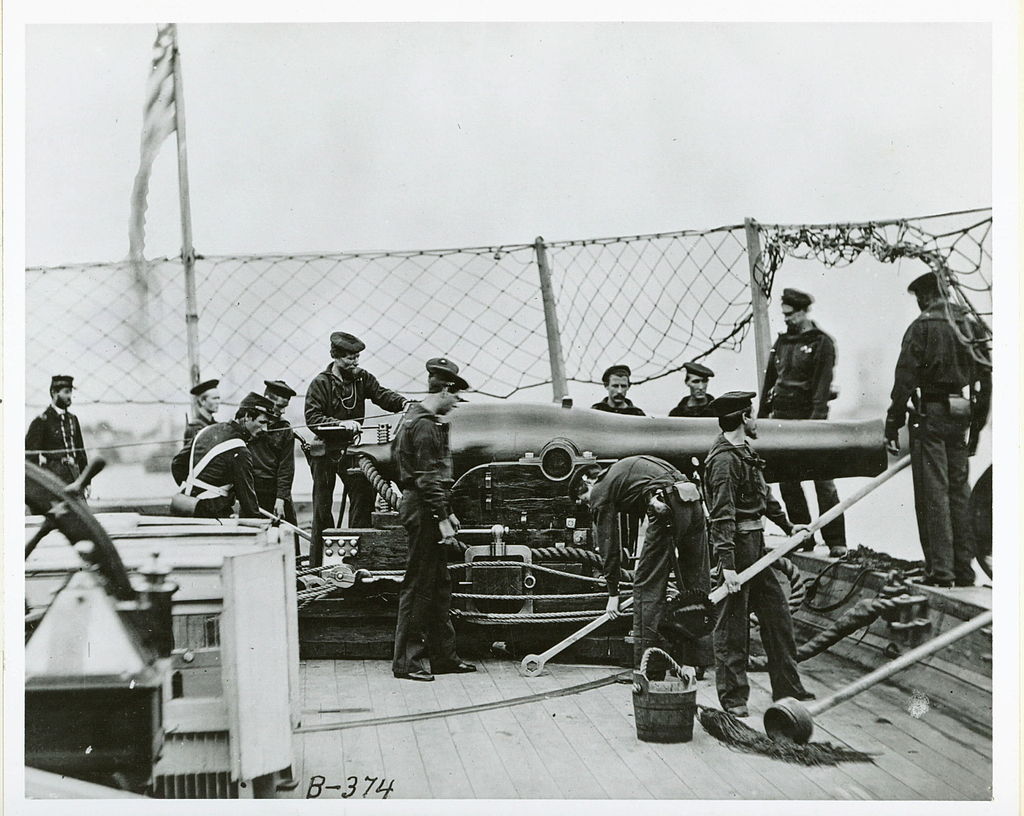
Dahlgren gun on a Civil War ship (Photo Public Domain)
Recently Tom wrote in with a question about a Civil War veterans database:
“I’ve been a listener of your podcast for quite a long time. Great job.
“We have a grass-roots group trying to locate and document Civil War Veterans buried in Washington state. Is there a good website where I can enter a name and unit identification and get results of the person’s [Civil War] service? I’m having a really hard time finding US Navy sailors.”
It sounds like Tom is conducting a very worthwhile project! (We added the link above to the website for the project, in case you’re interested.) An excellent resource–still in progress for sailors with only about 20% of them–is The Civil War Soldiers and Sailors System (CWSS).
The site describes its resources as a “database containing information about the men who served in the Union and Confederate armies during the Civil War. Other information on the site includes histories of Union and Confederate regiments, links to descriptions of significant battles, and selected lists of prisoner-of-war records and cemetery records, which will be amended over time.”
This is an excellent resource for soldiers. As far as sailors go: “The Civil War Soldiers and Sailors System currently contains the records of approximately 18,000 African American sailors, though additional records will be added in the future. The information in the Sailors Database is derived from enlistment records and the quarterly muster rolls of Navy vessels. Approximately half of the sailors entered the service at the Navy’s established points of enlistment. For these men and women, enlistment records serve as the primary sources of information. The Howard University research team used muster rolls to fill in missing data or to correct apparent misinformation recorded at the time of enlistment. Information about the remainder of the enlistees was derived directly from these muster rolls. When research uncovered inconsistencies in the data (such as conflicting reports of an individual’s age at the time of enlistment) the most frequently recorded response was used.”
“Descendants of Civil War sailors will find biographical details regarding age, place of birth, and occupation that may help supplement or clarify details from such other sources of genealogical information as birth, death, and census records. Moreover, information about any individual sailor’s enlistment and service is necessary for determining the presence or absence of their pension records at the National Archives.” Click here to read an article from the National Archives about African-American servicemen in the Navy in the Civil War. I covered the Civil War Soldiers and Sailors database in the free Genealogy Gems Podcast Episode 149. Be sure to check out the show notes page (click the link I’ve provided.) There you’ll find the information written out for you and the links I discuss in the episode.
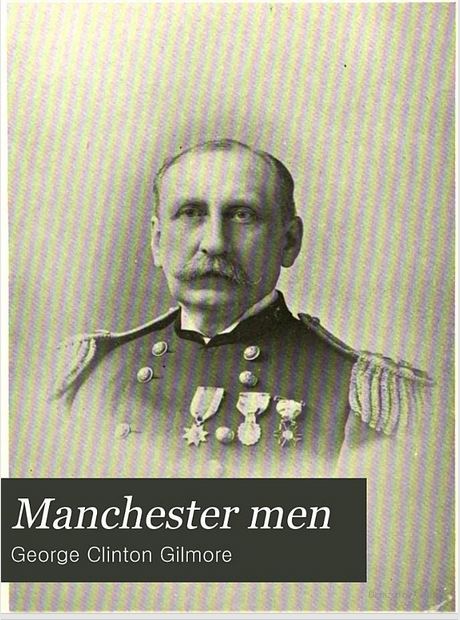
Manchester Men available free at Google Books
If a Navy ancestor isn’t among those already listed, my first instinct is always to turn to Google searches first. I ran a search in Google Books for free (fully digitized) books meeting the criteria “civil war” “sailors” and there are some resources there as well. Here’s a link to the search results. One example is the book shown here to the left: Manchester Men, which appears to be a published list of those who served from Manchester, N.H. (click on the book cover to read it in Google Books). Learn more about Google searching for “niche” topics like this in the fully-revised and updated edition of my book, The Genealogist’s Google Toolbox.
 The more I learn about U.S. history and records, the more I appreciate the challenges faced by those researching their African-American roots. In addition to the emotional toll of learning about their ancestors’ hardships, today’s researchers face the practical challenges of finding kin in records that mostly ignored their existence.
The more I learn about U.S. history and records, the more I appreciate the challenges faced by those researching their African-American roots. In addition to the emotional toll of learning about their ancestors’ hardships, today’s researchers face the practical challenges of finding kin in records that mostly ignored their existence.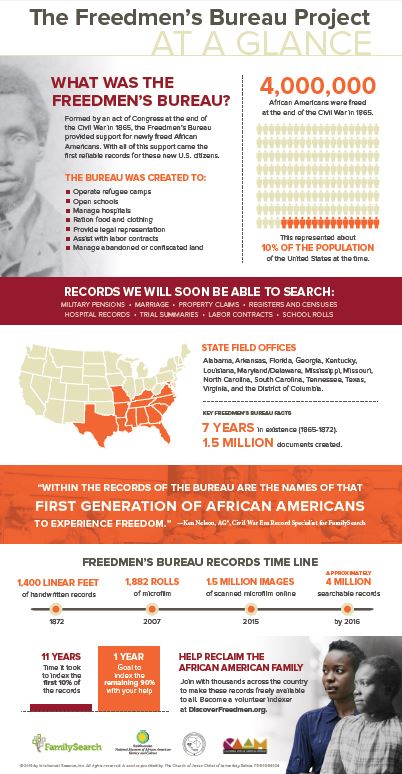 Here’s a quick history lesson: The Freedmen’s Bureau was organized after the Civil War to aid newly-freed slaves in 15 states and Washington, DC. For several years it gathered “handwritten, personal information on freed men, women and children, including marriage and family information, military service, banking, school, hospital and property records,” according to FamilySearch.
Here’s a quick history lesson: The Freedmen’s Bureau was organized after the Civil War to aid newly-freed slaves in 15 states and Washington, DC. For several years it gathered “handwritten, personal information on freed men, women and children, including marriage and family information, military service, banking, school, hospital and property records,” according to FamilySearch. Receive a heads-up about posts like these–and get a free e-book on Google searching for genealogy–when you subscribe to the free Genealogy Gems newsletter in the upper right corner of this webpage or our home page.
Receive a heads-up about posts like these–and get a free e-book on Google searching for genealogy–when you subscribe to the free Genealogy Gems newsletter in the upper right corner of this webpage or our home page.