by Lisa Cooke | Jun 11, 2015 | 01 What's New, African-American, Ancestry, Beginner, Census, FamilySearch, History, images, Records & databases, Research Skills, United States

Sample census detail image from Ancestry.com.
Imagine taking a standard U.S. census form, translating it into Spanish, administering it to a newly-American population whose racial identity is highly politicized, translating the results back into English and trying to make sense of them 100 years later.
That’s what happens when you’re looking at 1910 census in Puerto Rico.
I stumbled on this story when my dad, a FamilySearch indexer, called my attention to a current project to index previously-missed parts of the 1910 census. A lot of the missing data was for Puerto Rico. The forms are in Spanish. My dad asked my help translating some of what he was reading, since I speak some Spanish. He was concerned that the computer was interpreting some of the abbreviations in English when they were likely Spanish abbreviations. I looked into it and what I found reminded me of these lessons:

From “The US Census and the Contested Rules of Racial Classification in Early Twentieth-Century Puerto Rico,” by Mara Loveman, in Caribbean Studies, 35:2 (July-Dec 2007), 3-36. Click image to go to the paper.
Always read the record itself and seek to understand it. Don’t just rely on the index! The published images of this census on Ancestry interpret “B” in the race column as “Black,” but a little research (thank you, Google Scholar!) reveals that the census takers entered the race in Spanish–so “B” was for “blanco” (read about it in this academic paper).
When you see someone’s race change over the course of a lifetime, consider the historical context. Puerto Rican census data from the early 1900s “show a population becoming significantly whiter from one census to the next” because of “changes in how race was classified on census returns,” says the same paper. Not only were there changes in the official instructions, but the enumerators increasingly didn’t follow them. In fact, on several thousand census entries in 1910 and even more in 1920, “individuals’ racial classifications were manually crossed out, and a different ‘race’ was written in. These post-enumeration edits, it turns out, were done by a select group of Puerto Ricans hired to supervise and ‘correct’ the work of fellow Puerto Rican enumerators.”
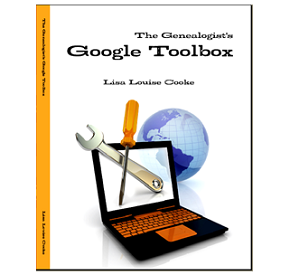 This little historical trivia is not so trivial if you’re wondering why your ancestor may be identified by a different race than you expected. Learn more about finding academic papers like the one quoted here in The Genealogist’s Google Toolbox by Lisa Louise Cooke. Her book shows you how to search Google Scholar for gems like this that make your family history more clear!
This little historical trivia is not so trivial if you’re wondering why your ancestor may be identified by a different race than you expected. Learn more about finding academic papers like the one quoted here in The Genealogist’s Google Toolbox by Lisa Louise Cooke. Her book shows you how to search Google Scholar for gems like this that make your family history more clear!
by Lisa Cooke | Apr 2, 2016 | 01 What's New, Genealogy TV, Who Do You Think You Are?

It’s time for a new season of Who Do You Think You Are? here in the U.S. Episode one features comedian and actress Aisha Tyler (Archer, Ghost Whisper.)
According to TLC, Aisha “tracks down her 2x great-grandfather, whose story had been lost over generations, and uncovers an astonishing tale of a prominent ancestor whose struggle to keep his illegitimate son a secret made headlines.”
The new season of Who Do You Think You Are? premieres Sunday, April 3 at 9/8c
The contributors featured in the upcoming season include:
- Scott Foley finds a relative who risked his life for one of America’s founding fathers, and an ancestor who suffered unspeakably during one of this nation’s darkest times.
- Lea Michele nails down where her mysterious paternal ancestors came from, and learns of the dire economic circumstances they endured while trying to emigrate to the U.S.
- Chris Noth learns his ancestors suffered during one of the greatest catastrophes in American history, and a relative who fought in one of the bloodiest battles of all time.
- Molly Ringwald explores family lore of Swedish royalty which uncovers her ancestors’ harrowing lives and a brave woman who forever changed her family’s fate.
- Katey Sagal is shocked to learn of her family’s Amish roots, and digs deeper as she realizes the level of dedication to their faith.
by Lisa Cooke | Sep 11, 2013 | 01 What's New, Ancestry, FamilySearch, Records & databases
Ancestry.com and FamilySearch International, the two largest online providers of genealogy data, just announced an agreement that’s expected to put a billion more historical records from around the world within reach online.

FamilySearch and Ancestry: Billion Record Deal
A billion is a LOT of records. If you wanted to count to a billion, it would take you 95 years.
According to an Ancestry.com press release, the organizations will partner “with the archive community over the next five years to digitize, index and publish these records from the FamilySearch vault.”
“The access to the global collection of records marks a major investment in international content as Ancestry.com continues to invest in expanding family history interest in its current markets and worldwide,” continues the release. “Ancestry.com expects to invest more than $60 million over the next five years in the project alongside thousands of hours of volunteer efforts facilitated by FamilySearch.”
This kind of collaboration (rather than competition) between these two enormous organizations will likely mean fabulous fruits for the genealogist. I love that the emphasis is on worldwide records, too. Though people in certain international markets may be the ones using their records, the ancestors of those folks have come from all parts of the world. As always, stay tuned to Genealogy Gems to hear news like this and for updates as these records start becoming available.
by Lisa Cooke | Jul 31, 2015 | 01 What's New, Digital Archives, History, images, Research Skills, United States, YouTube
 A determined graduate student found some chilling historical video footage of a ship that capsized in Chicago. It was in an online archive–but he still had to dig deep for it!
A determined graduate student found some chilling historical video footage of a ship that capsized in Chicago. It was in an online archive–but he still had to dig deep for it!
Recently Gems fan Kathy sent us a story about an amazing video footage find. The subject line of her email caught my eye: “Gems can’t always be found by ‘panning:’ sometimes we have to ‘dig!'” She went on to say:
“You’re always stressing the importance of looking in the less obvious places but this is one of the best examples. Attached is an article about a horrific tragedy that happened in Chicago 100 years ago….It explains how video footage [about this disaster] was found in a British online newsreel–but it was not referenced under “Eastland,” the name of the ship, or “Chicago,” the location. We all like the easy way of finding things but finding gems sometimes takes digging and you just can’t pan for it.” (Click here to see the footage, though it may not be something everyone wants to watch.)
Thank you, Kathy! I often encourage people to dig for historical video footage (see Resources, below). Old footage shows us the past so compellingly! Also, did you notice that the video for a Chicago disaster was found in a British archive?? Not even the same country! Not too long ago, we blogged about how the media often picks up out-of-town stories. We may discover coverage about our relatives in newspapers and newsreels far from their homes. Just a tip to help YOU find more gems.
Resources:
My Most Amazing Find Ever: Family History on YouTube (No Kidding!)
Find Your Family History in the 1950s (tips for finding video footage)
6 Tips for Using YouTube for Family History
by Lisa Cooke | Jul 21, 2015 | 01 What's New, Digital Archives, Evernote, images, Organization
 “If I put a PDF copy of a newspaper article or a jpeg photo into Evernote, can I get a copy back? I am putting them there for safe keeping and an easy way to archive them but I want to be able to use them in other places in the future.”
“If I put a PDF copy of a newspaper article or a jpeg photo into Evernote, can I get a copy back? I am putting them there for safe keeping and an easy way to archive them but I want to be able to use them in other places in the future.”
Recently Pam sent me the excellent question above. She’s been using Evernote for a couple of years, she says, “but not very well.” I’ve heard that before! I like how she’s now thinking carefully about not just organizing her genealogy research materials (which is important!) but also digitally archiving them effectively.
As I told Pam, folks have tried to accomplish this in a variety of ways. Here’s my two-cent’s worth on how I look at it.
First, I don’t save newspaper articles to PDF because you have to have a Premium Evernote in order to annotate PDFs and have OCR applied to them. (At least the last time I looked last week.) Personally, I prefer web clipping the article as a note and saving it directly to Evernote.
I haven’t found a simple free way to export a PDF that has been saved to Evernote back out as a PDF. This is a weakness of Evernote. (Click here for a blog post about this.)
 If you are keen on saving items to PDFs, I would suggest not bothering to store them in Evernote. If you really want a “note” of the item in Evernote, you could use this technique: First, save the PDF to your hard drive (using my Hard Drive Organization Premium Videos).
If you are keen on saving items to PDFs, I would suggest not bothering to store them in Evernote. If you really want a “note” of the item in Evernote, you could use this technique: First, save the PDF to your hard drive (using my Hard Drive Organization Premium Videos).
 Then right-click the PDF and “Create a Shortcut.” Drag and drop the short cut into a note. Now with one click of the shortcut in the Evernote note, you can instantly open the document on your hard drive and make any additional notations in the note about the item.
Then right-click the PDF and “Create a Shortcut.” Drag and drop the short cut into a note. Now with one click of the shortcut in the Evernote note, you can instantly open the document on your hard drive and make any additional notations in the note about the item.
If you would rather save the PDF to a cloud service such as Dropbox rather than your hard drive, you can right click the PDF in Dropbox and select “Share Dropbox Link” and then paste that into a note. This, again, gives you one-click access to the item.
I don’t worry about making Evernote the holding tank for absolutely everything. Sometimes other technologies and services are better suited for the task at hand. But it’s pretty easy to create connections so that Evernote is still your central service. There is another alternative called CloudHQ, which can help you export items, but it is a paid service, and I don’t think the value is there for the price when you can use the method I’ve already described.
To get more answers to questions like these about using Evernote for genealogy I invite you to follow this blog.
Resources:
 Evernote for Genealogy Quick Guides for Windows and Mac will help you begin using Evernote immediately and effectively.
Evernote for Genealogy Quick Guides for Windows and Mac will help you begin using Evernote immediately and effectively.- Become a Genealogy Gems Premium member to access the Ultimate Evernote Education: a series of videos that take you from beginner to advanced user.
- Click here to find even more resources for using Evernote for genealogy!

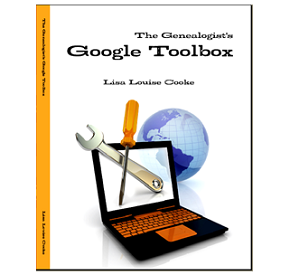 This little historical trivia is not so trivial if you’re wondering why your ancestor may be identified by a different race than you expected. Learn more about finding academic papers like the one quoted here in The Genealogist’s Google Toolbox by Lisa Louise Cooke. Her book shows you how to search Google Scholar for gems like this that make your family history more clear!
This little historical trivia is not so trivial if you’re wondering why your ancestor may be identified by a different race than you expected. Learn more about finding academic papers like the one quoted here in The Genealogist’s Google Toolbox by Lisa Louise Cooke. Her book shows you how to search Google Scholar for gems like this that make your family history more clear!







