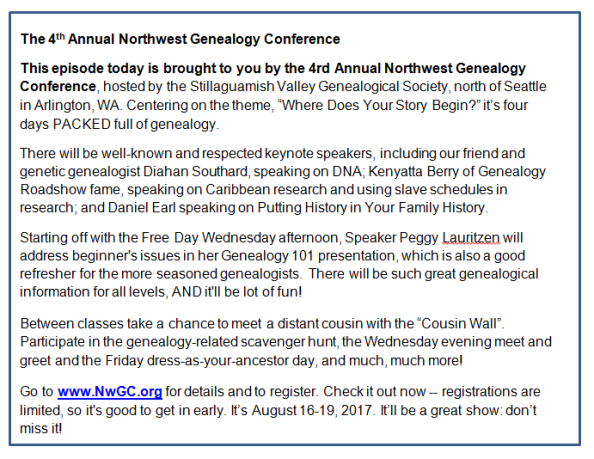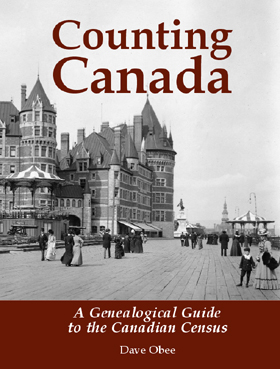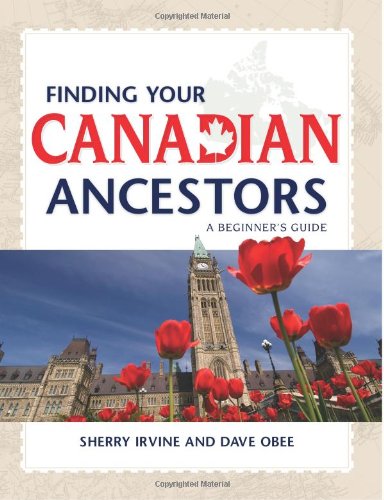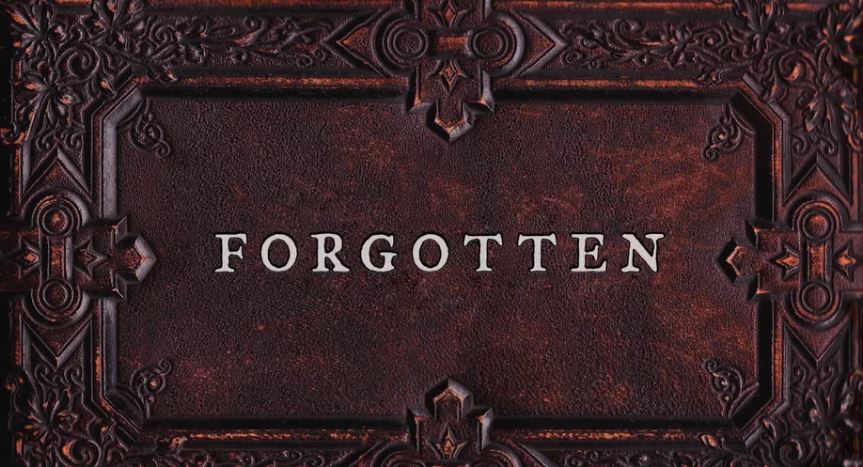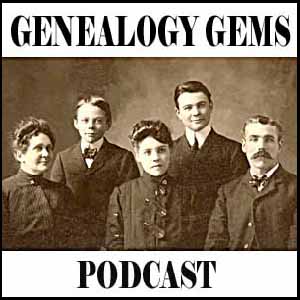by Lisa Cooke | Feb 10, 2020 | 01 What's New, Book Club |
After a long day of genealogical research, what could be more satisfying than curling up with a good book about genealogical research?! Nathan Dylan Goodwin’s new book The Sterling Affair promises a satisfying return journey into the life of forensic genealogist Morton Farrier.
(This article includes affiliate links. If you decide to pick up a copy of this book, using our links for which we will be compensated by the book seller helps support our ability to bring author Q&A’s like this to your screen. Thank you!)
Click here to purchase your copy of The Sterling Affair
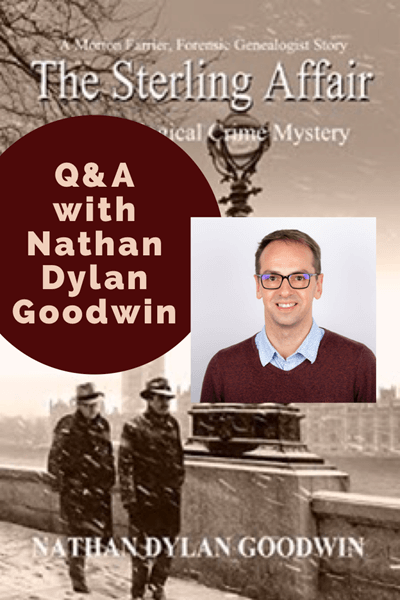
The Sterling Affair by Nathan Dylan Goodwin
Goodwin sets the scene of his new book as follows:
“When an unannounced stranger comes calling at Morton Farrier’s front door, he finds himself faced with the most intriguing and confounding case of his career to-date as a forensic genealogist. He agrees to accept the contract to identify a man who had been secretly living under the name of his new client’s long-deceased brother.
Morton must use his range of resources and research skills to help him deconstruct this mysterious man’s life, ultimately leading him back into the murky world of 1950s international affairs of state.”
A Conversation with Author Nathan Dylan Goodwin
Don’t worry, we won’t be spoiling the exciting read you have ahead of you. Today I will be chatting with Nathan about his life as an author, his writing process, and how the main character, Morton Farrier, almost didn’t make it past the first book!
Lisa Louise Cooke: The Sterling Affair is your eighth novel in the Morton Farrier genealogical crime mystery series. When you first began writing the series did you imagine an eighth book? And today can you imagine even more?
Nathan: I literally had no concept that there would be so many books in the series! At first, it was written as a one-off, then I started to have ideas for two or three more.
I think when I wrote book three, The Orange Lilies, I knew that the series had plenty more scope, especially as DNA-testing was just beginning for genealogists, opening up a whole new world of potential storylines! As to the future of the series, I’m currently plotting books nine and ten. I don’t see an end to the series just yet!

Click the book image to order your copy.
Lisa Louise Cooke: I heard you speak at THE Genealogy Show conference in Birmingham England in 2019. In that presentation you told the audience that you almost killed off Morton at the end of the first book. I imagine you’re glad now that he survived. What exactly happened back then?
Nathan: Killing Morton would have been the most stupid thing I could have done!
I started writing Hiding the Past (the first book in the series) as part of my studies for a Master’s Degree in creative writing and I think I’d been reading a novel at the time, which went along the lines of ‘if you’re reading this then I’m dead’. I thought this angle might work for the first draft of my story but thankfully, as the book progressed, I was able to see several plotlines, which could continue into further stories.
I knew from the outset that I wanted the main character, Morton Farrier, to have been adopted and be totally unaware of his biological family, so there was plenty of scope there to continue that subplot in future books.
Lisa Louise Cooke: How has the advent of DNA testing changed the course of your writing?
Nathan: DNA-testing has completely changed the course of my writing—in a good way, I like to think! There are now so many more possibilities for Morton to solve his cases in different ways.
Morton took an Ancestry DNA test back in 2014 when it had not yet even become possible in the UK. He did what I had to do, which was to order one in the US and have a friend ship it over, then post it back to the US for testing and analysis!
From that point onwards, DNA has played an ever-increasing role in helping Morton to solve his cases. In the most recent book, The Sterling Affair, Morton uses a variety of real tools and websites which are familiar to genealogists.
Lisa Louise Cooke: When you start a book like The Sterling Affair, do you already have it well mapped out, or are there surprises even for you along the way as to the path it will take?
Nathan: I usually spend at least three months conducting research for the books. This involves reading, visiting record offices, libraries, churches, etc. Basically, anything which Morton does in the book, I do first.

Photo courtesy of Nathan Dylan Goodwin
At the point when I actually start writing I probably have about 60% of the storyline mapped out. It’s a big cliché to say so, but for me the characters really do come to life and do things which I hadn’t anticipated. For the first few books I found it a little unnerving to be starting to write something that I didn’t know pretty well 100% what was going to happen, but now I trust myself and I know I’ll get to the end if I let the characters lead the way!
Lisa Louise Cooke: Where do you get your inspiration for the story lines in your books?
Nathan: My ideas come from a variety of sources, but never by actively searching for the next story; I just seem to stumble on a nugget of an idea, which I think could make for an interesting genealogical crime mystery and make a note of it! It can be a news story involving history or genealogy in some way, something I’ve picked up from a family history publication, or a Facebook group where people share their own genealogical mysteries.
Increasingly, the books have more real-life characters, plotlines and locations. For example, The Spyglass File, which is set on the frontline of Kent during the Battle of Britain, was loosely based on my grandmother’s story, whereby she gave birth to an illegitimate child in 1943, whom she put up for adoption whilst my grandfather was a POW in Thailand.

Nathan’s Grandmother – Photo courtesy of Nathan Dylan Goodwin.
The Sterling Affair is based on nefarious goings-on during the 1950s and involves real undercover MI6 operations and real spies. The idea for this story came from the National Archives newsletter, which mentioned the release of some previously closed MI6 records. This got me thinking about someone trying to conceal their real identity and Morton having to use his skills to work out who he might be!
Lisa Louise Cooke: For those new to your books, they will see that this is the eighth novel in the series and wonder if it’s too late to join in. Can the book be read and enjoyed as a stand-alone novel?
Nathan: I always say that the books can be read as a stand-alone, but you would be missing out on Morton’s backstory. However, with The Sterling Affair there is not too much given away about his own past, so, of all of the stories, this is the most readable out of sequence!
Lisa Louise Cooke: When you’re not writing about Morton Farrier, what is your favorite way to spend free time?
Nathan: I’m not sure what you mean by ‘free time’!? Obviously, I spend a lot of time on genealogy. I’ve been researching my own family for thirty years now and I feel very fortunate to be able to combine my two loves of writing and genealogy. Aside from that, I enjoy reading, running, skiing, theatre and spending time with my family, friends and dog.
Lisa Louise Cooke: You’re a man of many talents. Do you have other “wishlist” projects you yearn to do in addition to writing?
Nathan: I enjoy photography and would like to develop that at some point in the future and I really would like to take a watercolour painting class at some point. I just need some of that free time you mentioned!

A man of many talents – Photography by Nathan Dylan Goodwin
Lisa Louise Cooke: I’ll be at RootsTech again this year. Will we see you there?
Nathan: I shall have a booth at RootsTech SLC this year signing books and also at THE Genealogy Show in Birmingham once again. So people can come and say hello and let me know what they think of my stories. I love chatting with my readers!
Hear More from Nathan Dylan Goodwin
Read and hear more from genealogical author Nathan Dylan Goodwin in the following exclusive Genealogy Gems content:
- Genealogy Gems Podcast episode 180 features an Interview with Nathan Dylan Goodwin author of The Lost Ancestor.
- Genealogy Gems Podcast episode 179 features a discussion of The Lost Ancestor by Nathan Dylan Goodwin.
- Interview with Nathan Dylan Goodwin: Genealogy Gems Book Club – In this article from 2015 Nathan discusses the second book in the Morton Farrier series, The Lost Ancestor.
- Listen to the full-length Genealogy Gems Book Club interview with Nathan Dylan Goodwin, as he discusses The Lost Ancestor (The Forensic Genealogist) in Genealogy Gems Premium Podcast episode 125 (exclusive for Genealogy Gems Premium Members.)
- Listen to our interview with Nathan Dylan Goodwin about his The Wicked Trade and The Suffragette’s Secret in Genealogy Gems Premium Podcast episode 159 (exclusive for Genealogy Gems Premium Members.
Catch up on the Morton Farrier
Learn more about the entire book series featuring Morton Farrier here in this Genealogy Gems Book Club article.
by Sunny | Jan 28, 2018 | 01 What's New, Book Club
In the new Genealogy Gems Premium Podcast Episode 155, Lisa Louise Cooke talks with author Sylvia Brown about coming to terms with her renowned New England family’s legacy of wealth, philanthropy–and slaveholding. Also in this episode: Facebook helps a...
by Lisa Cooke | May 22, 2017 | 01 What's New, Book Club |
May is Mystery Month, so the Genealogy Gems Book Club is spotlighting a favorite genealogical mystery series writer: Nathan Dylan Goodwin. In his latest, forensic researcher Morton Farrier finally confronts his own past.

We first met British novelist Nathan Dylan Goodwin when we featured his novel The Lost Ancestor in the Genealogy Gems Book Club. The hero, Morton Farrier, is a forensic genealogist. He’s dogged, thorough and totally likeable. Morton now appears in an entire series about his research adventures–both his professional ones and his personal ones. We think they’re all worth reading! Enjoy them individually–or grab the value bundle on Kindle.

Here’s the lowdown on the full series or Morton Farrier mysteries, in order:

Hiding the Past. In this debut novel, we meet British genealogist Morton Farrier. He’s tenacious and thorough, qualities that make him an excellent investigator–but put him in danger when he starts investigating the mysterious identity of Peter Coldrick. Despite the clear danger to himself and his tough-and-adorable fiance Juliet (a police officer), Morton won’t back off. Meanwhile, he learns a startling truth about his own roots.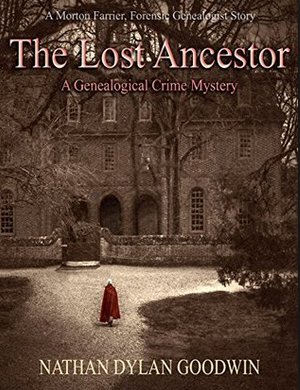
The Lost Ancestor. Morton is hired to find out what happened to his client’s great-aunt Mary, who disappeared without a trace a century ago while working as a maid at a grand English estate (gotta love the Downtown Abbey-style drama!). This is the book we featured in the Genealogy Gems Book Club, which Nathan talked about in the Genealogy Gems Podcast episode 180 (free excerpt) and the Genealogy Gems Premium Podcast #124 (subscriber-only).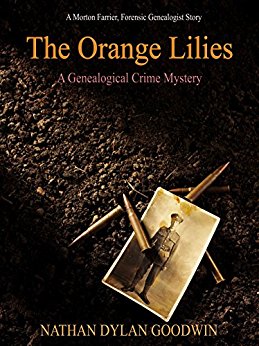
The Orange Lilies: A Morton Farrier novella. Morton confronts a long-standing mystery in his own family–one that leads him just a little closer to the truth about his personal origins. This Christmas-time tale flashes back to Christmas 1914: World War I, to a turning point in his relatives’ lives. Don’t miss it!

The America Ground. A no-man’s piece of land–formed from the sea as Hasting Harbor silted in–became home to a lawless neighborhood where a woman was killed more than 180 years ago. It falls to Morton Farrier to uncover her story. Distracted by the unfolding mystery of his own parentage, he doesn’t realize the danger he’s unwittingly stumbled into until it’s almost too late.

The Spyglass File: A Morton Farrier novella. A client’s unknown past leads Morton to a young woman’s secret mission during World War II. Her name ends up in the mysterious Spyglass File, a subject so dangerous that Morton has bad guys after him as soon as he starts prying. He may or may not get kidnapped right before he’s supposed to marry the lovely Juliette. Meanwhile, Morton anguishes over the continuing mystery of his own roots.
 The Missing Man. Morton Farrier can’t wait any longer: he must unravel the mystery of his own past. Who is his American father and why did he disappear from his mother’s life, despite letters evidencing his devotion? What, if any, role did a devastating house fire play in his disappearance? Morton and Juliet head to the east coast in the United States to confront surviving relatives, learn what they can about Harley Jacklin and help Morton come to terms with whatever he discovers.
The Missing Man. Morton Farrier can’t wait any longer: he must unravel the mystery of his own past. Who is his American father and why did he disappear from his mother’s life, despite letters evidencing his devotion? What, if any, role did a devastating house fire play in his disappearance? Morton and Juliet head to the east coast in the United States to confront surviving relatives, learn what they can about Harley Jacklin and help Morton come to terms with whatever he discovers.
Nathan joined us for a great conversation on the Genealogy Gems Premium Podcast episode #124. Click here to learn more about joining Genealogy Gems Premium website membership or click here to hear a free excerpt in Genealogy Gems Podcast episode 180).
What does Nathan Dylan Goodwin read?
On his must-read list of genealogical fiction are two we’ve mentioned on the Genealogy Gems Book Club page:
The Marriage Certificate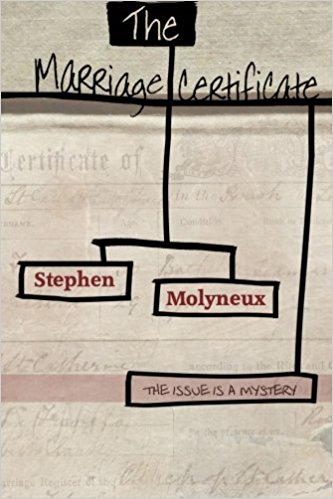 by Stephen Molyneux. Peter, a genealogy buff, buys a marriage certificate on display at an antiques gallery. He begins researching the couple with an idea of returning the certificate to them. Eventually he uncovers several secrets, one with some money attached to it, but others are also chasing this money. Surprise twists bring the story into the present day and Peter has a chance to become a hero.
by Stephen Molyneux. Peter, a genealogy buff, buys a marriage certificate on display at an antiques gallery. He begins researching the couple with an idea of returning the certificate to them. Eventually he uncovers several secrets, one with some money attached to it, but others are also chasing this money. Surprise twists bring the story into the present day and Peter has a chance to become a hero.
 The Forgotten Garden, a novel by Kate Morton. Recommended by a Gems fan. The premise was inspired by Kate’s own family history: “A tiny girl is abandoned on a ship headed for Australia in 1913. She arrives completely alone with nothing but a small suitcase containing a few clothes and a single book—a beautiful volume of fairy tales. She is taken in by the dockmaster and his wife and raised as their own. On her twenty-first birthday, they tell her the truth, and with her sense of self shattered and very little to go on, ‘Nell’ sets out to trace her real identity.”
The Forgotten Garden, a novel by Kate Morton. Recommended by a Gems fan. The premise was inspired by Kate’s own family history: “A tiny girl is abandoned on a ship headed for Australia in 1913. She arrives completely alone with nothing but a small suitcase containing a few clothes and a single book—a beautiful volume of fairy tales. She is taken in by the dockmaster and his wife and raised as their own. On her twenty-first birthday, they tell her the truth, and with her sense of self shattered and very little to go on, ‘Nell’ sets out to trace her real identity.”
 Keep up with great reading recommendations like these ones! Follow the Genealogy Gems Book Club. Click here to see what else we’ve recommended.
Keep up with great reading recommendations like these ones! Follow the Genealogy Gems Book Club. Click here to see what else we’ve recommended.
by Lisa Cooke | Jan 31, 2014 | 01 What's New, Genealogy Gems Podcast
It was a daunting thought! I had over 1650 miles to drive last weekend to make the move from California to Texas. And I’m notorious for getting sleepy on car rides.
I had over 1650 miles to drive last weekend to make the move from California to Texas. And I’m notorious for getting sleepy on car rides.
My husband was driving the moving van, so I needed to drive the suburban on my own. How was I going to keep myself alert and occupied?
And then it hit me (the podcaster): Listen to podcasts! <SMACK> I coulda had a V8!
I loaded my iPad and smart phone with dozens of various podcast episodes. I ended up learning a ton, and having a grand time, with no zzzzzs!
I often hear from folks “I just can’t seem to find time to listen, or do half the other things I need to do.” But you don’t have to drive 1650 miles to make time to listen to podcasts.
(By the way, I’ve heard from many of you asking if my cat Ginger survived the trip since in our last Genealogy Gems e-newsletter you saw how she had packed herself. Not only did she survive it, she became queen of the car. Here she is perched on the front passenger seat taking in the New Mexico landscape!)
 Think You Don’t Have Time to Listen to the Genealogy Podcasts? Here are 5 Occasions When You Can, and Should, Listen:
Think You Don’t Have Time to Listen to the Genealogy Podcasts? Here are 5 Occasions When You Can, and Should, Listen:
1. When you are exercising
Many of my listeners are shedding pounds and getting fit while listening to the show. One listener told me she lost over 100 pounds listening to genealogy podcasts thanks to a waterproof mp3 player and her local swimming pool! And like many listeners, Roger in Utah takes the show on his daily walks, enjoying two of his favorite activities simultaneously: walking and genealogy.
2. When you are driving
Here’s an example of how one Genealogy Gems listener, gets into gear: “I recently stumbled upon your podcasts and I must say wow! They were awesome. I listened to episode 1-56 in 10 days. I drive a truck for a living so I have plenty of time to listen.
I was on a genealogy message board and someone mentioned genealogy podcast. I knew my wife had a ipod shuffle lying around so I said hey, let me see if I can find some genealogy podcasts on iTunes. I typed in ‘genealogy’ and up popped a few different choices. I downloaded most of them but yours just caught my attention. Your enthusiasm for genealogy clearly shows through in your podcasts. Your “bubbley” attitude, if I may, is pleasant to listen to and your podcasts are full of history.
I found myself enthralled with the story of the Lennon sisters and their tragic loss of their father and the lady talking about the quilts. Please don’t tell anyone I said that as my truck driving colleagues would razz me to no end if they heard me say that. I can’t count how many times I had to pull my truck over to write down a web site you mentions or a tip you gave. Then I get home and check out the show notes for photos and other goodies. So, just a note to say thanks for helping my day go by and for the great gems that I can’t wait to use when I get home.”
3. When you are cleaning and organizing your home office / genealogy space
If you sit down just once a week and sort and clean while you listen to one episode (usually about 45 mintes) you not only be well-informed but your genealogy space will be ready for greater success! (Come on, you know you need to!)
4. When you are scanning old family photos
We all have piles of old photos and documents that need scanning. Do double duty by scanning while you listen. Check out Genealogy Gems Podcast Episode 57 for more on photo scanning and preservation with Sally Jacobs, the Practical Archivist.
When you are doing housework, yard work, or working at the office
Genealogy Gems listener Bryan writes: “Whenever I am doing housework, yard work or driving in the car I am listening to you. I have been listening to you for weeks and I am still 3 years behind…I am enjoying these podcast as they are entertaining and informative. I am eagerly trying to listen at every opportunity so that I can get current.”
And Line in Denmark writes: “I recently stumbled over one of your Podcasts, and after listening to just a few episodes I was hooked.I listen to them every day at work. Some times even twice. Extra benefit: I´m shaping up my English!
And where there’s a will, there’s a way! Here are 5 Ways to Listen:
- On your computer (through this website)
- On your iPad or Tablet (via the Genealogy Gems App)
- On your smartphone (via the Genealogy Gems App)
- MP3 Player (Load it up with downloaded episodes from the website, or through iTunes)
- Burned CD (Use iTunes to burn the downloaded MP3 files to CD and play it on your stereo)
Next read: Just How Many (and Who) are Subscribing to Podcasts?

by Lisa Cooke | Jun 14, 2017 | 01 What's New, Genealogy Gems Podcast
The Genealogy Gems Podcast
Episode #204
with Lisa Louise Cooke

Canadian expert Dave Obee shares the story of the Canadian home children tips on newspaper research. Also in this episode:
New site features at MyHeritage, including improved DNA ethnicity analysis (it’s free?upload your DNA!);
An excerpt from the Genealogy Gems Book Club interview with Fannie Flagg about The Whole Town’s Talking?and a great summer reading idea;
A detailed get-started guide to British Isles research: Terminology and census/civil BMD record tips from Kate Eakman at Legacy Tree Genealogists
Why so many weddings are traditionally held in June.
[display_podcast]
Download the show notes
NEWS: DNA AND CATALOG UPDATES AT MYHERITAGE
MyHeritage.com: DNA ethnicity estimate updates and new collection Catalog
View an example of the new ethnicity analysis presentation here: https://vimeo.com/218348730/51174e0b49
3 top uses for the new MyHeritage catalog (with additional details and commentary)
MyHeritage Quick Reference Guide (Newly-updated in 2017)

Genealogy Giants: Comparing the 4 Major Websites. This brand new, comprehensive guide helps you answer the question, “Which genealogy websites should I use?”

MAILBOX: BOOK CLUB COMMENTS


Visit the book club here.
Companion video recommendations:
Genealogy Journey: Running Away to Home video (click here to see the book)
“You Came and Saved Us” video with author Chris Cleave, Everyone Brave is Forgiven
Alan Cumming on Who Do You Think You Are? Episode summary
Not My Father’s Son by Alan Cumming
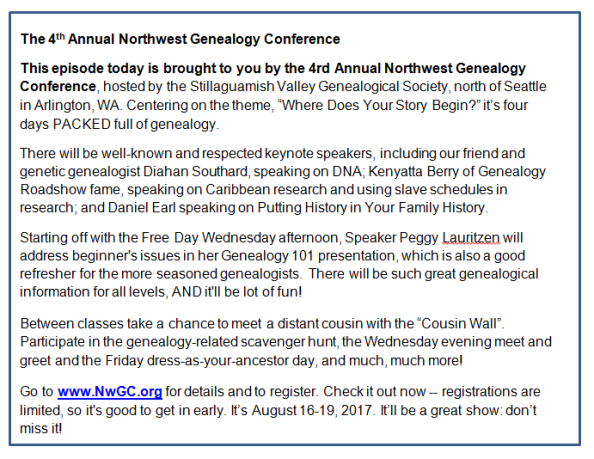
For more information: www.nwgc.org

Lisa Louise Cooke uses and recommends RootsMagic family history software. From within RootsMagic, you can search historical records on FamilySearch.org, Findmypast.com and MyHeritage.com. In the works: soon RootsMagic will be fully integrated with Ancestry.com, too: you’ll be able to sync your RootsMagic trees with your Ancestry.com trees and search records on the site.

Learn more or sign up for Backblaze here.
Keep your family history research, photos, tree software files, videos and all other computer files safely backed up with Backblaze, the official cloud-based computer backup system for Lisa Louise Cooke’s Genealogy Gems. Learn more at http://www.backblaze.com/.
INTERVIEW: DAVE OBEE


Continuing our celebration of Canada’s 150th birthday!
Dave Obee is an internationally-renowned Canadian journalist, historian and genealogist. Dave is a columnist for Internet Genealogy and Your Genealogy Today (formerly Family Chronicle). Dave has also written about family history for Canada’s History and Your Family Tree in the United Kingdom.
Put Dave’s books on your shelf – you can get them here.
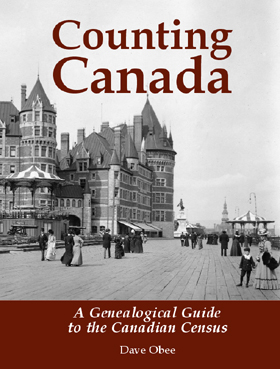
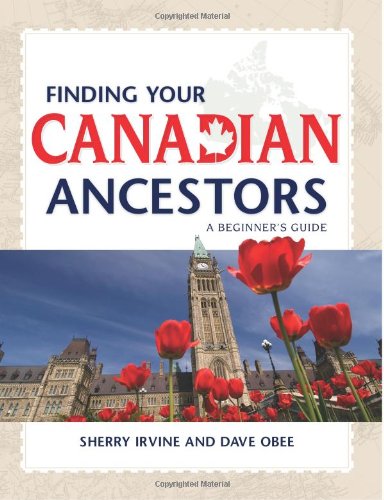
Finding Your Canadian Ancestors: A Beginner’s Guide
Counting Canada: A Genealogical Guide to the Canadian Census
Destination Canada: A Genealogical Guide to Immigration Records
Making the News: A Times Columnist Look at 150 Years of History
Canada research tips:
Look in newspapers for ship crossings, notable people sailing, approximate numbers of passengers etc.
Don’t just rely on search engines for digitized newspapers. Browse the papers where you find some hits.
Canada Home Children: Watch and Learn
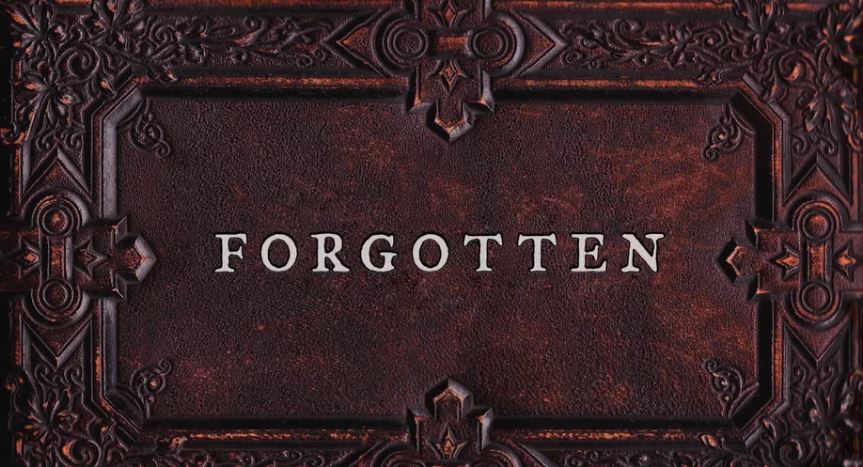

Forgotten, an award-winning documentary (watch the trailer here)
Childhood Lost: The Story of Canada’s Home Children documentary (watch it on YouTube)
LEGACY TREE GEM: ENGLISH PARISH RECORDS

Visit Legacy Tree Genealogists: http://www.legacytree.com/genealogygems
Read a companion blog post on English parish records, with several image examples and links to the resources Kate Eakman recommends.
Legacy Tree Genealogists provides expert genealogy research service that works with your research goals, budget and schedule. The Legacy Tree Discovery package offers 3.5 hours of preliminary analysis and research recommendations: a great choice if you’ve hit a brick wall in your research and could use some expert guidance.
GENEALOGY GEMS BOOK CLUB: FANNIE FLAGG INTERVIEW

The Whole Town’s Talking by Fannie Flagg
Genealogy Gems Premium website members may hear this entire conversation in the upcoming Genealogy Gems Premium Podcast episode #148.
BONUS CONTENT for Genealogy Gems App Users
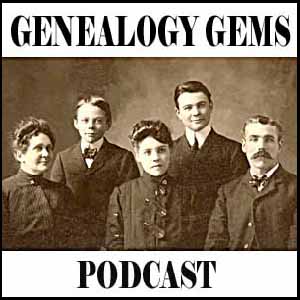
LINK IMAGE TO: http://lisalouisecooke.com/get-app/
If you’re listening through the Genealogy Gems app, your bonus audio content for this episode comes from Melissa Barker, the Archive Lady, in honor of International Archives Day on June 9. The Genealogy Gems app is FREE in Google Play and is only $2.99 for Windows, iPhone and iPad users

Start creating fabulous, irresistible videos about your family history with Animoto.com. You don’t need special video-editing skills: just drag and drop your photos and videos, pick a layout and music, add a little text and voila! You’ve got an awesome video! Try this out for yourself at Animoto.com.

MyHeritage.com is the place to make connections with relatives overseas, particularly with those who may still live in your ancestral homeland. Click here to see what MyHeritage can do for you: it’s free to get started.
PROFILE AMERICA: June Weddings

PRODUCTION CREDITS
Lisa Louise Cooke, Host and Producer
Sunny Morton, Editor
Diahan Southard, Your DNA Guide, Content Contributor
Lacey Cooke, Service Manager
Vienna Thomas, Associate Producer
Check out this new episode!





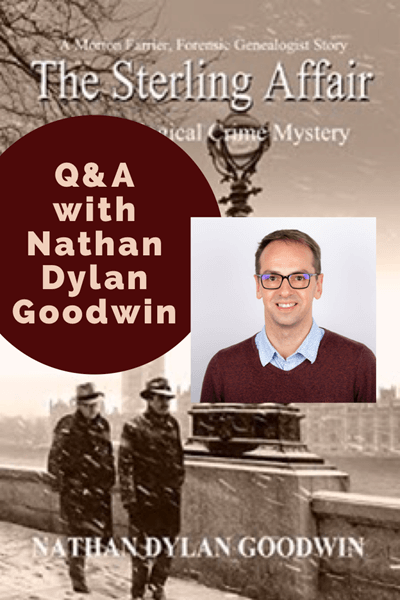



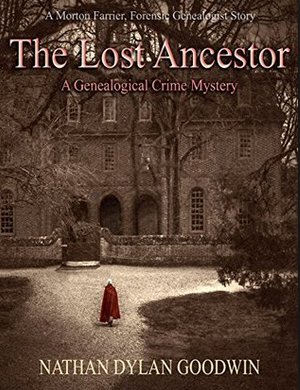
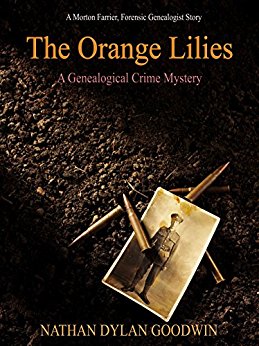



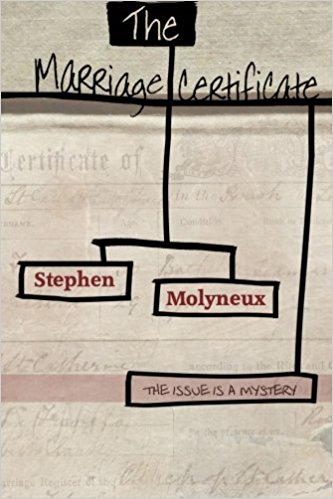


 I had over 1650 miles to drive last weekend to make the move from California to Texas. And I’m notorious for getting sleepy on car rides.
I had over 1650 miles to drive last weekend to make the move from California to Texas. And I’m notorious for getting sleepy on car rides.