What Makes Findmypast a Genealogy Giant
Here’s what makes Findmypast a Genealogy Giant Findmypast ranks as one of the Genealogy Giants: one of the world’s biggest and best genealogy websites. It’s a must-use site for tracing your roots in England, Scotland, Ireland and Wales. Findmypast also offers...How to Use Evernote for Genealogy: The Ultimate Education
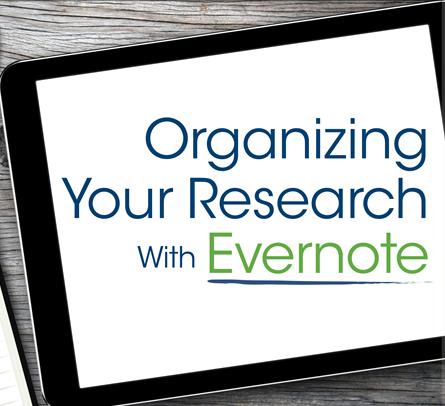 Using Evernote for genealogy will make you a more efficient and effective researcher.
Using Evernote for genealogy will make you a more efficient and effective researcher.
Genealogists all over the world are harnessing the power of Evernote to organize their family history research. This free software (and website application) can bring all your research materials (text notes, photos and images from mobile devices, video, audio interviews, web content and URLs) together in one place.
Then it goes even further by making all the text items keyword-searchable. So you can much more easily locate that one little piece of information you recall only as “that bit about the fire station he worked for.”
Better yet, Evernote goes with you. With the Evernote software and companion app, your genealogy notes will be accessible from and fully-synced across all your computing devices. Sigh! It’s wonderful!
Here’s how to get started
1. Download the free Evernote software here.
2. Create your free or premium Evernote account. (Click here to learn more about Evernote account options.)
3. Go to your Account page and make note of your unique Evernote email address. (Help>Go to My Account Page>Account Summary and scroll down to “Email Notes to.”)
4. Download the free Evernote web clipper for your web browser.
5. Download the free Evernote app from the App Store or Google Play and sign in to your account.
Now you’re ready to use Evernote to collect your research content and source citation information!
Here are 5 ways to add content to Evernote
1. The Web Clipper: Pull data from websites with the handy web clipper and Evernote will often automatically capture information about the site you got it from.
2. Drag and Drop: Images, scanned documents and other multimedia content can be dropped right into new or existing notes.
3. Smartphone and Tablet: Snap a photo of a record, tombstone or any other genealogical item. (I like to do a quick photo “Edit” cleanup to get it in the best shape possible). Tap the Share button and send it to Evernote.
4. Email Content: Use your unique Evernote email address to send content from anywhere to your account.
5. Good Old Typing: Click “New Note” and start typing. You can always add other content including merging notes together.
Resources for Success
There’s so much demand for learning to use Evernote for genealogy that I’ve created a variety of helpful resources in video, audio, print and online formats (because everyone learns differently!).
FREE YouTube Video Series: Evernote for Genealogy
I’ve posted two videos so far on my free YouTube series:
- Evernote for Genealogy: What It Is, and Why You Would Use It and
- How to Use Evernote for Genealogy and Family History: Handwriting, OCR, Video and Upload Answers.
Evernote for Genealogy Quick Reference Guide
 My laminated reference guide is super handy for every day support! This guide includes:
My laminated reference guide is super handy for every day support! This guide includes:
- A Getting Started Checklist
- Quick Keystrokes
- Getting the Most Out of Clipping
- Maneuvering the Desktop Client
- Genealogical Organization
- Little-Known Search Strategies
- Specialized Genealogy Focused Techniques
- Comparison of Evernote Pricing Tiers
The guide is available for both Windows and Mac users, in both print and digital download format. Click below to view:
- Evernote for Windows for Genealogy (print version)
- Evernote for Windows for Genealogy (digital download)
- Evernote for Mac for Genealogy (print version)
- Evernote for Mac for Genealogy (digital download)
The Ultimate Evernote for Genealogy Education
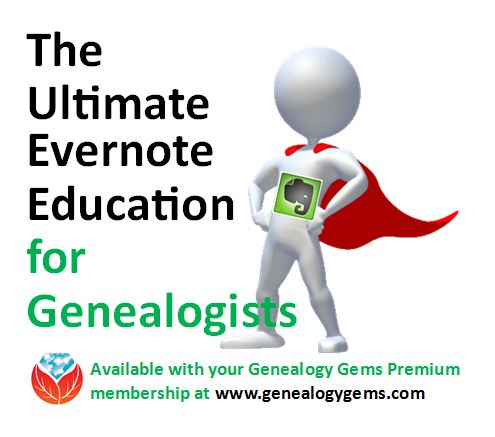 Genealogy Gems website Premium members have a full-year’s access to my popular in-depth video classes, which include The Ultimate Evernote for Genealogy Education video series. This series includes the following full-length and mini-series classes:
Genealogy Gems website Premium members have a full-year’s access to my popular in-depth video classes, which include The Ultimate Evernote for Genealogy Education video series. This series includes the following full-length and mini-series classes:
- How the Genealogist can Remember Everything with Evernote (Beginner)
- How to Organize Your Research with Evernote (Intermediate)
- Making Evernote Effortless (Intermediate)
- Collaborative Genealogy with Evernote (Intermediate)
- Using Evernote to Create a Research Plan (Advanced)
- Enhance Your Genealogy with Evernote: 10 Projects (Advanced)
![]() Keep up on all my latest Evernote news and Q&As!
Keep up on all my latest Evernote news and Q&As!
Click here to read my Evernote blog posts.
Sign up for my free email newsletter (that sign-up comes with a free bonus e-book!).
Who else do you know who would benefit from getting organized? I hope you’ll share this page with your friends, relatives, family history buddies and fellow gen society members using the share icons below. Thanks!
Yay! More Digitization of Genealogy Records at the National Archives (US)
The US National Archives has signed agreements with FamilySearch and Ancestry to put more of the Archives’ unique genealogical treasures online. We think that’s worth shouting about!
The National Archives has been working with FamilySearch and Ancestry for years to digitize genealogical treasures from its vaults. Contracts have been signed to continue efforts with both partners to digitize even MORE genealogy records at the National Archives: MORE birth, marriage, death, immigration and military service records! Here are some highlights from the contract:
1. Partners will now “be able to post segments of large collections immediately, rather than waiting for the entire collection to be completed.” This sounds familiar to users of FamilySearch, which regularly dumps un-indexed chunks of digitized content onto its site just to make it available faster.
2. The updated agreement contains provisions to protect “personally identifying information.”
3. Ancestry will have a shorter time period (by 12-24 months) during which they have exclusive rights to publish the images together with the index. After that, the National Archives can put the material on its site and/or share it with other partners.
4. The National Archives “will continue to receive copies of the digital images and metadata for inclusion in its online catalog….The public will be able to access these materials free of charge from National Archives research facilities nationwide [not online]. Ancestry.com makes the digitized materials available via subscription.”
What kind of data is already online from The National Archives?
FamilySearch and Ancestry already host digital images of millions of National Archives documents: U.S. federal censuses. Passenger lists. Border crossings. Naturalization records. Compiled military service records. Freedman’s Bank and Freedmen’s Bureau records (the latter are currently being indexed). Federal taxation records. And the list goes on! According to the press release, before these partnerships began, “many of these records were only available by request in original form in the research rooms of the National Archives.”
Click here to search all the National Archives content on Ancestry (more than 170 million images; subscription required to view).
Just in case you’re wondering (and I was wondering), The National Archives isn’t playing favorites with their partnerships. This list shows that a National Archives partnership is pending with Findmypast. They’re already working with Fold3. I wasn’t surprised to see the John F. Kennedy Library on their list, but I wouldn’t have guessed the Royal Commission on the Ancient and Historical Monuments of Scotland!
Click to read more National Archives gems on our website:
Celebrate the U.S. Constitution with National Archives Resources
National Archives Digitizing Projects: Colonial, WWII, Jewish and More
National Archives Regional Facilities Closing or Consolidating
